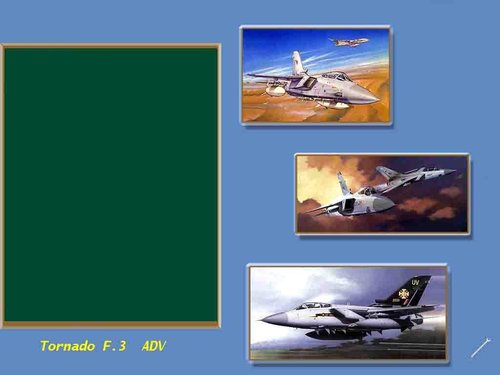-
Content count
27,341 -
Joined
-
Last visited
-
Days Won
148
Content Type
Profiles
Forums
Calendar
Gallery
Downloads
Store
Everything posted by Wrench
-

Comming up against enemy aircraft in single missions way past service end year.
Wrench replied to mikeymead's topic in Thirdwire: Strike Fighters 1 Series - General Discussion
That's the "RPG" - random plane generator. If the aircraft exists in the aircraft folder, they'll pop in from time to time, just to be annoying . Just randomly genearted encounters. Wrench kevin stein -

EF-2000 Progress
Wrench replied to Bongodriver's topic in Thirdwire: Strike Fighters 1 Series - Mods/Skinning Discussion
AND.... you'll be able to have a ground mapping radar with the new avionics70.dll. I used to love flying the EF2K in Fighters Anthology...this one'll be so much better Wrench kevin stein -

WIP for WoI
Wrench replied to LloydNB's topic in Thirdwire: Strike Fighters 1 Series - Mods/Skinning Discussion
I've had no problems with mine .... the EAF Metors I released some time back, were already set to "WP" Note: you'll need to disable the automatic speed control for the canopies on ALL the Metors ...otherwise they'll be flying with them open all the time. apparently, that no longer works. I've tried figuring out the animation keys for, but after an hour, said 'hell with this...' and just disabled them I'll post the needed weapons, if anyone wants. It should be noted, I'm using the TMF pak in my "historic" WoI install ... no What if or Fantasy aircraft at all (Karish, Kardom, etc) - have 3 installs already (one, clean; 2nd Historic only, 3 historic and WhatIfs). Theatre and era specific aircarft/vehicles ONLY. The mustang rockt rack should be modified to carry the 60#s, too. I just found a picture in one of my books of them being rearmed during Moked with them, as opposed to HVARs (which is alrady in the TMF pak). The UK 60# are needed for the Oraguan, as well as the Mossie and Beau. On the ground object side, I've had no problems bringing in the T-34, Su-100, SA-3s, M-3 halftrack, Easy8 Sherman (M50) by Geo, M-42, 90mm US AAA, and a host of others. Including the 'adding MGs to tanks' mod of mine. The TMF pack is much better, I belive -especially with the additons-. Oh, the gun editor still works with the newer formats it WoI; haven't had any glitches with that yet. If you guys want specifics, I can create a new posts in the KBs loadout thread for Historic WoI. Or even release a small pak, as I've got all the lods and bmps IDed. Wrench kevin stein -

WIP for WoI
Wrench replied to LloydNB's topic in Thirdwire: Strike Fighters 1 Series - Mods/Skinning Discussion
Lloyd: already in game with the semi-approiate weapons (hint: use WP, and FAB100 or...start importing via the new editor. NOTE: DON"T do a merge import...do it the old fashioned way, each single weapon) Your 60lb rockets already exist in the bunny pak == look for EYG 60lb. You'll still need the slipper tanks. All my earlier WoE Mid-East Wars stuff in already updated for WoI (loadout wise). Another quick pointer: all the Arab Hunters loads are porked....switch them to "WP", and use Soviet weapons; FAB250, UV32. Fuel tanks work ok edit: the vampire tanks use the tank_400_mig17.bmp Wrench kevin stein -

WW2 Weapons Pack
Wrench replied to Stwa's topic in Thirdwire: Strike Fighters 1 Series - General Discussion
Yes. "Sams.bmp" "Drop_tanks_WWII.bmp" Wrench kevin stein -

WOI arab planes
Wrench replied to kukulino's topic in Thirdwire: Strike Fighters 1 Series - General Discussion
I think I mentioned that a couple of posts up...all the stock WoI Floggers are wack. The F6 view has been active since day 1 in SF...you could always scroll through the all the aircraft in a mission. Now, in WoI it adds the parked aircraft to the 'viewable' list. Which, btw, do not have a fixed destroyed model for airfield strafing...they just disappear when they blow up, leaving an expanding cloud of vapor...and no wreckage Wrench kevin stein -
-

WOI arab planes
Wrench replied to kukulino's topic in Thirdwire: Strike Fighters 1 Series - General Discussion
And then you'll loose all the weapons; wont have anything but a gun and drop tanks. Basic premise everyone ALWAYS seems to forget...including TK (look at the Hunters in WoI - pull the data and loadout inis...) You Cannot Load Friendly Weapons On An Enemy Aircraft Hence, the need for 'nationalized' weapons added (originally) in the Bunyap Pak, and hopefully soon to the TMF Pak. It'll also need the avionics tweeks to give it the new GM radar Wrench kevin stein -

Missing cockpit textures in WOI
Wrench replied to doc serizawa's topic in Thirdwire: Strike Fighters 1 Series - Mods/Skinning Discussion
to the cat question, the simple answer is NO As to the terrain cat pointer, YES, but you'll need a tile set, as WoI uses a different naming convention then SF, WoV and WoE. As to the cockpit question, say you need the cockpit side bmp for the F-100 (as its used for the Saar and Sambad pits -- btw, this was covered in the Official WoI mini-forum - as someone had already asked the question) Open you WoE objects cat with the extractor, and pull out any files pertaining to the F-100's pit. I think it's about 15-20 files including the lod. Drop them into the Saar's cockpit folder - which you'll probably have to create. Took me all of 2 minutes to do it... Then, you can d/l the hi-rez Hun pit from here, and just drop the new bmps into the cockpit folder. It couldn't be any easier. Wrench kevin stein -

add-on
Wrench replied to combatacepilot's topic in Thirdwire: Strike Fighters 1 Series - General Discussion
I'd suggest having a look in the WW2 Axis planes section; you'll find a little update for the Betty I released in January...I belive your question will be answered in there... Wrench kevin stein -

WW2 Weapons Pack
Wrench replied to Stwa's topic in Thirdwire: Strike Fighters 1 Series - General Discussion
Actually, guys. I'd hold off a bit...continue to use the overly bloated Pak as it stands.... When the new patches come out, EVERYTHING in the old pak (Bunys and TMF) will need rebilding. I know the TMF Pak is probably NOT going to support the WW2 stuff (which is ok), so eventually, a new one will be needed. The problem goes back to years and nations availibitlties...Buny had 'era specifc' paks, the concept really didn't work out. Now, mind you, for the 22 or 23 of use using it for JUST WW2 stand-alone installs, it may be a good idea to drege back up. Been experimenting with a 'Historic" WoI install, 1948-present and beyond. The props FMs are also going to need a major revamping; importing the needed ww2/post war weapons for Isreal and the Arab nations poses no real problem...they seem to work a little better actualy...but it's still kinda early to tell. Wrench kevin stein -

TBF/TBM Avenger
Wrench replied to Stwa's topic in Thirdwire: Strike Fighters 1 Series - General Discussion
There's a Plane Jane P-400 there...it's just 1024, or whatever Wolf's stock template size was. It actually COULD use redoiing...never did like the panel lines. Gramps had a few P-39 skins that used for it. Wrench kevn stein -

WOI arab planes
Wrench replied to kukulino's topic in Thirdwire: Strike Fighters 1 Series - General Discussion
What's the operational year fro the UAE block 60 (?)...bet it's beyond the general usage years as set without modding them in the options ini.... There's the "Arab Nations F-16" here in the d/l section, but again, it's beyond the stock year set. It also won't work right now with either weapons pak, as it carries 'friendly' nations weapons. I'm working on getting it set up with new loadout to use the TMF weapons pak. More later Wrench kevin stein -

Modern Darwin/Timor
Wrench replied to Wrench's topic in Thirdwire: Strike Fighters 1 Series - File Announcements
Actually, your questions DO show you're reading the read me. Probably one of the 12 or 13 that reaaaally do! I don't take it as nit picking. It's refereshing to see folks actually going over the file structures, learning how and why things work and gaining an understanding, as opposed to decrying "this s**t don't work...this game sucks" The GO 'suggestions' are for use in having them show up in CAS and Anti-Slip missions. You'll notice the parked vehicles at the various army camps are just the stock ones. The ship entries (other than the missile boats) are left pretty much as Edward built it for WW2. I just like to have lots of things to blow up.... One day, I'll really mess with people, and have not one single stock item placed on the map, and not include them!!!! Or even tell them where to find them. Yah, I'm that way.... Wrench kevin stein -

Modern Darwin/Timor
Wrench replied to Wrench's topic in Thirdwire: Strike Fighters 1 Series - File Announcements
oppps... that was my gunless mod of Capun's ship. I guess I forgot the release it. Same for the barges; they were supposed to be 'docked' as some of the enemy ports, but I decieded not to use them. Forgot the remove the entries. It won't hurt anything. Leastways, not that I've experienced. I found lots of stuff on some of the WW2 maps, that either never appears, or is just floating around in the terrain folder. (there's a bulldozer lod in the PTO terrains, the stock ones -- never could get it to appear, even after creating a new skin bmp for it) As to why it's entered twice; (ModelName=) I'm not exactly sure of the real reason, but I've seen it with other GO's used as terrain objects on other maps. I think it makes double sure that the proper model shows up. Using, in this case, the Guidelines, as a types object, assures they're arrival. They'll remain usefull for their full operational life. I'm going under the assumption of a 'cheaper' SAM (easier to purchase for these countries). You'll find plenty of other set to just "SAM_L"....had FC's Gammons show up yesturday morning during testing...which was quite a surprise for my Mirage pilots - me included! Also, was trying to stay with as few 3rd party units as possible, to make it more usable for those without the additional air defense units. Of course, that didn't include the Stinger and HAWKs...what with Western AD getting the smelly end of the stick...that's one thing that REALLY has never been addressed from The Manufacturer... fortunately, we've got the add-ons Wrench kevin stein -

TBF/TBM Avenger
Wrench replied to Stwa's topic in Thirdwire: Strike Fighters 1 Series - General Discussion
So, what was the fix???? Wrench kevin stein -

Noseart and numbers
Wrench replied to Canadair's topic in Thirdwire: Strike Fighters 1 Series - General Discussion
copy/past the decal.ini here, using the quote box above, it'll keep any [ ] tags intact More than likely, a pathway problem. Now would be a good time to check out the revamped Knowledge Base, and find the decals tutorial; which is probaly also in the downloads section someplace.... Wrench kevin stein -

MiG-21 with Sidewinders?
Wrench replied to ndicki's topic in Thirdwire: Strike Fighters 1 Series - General Discussion
Change the AttachmentType= to "WP", and use the Paki winders...already in the weapons pak. (or they Egyptian or or or...) Also, you might need to add you fictional nation to the nations.ini, otherwise the game engine wont know what to do with them Everything must point to something..... Wrench kevin stein -

no longer working on her
Wrench replied to Veltro2k's topic in Thirdwire: Strike Fighters 1 Series - Mods/Skinning Discussion
NicE!!! 2 seat NF, and glass nosed bomber!! Wrench kevin stein -

Comming up against enemy aircraft in single missions way past service end year.
Wrench replied to mikeymead's topic in Thirdwire: Strike Fighters 1 Series - General Discussion
Change exported= to "FALSE". That ends the problem. Wrench kevin stein -

Patrol boat(nnauchka) and Radardome probs
Wrench replied to dsawan's topic in Thirdwire: Strike Fighters 1 Series - General Discussion
That's an odd one for Nuchakas... What map are you using? Does it have shipping routes defined in the movements ini???*** They normally don't show, as they're set as PATROL_BOAT; only 'Cargo_Ship' should show in A-S missions (normally) the radome fixtures are set as "EW_Radar". Best way to NOT have them show up (and this I KNOW!!) is to set them as terrain objects only -- add them parts directly into the terrain folder, add to targets and types inis, and set them down somewhere as a building Something along the lines above. Change name to suit circumstances. I've found that anything placed in the GO folders, winds up as in CAS and Armed REcon missions (the camonet was the first) FireCans tend to do that too, until fixed in place as terrain objects. Wrench kevin stein ***btw, WoI has NO A-S missions for the Arab side...they'll need fixing later -

WOI arab planes
Wrench replied to kukulino's topic in Thirdwire: Strike Fighters 1 Series - General Discussion
I'll try to post some, if I can get airborne....there seems to be a slight controlability problem on the Floggers (all 3) They wander slightly right on take off, get to about 10-20 m alt, roll inverted, and crash. For right now, I'd reccomend using the TMF's 23MF; leave the stock one as AI only. Simple matter to re-use the Soviet camo (albeit slightly off ), and just change the nations to SYRIA, and change the SovNum decal to ArabSN...worked for me OTH, the Fishbed seem perfectly ok (well, as ok as MiG can be..... ) Wrench kevin stein -

WOI arab planes
Wrench replied to kukulino's topic in Thirdwire: Strike Fighters 1 Series - General Discussion
Didn't the EAF modify their Fresco's to have 2 additional stations on the fues, aft of the nose gear...I remember seeing pictures of them...but can't remember the model name...17BS??? Be easy to create, like I did for the 15 F/B version...hmm...time to do research!! Wrench kevin stein -

no longer working on her
Wrench replied to Veltro2k's topic in Thirdwire: Strike Fighters 1 Series - Mods/Skinning Discussion
I know what you mean...for the WoI vulture, I stuck in the F-4B pit, gave it a very weak radar, and its 'good enough', although I'm pretty sure they didn't really have one. The 104 pit actually looks closer to real one, and even that's not quite right. My "2Jet cockpit" (mod of the Beaufigher) has the damn canopy upper rails in the way, but it has a gunsight, and twin engine gauges. Wrench kevin stein -

Some PLAAF's weapons [WIP]
Wrench replied to Erwin_Hans's topic in Thirdwire: Strike Fighters 1 Series - Mods/Skinning Discussion
Audio-only is nothing..just text edits. Using the not-by-any-means-close A-4F pit, already has one. Using Paladrains MiG pits, the inidicator thingy on the right, somebody got it working by underlaying the RWR bmp. -- not sure who it was, or how they did it. An accurate pit, single engined -not borrowed from a twin, would need to be done from scratch. Didn't somebody had a HUD to one of Paladrains Fishbed pits??? WRench kevin stein