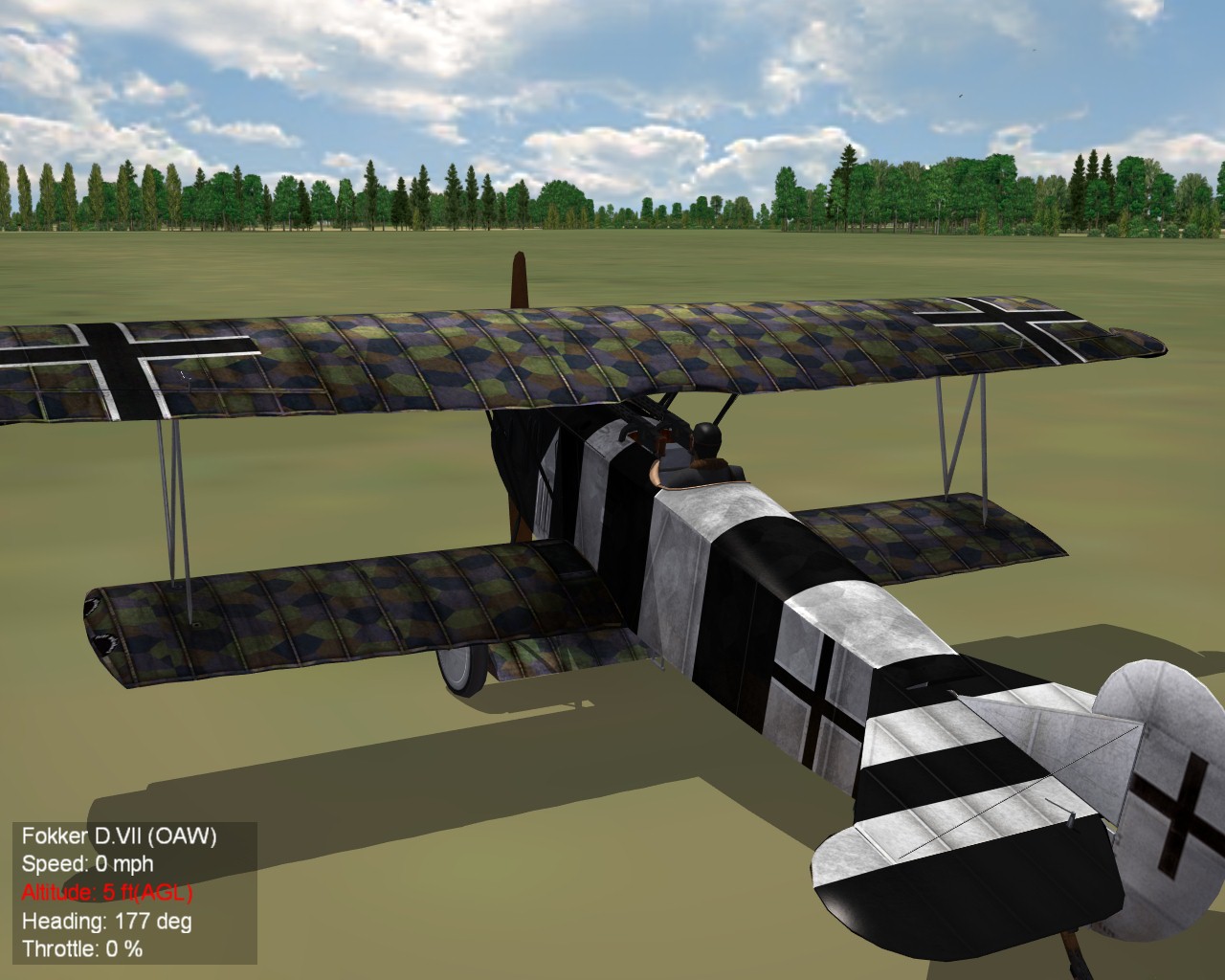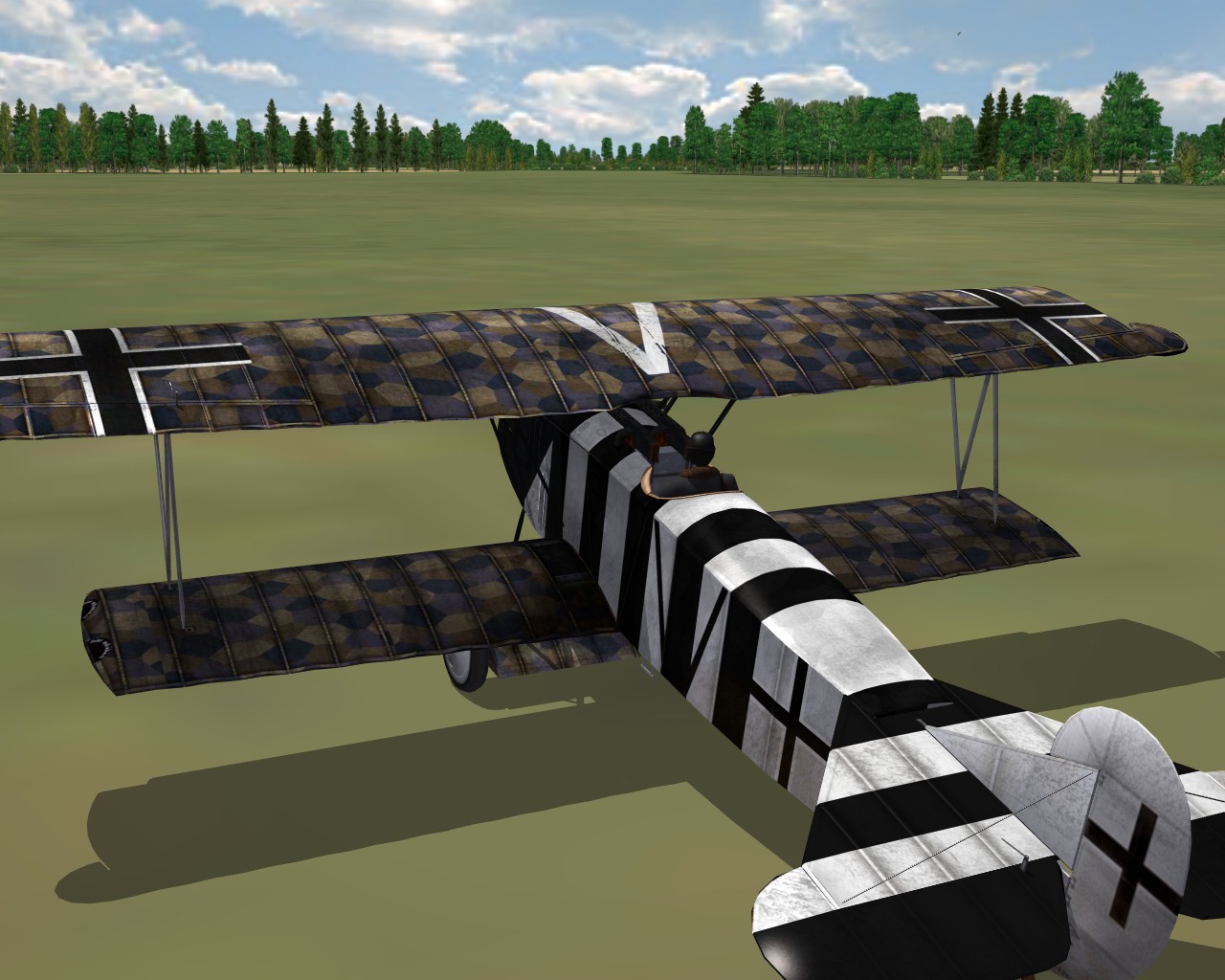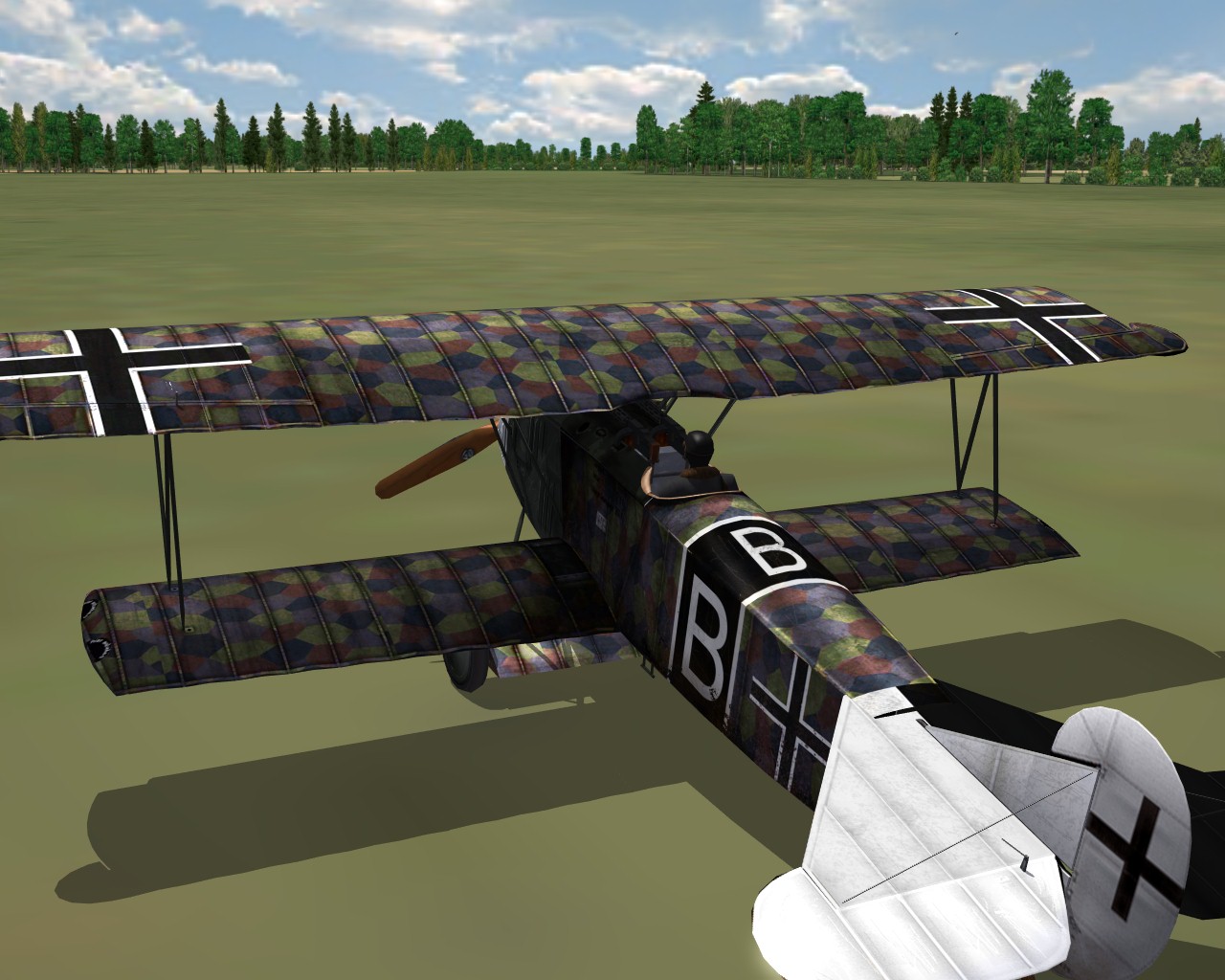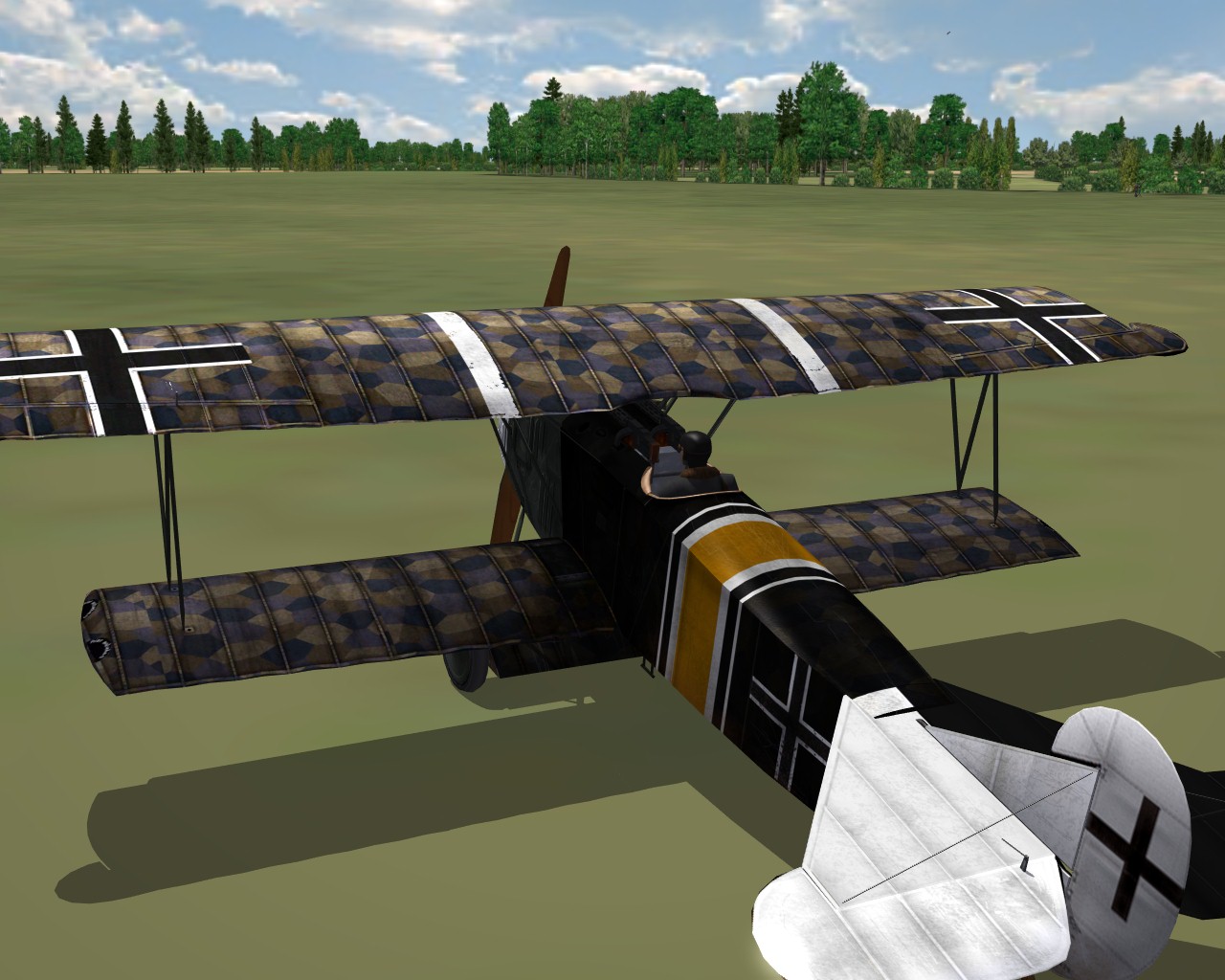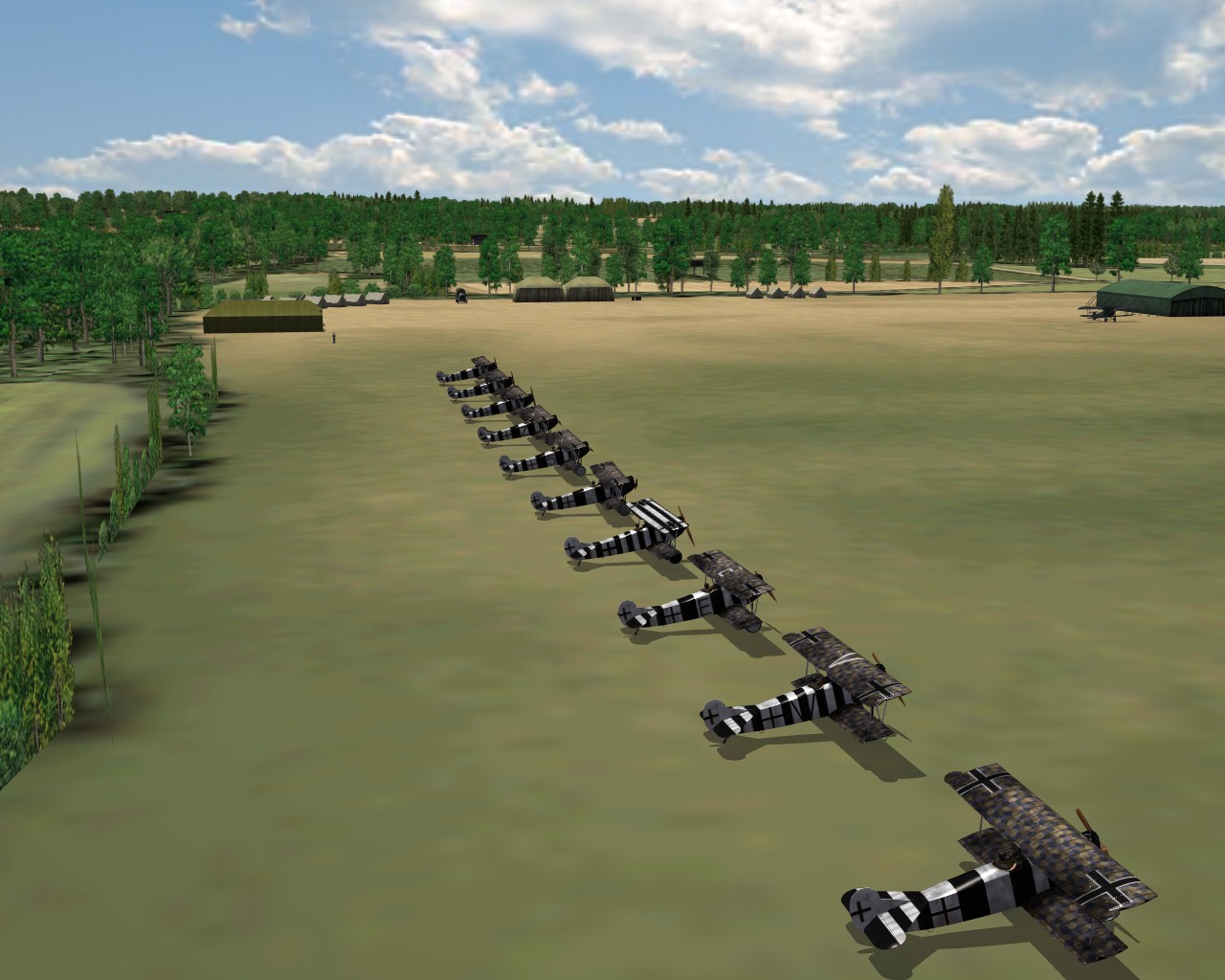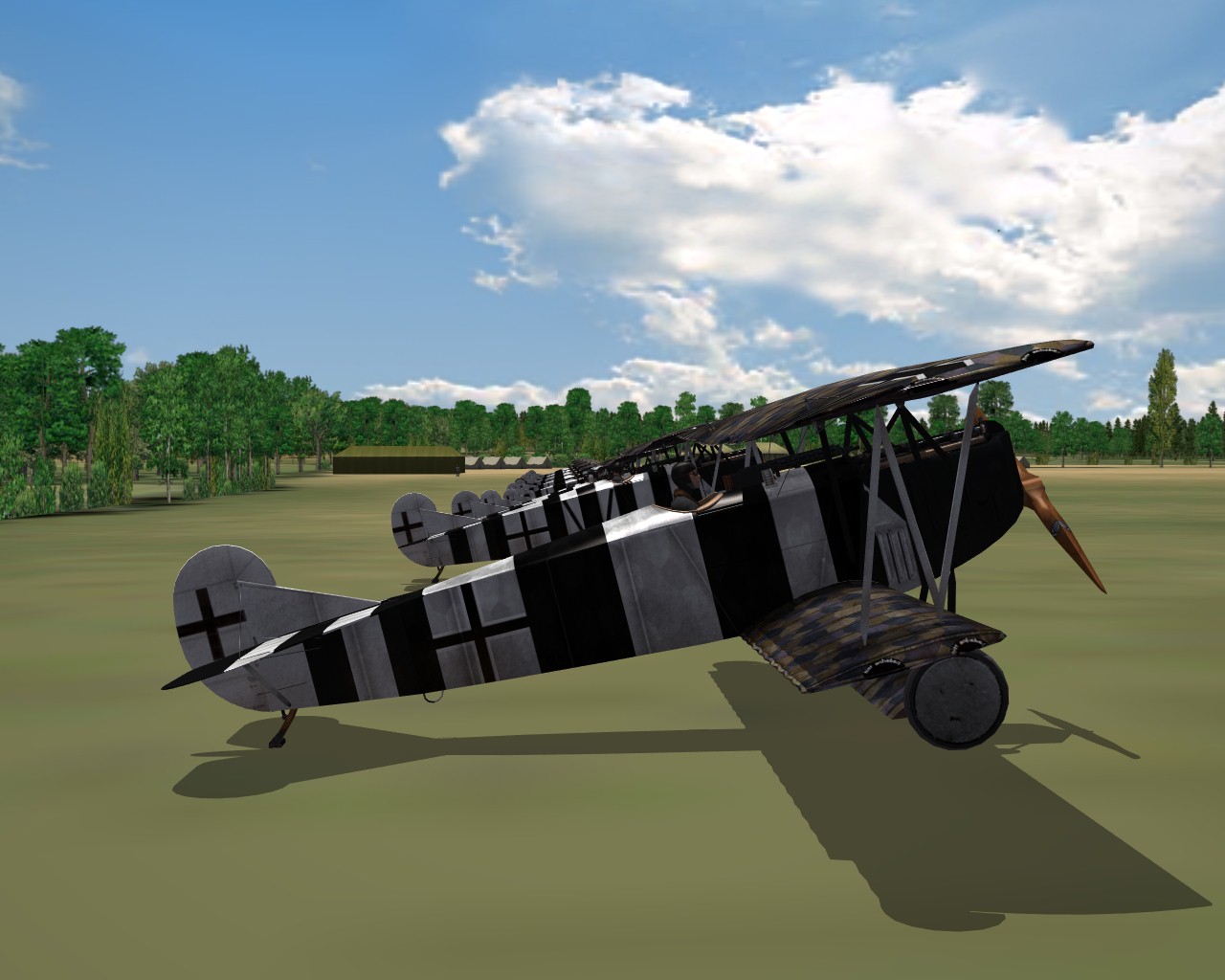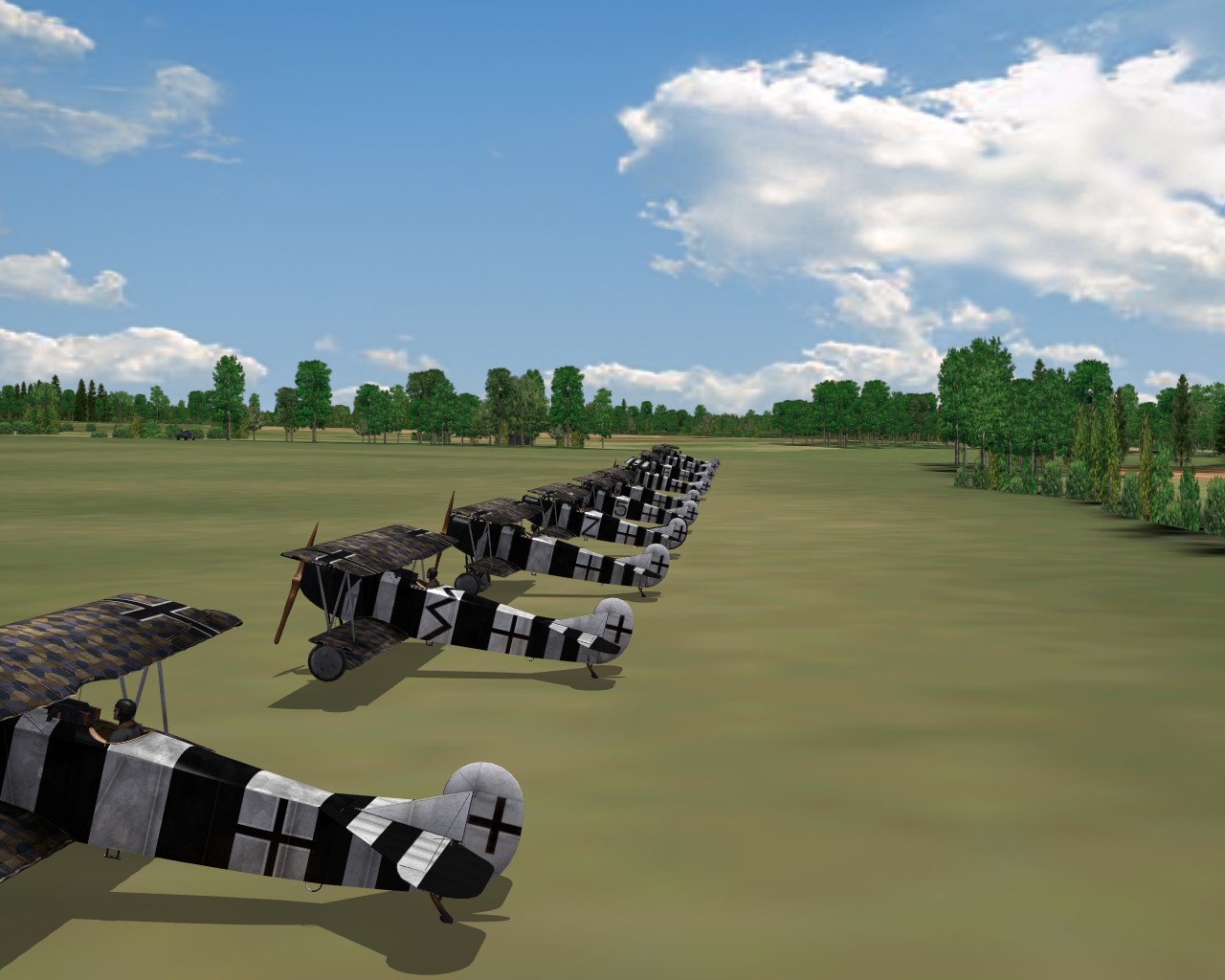-
Posts
2,009 -
Joined
-
Last visited
-
Days Won
4
Content Type
Profiles
Forums
Gallery
Downloads
Store
Everything posted by quack74
-
I think they're done. I was just trying to find some more D.VII's from the Marine Jastas. But there arnt too many more. So I'll post them all tomorrow morning. I have to admit the yellow one (Sachsenberg's) does look pretty cool. Imagine what the real one looked like. Glad you like 'em. I'm happy to do 'em.
-
I am using all of my terrains from FEG. They all work in FE2. I dont remember having to change anything as far as folders go. But the graphic parameters have to be changed a bit in the terrain's DATA.ini. With the new shaders water, Alph, and Solid objects needed fixing. But I dont know what needed to be done. My water still looks bad.
-
I just edited the Jasta B D.VII download today. I fixed the rudder crosses on all these skins. The crosses are now a bit bigger and extend onto the tail fin. For all of you that already downloaded these...sorry. I've been rushing to get things done. I have to get back to work next week. So I've been doing what I can. I'm not going away. Just going to be busy for a couple of weeks.
-
Gibraltar looks great There are a couple of airfields that need fixing though. They seem to be on the sides of hills. Too steep to take off from and AI seem to roll off to the side and roll down hill.
-
Here are a few of the Marine-Feld Jastas I and III. Black and Yellow checkered is Ltn. Gothard Sachsenberg - MFJ.I commander of all the Marine Jagdstaffeln. White Fuselage with black bars is Oblt. Franz Mayer - MFJ.III Black heart emblem is Ltn. Hans Goerth - MFJ.III
-
It's been requested a few times in the past. But sadly noone has stepped up to the task . Actually there hasnt been any new models in a long time. Hmmm....to bad. It is a crap load of work makin them though. Hats off to you 3D model guys that give us these planes for free.
-

Confirm for me please "Battle of Caporetto"
quack74 replied to quack74's topic in Thirdwire - First Eagles 1&2
I have installed it in FE1 and it works, but have some bugs: sometimes the targets (squads, truks and some balloons) are invisible (I suspect they are under the ground). I don't know this bug is terrain or campaign related. What worked for me as far as the terrain height, open the Vogesen_DATA.ini scrole down to the [Texture001], [Texture002], etc, etc. Change the "HeightMapScale" to "HeightMapScale=0.000000" for every [Texture]. -
Hello all. Just would like to hear back from anyone that has installed my "Battle of Caporetto" campaign. I havnt heard if it works or not yet from anyone. I would like to upload Version 3.0 soon. But I dont want to get too far ahead of everyone. I see in the dowload section that many have downloaded Part 1 and not Part 2. Since both are needed to work properly I'm a little concerned. Are the files too big? Does it not work on some of your systems? The number of downloads for Part 1 should be the same as Part 2. And if you dont have Part 2 you cant upgrade to any new versions. Please, someone confirm for me that it atleast does work. I will be overwriting the Version 2.0 with Version 3.0. 3.0 will have Italian and Austrian groundforces appearing and moving into "target areas. Lots of cool action below. Also there will be a new usable Italian Squadriglia 79a that uses the Nieuport 27 in camouflage paint. One Ace skin and multiple ace names will appear (for 79a). I will have two different Campaign Data.ini files and 2 Vogesen_Targets.ini files in the download. One will be for the "Dense" Vogesen_Targets.ini (lots of ground targets added) the others will be for the stock Vogesen_Targets.ini (less targets. Easier on the frame rates). But before I get too far ahead.....Is it working? Thanks all
-
I found two more D.VII skins for Jasta 26 today. I'll post them tomorrow. ( I love finding new pics) These two even have pilot names accociated with them, even better. I'm going to edit the download that has the original J26 D.VII's. I'm just going to add these two in there. So if you want them keep a look out. 1. Ltn. Theodor Dahlmann - winged helmut 2. Ltn d R Franz Brandt - Thin black line in center fuselage and around rudder 3. Ltn. Otto Fruhner - 4-F cross marking ( I only made this from his Albatros D.V marking. Dont really know for sure his Fokker D.VII marking. But he did serve with Jasta 26 till the end of the war.) I also fixed the rudder cross on all the Jasta 26 D.VII's I will update the download section now.
-

Bombs for the Skunk Works Aviatik C2
quack74 replied to Grinseed's topic in Thirdwire - First Eagles 1&2
Grinseed, Have you downloaded any of the new Flight Models made by Peter01? They are new "DATA.ini, Config Settings.ini and Loadout.ini" for almost all aircraft. Especially the SkunkWorks models. They are found in the FE/FE2 download section under "Add-on Aircraft" all the way at the bottom. I use all of hem. Makes a big difference. -
This is from a profile in Winsock Datafiles "Albatros D.III". It is said to be from a line up of Jasta 36 in the Spring of 1917. It's a pretty bird. So I had a go at it. I need to touch up a few bits, then I'll post it for you guys.
-

Different lozenge for the D.VII's
quack74 replied to quack74's topic in Thirdwire - First Eagles 1&2
I tried to work with them a while back. Very hard to paint. You almost have to create a decal for every body part to get it right. Sinbad did a bunch of these skins for the D.I and D.II a while back. In the Decals folder there are many many decals. His head was probably spinning around. But the skin by Sinbad are a big improvement for sure. I might just wait to see if Jan Tuma will fudge around with the D.III to make it look like a D.II. He was working on a D.III to make it look like a D.III Oef. It seems to be working. The model looks great. So maybe he can make a nice D.II with the same method. One can hope -

Different lozenge for the D.VII's
quack74 replied to quack74's topic in Thirdwire - First Eagles 1&2
Thanks, It's getting easier to make skins now that I've learned many of Photoshops' tricks over the years. But I just noticed I forgot to fill in the black strip on the upper rear fuselage on the Jasta B ones. Right where the tail plane attaches to the fuselage. $#%#! I'll fix them tonight and edit the DL. I think the rudder has a black line too on the lower balance section. I fixed it on the Jasta 26 ones. I'll fix that too. For all you guys that download the Jasta B D.VII's check back tomorrow for the edited DL. edit: well I guess that small black strip on the rear fuselage is a space between the fuse and the tail. I cant paint it. But I did fix the rudders and I also fixed the "Fast Prop Spinner" while I was in there. Before the spinner turned black at high rpm's. Now it's wood. Good thing I checked. Anyway I edited the DL. -
View File Jasta 26 Fokker D.VII Skin Pack Fokker D.VII's of Jasta 26 in the summer/Autum of 1918 *10-Pack* Most are unidentified. Only five are known AFAIK One generic Jasta 26 skin included. Oblt. Bruno Loerzer - Black and white horizontal stripped upper wings and lower underside wings Ltn. Otto Esswein - Large "E" on fuselage sides and center section of upper wings Ltn. d R Franz Brandt - Thin black stripe Ltn. Theodor Dahlmann - Winged helmut Ltn Otto Fruhner - 4-F cross ( made to look like his Alb D.V) Edit: I fixed the tail crosses on all the skins and added three more ace skins. Enjoy, quack74 Submitter quack74 Submitted 12/01/2010 Category Fokker Skins
-
View File Jasta Boelcke - Summer/Autum 1918 Skin Pack This is a 12-Pack of Jasta Boelcke Fokker D.VII's in the Summer/Autum of 1918. Sadly the pilots and serials are unknown Only two can be identified AFAIK. Oblt. Carl Bolle - Black fuselage with yellow band Ltn. Alfred Lindenberg - Yellow and black striped fuselage Edit: I fixed the rudder cross. It's now a little bigger and extends onto the tail fin Enjoy, quack74 Submitter quack74 Submitted 12/01/2010 Category Fokker Skins
-
-
116 downloads
Fokker D.VII's of Jasta 26 in the summer/Autum of 1918 *10-Pack* Most are unidentified. Only five are known AFAIK One generic Jasta 26 skin included. Oblt. Bruno Loerzer - Black and white horizontal stripped upper wings and lower underside wings Ltn. Otto Esswein - Large "E" on fuselage sides and center section of upper wings Ltn. d R Franz Brandt - Thin black stripe Ltn. Theodor Dahlmann - Winged helmut Ltn Otto Fruhner - 4-F cross ( made to look like his Alb D.V) Edit: I fixed the tail crosses on all the skins and added three more ace skins. Enjoy, quack74 -
172 downloads
This is a 12-Pack of Jasta Boelcke Fokker D.VII's in the Summer/Autum of 1918. Sadly the pilots and serials are unknown Only two can be identified AFAIK. Oblt. Carl Bolle - Black fuselage with yellow band Ltn. Alfred Lindenberg - Yellow and black striped fuselage Edit: I fixed the rudder cross. It's now a little bigger and extends onto the tail fin Enjoy, quack74 -
I was just about to post the Jasta 26 and Jasta 2 Fokker D.VII skins I've done. But then I tried fiddling around with the lozenge (after I zipped everthing up ofcourse). I figured I would add a little more color to it. I was using pieces from the Fokker D.VII Hansa posted several month ago. Mainly the lozenge print. But it seems too washed out and not as bright as it should be. I'm only going to change a few, not all, considering there were a few different types of lozenge camo mixed in with the Jasta's aircraft. It looks good on random machines. I thinks so anyway Im going to post all of them today
-
These are done finally. I'll post these along with those Jasta Boelcke D.VII's and the Albatros D.V's I promised Here are some pics of the Jasta26 D.VII's: BTW thanks WhiteKnight
-
Grinseed, My skins for the No.60 Sqdn SE5a's do use a "D" folder for black letters and white letters. The "D" folder should be placed directly into the skin folder for FEG only. For FE2 the Decal folder goes into: / Saved Games/ Thirdwire/ FE2/ objects/ Decals/ skin name/ here. I thought I left the "D" folders with the skins too. The decals that are not in the "D" folder are stock Decals that are in the security files. Their paths in the Decals.ini in the skin folders are a bit more simplified. There is no need for a "D" in the address. "D" folder are only for non stock decals. If you create or change any decals you'll need to create a "D" folder to put them in. If you have the Decals folders in with the proper skins, and you have changed the DecalMaxLOD's I dont know why they dont show.
-
Most likely the decals (letters and/or numbers) for the S.E.5a's would be stock. they would not be found in a "D" Decals folder
-
Hello Grinseed, First try to open the Decal.ini inside the skin folders. Scroll down and check all the "DecalMaxLOD" settings for each decal. Sometimes it's set too low " =1" . I set all of mine to "DecalMaxLOD=4". If you pan way out you will still be able to see the decals when set to 4. Settings around 1 or 2 make the decals disappear at close distances. Check this first