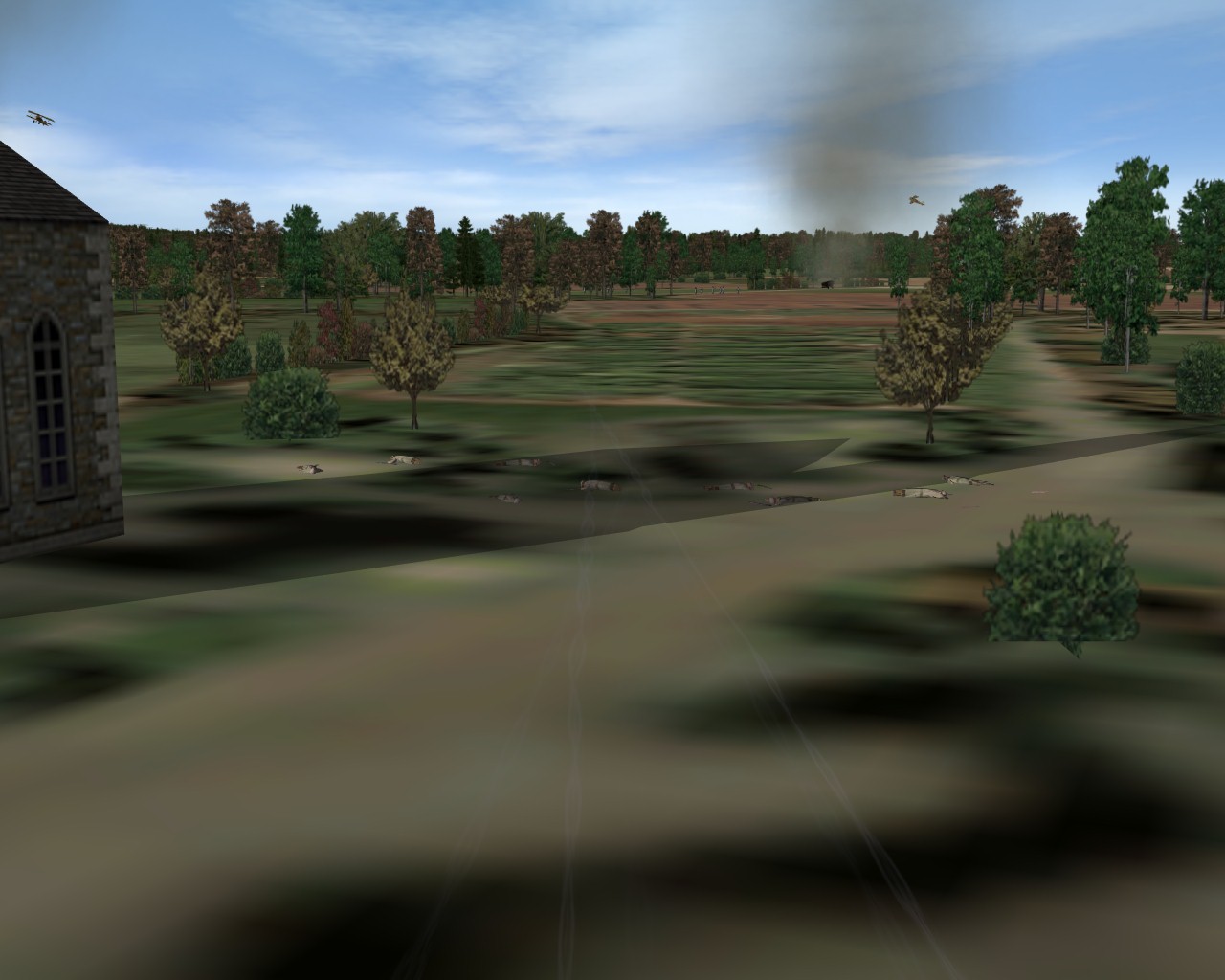-
Posts
2,009 -
Joined
-
Last visited
-
Days Won
4
Content Type
Profiles
Forums
Gallery
Downloads
Store
Everything posted by quack74
-
Here are a few D.VII's from Jasta 26 in the summer of 1918. Most are unknown but Oblt. Bruno Loerzer is the one with striped upper wings and the one with the "E" is Ltn. Otto Esswein. Need to do a bit of weathering and paint the wheels and struts.
-
Here are two more from Jasta 3 in mid to late 1917 "Hilde" - Ltn Joahim Rogalla von Bieberstein "Lulu" - Ltn Ludwig Weber
-
From what I've read, Menckhoff wasnt the one in that mix. And the aircraft (Albatros type) was said to have a red nose. At the moment I cant recall the "possible" pilots name. BTW I will be posting the S.E.5's from No.56. The ones involved in that tiring 1 vs 7 spat. Edit: Here a few of No.56 in September 1917
-
Not to mention what looks like white snow on the ground. Green and purple dont blend in well with snow.
-
Here are some pics of Karl Menckhoff's D.V in the fall of 1917 when he served with Jasta 3 Just need to touch up a few parts before I post it.
-
I figured I havent released any individual skins in the download section for awhile because they're all in the "Caporetto" download. So here is a good lookin crate for you guys. I'll post it tonight after work. Jasta 20, Ltn. Rudolf Wendelmuth - Oct. 1917
-

Vogesen in-game planning map crashes game
quack74 replied to quack74's topic in Thirdwire - First Eagles 1&2
I'll try that Well...Still no go. It's driving me nuts! I cant see where the ground forces are or where they're planning to go. As if figuring out the campaign data and creating StrategicNodes and placing ground forces wasnt hard enough......Now this. I'm open to any other ideas. Thanks for trying to help guys -

Vogesen in-game planning map crashes game
quack74 replied to quack74's topic in Thirdwire - First Eagles 1&2
I renamed the .bmps and it seemed to work. but the second campaign mission it crashed again. Also for the third and forth. -

Vogesen in-game planning map crashes game
quack74 replied to quack74's topic in Thirdwire - First Eagles 1&2
Thanks Wrench, I'll give it a try tonight. Could it possibly have anything to do with the amount of ground objects I've placed? Do certain terrains have object placement limits? Maybe the terrain cant process it all. Maybe stupid questions but I thought I would ask anyway. -
90% of the time the in-game Vogesen planning (mission) map causes the game to freeze. In the mission briefing screen when I select the "Map" option it crashes. It doesnt even make it to the mission map. Anyone know why this would happen? This is happening mostly in campaign mode. But sometimes in single missions too. This is the only terrain map that is doing this. The terrain itself works just fine. Missions and campaigns are working just fine. Just no mission map. It's become quit frustrating because I'm trying to track the ground forces. Since I've been trying to create StrategicNodes for the Vogesen terrain it's not helping that I cant see where they are moving to and from. Any help would be much appreciated. I havn't altered any of the 2 .bmp "Maps" in the Vogesen folder. they are 512x512 and 1024x1024 I have asked Gepard (the creator of the Vogesen terrain) and he was stumped too.
-

Oeffag D.III Ba.53, 153, 253 - WIP
quack74 replied to Jan Tuma's topic in Thirdwire - First Eagles 1&2
Jan, Will you be making all three versions? .53, .153, and the .253? I dont know if you dable in the FMs at all. -

Finally! StrategicNodes for "Caporetto" campaign
quack74 replied to quack74's topic in Thirdwire - First Eagles 1&2
....... ...... ... ........ ......... Almost there. Testing takes forever! test a little bit.....make some changes.........test a little bit........make more changes.......test a liitle bit........get more coffee -
I'm pretty sure you would have to delete them and start over. There is no reset.
-

Finally! StrategicNodes for "Caporetto" campaign
quack74 replied to quack74's topic in Thirdwire - First Eagles 1&2
Ok, I'm kind of back in business. I reworked the "Nodes" and now the ground forces appear and move. Not as much as I would like yet. There are so many variables with campaign parameters and they all affect the ground forces. Need to do a bunch of tests to see if it all works. -

Oeffag D.III Ba.53, 153, 253 - WIP
quack74 replied to Jan Tuma's topic in Thirdwire - First Eagles 1&2
A D.II would be very possible using this method. Not too different looking than a D.III Struts and wing height differ a bit. But lets let Jan finish this D.IIIOef. I too will have a lot of work to do when it's done. Pretty exciting -

Finally! StrategicNodes for "Caporetto" campaign
quack74 replied to quack74's topic in Thirdwire - First Eagles 1&2
I think I'm going to have to recant that "Finally!" statement. After getting the ground forces to show I figured I would redo the StrategicNodes to include more "Targets" which means more "Nodes". And I was hoping to add more ground units. Well.....At about 12:00 last night I cut the Nodes out of my DATA.ini and was going to paste them into a new text file to save them. I just clicked save on the blank DATA.ini and POOF! the power goes out in my house! I lost the StrategicNodes that worked! What are the chances!. So I tried 2 different times today to create new Nodes. I created about 50 Nodes each time. I tried using most of the Targets available and I tried added more groundforces. Both times was a no go. Why? I have no idea. Drove me nuts. I figured I would get it right the second time. But no again. All the forces appear on the mission map but they arent moving. I cant figure out why. The nodes they are all attached to are all connected to the nodes around them in one way or another. I have all the "HomeBases" covered and all the supply parameters are set to 100. If 1 Node is wrong is the whole setup shot? Wasted a whole day today. Kind of pissed. It cant be that hard. Well back to the drawingboard -

Finally! StrategicNodes for "Caporetto" campaign
quack74 replied to quack74's topic in Thirdwire - First Eagles 1&2
Also for the new download ( lets call it Version 3.0 ) I will add the 79a Squadriglia N27, that you see in the pics, as a flyable unit. The Camo pattern looks good on this terrain. It's already in the Ver 2.0 download as AI only. But it's fun to fly and it looks good so I'll add it in there for those of you who like the N27. I did Hangar Screens and Loading Screens for it to. -
Finally after a couple of months trying to figure out how to do "StrategicNodes" for the Vogesen terrain, I got it to work. HUGE thanks to Gepard (the creator of the Vogesen terrain). He walked me through it. So now there are multiple forces to the north and the south of the "Battle of Caporetto" campaign. I did release a stock Vogesen_Targets.ini and a dense ...._Targets.ini. So i made StrategicNodes for both. So I'm going to release two new Vogesen_Targets.ini's again. You can choose which one your PC can handle. And I also have to release two new campaign DATA.ini with the new "Nodes". You'll just have to overwrite your existing files, it's no big deal. Anyway.. the gameplay is soo much better. Now you can see the groundforces bellow going at it. And the front lines change after every mission. Very cool. I'll have to do a little more testing first. I have to make sure the Home Bases can be captured. Here are some pics:
-

Why are enemy AI planes sporting American roundels?
quack74 replied to Spad13's topic in Thirdwire - First Eagles 1&2
Hey SPAD13, I've been trying to think of a solution. But I'm not sure why you keep getting the random markings either. Is it all a stock install or have you messed around with the "TextureSets", aircraft DATA.ini's, or Nation names? FE2, right? -

Oeffag D.III Ba.53, 153, 253 - WIP
quack74 replied to Jan Tuma's topic in Thirdwire - First Eagles 1&2
Awsome! Need that engine cover to keep out that Alpine cold. I would have wanted that cover over my cockpit! Nice work Jan. -
Pretty much all of the thirdparty planes used for FEG or FE2 need to use Peter01's flight models (new DATA and Config .ini's) to fly right and have the proper loadouts. I use all of them and I think they're great. They all can be found in the FE download section here at CA under "Add-On aircraft" at the bottom of the list it says "FM's" I think. He covered just about every plane available. Just a copy and past procedure.
-

Oeffag D.III Ba.53, 153, 253 - WIP
quack74 replied to Jan Tuma's topic in Thirdwire - First Eagles 1&2
I guess I'm going to have a lot of re-skinning to do:blink: . Good stuff Jan Tuma! I definitly would rather have this D.III too. Glad you decided to do it. -
May I add it's a BIG PITA changing all the aircraft decal.ini too. In one decal file the DecalMaxLOD would have a range of 1-3. Even with my graphics settings at unlimited. So I had to change every decal file for every skin in every aircraft folder in my inventory one by one. A very very stupid thing. If I didnt do it the decals would disappear at only a few meters distance. I just changed all mine to "DecalMaxLOD=4"
-
"Battle of Caporetto" Version 2.0 View File ********* The Battle of Caporetto ********** *Version 2.0* By quack74 November 2010 This download contains a new campaign data.ini and Config.ini for the "Battle of Caporetto" campaign made by quack74. The upgrade to 2.0 contains German air units that participated in the great battle. Along with a few aces. Most of the markings are not historically accurate due to lack of detailed information and photographs. The names of the aces are accurate. All the units that I have included are accurate. **You MUST have "The Battle of Caporetto" Version 1.0 (the original download, part1 and part2) for this to work properly** These German units were sent to reinforce the Austrian campaign against the Italians soon after the collapse of the Eastern (Russian) Front. These units would start to appear in September of 1917 and last till the end of February 1918. Jagdstaffeln (fighters): Jasta 1 - Albatros D.V Jasta 31 - Albatros D.III Jasta 39 - Albatros D.IIIOAW FeldFleigerAbteilung (ground attack): FFA.2 FFA.14 - All DFWC5 FFA.17 - FFA.39 Kampfgeschwader 4 units (bombers): Kagohl 19 Kagohl 20 - All AEG G.IV Kagohl 21 Also included are one more French air unit and one more Italian air unit. French: Escadrille N392 (N24bis) standard markings Italian: Squadriglia 79a (N27) Camouflage pattern with four known aces, including one ace skin. Enjoy everyone, quack74 Submitter quack74 Submitted 11/09/2010 Category First Eagles - WWI and Early Years - Missions and Campaigns
-
336 downloads
********* The Battle of Caporetto ********** *Version 2.0* By quack74 November 2010 This download contains a new campaign data.ini and Config.ini for the "Battle of Caporetto" campaign made by quack74. The upgrade to 2.0 contains German air units that participated in the great battle. Along with a few aces. Most of the markings are not historically accurate due to lack of detailed information and photographs. The names of the aces are accurate. All the units that I have included are accurate. **You MUST have "The Battle of Caporetto" Version 1.0 (the original download, part1 and part2) for this to work properly** These German units were sent to reinforce the Austrian campaign against the Italians soon after the collapse of the Eastern (Russian) Front. These units would start to appear in September of 1917 and last till the end of February 1918. Jagdstaffeln (fighters): Jasta 1 - Albatros D.V Jasta 31 - Albatros D.III Jasta 39 - Albatros D.IIIOAW FeldFleigerAbteilung (ground attack): FFA.2 FFA.14 - All DFWC5 FFA.17 - FFA.39 Kampfgeschwader 4 units (bombers): Kagohl 19 Kagohl 20 - All AEG G.IV Kagohl 21 Also included are one more French air unit and one more Italian air unit. French: Escadrille N392 (N24bis) standard markings Italian: Squadriglia 79a (N27) Camouflage pattern with four known aces, including one ace skin. Enjoy everyone, quack74