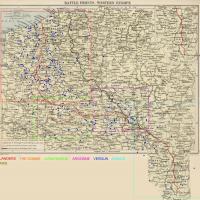chrispdm1
-
Posts
99 -
Joined
-
Last visited
chrispdm1's Achievements
Newbie (1/14)
1
Reputation
-
go to the downloads section and you can find them there under the maps section. You can download them from there and they should be downloaded as a zip. Extract them and they should be able to be printed out as an image file. Let me know if you have troubles
-
I am a newbie. While waiting for to arrive bt snail mail I have done some research into the game. Came across your 4 Maps: Flanders Field, Somme, Verdun, Aisne Marne, and decided to print them out.
How are these Maps downloaded and printed out?
Your help would be appreciated
Thank you in advance.
sparrowhawkms