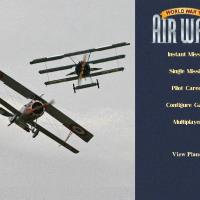VonBeerhofen
VALUED MEMBER-
Content count
504 -
Joined
-
Last visited
Content Type
Profiles
Forums
Calendar
Gallery
Downloads
Store
Everything posted by VonBeerhofen
-
Version 1.0.0
6 downloads
It fixes the 2 missing cables in the stock EAW model TMOD12_H/TMOD13_H.3DZ. The .ZIP contains ALL files relating to the bridge and in most EAW versions it suffices to extract the ZIP directly into your game folder where EAW.EXE resides. Beware if these TMOD slots contain a different object/model as it will be overwritten when present! VonBeerhofen (EAW Launchpad Janitor) -
An error I made working on the city districts drew my attention to the COSTCT tile which only shows a staggering 6 times in the entire EAW world. I'm pretty sure there are hundreds of coastal towns and seaside resorts in Europe, one of which is the one I live in. So I feel I have a choice to make, add more to the EAW coasts or free the tile to be turned into a new city tile to add more diversity to the limited set in use. Personally I think that a village or city tile one coastal tile away from shore will work just as well, after all the entire coast and beach are merely app. 1 or 2 KM deep. The question though is what is a better use in a 64 small tileset? Furthermore with a universal tile border there is also a much better use for the river city tiles as they can now also function outside the cities and add more diversity, as was done with other nature's in EAWPRO. Besides that industries predominantly happen on river banks, so it adds to realism too. Vice versa there's also no reason not to use other bridges inside cities like London when borders are uniform, which had 5 at the time of the blitz. EAWPRO already uses dozens of instances of the unused stock rail bridge and a much higher number of any other bridge. They're even used as piers on coastal tiles too, making fun targets to destroy! Here's Londen Thames with added bridges, of course the fake crossing can be removed now too. VonBeerhofen
-
or bringing order to the chaos. I've applied a previously described algorithm of grouping tiles on the Italian cities which forms them more into what one might call 'districts', i.e. more organized then what was shown in the previous thread. The fractal algorithm can create many different layouts using various parameters, one of which is determined by looking at an entire region and the neighboring tiles surrounding a particular tile. It then randomizes smaller groups it creates and adds an occasional seed between them so the group isn't just echoing a certain tile. In the below calculation groups are created from the outside inward, taking the city's shape into account, after all the surrounding tiles influence the outcome of the calculation. As part of the fun 1/2 of the tile map uses an inverted calculation as can be seen in the last 3 pictures which is Munich, hence it's border and center differs from the other pictures shown. The other 5 are London. You heard it first in www.combatace.com VonBeerhofen
-
- landscaping
- tiles
-
(and 1 more)
Tagged with:
-

Italian cities now fully randomised
VonBeerhofen replied to VonBeerhofen's topic in EAWPRO's Discussions
Updated pictures! (Refresh page) Sofar 11 new tiles have been created, which is more then the stock game can handle. However in EAWPRO tiles can be borrowed from other nature's when required by changing the EAW.TM at will. These tiles can also be thrown in freely if one doesn't like how it looks by overwriting one or more of the Alcty tiles or the borrowed ones with something else. VBH- 4 replies
-
- landscaping
- terrain
-
(and 1 more)
Tagged with:
-
No more repetitive borders or center tiles and more different villages. With this randomization all village and city tiles can be used at will where ever in the game in any possible rotational state, and it's a lot less mapping work. I already showed the idea some time ago but not with the Harvest City Set. There is still some work to be done to narrow some borders and create the right impression I'm after but I think it's slowly getting there. Here's a few screen shots, as an experiment a few village tiles were replaced with breaker field tiles and two different city/village layouts were tried, which means that the randomization for each layout is entirely different while the cities and village sizes and positions weren't changed. You heard it first on combatace.com VonBeerhofen
- 4 replies
-
- landscaping
- terrain
-
(and 1 more)
Tagged with:
-

Italian cities now fully randomised
VonBeerhofen replied to VonBeerhofen's topic in EAWPRO's Discussions
Update: After a few failed experiments I think I'm heading in the right direction now. Sofar I've used 2 different tiles and two earlier versions of these in a flipped state to get the right impression and have a few more ideas for future creations. VonBeerhofen- 4 replies
-
- landscaping
- terrain
-
(and 1 more)
Tagged with:
-

Italian cities now fully randomised
VonBeerhofen replied to VonBeerhofen's topic in EAWPRO's Discussions
Using my new resource I've started a new batch of village tiles to complement the new city tiles I'm working on. Can't get enough of them as they're an easy way to change our online games at the EAW Launchpad. VonBeerhofen- 4 replies
-
- landscaping
- terrain
-
(and 1 more)
Tagged with:
-
A minor issue popped up, thx to MarkEAW who identified a problem where EAWPRO's muzzle flash may use the stock birds animation from v1.2 instead of the intended muzzle fire. In EAWPRO this animation was moved to another file and installs failed to remove the EXTRA.SPT which reside outside the SPRITES.CDF in v1.2 installs. This has no further effect on the game other then showing the birds instead of the muzzle fire and it suffices to delete the EXTRA.SPT from the game folder to restore full functionality. Mark replaced his download with a new version which is no longer subject to this bug. It will now look for a file named FXTRA.SPT instead and completely ignore the EXTRA.SPT. Updated files available here: direct download https://rabartel.home.xs4all.nl/MembersLP/EAWPRO1.0_Basic.zip mirror and list of changes at Mark EAW's helpsite https://eaw.neocities.org/fxexe-patches Sorry for the inconvenience, VonBeerhofen P S. EAWPRO installs over any official EAW version. Simply extract the .ZIP into the game folder where the EAW.EXE resides and allow overwrites. From there follow instructions regarding wrappers on Mark EAW's helpsite if necessary.
-

Italian cities now fully randomised
VonBeerhofen replied to VonBeerhofen's topic in EAWPRO's Discussions
I created a bonus tile since it's such a therapeutic happening, and because it's always nice to have a choice. Of course this isn't the last one, :) VBH- 4 replies
-
- landscaping
- terrain
-
(and 1 more)
Tagged with:
-
updated pictures. A few more pictures of the latest tiles will replace the above at a later date. VBH
- 1 reply
-
- landscaping
- tile
-
(and 1 more)
Tagged with:
-
Here's a compilation of the 12 latest tiles for the 'Harvest' set. I created a temporary map where all other tiles were removed from and randomly filled the EAW world with these 12 tiles only. 12 screen shots were taken of which 6 are displayed now. The remaining 6 will replace these pictures at a later date as I may not have captured all 12 tiles in these screenies and to safe on page loading times . VonBeerhofen
- 1 reply
-
- landscaping
- tile
-
(and 1 more)
Tagged with:
-
Well done Mark, glad you're on the job of figuring this stuff out and I admire your patience. I don't fully understand the different behaviors either but a big problem throughout my research has been the differences between video cards, drivers and how the game assigns various graphics routines to them. So what you see is not necessarily what others see and it's self-evident when people don't experience any problems with their setups or used wrappers, to not further experiment and stick with what's working until they run into problems. VonBeerhofen
-
Neither have I and there's hardly any information on it's workings with any EAW version, so keep us updated with your progress as it may help others in the future. VonBeerhofen
-
Seems to me that your only option is to get v1.2 or perhaps v1.26 running through the use of a Glide wrapper, or the DX Windower or something similar. EAWPRO isn't available as modular addons, it's all or nothing. Another option is to use a legacy computer with a legacy OS, which I think is the safest bet. I used various OS, Windows 98, Me, XP and even used Vista for a while, anything later may proof to be a pita, but you might be lucky! Good luck and be patient, VonBeerhofen
-
It appears you're right Mark, too bad. VonBeerhofen
-
Doesn't Steam and GoG versions allow IPX play through their own multi player gaming servers? Hope he gets something going, don't think there are easy solutions nowadays, not with high security protocols required for modern computers. IP connections require quite a bit of knowledge on router ports and firewalls. Good luck to him anyway and while I'm at it HAPPY NEW YEAR to you and all! VonBeerhofen
-
Good luck to him! If it doesn't work right off the bat then he should try the 3D Windower workaround or go for the Steam or GoG version. VonBeerhofen
-
13sq_Axe, EAWPRO is an independent development of v1.2 in optimized machine language by using the game's original source code. This results in a significant shorter gameloop which speeds up FPS, in spite of the incorporated enhancements. You can read what it is capable of at Mark EAW's helpsite here: https://eaw.neocities.org/fxexe-patches It has some improvements over most other versions to make it work with modern hardware and operating systems, like the newly implemented NoOS check. It no longer checks if the operating system is supported or not, which in the past prevented the game to run. It's however no guarantee. You can find universal workarounds on Mark EAW's help site should you run into trouble but the patch install is a piece of cake as it can be added to any official version of EAW by allowing overwrites when the files are extracted into the game's root folder (where the EAW.EXE resides). VonBeerhofen
-
Well, good luck figuring that stuff out! VBH
-
Many multi part archives came from Sandbaggers and had sequential numbering, like 000, 001, etc. They have to be put into a single folder and inside the first archive there's a recombine batch file which when run will recombine all archives into 1. No idea if this still works in newer operating systems. VonBeerhofen
-
Can't remember if I activated this myself or not but I had this happen twice now in the past month. I made a note though to give it a random chance to bounce off with an appropriate sound. Pretty sure they didn't always completely wreck a plane when hit. Pretty scary though to see this massive thing suddenly fill up your whole screen, made me actually duck for cover as has happened many times when colliding head on with enemies. VonBeerhofen
-
No, that's not my X-mas wish to all of you but what happened in a recent on line mission in the EAW Launchpad. As my squadron approached the enemy I decided to do my usual head on attack trying to come in from a little lower. As if controlled by a single entity all enemies released their tanks just as I pulled up from underneath and bombarded me with a hailstorm of drop tanks. One of the tanks came at me so fast that it filled my whole view area in just a second and entered my front windscreen. Well there's the result of this happening which ended my career before it had even started. Behind me you can still see a few tanks which barely missed me. Anyway, perhaps a bit early but before I forget, I hope you guys have few festive holidays coming before the year is out! VonBeerhofen
-
-
-

EAW WW1 mod Planes menus house edit
VonBeerhofen commented on lauvo's file in EAW - European Air War
By now people people should have learned that there's nothing to be gained from any OAW or UAW repacked version of EAWPRO. Nearly all available file types need extensive modifications to function with it, aircraft models, airfields, effects files, terrain sets, etc. You're welcome to try and change what ever you think will work but it's going to be a waste of time. Good luck anyway! VonBeerhofen