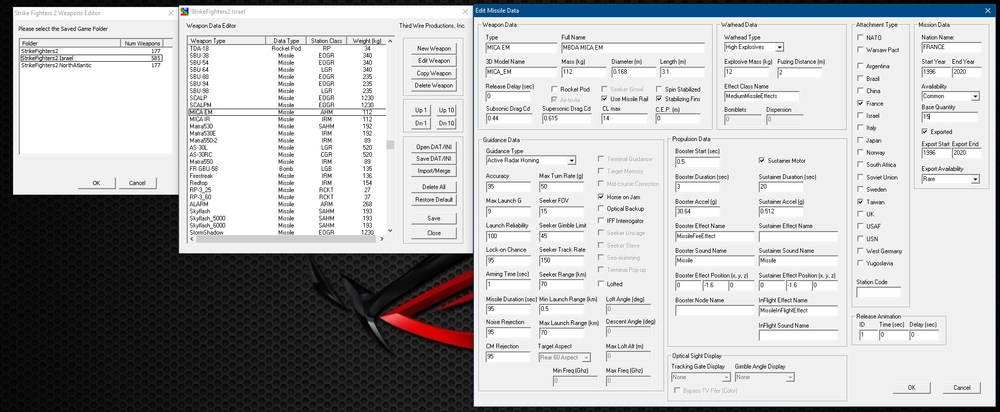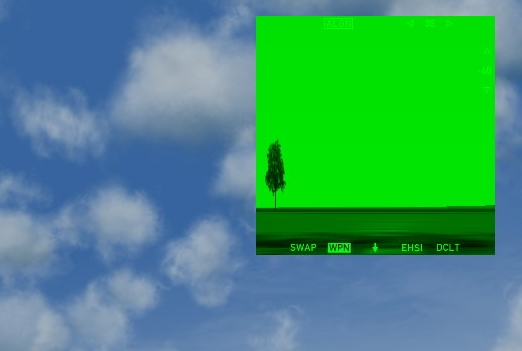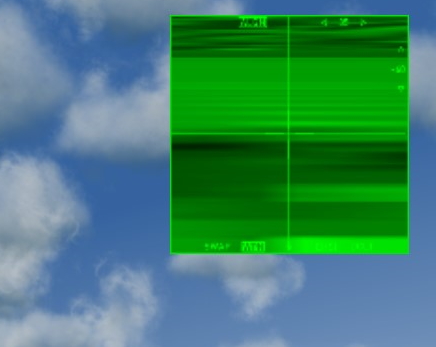-
Posts
1,686 -
Joined
-
Last visited
-
Days Won
14
Content Type
Profiles
Forums
Gallery
Downloads
Store
Everything posted by UllyB
-
Infrared missile won't work as radar guided ones, which is exactly like in real life. In game, for an unexperimented eye, they "seem" to work the same (like a fire-and-forget missile) because SOME of them, including the Mica IR, being new they have LONGER range than any other IR missile, AIM-9L for example. Don't be fooled by that difference. Firing an AMRAAM is 95% a fire-and-forget missile, opposed to MICA IR which is not. So if you fire MICA IR from, let's say 20km it won't hit the target for sure in SF2 series IF the enemy skill is set to HARD, meaning that the enemy A.I. pilot can fool the IR missile taking early evasive manouvres. So don't confuse BVR missile with IR missile just because some new IR missiles have apparently (very) long range. No, the weapon editor is an utility which you can download from the utility section in download sector. The weapon editor works like this: you have in C:\ModFolder\StrikeFighters2_XXX\Objects\Weapons\ folder all the weapons you brought/downloaded/created plus the stock ones (look into that folder and observe). Weapon editor KNOWS how to work with those weapon folders you have there. When you run it (after you install it) it will show you the weapons that you can edit yourself (from each SF2 game installed on your HDD) or just read each weapon characteristics (press EDIT button after you selected a weapon from the list - see the photo) As you can see in the picture radar guided BVR Mica EM has a max launch range of about 70 km ! If you have just 10NM which is about 18.52 km it means that something is wrong with the weapon settings. If you want to arrange weapons in your weapons editor use WeaponData.ini file. You can generate it directly from the weapon editor (notice the SAVE DAT/INI button). After you change something in your weapon editor don't forget to SAVE, to weapondata.ini file and directly into the editor (SAVE button). Don't tinker/tamper with data into weapon editor IF you don't know or you are not sure what you're doing! To make things easier for you in the matter of game's weapons just go to download section and download the latest weapon packs. Notice that you can download, too Soviet weapon packs (most of therm enemy weapons considered) as well there. I forgot to add something in the previous post. If you have a very high altitude ( plus a very high speed) in the moment you fired the missile, then you will notice that the range settings for that BVR missile will suddenly raise with 10-20%, which is logical, higher speed plus higher altitude means that it will have higher initial speed, plus the speed given by the fact that the missile falls to the target (gravity). In SF1 series I remember that SAHM missiles (AIM-7 Sparrows ones especially) didn't work if the enemy plane was flying low (under 2000 feets) exactly like in real Vietnam times/situations (there was something with the Sparrow guidance as I understood it). I didn't try this in SF2 to see if it's the same.
-

Argentinian Kfir
UllyB replied to UllyB's topic in Thirdwire: Strike Fighters 2 Series - General Discussion
I read those articles, I knew about them. Thanks anyway. -
Read the manual, "how to use the radar section" and you will discover interesting things you didn't know about a plane's radar and how to use it in order to fire a missile SAHM/AHM. For BVR AMRAAMs and stand-off Phoenix work and anything from their class (Soviets use other missiles but with aprox similar features). Differences between a SAHM and a AHM are obviously. AHM are BVR fire-and-forget weapons. Learn how to use the weapons editor , in order to see/find the optimal distance you can fire a AHMissile. For example, if the AMRAAM is set to have a 30km optimal/max distance, if you fire it at 35km it won't work or it won't even start. The same with any other missile, so it's esentially to KNOW the missile optimal fire distance! Also keep in mind that DIFFERENT AMRAAMs have DIFFERENT ready to fire distances, the newer the missile, the bigger the distance you can fire it. SAHM are semi-radar-active meaning that , after you fire it you have to maintain the tip of your aircraft to the target until it hits it or it misses it. If you are high enough you can fire SAHM from long distances, as a BVR missile. It all depends of your skill and experience, exactly like in real life combat. If you set HARD for enemies skill don't be surprised to be hit by a BVR suddenly.You need to pay attention to the wingmen's phrase "he fired a missile" and to use map to see if the plane you suspected fired at you or at a collegue. The sooner you identify that plane, the better, you have a better chance to evade it and fire bacl at it. If the enemy fires a SAHM you will hear its ring, as it comes closer to you. When you hear that ring you better start the evasive manouvres you learnt until then.(the best is to stay at the groung level (20-30m abobe it) and wait for the ring to stop. It is also a good idea to figure otu who fired at you, until is not too late and he will fire another missile at you. Good luck!
-

Argentinian Kfir
UllyB replied to UllyB's topic in Thirdwire: Strike Fighters 2 Series - General Discussion
Anything else ? -

Argentinian Kfir
UllyB replied to UllyB's topic in Thirdwire: Strike Fighters 2 Series - General Discussion
Any idea what a modernized Kfir C7 would carry as armament ? I searched the net , but except the Elta EL/M-2021B radar I couldn't find anything. -

Argentinian Kfir
UllyB replied to UllyB's topic in Thirdwire: Strike Fighters 2 Series - General Discussion
I see, thank you for your input guys. -
I saw an Argentinian Kfir in download section. I searched the net and found no info about any Kfir sold to Argentina ever, just IAI Dagger, Mirage and IAI Finger. Did they ever lay their hands on a Kfir ?
-

wrong animation
UllyB replied to UllyB's topic in Thirdwire: Strike Fighters 2 Series - General Discussion
yes! That was it. Instead of itemnumber=10, it had 8, which was animation for airbrake in the plane's model. Thanks, I'll try to remember this trick for the future. -
I downloaded the Su-33 cockpit and tried to use it for the YAK_41M plane. It works but I noticed that when I use the airbrake, I can see the canopy how it opens IF I am in the cockpit LOL. Viewed from outside the airbrake animation looks fine. How can I fix that please ? Thank you.
-

TU-160 Blackjack project
UllyB replied to UllyB's topic in Thirdwire: Strike Fighters 2 Series - General Discussion
When you do please let me know in order to update the model in Download section. Thanks -

TU-160 Blackjack project
UllyB replied to UllyB's topic in Thirdwire: Strike Fighters 2 Series - General Discussion
Now I get it, so it should do one move more in the animation (going up first). Well I have the 3D Max source. If anyone who knows to work ina 3D editor wants to solve this issue I stand ready to assist with the file. -
Well I remember that in SF1 Wrench said that warship won't work properly and they won't apper in single mission. I hope that things are solved in SF2 environment. What I would like to know from you fellows is to tell me if I left anything out from these conditions for a warship to appear on a map/terrain: - the warship 3D model to be enlisted in type.ini of the map - the country's warship must be present into LimitedNationList of the respective map - the service dates interval (from warship's data,ini file) must correspond in order to appear on the map between those years in a single mission.(I put availability to very_common to speed up a little in a test) - and , of course, to have in GroundObejct folder the ship files Anything I missed ? Warship appear , randomly, in single antiship missions , right ? Questions: 1) If I have , let's say a French warship in GermanyCE map, will it appear only near France coast or it could be anywhere where is sea ? How does the game's engine interpret this ? 2) What is the role of the warship/carriers names.ini files ?
-

TU-160 Blackjack project
UllyB replied to UllyB's topic in Thirdwire: Strike Fighters 2 Series - General Discussion
I checked the animation in LOD window for the wheels gear, I looked in game to the sequence, everything looks right. I don't understand what you are saying. The wheels gear is moving backwards as I see it. What do you mean it should move forth ? -

Files disappearing ?
UllyB replied to UllyB's topic in Thirdwire: Strike Fighters 2 Series - General Discussion
Yeah , I agree, it's strange. And I noticed it only because I didn't hear music in hangar anymore, otherwise I wouldn't have had a clue that the file was gone. -

High resolution optical window
UllyB replied to UllyB's topic in Thirdwire: Strike Fighters 2 Series - General Discussion
I checked. The F-4E_AUP uses , too, a Laser pod, the AN/AAQ-28 Litening Targeting Pod to be more specific. So that means we are on square one, again. So the settings which gives that clarity I am afraid are in the avionics file of the Phantom. There is no other explanation (both planes using the same LP give those results, one clear image and a low resolution bad one, so Laser Pod settings are out of the question). Could you take a look , again, please, to both avionics files , maybe a spark will ignite ? :) PS - what does a DataLink Pod emulates in the game , I forgot ? UPDATE An idea crossed my mind, I copied all the F-4E_AUP avionics.ini file content into Kfir's one and tried the Kfir. Now the optical display looks right. The problem is that I don't know which lines are responsable for the result from the Phantom's avionics file lines. Man it's hard..If there were someone who knows how avionics libraries work in conjunction with avionics files maybe I would learn something and how to build something here..But if no one explains me I am totally in the dark because I don't know how they work. It's frustrating. -

inconsistency ?
UllyB replied to UllyB's topic in Thirdwire: Strike Fighters 2 Series - General Discussion
I think that the problem is not that Kfir C2 has no laser on board (it could add a laser Pod on its wings couldn't it?) , but that it lacks support TO SEE what the Laser is transmitting. The same goes for Mavericks where it needs an optical system to get the images transmitted from the TV pod to show them to you on plane's display. That is the logic, not that it doesn't have one. Even if it could have it, it would lack the transmitting system. I think TK knew it lacked optical/Laser system, otherwise why would he design the cockpit without a MFD display ? Maybe he put that LGB function on its wings just to inspire the ones who wants to change something or tinker with his toy. -

inconsistency ?
UllyB replied to UllyB's topic in Thirdwire: Strike Fighters 2 Series - General Discussion
I checked model kits too, for Kfir C2 and they have LGB mounted on wings LOL so maybe they are not such a good source. Thanks I'll see what I can do. The way you put it is not easy at all. You can't lose time and search more than 10 sources for one plane. The first ten sources on Google are, most of the time the ones which tells you that Kfir C2 has Mavericks and LGBs. What I am saying is that it is confusing to just search something you don't know for sure and find sources that are faulty. What crossses to your mind is to QUIT, not to keep going. I don't like the idea that something that was supposed to be solid is in fact wrong. For instance who the hell did the Kfir C2 page if they obviously don't have a clue what the real plane was loading on its wings ??? Why nobody tell them they are wrong ? The same goes for the A4 fuel tank etc. -

inconsistency ?
UllyB replied to UllyB's topic in Thirdwire: Strike Fighters 2 Series - General Discussion
I agree. -

Loadout.ini new lines
UllyB replied to UllyB's topic in Thirdwire: Strike Fighters 2 Series - General Discussion
That A.I. E-2 Hawkeye plane in SF2 NA doesn't do just that type of mission ? PS - Going back to the main topic... those kind of missions are available for A.I. planes only ? Cause it seem that if I make such A.I. aircraft playable, adding a cockpit, in main menu of single mission, nothing is changing in matters of chosing a mission type. Or am I wrong ? -

Files disappearing ?
UllyB replied to UllyB's topic in Thirdwire: Strike Fighters 2 Series - General Discussion
No need to do that for two reasons: - I have the right path as you instructed in knowledge base thread, in options.ini already written, I checked - I don't have any issues with planes data.ini files As I said above, but nobody seem to care for the difference, my beef was with a regular file HANGARSCREEN.INI which disappeared after a while. The files was tweaked by me to allow the old music and sounds in the Hangar as in SF1 series. -

Files disappearing ?
UllyB replied to UllyB's topic in Thirdwire: Strike Fighters 2 Series - General Discussion
No , I modded that file AFTER I moved everything and settled down. The file wasn't even there, I brought/resurrected it after from the CAT and then I tweaked it to suit my needs. -

High resolution optical window
UllyB replied to UllyB's topic in Thirdwire: Strike Fighters 2 Series - General Discussion
I see, you are talking about Laser Designator which is part/"mounted" of aircraft and has its own lines (I was so excited that I forgot to check if the plane had a laser built-in or an attached laser pod and check its lines in data.ini file LOL), where the wings loadouts are and not about a laser Pod. I get it. I ll see what I can accomplish, thanks for pointing me in the right direction. -
I saw the F-4E_AUP Phantom which was very impressive in terms of high resolution, the optical window for launching LGB and Mavericks especially. What I wanted for a Kfir C2 plane was to have the same resolution for the LGB /Mavericks tiny window in the right up corner as the F4_AUP had (see the pics). These are the lines involved from avionics.ini files for both planes: KFIR C2 [TextureData] RWRTexture=cockpit\Kfir_rwr.bmp F-4E_AUP [TextureData] RadarTexture=cockpit\F-4E_AUP_Radar.jpg RWRTexture=cockpit\F-4E_AUP_RWR.jpg RadarAGTexture=cockpit\F-4E_AUP_RadarAG.jpg RadarTextureSize=512 [TVDisplayData] UseRadarTexture=true DisplayLimitLeft=0 DisplayLimitRight=512 DisplayLimitTop=0 DisplayLimitBottom=512 ApplyFilter=TRUE FilterMaterial=DTVFilterMaterial OverlayTexture=cockpit\TGP_Overlay [DTVFilterMaterial] IRImage=TRUE DepthBufferCheck=FALSE DepthBufferWrite=FALSE RenderedInOrder=TRUE AlphaTestEnabled=FALSE CullMode=NO_CULL LightEnabled=TRUE SpecularEnabled=FALSE EmissiveEnabled=FALSE FogEnabled=FALSE AmbientColor=1.000000,1.000000,1.000000,1.000000 DiffuseColor=1.000000,1.000000,1.000000,1.000000 ZBufferOffset=0.000000 PriorityLevel=2 BlendOp=MODULATE NumTextureStages=1 TextureStage[01].TextureName=cockpit\F-4E_AUP_TVgreen.jpg TextureStage[01].MipMap=TRUE TextureStage[01].FilterEnabled=FALSE TextureStage[01].StageColorOp=TEXTURE TextureStage[01].StageAlphaOp=DIFFUS ----------------------------------------------------------------------------------------------------------------------- I tried to copy them over (plus the TGAs and JPGs in the cockpit folder) but it doesn't work. What should I change for Kfir to have that window resolution ? I checked , Kfir C2 uses , too the library for avionics70.
-

Loadout.ini new lines
UllyB replied to UllyB's topic in Thirdwire: Strike Fighters 2 Series - General Discussion
So THAT is the explanation I was searching for. Having work with SF Israel only I didn't know that these updated settings for loadout were brought by SF2 NA, though I suspected that something was changed and I didn't understand the reason . Now it's clear. Thank you. By the way I saw, in a SF2 plane, I can't remember now which, a FAC setting for loadout. Does that work , too now ? -

Files disappearing ?
UllyB replied to UllyB's topic in Thirdwire: Strike Fighters 2 Series - General Discussion
Nope it was not that. I installed all SF2 games with updates and everything , as anyone elses, after that I followed the suggestions from the knowledge base given by MIGBUSTER ("Running mods from a different disk partition"), how to move folder content outside , in order to protect it from interferrence. I only moved the SF Israel content as instructed. Except that file which I modified it (hangarscreen.ini), nothing , until now, disappeared from this folder. That is why I found it odd and I came here to ask people. PS - As a precaution after I mod a plane or something to that plane, A.I. or not, I copy it into a backup folder. I hate that something could ruin my work of hours.