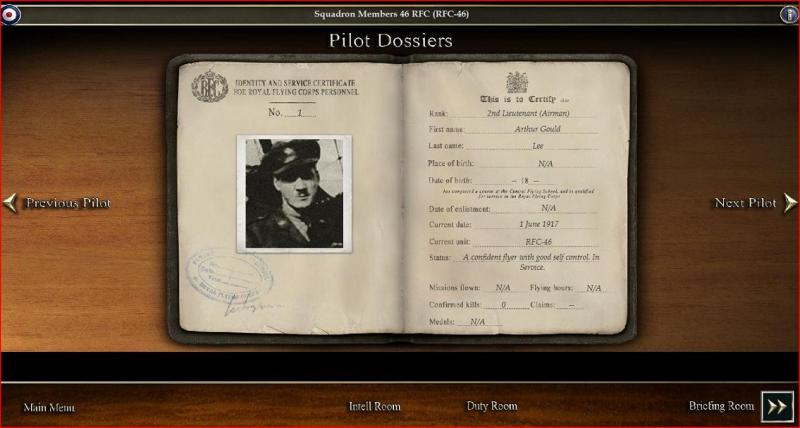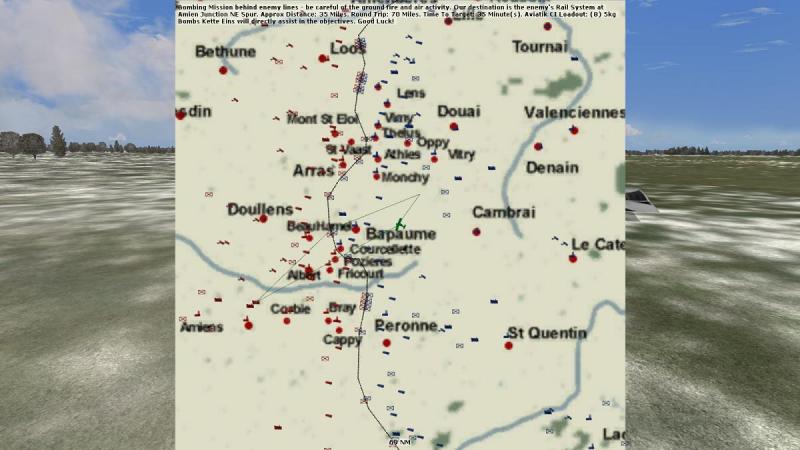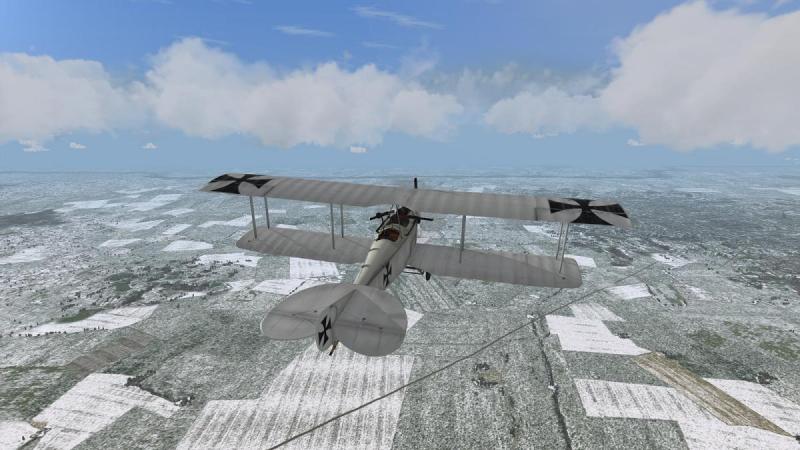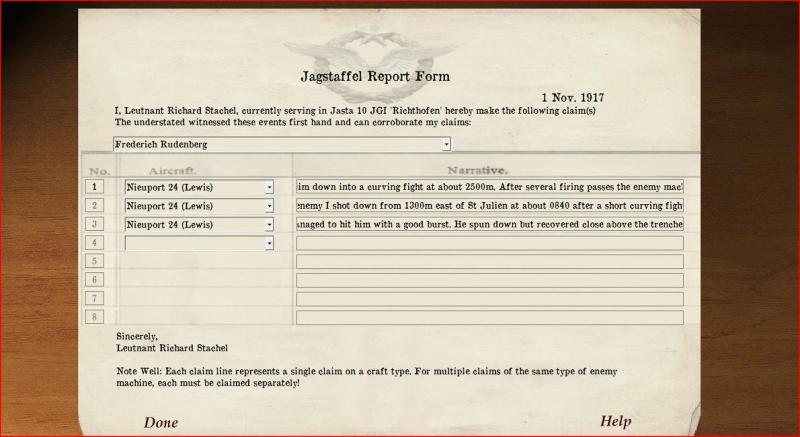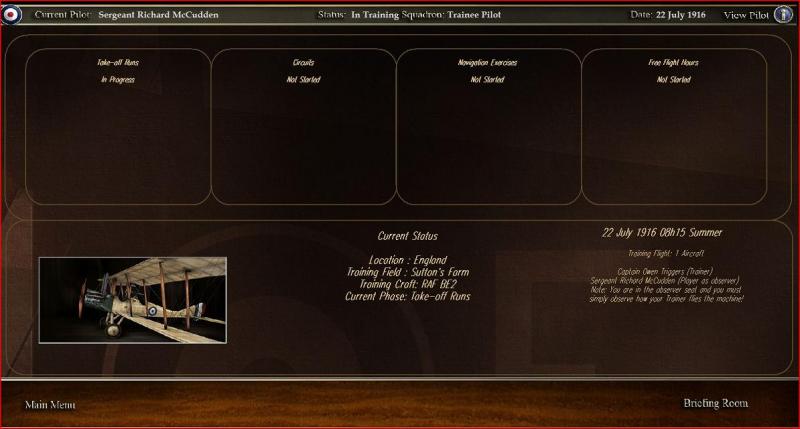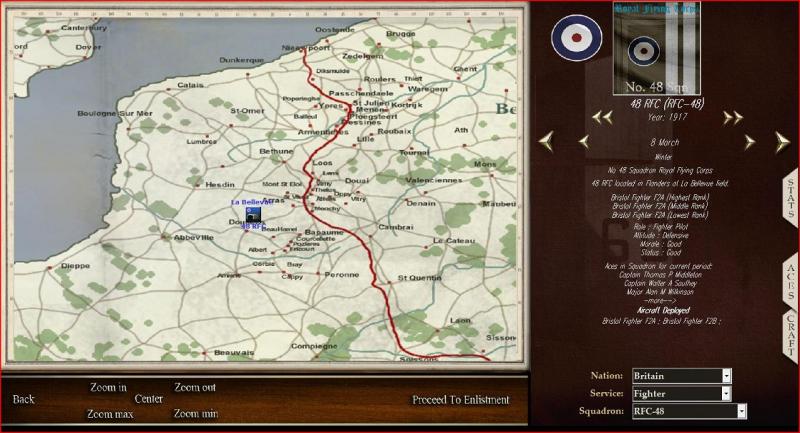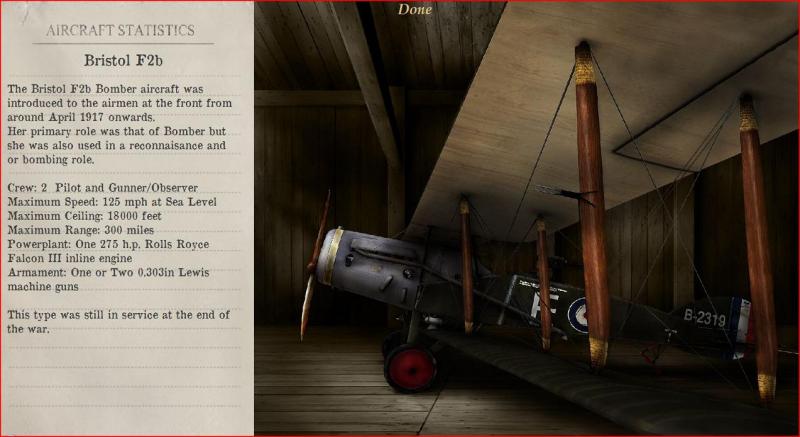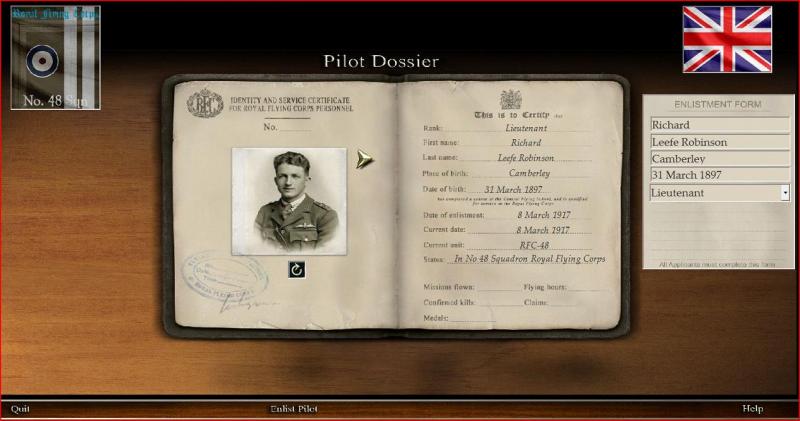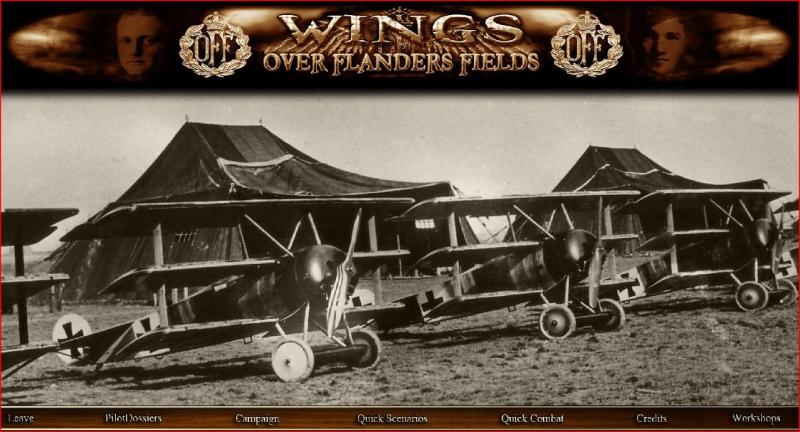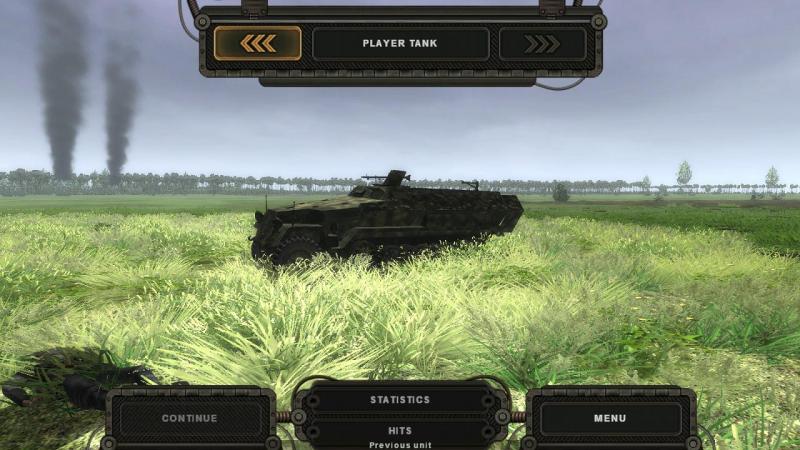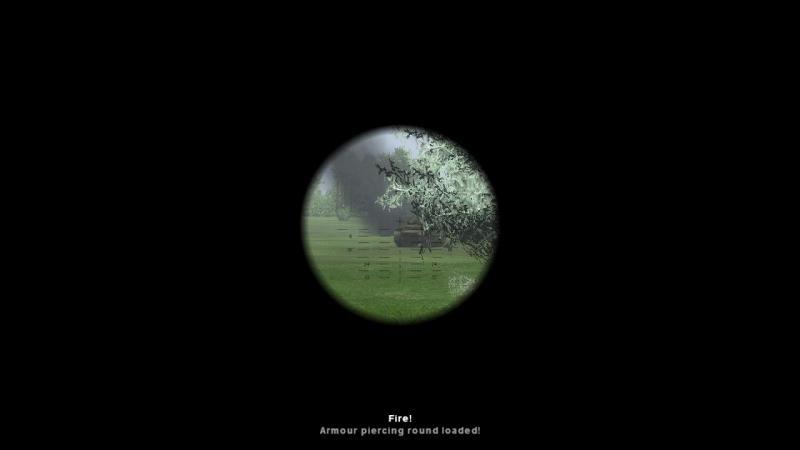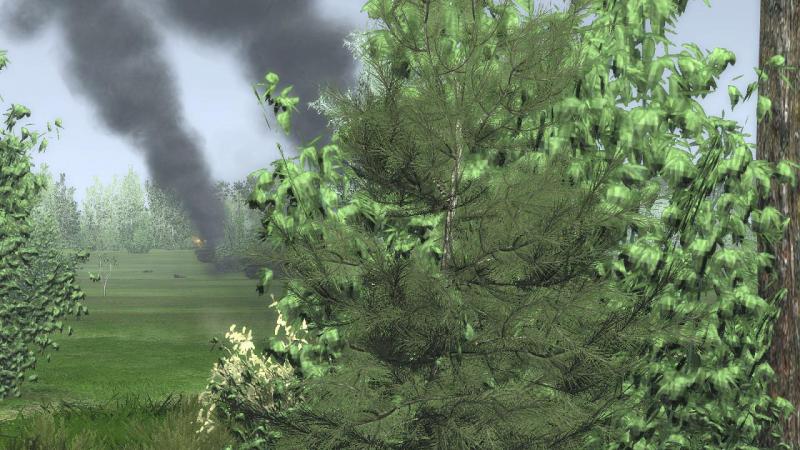-
Posts
3,749 -
Joined
-
Last visited
-
Days Won
7
Content Type
Profiles
Forums
Gallery
Downloads
Store
Everything posted by 33LIMA
-
Wow! Spooky story and many petrol-filled tank kills but compelling performances, great costumery, sounds and visuals, high production values...and lots of tanks! Glad it left the ending ambiguous (if message-laden) instead of going for the usual Hollywood-style hokum. At least, anyone who talks to their tank, real or virtual, won't feel so bad, after watching this! Thanks for the link!
-
Wings Over Flanders Fields - the CombatAce Review, part 4 The View from Hellshade's Cockpit Wings Over Flanders Fields (WOFF) goes against the grain in almost every respect. Where the video game industry is fast moving away from simulations and towards MOBAs, MMOs and FPS, WOFF embraces being a sim wholeheartedly. Within the tiny niche of the gaming market that sims now occupy, WOFF isn't even one of the most popular types of sim settings, such as ARMA III's full modern combat settings or even the ever-popular World War II. WOFF is a World War I air combat simulator. It's probably one of the smallest niches within the already small niche of sims. On top of that, while the rest of the market focuses on multiplayer aspects of their games and sometimes throws in a single player experience as an after-thought, WOFF is unashamedly designed to be an immersive single player experience. No multiplayer component at all. One has to wonder why any developer in their right mind would choose to invest so much time and energy into a game that would seem to appeal to such a tiny segment of the market. The answer becomes apparent the longer that you fly in the world of WOFF. It's passion. OBD Software, the developers of Wings Over Flanders Fields, have a genuine and seemingly never ending passion for WWI history and have made every effort possible to turn that passion into details that bring the world of WOFF alive. While it's just about impossible to cover every aspect of WOFF that is new and improved over previous versions, LIMA has done an excellent job of hitting many of the high points. I couldn't have done nearly as good a job as he has and I'm not going to try. I just wanted to highlight some of the aspects of WOFF that I feel make this sim worth investing your time into. Developer support OBD Software offered the previous version of WOFF, Over Flanders Fields: Between Heaven and Hell, excellent support. With WOFF, they have continued their history of excellence in support after the sale in numerous ways. First, they have pushed out 21 updates to the sim in about 3 months. It wasn't all just about the bug fixes though. Many of the updates included NEW FEATURES that were implemented due to player feedback. Things such as optional visual feedback that your pilot had been shot through bloody goggles and Dot based labels that let you see aircraft too far in the distance to be properly drawn out by the sim. They also corrected Flight Model issues when they found the Morane L Saulner was flying too fast. No sim is ever going to be perfect in everyone's eyes. There will always be a new feature someone wants or a change to the way things work in the game. WOFF, like every other sim out there, will never be all things to all people, but the outstanding developer support and attention to detail means that you can be sure the sim is never forgotten or abandoned. OBDs passion for World War I history doesn't stop with shipping the best possible product that they can. If they think they have the ability to make it better, they do. It's a feature you won't see listed on the box, but to me it's one of the best aspects of the sim. Community experience Hop onto the Wings Over Flanders Fields forums and you're going to find a bunch of virtual WWI pilots who have nearly as much passion for history as the developers themselves. And they are helpful, too. Perhaps because WOFF isn't a multiplayer game that pits people against one another, there's very little in the way of ego clashes on the forums. Yes, there are Flight Model debates but the majority of posts are about the experiences that players have had while flying in the sim. People take the time to create "letters to home" and post After Action Reports to help bring the experience more to life. WOFF can very easily become almost as much a role-playing experience as it is a flight simulator experience. They also share combat tactics and trade war stories about how they managed to survive...or not. Technical problems are handled not just by the Devs but usually by a number of community members who enjoy helping others get the most out of WOFF. Again, you won't see the Forum Community listed on the box as a Feature of WOFF, but make no mistake, it's one of the very best experiences of the sim and not to be missed. Modding community For such a relatively newly released sim, WOFF already has had some very enjoyable and useful mods created for it by its growing fan base. ArisFuser is a renowned modder from other games and has created a stunning Cloud Mod for WOFF that really is quite impressive. There is a Pilot Backup Utility Mod by RJW that keeps your pilot "safe" and restorable in the event something bad happens to your hard drive or install. Given how attached people get to their pilots in WOFF, this is almost a Must Have utility. Bletchley's Mission Types mod offers a variety of different kinds of missions to fly above and beyond what's already included in the dynamic campaign. RAF_Louvert has created an excellent Verdun Region Map to print out and help you fly, while 77_Scouts News Mod (v2.0) adds to the in-game immersion with a greater variety of historically accurate news stories for you to read between missions. There's even a JSGME WOFF Mod Builder Kit that helps users make JSGME friendly mods that are easier for everyone to install and use. Not to be left out is the mod from AnKor. It is the D3D9 Self Shadowing Mod, which not only adds some incredible self shadowing effects to WOFF, it also "magically" adds frames per second to many of the users' experience, making the sim fly smoother than ever. It really does need to be seen to be believed and it adds an incredible new level of immersion to the sim. All of this in just a few short months since release. Considering how "against the grain" WOFF is, in terms of the audience that it appeals to, it's clear that many of the users are just as passionate about getting the most out of WOFF as the developers are about putting great things into it. The AI As one of the lucky few who got the chance to fly Wings Over Flanders Fields before it was officially released, I have to repeat what I said when I first flew it. The AI alone is worth the price of admission. It's not a bunch of fixes to the scripts of the previous version of AI in OFF. It's completely re-written from the ground up to have the AI pilots take into account an entire range of factors and then actually make a weighted decision about what to do next. No random "dice rolls" telling them what to do. Just a few of the things the AI takes into account is how much ammo they have left, how much fuel, the state of their plane (is it damaged, etc), how far behind enemy lines or their own lines are they, do they have an altitude advantage or disadvantage, what is their skill level (Novice, Veteran or Ace), the morale level of their squadron (poor, normal, elite, etc) and so much more. No longer does every fight end up being "A Fight to the Death". The AI wants to complete its mission, but more importantly they all want to make it home alive too, which is much more realistic. If things start going bad for them, they look for a way to exit the combat and head home if possible. They don't usually give up altitude without a good reason. If the fight does make it down to the deck, they know how to fight effectively there too. Yes, you will run into rookies who freeze and make dumb mistakes when the shooting starts. You will also run into highly skilled pilots who use their plane's abilities to best effect. After all of these months flying WOFF, each encounter is still different. I can't just look at an enemy plane and say "Okay, when I attack he's going to do this, then this and then that." I literally don't know how he will respond, and that keeps every combat air patrol mission exciting. I don't know who I'm going to meet or how they will respond. It's a big war up there in Wings Over Flanders Fields and you'll find rookies and aces alike. But unless they are an Ace with a distinctively painted aircraft, you really won't know who's who until the shooting starts. Time The last thing that I want to talk about is something that the people who fly WOFF regularly are already keenly aware of. Getting the most out of WOFF requires an investment of your time. The planes are not easy to master. They all have different flight models and the conditions around you can change in a hurry. If you are planning on going out and "winning the war" Call of Duty style as a one man destroyer of air forces, be prepared to start a lot of new pilot careers. It's just not easy. It takes time and patience to truly master what WOFF has to offer. In fact most of the regulars on the Community Forums for WOFF will tell you that they are only good at just a few of the huge stable of planes that WOFF ships with. Making it a year in WOFF is a real feat to be proud of. As an Allied pilot during Bloody April in 1917, surviving for even two weeks can be a major challenge, especially if you don't "cheat" and use any of the visual aids like labels to see other planes far off in the distance. WOFF has a Quick Combat mode to just have the fun of instant dogfights in, but the real glory and power of WOFF is in its huge, dynamic, single player campaign. Take the time to learn the planes and fly the missions. It won't be long before you start to wonder how anyone survived the real air war of 1915 - 1918. Many of them didn't. In closing... From my cockpit, given the huge number of planes that can be flown right out of the box, the massive time frame of the war in which to fly them in, the incredibly large number of squadrons to choose from and the variety of dogfights from a "thinking", non-scripted AI that really does fight to survive, Wings Over Flanders Fields offers an amazing amount of "bang for the buck". I expect that I will be flying it for many years to come, especially if the Developers keep adding expansions like the recently released "Fokker Scourge" (rumor has it that Gothas are on the way!). All in all, for anyone that loves World War I air combat and history, Wings Over Flanders Fields is tremendous value, potentially costing mere fractions of a cent per hour for you to enjoy its rich, detailed and dynamic world. When you find yourself flying along on a patrol in your umpteenth hour in WOFF, trying desperately to keep your pilot alive yet still searching for that next kill even as you struggle to complete your mission, that's when it will probably hit you like it has me. This is where developers who are insanely passionate about their sim truly pays off. The depth of immersion is hard to describe. It just has to be experienced and that's exactly what Wings Over Flanders Fields is for anyone who loves WWI aircraft: an experience not to be missed. My personal rating for Wings Over Flanders Fields is: 5 - Must Buy The View from Adger's Cockpit Modders and more modders I just wanted to mention that the OBD developers actively encourage 3rd party mods. AnKor's self shadowing mod is highly recommended (and it's going to be implemented into WOFF in the near future). Sweetfx works well. Arisfuser's HD Cloud Mod is also excellent; then there's Bletchley's Mission Mod and 77 Scout's News Mod. I think that the modders should get some recognition somewhere! Patches and skins We've also (so far) had 21 patches: improvements made, FMs changed etc. The Official Aircraft Skin Pack # 1 available here - it REALLY adds to the atmosphere in WOFF (especially the German Jasta squadrons). To be flying with some of the war's aces, all with there own individual aircraft skins, is just breathtaking. Arto "Paarma" Karttunen,Terry "Makai" Kerby, Mike "Sandbagger" Norris and last but not least James "OVS" Romano deserve massive credit for the incredible skin work. Performance I've been running WOFF on a Phenom 2 955 processor o/c to 3.5 GHz, 1 GB 5770 ATI GPU, 4 GB of DDR2 RAM, on workshop settings 5,3,3,5,5 and getting more than adequate frame rates (with sweetfx and Ankor's mod). In closing... I love the new medals and awards. The AI has had a massive overhaul since OFF and HITR. I love waiting on the field to see if my flight returns and lands! Matt Milne's music is brilliant. The graphics are phenomenal and what the Devs have done on the CFS3 engine is incredible.Take an early dawn patrol in the Alsace region...breathtaking! The interface is cleaner, Workshop and key bindings screens are smarter and easier to navigate. WOFF also seems less prone to CTDs compared to OFF (I've had 2 in over 100+ hrs of flying). Looking back, in comparison I'd rate OFF Phase 3, 7.5/10, OFF Phase 3 and HITR, 8.5/10. I've also flown Knights of the Sky, FE1 & RoF and WOFF batters them all into submission. It's not just the greatest sim I've flown...it's probably my greatest game I've ever played, a mindblowing piece of work My personal rating for Wings Over Flanders Fields is: 5 - Must Buy The view from Dagger's cockpit Getting started I am a WW1 nut, and will try any flight sim that has this type of flight in it. I cut my teeth for this era flying Red Baron 3-D and became hooked. There have been several titles released that fit this era, but most fell well short, BUT there were a few that made it. After setting it up and getting some seat time, Wings over Flanders Fields seems to be one of those that do a great job at filling the void left by RB3D. I found installing this sim was easy, just a few clicks and I was ready to go. Nothing but the usual, So time to set everything and make it the sim I want. This was very easy. There were many options to choose from, and even dynamic weather, we’ll get into that more later, to options for careers and more goodies. I double checked my stick commands, and made some notes for commands and was on my way. Quick missions and on the campaign trail Launched the game, and decided before anything, to take a quick mission. This is a fun way to start. The scenery was pretty good all things considered, and the planes themselves were a lot of fun. The enemy AI were set to be easy to get my kills, so they weren’t very good, but they did try to evade and engage me some. I flew around some, checked my controls and looked around to see where I was. I decided I was ready to become a WW1 flying ace! So I jumped into a campaign. There are many choices in the campaign; again I like this. I started and was flying a recon mission. I did noticed the control seemed sluggish in the early planes. I wasn’t sure if this was intended, or just my stick,. But I liked it. I am no expert on flight models but they seemed pretty good. I did notice I could set the trim on my aircraft, which I doubt any WW1 flyers could do. I also liked the fact the German AA didn’t start as soon as I was in the air, and while it was there and I had to be careful the gunners weren’t exactly expert shots. Landings were fairly easy after some practice, but without care you’ll end up on your nose, or worse. The Verdict Here’s my take on the game, so far: not complete as I want to do a better review after completing a campaign. First I tried it on several different machines, and got decent frame rates with the settings tinkered with on all of them. So you won’t have to run out and buy a huge gaming machine to have fun and see the detail in the sim. The graphics are decent, better than RB3D even with the Promised Land mod, but not quite as good as some of the newer games. I didn’t expect it to be, using an older game engine, but was surprised by the detail I did have. I also liked the fact I could set the weather and amount of detail I wanted to help with frame rates on lower end systems. From the user point of view, it is a great sim to learn WW1 flight sims on. There are many options the user can set to customize the game to their machine. There are a few things I noticed, but nothing that can’t be fixed. Over all I give this sim a big thumbs up. Simmers don’t have to have a top of the line machine to run it and get a great gaming experience, and if offers many planes that are extras in other games. Also I like the fact it is a WW1 sim, did I mention I am a sucker for anything WW1 and this one will be on my system for a long time! This is one of those "Have to have it, right now" sims. On my gaming system it looks beautiful, and takes an older sim to a new level. This will bring a tear to the eyes of us older Red Baron players. The cool thing is nothing more to buy, you don't have to pay for planes you really want, and getting to see the front from the air is pretty cool! The only thing missing is the caster oil in your nose, the wind in your face, and the feel of your scarf flapping in the wind behind you. It's great. I give it a: 5 - Must Buy This concludes the CombatAce review of Wings Over Flanders Fields! All screenshots in part 4 are courtesy of Hellshade's Screenshot mod.
-
Wings Over Flanders Fields - the CombatAce Review, part 3 The WOFF Campaign System Up to now, I have tried to keep this review factual and observational with the minimum of gushing hyperbole. But this is the point at which it gets rather difficult to give a fair or adequate picture without resorting to superlatives. So I'll settle for saying at the outset 'I'm simply blown away by the WOFF campaign!', then try to settle back down to business. This first bit will be familiar to players of OFF but for everyone else, the main feature of the WOFF campaign is that it is underpinned by a pretty comprehensive, living reproduction of the aerial orders of battle (orbats) of the British, French, German and US air services. This includes 'scouts' (fighters) and a variety of two-seaters (a few fighters, but mostly general purpose recce types). Each squadron is based where it was at any point in time, during the real war. Its roster includes many of the pilots who are known to have flown with the unit, including squadron aces - you can see their names in the 'duty room' and look at their own dossiers, often with a real photo of the actual pilot. The unit's planes have an historically-accurate skin for different periods in its operational service. Its aces may well have their own, distinctive skins. You can pick your squadron and fly with it through the war, moving bases and changing aircraft as it does. This includes the ability to start for the Germans flying a two-seater then move to 'scouts' when the unit changes role, with the formation of the German Jastas (Jagdstaffeln, fighter squadrons) from autumn 1916. Squadrons may fly more than one aircraft type or variant, with the higher-ranking pilots having the more up-to-date mounts - 'rank hath its privileges', in WOFF as in real life. There are some gaps in the orbats where a plane is not (yet) available in the sim. For example, let's say you've read the classic 'No Parachute' or 'Open Cockpit' and you want to fly with author Arthur Gould Lee's 46 Squadron, RFC. You can: you just have to start where the author did, in late Spring 1917 flying Sopwith Pups, because the squadron's previous mount, the Nieuport 12 two-seater, isn't in the WOFF planeset. When you arrive at la Gorgue airfield and visit the 'Duty Room', you can see the author himself in the squadron roster and look up his dossier/logbook where's there's an actual photograph of the man himself. How neat is that? By combining a good planeset with thorough orders of battle and realistic rosters and skins for each unit, WOFF does an exceptional job of putting the player into a first-class and incredibly-detailed recreation of the air war over the Western front. OFF did this too, but WOFF does it better. And when you get into the air, WOFF's much better AI and other new or improved features bring the experience to life in a much superior fashion. There's so much depth and so many features to the experience you get from WOFF campaign missions, it really needs an article in itself. I plan to illustrate this topic with some mission reports, soon. In the meantime, here's some fairly random but illustrative info and observations on how it all comes together. First, let's take a quick look at the training option I mentioned in Part 2. If you opt for 'Automatic Deployment' after choosing the nationality of a new pilot you are creating, you can also opt to have him undertake some basic flight training in a two-seater, before he is posted to an operational unit 'at the sharp end'. This is an appealing addition to WOFF. As training, you're much better off trying out your squadron's assigned machine in Quick Combat. But many WW1 pilot autobiographies begin with accounts of their flying training, which could be pretty basic by modern standards. WOFF, amongst other things, is evidently a product for enthusiasts designed by enthusiasts and it's a nice touch that as a mood-setter, they have taken the trouble to construct for us a short, optional smattering of simulated WW1 flying training before we head off to the Front. There seems to be a training option for each nation. It's a pretty basic syllabus, but then by all accounts it was, at least until the last year or so of the war. Here's the Royal Flying Corps version, operating out of Sutton's Farm, then on the eastern outskirts of London, later RAF Hornchurch, flying a 'Quirk,' as the BE2c was called. The first flight is a pleasant short-range extended circuit around the aerodrome, with your virtual pilot under instruction sitting in the front seat, with no dual controls, purely to see how it's done. I turned on text message display just for this but saw none. It was a pleasant enough trip, in good weather, over England's green and pleasant land. For the German training, you're flying an Aviatik from Maubeuge in Belgium. With the French, I'd guess that you'll be in a Morane parasol; for the USA, maybe a parasol or a Strutter. When you kick off the course, you are told which unit you will be assigned to when your training is complete, so that you can have some choice in the plane you will fly on operations. Neat! Right, you've done the training, if desired. And, hopefully, you've had the sense to put in some time flying your chosen aircraft against typical opposition, in Quick Combat. Eager for action and with your chosen pilot active, you start a campaign. Here's a typical mission briefing. First time I saw this, I thought, 'Oh no! We're still getting some inappropriate missions, like recces for fighters!' But no, despite the headline, we're actually escorting a pair of RE8s on a recce mission. And the mission text is better written than OFF's, with more proper placenames, for example. Spot on. At this point, you can do various things. You can't alter the type of mission you get, only its target (if you're bombing) or end point/objective area (if not). But you can look up some 'Intell' (to use an out-of-place modern term!) and while you are there, apply for a transfer. Here's the 'Intell' screen with tabs opened for both local enemies and transfer opportunities, for a Jasta 10 mission in Autumn 1917. Presentation and functionality is much improved, over OFF. As to the missions themselves, the campaign is where you really notice how all the improvements and new stuff come together. Take navigation, for instance. Now, what you can see on the map and and in the 3d game world actually tie in nicely, (which they didn't really, in OFF). And there are two inflight maps available. There's a basic one that includes an icon with your own position and your track plotted. And for the more hard core who scorn such things and want to find their way around more realistically, there's a better in-cockpit map, without the visual aids. Here I am in an Aviatik in the winter of 1915, off on a bombing mission to a railway terminus near the large town of Amiens. Comparing what I can see to my maps, I can tell that the town just ahead and slightly right is Albert, with Amiens still out of sight, just beyond the river, further ahead. This helps a lot, with immersion. If you're curious how that one ended up, I chickened out short of Amiens and instead bombed a target of opportunity, namely a convoy of lorries I spotted heading east on a road near the target. After all, don't they say that a convoy in the hand is better than a railyard in the bush? If you're wondering where the bombs are, early planes didn't have racks; the observer kept the bombs in his cockpit and heaved them overboard! One irritation on longer campaign flights is that you can no longer 'warp' to save time. Apparently, this is because 'warp' messes up the synchronisation between other flights, which are going about real missions of their own, all along the front, and are not just 'spawned' in your vicinity. Instead you can fly in real time or enable an autopilot and use time compression. If I recall right, there's a workaround to enable 'warp' if you want to chance it. I haven't flown many two-seater campaign missions but while some planes have a suitably-rudimentary bombsight view, I believe that there is no special provision for reconnaisance missions (unless you want to grab a screenshot or write on Wordpad what you see) or for artillery-spotting missions. It's on campaign that you will also come to understand the various tools available to help you locate or identify other aircraft or understand what's going on. Opinions and results may vary from player to player, plane to plane and set-up to set-up; but to me, distant aircraft visibility is still somewhat on the short side. Some report up to about 2.5 miles, 1.5 is more common in my experience. You can live with this reasonably well, especially if flying German fighters as you're mostly on your side of the Lines and flak bursts will often point out your targets. Or you can use the Tactical Display (TAC), selecting a range limit which you're comfortable with. Or you can use the labels. As with the TAC, labels have been much improved, over OFF. Settings can be varied. There is now a 'dot' mode to make planes more visible further away - this appears quite effective although (i) it's now grey while I think it'd have been better left black or very dark grey and (ii) it looks to me that the default settings need a bit of experimentation to get an optimum balance between realism and effectiveness. As for the actual text labels, these can now contain a surprising variety of information, not just the type of aircaft, distance and (if close enough) the pilot's name - but also what it's doing eg fighting, returning to base, or landing. And the new TAC sub-text can also give the ID of any target you have selected - in this case, confirming that my opponent in the silver Nieuport I'm fighting in my Pfalz is no less than RFC ace, James D Payne of 29 Squadron (in the text below the TAC, 'HA' indicates an Historical Ace). Now, that was a scary discovery! But I actually managed to knock him down. Campaigns are also a great way to experience WOFF's new AI. Payne was the last of three Nieuports I claimed on that mission, having met them one at a time. Being an ace, he was a much tougher nut to crack. In fact he very nearly got me instead. At one point I saw him stall and spin out, then recover and resume the fight, another indicator of the quality of the new AI. His Nieuport seemed rather more nimble but I managed to hold my height better and in the end, my two MGs settled the matter in my favour. Here's the claim form I filled in after the battle. In 'Workshops' I've opted to have my kill confirmations depend on acceptance of these combat reports so I've typed in details like time, location and altitude into the 'Narrative' field. Here's hoping! Another thing I've noticed on campaign is that my suspicion was confirmed, that enemy balloons are vulnerable to friendly flak aimed at you. The burning Hun gasbag behind me was clobbered by his own Archie as I was beating a low-level retreat in my Pup, pursued by two Huns in V-strutters, after my blood having knocked down one of their comrades. Worth mentioning that the Albatrosses gave up chasing me when I reached the Lines, with none of the usual target fixation. And speaking of the Lines, the word is that you no longer routinely meet Hun fighters operating freely on the British/French/US side, which would be good. Another plus, I believe, is that there are no longer some disconnects between what happens in the game world and what's reported in WOFF's interface. There's no longer the RB3d-like ability to replay missions on the map, but a modder is working on something which may provide a comparable facility. The much better formation-keeping is also much in evidence, on campaign. Realistically, your flight seems very liable to become split up in or after an air combat but otherwise, the fact they now keep up so well during course changes means that at last, you can bring your flight into action as a unit, and better play the role of a patrol-leader. Scouts and two-seaters do equally well, here. I've seen no more slipping wide on modest course changes, nor falling below on a climb. The new AI is really first-class! Activity levels at or behind the front is another big plus. Though I haven't seen any artillery batteries (which I think were in CFS3) the barrages they produce look better than ever, more concentrated and with better graphical effects. As you have probably worked out by now, I could witter on all day about the WOFF campaign experience and how good it is, but I must stop somewhere and this is it! At-a-Glance - the Pros & Cons Now, we're getting into more subjective territory and as they said in Rome, there's no point disputing matters of taste. But here goes! It's worth saying at the outset that merely counting up the 'pros' and 'cons' listed below is misleading: most of the 'pros' are significant; many of the 'cons' just aren't, by comparison. Not featured in either of the lists below is damage modelling, as I reckon that isn't a particular strength nor a particular weakness. Likewise, I have left out two other points. Firstly, there's distant aircraft visibility. Though I think it should be a bit further, I expect the new dot mode, when I get it set up to my taste, will fit the bill. Secondly, there's the flight models, which in general do seem somewhat less tractable than what I'm used to and prefer. But I'm not an expert and rather than knock these, I'll put that impression down to lack of familiarity, possible greater realism and wrist strain/my lack of rudder pedals. Pros Excellent, historical single-player campaign Excellent sounds Large planeset, all flyable Great-looking cockpits Great-looking planes, especially with Ankor's mod Great looking terrain & scenery, covering whole Western Front Great AI Great 'living' air war Good range of historical 'skins' Ability to 'gun' from multi-seat planes Historical aces are present Faithful reproduction of orders of battle over most of the war Very good interface with lots of options Very good support from the developers Good level of ground activity at and behind the front lines Expansion packs already available and more planned Cons No multi-player (possibly a 'Pro', if you're not into MP!) Limited aircrew animation No reloading time for drum-fed MGs No 'warp' Barrages, but no artillery batteries in action (I think) Limited simulation of recce or artillery observation missions Attacked balloons not winched down (& vulnerable to 'friendly' flak) A few significant planeset gaps Comparatively few villages Minor inaccuracies in a few aircraft models 'Wide angle lens' external view Some significant limits to modability eg difficult to add new planes/integrate with campaign The Verdict This year marks the centenary of the outbreak of 'The Great War for Civilization', to quote the title used on my great-great uncle's Victory Medal. So it's a fitting time for the release of a new simulator which gives us some sense of what it must have been like to fight the Great War in the air. However, with WOFF's predecessor Over Flanders Fields, Rise of Flight and First Eagles (not to mention the IL-2 mod DBW-1916, the earlier FS-WW1 based on Screamin' Demons Over Europe or even the Warbirds derivatives like Flyboys Squadron) - we are already well-served with WW1 flightsims. So what's the case for splashing out on WOFF? Is it worth it, especially if you already 'fly' one of the alternatives? My own assessment of the 'big three' current WW1 combat flightsims - First Eagles 2, Rise of Flight, and now Wings Over Flanders Fields - is still that there are some areas where each is best. FE2 - modded - has an amazing planeset, great air-to-air, additional theaters and an under-rated campaign system. RoF is great at delivering the feeling of flying a WW1 plane and now has Pat Wilson's Campaign Generator to enhance the single player campaign experience. I've much enjoyed playing both FE2 and RoF and I know I will continue to do so. OFF was a product with an unrivaled grasp of its historical subject matter. However, in some core respects - patrol-leading and air combat, to my mind the most important things for a WW1 sim to do well - OFF, in my experience, had not fully matured. Now, in its latest incarnation and in this WW1 centenary year, Wings Over Flanders Fields is a simulation that has come of age, with impeccable timing. It has taken the historical content and the comprehensive single-player campaign system of OFF, improved it and then added visuals which - save for a few minor caveats - are absolutely top-notch. Likewise, sound effects are really marvellous and interface is much improved. So are most other features. And new stuff has been added, like the flying training missions. Most of all, thanks to the new AI and other related enhancements, the air-to-air experience is now right up there, with or ahead of the best of them. Playing WOFF for this review, I get a strong sense that the people behind the sim have this stuff in their blood and have striven really hard to deliver an exceptional WW1 air war experience. Did they succeed? Will Wings Over Flanders Fields repay the investment of your money and your time? Well, it's your call, and I hope this review helps you make up your mind. For me, the answer is a resounding 'Hell, yes!' Why 'Hell, yes!'? Well, I prefer to avoid gushing superlatives and have tried to keep this review balanced and observational. But lest anyone mistake that for coolness about WOFF, please allow me the luxury of two related and more personal observations, to wind up the main body of the review. Here's the first point. Imagine a developer who asked a thousand knowledgeable enthusiasts what they wanted to see in a single-player sim - content, features, looks and gameplay. And then built it. For World War 1 over the Western Front, Wings Over Flanders Fields is that sim. How many other sims can you say that about? And on/shortly after release? So there's no DH4. Not everything made it. But last time I checked, I wasn't living in Utopia. Second point is this. Having been released at the end of 2013, I don't know if WOFF counts as a 2013 sim or a 2014 one. But given the depth, breadth and quality of this product, if WOFF doesn't win at least one 'Sim of the Year' award, well, there ain't no justice. Likewise, in my experience, WOFF deserves to be in at least the top ten 'Best Combat Flightsims' - ever. The final score? Well the scale is: 5 - Must Buy - Delivers a consistently outstanding experience with minimal flaws that do not detract from the gameplay in any significant way. 4 - Highly Recommended - Delivers a fun and enjoyable experience well worth your time and money, despite some room for improvement. 3 - Recommended - Delivers a solid gameplay experience with a few irritations that occasionally disrupt enjoyment. 2 - Difficult to Recommend - Delivers some of the promised fun, but not without significant problems in the gameplay experience. 1- Not Recommended - Delivers a sub-par gameplay experience; doesn't fulfill its promises; offers more bugs than fun. This reviewer's final score on the above scale is: 5 - Must Buy But we're not quite finished here yet! Coming next in part 4 - the view from the cockpits of the other CombatAce reviewers! The staff at CombatAce are grateful to OBD Software for supplying review copies of WOFF. By way of disclosure, 33LIMA helped with a little research (mostly on aerodromes) for the original, non-commercial release of OFF, but has no other or recent connection with OBD Software.
-
Wings Over Flanders Fields - the CombatAce Review, part 2 The Planeset WOFF comes with an impressive planeset - fifty-five aircraft, albeit this includes some close variants. All of them are flyable. The two-seaters come with an observer's cockpit to which you can jump to man the defensive gun or guns carried there, leaving an AI pilot to fly the aircraft. Here's the list of planes, grouped by the maker's nationality. The British and US flew many French types, while the French flew the British Sopwith Strutter. WOFF includes all the flyables from OFF and its 'Hat in the Ring' expansion, plus eight new aircraft, which have been marked below with an asterisk. German (C- and CL-types=2-seaters, D- & E-types='scouts'/fighters): Albatros D II; Albatros D III (early), D III, D III (OAW); Albatros D V (early), D V (later), D Va, D Va (200hp); Fokker E III 'eindekker'; Fokker Dr I 'dreidekker'; Fokker D VII, D VII (OAW), D VIIF; Fokker E V/D VIII; Halberstadt D III; Pfalz D IIIa, Aviatik C I *; DFW C V; Hannover CL III; LFG Roland C II; Rumpler C IV * French: Morane L 'parasol' *; Nieuport 11; Nieuport 16; Nieuport 17 (two versions); Nieuport 17 bis; Nieuport 23; Nieuport 24 (two versions); Nieuport 24 bis (two versions); Nieuport 28; SPAD VII; SPAD XIII British (RAF=Royal Aircraft FACTORY): Bristol Scout D; Bristol F2B Fighter (2-seat); DH2 (early), DH2; RAF FE2b; RAF BE2c (early) *, BE2c (trainer) *, BE2c (Lewis); RAF BE12 *; RAF SE5 *, SE5a, SE5a Wolesley Viper; RAF RE8; Sopwith 1 1/2 Strutter (single- & 2-seaters); Sopwith Pup; Sopwith Triplane, 2-gun Triplane; Sopwith Camel; Sopwith Snipe * The most significant addition here is a pair of two-seaters which help fill out the early-war planeset. First, there's a Morane type L 'parasol' used by both the RFC and the French Aéronautique Militaire in 1914-15 and which is a passable stand-in for the later LA, LAS and P models, into 1916. An unlicensed copy served with the Germans in small numbers at the Pfalz AI! Then there's the German Aviatik C I. This is a slightly unusual aeroplane. The C-type machines were the first German planes built (in any numbers) to carry a machine gun, sensibly moving the pilot from the previously-universal rear position to the front seat. This left the observer to his rear with a good field of fire. Evidently, nobody told Aviatik, for their C-type machine kept the observer in front, between the wings. Not only that, but instead of a ring mount, he had only a pair or rails, one each side of his cockpit, between which he had to shift his 'Parabellum' machine gun. Crews of later C-types will have been relieved that this feature was not repeated in subsequent designs! The WOFF Aviatik C I gives the observer a non-standard gun each side, likely because animating gun-switching would have been problematic. I think it would be fair to say that - excluding the first ten months or so of WW1, before air combat as such really got under way - the main gaps in the WOFF planeset are the British DH4 day bomber; a representative 1916-17 French 2-seater, like the Farman F.40 'pusher' or the Nieuport 12; and a 1918 French two-seater like the Breguet 14 or Salmson 2A2. Hopefully, these - and perhaps a Belgian air force mod - will be the subject of an expansion pack, although the sexier but less useful Gotha bomber has apparently pushed its way to the front of that line! Graphics & Sound This is where some of the biggest improvements have been made, compared to Over Flanders Fields. As a study of the screenshots in this review and elsewhere will show, ground textures and scenery would do any flightsim proud, even at the low detail settings I had to use. Terrain textures include effective seasonal variations. My only minor gripe would be that the tonal contrast in summer between the dark, grassy fields and the much paler corn or wheat fields is rather too great. Different weather states are effectively conveyed and you can set things in the 'Workshops' so that, when you fly in a campaign, you get the weather they had on the actual day. The First World War seems to have had many periods of bad weather, all in all. So if you use the 'Historical weather' setting, you can expect to be told that flying has been cancelled for the day, from time to time! Railways and major roads still have angular bends, but many rivers are now more realistically depicted, even though their water textures are still pretty basic. Apparently, compared to OFF, there are fewer little villages dotted around, though it's not especially noticeable. Clouds are not volumetric but are often still impressive. A cloud mod by Arisfuser offers significant improvements; it's available on the WOFF site's 'Third-party mods' page, here. The aircraft textures have been given a comprehensive overhaul, and like the ground textures, are now generally exquisite. Gone are the rather bland cockpits of OFF; instead, here's the sort of representation you get in WOFF: in this case, the Albatros D V. To my eye, it's well up to the high standards set by Rise of Flight: Externally, too, the WOFF aircraft textures are a great improvement. There's still the CFS3-style 'wide-angle lens' effect in the 'spot' (external) view, but the planes now look fantastic. A must-have mod is Ankor's DX9 mod which adds dynamic self-shadowing to WOFF's planes, inside and out. Some have this working in OFF and CFS3 but it crashes these, for me! Monoplanes can live without self-shadowing but biplanes really need it. Ankor's mod makes such a big improvement that OBD plans to incorporate it officially. For now, you can get it here. Screenshots alone can't do this mod justice, and even my sub-par system can cope with it. Another nice touch is that rotary engines now have a 'blip' switch, used to cut the ignition momentarily as a form of throttle control. 'Blip' your engine and you get a little puff of smoke or simulated unburnt fuel, followed - when you release the switch and the engine fires again - by a little flash of fire as the excess fuel burns off. Clever and rather brilliant! In the pic below, the puff of smoke has disappeared astern but you can just see the flames, below the Clerget rotary engine of my Camel. Aircraft and aircrew animation is really limited compared to Rise of Flight or First Eagles 2. Rotary engines and wheels rotate and control surfaces deflect, of course. And the pilots' heads all now seem to move slightly but noticeably, in harmony with elevator and aileron deflection. Aircrew don't look around and you won't see MG belts or cocking handles move. There are no animations (nor, I believe, reloading delays) for Lewis Guns or 'Parabellums', either. WOFF's observers are now better posed, though. Some of the 3d aircraft models have seen improvements over their OFF counterparts. For example the Pfalz D IIIa used to have an incorrectly drooping tailskid, but this has now been tucked up underneath. However, there is still some room for improvement, here and there. The SE5a's wings still look rather plank-like to me, seemingly bereft of adequate upper-surface camber and I think the wingtip profiles should be a little squarer. The SPAD VII still has the more rounded SPAD XIII rudder and elevators. The RE8 is missing some prominent rigging, between the wings. The BE2c's interplane struts are too far inboard. It is missing some flying and landing wires in between these struts, has imaginary inverted V struts on the upper wings, and a web of rigging between the base of the outer interplane struts and the upper wingtip which also did not exist. Mostly minor stuff but an update would be nice, especially for the BE2c as this features prominently in the Fokker Scourge Expansion Pack. EDIT, 23 April - Patch 1.24 has introduced improved BE2c and 2c 'early' models and textures, which I think take care of all the issues mentioned above! Here she is, now: Another move in the right direction - important for effective patrol-leading and air combat - is that while planes still appear to be rendered only up to about a mile and a half - twice that might be more realistic - you can now activate a new 'dot mode' (similar to distant aircraft rendering I've seen in IL-2) to make planes visible out to a distance you can select in the 'Workshops'. And the Level Of Detail models seem improved: too often in OFF (on my rig, anyway) the 'LOD' transitions could be fairly brutal, with aircraft visibly sprouting or losing detail like undercarriage, as they came closer or receded. Now, in WOFF, I'm hard put to notice transitions; planes look as they should at longer ranges. This in itself is a big improvement. You can turn on or off aircraft labels, as well as controlling their display range in the 'Workshops'. These labels now have white backgrounds, making them more readable, but also more obtrusive. They are perhaps most useful for such purposes as establishing the identity of the hot pilot who has just sent you plunging to your virtual doom. As WOFF campaigns feature historical aces, you may end up 'Under the Guns of the Red Baron', to borrow the title of the book of that name and indeed, flying or fighting with other aces from all sides, whose identities the labels can reveal - neat! As far as sounds are concerned, these really are much improved. In particular, engines not only vary from type to type but all now sound like real light aircraft. To get the best from them, I'd recommend upping the engines sound level in the 'Workshops' from the default 20% to 80% or so. As for machine guns, these now have a realistic, chunky report, which reminds me of the sound effect used in the Red Baron movie (which I thought did this very well, even though the movie's portrayal of the Rittmeister's life was a travesty!). Only RoF makes your rate of fire vary with propeller RPM but overall, to my ear, WOFF's engine and MG sounds are much the best of any WW1 sim. Amongst my favourites is the deep mechanical grumble of the Albatros D V's Mercedes which, when you cut loose, is complemented nicely by the batter of its twin Spandaus. When you pull the trigger, it sounds at first like one weapon is firing, then the second quickly cuts in, giving a nice high combined rate of fire. These sounds really help invest WOFF's beautiful planes with both life and character. The 'buffeting' sound which indicates an imminent stall was inaudible in OFF but can now be clearly heard. This is actually very important. For the first time, you get an indication that you are flying on the edge of the envelope, without having to clutter your screen with immersion-killing text messages. This little detail is a big plus during what they now call 'Air Combat Maneuvering' as it warns you not to pull that turn any tighter, and perhaps even to back it off and/or push your nose down a bit, lest you 'depart the envelope'! You don't get the additional, visible shudder that FE2 provides but WOFF's stall buffet sound does the job well enough. The main on-screen aid in CFS3, OFF and now WOFF is the Tactical Display or TAC, wryly referred to by folks like me as 'the radar' as that is - sort of - how it operates. Its appearance and function have been changed in WOFF - mostly for the better in my opinion. Its default range has been reduced to discourage the 'AWACS effect'. I tend to turn it on only as a navigation aid or - for combat - only when I really need it - to select a target, either to padlock it or to tell my flight to attack. The 'Attack!' command now requires you to select a target in the TAC before giving the order, at which point your flight, if you're the leader, will attack enemies near your target (but not your own). But we'll cover this a bit further on, when discussing the WOFF Artificial Intelligence, next in this review. The Air Combat Experience - Artificial Intelligence, Flight and Damage Models One of WOFF's most prominently-promoted features is 'brand new AI'. This is much-needed. Of the 'big three' sims, I always thought FE2 had much the best AI, with OFF lagging some way behind. For example, in an OFF dogfight at low level, it was as if terrain avoidance and air combat routines were fighting each other: near the deck, AI planes often made repetitive 'rollercoaster' moves, reminiscent of Red Baron 3d. And two-seater recce aircraft seemed to be a one-trick pony - fly level and shoot back. From fixed, widely-spaced formations, too, just like bombers in CFS3. And speaking of formations, if you were leading one, make the slightest turn and your AI flight-mates invariably slipped hopelessly wide, struggling to catch you up. So just how good is WOFF's new Artificial Intelligence? The answer, thank goodness, seems to be 'a whole lot better!' I haven't been playing WOFF that long but it's obvious we've got a whole new ball game here. Here's what I have seen, so far. If a dogfight goes low, it does so realistically - not right away, but with the underdogs tending to be forced down as they lose altitude, trying to escape or to regain the initiative. If and when a fight hits low levels, there is little or none of the old rollercoaster manoeuvring. Now, aircraft dip and turn like you'd expect to see from real planes flown by real pilots. Perhaps there are rather many barrel-rolls, but otherwise, it's much, much better. If you are on an enemy's tail, or are watching one under attack from a flight-mate, you will see much human-like behaviour. The enemy may seem to hesitate momentarily in a turn, then carry on. He may level off, as if he has lost sight of his attacker, only to break hard, if attacked again. He may try to escape back across the Lines, if damaged or finding himself outnumbered. I believe they can even just loose their nerve and run. Two-seater AI is also improved. Their formations definitely seem closer and more varied - for example, echelon instead of always in 'vic'. They may now break formation to evade or escape when pressed hard, instead of just flying on monolithically & returning fire. In the picture below, taken in a Quick Combat mission, my flight of Pfalz D IIIa aircraft - which type, incidentally, now has a much improved flight model, compared to OFF - is getting stuck into a formation of RE8s. Under attack, the RFC formation gradually broke up. One two-seater was shot down out of formation, early on. The left-hand RE8 then turned left, out of formation - you can see him above my left wingtip (I'm flying the Pfalz in the foreground). The flight leader - roughly above my nose - started weaving after he too was attacked, with the other RE flying stolidly ahead, just to his right. In OFF, this would have played out like 109s attacking B17s. Now, I don't see that it could look or feel much more realistic. It was a joy to behold, a WW1 air battle unfolding right in front of me, just as I imagine it should. Straight from the pages of the classic pilot autobiographies like 'No Parachute' or 'Wings of War'. Observers in two-seaters still seem to have a rather limited depression to their guns, leaving quite a large blind spot below. But if you change to the gunner's seat you will find that where before, your bullets would 'ghost' through any part of you plane's structure you could reach, your fire will now damage it, as it should. Formation-keeping - one of the real bug-bears of OFF - is like night and day. Now, in WOFF, your flight can keep up nicely in turns. Two-seaters and scouts/fighters do equally well here. Pull too tight a turn and you will lose them but that is entirely realistic. It's hard to exaggerate the improvement to the patrol-leading experience which this better formation-keeping delivers. I invariably fly with 'Always lead' selected in 'Workshops' to avoid the chore of formation-keeping and to give myself the additional tactical element of patrol-leading. So I can't say much about how the AI operates as flight leader. Forum feedback indicates some find this can sometimes produce strange situations, although these may just be attributable to the new AI being more human and not simply operating on that 'Attack EVERYTHING!' principle. As for wingman commands, these have been revised somewhat. You still have the same basic CFS3 set - A=attack, H=help me, S=split, R-rejoin (which you can re-assign, eg to joystick or HOTAS buttons), but some now work differently, as follows; 'A' key - this is still 'attack' but you must first turn on the TAC (if not already on) then tab to highlight/select a target, then hit 'A'. Your flight - and you have to be the leader, to issue this - will now attack enemies near your selected target but not your own. I think this also works with other target types besides aircraft, notably ground objects; 'S' key - instead of ordering your flight to split/extend formation, this tells them 'I'm going home (or off on my own); if I'm the leader, don't follow me, but carry on with the mission, under a new leader'. This is useful since before, if you were going down to a forced landing with a dud engine, your flight was liable to follow you down; 'R' key - this is no longer 'rejoin formation - which is default behaviour, anyway - it now means 'break off attacking ground targets'. There is also one new command - and it's a biggie. Ctrl+R orders a 'washout' as the RFC called it - in effect 'Mission is scrubbed, return to base, individually if necessary'. All very clever and a big improvement! Anti-aircraft fire - or 'Archie' in the RFC vernacular - may be said to have Artificial Intelligence, of a sort. This is a much better target indicator than it was in OFF. As before, black bursts denote German fire, whitish ones Entente. But now, while still not especially deadly, AA bursts track targets better and spread less around their mean point of aim. This makes it a lot easier to pick up and track targets from AA fire, much as it appears to have been in real life. In the screenshot below, from the Quick Combat Pfalz -vs- RE8 mission mentioned earlier, after shooting down one of the Englishmen I have picked up the remaining pair of retreating RE8s visually, just from the receding flak-bursts.This would have been much more difficult in OFF, due to the scatter of the bursts. The picture also illustrates the set of on-screen gauges available via the F5 command, which you can drag around individually, as well as turning on a 'no cockpit' view. This F5 view also comes with a (blue) text status read-out which you can drag about separately. You can also see the TAC in use here - the Tactical Display. This feature will be familiar to all players of the CFS series. It's a sort of situational awareness tool, which compensates in some respects for the limits of 'MonitorVision', where you have no peripheral vision, regardless of how you move your point of view around (hat-switch, in my case). Here, I have mouse-dragged the TAC to the top left of my screen - I usually keep it bottom left, to push off the lower screen the new text that now comes with the TAC. In this case, the text below the TAC describes my selected target, which is an RE8 which has just been shot down by a flight-mate (hence the text is in black). This text will also provide navigational and mission prompts, should you need them. A lot of work has obviously been put into making the TAC much more useful, should you feel the need for it. The only apparent negative as regards AA fire is that it still appears to be pretty vigorous and indiscriminate at lower levels. I can't confirm it but I suspect that many balloons burned on balloon-busting missions may - as in OFF - be busted by the defending flak! Not this one though - it was one of my own side's balloons and I collided with the b***er in my SE5, trying to give the boys in the basket a bit of excitement. I expect that I succeeded! A couple of other points are worth mentioning here. First, in 'Workshops', you can turn on an option 'AI always attacks'. This is useful if, flying as a wingman, you find the more realistic (but sometimes cautious) new AI seems insufficiently aggressive for your tastes. RFC ace Harry Hawker would doubtless have enabled this option, having enjoined his fellow DH2 pilots in the pioneer RFC No.24 fighter squadron to 'Attack EVERYTHING!' And though not strictly an AI issue, you can also enable random failures, so some of your flight may drop out eg with a dud engine. This was a VERY frequent occurrence in WW1 and though potentially frustrating, it's a highly realistic new option in WOFF. As for Flight Models, I'm no expert - my real-life stick time is limited to just under nine hours, all dual, in the Cessna 150/152/172. What I've found in WOFF so far is that many planes are (I believe realistically) tail-heavy, reminiscent of those in RoF. They can be trimmed with CFS3 controls, if you find this a strain or that it makes it too hard to control your aircraft. I fly with 'Wind - on' (as opposed to 'the wind up', which in RFC jargon meant something completely different!) and I assume this accounts for planes swaying gently, which is a nice effect, not overdone. There are a few things I find odd. For example I practiced stalls in a Nieuport 17, chopping the throttle and pulling back on the stick to keep the nose from dropping. When the stall came, the nose went down and the plane rolled right to about 40 degrees - then stopped rolling, quite sharply. Then my aircraft began to roll back level, and as the speed built up in the descent, the nose rose again. The aircraft seemingly unstalled itself, without a spin developing, in this rather odd-looking fashion. I could cause a spin, by applying right rudder as she stalled, in the classic fashion; recovery was easy enough, with some opposite rudder. Here are some more observations. Realistic or not, significantly more rudder is needed to balance turns than in either RoF or FE2 (modded). Without rudder, you often get pronounced tailslides, which can be hard to detect unless flying from the external view. When applied 'just right', rudder can produce some surprisingly tight turns. This is much as it was in OFF. However, it seems no longer possible to fly in many planes with my fuselage at 45 degrees to my direction of travel, by 'crossing' ailerons and rudder. In WOFF, this now realistically produces an inefficient, flat, skidding turn, in planes that could 'helicopter/windvane' before. The Camel, I found, turned better to the right, as she should. As in RoF, I didn't find her the vicious ride that I was half-expecting. Back in the Nieuport 17, I experienced a nice, not excessive implementation of what I took to be the phenomenon known as 'adverse yaw': in a left-hand turn, if I held the nose up too much maintaining too high an angle of attack, the plane rolled itself around, out of the turn. The Albatros D V flight model seems be be proving controversial but I've not found it objectionable; perhaps a bit more sluggish than I was used to in RoF or FE2. Reports are that it is rather slow, perhaps based on sources which report it as having an inferior performance to the heavier Albatros D III, which I have always found strange. Overall, my impression is that - plane for plane - WOFF's aircraft feel rather less tractable or responsive and somewhat harder to fly (and aim!) with precision, than their counterparts in either RoF or FE2 (modded). That may or may not be realistic - after all, difficulty does not necessarily equate to realism - but so far, I find the WOFF FMs to be perfectly acceptable and regard them as better than those of its predecessor in several respects. I would definitely agree with those who have said that rudder pedals would make life easier, though I'm plodding on with the 'twisty joystick/wrist strain' combination. Gunnery is obviously an important part of the air combat experience. On the negative side, I believe that WOFF still just gives you the full continuous ammo load for drum or spindle-fed weapons - the Lewis Gun and the German 'Parabellum'. There is no representation of reloading, I'm fairly sure: neither a time delay as in RoF and FE2, nor an animation as in RoF. On the plus side, you can now clear stoppages. In OFF, if you had these enabled in the 'Workshops', a jam would stop both weapons in a twin gun fighter and was impossible to clear. Now, stoppages affect individual weapons and there is a chance you can clear them in flight. So far, I have avoided stoppages by keeping bursts short. As for the results obtainable from air-to-air gunnery, perhaps it's down to my flying with unfamiliar FMs and no rudder pedals, but I find hits harder to get than in RoF or FE2. Either that, or the hits I get, do less damage! There is a 'Workshops' option to increase the player's gun lethality or accuracy, if you find this unsatisfactory. I must admit I'm tempted to try this, after an Albatros D V campaign mission which saw me pumping round after round into (or at!) a plucky Frenchman who flew his single-seat Sopwith Strutter like a fighter, only to end up colliding with him, after breaking off a firing pass too late! I did manage to nail one of his amis first, though: As for damage modelling, this was good in OFF but is now better again. You will still see minor airframe damage (like bulletholes) only if you don't have 'hi-res skins' enabled but there appear to be no more 'flying flamers' - aircraft set on fire which would fly on in that condition, seemingly endlessly. In the screenshot below, my Rumpler C IV has just had a lower wing shot off by attacking SE5s, showing the exposed ribs at the wing root...it's a long way down, from eighteen thousand feet! I followed her down to see if the Rumpler would break up under the strain of the long dive, as she probably should have done, but no joy there. Another positive is the aircraft wrecks, which are much improved. Remember that campaign I started in part 1, flying Bristol Fighters with 48 Squadron? Well, here's how that one ended up, thanks to some rather unfriendly Huns in V-strutted Albatrosses: The view system is also worth mentioning here, because WOFF has made some tweaks to the CFS3 approach. You still have to cycle through views to get to some of them and overall, it still doesn't seem to have the flexibility of FE2 or RoF. I'm not sure yet whether these tweaks represent anything more than changes from the stock key assignments, or whether there's something really new here, but I expect I'll work it out, in time. EDIT - I see there is now an 'experimental' free-roaming camera, accessed with the 'J' key and controlled via joystick and numpad (added with a patch, I believe). Gameplay Modes Ok, you've set up WOFF to your taste, in the "Workshops". You've created a pilot or two, and have selected your squadron, escadrille or staffel and thereby your aircraft. Now, it's time to get a slice of the action and find out how WOFF flies and fights! If you opted for 'Campaign Auto Deployment' (in the 'Enlistment Options' screen, seen in part 1 of the review) then you had the option of going through some initial training, first. This is new to WOFF, so how does it work? Well, let's take a look at that later, when considering campaign gameplay. Whether or not you took the training, you'd be well advised to start by getting some 'stick time' in your chosen aircraft using the 'Quick Combat' option. Only one of your pilots can be 'active' at any one time and it's his nationality's planes that you'll be able to fly here. French pilot active, and want to fly a Hannover? Go back to 'Pilot Dossiers' from the main menu, and activate a German pilot, instead. When you select Quick Combat from the main menu screen, here's what you'll be offered. This is for one of my British pilots, flying for the Royal Flying Corps (which became the RAF only on 1 April 1918). As you can see, it's possible to select free flight or different types of combat mission from a drop-down list. Options include attacks on balloons and different ground targets, as well as air combats. You can also select your flight's aircraft type and your foe's, as well as choose 'skins' for them. Many of the parameters here are new to WOFF, including the facility to specify a 'top cover' flight for you and/or your immediate opposition. In short, WOFF 'QC' is a heavily-featured instant mission generator: not only useful to hone your flying and shooting skills before you really go to war on campaign, but a great way to experience air combat in WOFF and check out its many flyable aircraft. Don't forget to tick the box 'Pilot never dies', centre left, as you likely won't want your precious pilots killed off, when you're just practicing! Usefully, WOFF has the option to save a Quick Combat mission you have created here, for future use ('Save as Scenario'). Another option available from the main menu screen is Quick Scenarios. This comprises a set of pre-defined missions, and is presumably where you can also pick up any mission set-ups you have saved from Quick Combat (and possibly, any third party missions). On a quick count, there are seven Quick Scenarios by default: balloon busting, bombing an airfield, intercepting DFW 2-seaters, Morane parasol recce, an interception, and two different dogfights. Sooner or later, you'll find yourself at the front, on campaign, flying over or near the famous trench-lines. Campaign mode is the beating heart of the WOFF experience. Probably, you'll know the form. If you're flying a fighting aeroplane for France, Britain or the USA, you'll expect to operate mostly over the Lines or in enemy airspace, patrolling in indirect support of your own side's 'working aeroplanes' - the two-seaters. Later in the war, ground attack missions may become a regular feature. If flying for Germany as a fighter/scout pilot, you'll expect to fly defensively, over your own territory. In a two-seater with any side, you can expect to fly reconnaisance or artillery observation missions; the latter near the Lines, the former over them or deeper into enemy territory. You might also draw bombing missions, or perhaps some infantry co-operation work. In a nutshell, that's how the WW1 air war played out, at least from about 1915-16 when it really got into gear. So...just how well does Wings Over Flanders Fields deliver this experience to your PC? Coming in part 3 - campaigns, pros & cons and the verdict.
-
OBD Software Raises The Bar for WWI Air Combat Simulation! What can players expect? Wings Over Flanders Fields - 'WOFF' - is the latest in a line of World War 1 air war sims that started with a modest but promising freeware mod for Microsoft's Combat Flight Simulator 3. The first commercial installment, Over Flanders Fields - Between Heaven and Hell (a.k.a. 'OFF Phase 3'), quickly made a name for itself. Features included much the best out-of-the-box, all-flyable planeset of any WW1 sim, complemented by thousands of meticulously-researched colour schemes for its planes and authentic orders of battle featuring the British, French, German and later (with the aptly-named 'Hat in the Ring' Expansion Pack) the US Air Services. Above all else, OFF wove together all of these elements to deliver an immersive and absorbing single-player campaign that enabled you to fly and fight for you chosen side, changing bases and aircraft as the war around you progressed, from 1915 through to the end of the war - if your pilots survived that long! So what's different about WOFF? Well, it's a long list, but in short, it does all of what OFF did, but bigger and better, with some brand-new stuff to boot. Notably, WOFF features: A re-worked, more polished 'WOFF Manager' interface with a great new musical score; Much improved maps, both in-flight and for briefing/debriefing; Optional pre-deployment training missions for your virtual pilots; More realistic missions, flight strengths and briefings; Improved terrain graphics - the terrain textures and scenery objects are transformed, with (amongst other things) better treelines, more natural-looking rivers and new airfields and objects, while No-man's Land looks more convincing than ever; Improved aircraft graphics - OFF's rather bland cockpits now have absolutely exquisite textures matched by new external 'skins', while there are tweaks to some of the 3d models and a DX9 mod by Ankor adds dynamic self-shadowing, which really gilds the lily; Some new aircraft, including a BE2c with - at last! - a flexible Lewis Gun; its predictably-unsuccessful single-seat fighter derivative, the BE12; the very widely-used Morane parasol; and the superb high-flying Rumpler CIV recce two-seater; Totally new and much superior Artificial Intelligence - not only is air combat more convincing, the AI can now keep formation much better; A host of other improvements, not least the ability to (try to!) clear stoppages ('jams') and much-needed enhancements to the view and wingman command systems. System requirements, ordering and installation The system requirements for WOFF are substantially higher than its predecessor and are listed here. Supported Operating Systems are Windows 7 (64 bit) or 8/8.1 (also 64 bit). The minimum recommended specs are an Intel 2.6GHz CPU; 560GTX/640GTX (or equivalents) GPU with 1GB of video RAM; and at least 4GB of system RAM. I am actually running WOFF in Vista 64 on a 2.33GHz multi-core CPU with some background processes turned off. I have 6 GB of RAM but believe it or not, only a 512MB 8800GT video card. On this system I can't rack up the anti-aliasing as far as I'd like and the terrain and detail settings are set low. But though the FPS is often down to about 30 and can get a little choppy at times; and while panning can be sluggish; WOFF is playable, for me - just. And that's with both high-resolution aircraft textures and Ankor's self-shadowing mod (of which more later). The planes look great - even the dialled-down terrain and scenery looks wonderful. I could probably improve performance by turning off the high-res aircraft textures and most of all, by reducing the size of the scenery texture (.dds) files in a suitable file editor (as Pat Pattle has reported doing with good results, over at SimHQ). So...if you have been holding off because you have a slightly 'sub-spec' system and are on a budget, you may at your own risk still want to give WOFF a try now, certainly if you are prepared to upgrade should you find you really must and can do so without having to wait too long. WOFF is available only by online order from OBD's WOFF website and at time of writing, is priced at $59.99 US (plus any local taxes like VAT in the EU). Options are digital download or DVD by post. Also available, by digital download only, are: a pack of over 4500(!) historical 'skins' for your planes; Matt Milne's atmospheric musical score; and the first official expansion pack, 'The Fokker Scourge'. If opting for digital download, once you've purchased and got the email with the link, you can kick off your 4.4Gb download. You must have CFS3 for WOFF. When installing, you can either use your CFS3 CD/DVD or as I did, point the install wizard to an existing patched cfs3.exe on your PC. After that you can burn your download to DVD; it fits on a normal DVD-R. Simple! To their credit, the developers have issued patches to add features or address such issues as have emerged, post-release. At time of writing, the current patch is to version 1.19, available here. Happily, this installs over any previous version, so installation is a breeze. The new interface The previous 'OFF Manager' was a pretty comprehensive interface to the sim's many settings and gameplay modes; but it had some rough edges. One of WOFF's main achievements has been to knock off the rough edges and provide a more polished interface. I make no apologies for covering this in some (mostly visual) detail because it's a crucial component of WOFF - both functionally and in terms of the immersion it contributes - and because it's one of the things that has been considerably improved, over OFF. The first thing you'll notice is Matt Milne's new menu music. His score for OFF was a hard act to follow and at least one theme has been rolled forward into WOFF. Nearly all is new and it's a worthy successor to the original score, notably the main menu theme which is suitably dark, dramatic and foreboding. Here's the OFF main menu screen. The background picture - a row of Fokker triplanes, here - will change with successive visits. Looking at the menu options, 'Leave' exits the sim and 'Credits' does 'what it says on the tin'. 'Workshops', bottom right, is the place to start, as this is where you select graphics and realism settings - it's not tabbed, but all in one screen, which has changed somewhat since OFF. The latest version of the 'Workshops' screen looks like this, which shows you just how many settings you can change here: Gone is the 'CFS3config' tool that OFF users will know, replaced by the ability to set the main display settings here in the 'Workshops'. As before, you can turn off gun jams (stoppages) but now, if you leave them on, stoppages can affect individual guns and you have a chance of being able to clear them, in flight - which was impossible, in OFF. As in the latter, you can elect to have confirmation of your kills dependent on acceptance of your claims in combat reports you write after the mission. New stuff includes the fact that injuries to your pilot can be displayed in-game - options are blood spatter (in red, or in black for the squeamish) or tunnel vision. There really is a lot of stuff you can adjust here, to improve looks, tweak performance or increase/relax realism or difficulty. While we're talking 'setup' it's worth mentioning that - while there's no manual as such, that I can find anyway - there is some neat stuff installed into a 'Toolbox' folder - specifically a 'WOFF Toolbox' program whose most useful feature is a great little keyboard and joystick control assignment utility. There's also some helpful guides online, here. EDIT - the same documents can be found in the game folder OBDWW1 Over Flanders Fields/documentation. Moving on from the 'Workshops' and returning to the main menu screen, the next place to go is 'Pilot Dossiers'. Before you fly in any mode, you must create at least one pilot, and this is where you do it - the Enlistment Options screen: You choose your nationality and can then go for 'Campaign Auto Deployment', top of the screen, with or without preliminary flight training missions. Alternatively, if you want to pick a specific unit and starting period, you can instead use 'Manual Squad Deployment', button bottom right. If you choose the latter, you get an improved version of the old OFF squadron selection screen, like this one, which I used here to start a career with the pioneer Bristol Fighter squadron, No. 48, starting in March 1917: If you're familiar with OFF, you'll notice at once that the map has been vastly improved from the original, which was rather poor. And you can click on tabs which bring up helpful additional information, before finalising your selection - for example, here's the 'Craft' tab for the 'Biff' or 'Brisfit' (represented in WOFF, as in OFF, by the F2B version rather than the original F2A) - with a nice rendition of the squadron's mount in a wooden hangar, though the accompanying text mistakenly says it's a 'bomber': When you've made your choice of unit, you can enter a name for your pilot, in your 'dossier' or logbook. Here, WOFF will record your flights and campaign achievements. The representation of this document is another big improvement over the OFF version. Your squadron marking (two white bars in this case) is displayed top left and you can cycle through a selection of different authentic period photographs for the logbook itself. In this career, I've opted to be a brother of the CO, William Leefe Robinson VC, posted to France after shooting down a Zeppelin over England! At this point, having set up the sim to your taste and created your first pilot, you are now ready to take to the skies over war-torn Europe! Coming in part 2 - the planeset; graphics/sound; the air-to-air experience; and gameplay modes
-
From the album: Combat Sims
-
From the album: Combat Sims
-
From the album: Combat Sims
-
From the album: Combat Sims
-

Wings Over Flanders Fields - Sopwith Pup, 46 Squadron, RFC
33LIMA posted a gallery image in Member's Albums
From the album: Combat Sims
-

Wings Over Flanders Fields - Sopwith Pup, 46 Squadron, RFC
33LIMA posted a gallery image in Member's Albums
From the album: Combat Sims
-

Wings Over Flanders Fields - Sopwith Pup, 46 Sqdn RFC
33LIMA posted a gallery image in Member's Albums
From the album: Combat Sims
-

Wings Over Flanders Fields - Sopwith Pup, 46 Sqdn RFC
33LIMA posted a gallery image in Member's Albums
From the album: Combat Sims
-

Wings Over Flanders Fields - BE2c, 16 Sqdn RFC, May 1915
33LIMA posted a gallery image in Member's Albums
From the album: Combat Sims
-

Wings Over Flanders Fields - BE2c, 16 Sqdn RFC, la Gorgue aerodrome, May 1915
33LIMA posted a gallery image in Member's Albums
From the album: Combat Sims
-

Wings Over Flanders Fields - BE2cs, 16 Sqdn RFC over the front, May 1915
33LIMA posted a gallery image in Member's Albums
From the album: Combat Sims
-

Wings Over Flanders Fields - BE2cs, 16 Sqdn RFC, over the front, May 1915
33LIMA posted a gallery image in Member's Albums
From the album: Combat Sims
-

Wings Over Flanders Fields - BE2cs, 16 Sqdn RFC, May 1915
33LIMA posted a gallery image in Member's Albums
From the album: Combat Sims
-

Wings Over Flanders Fields - BE2c observer on Lewis Gun, 16 Sqdn RFC, May 1915
33LIMA posted a gallery image in Member's Albums
From the album: Combat Sims
-

Wings Over Flanders Fields - BE2cs, 16 Sqdn RFC, May 1915
33LIMA posted a gallery image in Member's Albums
From the album: Combat Sims
-

Wings Over Flanders Fields - BE2cs, 16 Sqdn RFC over the front, May 1915
33LIMA posted a gallery image in Member's Albums
From the album: Combat Sims
-
Wow! Balls of steel and pure skill. Beautiful!
-
No I haven't played 'Iron Front' yet, though I have played in tanks in OFP and a little in ARMA3 - basically, very good infantry simulators with an arcade-like ability to control vehicles, AFVs, planes and helos; fine if you want to play grunt stuff and have a bit of extra fun in the vechiles but not able to compete with a dedicated tank, plane or help sim even if like me, you are not into 'complex engine management' or fiddling about with multi-mode radars. The daft vehicle physics - in OFP anyway - were a let down, tanks roaring around like dune buggies with a driver high on something psychadelic. Will still try Iron Front at some point; even if it's only a little better at AFVs than OFP, it looks great and I'd enjoy the infantry component and maybe a bit of tanking, if it's not just slower dune buggies. Not into MP so that's no interest to me. I'm still finding my way around SF '42 but in the mission above, my AI gunner managed for himself, without me as TC needing to spot and hand off targets. In the TC position, there's a targeting mode in which you can mouse click on a target to indicate it to the gunner, similar to Panzer Elite. When playing as the gunner, your TC spots targets and gives you rudimentary verbal/audio target indications on the virtual tank intercom, which are more like what I believe was the German TC practice in WW2, which started with a command like 'Turret to two o'clock' instead of 'Six pounder [or 'co-ax'], traverse left - steady - on!' of British WW2 practice. From memory if you are playing as gunner in SF '42 the sort of command you get is 'Three o'clock - three hunderd meters - enemy infantry'. You traverse to the direction indicated then pick up the target. The audio is German if playing German, Russian (or Ukranian?) if playing Soviet. IIRC you get a text translation along the bottom of the screen but I'm finding the German audio is easy to pick up, so far. I've been playing 'icons off' but with them turned on, when playing as gunner you get verbal TC tgt indications and if the indicated tgt is outside your field of view, you get a little orange double arrowhead device either edge of the screen pointing left or right, indicating the direction you need to traverse, to bring the tgt into your line of sight. You can see this in action about 1 min 54 sec into this clip of some King Tiger action, where the player seems to have deliberately hung back from most of the action to provide a better view of it: Getting hits on crossing targets or at longer range is not easy but with practice not hard either. It will often take more than one hit on an armoured tgt to get a kill and a killed tank will sometimes just sit there, you can be frantically pumping rounds into it and finally get a wisp of smoke or a bail-out rather than a 'brew up'. All very impressive. My impression so far is that the AI is not particularly clever but it's probably good enough and once the lead, steel or tungsten starts flying I usually have little time to worry much about what's happening beyond my own little piece of the war! I loved Panzer Commander but while more limited in the theatres of war available, SF '42 is vastly more fun and much more realistic as well as looking a lot better.
-
The Butcher's Bill First, my own results, below - not bad, eh? A Lynx, a Panzer IV and two Panthers. Less fortunate were my other two M4s. I forgot what results they achieved but this time, my own tank was very much the star of the show, in terms of damage inflicted upon the enemy. Individually, my tactics had been reasonably effective. As for the Germans, here's one of two knocked-out Lynx light tanks. Solid and businesslike little things, they look to be, but obviously no match for a 76mm tank round, coming in the opposite direction. Between him and the bridge, you can see a knocked-out US Jeep and beyond that, some Opel trucks and what looks like a Kubelwagen field car. I'm guessing it was the arrival of the motorised infantry at the bridge, or possibly the destruction of the defending units, that triggered the 'mission failed' assessment and the end of the mission itself. And here are the knocked out Panthers, both caught in the open from a flank. This Panzer IV was clobbered by one of my M4s or perhaps by one if the infantry's AT guns; behind him, my own similar victim burns. There were also some Panzergrenadiers in SPWs that I hadn't seen, including this one. Friendly casualties included my two platoon tanks. Other US losses included this Sherman partly backed into the river, some .50 Cal-toting jeeps, and the 57mm anti-tank guns and their crews. Evidently, one of the Panthers had either tried to ford the river or fallen off the bridge, for he lay submerged on the river bed. Perhaps one day, some wreck recovery boys will find him, drag him out and put him on display. That concludes my first Sherman mission in SF '42, and it was a big departure from the previous missions I'd played. As for how it went, I can use my imagination to 'enhance' the mission briefing but I'm not sure how much more I can do about controlling my own platoon's tanks effectively. Eastern European tanksims started with you being on a solo tank mission with all AI units scripted. As far as I know, SF '42 is the first of these to elevate you to the platoon commander role, before which it was like playing a flightsim where you could never lead the flight but were never really a wingman, either. Steel Beasts and Panzer Elite both provide a pretty good platoon-leading experience. With SF '42, I need a bit more practice to work out how to make the best of what so far appears to be the more limited platoon-leading functionality available. The other main issue was the curtain being brought down early; the fat lady may have sung but the show needn't have ended just then. I'd also have liked more time to set up, before the German steel torrent arrived at our gun muzzles. Perhaps I could edit files in the Mission Editor that ships with SF '42 to add a better briefing, or let the mission play on after 'failure', if that is possible in SF '42 missions .And maybe delay the German onslaught, though the need for speed is also part of the challenge in this mission. Overall, this was a really good mission. I especially liked the way it presents the player with the need - or at least the opportunity - to do a bit of quick tactical thinking, then make a plan and execute and adapt it as the enemy attack comes in. The mission taught me the need to get a bit more practice in platoon management and in handling the tank from the TC's position in this sim. It was certainly a nerve-wracking challenge playing hide and seek with 40-50 ton fire-breathing monsters and it all looked, felt and sounded pretty real! Definitely recommended!
-
Into action! During my manoeuvres to line myself up to trundle towards the edge of the treeline and into a fire position, I confess I hadn't been watching my other two Shermans. Now, looking around, I could see one of them, to my right and slightly further back. The other one took a bit longer to locate but to my horror, I saw that he had driven on ahead, out into the killing ground, and set up amongst a cluster of bushes about a hundred yards out. I failed to locate any method by which I could get him to fall back on my left, back inside the treeline. Equally I could not think of a way of telling the better-placed tank on my right to edge forward a bit. Whatever happened next, we were going to have to deal with it from our present dispositions, be they good, bad or (in the case of the M4 out amongst the bushes) positively foolhardy. To digress slightly, in Panzer Elite I would have had four options to set up my platoon in defensive positions. First, there's the one I used in this mission - to drive my own tank into position and then order a suitable formation - line abreast in this case, which hadn't worked well. Secondly, in PE I could have mouse-clicked on a point on the ground and ordered a tank to move there, repeating for each tank (this often produces somewhat erratic results and isn't available in SF '42). The method that works best in PE is to 'jump' to each tank in your platoon then drive it into position yourself: slow but effective, though again, not available in SF '42. That left the fouth method of setting up your platoon. I could probably have used it in this SF '42 mission and it might have worked out better. This is to form up in the desired formation - line abreast in this case - well back from the feature on which I want my platoon to form up - and then advance towards it, already in that formation, halting when the desired position is reached. This tends to work reasonably well in PE as formation-keeping is (usually) fairly precise though I'm not sure if it would have worked any better in SF' 42 than what I did. For now, 'wingman' control in SF '42 appears to me to be comparatively limited, though I suspect I could have done better with more practice. There are some tools available in the F8 planning/orders map which I haven't used, for example. Anyway, back to the 'here and now'. The din of battle ahead indicated that the enemy must surely be in the killing ground right in front, so I switched to the gunner's sight and scanned left and right. The size of the sight picture came as a bit of a shock - it was like looking at the world through a straw, a tiny field of view compared to German gun sights [edit this may have been because I didn't try the SF '42 gunsight zoom feature). To make matters worse, I had only a couple of narrow lines of sight out into the field between all the foliage, less than I'd have liked. I edged forward, to get better arcs of fire while keeping my flanks hidden. And then I saw it in the gunsight - unmistakably, one of those Lynx light recce tanks, facing in our direction. Even as I fired at him, a more serious threat appeared: a Panzer IV crossing from left to right behind the Lynx. The 'Mark 4' stopped with most of his hull screened by the light tank but I got off a couple of rounds at what I could see of him and was rewarded with a column of smoke rising from the bigger panzer. They say that cover from view is better than cover from fire and I certainly had plenty of the former. I was firing from defilade, but one provided by trees or leaves and not solid earth. Time to change position. I backed deeper into the woods, turned, then edged forward again towards the treeline, so as to arrive in a slightly different position. Meanwhile I could hear up ahead the crash of tank or AT guns interspersed with the rattle of MG fire, and sometimes, see their tracers flashing past. At this point I realised that my tank commander's hatch had remained shut, whereas in the Tiger mission, my TC had been operating 'unbuttoned', ducking down in the hatch when necessary. Worried about the very limited view from the gunsight, I switched to the commander's position, popped the hatch open and went to the first-person view. This is more like it, I thought, when I saw the result. Two funeral pyres marked the end of enemy tanks, one of them being my Panzer IV. You can see my other M4 - he's the brownish object amidst some bushes in the field, slightly left, about a hundred metres off, living dangerously in the thick of it. The tank commander's role is of course one that tank simulators should do well. But many seem to concentrate (understandably) on tank gunnery simulation. That's ok, provided they also simulate the tank commander (TC) doing the rest, like making plans, managing the platoon and giving orders to the driver and the rest of the crew, in particular the gunner. Since later Cold War days, TCs could use their own gear to traverse a turret, so as to line up the gun with something they wanted engaging, at which point they point it out to the gunner who should now be able to see the target in his own sight. More modern tanks' fire control systems enable the TC to fine lay and fire the gun as well. In WW2, what the commander had to do was indicate a target on the intercom. John Foley in his excellent 'Mailed Fist' - my favourite tanker's memoir, based on the author's service in NW Europe in Churchills - describes a typical one like this - 'Seventy-five, traverse left - steady - on! Five hundred - tank in open - fire!' This target indication drill was a characteristic feature of WW2 and early Cold War tanking and is an important element for a WW2 tanksim to cover. Sims like M1TP2 concentrate on tank gunnery but also force you to operate as a sort of combined gunner, driver and commander, acquiring your own targets and ending up with a simulation that's not one thing or the other. Steel Beasts best portrays the real TC role. Panzer Elite is also pretty good at it, although in the first person, TC hatch open view, it often looks like you’re standing on top of the turret instead of just head out of the hatch. The SF '42 TC unbuttoned view from my Sherman looked just great, especially as I could see the loader's periscope to my left rotating as he scanned for targets or threats. But I was an SF '42 newbie, especially in playing from the TC position; would the AI gunner flounder, with me in command? The importance of this question was suddenly emphasised. I now had a much better view and felt much more confident in my current position, where before, a King Tiger could have been sitting next to me, for all I could have seen from the gunsight. And my 'TC unbuttoned' view had the option to use binoculars. The problem was with what I could now see, from this view: the Panthers had arrived! While I struggled to remember and apply the commands I knew existed to indicate a target to the gunner, he seemed to spot the first Panther for himself and cut loose, without needing any help from me. Just as well, really. The visible effects of the main gun firing, seen from the TC's unbuttoned standpoint, seemed a bit underwhelming with little flash or smoke/dust but the effect on the target was clear enough. I got a text message confirming his kill and through the binos, I could see the tail end of one of two burning Panthers, one of which was my man's kill. Moments later, another Panther appeared, going the opposite way and presenting a nice flank shot. I couldn't resist switching back to the gunner's sight and letting him have a couple of rounds. By this time, I could see that the M4 out amidst the bushes was burning. Given his isolated and exposed position, this was not surprising. But it was less satisfactory that there was no audible radio traffic from either him or the other M4 in the woods beside me. What they saw and experienced, they kept to themselves. It would have been nice to have received at least some rudimentary radio messages from my other two tanks on the platoon/company net, not just hear messages from my own crew over the intercom. If this was simulated in some way, i didn't notice. In this respect, SF '42 seems better suited to playing the Soviet side, were the scale of issue of radios was limited, at least in the early years of 'The Great Patriotic War'. Sitting back from the treeline, I still had only narrow lines of sight and arcs of fire out into the killing ground..but it was enough for me to spot another Panther. Worryingly, he seemed to have turned away from the bridge and looked to be stalking what was left of my platoon. Which wasn't much; looking right, I saw that my third tank was also smoking. Just me left, now, with that big bad Panther coming looking for me. And goodness knows what other nastiness, out there in the field, out of sight. Faced with this threat, I made a quick plan. I would back up and then turn keft, staying in reverse. I hoped this would place me facing the Panther's flank if he came into the woods heading for my last location. I don't think SF '42 has working smoke mortars but if I'd had one and known how to use it, I'd have put down smoke as well, to cover my move, rather than just relying on the woods. If I could lure the big German tank to close quarters amongst the trees, I might be able to get in the first crack, preferably from the flank. The Panther's side armour was comparatively thin and prone to cracking, I knew. If I could catch him from that aspect, at this range I'd quickly send him to Hell. But it was not to be! The mission was pronounced failed, and though still intact, I was not given the option to continue, as had happned when my Tiger mission ended with a success. I appreciate tanksim missions don't have the nice 'back to base' end point but that's no reason for a sudden end. I think that tanksim missions really should NOT end either on a timer (I used to hand edit the silly time limits in many Panzer Commander missions) or when the sim determines that this or that mission goal has passed or failed. Life's not like that! By all means, make the player aware of the success or failure of the main mission goal - a simulated radio message from the force commander would be better than a big on-screen text message - but let me play on after that, if I choose! Anyway, for me, the war was over…or this battle was, anyway. It remained for me to take a tour of the battlefield. As I did so, the stalking Panther rumbled on, practically ramming my tank, then drawing off before shooting me from behind. Not fair! And a bit silly. Hadn't he heard the 'final whistle'? Ignoring this indignity, I started tabbing from unit to unit, to see what else had happened out there. ...to be continued!