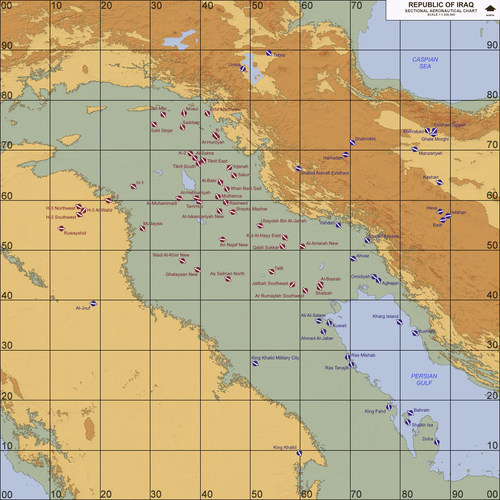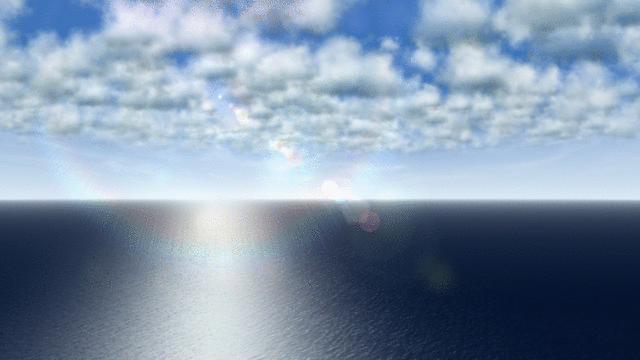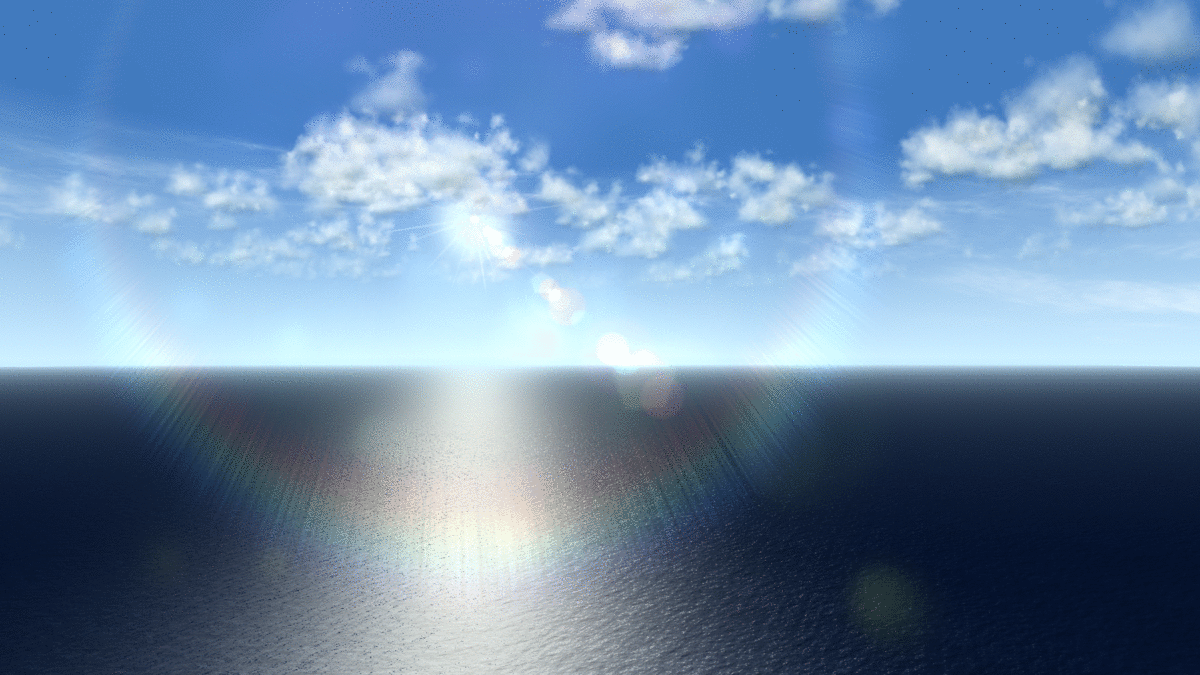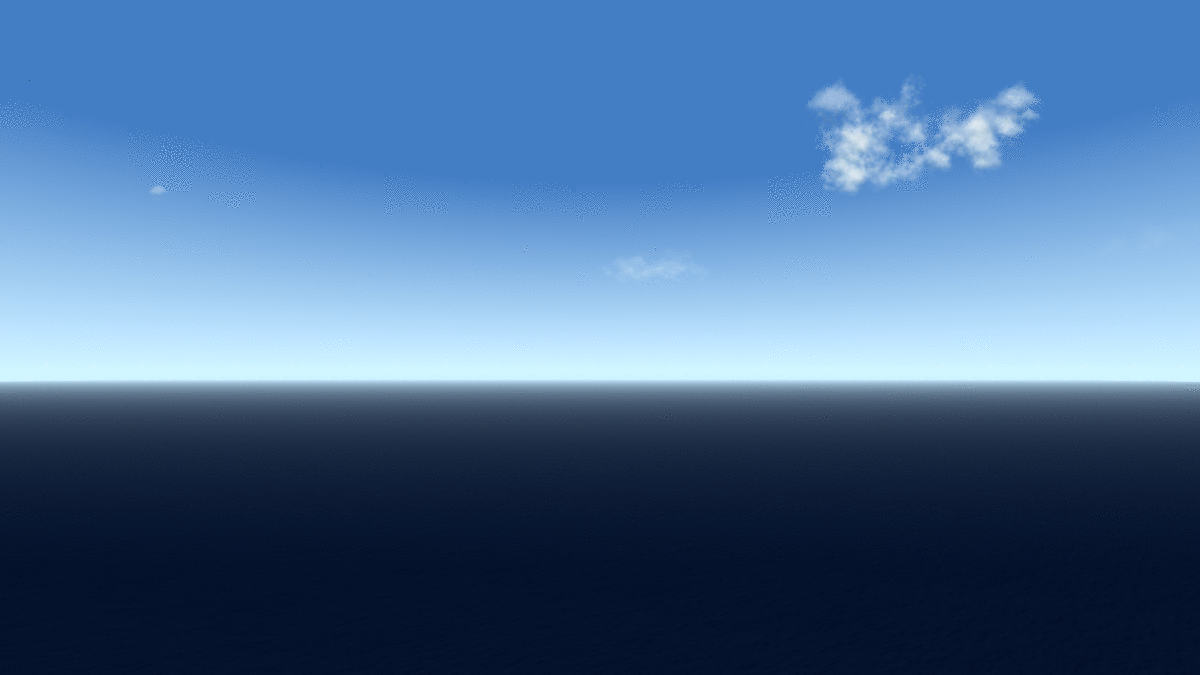-
Content count
4,469 -
Joined
-
Last visited
-
Days Won
46
Content Type
Profiles
Forums
Calendar
Gallery
Downloads
Store
Everything posted by Menrva
-

WIP Mega THREAD!
Menrva replied to ErikGen's topic in Thirdwire: Strike Fighters 2 Series - Mods & Skinning Discussion
A fork of my nations expansion mod. Only a few will recognize these (fictive) insignias. -

WaterMap bitmap secret
Menrva replied to UllyB's topic in Thirdwire: Strike Fighters 2 Series - General Discussion
It is the easiest thing ever, yet you guys are talking about it as if it were black magic. The water bitmap is 8bit, and Photoshop is known for messing them up during saving. If you want to create a working water bitmap, you must use the exact colours from IcelandNA's water bitmap. Open and save the water bitmap in Microsoft's Paint, and that's it. Sweden does not have enough water space (red), so any water bitmap will not work good enough. The terrain is only 60% of RL, and the sea areas are too small for the in-game fleets which are used to wide open oceans. You might make a _water bitmap which spawns ships over water, but on such terrains you'll see them over land occasionally, it's guaranteed. Better not to feature something broken. If it worked with no issues, I would have included a working _water bitmap for that terrain package I released, don't you think? Besides, it is only used for game-generated single missions. For campaigns, you can have fleets regardless of a _water bitmap, because the campaign data must contain the fleet's coordinates on the terrain. I'm not going to explain any further than this. This matter was discussed to death countless times, and any being with a functioning brain will use the search bar of CombatACE to find any relevant threads containing the key-words water, bitmap, fleet, etc. -

Sounds...
Menrva replied to Wrench's topic in Thirdwire: Strike Fighters 2 Series - General Discussion
Or likely, an "inexperienced modder" hacked into Wrench's account. Well, what do we know? -

Wierd sinking planes
Menrva replied to Wilches's topic in Thirdwire: Strike Fighters 2 Series - Mods & Skinning Discussion
@Wilches Please, remove your previous post where you mentioned (with huge font) my terrain, otherwise it will be confusing for others. That other terrain from the Odyssey Dawn mod is a modified version of Wrench's original, and has got bugs of all sorts. Mine is a complete remake from scratch with even more additions and airfields. You might want to modify the campaign's data.ini to use my newer terrain. No point in fixing something old and broken. For the curious, that issue is not always dependent on the flattening of areas of the HFD (as Wrench stated), but can also be due to the TFD. Each tile has a Tag value. Tiles where airfields reside should have Tag value 0. Usually, that bug happens when Tag value is 1. With gerwin's TFDtool, it can be fixed. But as I said, better use a newer terrain. -

Strike Fighters 2 Complete Edition until July 19th 2020
Menrva replied to MigBuster's topic in Thirdwire: Strike Fighters Series News
Thanks for not going into details. Most of us already know. TK could have made a separate 64bit executable like many developers did for their games, but he didn't... -

Strike Fighters 2 Complete Edition until July 19th 2020
Menrva replied to MigBuster's topic in Thirdwire: Strike Fighters Series News
First of all, I was talking generally, I didn't say explicitly that SF2 is 32bit, but guess what? It is. It's a game from 2009. Back then, 64bit OS were not exactly common. TW would have killed themselves by making a product which works only on 64bit. What's the point if only a smaller audience would actually get to play it? Agree to disagree. You basically suggested rlwicker1967 to upgrade the PC to have 16GB RAM, a top of the line graphics card with 8GB VRAM etc. Basically, a super gaming PC which is adapt for much more complex, modern videogames. SF2 is an old game (2009) which uses a game engine that dates back to 2002! It does not perform well because it's not optimized properly, not because rlwicker's PC is not adapt. He's not trying to play Digital Combat Simulator or Microsoft Flight Simulator 2020. Strike Fighters 2, for how it looks, should work much better than it does on mid-end PCs. Again, another ignorant statement. Nobody uses FAT32 anymore, fragmentation issues are minimum on NTFS systems. Defragmentation on NTFS will not solve any bottlenecks or hiccups dependent on the load on GPU or CPU, on bad programming or outdated libraries used by certain videogames. -

Strike Fighters 2 Complete Edition until July 19th 2020
Menrva replied to MigBuster's topic in Thirdwire: Strike Fighters Series News
This is bullshit. A 32bit OS will not allow you to use more than 4GBs, even if you have 16GBs on your machine. The same applies for software executables. Softwares which have been compiled to work natively on 64bit OSs will use more than 2GBs if available. If they are compiled as 32bit executables, only 2GBs (at max 4 in some instances) of your 16 will be allocated. It has been explained numerous times, Strike Fighters 2 is poorly optimized. The engine is outdated, it looks like a game from early 2000s, and yet it performs poorly on systems which are way powerful. If TW will make the next edition of the game work natively only on 64bit OS, together with latest DirectX 12 libraries, many will see improvements on FPS without the need to buy a super PC with NASA specifics. I have other videogames which look way better, and they even perform better than SF2 on my low-end machine. -

static planes on Carriers
Menrva replied to UllyB's topic in Thirdwire: Strike Fighters 2 Series - General Discussion
Not really a mystery; if he is using my Nations Expansion mod, SovietNavy has been added to it, so it works. TW should have separated the Soviet Air Force and Soviet Naval Aviation, but didn't. -

Strike Fighters 2 Complete Edition until July 19th 2020
Menrva replied to MigBuster's topic in Thirdwire: Strike Fighters Series News
You actually pre-ordered. Check with TK, maybe you can cancel your pre-order, and just pay the difference for the Complete Edition. My bet is on the original 29 DLCs, ported. Work on new ones is not impossible, but I guess it depends on how well SF2 sells. -

Strike Fighters 2: Windows 10 Edition up for pre-order
Menrva replied to MigBuster's topic in Thirdwire: Strike Fighters Series News
I agree with @yakarov79. I also get @Nyghtfall's point. TW created some decent aircraft 3d models, but the terrains? Dear heavens, they are atrocious! Not just visually, but also taking into account historical and geographical accuracy. The Vietnam terrain from SF2V is an absolute mess, which reminds me that I have yet to complete the WIP rework of it I have. So, I'd rather have important fixes from TW, game engine wise. Terrains? Hell no, leave those to me and a few others who put passion and research into them.- 183 replies
-
- 6
-

-

-
- sf2
- windows 10
-
(and 2 more)
Tagged with:
-
Version 1.07
1,563 downloads
Iraq, Western Asia (1980-2003) Terrain February 13th, 2017 (1st Release) by Menrva >For Strike Fighters 2, Recommended Full-5 Merged This is a complete remake of the DS/IR terrain released long time ago by Wrench. The entire map has been retargetized and retiled using a whole new tileset, combining tiles from JSF_Aggie, Stary, Centurion-1 and my bad transition tiles. All major water bodies, lakes and some minor rivers have been hand-tiled. The Caspian Sea coast had to be hand-tiled as well. Numerous target areas have been added in order to expand playability, targets of opportunity and year range. This terrain features a fresh new 250m resolution heightmap (instead of the stock 500m resolution), allowing for greater details and precision in elevation changes; overall it provides the whole terrain with a better look. The terrain spans from September 22, 1980 (the beginning of the Iran/Iraq War) to May 1, 2003 (the end of major combat operations of Operation Iraqi Freedom); it is designed for the Iran/Iraq War, Operation Desert Shield, Operation Desert Storm, Operation Desert Fox and Operation Iraqi Freedom. Iraq is Enemy, Iran is Friendly, other countries are Friendly as well. Due to limitations in the terrain engine, and not wanting to make three different terrains, I opted to set Iran as Friendly together with other countries such as Saudi Arabia. While you might see US planes spawn in Iran during Single Missions even if the 1979 Iranian Revolution already happened, it's up to the users to play with missions in the editor to fix any historical oddities. Targets reflect Real World events as accurately as possible; for instance, after the invasion of Kuwait by Iraq, Kuwaiti airfields are set as Neutral, enemy targets appear inside Kuwait, etc. Some airfields won't be available after a certain date and/or will change name according to historic changes. Various Operation Desert Storm expeditionary bases and FOBs have been added, and will appear only during Operation Desert Storm dates. All main targets are in their Real World locations (I tried to be as accurate as possible, to such a level that even surpasses ThirdWire's stock terrains). Shiraz Int'l Airport and Prince Sultan Airbase are beyond the Wall. However, if you have SF2NA, long range AI flights can be generated from such airbases. Ground Objects are not included. You can obtain most of them from Wrench's original Iran-Iraq terrains, or from other mod packages. >Credits (in no particular order): -Wrench, who reworked the original terrain and provided the CombatACE community with plenty of mods and scenarios to play with. He gave me invaluable advise, the tools I needed and introduced me to the beautiful, exhausting world of terrain modding/making. Thank you, sir! -swambast, who offered to build two high quality 3D models (Mosul Dam and Mosul Grand Mosque), featured for the first time in this terrain, it's an honor! He also provided major help in tracking and fixing common and uncommon bugs. If the terrain is stable (no CTDs), it's his merit! -Nyghtfall, for creating 3d models of the Kuwait Water Towers and Kuwait Freedom Towers. -tiopilotos, for providing reworked .tga tiles with new alpha channels. Much appreciated! -Spudknocker, who helped me complete the 1980-2003 beta version of the terrain, providing additional target areas. -gerwin, whose TFDtool has proved to be essential in today's terrain making. If the terrain is pretty accurate to RL it's also because of him. I included his very nice Airfield 7+8 Addon Pack, too. -MigBuster, I have included some of his great hi-res textures for runways. -mue, for the improved shaders he made, which I have included and reworked for the terrain, and for the tools he made for SF2 modding. -luk1978, for the waternormal bitmap he shared at the SF2 screenshots thread. Your mods are very interesting! -Crusader, who provided me with the info I needed about ODS and other stuff related to targets. -JSF_Aggie, for his high quality DS tileset, which I have expanded with my horrible transition tiles. -7eleven, who directed me to a website filled with Desert Storm related info. -Centurion-1, since I used some tiles from his Desert 4 Mountain Regions+ Addon. I tried to contact you for permission, but it seems RL got in your way. Your WIP mod about the Iran/Iraq war gave me the motivation to complete this terrain. The least I can say is thank you. Best of luck, mate! -Stary, because his tilesets are pure art. I borrowed a few TODs and tiles from his excellent IsraelME tileset. -Gepard, for his great tutorials about terrain making, in the SF1 Knowledge Base at CombatACE. It's a gold mine! -Stratos, who supported me support during the terrain's development. -krfrge, who has produced a tutorial for recreating SF2-like planning maps, which prompted me to work on templates and my own high quality planning maps. Thank you very much! -comrpnt, for his Approach and Airfield Lighting Pack mod packages for SF1 series, which I reworked and included. I am totally sure I missed someone, especially because the terrain was born from Wrench's original ones. So I also included Wrench's original readme files from his IR and IR2003 terrains to the end of giving proper credit to everyone involved directly or not. >Disclaimer: This is a freeware; yet it can be redistributed ONLY in other CombatACE mods/mod packages. Any changes to the terrain package's files and/or any copy-and-paste attempts of their contents are NOT authorized if you plan to release them in other mods. But permission might be granted to those who request it to me at CombatACE. This terrain may NOT in any way, shape or form be used in any payware additions.- 12 comments
- 10 reviews
-
- 10
-

-

-
- iraqi freedom
- iraq
-
(and 8 more)
Tagged with:
-

Files disappearing ?
Menrva replied to UllyB's topic in Thirdwire: Strike Fighters 2 Series - General Discussion
I'd say on random. I'm stuck at the latest patch level for years and I remember it has happened to me, before I gave the .inis the read-only property. Not sure what triggers it. I know for a fact that the game refreshes such .ini files for new texture entries each time you run the executable. Maybe that's the culprit. -

Files disappearing ?
Menrva replied to UllyB's topic in Thirdwire: Strike Fighters 2 Series - General Discussion
Yes, I do confirm this. It keeps happening from time to time, unless you make such .ini files as read-only. This is mostly important for any AI aircraft which have been made flyable. The stock .ini files for the AI planes have no statements for cockpit and avionics, thus such aircraft seem to disappear. -

Splash screen not showing.
Menrva replied to pcpilot's topic in Thirdwire: Strike Fighters 2 Series - General Discussion
It has not. I'm on the latest patch level, I have custom InitScreen bitmaps working. Aren't they the same?! You have to put the bitmap in the installation folder. SF2 titles merge into the same Strike Fighters 2 folder. I am not talking about mod folders. You have to leave those alone. You must ensure that you run the StrikeFighters2 Nihon Hitori 2020.exe (same name as the .ini). -

Splash screen not showing.
Menrva replied to pcpilot's topic in Thirdwire: Strike Fighters 2 Series - General Discussion
You have to put the bitmap inside the Menu folder of the installed game. Not in the mod's folder as usual. -

Heberth's F-22A Raptor Project
Menrva replied to Menrva's topic in Thirdwire: Strike Fighters 2 Series - Mods & Skinning Discussion
Me too, but the 3d modeller in the team is busy with RL at the moment. The aircraft is pretty much done. However, the cockpit's 3d model requires additional work after some details I discovered about the real one. It will be completed, that I can assure you. We put so much effort in it, it would be a waste not to complete it. -

RAF Lakenheath 493 FS F -15C Down in North Sea
Menrva replied to KJakker's topic in Military and General Aviation
. -

realSKY Environment
Menrva replied to Menrva's topic in Thirdwire: Strike Fighters 2 Series - File Announcements
Mod package has been updated to Version 1.3; huge overhaul of the mod, check the change log!- 14 replies
-
- 10
-

-

-

Hangar sounds in SF2
Menrva replied to UllyB's topic in Thirdwire: Strike Fighters 2 Series - General Discussion
SF1's hangar noises work just fine in SF2. I added them back in my SFWOW Menu Screens mod. Don't remember exactly how. Just download and have a look. IIRC, I had to add some ini statements; I think I had to a make separate HangarNoise.ini which is referenced inside each hangar's menu screen (that is, planning map screen, roster screen and loadout screen). Hangar sounds, IIRC they have to be put inside the Sounds folder, not in the Menu folder. -

Lets talk 'baseRCSmodifier='
Menrva replied to dtmdragon's topic in Thirdwire: Strike Fighters 2 Series - Knowledge Base
Admins, if possible, let's pin this thread. It's useful info. -

realSKY Environment Enhancement
Menrva replied to Menrva's topic in Thirdwire: Strike Fighters 2 Series - Mods & Skinning Discussion
Warning! If you suffer from epilepsy, avoid the following animated GIFs. Further images available at the following album: https://combatace.com/gallery/album/1343-realsky-environment/ This one is definitely coming next weekend. Keep your eyes open in the Dark Blue skies. -
From the album realSKY Environment
-
-
From the album realSKY Environment