-
Content count
75 -
Joined
-
Last visited
File Comments posted by Nippy
-
-
On 9/30/2022 at 6:12 PM, Nippy said:Hi toot,
I'm not sure how tricky that would be. I'll have a look at this - and it would be good - but it's unlikely
-
Sorry I seem to have copied the file instead of the text!
Dogfight version 2.5 for Thirdwire Simulators (Series 1 and Series 2)
Major changes in 2.5
You can now select from multiple terrain positions.
You can now select the texture that each flight of aircraft will use.
You can now have 16 aircraft in each flight.Dogfight is a quick mission generator much like Microsofts Quick Combat and
Ubisofts Quick Mission Builder.
This simple little program is an attempt to add similar facility to Thirdwire products
without editing Mission files by hand, or struggling with a complex Mission Editor.
So, using it you should be up and flying against a selected opponent within a few
seconds (once you're use to the system anyway!).The action begins at a seperation of 0.5-4 km.
To use you:
1) Start Dogfight.
2) Select aircraft types, numbers and heights, Pilot training etc.
3) Press the Red WRITE MISSION button.
4) LEAVE Dogfight running.
5) Start the Thirdwire Simulator.
6) Go to the Single Mission page and then Load Mission Menu.
7) Click on the name of the mission that you just created in dogfight(default is "0 Dogfight").
8) When you want to change the mission click on Alt and Tab simultaneously.
9) Select Dogfight, make your changes and then press the red WRITE MISSION button.
10) Return to the Thirdwire Simulator by clicking it on the task bar (or alt tabbing if you prefer).
11) ALWAYS RESELECT THE MISSION from the Single Mission-Load Mission Menu to update the information.
12) Play the mission!
Repeat 8-12 as many times as you wantThis sounds a bit long winded but you do soon get used to it.
Installion
-------------
Unzip Dogfight.zip.Find the folder called Dogfightv2.5 containing:
templates (folder)
df.cfg
dogfight.exe
readme.txtCOPY Dogfightv2.5 INTO THE TOP LEVEL OF THE DIRECTORY WHERE YOU INSTALL YOUR MODS. There is
an Options.ini file in this directory as well.i.e Dogfightv2.5 and Objects are at the same level.
OPEN THE Dogfightv2.5 FOLDER AND CREATE A SHORTCUT FROM dogfight.exe TO YOUR DESKTOP
(or wherever you want to launch if from).Testing
--------
DogFight has been tested with:
FE1 and FE2 (Viurtually all of the aircraft from CombatAce and the Skunkworks with Peter01 fms)
SF1 (chiefly SCW)
WOE (Principally Wings Over Russia and Wings Over Africa).
SF2, and SFNA2, (Skunkworks PTO) (CombatAce BOB) and with additional aircraft thrown in.
I've also tried it with some early Korean War era jets.
Only briefly tried it with more modern types.The program was written using Microsoft Visual Studio Express 2017 C++ and FLTK.
FLTK (Fast Light Toolkit) is a great free package for constructing GUIs really quickly and easily.
Without it I doubt that I would have had time to write this program.Thanks
Thanks to TK for creating a marvellous set of Sims. I love the way they work with TrackIR.
I would also like to take this opportunity to thank the many add on creators at Combatace and
the Skunkworks who have given me many hours of great gaming.I hope Dogfight helps to provide some entertainment for Thirdwire Simulator Users.
Gary Ireland
See the Readme for more in depth instructions
-
Thanks for these beautiful skins! These are probably going to be used for duelling over the Alps. I love adding terrain to the dogfight! These latest batch of skins are really adding a new life to First Eagles. Thanks again.
-
 1
1
-
-
Wow this is terrific!
-
Superb! Thanks very much for your time and effort. But now we need Guardian mode...

-
What whiteKnight06604 said! The Tripehound is among my very favourite aircraft - this is superb.
-
 1
1
-
-
Wow - this is really excellent! Now I'm going to have to go find some Mysteronised jets!
These are really great models and I love the loading screens!
SIG
Hmm did you ever see Thunderbirds...
-
Thanks for this really beautiful aircraft. It's fun just to fly with the observer removed. Makes a great target too!
-
Thanks :)
-
Just noticed that they are in the unused files/sp3d folder
-
Hi Wrench,
Thanks for this update!
And for all the engagements.
Is there some .opt files missing though?
e.g. TIEDEL.OPT
If they are like the originals they live in the ivfiles directory
-
It is possible, unfortunately not though the interface though. In the templates folder there is a file called location.tpl
If you open this in notepad you will see a list of terrains. Find your terrain's name.
Change the A1PosX and a1PosY values.
Unfortunately there is no graphical way of selecting position - but if you have a mission that takes place over an area
that you would like to use then go to the missions folder and open the mission. Make sure that it's mission map matches your
terrain name:
e.g. MissionMap=wwiCambrai
You can use any of the positions structured:
examples are:
Waypoint[01].Position=122200.0,130040.0,1500.0 // the default for cambrai
Waypoint[01].Position=170050.000000,70750.000002,0.000000
Waypoint[06].Position=121976.049685,123437.102765,150.000000
Waypoint[09].Position=85249.999919,142324.000000,152.000000
the first 2 values are the x and y positions.
Unfortunately once set you're stuck with that position until you change it again!
Basically in order for you to select a position over the terrain you would need to select the position on
a map and I have no intention of turning it into a full editor.
I may mod it so that there is more than one position. But that's the most that I'm likely to do.
-
Hi jeanba,
I guess this version solved the problem then? phew! Hopefully this means that I've corrected some problem that could have been preventing other users as well.
Wow -Thanks for the thanks Stephen1918! - I use a lot of your planes and they really help to add variety and different challenges to the game (The Roland DII comes instantly to mind!)- as well as just the chance to look at these great models!
-
 1
1
-
-
What was the problem - there is now a log.txt in the Dogfight directory. If you open that and copy it into a window I might be able to give you some suggestions
-
This is really terrific stuff! Something to shoot the Fiat CR 42 up in! (And visa versa of course). It looks really good and flies superbly. I love the Golden Era concept for First Eagles. Really looking forward to the next offering from you guys!
-
 1
1
-
-
Thanks for this great model! Although I'm probably going to be using it mainly as a target I've had a couple of unusual fights with be2s in this ship. In the end I raised the pilot camera position by 20 cm and put 3 degrees upward on the guns. This at least makes it possible to see my bullets if I look around the radiator filler? (Not sure what that is in the center of the upper wing) using Trackir. This sort of makes it usable and there must have been some pilots who were tall enough to do this - or maybe even had adjusted their seat position. I was trying to see if there was any old photos with anyone obviously sitting high but there doesn't seem to many photos around. Thanks again for this somewhat unusual experience! (I don't suppose that you've ever considered creating a Fokker D VI?)
-
Saw the 'WW2 in FE2' thread back at Xmas and have been waiting in anticipation ever since. This is really really great. Thanks
-
Hi Warguy,
sorry for the late response. If it's still not generating missions and if you're still interested...
It should be ok with all patchs and versions of FE1 (it doesn't work with FE2).
The three fundamentals are:
1) Dogfight directory is in the root of the Install - i.e alongside the effects, flight, manual etc directories
2) You press the Generate button after you have created your mission
3) You look for the name of the mission (default is "0 Dogfight") in the load mission menu.
If you're doing all three of these and it's not working then I'm not sure.
Does it do anything at all - do you get any warning messages of any sort?
Can you see all of the aircraft you expect to see in the lists?
Is the the lowest box on the right hand side set correctly - it should say WW1VERDUN (or WW1CAMBRAI) If its blank then its not found a terain.
-
Fantastic effect and a real game changer if you're using an aircraft that doesn't have usable sights!
-
Works perfectly and it's definitely a great addition!
Thank you
Thanks for the feedback gterl, its good to know that its of some use. I'm going to release a slightly updated version soon because I realised the other day that I'm using the directory names rather than the plane names in the lists. I'm going to add a couple of extra slots to the player and oppossing side as well.
By the way, thank you for the Castillac SPAD, It looks really cool and it actually got me using the SPAD for a few nights (I'm more of a turn fighter type usually). I bought a copy of the graphic novel as well (even though my french is virtually non existant). Really beautiful artwork and I think I was able to follow the story - maybe missed a few nuances.
I use your Italian terrain as well. Fights around the peaks are really good fun and add an extra element to the combat! So thanks for those as well.
-
Glad that its working ok for you. Thanks for letting me know that it works with WOI






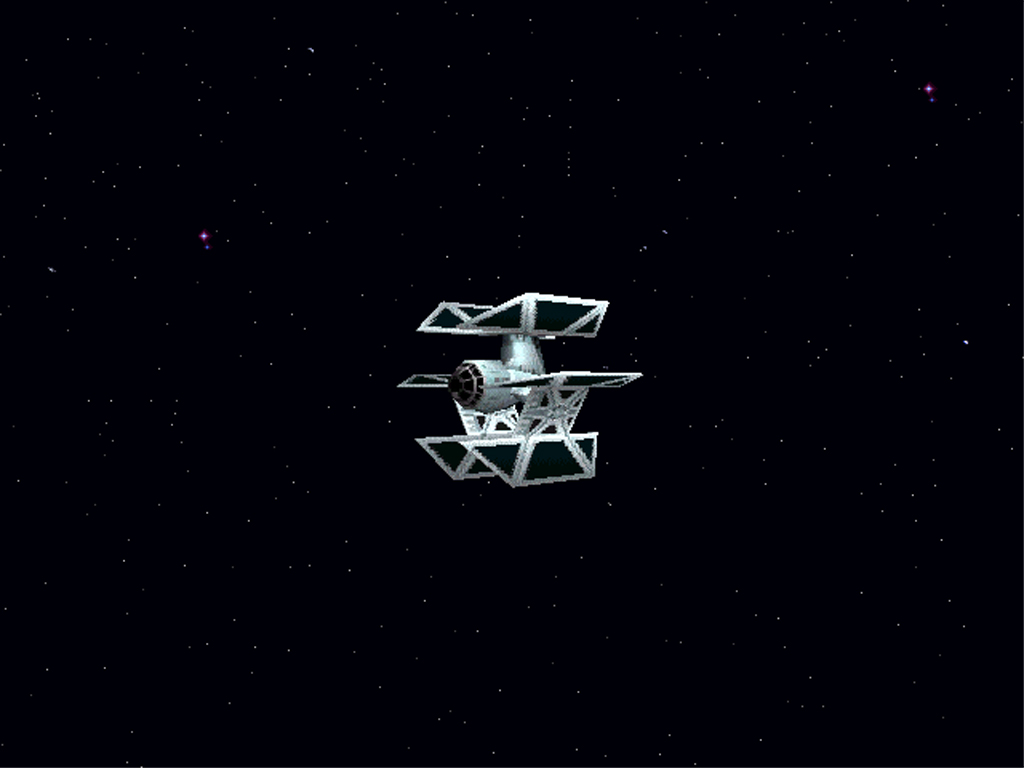




ESCADRILLE 87 NIEUPORT 24bis skin pack for FE 2
in Nieuport Skins
Posted
Thanks