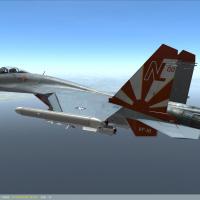-
Posts
560 -
Joined
-
Last visited
Content Type
Profiles
Forums
Gallery
Downloads
Store
Everything posted by HomeFries
-
View File SA342 USMC HMLA-167 "Warriors" Skin Pack Marine Light Helicopter Squadron (HML) 167 was commissioned in April 1968 in Vietnam, and flew the UH-1E in combat operations until June 1971, where it was the last Marine helicopter squadron in Vietnam. Of note, HML-167 was the first unit to drop a bomb from a helicopter, accomplished with the use of the Helicopter Trap Weapon (HTW). In June 1971, HML-167 returned stateside to MCAS New River, North Carolina, as part of the 2nd Marine Air Wing. In 1972, HML-167 received the UH-1N Twin Huey, which it would fly until 2012 when the UH-1N was replaced by the UH-1Y Venom. In 1984, HML-167 received its first AH-1T Cobras and became a composite squadron of Cobras and Hueys. HML-167 was redesignated Marine Light Attack Helicopter Squadron (HMLA) 167 in April 1986, and as such designated as a permanent composite squadron of both Cobras and Hueys. HMLA-167 began upgrading to the AH-1W Super Cobra in late 1989. Today the HMLA-167 "Warriors" fly the UH-1Y Venom and the AH-1W Super Cobra. This is a fictional skin pack of SA342L/M/Mistral Gazelles with HMLA-167 markings. Each SA342 variant has five different BuNos (USN/USMC serial numbers) allowing you to create packages of different aircraft. You still provide your own two digit MODEX (side number) in the mission editor. Each skin has a "normal" version and a weathered version. Weathered skins have a bleached effect as if the aircraft were heavily exposed to the sun for months on end. Normal skins include pilots with green flightsuits, while weathered skins include pilots with desert flightsuits. This skin pack is intended to satisfy one's "cobra itch" until the AH-1 is released. Note: this skin pack uses an EXE installer that creates common texture folders and an autoexec.cfg (if you already have one, you can make manual changes). I would like your feedback on this system; if it works I intend to apply it to my other skin packs. For Compact Installations - A Note About Autoexec.cfg: Rather than copying texture files to their respective livery folders, I prefer to use a series of common texture folders along with unique filenames. This allows a single instance of many of my common textures, and keeps the hard drive footprint to a minimum (especially nice if you run a SSD for your system drive). The installer will add a series of folders to the DCS Texture path; if you do not have these folders created, then it is no problem. The autoexec.cfg included will automatically point to the Texture folder in your Saved Games\DCS folder, and regardless of whether you run the Open Alpha, Open Beta, or Release version of DCS, the path will always point to your Saved Games\DCS\Texture folder. Again, this saves space on your hard drive. If you use your own Autoexec.cfg, then when prompted to overwrite you can click "no". This will create a file called autoexec.new, and you can manually make the updates as you like. Just don't modify the top line with the file date; this is used by the installer for version control. However, feel free to include it in your existing autoexec.cfg, so you don't get prompted to overwrite until there's another update to the autoexec.cfg. If you inadvertently overwrite your autoexec.cfg, it is actually backed up as autoexec.old. Just open it and copy the appropriate information to the new file. For Traditional Installations: If there is an issue with textures not displaying, it is likely a problem with the installer. Please let me know what textures are missing so that I can troubleshoot the issue. Special thanks to Upuaut for his templates that were used to create the flightsuit torso and legs. You are free to use any of the textures in other skins or projects as long as proper credit is provided in the readme file. -Home Fries Submitter HomeFries Submitted 08/31/2016 Category Misc/AI Aircraft Skins
-
Version 1.51a
19 downloads
Marine Light Helicopter Squadron (HML) 167 was commissioned in April 1968 in Vietnam, and flew the UH-1E in combat operations until June 1971, where it was the last Marine helicopter squadron in Vietnam. Of note, HML-167 was the first unit to drop a bomb from a helicopter, accomplished with the use of the Helicopter Trap Weapon (HTW). In June 1971, HML-167 returned stateside to MCAS New River, North Carolina, as part of the 2nd Marine Air Wing. In 1972, HML-167 received the UH-1N Twin Huey, which it would fly until 2012 when the UH-1N was replaced by the UH-1Y Venom. In 1984, HML-167 received its first AH-1T Cobras and became a composite squadron of Cobras and Hueys. HML-167 was redesignated Marine Light Attack Helicopter Squadron (HMLA) 167 in April 1986, and as such designated as a permanent composite squadron of both Cobras and Hueys. HMLA-167 began upgrading to the AH-1W Super Cobra in late 1989. Today the HMLA-167 "Warriors" fly the UH-1Y Venom and the AH-1W Super Cobra. This is a fictional skin pack of SA342L/M/Mistral Gazelles with HMLA-167 markings. Each SA342 variant has five different BuNos (USN/USMC serial numbers) allowing you to create packages of different aircraft. You still provide your own two digit MODEX (side number) in the mission editor. Each skin has a "normal" version and a weathered version. Weathered skins have a bleached effect as if the aircraft were heavily exposed to the sun for months on end. Normal skins include pilots with green flightsuits, while weathered skins include pilots with desert flightsuits. This skin pack is intended to satisfy one's "cobra itch" until the AH-1 is released. Note: this skin pack uses an EXE installer that creates common texture folders and an autoexec.cfg (if you already have one, you can make manual changes). I would like your feedback on this system; if it works I intend to apply it to my other skin packs. For Compact Installations - A Note About Autoexec.cfg: Rather than copying texture files to their respective livery folders, I prefer to use a series of common texture folders along with unique filenames. This allows a single instance of many of my common textures, and keeps the hard drive footprint to a minimum (especially nice if you run a SSD for your system drive). The installer will add a series of folders to the DCS Texture path; if you do not have these folders created, then it is no problem. The autoexec.cfg included will automatically point to the Texture folder in your Saved Games\DCS folder, and regardless of whether you run the Open Alpha, Open Beta, or Release version of DCS, the path will always point to your Saved Games\DCS\Texture folder. Again, this saves space on your hard drive. If you use your own Autoexec.cfg, then when prompted to overwrite you can click "no". This will create a file called autoexec.new, and you can manually make the updates as you like. Just don't modify the top line with the file date; this is used by the installer for version control. However, feel free to include it in your existing autoexec.cfg, so you don't get prompted to overwrite until there's another update to the autoexec.cfg. If you inadvertently overwrite your autoexec.cfg, it is actually backed up as autoexec.old. Just open it and copy the appropriate information to the new file. For Traditional Installations: If there is an issue with textures not displaying, it is likely a problem with the installer. Please let me know what textures are missing so that I can troubleshoot the issue. Special thanks to Upuaut for his templates that were used to create the flightsuit torso and legs. You are free to use any of the textures in other skins or projects as long as proper credit is provided in the readme file. -Home Fries -

A-6 Superpack
HomeFries replied to HomeFries's topic in Thirdwire: Strike Fighters 2 Series - File Announcements
Not a dumb question at all, missileman. It's something that I neglected to put in the readme, though it would have been useful. H/T to JSF_Aggie for the "clock mod", replacing the clock with the RWR for the A-6B/E/TRAM. though for this mod the A-6x_Avionics.ini will be different For the A-6B and E: RWRTexture=cockpit\A-4E_67_RWR.bmp For the TRAM variants: RWRTexture=cockpit\RWR.bmp Hope this helps -

DCS/LOMAC Screen Shot Thread
HomeFries replied to Dave's topic in Digital Combat Simulator Series General Discussion
I've never seen that, though in truth I haven't been in the training command for over 20 years. I always saw a plane marked either NAVY or MARINES, but never both. They will paint a few MARINES birds since the squadrons are joint USN/USMC, but I've never seen one plane with both. -

DCS/LOMAC Screen Shot Thread
HomeFries replied to Dave's topic in Digital Combat Simulator Series General Discussion
Is that your Super Hornet model, Eric? Nice! Obligatory flat-hatting screenshot: -
Eric, have you westernized any of the markings for the L-39? I tried to do as much as I could with the DDR portion of the template (and my 2 years of high school German + online dictionaries), but it's still a bear. I did some stuff, though if you want that part of the template. Cow livery sold separately
-

More M2000 Shots
HomeFries replied to Dave's topic in Digital Combat Simulator Series General Discussion
One of the first things I plan on doing when Nevada is released (assuming scripting/triggers aren't FUBAR like 1.5 right now) is remake the Huey Drop mission, but put the smokes on famous Vegas landmarks (e.g. "The Insurgents have taken Planet Hollywood!"). That should be some fun flying Hueys in airmobile missions on the strip! -

HighRes A-10 Pilot and Seat Skin
HomeFries replied to a topic in Digital Combat Simulator Series File Announcements
LOL, it was the Loman compatibility that clued me in. Badger, if you're interested in high res A-10 pilots (and don't mind me tooting my own horn), check this out. -
View File FJ-3 VF-191 Satan's Kittens Skin for DCS F-86F This is part of a series of US Navy and Marine Corps skin packs for the FJ-3/FJ-3M Fury, the navalized variant of the F-86 Sabre (the M version being Sidewinder capable). Fighter Squadron 191 flew the FJ-3 Fury from 1956-1957 before transitioning to the F11F-1 Tiger. This skin pack features skins from the 1957 deployment aboard the USS Yorktown (CVA-10) as part of Carrier Air Group 19 (CVG-19, Tailcode B). Note: this skin pack uses an EXE installer that creates common texture folders and an autoexec.cfg (if you already have one, you can make manual changes). I would like your feedback on this system; if it works I intend to apply it to my other skin packs. If you have a 1.x version of this skin installed, then the installer will remove the old 1.x liveries and obsolete texture folders. Be sure to update any missions that used 1.x series skins. A Note About Autoexec.cfg: Rather than copying texture files to their respective livery folders, I prefer to use a series of common texture folders along with unique filenames. This allows a single instance of many of my common textures, and keeps the hard drive footprint to a minimum (especially nice if you run a SSD for your system drive). The installer will add a series of folders to the DCS Texture path; if you do not have these folders created, then it is no problem. The autoexec.cfg included will automatically point to the Texture folder in your Saved Games\DCS folder, and regardless of whether you run the Open Alpha, Open Beta, or Release version of DCS, the path will always point to your Saved Games\DCS\Texture folder. Again, this saves space on your hard drive. If you use your own Autoexec.cfg, then when prompted to overwrite you can click "no". This will create a file called autoexec.new, and you can manually make the updates as you like. Just don't modify the top line with the file date; this is used by the installer for version control. However, feel free to include it in your existing autoexec.cfg, so you don't get prompted to overwrite until there's another update to the autoexec.cfg. If you inadvertently overwrite your autoexec.cfg, it is actually backed up as autoexec.old. Just open it and copy the appropriate information to the new file. Updating from the 1.x series of FJ-3 Skins: With the release of DCS World 1.5.4 and 2.0.3, the decal layer that once covered the entire model has been removed by Belsimtek. As such, organizational specific modex placement as well as modex placement on the wing is no longer possible. The modex (1xx-3xx) is now selected in the Mission Editor rather than by skin selection. For skins that have the BuNo on the tail, the last two digits of the modex are also used for the BuNo (this is not accurate, but just to allow a dynamic number on the tail). Detail placement in textures based on USN skins by Crazyeddie. Special thanks to SkateZilla for the awesome Photoshop template. You are free to use any of the textures in other skins or projects as long as proper credit is provided in the readme file. -Home Fries Submitter HomeFries Submitted 06/30/2015 Category Misc/AI Aircraft Skins
-
View File FJ-3M VF-211 Red Checkertails Skin for DCS F-86F This is part of a series of US Navy and Marine Corps skin packs for the FJ-3/FJ-3M Fury, the navalized variant of the F-86 Sabre (the M version being Sidewinder capable). Fighter Squadron 211 (the Red Checkertails which were later redesignated the VF-24 Renegades, not to be confused with the VF-211 Checkmates designated in 1959) flew the FJ-3M Fury from 1956-1957 before transitioning to the F8U-1 Crusader. This skin pack features skins from the 1956-57 deployment aboard the USS Bon Homme Richard (CVA-31) as part of Carrier Air Group 21 (CVG-21, Tailcode G). Note: this skin pack uses an EXE installer that creates common texture folders and an autoexec.cfg (if you already have one, you can make manual changes). I would like your feedback on this system; if it works I intend to apply it to my other skin packs. If you have a 1.x version of this skin installed, then the installer will remove the old 1.x liveries and obsolete texture folders. Be sure to update any missions that used 1.x series skins. A Note About Autoexec.cfg: Rather than copying texture files to their respective livery folders, I prefer to use a series of common texture folders along with unique filenames. This allows a single instance of many of my common textures, and keeps the hard drive footprint to a minimum (especially nice if you run a SSD for your system drive). The installer will add a series of folders to the DCS Texture path; if you do not have these folders created, then it is no problem. The autoexec.cfg included will automatically point to the Texture folder in your Saved Games\DCS folder, and regardless of whether you run the Open Alpha, Open Beta, or Release version of DCS, the path will always point to your Saved Games\DCS\Texture folder. Again, this saves space on your hard drive. If you use your own Autoexec.cfg, then when prompted to overwrite you can click "no". This will create a file called autoexec.new, and you can manually make the updates as you like. Just don't modify the top line with the file date; this is used by the installer for version control. However, feel free to include it in your existing autoexec.cfg, so you don't get prompted to overwrite until there's another update to the autoexec.cfg. If you inadvertently overwrite your autoexec.cfg, it is actually backed up as autoexec.old. Just open it and copy the appropriate information to the new file. Updating from the 1.x series of FJ-3 Skins: With the release of DCS World 1.5.4 and 2.0.3, the decal layer that once covered the entire model has been removed by Belsimtek. As such, organizational specific modex placement as well as modex placement on the wing is no longer possible. The modex (1xx-3xx) is now selected in the Mission Editor rather than by skin selection. For skins that have the BuNo on the tail, the last two digits of the modex are also used for the BuNo (this is not accurate, but just to allow a dynamic number on the tail). Detail placement in textures based on USN skins by Crazyeddie. Special thanks to SkateZilla for the awesome Photoshop template. You are free to use any of the textures in other skins or projects as long as proper credit is provided in the readme file. -Home Fries Submitter HomeFries Submitted 06/30/2015 Category Misc/AI Aircraft Skins
-
View File FJ-3 VF-73 Jesters Skin Pack for DCS F-86F This is part of a series of US Navy and Marine Corps skin packs for the FJ-3/FJ-3M Fury, the navalized variant of the F-86 Sabre (the M version being Sidewinder capable). Fighter Squadron 73 flew the FJ-3 Fury from 1956 until its decommissioning in 1958. Originally part of Carrier Air Group 7 (CVG-7, Tailcode L), VF-73 was transferred to CVG-4 (Tailcode AD) for its 1957 deployment on the USS Randolph (CVA-15). This skin pack features skins from CVG-7 and the 1957 Randolph deployment with CVG-4. Note: this skin pack uses an EXE installer that creates common texture folders and an autoexec.cfg (if you already have one, you can make manual changes). I would like your feedback on this system; if it works I intend to apply it to my other skin packs. If you have a 1.x version of this skin installed, then the installer will remove the old 1.x liveries and obsolete texture folders. Be sure to update any missions that used 1.x series skins. A Note About Autoexec.cfg: Rather than copying texture files to their respective livery folders, I prefer to use a series of common texture folders along with unique filenames. This allows a single instance of many of my common textures, and keeps the hard drive footprint to a minimum (especially nice if you run a SSD for your system drive). The installer will add a series of folders to the DCS Texture path; if you do not have these folders created, then it is no problem. The autoexec.cfg included will automatically point to the Texture folder in your Saved Games\DCS folder, and regardless of whether you run the Open Alpha, Open Beta, or Release version of DCS, the path will always point to your Saved Games\DCS\Texture folder. Again, this saves space on your hard drive. If you use your own Autoexec.cfg, then when prompted to overwrite you can click "no". This will create a file called autoexec.new, and you can manually make the updates as you like. Just don't modify the top line with the file date; this is used by the installer for version control. However, feel free to include it in your existing autoexec.cfg, so you don't get prompted to overwrite until there's another update to the autoexec.cfg. If you inadvertently overwrite your autoexec.cfg, it is actually backed up as autoexec.old. Just open it and copy the appropriate information to the new file. Updating from the 1.x series of FJ-3 Skins: With the release of DCS World 1.5.4 and 2.0.3, the decal layer that once covered the entire model has been removed by Belsimtek. As such, organizational specific modex placement as well as modex placement on the wing is no longer possible. The modex (1xx-3xx) is now selected in the Mission Editor rather than by skin selection. For skins that have the BuNo on the tail, the last two digits of the modex are also used for the BuNo (this is not accurate, but just to allow a dynamic number on the tail). Detail placement in textures based on USN skins by Crazyeddie. Special thanks to SkateZilla for the awesome Photoshop template. You are free to use any of the textures in other skins or projects as long as proper credit is provided in the readme file. -Home Fries Submitter HomeFries Submitted 06/30/2015 Category Misc/AI Aircraft Skins
-
View File FJ-3M VF-121 Pacemakers Skin for DCS F-86F This is part of a series of US Navy and Marine Corps skin packs for the FJ-3/FJ-3M Fury, the navalized variant of the F-86 Sabre (the M version being Sidewinder capable). Fighter Squadron 121 flew the FJ-3M Fury operationally in 1957 before being redesignated as a Replacement Air Group (RAG). Of note, it was VF-121's status as a F-4 Phantom RAG at NAS Miramar that helped provide the squadron's reknown as the original host unit for the US Navy Fighter Weapons School ("Top Gun"). This skin pack features skins from the 1957 deployment aboard the USS Lexington (CV-16) as part of Carrier Air Group 12 (CVG-12, Tailcode D). Note: this skin pack uses an EXE installer that creates common texture folders and an autoexec.cfg (if you already have one, you can make manual changes). I would like your feedback on this system; if it works I intend to apply it to my other skin packs. If you have a 1.x version of this skin installed, then the installer will remove the old 1.x liveries and obsolete texture folders. Be sure to update any missions that used 1.x series skins. A Note About Autoexec.cfg: Rather than copying texture files to their respective livery folders, I prefer to use a series of common texture folders along with unique filenames. This allows a single instance of many of my common textures, and keeps the hard drive footprint to a minimum (especially nice if you run a SSD for your system drive). The installer will add a series of folders to the DCS Texture path; if you do not have these folders created, then it is no problem. The autoexec.cfg included will automatically point to the Texture folder in your Saved Games\DCS folder, and regardless of whether you run the Open Alpha, Open Beta, or Release version of DCS, the path will always point to your Saved Games\DCS\Texture folder. Again, this saves space on your hard drive. If you use your own Autoexec.cfg, then when prompted to overwrite you can click "no". This will create a file called autoexec.new, and you can manually make the updates as you like. Just don't modify the top line with the file date; this is used by the installer for version control. However, feel free to include it in your existing autoexec.cfg, so you don't get prompted to overwrite until there's another update to the autoexec.cfg. If you inadvertently overwrite your autoexec.cfg, it is actually backed up as autoexec.old. Just open it and copy the appropriate information to the new file. Updating from the 1.x series of FJ-3 Skins: With the release of DCS World 1.5.4 and 2.0.3, the decal layer that once covered the entire model has been removed by Belsimtek. As such, organizational specific modex placement as well as modex placement on the wing is no longer possible. The modex (1xx-3xx) is now selected in the Mission Editor rather than by skin selection. For skins that have the BuNo on the tail, the last two digits of the modex are also used for the BuNo (this is not accurate, but just to allow a dynamic number on the tail). Detail placement in textures based on USN skins by Crazyeddie. Special thanks to SkateZilla for the awesome Photoshop template. You are free to use any of the textures in other skins or projects as long as proper credit is provided in the readme file. -Home Fries Submitter HomeFries Submitted 06/30/2015 Category Misc/AI Aircraft Skins
-
View File FJ-3M VF-142 Fighting Falcons Skin Pack for DCS F-86F This is the first in a series of US Navy and Marine Corps skin packs for the FJ-3/FJ-3M Fury, the navalized variant of the F-86 Sabre (the M version being Sidewinder capable). The idea of this series is to have a single skin for each squadron, and separate decals for each side number (Modex). The last 4 digits of the serial number (BuNo) use the USAF serial number to allow for dynamic BuNos, though the side number must be selected by choosing the skin itself. This will allow a common Modex pool and a single texture for each squadron, thereby allowing you to employ an entire squadron in a mission while keeping the hard drive and in-mission RAM footprint to a minimum. Fighter Squadron 142 (the Fighting Falcons, not to be confused with the VF-142 Ghostriders that was designated in 1963) flew the FJ-3M Fury for a short time (1956-1958), including a deployment on the USS Hornet (CVA-12) as part of Carrier Air Group 14 (CVG-14) before returning to NAS Miramar and transitioning to the F8L1-1 Crusader. This skin pack features skins from the 1957 Hornet deployment (CVG-14 Tailcode A) and the return to Miramar (1958) prior to transitioning to the Crusader. The 1958 skin displays the CVG-14 Tailcode NK, which replaced A once the US Navy went to 2 letter tailcodes. Note: this skin pack uses an EXE installer that creates common texture folders and an autoexec.cfg (if you already have one, you can make manual changes). I would like your feedback on this system; if it works I intend to apply it to my other skin packs. If you have a 1.x version of this skin installed, then the installer will remove the old 1.x liveries and obsolete texture folders. Be sure to update any missions that used 1.x series skins. A Note About Autoexec.cfg: Rather than copying texture files to their respective livery folders, I prefer to use a series of common texture folders along with unique filenames. This allows a single instance of many of my common textures, and keeps the hard drive footprint to a minimum (especially nice if you run a SSD for your system drive). The installer will add a series of folders to the DCS Texture path; if you do not have these folders created, then it is no problem. The autoexec.cfg included will automatically point to the Texture folder in your Saved Games\DCS folder, and regardless of whether you run the Open Alpha, Open Beta, or Release version of DCS, the path will always point to your Saved Games\DCS\Texture folder. Again, this saves space on your hard drive. If you use your own Autoexec.cfg, then when prompted to overwrite you can click "no". This will create a file called autoexec.new, and you can manually make the updates as you like. Just don't modify the top line with the file date; this is used by the installer for version control. However, feel free to include it in your existing autoexec.cfg, so you don't get prompted to overwrite until there's another update to the autoexec.cfg. If you inadvertently overwrite your autoexec.cfg, it is actually backed up as autoexec.old. Just open it and copy the appropriate information to the new file. Updating from the 1.x series of FJ-3 Skins: With the release of DCS World 1.5.4 and 2.0.3, the decal layer that once covered the entire model has been removed by Belsimtek. As such, organizational specific modex placement as well as modex placement on the wing is no longer possible. The modex (1xx-3xx) is now selected in the Mission Editor rather than by skin selection. For skins that have the BuNo on the tail, the last two digits of the modex are also used for the BuNo (this is not accurate, but just to allow a dynamic number on the tail). Detail placement in textures based on USN skins by Crazyeddie. Special thanks to SkateZilla for the awesome Photoshop template. You are free to use any of the textures in other skins or projects as long as proper credit is provided in the readme file. -Home Fries Submitter HomeFries Submitted 06/30/2015 Category Misc/AI Aircraft Skins
-
Version 2.0
20 downloads
This is part of a series of US Navy and Marine Corps skin packs for the FJ-3/FJ-3M Fury, the navalized variant of the F-86 Sabre (the M version being Sidewinder capable). Fighter Squadron 211 (the Red Checkertails which were later redesignated the VF-24 Renegades, not to be confused with the VF-211 Checkmates designated in 1959) flew the FJ-3M Fury from 1956-1957 before transitioning to the F8U-1 Crusader. This skin pack features skins from the 1956-57 deployment aboard the USS Bon Homme Richard (CVA-31) as part of Carrier Air Group 21 (CVG-21, Tailcode G). Note: this skin pack uses an EXE installer that creates common texture folders and an autoexec.cfg (if you already have one, you can make manual changes). I would like your feedback on this system; if it works I intend to apply it to my other skin packs. If you have a 1.x version of this skin installed, then the installer will remove the old 1.x liveries and obsolete texture folders. Be sure to update any missions that used 1.x series skins. A Note About Autoexec.cfg: Rather than copying texture files to their respective livery folders, I prefer to use a series of common texture folders along with unique filenames. This allows a single instance of many of my common textures, and keeps the hard drive footprint to a minimum (especially nice if you run a SSD for your system drive). The installer will add a series of folders to the DCS Texture path; if you do not have these folders created, then it is no problem. The autoexec.cfg included will automatically point to the Texture folder in your Saved Games\DCS folder, and regardless of whether you run the Open Alpha, Open Beta, or Release version of DCS, the path will always point to your Saved Games\DCS\Texture folder. Again, this saves space on your hard drive. If you use your own Autoexec.cfg, then when prompted to overwrite you can click "no". This will create a file called autoexec.new, and you can manually make the updates as you like. Just don't modify the top line with the file date; this is used by the installer for version control. However, feel free to include it in your existing autoexec.cfg, so you don't get prompted to overwrite until there's another update to the autoexec.cfg. If you inadvertently overwrite your autoexec.cfg, it is actually backed up as autoexec.old. Just open it and copy the appropriate information to the new file. Updating from the 1.x series of FJ-3 Skins: With the release of DCS World 1.5.4 and 2.0.3, the decal layer that once covered the entire model has been removed by Belsimtek. As such, organizational specific modex placement as well as modex placement on the wing is no longer possible. The modex (1xx-3xx) is now selected in the Mission Editor rather than by skin selection. For skins that have the BuNo on the tail, the last two digits of the modex are also used for the BuNo (this is not accurate, but just to allow a dynamic number on the tail). Detail placement in textures based on USN skins by Crazyeddie. Special thanks to SkateZilla for the awesome Photoshop template. You are free to use any of the textures in other skins or projects as long as proper credit is provided in the readme file. -Home Fries -
Version 2.0
11 downloads
This is part of a series of US Navy and Marine Corps skin packs for the FJ-3/FJ-3M Fury, the navalized variant of the F-86 Sabre (the M version being Sidewinder capable). Fighter Squadron 191 flew the FJ-3 Fury from 1956-1957 before transitioning to the F11F-1 Tiger. This skin pack features skins from the 1957 deployment aboard the USS Yorktown (CVA-10) as part of Carrier Air Group 19 (CVG-19, Tailcode B). Note: this skin pack uses an EXE installer that creates common texture folders and an autoexec.cfg (if you already have one, you can make manual changes). I would like your feedback on this system; if it works I intend to apply it to my other skin packs. If you have a 1.x version of this skin installed, then the installer will remove the old 1.x liveries and obsolete texture folders. Be sure to update any missions that used 1.x series skins. A Note About Autoexec.cfg: Rather than copying texture files to their respective livery folders, I prefer to use a series of common texture folders along with unique filenames. This allows a single instance of many of my common textures, and keeps the hard drive footprint to a minimum (especially nice if you run a SSD for your system drive). The installer will add a series of folders to the DCS Texture path; if you do not have these folders created, then it is no problem. The autoexec.cfg included will automatically point to the Texture folder in your Saved Games\DCS folder, and regardless of whether you run the Open Alpha, Open Beta, or Release version of DCS, the path will always point to your Saved Games\DCS\Texture folder. Again, this saves space on your hard drive. If you use your own Autoexec.cfg, then when prompted to overwrite you can click "no". This will create a file called autoexec.new, and you can manually make the updates as you like. Just don't modify the top line with the file date; this is used by the installer for version control. However, feel free to include it in your existing autoexec.cfg, so you don't get prompted to overwrite until there's another update to the autoexec.cfg. If you inadvertently overwrite your autoexec.cfg, it is actually backed up as autoexec.old. Just open it and copy the appropriate information to the new file. Updating from the 1.x series of FJ-3 Skins: With the release of DCS World 1.5.4 and 2.0.3, the decal layer that once covered the entire model has been removed by Belsimtek. As such, organizational specific modex placement as well as modex placement on the wing is no longer possible. The modex (1xx-3xx) is now selected in the Mission Editor rather than by skin selection. For skins that have the BuNo on the tail, the last two digits of the modex are also used for the BuNo (this is not accurate, but just to allow a dynamic number on the tail). Detail placement in textures based on USN skins by Crazyeddie. Special thanks to SkateZilla for the awesome Photoshop template. You are free to use any of the textures in other skins or projects as long as proper credit is provided in the readme file. -Home Fries -
Version 2.0
8 downloads
This is the first in a series of US Navy and Marine Corps skin packs for the FJ-3/FJ-3M Fury, the navalized variant of the F-86 Sabre (the M version being Sidewinder capable). The idea of this series is to have a single skin for each squadron, and separate decals for each side number (Modex). The last 4 digits of the serial number (BuNo) use the USAF serial number to allow for dynamic BuNos, though the side number must be selected by choosing the skin itself. This will allow a common Modex pool and a single texture for each squadron, thereby allowing you to employ an entire squadron in a mission while keeping the hard drive and in-mission RAM footprint to a minimum. Fighter Squadron 142 (the Fighting Falcons, not to be confused with the VF-142 Ghostriders that was designated in 1963) flew the FJ-3M Fury for a short time (1956-1958), including a deployment on the USS Hornet (CVA-12) as part of Carrier Air Group 14 (CVG-14) before returning to NAS Miramar and transitioning to the F8L1-1 Crusader. This skin pack features skins from the 1957 Hornet deployment (CVG-14 Tailcode A) and the return to Miramar (1958) prior to transitioning to the Crusader. The 1958 skin displays the CVG-14 Tailcode NK, which replaced A once the US Navy went to 2 letter tailcodes. Note: this skin pack uses an EXE installer that creates common texture folders and an autoexec.cfg (if you already have one, you can make manual changes). I would like your feedback on this system; if it works I intend to apply it to my other skin packs. If you have a 1.x version of this skin installed, then the installer will remove the old 1.x liveries and obsolete texture folders. Be sure to update any missions that used 1.x series skins. A Note About Autoexec.cfg: Rather than copying texture files to their respective livery folders, I prefer to use a series of common texture folders along with unique filenames. This allows a single instance of many of my common textures, and keeps the hard drive footprint to a minimum (especially nice if you run a SSD for your system drive). The installer will add a series of folders to the DCS Texture path; if you do not have these folders created, then it is no problem. The autoexec.cfg included will automatically point to the Texture folder in your Saved Games\DCS folder, and regardless of whether you run the Open Alpha, Open Beta, or Release version of DCS, the path will always point to your Saved Games\DCS\Texture folder. Again, this saves space on your hard drive. If you use your own Autoexec.cfg, then when prompted to overwrite you can click "no". This will create a file called autoexec.new, and you can manually make the updates as you like. Just don't modify the top line with the file date; this is used by the installer for version control. However, feel free to include it in your existing autoexec.cfg, so you don't get prompted to overwrite until there's another update to the autoexec.cfg. If you inadvertently overwrite your autoexec.cfg, it is actually backed up as autoexec.old. Just open it and copy the appropriate information to the new file. Updating from the 1.x series of FJ-3 Skins: With the release of DCS World 1.5.4 and 2.0.3, the decal layer that once covered the entire model has been removed by Belsimtek. As such, organizational specific modex placement as well as modex placement on the wing is no longer possible. The modex (1xx-3xx) is now selected in the Mission Editor rather than by skin selection. For skins that have the BuNo on the tail, the last two digits of the modex are also used for the BuNo (this is not accurate, but just to allow a dynamic number on the tail). Detail placement in textures based on USN skins by Crazyeddie. Special thanks to SkateZilla for the awesome Photoshop template. You are free to use any of the textures in other skins or projects as long as proper credit is provided in the readme file. -Home Fries -
Version 2.0
9 downloads
This is part of a series of US Navy and Marine Corps skin packs for the FJ-3/FJ-3M Fury, the navalized variant of the F-86 Sabre (the M version being Sidewinder capable). Fighter Squadron 121 flew the FJ-3M Fury operationally in 1957 before being redesignated as a Replacement Air Group (RAG). Of note, it was VF-121's status as a F-4 Phantom RAG at NAS Miramar that helped provide the squadron's reknown as the original host unit for the US Navy Fighter Weapons School ("Top Gun"). This skin pack features skins from the 1957 deployment aboard the USS Lexington (CV-16) as part of Carrier Air Group 12 (CVG-12, Tailcode D). Note: this skin pack uses an EXE installer that creates common texture folders and an autoexec.cfg (if you already have one, you can make manual changes). I would like your feedback on this system; if it works I intend to apply it to my other skin packs. If you have a 1.x version of this skin installed, then the installer will remove the old 1.x liveries and obsolete texture folders. Be sure to update any missions that used 1.x series skins. A Note About Autoexec.cfg: Rather than copying texture files to their respective livery folders, I prefer to use a series of common texture folders along with unique filenames. This allows a single instance of many of my common textures, and keeps the hard drive footprint to a minimum (especially nice if you run a SSD for your system drive). The installer will add a series of folders to the DCS Texture path; if you do not have these folders created, then it is no problem. The autoexec.cfg included will automatically point to the Texture folder in your Saved Games\DCS folder, and regardless of whether you run the Open Alpha, Open Beta, or Release version of DCS, the path will always point to your Saved Games\DCS\Texture folder. Again, this saves space on your hard drive. If you use your own Autoexec.cfg, then when prompted to overwrite you can click "no". This will create a file called autoexec.new, and you can manually make the updates as you like. Just don't modify the top line with the file date; this is used by the installer for version control. However, feel free to include it in your existing autoexec.cfg, so you don't get prompted to overwrite until there's another update to the autoexec.cfg. If you inadvertently overwrite your autoexec.cfg, it is actually backed up as autoexec.old. Just open it and copy the appropriate information to the new file. Updating from the 1.x series of FJ-3 Skins: With the release of DCS World 1.5.4 and 2.0.3, the decal layer that once covered the entire model has been removed by Belsimtek. As such, organizational specific modex placement as well as modex placement on the wing is no longer possible. The modex (1xx-3xx) is now selected in the Mission Editor rather than by skin selection. For skins that have the BuNo on the tail, the last two digits of the modex are also used for the BuNo (this is not accurate, but just to allow a dynamic number on the tail). Detail placement in textures based on USN skins by Crazyeddie. Special thanks to SkateZilla for the awesome Photoshop template. You are free to use any of the textures in other skins or projects as long as proper credit is provided in the readme file. -Home Fries -
Version 2.0
7 downloads
This is part of a series of US Navy and Marine Corps skin packs for the FJ-3/FJ-3M Fury, the navalized variant of the F-86 Sabre (the M version being Sidewinder capable). Fighter Squadron 73 flew the FJ-3 Fury from 1956 until its decommissioning in 1958. Originally part of Carrier Air Group 7 (CVG-7, Tailcode L), VF-73 was transferred to CVG-4 (Tailcode AD) for its 1957 deployment on the USS Randolph (CVA-15). This skin pack features skins from CVG-7 and the 1957 Randolph deployment with CVG-4. Note: this skin pack uses an EXE installer that creates common texture folders and an autoexec.cfg (if you already have one, you can make manual changes). I would like your feedback on this system; if it works I intend to apply it to my other skin packs. If you have a 1.x version of this skin installed, then the installer will remove the old 1.x liveries and obsolete texture folders. Be sure to update any missions that used 1.x series skins. A Note About Autoexec.cfg: Rather than copying texture files to their respective livery folders, I prefer to use a series of common texture folders along with unique filenames. This allows a single instance of many of my common textures, and keeps the hard drive footprint to a minimum (especially nice if you run a SSD for your system drive). The installer will add a series of folders to the DCS Texture path; if you do not have these folders created, then it is no problem. The autoexec.cfg included will automatically point to the Texture folder in your Saved Games\DCS folder, and regardless of whether you run the Open Alpha, Open Beta, or Release version of DCS, the path will always point to your Saved Games\DCS\Texture folder. Again, this saves space on your hard drive. If you use your own Autoexec.cfg, then when prompted to overwrite you can click "no". This will create a file called autoexec.new, and you can manually make the updates as you like. Just don't modify the top line with the file date; this is used by the installer for version control. However, feel free to include it in your existing autoexec.cfg, so you don't get prompted to overwrite until there's another update to the autoexec.cfg. If you inadvertently overwrite your autoexec.cfg, it is actually backed up as autoexec.old. Just open it and copy the appropriate information to the new file. Updating from the 1.x series of FJ-3 Skins: With the release of DCS World 1.5.4 and 2.0.3, the decal layer that once covered the entire model has been removed by Belsimtek. As such, organizational specific modex placement as well as modex placement on the wing is no longer possible. The modex (1xx-3xx) is now selected in the Mission Editor rather than by skin selection. For skins that have the BuNo on the tail, the last two digits of the modex are also used for the BuNo (this is not accurate, but just to allow a dynamic number on the tail). Detail placement in textures based on USN skins by Crazyeddie. Special thanks to SkateZilla for the awesome Photoshop template. You are free to use any of the textures in other skins or projects as long as proper credit is provided in the readme file. -Home Fries -
View File FJ-3 VF-24 Corsairs Skin for DCS F-86F This is part of a series of US Navy and Marine Corps skin packs for the FJ-3/FJ-3M Fury, the navalized variant of the F-86 Sabre (the M version being Sidewinder capable). Fighter Squadron 24 (the Corsairs which were later redesignated the VF-211 Checkmates, not to be confused with the VF-24 Renegades designated in 1959) flew the FJ-3 Fury for a short time (1956-1957) before transitioning to the F3H Demon. This skin pack features skins from the 1956-57 deployment aboard the USS Shangri-La (CVA 38) as part of Carrier Air Group 2 (CVG-2, Tailcode M). Note: this skin pack uses an EXE installer that creates common texture folders and an autoexec.cfg (if you already have one, you can make manual changes). I would like your feedback on this system; if it works I intend to apply it to my other skin packs. If you have a 1.x version of this skin installed, then the installer will remove the old 1.x liveries and obsolete texture folders. Be sure to update any missions that used 1.x series skins. A Note About Autoexec.cfg: Rather than copying texture files to their respective livery folders, I prefer to use a series of common texture folders along with unique filenames. This allows a single instance of many of my common textures, and keeps the hard drive footprint to a minimum (especially nice if you run a SSD for your system drive). The installer will add a series of folders to the DCS Texture path; if you do not have these folders created, then it is no problem. The autoexec.cfg included will automatically point to the Texture folder in your Saved Games\DCS folder, and regardless of whether you run the Open Alpha, Open Beta, or Release version of DCS, the path will always point to your Saved Games\DCS\Texture folder. Again, this saves space on your hard drive. If you use your own Autoexec.cfg, then when prompted to overwrite you can click "no". This will create a file called autoexec.new, and you can manually make the updates as you like. Just don't modify the top line with the file date; this is used by the installer for version control. However, feel free to include it in your existing autoexec.cfg, so you don't get prompted to overwrite until there's another update to the autoexec.cfg. If you inadvertently overwrite your autoexec.cfg, it is actually backed up as autoexec.old. Just open it and copy the appropriate information to the new file. Updating from the 1.x series of FJ-3 Skins: With the release of DCS World 1.5.4 and 2.0.3, the decal layer that once covered the entire model has been removed by Belsimtek. As such, organizational specific modex placement as well as modex placement on the wing is no longer possible. The modex (1xx-3xx) is now selected in the Mission Editor rather than by skin selection. For skins that have the BuNo on the tail, the last two digits of the modex are also used for the BuNo (this is not accurate, but just to allow a dynamic number on the tail). Detail placement in textures based on USN skins by Crazyeddie. Special thanks to SkateZilla for the awesome Photoshop template. You are free to use any of the textures in other skins or projects as long as proper credit is provided in the readme file. -Home Fries Submitter HomeFries Submitted 06/30/2015 Category Misc/AI Aircraft Skins
-
Version 2.0
9 downloads
This is part of a series of US Navy and Marine Corps skin packs for the FJ-3/FJ-3M Fury, the navalized variant of the F-86 Sabre (the M version being Sidewinder capable). Fighter Squadron 24 (the Corsairs which were later redesignated the VF-211 Checkmates, not to be confused with the VF-24 Renegades designated in 1959) flew the FJ-3 Fury for a short time (1956-1957) before transitioning to the F3H Demon. This skin pack features skins from the 1956-57 deployment aboard the USS Shangri-La (CVA 38) as part of Carrier Air Group 2 (CVG-2, Tailcode M). Note: this skin pack uses an EXE installer that creates common texture folders and an autoexec.cfg (if you already have one, you can make manual changes). I would like your feedback on this system; if it works I intend to apply it to my other skin packs. If you have a 1.x version of this skin installed, then the installer will remove the old 1.x liveries and obsolete texture folders. Be sure to update any missions that used 1.x series skins. A Note About Autoexec.cfg: Rather than copying texture files to their respective livery folders, I prefer to use a series of common texture folders along with unique filenames. This allows a single instance of many of my common textures, and keeps the hard drive footprint to a minimum (especially nice if you run a SSD for your system drive). The installer will add a series of folders to the DCS Texture path; if you do not have these folders created, then it is no problem. The autoexec.cfg included will automatically point to the Texture folder in your Saved Games\DCS folder, and regardless of whether you run the Open Alpha, Open Beta, or Release version of DCS, the path will always point to your Saved Games\DCS\Texture folder. Again, this saves space on your hard drive. If you use your own Autoexec.cfg, then when prompted to overwrite you can click "no". This will create a file called autoexec.new, and you can manually make the updates as you like. Just don't modify the top line with the file date; this is used by the installer for version control. However, feel free to include it in your existing autoexec.cfg, so you don't get prompted to overwrite until there's another update to the autoexec.cfg. If you inadvertently overwrite your autoexec.cfg, it is actually backed up as autoexec.old. Just open it and copy the appropriate information to the new file. Updating from the 1.x series of FJ-3 Skins: With the release of DCS World 1.5.4 and 2.0.3, the decal layer that once covered the entire model has been removed by Belsimtek. As such, organizational specific modex placement as well as modex placement on the wing is no longer possible. The modex (1xx-3xx) is now selected in the Mission Editor rather than by skin selection. For skins that have the BuNo on the tail, the last two digits of the modex are also used for the BuNo (this is not accurate, but just to allow a dynamic number on the tail). Detail placement in textures based on USN skins by Crazyeddie. Special thanks to SkateZilla for the awesome Photoshop template. You are free to use any of the textures in other skins or projects as long as proper credit is provided in the readme file. -Home Fries -
View File Su-27 Fictional Skins: US Navy Fighter Squadrons (Volume II) Su-27 Fictional Skins: US Navy Fighter Squadrons (Volume II) for DCS World 1.2.14 and later This is a collection of seven skins representing three US Navy fighter squadrons using historical F-14 Tomcat liveries. The squadrons included are: VF-2 Bounty Hunters (CAG, Line birds) VF-111 Sundowners (CAG, Line birds) VF-213 Blacklions (CAG, CO, Line birds) The VF-213 skins date from their 2005 deployment with CVW-8 on the USS Theodore Roosevelt (the "Tomcat Farewell Tour"). Most markings have been westernized, and the pilots have been given USN flightsuits with Naval Aviator wings and squadron patches. The helmet remains Russian made. The VF-2 skins were inspired by GeorgeLKMT's VF-2 CAG skin for Dino Cattaneo's F-14D (for FSX), and the skin was also used as a starting point for my own VF-2 CAG skin. Note: this skin pack uses an EXE installer that creates common texture folders and an autoexec.cfg (if you already have one, you can make manual changes). I would like your feedback on this system; if it works I intend to apply it to my other skin packs. Be sure to download Volume I. For Compact Installations - A Note About Autoexec.cfg: Rather than copying texture files to their respective livery folders, I prefer to use a series of common texture folders along with unique filenames. This allows a single instance of many of my common textures, and keeps the hard drive footprint to a minimum (especially nice if you run a SSD for your system drive). The installer will add a series of folders to the DCS Texture path; if you do not have these folders created, then it is no problem. The autoexec.cfg included will automatically point to the Texture folder in your Saved Games\DCS folder, and regardless of whether you run the Open Alpha, Open Beta, or Release version of DCS, the path will always point to your Saved Games\DCS\Texture folder. Again, this saves space on your hard drive. If you use your own Autoexec.cfg, then when prompted to overwrite you can click "no". This will create a file called autoexec.new, and you can manually make the updates as you like. Just don't modify the top line with the file date; this is used by the installer for version control. However, feel free to include it in your existing autoexec.cfg, so you don't get prompted to overwrite until there's another update to the autoexec.cfg. If you inadvertently overwrite your autoexec.cfg, it is actually backed up as autoexec.old. Just open it and copy the appropriate information to the new file. For Traditional Installations: If there is an issue with textures not displaying, it is likely a problem with the installer. Please let me know what textures are missing so that I can troubleshoot the issue. Fly Navy! -Home Fries Submitter HomeFries Submitted 06/27/2015 Category Su-27 Skins
-
Version 1.12
33 downloads
Su-27 Fictional Skins: US Navy Fighter Squadrons (Volume II) for DCS World 1.2.14 and later This is a collection of seven skins representing three US Navy fighter squadrons using historical F-14 Tomcat liveries. The squadrons included are: VF-2 Bounty Hunters (CAG, Line birds) VF-111 Sundowners (CAG, Line birds) VF-213 Blacklions (CAG, CO, Line birds) The VF-213 skins date from their 2005 deployment with CVW-8 on the USS Theodore Roosevelt (the "Tomcat Farewell Tour"). Most markings have been westernized, and the pilots have been given USN flightsuits with Naval Aviator wings and squadron patches. The helmet remains Russian made. The VF-2 skins were inspired by GeorgeLKMT's VF-2 CAG skin for Dino Cattaneo's F-14D (for FSX), and the skin was also used as a starting point for my own VF-2 CAG skin. Note: this skin pack uses an EXE installer that creates common texture folders and an autoexec.cfg (if you already have one, you can make manual changes). I would like your feedback on this system; if it works I intend to apply it to my other skin packs. Be sure to download Volume I. For Compact Installations - A Note About Autoexec.cfg: Rather than copying texture files to their respective livery folders, I prefer to use a series of common texture folders along with unique filenames. This allows a single instance of many of my common textures, and keeps the hard drive footprint to a minimum (especially nice if you run a SSD for your system drive). The installer will add a series of folders to the DCS Texture path; if you do not have these folders created, then it is no problem. The autoexec.cfg included will automatically point to the Texture folder in your Saved Games\DCS folder, and regardless of whether you run the Open Alpha, Open Beta, or Release version of DCS, the path will always point to your Saved Games\DCS\Texture folder. Again, this saves space on your hard drive. If you use your own Autoexec.cfg, then when prompted to overwrite you can click "no". This will create a file called autoexec.new, and you can manually make the updates as you like. Just don't modify the top line with the file date; this is used by the installer for version control. However, feel free to include it in your existing autoexec.cfg, so you don't get prompted to overwrite until there's another update to the autoexec.cfg. If you inadvertently overwrite your autoexec.cfg, it is actually backed up as autoexec.old. Just open it and copy the appropriate information to the new file. For Traditional Installations: If there is an issue with textures not displaying, it is likely a problem with the installer. Please let me know what textures are missing so that I can troubleshoot the issue. Fly Navy! -Home Fries -

DCS where we go?
HomeFries replied to paulopanz's topic in Digital Combat Simulator Series General Discussion
I was also thinking about some of the little details like textures that are stock now and will look out of place in other theaters. For example, the list of Caucasus frequencies in the Ka-50 cockpit would be better served using a common texture name that is theater dependent. That, and even something as simple as making the default pilot in Nevada wearing a desert flightsuit instead of forest green, and leaving it open for other theaters. Whether it's as simple as creating a "TempTextures" in each theater folder for default overwrites, or whether more needs to be done for tighter integration is stuff that should ideally be solved up front.