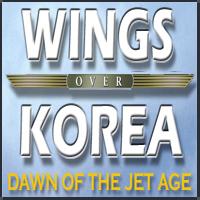-
Content count
1,562 -
Joined
-
Last visited
Content Type
Profiles
Forums
Calendar
Gallery
Downloads
Store
Everything posted by Viper63a
-

StrikeFighter2 German Luftwaffe WWII (ETO) Hi-Res 1024x768 Menu Screens and Music!
Viper63a posted a file in Menus
Version Version 1
36 downloads
StrikeFighter2 German Luftwaffe WWII (ETO) Hi-Res 1024x768 Menu Screens and Music! By Viper This mod includes custom "German Luftwaffe WWII" themed menu screens and pilots for the ETO package I hope someone will make in the future (if not already made that I don't know about). You should unzip the file and preview the new screens before installing them. I recommend doing this as there are MANY alternate screens I have in there that you might like better. If you choose to install these screens, I recommend that you back up (make a copy of) your FLIGHT, MENU and PILOTDATA folders in the SF2 Mod folder you're installing this mod into. Just in case you want to go back to your original setup. To install, simply unzip and copy the uncompressed FLIGHT, MENU and PILOTDATA folders to your StrikeFighter2 mod folder. To remove, simply delete the FLIGHT, MENU and PILOTDATA folders and rename the copies you made to FLIGHT, MENU and PILOTDATA folders. My StrikeFighter2 mod on Win97 64-bit would be something like... C:\Users\<your_id>\Saved Games\Thirdwire\<Name of your ETO mod folder>\ Enjoy! -

F-22A Mercenary Raptor in "Eagle Raptor" Camo
Viper63a posted a topic in Thirdwire: Strike Fighters 2 Series - File Announcements
File Name: F-22A Mercenary Raptor in "Eagle Raptor" Camo File Submitter: viper63a File Submitted: 19 February 2015 File Category: F-22 F-22A Mercenary Raptor in Eagle Camo by Viper63a 02/19/2015 This mod contains one F-22A Raptor in Eagle Camo Paint Scheme for Dave's "F-22A Raptor Version 2.1 For SF2 Series " available here. You need Dave's mod to use this AC. http://combatace.com/files/file/9217-f-22a-raptor-version-21-for-sf2-series/ ------------------------------------------------------------------------------------------- Credits: Dave et all for the EXCELLENT mods in CombatAce! ------------------------------------------------------------------------------------------- To Install.. 1) Download and install Dave's F-22A mod...if you haven't already. 2) Back up your current F-22A folder in "<Your mod folder>\Objects\Aircraft\" folder - Incase you want to go back to your orginal configuration. 3) Uncompress the zip file and copy the uncompressed "Objects" folder into your Saved Game mod folder. Overwite any conficts. Note: Hangar and Loading screens included.... Thats it! Enjoy! Viper63 Click here to download this file -
Version Version 1
64 downloads
F-22A Mercenary Raptor in Eagle Camo by Viper63a 02/19/2015 This mod contains one F-22A Raptor in Eagle Camo Paint Scheme for Dave's "F-22A Raptor Version 2.1 For SF2 Series " available here. You need Dave's mod to use this AC. http://combatace.com/files/file/9217-f-22a-raptor-version-21-for-sf2-series/ ------------------------------------------------------------------------------------------- Credits: Dave et all for the EXCELLENT mods in CombatAce! ------------------------------------------------------------------------------------------- To Install.. 1) Download and install Dave's F-22A mod...if you haven't already. 2) Back up your current F-22A folder in "<Your mod folder>\Objects\Aircraft\" folder - Incase you want to go back to your orginal configuration. 3) Uncompress the zip file and copy the uncompressed "Objects" folder into your Saved Game mod folder. Overwite any conficts. Note: Hangar and Loading screens included.... Thats it! Enjoy! Viper63 -

F-111F RAF Lakenheath Hangar Screens
Viper63a posted a topic in Thirdwire: Strike Fighters 2 Series - File Announcements
File Name: F-111F RAF Lakenheath Hangar Screens File Submitter: viper63a File Submitted: 17 February 2015 File Category: Menus A bunch of Hangar Screens of F-111 Aardvarks... Use them however you like.... :) Viper63a Click here to download this file -
-
I've seen the 111s fly the same route many times. Actually, F--15s are very good are low altitude terrain avoidance. Other than the vectored thrust of the 22, the 15 is still a top of the line jet, the last of the sheer beast mode jets. One of the guys back in the day had a video of his ride through the Grand Canyon in a 15....before they stopped all that...the video was awesome. The 15 was "in" the valley, flying the trench, doing the "Star Wars" thing...too bad we can't get a ride on them anymore or fly the trench....
-
File Name: SF2 "MiG Alley" Wings Over Korea (KAW v1.1) Hi-Res 1024x768 Menu Screens and Music! File Submitter: viper63a File Submitted: 04 February 2015 File Category: Menus SF2 "MiG Alley" Wings Over Korea (KAW v1.1) Hi-Res 1024x768 Menu Screens and Music! By Viper 07/12/2015 Download Do335's Excellent v1.1 package (Wings over Korea 1, 2, and 3) here... http://combatace.com/index.php?app=core&module=search&do=user_activity&search_app=downloads&mid=73950 I made these upgraded alternate "Korean Air War" themed Menu screens to go with Do335's "SF2 Wings Over Korea" package!. Thanks Do335, for putting together the long awaited, easy to install package! Pleae unzip the compressed file and preview the new screens before installing them. I recommend doing this as there are some alternate screens I have in there that you might like better. If you choose to install these screens, I recommend that you back up your FLIGHT and MENU folders in the SF2 Mod folder you're installing this mod into. Just in case you want to go back to your original setup. To install, simply unzip and copy the uncompressed FLIGHT and MENU folders to your StrikeFighter2 mod folder. My StrikeFighter2 mod on Win97 64-bit was..(yours may be different)... C:\Users\<your_id>\Saved Games\ThirdWire\Strikefighter2 Korea\ Enjoy! Click here to download this file
-

SF2 "MiG Alley" Wings Over Korea (KAW v1.1) Hi-Res 1024x768 Menu Screens and Music!
Viper63a replied to Viper63a's topic in Thirdwire: Strike Fighters 2 Series - File Announcements
Well, rest up and come on back...lol...Also check out the KAW Aircraft package. I gave all your stock planes new hangar, loading and loadout screens. -

SF2 "MiG Alley" Wings Over Korea (KAW v1.1) Hi-Res 1024x768 Menu Screens and Music!
Viper63a posted a file in Menus
Version Version 1.1
123 downloads
SF2 "MiG Alley" Wings Over Korea (KAW v1.1) Hi-Res 1024x768 Menu Screens and Music! By Viper 07/12/2015 Download Do335's Excellent v1.1 package (Wings over Korea 1, 2, and 3) here... http://combatace.com/index.php?app=core&module=search&do=user_activity&search_app=downloads&mid=73950 I made these upgraded alternate "Korean Air War" themed Menu screens to go with Do335's "SF2 Wings Over Korea" package!. Thanks Do335, for putting together the long awaited, easy to install package! Pleae unzip the compressed file and preview the new screens before installing them. I recommend doing this as there are some alternate screens I have in there that you might like better. If you choose to install these screens, I recommend that you back up your FLIGHT and MENU folders in the SF2 Mod folder you're installing this mod into. Just in case you want to go back to your original setup. To install, simply unzip and copy the uncompressed FLIGHT and MENU folders to your StrikeFighter2 mod folder. My StrikeFighter2 mod on Win97 64-bit was..(yours may be different)... C:\Users\<your_id>\Saved Games\ThirdWire\Strikefighter2 Korea\ Enjoy! -

SF2 Wings Over Korea (KAW v1.1) Alternate Hangar, Loading, and Loadout Screens. New Jet Engine and 50cal Sounds!
Viper63a commented on Viper63a's file in Menus
-

SF2 FA-18 Super Hornet Hi-Res 1024x768 Menu Screens and Music!
Viper63a commented on Viper63a's file in Menus
-
Version Version 1
51 downloads
SF2 FA-18 Super Hornet Hi-Res 1024x768 Menu Screens and Music! By Viper This mod includes custom "FA-18 Super Hornet" themed menu screens, pilots and (w/ Top Gun) music. You should unzip the file and preview the new screens before installing them. I recommend doing this as there are MANY alternate screens I have in there that you might like better. If you choose to install these screens, I recommend that you back up your FLIGHT, MENU and PILOTDATA folders in the SF2 Mod folder you're installing this mod into. Just in case you want to go back to your original setup. To install, simply unzip and copy the uncompressed FLIGHT, MENU and PILOTDATA folders to your StrikeFighter2 mod folder. My StrikeFighter2 mod on Win97 64-bit was..(yours may be different)... C:\Users\<your_id>\Saved Games\Thirdwire\StrikeFighter2 NorthAtlantic\ Special thanks to Homefies and Spectre8750 for their contributions that led me here... Enjoy! -

SF2 NATO Fighters 5 Hi-Res 1024x768 Menu Screens and Music!
Viper63a commented on Viper63a's file in Menus
-
Version Version 1
71 downloads
SF2 NATO Fighters 5 Hi-Res 1024x768 Menu Screens and Music! By Viper This mod includes custom "NATO" themed menu screens, pilots and music (AC5, thanks to tonipm99). This mod will over write the MainScreen INI delivered in the NF5 package with the stock INI file. I did this so I can go back to using JPEG images rather than the BITMAP menus that came with the original NF5 packages. Unzip the package and preview the new screens before installing them. I recommend doing this as there are MANY alternate screens I have in there that you might like better. If you choose to install this package, I recommend that you back up your FLIGHT, MENU and PILOTDATA folders in the SF2 Mod folder you're installing this package into. Just in case you want to go back to your original setup. * To install, simply unzip and copy the uncompressed FLIGHT, MENU and PILOTDATA folders to your StrikeFighter2 mod folder. My StrikeFighter2 mod on Win97 64-bit was..(yours may be different)... C:\Users\<your_id>\Saved Games\Thirdwire\StrikeFighter2 Europe\ or C:\Users\<your_id>\Saved Games\Thirdwire\StrikeFighter2 NF5\ or whatever.... Enjoy! -

Strikefighters2 NATO Fighters 5 Hi-Res 1920x1080 Menu Screens and Music!
Viper63a commented on Viper63a's file in Menus
-

Strikefighters2 NATO Fighters 5 Hi-Res 1920x1080 Menu Screens and Music!
Viper63a posted a file in Menus
Version Version 5
180 downloads
SF2 NATO Fighters 5 Hi-Res 1920x1080 Menu Screens and Music v5 By Viper 05/17/2020 Note: I removed all the nation sounds from this Menu packs for size reasons. If you intend to install the "VIPER63A HQ Menu Sounds" pack, please install that pack first. Installing the HQ Sound pack over the Menu pack may overwrite some of the menu specific music files. You can always re-install this menu pack to get the menu specific theme music back. This mod includes custom "NATO" themed menu screens, pilots and music (AC5, thanks to tonipm99). This mod will over write the MainScreen INI delivered in the NF5 package with the stock INI file. I did this so I can go back to using JPEG images rather than the BITMAP menus that came with the original NF5 packages. Unzip the package and preview the new screens before installing them. I recommend doing this as there are MANY alternate screens I have in there that you might like better. If you choose to install this package, I recommend that you back up your FLIGHT, MENU and PILOTDATA folders in the SF2 Mod folder you're installing this package into. Just in case you want to go back to your original setup. * To install, simply unzip and copy the uncompressed FLIGHT, MENU and PILOTDATA folders to your StrikeFighter2 mod folder. My StrikeFighter2 mod on Win10 64-bit was..(yours may be different)... C:\Users\<your_id>\Saved Games\Thirdwire\StrikeFighter2 Europe\ or C:\Users\<your_id>\Saved Games\Thirdwire\StrikeFighter2 NF5\ or whatever.... Enjoy! -
View File Strikefighters2 NATO Fighters 5 Hi-Res 1920x1080 Menu Screens and Music! SF2 NATO Fighters 5 Hi-Res 1920x1080 Menu Screens and Music v5 By Viper 05/17/2020 Note: I removed all the nation sounds from this Menu packs for size reasons. If you intend to install the "VIPER63A HQ Menu Sounds" pack, please install that pack first. Installing the HQ Sound pack over the Menu pack may overwrite some of the menu specific music files. You can always re-install this menu pack to get the menu specific theme music back. This mod includes custom "NATO" themed menu screens, pilots and music (AC5, thanks to tonipm99). This mod will over write the MainScreen INI delivered in the NF5 package with the stock INI file. I did this so I can go back to using JPEG images rather than the BITMAP menus that came with the original NF5 packages. Unzip the package and preview the new screens before installing them. I recommend doing this as there are MANY alternate screens I have in there that you might like better. If you choose to install this package, I recommend that you back up your FLIGHT, MENU and PILOTDATA folders in the SF2 Mod folder you're installing this package into. Just in case you want to go back to your original setup. * To install, simply unzip and copy the uncompressed FLIGHT, MENU and PILOTDATA folders to your StrikeFighter2 mod folder. My StrikeFighter2 mod on Win97 64-bit was..(yours may be different)... C:\Users\<your_id>\Saved Games\Thirdwire\StrikeFighter2 Europe\ or C:\Users\<your_id>\Saved Games\Thirdwire\StrikeFighter2 NF5\ or whatever.... Enjoy! Submitter viper63a Submitted 02/03/2015 Category Menus
-
File Name: SF2 NATO Fighters 5 Hi-Res 1024x768 Menu Screens and Music! File Submitter: viper63a File Submitted: 03 February 2015 File Category: Menus SF2 NATO Fighters 5 Hi-Res 1024x768 Menu Screens and Music! By Viper This mod includes custom "NATO" themed menu screens, pilots and music (AC5, thanks to tonipm99). This mod will over write the MainScreen INI delivered in the NF5 package with the stock INI file. I did this so I can go back to using JPEG images rather than the BITMAP menus that came with the original NF5 packages. Unzip the package and preview the new screens before installing them. I recommend doing this as there are MANY alternate screens I have in there that you might like better. If you choose to install this package, I recommend that you back up your FLIGHT, MENU and PILOTDATA folders in the SF2 Mod folder you're installing this package into. Just in case you want to go back to your original setup. * To install, simply unzip and copy the uncompressed FLIGHT, MENU and PILOTDATA folders to your StrikeFighter2 mod folder. My StrikeFighter2 mod on Win97 64-bit was..(yours may be different)... C:\Users\<your_id>\Saved Games\Thirdwire\StrikeFighter2 Europe\ or C:\Users\<your_id>\Saved Games\Thirdwire\StrikeFighter2 NF5\ or whatever.... Enjoy! Click here to download this file
-
File Name: SF2 FA-18 Super Hornet Hi-Res 1024x768 Menu Screens and Music! File Submitter: viper63a File Submitted: 02 February 2015 File Category: Menus SF2 FA-18 Super Hornet Hi-Res 1024x768 Menu Screens and Music! By Viper This mod includes custom "FA-18 Super Hornet" themed menu screens, pilots and (w/ Top Gun) music. You should unzip the file and preview the new screens before installing them. I recommend doing this as there are MANY alternate screens I have in there that you might like better. If you choose to install these screens, I recommend that you back up your FLIGHT, MENU and PILOTDATA folders in the SF2 Mod folder you're installing this mod into. Just in case you want to go back to your original setup. To install, simply unzip and copy the uncompressed FLIGHT, MENU and PILOTDATA folders to your StrikeFighter2 mod folder. My StrikeFighter2 mod on Win97 64-bit was..(yours may be different)... C:\Users\<your_id>\Saved Games\Thirdwire\StrikeFighter2 NorthAtlantic\ Special thanks to Homefies and Spectre8750 for their contributions that led me here... Enjoy! Click here to download this file
-
-
-
-