-
Subscription required to download files
-
- 116 replies
- 6,582 views
-
-
Available Subscriptions
-
Our picks
-


Solomon Campaign for DGEN by Juri_JS
IL2 Campaign Package -
.jpg.80009de8f0517f8545578316533e500b.jpg)

realSKY Environment
SF2 Environment Package -


Operation Desert Storm: 30th Anniversary Edition
SF2 Campaign Package -


NATO Fighters 5 - Part 1 of 8
SF2 Campaign Package -


Wings over Korea (1 of 3)
SF2 Campaign Package -


The Scandinavian Front 2: Final Release
SF2 Campaign Package -


SF2V Air & Ground War Expansion Pack v2.0 Gold - Part 1
SF2 Campaign Package -
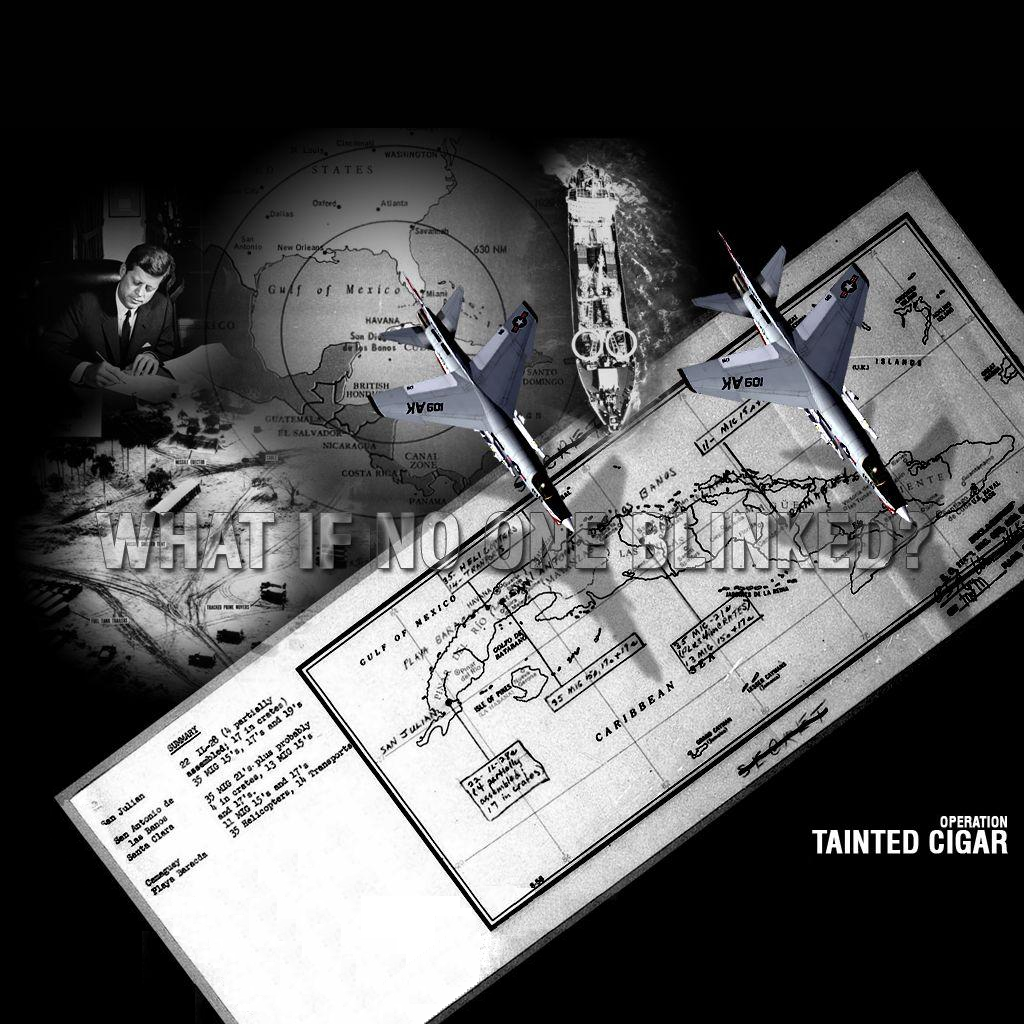

Operation Tainted Cigar for SF2 - Part 1 of 2
SF2 Campaign Package -


SF2 Falklands Mod
SF2 Campaign Package -


South East Asia 1964-74
SF2 Terrain Package
-
SF/WO* Hanger/Menu/Loadout
Hanger/Menu/Loadout Screens
393 files
-
Alternative mainscreen for Wings over Israel
1680x1050 Widescreen Edition
(includes template)
TO INSTALL MAINSCREEN
(1) extract all files
(2) copy the files in the \MENU folder to the \MENU folder in your Wings over Israel folder
TEMPLATE
The \TEMPLATE folder contains a file named mainscreen_template.png, which you can use to make your own mainscreens compatible with the .INI file in this package. This allows you to change the main image easily. Open the .png file in a image editing program capable of using layers and simply place your image in a layer below the .png image. It will show through the transparent centre area. Save as mainscreen.bmp (format: 24bit bitmap file).
Also included is a .png file with the WOI logo used in the file, a template file without the menu text, and the menu in normal and active state.
When resizing for a different resolution, in MENUSYSTEM.INI, change the lines indicated below to the desired resolution.
[MenuSystem]
StartMenu=MainScreen
Width=1680 <====
Height=1050 <====
ColorDepth=16
TextFilename=MenuText.str
TimeDateTextFilename=TimeDate.str
MenuDataFilename=
FadeTime=0.25
WaitMouseCursor=WaitAnimation
Note that you will have to change the position of the menu buttons in MAINSCREEN.INI to account for their changed location.
© 2008, Kout
These files are made available under the Creative Commons - Attribution-NonCommercial-ShareAlike 1.0 license
(Please visit http://creativecommons.org/licenses/by-nc-sa/1.0/ for details.)
This basically means you are allowed to modify and redistribute these files, but that you should (1) give fair credit (2) distribute work based on these files under the same conditions as I did and you may not(3) use these files or works based on them for commercial purposes.
By kout319 0 -
Mi-8 hangar screen for capun´s addon
By vrkuboy82 0 -
A new Suez Crisis mainscreen. Install the contents of the folder in your menu folder. Capable of being used for SFP1 or WoI.
LloydNB
By LloydNB212 0 -
NATO Fighters
1680x1050 Widescreen Edition
TO INSTALL MAINSCREEN
(1) extract all files
(2) copy the files in the \MENU folder to the \MENU folder in your Wings over Europe folder
© 2008, Kout
These files are made available under the Creative Commons - Attribution-NonCommercial-ShareAlike 1.0 license
(Please visit http://creativecommons.org/licenses/by-nc-sa/1.0/ for details.)
This basically means you are allowed to modify and redistribute these files, but that you should (1) give fair credit (2) distribute work based on these files under the same conditions as I did and you may not(3) use these files or works based on them for commercial purposes.
By kout293 0 -
Start screen for Long Cold Winter
Add this line in LCW_DATA.INI
StartScreen=LCW.bmp
By rebel ryder80 0 -
This is a Loading Screen for the USAF's F-15E's. Please read the readme! Enjoy!
By cgold59 0 -
This is a Hangar Screen for the USAF's A-10's. Please read the readme! Enjoy!
By cgold93 0 -
These are Hangar Screens for the US Navy's F-14's. Please read the readme. Enjoy!
By cgold166 0 -
This is a screen pack for the US Navy's F-14D's. Please read the readme! Enjoy!
By cgold174 0 -
These are Loading Screens for the USAF's F-15C's. Please read the readme! Enjoy!
By cgold120 0 -
F-5E Loading Screen by Zeroranger. (1024 x 768 pixel)
Original image from http://do.rtaf.mi.th .
The aircraft in the loading screen image is a F-5E of Royal Thai Air Force - 701 Sqn.
I think it is a beautiful aircraft.
By Zeroranger128 0 -
Hangar and Loading screen for the fictional RF-111G Vampire.
74 0 -
LoadingScreen1.bmp add to flight folder in WoV,WoE,SF
By rebel ryder64 0 -
NATO Fighters
TO INSTALL MAINSCREEN
(1) extract all files
(2) copy the files in the \MENU folder to the \MENU folder in your Wings over Europe folder
© 2008, Kout
These files are made available under the Creative Commons - Attribution-NonCommercial-ShareAlike 1.0 license
(Please visit http://creativecommons.org/licenses/by-nc-sa/1.0/ for details.)
This basically means you are allowed to modify and redistribute these files, but that you should (1) give fair credit (2) distribute work based on these files under the same conditions as I did and you may not(3) use these files or works based on them for commercial purposes.
By kout328 0 -
BRIEFINGSCREEN_for_ISRAEL_CAMPAIGNS
By rebel ryder108 0 -
F-15A Eagle Hangar Screen
By Przybysz51 0 -
Screen do głównego menu gry. To na razie jest wstępna wersja i wymaga jeszcze dopracowania i kilku przeróbek, na dniach powinienem wykonać "przyciski" do menu i wrzucić je na stronkę no chyba że ktoś sam sobie zrobi wcześniej
^^
By Przybysz76 0 -
Screen do głownego menu gry, tym razem w 100% ukończony i wpełni dopracowany.
By Przybysz66 0 -
These are Hangar Screens for the IRIAF's F-4E's. Please read the readme! Enjoy!
By cgold145 0 -
A mainscreen with raptors, hope you like it.
For some reason i couldnt put the image but imagine something like the one of the f-16 but with 2 f-22s and the titles (instant action, single mission, etc.) separated and surrounded by a white line.
installation:
extract everything to WoE/menu.
By ixtykurrumi128 0 -
PILOTRECORDSCREEN for WoI with soviet MiG-15UTI
By comrad87 0 -
This is a set of hangar and loading screens for the Mirage Factory Mirage IIIE.
Just like the F-16XL Hangar and Loading Screen Pack, it is possible with a small manual edit, to swap easily between different loading and hangar screens.
To fully benefit from this pack you should also download:
A Mirage 2000 skin for the Mirage IIIE
the Skyfighter movie skin
Regards
KingAlbert
By KingAlbert164 0 -
Bobrock has made an excellent AV-8B Harrier II Plus.
With his kind permission I created this Hangar and Loading Screen Pack, using the textureset method I developped. If you wish you can now display a loading screen for each of the skins he provided with the aircraft or use the default screens he created.
As usual the pack is quite simple to install as long as you already have installed Bobrock's plane. Simply unpack the different screens in the pack and drop them in the AV-8Bplus folder alongside the edited aircraft ini file. I have set the US marines skin as default for the hangar and loading screen. For more detailled instructions on the textureset technique, see the enclosed readme.
By KingAlbert167 0 -
Here is another Hangar and loading screen pack. This time its base on the Mirage Factory Mirage F.1C Addon v1.5.
I am working on a campaign, using these screen packs since its much easier for users to download and install the screen pack instead of having to meddle around in the files themselves.
Again installation is quite easy, provided you have already installed the Mirage Factory aircraft. Simply drop the screens and adapted aircraft ini file in the aircraft folder (...\Objects\Aircraft\F-1C\) and you're ready to go.
I set the default loading and hangar screen to the French Air Force, but those of you who prever flying with the Spanish or Greek air force can select their screens instead, just read the readme on how to switch between screen.
Regards
KingAlbert
By KingAlbert82 0 -
This is a Hangar/Loading Screen Pack for the RJAF Mirage F-1's. Please read the readme! Enjoy!
By cgold76 0
-
Download Statistics
14,447
Files12,697
Comments27,080
Reviews


























