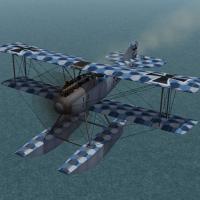- Albatros
- Fokker
- Nieuport
- Pfalz
- SE5a
- Sopwith
- Spad
- Other Central Powers Aircraft
- Other Entente Aircraft
- Flight Models
-
108 FE1 and/or FE2 FMs March 2010
By peter01
Update 31st march: If you are using these FMs for FE2, the gun loadouts won't work. I didn't realize that FE2 does some things differently to FE1, and didn't include a new folder that Fe2 creates. To fix, just download and install the updated game files here REALLY FIXED FE2 Game Files and 4 FE2 FMs 2010 .
***********************************************************
108 new FMs for the October or November 2008 patch of FE1 or for the FE2 game. Too many to list! Just about every plane model, and then some, with conversions.
These are solely flight model and game files. You need to install the 3-D plane models first to use the FMs. The FMs are designed for Hard FM mode ONLY. AI Skill Level and Weapons should also be set to Hard. Other gameplay options can be set to whatever you wish.
You must install the game files included for everything to work. There are a seperate set of game files for FE1 and FE2.
A Readme is included, with the following sections:
1) General
2) Folders and Files in the Pack
- The game files are in the "ESSENTIAL FE1 Game Files" and "ESSENTIAL FE2 Game Files" folders
- The "FE1 and FE2 FMs" folder contains all the FMs
- Lastly, the "FE Optional Game Files" folder contains optional files for both FE1 and FE2
3) Installation
4) Known Issues
5) Worth Knowing
6) Experiencing Problems?
7) Acknowledgements and Caveats
Have fun.
peter01 March 2010.
757 downloads
-
AEG C.IV
By Stephen1918
The AEG C.IV was a German 2 seater that was introduced in 1916 and saw service until the end of the war. It served on the Western, Eastern, and Palestine fronts and was operated by Bulgaria and Turkey as well as by Germany. It was primarily a reconnaissance plane, but was also used as a bomber escort, although not very successfully. It had a fixed Spandau machine gun for the pilot, a Parabellum on a ring mount for the observer, and could carry a small bomb load.
I have included two skins, a green and lilac camo, and a green and brown camo. I have also included a full set of number decals. My skinning templates are included in the download.
There are two bomb loadouts, one internal, and one external mounted under the wings. It is doubtful that the AEG C.IV carried external bombs, but I liked the look of it. For historical accuracy, you probably shouldn't use the External Bombs loadout.
Credits
Thanks to Ojcar for making the data file for the AEG C.IV and for providing valuable information, especially for the cockpit details.
Thanks also to Nix, who made the sound file for the Mercedes 160hp engine.
Thanks to Ojcar (again) for pointing out the problem with the decals.
Installation Instructions
For FE1 - Unzip the file and move the folder named "AEGC4" into your FirstEagles/Objects/Aircraft folder. You also need to move the sound file "mercedes160m2.wav" into the FirstEagles/Sounds folder.
For FE2 - Unzip the file and move the folder named "AEGC4" into the FirstEagles/Objects/Aircraft folder. Then in the FirstEagles/Objects/Decals folder, create new folder named "AEGC4". Move the folder named "D" from the Aircraft/AEGC4 folder into the Decals/AEGC4 folder you just made. You also need to move the sound file "mercedes160m2.wav" into the FirstEagles/Sounds folder.
333 downloads
-
AHconversion
By Flamer50
The contents of this zip file are the sole property of their Author,Bortdafarm who has
granted me permission to upload them to CombatAce.
Bwf.
------------------------------------------------------------------------------------------------
to Fly the Oef Albatros DII as Austro-Hungarian
with hungarian pilot names etc
place the
TextureSet.ini
into the OefAlbatrosDII/OefAlbDIIBrown1 folder
the OefAlbatrosDII.ini and the OefAlbatrosDII_DATA.ini
into the main OefAlbatrosDII folder
and the NATIONS.ini into the main game Flight folder
what ive briefly done is this
[Nation005]
Name=AUSTRIA
DisplayName=Austro-Hungarian Air Service
Alignment=ENEMY
PilotNameList=NamesHungarian.lst
RankList=RanksGAS.lst
CallsignList=
Formation.Fighter=Fighter
Formation.Attack=Fighter
Formation.Bomber=Bomber
Formation.Transport=Bomber
Formation.Tank=TankSpread
Formation.MobileAD=AD
PilotTrainingStandard=POOR
GenderRatio=0
DebriefSuccessMusic=DebriefSuccess.wav
DebriefFailMusic=DebriefFail.wav
DebriefKilledMusic=DebriefKilled.wav
SpeechFile=
SpeechTextFile=
Medals=MedalsGAS.ini
MedalTextFile=MedalsWWI.str
edited the pilot names for AUSTRIA to use the stock Hungarian pilot name list
and added medal awards (tho only the stock german medlas sorry bwt that)
perhaps some one could make a new medal set up and rank set up allso to do the job properly
but for now it's something
Bortdafarm
360 downloads
(1 review)0 comments
Updated
-
AI flyable rigid Airships
By ojcar
AI FLYABLE RIGID AIRSHIPS:
Well, a quick and dirty work to make AI flyable two of the excellent Stephen1918 airships.
-The real L32 Zeppelin was shot down in 1916 over Horns Reef by the cruisers Galetea and Phaeton while trying to raid England. Before this it made 77 recon missions over North Sea.
The model we have is intended to have a generic German rigid Airship to use in campaign mode (you should create units with one plane and only one pilot).
-The real R23 class was never used in combat, but two of the improved R23X were built in 1918, and in fact one of them, the R29 attacked the UB-115 U-boat (it also was attacked by some ships. The submarine was sunk, and this was the only recoorded success of a British rigid airship.
Both airships are hard to destroy with machine guns, but the AI fighters will try to pass through the Airship sometimes (a game engine limit). Bad idea! The fighter will be destroyed (and the pilot probably will had the VC or Legion d'honneur) and the Airship badly damaged.
To install them you should put the AirshipR23 and ZeppelinL32 folders into your Aircraft folder.
Enjoy it!
Both models and skins by Stephen1918
All FMs, Loadouts and .ini stuff by Ojcar
Special thanks to Peter01 and Hitchingbroke!
381 downloads
-
Airco D.H.5
By Stephen1918
The Airco D.H.5 was intended to be an improved version of the D.H.2, combining the power of a forward facing prop with the forward visibility of a pusher. The reverse stagger of the wings was an unusual configuration and the strange appearance of the plane may have contributed to false rumors of its bad performance. Although a slow climber, the D.H.5's strength and maneuverability made it excellent for ground attack and light bombing missions.
I have included two skins with decal ini's for both British and Australian markings. Both use the letter decals that come with First Eagles, which you can set in the Loadout screen. The British skin allows you to also set the squadron. (The Australians all used a white stripe on the tail instead of squadron markings.) I have included a set of serial numbers which will be applied randomly.
You can also choose a light bomb load in the Loadout screen.
Historical Notes
The serial numbers are fictious, but in the correct range for most D.H.5s.
Credits
My thanks to Ojcar for once again making an excellent data file for the D.H.5.
My thanks also to Nix for providing the realistic sound file for the Le Rhône engine.
Installation Instructions
For FE1 - Unzip the file and move the folder named "AircoDH5" into the FirstEagles/Objects/Airplanes folder. You also need to move the sound file "rhone110bn4nC" into the FirstEagles/Sounds folder.
For FE2 - Unzip the file and move the folder named "AircoDH5" into the FirstEagles/Objects/Airplanes folder. Then in the FirstEagles/Objects/Decals folder, create a new folder named "AircoDH5". Move the folder named "D" from the Airplanes/AircoDH5 folder into the Decals/AircoDH5 folder you just made. You also need to move the sound file "rhone110bn4nC" into the FirstEagles/Sounds folder.
551 downloads
-
Airco Dh.2 for First Eagles
By Aladar
DH.2 by John 'Aladar' Dawson
FM by the incredibly helpful and talented Charles
Well folks, this is my first airplane for the SF engine, and I'm hoping it'll live up to the hopes of the community. It's been alot of fun, and I hope y'all enjoy it.
Read the Readme.txt please.
EDIT:
Thanks to BigBouncer, who posted a great tip for increasing FPS. If you don't want to redownload the file, open up DH2.ini in the readme and change CastShadow=TRUE to Castshadow=FALSE
It aughta improve the FPS. :)
4,632 downloads
-
Airco DH4 - 2 pack
By Stephen1918
Although best known in its role as a bomber, the Airco DH4 was intended to be a general purpose airplane and was used for recon and ground support as well. Early versions were powered by a 250hp Eagle engine. Later versions were powered with a 375hp Eagle engine, which made them very effective bombers. The biggest problem with the DH4 was the gas tank placed between the pilot and gunner, which made communication between the two almost impossible.
I have uploaded two versions of the DH4 - Ojcar has created two FMs for the plane, one with the early 250hp engine, and one with the later 375hp engine.
Both planes have two skins, a brown and an olive color. Both use the letter decals that come with First Eagles (which you can set in the loadout screen) and a set of serial numbers which will be applied randomly. There are also loadouts for light, medium, and heavy bomb loads. The skins, decals, and loadouts are interchangeable for the two planes.
The skins are rather generic, I have included my skinning templates for those who wish to make better skins.
Credits
My thanks to Ojcar for once again making two excellent data files for the DH4.
My thanks also to Sinbad for providing a great deal of resource information for this plane.
Installation Instructions
The two versions can be installed separately or both together.
For FE1 - Unzip the file and move the folders named "AircoDH4_250" and "AircoDH4_375" into the FirstEagles/Objects/Airplanes folder.
For FE2 - Unzip the file and move the folders named "AircoDH4_250" and "AircoDH4_375" into the FirstEagles/Objects/Airplanes folder. Then in the FirstEagles/Objects/Decals folder, create new folders named "AircoDH4_250" and "AircoDH4_375". Move the folders named "D" from the Airplanes/AircoDH4 folders into the corresponding Decals/AircoDH4 folder you just made.
518 downloads
-
Airco DH9
By Stephen1918
The Airco DH9 was introduced early in 1918 as an intended replacement for the DH4. The pilot was seated closer to the gunner in the DH9 and an internal bomb compartment was provided. However, because of the DH9's low performance and unreliable engine, the DH4 remained the better bomber until the DH9a was introduced a few months later. Nevertheless, the DH9 did operate with better success on the Eastern and Palestinian fronts where it faced fewer enemy fighters.
I have included two skins, a brown and an olive color. Both use the letter decals that come with First Eagles (which you can set in the loadout screen) and I have included a set of serial numbers which will be applied randomly. There are also loadouts for light, medium, and heavy bomb loads.
The skins are rather generic, I have included my skinning templates for those who wish to make better skins.
Credits
My thanks to Ojcar for once again making an excellent data file for the DH9.
My thanks also to Sinbad for providing a great deal of resource information for this plane.
Installation Instructions
For FE1 - Unzip the file and move the folder named "AircoDH9" into the FirstEagles/Objects/Airplanes folder.
For FE2 - Unzip the file and move the folder named "AircoDH9" into the FirstEagles/Objects/Airplanes folder. Then in the FirstEagles/Objects/Decals folder, create a new folder named "AircoDH9". Move the folder named "D" from the Airplanes/AircoDH9 folder into the Decals/AircoDH9 folder you just made.
April 5, 2012 - Replaced data file with new version to fix problem with take offs and landings and to make the plane fly better.
452 downloads
-
Airco DH9a "Ninak"
By Stephen1918
The Airco DH9a, called the "Ninak" ("nine a") was introduced in June 1918 to replace the underpowered DH9. The 400hp Liberty engine required changes to the front of the fuselage, otherwise the plane was pretty much the same as the DH9. Although it was introduced late in the war, the DH9a did see service during the war, and was used extensively afterwards.
I have included two skins, a brown and an olive color. Both use the letter decals that come with First Eagles (which you can set in the loadout screen) and I have included a set of serial numbers which will be applied randomly. There are also loadouts for light, medium, and heavy bomb loads.
The skins are rather generic, I have included my skinning templates for those who wish to make better skins.
Credits
My thanks to Ojcar for once again making an excellent data file for the DH9a.
My thanks also to Sinbad for providing a great deal of resource information for this plane.
Installation Instructions
For FE1 - Unzip the file and move the folder named "AircoDH9a" into the FirstEagles/Objects/Airplanes folder.
For FE2 - Unzip the file and move the folder named "AircoDH9a" into the FirstEagles/Objects/Airplanes folder. Then in the FirstEagles/Objects/Decals folder, create a new folder named "AircoDH9a". Move the folder named "D" from the Airplanes/AircoDH9a folder into the Decals/AircoDH9a folder you just made.
April 5, 2012 - Replaced data file with new version to fix problem with take offs and landings and making the plane fly better.
429 downloads
-
Albatros C.III
By Stephen1918
The Albatros C.III was a general purpose two-seat plane and was based on the C.I and C.II models. An improved tail structure made it more agile than its predecessors and it was produced in large numbers.
The plane was armed with a Parabellum machine gun mounted on a pivot in the rear cockpit along with a synchronized machine gun mounted beside the engine. The C.III was used for reconnaissance, aerial photography, and light bombing.
The gun ring had limited movement, especially in the vertical direction, which I have tried to reproduce in my model.
I have included two loadouts, one for four 12.5 kilo bombs carried internally, and another for six 12.5 kilo bombs carried externally under the wings.
I have also included three skinning options - an unpainted standard wood and linen, a light blue paint, and a green paint. All of these are pretty basic so I have included my skinning templates for those who want make their own skins.
This plane uses the national markings that come with First Eagles, so you can change nationalities to fly for Bulgaria or the Turks.
I have included decals for serial numbers and for personal markings. These will be applied randomly. Some of the personal markings include crosses, I don't know if that would be appropriate if you're flying for the Ottoman Empire.
Historical Notes:
The serial numbers are fictious, but in the correct range for the 1916 Albatros C.III.
The personal markings are completely fictious, but I think reasonable for German markings early in the war.
I have not found an example of the Albatros C.III in green paint, but many German planes on the Eastern Front were painted green later in the war, so the color is not unrealistic.
If historical accuracy is important to you, you can delete the offending files.
Credits:
My thanks to Ojcar for making the excellent data.INI file for this plane.
My thanks to Nix for making the realistic engine sound file for the Mercedes 6 cylinder engine.
Thanks also to Sinbad, Whitekinght06604, and Wrench who provided me with valuable resouces and information for the cockpit details.
Installation instructions:
For FE1: Unzip the file and move the folder named "AlbatrosC3" into the FirstEagles/Objects/Airplanes folder. You also need to move the sound file "mercedes160m2.wav" into the FirstEagles/Sounds folder.
For FE2: Unzip the file and move the folder named "AlbatrosC3" into the FirstEagles/Objects/Airplanes folder. Then in the FirstEagles/Objects/Decals folder, create a new folder named "AlbatrosC3". Move the folder named "D" from the Airplanes/AlbatrosC3 folder into the Decals/AlbatrosC3 folder you just made. You also need to move the sound file "mercedes160m2.wav" into the FirstEagles/Sounds folder.
March 12, 2012 - Uploaded a new version with an improved FM by ojcar.
790 downloads
-
Albatros D.I
By Stephen1918
The Albatros D.I was the first in a long line of successful Albatros fighters. It had a molded plywood fuselage, which made it lightweight but strong. With its powerful engine and dual machine guns it outclassed any Entente fighters in the air at the time.
The biggest drawback to the D.I was the position of the upper wing, which obscured the pilot's view. Production quickly switched to the D.II which was basically the same plane but with the upper wing mounted lower.
The download includes three skins, a basic linen, a grey paint, and a 2 color camo. There is also a full a full set of serial number decals. The skinning templates are identical to the Albatros D.II templates, I have included them in this download for the sake of convenience.
This plane uses the same engine sound as the Albatros D.II, which you probably already have. I have placed an alternate line in the data file to change the sound to the default "PropLoop" sound if you prefer.
Credits
My thanks to Ojcar for making the data file for the Albatros D.I.
Installation Instructions
For FE1 - Unzip the file and move the folder named "AlbatrosD1" into your FirstEagles/Objects/Aircraft folder.
For FE2 - Unzip the file and move the folder named "AlbatrosD1" into your FirstEagles/Objects/Aircraft folder. Then in the FirstEagles/Objects/Decals folder, create a new folder named "AlbatrosD1." Move the folder named "D" from the Aircraft/AlbatrosD1 folder into the Decals/AlbatrosD1 folder you just made.
374 downloads
-
Albatros D.II - 2 pack
By Stephen1918
Note - This is a complete revision with new LODs, new skins, and new hangar and loading screens. I recommend you delete the older version and replace it with this one.
The Albatros D.II was identical to the D.I, except that the top wing was mounted lower and farther forward to improve visibility. The fuselage, engine, and guns were the same. Early models had two radiators low on either side of the fuselage, later models had the radiator mounted in the upper wing.
I have created both versions of the D.II. I put both radiators on the skins so the same skin can be used for both versions. The download includes two skins, a light camo and a dark camo, and a full set of personal markings for each plane. I have included my skinning templates for those who wish to make different skins.
Credits
My thanks to Ojcar for making the data file for the Albatros D.II.
My thanks also to Nix for making the sound file for the Mercedes 160hp engine.
Installation Instructions
The two versions can be installed separately or both together.
For FE1 - Unzip the file and move the folders named "AlbatrosD2_Early" and "AlbatrosD2_Late" into the FirstEagles/Objects/Aircraft folder. You also need to move the sound file "mercedes160m2.wav" into the FirstEagles/Sounds folder.
For FE2 - Unzip the file and move the folders named "AlbatrosD2_Early" and "AlbatrosD2_Late" into the FirstEagles/Objects/Aircraft folder. Then in the FirstEagles/Objects/Decals folder, create new folders named "AlbatrosD2_Early" and "AlbatrosD2_Late". Move the folders named "D" from the Aircraft/AlbatrosD2 folders into the corresponding Decals/AlbatrosD2 folder you just made. You also need to move the sound file "mercedes160m2.wav" into the FirstEagles/Sounds folder.
719 downloads
-
Albatros D.III Ba.53 field mod
By Jan Tuma
Albatros D.III Oeffag Ba.53 field mod
3D model + 2 generic skins + FM (185 HP Austro-Daimler)
by Jan Tuma
217 downloads
(1 review)0 comments
Submitted
-
Albatros D.III Oeffag Ba.153 early
By Jan Tuma
Albatros D.III Oeffag Ba.153 early
3D model + 2 generic skins + FM (200 HP Austro-Daimler)
by Jan Tuma
228 downloads
(1 review)0 comments
Submitted
-
Albatros D.III Oeffag Ba.153 late
By Jan Tuma
Albatros D.III Oeffag Ba.153 late
(It is possible use also like Ba.253 early)
3D model + 2 generic skins + FM (200 HP Austro-Daimler)
by Jan Tuma
210 downloads
(1 review)0 comments
Submitted
-
Albatros D.III Oeffag Ba.253
By Jan Tuma
Albatros D.III Oeffag Ba.253 late
(It is possible use also like Ba.153 late field mod + Ba.253 early field mod)
3D model + 2 generic skins + FM (225 HP Austro-Daimler)
by Jan Tuma
291 downloads
(1 review)0 comments
Submitted
-
Albatros D.III Oeffag Ba.53
By Jan Tuma
Albatros D.III Oeffag Ba.53
3D model + 2 generic skins + FM (185 HP Austro-Daimler)
by Jan Tuma
294 downloads
(2 reviews)0 comments
Submitted
-
Albatros DI
By Flamer50
The contents of this zip file are the sole property of their Author,Bortdafarm who has
granted me permission to upload them to CombatAce.
Bwf.
--------------------------------------------------------------------------------------------------------------------------------------------------------------------
ALBATROS DI For FIRST EAGLES
INSTALL TO THE AIRCRAFT FOLDER...
MADE WITH 3DS MAX
BY BORTDAFARM
feel free to fart about with the bits n bobs
notes;;;
fm- player version (hard)
this version comes with a shadow file
tho you will need to switch this on in the config file
like thus
[shadow]
CastShadow=TRUE
other notes;
reversed rudder control on your system?;;;
open the ~~~~~_DATA.INI (right click/-open-/with notepad)
edit this entry
[Rudder]
SystemType=CONTROL_SURFACE
InputName=YAW_CONTROL
ReverseInput=FALSE
to
[Rudder]
SystemType=CONTROL_SURFACE
InputName=YAW_CONTROL
ReverseInput=TRUE
974 downloads
(5 reviews)0 comments
Updated
-
Albatros DII
By Flamer50
The contents of this zip file are the sole property of their Author,Bortdafarm who has
granted me permission to upload them to CombatAce.
Bwf.
--------------------------------------------------------------------------------------------------------------------------------------------------------------------
ALBATROS DII For FIRST EAGLES
INSTALL TO THE AIRCRAFT FOLDER...
MADE WITH 3DS MAX
BY BORTDAFARM
feel free to fart about with the bits n bobs
notes;;;
fm- player version (hard)
this version comes with a shadow file
tho you will need to switch this on in the config file
like thus
[shadow]
CastShadow=TRUE
other notes;
reversed rudder control on your system?;;;
open the ~~~~~_DATA.INI (right click/-open-/with notepad)
edit this entry
[Rudder]
SystemType=CONTROL_SURFACE
InputName=YAW_CONTROL
ReverseInput=FALSE
to
[Rudder]
SystemType=CONTROL_SURFACE
InputName=YAW_CONTROL
ReverseInput=TRUE
1,106 downloads
(2 reviews)0 comments
Updated
-
Albatros DIIL
By Flamer50
The contents of this zip file are the sole property of their Author,Bortdafarm who has
granted me permission to upload them to CombatAce.
Bwf.
--------------------------------------------------------------------------------------------------------------------------------------------------------------------
ALBATROS DIIL For FIRST EAGLES
INSTALL TO THE AIRCRAFT FOLDER...
MADE WITH 3DS MAX
BY BORTDAFARM
feel free to fart about with the bits n bobs
later version with the wing mounted radiator..just to complete the transition set
notes;;;
fm- player version (hard)
this version comes with a shadow file
tho you will need to switch this on in the config file
like thus
[shadow]
CastShadow=TRUE
other notes;
reversed rudder control on your system?;;;
open the ~~~~~_DATA.INI (right click/-open-/with notepad)
edit this entry
[Rudder]
SystemType=CONTROL_SURFACE
InputName=YAW_CONTROL
ReverseInput=FALSE
to
[Rudder]
SystemType=CONTROL_SURFACE
InputName=YAW_CONTROL
ReverseInput=TRUE
769 downloads
(4 reviews)0 comments
Updated
-
Albatros Package (DVa speed fix plus DI,DII, DIII flight models) including skins
By TexMurphy
Ok this is a package that makes DI, DII and DIII versions based on the DVa 3d model, for FE patch 1. This is just a place holder until real DI-III models come out.
Including in this package is:
*4 great skins by JFM.
*3 new flight models.
*1 (DVa) flight model fixed, post patch the DVa was way to slow.
Requirements:
*Too be able to fly the Albatroses you need the cockpit. http://forum.combatace.com/index.php?autom...p;showfile=3701
Install guide:
1. Make a backup copy of <install folder>ObjectsAircraftAlbatrosD5a
2. unrar Albatros.rar into <install folder>ObjectsAircraft make sure to preserve folder structure
* three new directories get created, AlbatrosD1, AlbatrosD2, AlbatrosD3
3. download and install the Albatros cockpit http://forum.combatace.com/index.php?autom...p;showfile=3701
4. Also make sure to install the albatros cockpit into AlbatrosD1, AlbatrosD2, AlbatrosD3 (you just need to copy the cockpit folder as there are separate _cockpit.ini files for each plane and they are included in the package.
5. Add skins to AlbatrosD1, AlbatrosD2, AlbatrosD3. In the <install folder>ObjectsAircraftAlbatrosD5a you will see that there are a few subfolders. All subfolders except the "cockpit" one are skins. Copy one or more of them into the AlbatrosD1, AlbatrosD2, AlbatrosD3 directories.
Thanks to JFM for skins and stats research.
Tex
1,657 downloads
(5 reviews)0 comments
Updated
-
Albatros W.4 (Early)
By Stephen1918
The Albatros W.4 was a float plane version of the D.II. It used the same fuselage, engine, and armament as the D.II, but had a wider wingspan and tail. The W.4 was used for recon and spotting missions in the North Sea, the Baltic, and by Austria-Hungary in the Adriatic Sea.
I have made an early version of the W.4 with the radiators mounted on the sides of the fuselage. I have included a complete set of number decals, and three skins - a basic wood and linen skin for Germany, one for Austria-Hungary, and an early hex camo skin. I have also included my skinning templates. The skins for the early Albatros W.4 are interchangeable with the late version skins.
My version includes a loadout for a light bomb load, even though the W.4 was not used for bombing. You can delete the loadout file if you want more historical accuracy.
Since it's a float plane, the W.4 works best in the Flanders, Gibraltar or other terrain that has a lot of water. The plane will actually take off and land from a conventional airfield, but it looks strange to see the floats going under the ground. It would be best to start the missions in the air. The plane will show up occasionally parked on an airfield, but its availability is listed as "Rare" so it shouldn't happen too often.
Credits
Thanks to Ojcar for making the data file for the Albatros W.4.
Thanks to Nix for providing the sound for the Mercedes engine.
And thanks to Quack74 for giving me the idea for a float plane.
Installation Instructions
For FE1 - Unzip the file and move the folder named "AlbatrosW4" into the FirstEagles/Objects/Aircraft folder. You also need to move the sound file "mercedes160m2.wav" into the FirstEagles/Sounds folder.
For FE2 - Unzip the file and move the folder named "AlbatrosW4" into the FirstEagles/Objects/Aircraft folder. Then in the FirstEagles/Objects/Decals folder, create new folder named "AlbatrosW4". Move the folder named "D" from the Aircraft/AlbatrosW4 folder into the Decals/AlbatrosW4 folder you just made. You also need to move the sound file "mercedes160m2.wav" into the FirstEagles/Sounds folder.
309 downloads
(1 review)0 comments
Updated
-
Albatros W.4 (Late)
By Stephen1918
The Albatros W.4 was a float plane version of the D.II. It used the same fuselage, engine, and armament as the D.II, but had a wider wingspan and tail. The W.4 was used for recon and spotting missions in the North Sea, the Baltic, and by Austria-Hungary in the Adriatic Sea.
This is a late version of the W.4 with the radiator mounted on the upper wing. I have included a complete set of number decals, and two skins - a blue hex camo skin for Germany and one for Austria-Hungary. I have also included my skinning templates. The skins for the late Albatros W.4 are interchangeable with the early version skins.
My version includes a loadout for a light bomb load, even though the W.4 was not used for bombing. You can delete the loadout file if you want more historical accuracy.
Since it's a float plane, the W.4 works best in the Flanders, Gibraltar or other terrain that has a lot of water. The plane will actually take off and land from a conventional airfield, but it looks strange to see the floats going under the ground. It would be best to start the missions in the air. The plane will show up occassionally parked on an airfield, but its availability is listed as "Rare" so it shouldn't happen too often.
Credits
Thanks to Ojcar for making the data file for the Albatros W.4.
Thanks to Nix for providing the sound for the Mercedes engine.
And thanks to Quack74 for giving me the idea for a float plane.
Installation Instructions
For FE1 - Unzip the file and move the folder named "AlbatrosW4Late" into the FirstEagles/Objects/Aircraft folder. You also need to move the sound file "mercedes160m2.wav" into the FirstEagles/Sounds folder.
For FE2 - Unzip the file and move the folder named "AlbatrosW4Late" into the FirstEagles/Objects/Aircraft folder. Then in the FirstEagles/Objects/Decals folder, create new folder named "AlbatrosW4Late". Move the folder named "D" from the Aircraft/AlbatrosW4Late folder into the Decals/AlbatrosW4Late folder you just made. You also need to move the sound file "mercedes160m2.wav" into the FirstEagles/Sounds folder.
232 downloads
(1 review)0 comments
Submitted
-
AlbatrosDI
By bortdafarm
EDITED AND REPAINTED STOCK ALBATROS DVA TO REPRESENT AN EARLY WAR ALBATROS DI
(FOR FIRST EAGLES)
with reduced performance to match the period...
for use with early war aircraft etc
install to the objects/aircraft folder
if for example you fly the DH2 and select 1916 as the year in the mission screen..
then only aircraft of that era will be loaded into the mission
so this aircraft allows you to fly in the correct period and have some slightly more appropiate targets/enemys
bortdafarm
(is player flyable allso)
1,414 downloads
(7 reviews)0 comments
Updated
-
AlbatrosDIII
By bortdafarm
EDITED AND REPAINTED STOCK ALBATROS DVA TO REPRESENT A MID WAR ALBATROS DIII for FIRST EAGLES
with reduced performance to match the period...
for use with mid war aircraft etc
install to the objects/aircraft folder
if for example you fly a single mission and select 1917 as the year in the mission screen..
then only aircraft of that era will be loaded into the mission
so this aircraft allows you to fly in the correct period and have some slightly more appropiate targets/enemys
bortdafarm
(is player flyable allso)
2,193 downloads
(10 reviews)0 comments
Updated
-
Download Statistics
14,207
Files12,485
Comments26,858
Reviews