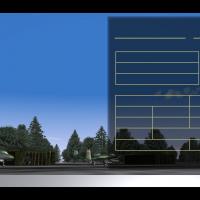SF2 WW2 ETO Bf-109E Hangar and Loading Screens
-- Something for the WW2 ETO players --
= For SF2 ONLY =
This pack contains 2 new hangar and loading screens for RussoUK Messerschmitt Bf-109E-3, as
seen in Western/Northern Europe approximatley 1940-41.
This is for ETO 109Es only! The artwork depicts them in the Battle of Britain time frame.
These are in the famous "Box Art" style, and will replace the originals Russ did. I created
these as the old Hangar screen didn't quite fit SF2 formatting, and I got tired of looking
at the old ones! (Sorry Russ -grin- !!!).
As always, fairly easy to follow, yet detailed install instructions are included. PLEASE
read them!!!
Enjoy!!
Wrench
Kevin Stein

-SF2 Menu screens and icons-
This pack includes all the menu screens and icons you need to turn SF2, or any version of Strike Fighters into a WW2 Pacific air war install. What it DOES NOT include are campaign or instant action inis, or the icons for the in-game map. I decided this pack was enough as there are already some excellent files of that nature available on CombatAce website. I highly recommend Baltikas' campaigns for a start. Also check out Dfangs' in-flight map icon packs located here... http://forum.combatace.com/index.php?autocom=downloads&showfile=1829
To install, simply un-pack the menu and flight folder into your SF2 mods located here for WinXP...
C:\Documents and Settings\Owner\My Documents\ThirdWire\StrikeFighters2.
If You are running Vista or Win7, then this is the File Format.This is where you should find your "Mods" folder.
<User Name>/Saved Games/ThirdWire/StrikeFighters2 PAW/Menu
Also, for the initscreen, you need to do this...Go to your main install of the game. Mine is here...C:\Program Files (x86)\ThirdWire\Strike Fighters 2 PAW. Place the INITSCREEN.bmp in the Menu folder. Then, go back out of the menu folder and rename your StrikeFighters2.ini to whatever you have called your exe for your PAW install. Mine is StrikeFighters2 PAW.ini. I then opened the ini and added the following line under the [sTARTUP] heading...LoadingScreen=Menu\INITSCREEN.BMP. It should look like this...
[startup]
IntroMovieList=
LoadingScreen=Menu\INITSCREEN.BMP
StartupScreen=MainScreen
Keep in mind this isn't all the screens in the pack, just a sample. Hope ya like 'em. These files are released under the CombatAce Freeware Licensing agreement. You are free to modify these files and use them as you wish as long as the files are not used in payware of any kind. If you use them, please remeber to give credit. These files are released to a great community of simmers at CombatAce and SimHq. Have fun and God bless.
Jeff "pcpilot" Gerald
Version Notes:
Ver.1.1 Changed file format to jpg. Also added initscreen.
Ver.1.2 Added Campaign screen, loadingscreen, and loading wav.

I had once worked on several annual campaigns for the mythic Korean Air War Complete Mod for SF1, uploaded at CombatAce by Edward in 2005. I planned one campaign for each of the years 1951, 1952 and 1953, with actually one UN-sided and one Red-sided campaign for each year, six campaigns in all. Though the R&D work was very advanced, I have given up since long, and for the moment, I don't plan to reinvest time in this project before long. Yet there were many related works that I could deliver here for SF2:KAW after a swift conversion in picture format:
A batch of colorful, reduced-size counters, devoted to each of the nationalities significantly present during the Korean War, 1950-53. Besides having a more attractive map and less confused stacks, you can also find more easily the units you're after. As a rule, the counters with rectangular national flags and brigade/division/corps/army devices show the ground units, while the counters with roundels concern the air units.
Lots of screens initially intended to be linked to the campaigns I planned, now converted to jpg format (start screens, daily missions briefings, or campaign victory/ draw/defeat debriefings).
For each of the six planned campaigns, a briefing synopsis, and three end-of-campaign debriefings in case of victory/draw/defeat.
There is no notice about installation. Just consider everything graciously given here as raw materials to be renamed at will for building your own campaigns. Some new materials could also be uploaded in a next future.
This is a menu screen project for North Atlantic that replaces the default (4:3) menu screens (loading screens and icons) w/ widescreen (16:9) photographic alternatives. It's still a work in progress but I'm almost done.
The file contains a small program by the name of JSGME (JoneSoft Generic Mod Enabler) which can enable or disable the mod when used correctly. It's optional but highly recommended.
The Saved Games folder should be extracted to "C:\Users\(Your User Name)". If you don't wish to use the JSGME program simply copy the various folders from the folder "MODS" and move them to "C:\Users\(Your User Name)\Saved Games\ThirdWire\StrikeFighters2 NorthAtlantic".
Also, I've included both an alternative shortcut icon and a PNG for those that use a dock program. Both can be found in the Desktop directory.
HD 16:9 menu screens for Strike Fighters 2 (1920 x 1080) created for myself
This is a set of Images only - no ini files or changes
Just drag and drop copy/paste etc the files into your mod folder structure as defined.
Default location for Vista / 7 is C:\Users\<YOU>\Saved Games\ThirdWire\StrikeFighters2
HD 16:9 menu screens for Strike Fighters 2 Vietnam (1920 x 1080) created for myself
This is a set of Images only - no ini files or changes
Just drag and drop copy/paste etc the files into your mod folder structure as defined.
Default location for Vista / 7 is C:\Users\<YOU>\Saved Games\ThirdWire\StrikeFighters2 Vietnam
HD 16:9 menu screens for Strike Fighters 2 Europe (1920 x 1080) created for myself
This is a set of Images only - no ini files or changes
Just drag and drop copy/paste etc the files into your mod folder structure as defined.
Default location for Vista / 7 is C:\Users\<YOU>\Saved Games\ThirdWire\StrikeFighters2 Europe
HD 16:9 menu screens for Strike Fighters 2 Israel (1920 x 1080) created for myself
This is a set of Images only - no ini files or changes
Just drag and drop copy/paste etc the files into your mod folder structure as defined.
Default location for Vista / 7 is C:\Users\<YOU>\Saved Games\ThirdWire\StrikeFighters2 Israel