About This File
Horse mounted cavalry were an important part of all armies in World War I. There weren't as many open field charges as in the 19th Century, but there were some. The biggest advantage of cavalry was that they could move into position quickly to reinforce a weak spot or exploit a breakthrough.
I have created 6 new cavalry units for First Eagles. They are all similar to the cavalry I made for the Palestine and Galicia terrains. Each is a three man squad. There are two versions of each nationality - a "Charging" group which will function as a tank in Army Co-operation missions, and a "Patroling" group which will function as a truck in Armed Reconnaissance missions.
On the Western Front, there were very few horse mounted charges across no-mans land after 1915. They happened more often on the other fronts, especially on the Eastern Front and in Palestine. But having cavalry patrol units moving behind the lines is very realistic for all the fronts in First Eagles.
Some of the charging groups have pistols, but I have used the infantry rifle data for them. There is also a dust emitter used for both versions. The dust emitter and rifle data are the same as those used in the infantry units I made some time ago.
This download includes cavalry units (two each) for: Britain, France, Germany, Italy, Russia, and Turkey.
I couldn't bring myself to kill the poor guys, so they just disappear when they get shot up.
Credits
Thanks to Peter01 for his original rifle data files.
Installation Instructions
Unzip the file and copy the units you want from my GroundObjects folder into your FirstEagles/Objects/GroundObjects folder. If you have already installed any of the infantry units, then you are done.
If not, you must install the gun data and dust emitter:
Copy the sound file "InfantryRifle.wav" from my Sounds folder into your FirstEagles/Sounds folder. Copy the dust effect "RunningInfantryEmitter.ini" from my Effects folder into your FirstEagles/Effects folder.
Follow the instructions for installing the guns in the file named "InstructionsForInstallingGuns" included with the download.


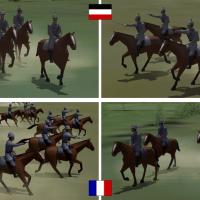
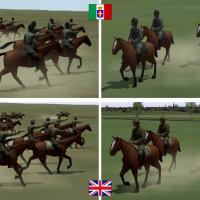

Recommended Comments
There are no comments to display.
Create an account or sign in to comment
You need to be a member in order to leave a comment
Create an account
Sign up for a new account in our community. It's easy!
Register a new accountSign in
Already have an account? Sign in here.
Sign In Now