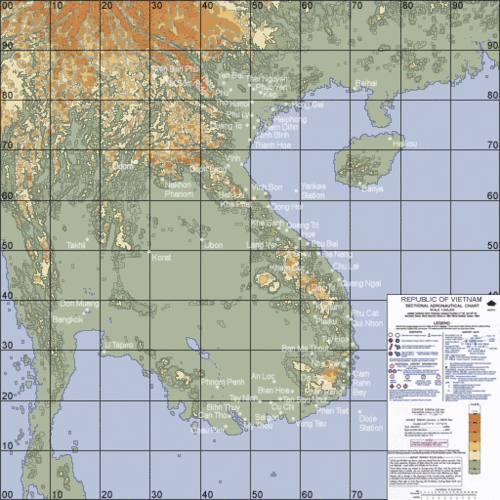-
Posts
2,677 -
Joined
-
Last visited
-
Days Won
8
Content Type
Profiles
Forums
Gallery
Downloads
Store
Everything posted by streakeagle
-
Okay, try this one out: http://web.tampabay.rr.com/sflores1/files/F-4E-35_DATA.INI You should notice that the flaps now have two positions (just like the F-4D): 1. Takeoff 2. Landing While splicing in the F-4D wings, I noticed that the ini has provision for two different outerwing stations. One is the stock one found on the F-4D and F-4E, but the fuel tank has been removed from the available stores. The extra one is dedicated as a fuel tank station. What purpose does this serve? I didn't delete the extra one and change the original back to stock configuration for fear that I would break something (which happened when I tried starting from a stock F-4E data ini file).
-
It just so happens, I already did that once when I made my last Thunderbirds package. It is not too hard, just splicing the F-4E ini with the leading edge flaps of the F-4D. I will shoot you an email when I have finished making and testing the correction. I haven't bothered making an SP3 update to my Thunderbirds addon because I have been waiting for Crab. Perhaps I should make do with the current F-4E-35-MC model since he won't be back for awhile? I wonder if he remapped it so that I could put the number on the gun muzzle? But I probably won't do anything with the Thunderbirds until I get a little more done on the FM editor. I was starting to do an F-100 package when I suddenly got the motivation to work on the editor. Now I would like to get it mostly finished while it is still fresh in my head and changes are easy to make.
-
This is a very nice addition. I will be patiently waiting for Crab to return so he can finish modifying this version to be fully compliant with the Thunderbirds version :) A small suggestion: The leading edge flaps operate in conjunction with the trailing edge flaps per the F-4D. Right now they are still acting like slats. I would use the F-4D as a guideline for changing the data ini since the wings for the two are identical.
-
I never intended to be an A-1H fan and certainly not to release any mods for it. I was trying to do Vietnam missions for all of the famous MiG kills for the DRV terrain. For some reason, I started with the Vietnam A-1H MiG kill missions and really got into the history. In the process, I realized how flawed the skin was. I have always been disappointed with MarcFighters' skins lack of decals. The way the A-1H was mapped only amplified the problem: AK would be mirror imaged, so Marc used AA! I spent many nights experimenting with different decal combinations trying to overcome the mesh limits by consolidating decals while not filling up my video ram so much that the game was locking up. I couldn't make it perfect, but I am very happy with the final skin. I got as close to the photos as I could given my limited skinning skills ;) During flight testing of my missions, I found the A-1H practically unflyable due to cockpit visibility considerations. How are people supposed to fly a plane in combat if they can't even seed through the gunsight/canopy/propellor? Until someone does a proper pit, I find the A-4 pit plenty good enough for hunting MiG-17s :) Of course, at the time I was doing all of this, I noticed that the latest versions of the A-1H weren't even available for download anywhere. So, I posted the last version released by DO, my revised skin, my solution to the cockpit visibility problems, and my mission packs all around the same time. DO responded promptly with the "5.0" package. I haven't messed with that version at all. Maybe I should do some research and release a 5.0a mod to clean up the remaining problems? Anyhow, it is nice to know someone was actually using my last release :) When WOV came out, I was disappointed that it didn't come with the A-1H :( It also put a damper on my enthusiasm for making missions. Some day, I will get around to adapting my historical Vietnam mission packages to WOV and finish all the other ones I had planned.
-
I grew very fond of the A-1H while making the MiG Killer missions for it. So much so that I improved the MarcFighters' skin to be far more correct and released my custom ini at Avsim to make the cockpit usable for air-to-air combat by changing back to the A-4 pit and using a more transparent prop TGA. This is an outstanding aircraft that deserves to be modeled as well as any other rather than the "officially" released mess.
-
This game concept is old and long deceased, but should provide some inspiration: http://www.simhq.com/simhq3/sims/previews/1946revenge/ Before their website finally went away, Victory Simulations had a nice little preview movie showing off this unfinished title. If it had ever been released, I think the only chance it would have had at popularity is appealing to arcade style gamers. But it will still a sad to see another flight sim company fail.
-
Finally, a performance chart: MmaxAltitudeTable Mach maximums plotted as a function of altitude. Red = Twet (afterburner) Blue = Tdry (military) Keep in mind that the data points are sampled from the Altitudes of the AltitudeTable. So, I left the other button to get precise values from any altitude. This provides some very useful information! I was able to quickly see errors with the current F-4 flight models.
-
SFP1 fell to zero flying activity, so I have finally stopped switching between hosting SFP1 and WOV every day. I do have a copy of Strike Fighters Gold now. I am willing to host SFP1 or SFG by special request. Just contact me via the forum or email me to set up time. Every day from 25 Mar and later is WOV, except by special request. Thursday (24 Mar) was WOV Wednesday (23 Mar) was SFP1 & WOV Tuesday (22 Mar) was WOV Monday (21 Mar) was SFP1 Sunday (20 Mar) was WOV Saturday (19 Mar) was SFP1 Friday (18 Mar) was WOV Thursday (17 Mar) was SFP1 Wednesday (16 Mar) was WOV Tuesday (15 Mar) was SFP1 Monday (14 Mar) was WOV Sunday (13 Mar) was SFP1 Saturday (12 Mar) was WOV Friday (11 Mar) was SFP1 Thursday (10 Mar) was WOV Wednesday (09 Mar) was SFP1 Tuesday (08 Mar) was WOV Monday (07 Mar) was SFP1 Sunday (06 Mar) was WOV Saturday (05 Mar) was SFP1 Friday (04 Mar) was WOV Thursday (03 Mar) was SFP1 Wednesday (02 Mar) was WOV Tuesday (01 Mar) was SFP1 Monday (28 Feb) was WOV Sunday (27 Feb) was SFP1 Saturday (26 Feb) was WOV. Friday (25 Feb) was SFP1 and crowded all day long! Thursday (24 Feb) was WOV. Wednesday (23 Feb) was SFP1. Tuesday (22 Feb) was WOV. Connection went sour after 10 pm :( Monday (21 Feb) was SFP1 again. Sunday (20 Feb) was WOV. Saturday (19 Feb) was SFP1 and had a great turnout in the evening. Both servers are clean installs with the latest official patches and addons (no mods of any kind !): Service Pack 3, F-4J, and A-4F for SFP1 Patch 1 for WOV. This has proven to be the best setup for attracting useful numbers of players. However, I use all hard settings, so my servers aren't very friendly to new players who rely on icons and don't know how to handle the F-100, F-4, and F-104 at high angles of attack. Perhaps this is a mistake on my part since easier settings might be dramatically more popular like the mod-free installs. But I reserve the right to be selfish: as long as I find people showing up and flying with me, I'm not going to make things any easier. Hosting SFP1/WOV mutliplayer is no fun for me if I can't enjoy it. I would like to put the "sim" back in "flight sim". If others start providing hosts with icons and normal or easy settings, I am sure some if not most online players will migrate to those "arcade" servers. But for now, I am rid of the silly icons and easy flight models that I absolutely despise ;)
-
SFP1/WOV F-4J Sustained G Envelope at max power AIDE vs real data: NOT FOR BEGINNERS! This is a very early release, but I want to get any feedback I can while finishing development. There is no help file yet. If you don't understand the terms used in SFP1's aircraft data ini files, then this program won't be of any use to you at all. This program can not create an aircraft data ini file, but it can be used to analyze and edit an existing one. You can open an existing file and save it as another file, thus creating a new file based on another aircraft ;) The program should be able to open any aircraft data ini file, but it can not extract one from a cat file. I may add that ability later, but the SFP1 Extractor utility gets the job done for now. Almost all of my testing has been done with F-4 Phantoms with only the most basic of tests with the F-100D and A-4F. Even the F-4 data might not be scanned and displayed correctly, so be sure to compare what is displayed in the tree view to what is listed in the ini file. I don't really expect anyone to verify the calculations, I am hoping to convince TK to help me with that ;) The View tab of the main menu bar contains two key options: Edit enables editing, but also changes the way the values are grouped and displayed. Metric toggles between metric and English units that appear in the tree view when editing is disabled. The Constraints tab of the main menu bar contains several options: Mutually exclusive AoA constraints: AoA = AoAmax effectively clamps CL to CLmax, which is useful for finding Vstall. Lsum = 0 via AoA sets AoA to the angle required to balance Lift with the lift components of thrust (Lt) and weight (Lw), which is useful for finding Vmax and Ps. Use with caution. Starting with Mach and altitude values well outside the flight envelope may cause undesirable behaviour. Cm = 0 via Stab sets Stab such that Cm = 0, which is a necessary condition most of the time. This option should always be enabled unless it is malfunctioning or you are curious to see the effect of stabilizer deflection on Lift and pitch moment (Cm). Mutually exclusive Thrust constraints: Thrust = Twet sets Thrust to Twet (afterburner) thrust unless there is no afterburner, then it will set thrust to Tdry (military) thrust. This is useful for determining Vmax and Ps. Thrust = Tdry sets Thrust to Tdry (military) thrust. This is useful for determining Vmax and Ps. Dsum = 0 (T < = Twet) sets the Thrust up to Twet (afterburner) thrust to balance Drag with the drag components of thrust (Dt) and weight (Dw), which is a necessary condition most of the time. This option should normally be enabled unless it is malfunctioning or you are curious to see the effect of Thrust on Lift, Drag, pitch moment (Cm), etc. Dsum = 0 (T < = Tdry) sets the Thrust up to Tdry (military) thrust to balance Drag with the drag components of thrust (Dt) and weight (Dw). An alternative for analyzing performance at military power. The Performance tab of the main menu bar lists all of the Performance tables. Click on a table to check/uncheck it. A check indicates that the table will be included when the Calc Performance Tables button is clicked. Obviously, if no tables are checked, there is nothing to calculate, making the button useless :) Disp Performance button calculates Machmax and Machmin at both Tdry and Twet thrust for the current altitude and displays the results in a dialog box as Mach numbers. Calc Performance Tables button generates/updates the tables checked on the Performance menu. If all to the tables are checked, this process can take some time (about 10 to 20 minutes minimum), so only press this button after making all changes that would affect performance (i.e. Mass). Each time a table is being generated/updated, a progress bar dialog will open to give an idea of how much longer it will take to finish that table. Performance Tables currently include: PerformanceSustG(h=00kft)Table PerformanceSustG(h=10kft)Table PerformanceSustG(h=20kft)Table PerformanceSustG(h=35kft)Table PerformanceSustG(h=45kft)Table PerformanceSustG(n=1, Tdry)Table PerformanceSustG(n=1, Twet)Table PerformanceSustG(n=2, Twet)Table PerformanceSustG(n=3, Twet)Table PerformanceSustG(n=4, Twet)Table PerformanceSustG(n=5, Twet)Table PerformanceSustG(n=6, Twet)Table PerformanceSustG(n=7, Twet)Table PerformanceSustG(n=8, Twet)Table PerformanceSustG(n=9, Twet)Table The Table graphs interface has been improved substantially: Axis scales now have units displayed and are converted by toggling the Metric option. After a Table has been plotted, its Pen Color can be changed (useful when overlaying Tables). Best of all, the Overlay function, which freezes the scaling and then allows graphing as many Tables as desired over the original Table. So be careful to scale the first Table the way it needs to be to support all of the other Tables to be overlayed. Grid lines now have scale values on them to help read values and the number of grid squares can be selected for both the vertical (Y Grid) and horizontal (X Grid). High-lift devices like flaps and slats are not yet accounted for in the calculations. http://web.tampabay.rr.com/sflores1/files/AIDE.zip Hit the "go" button or "refresh" after the Explorer window says you don't have permission ;) I have added this link to my website, which should work as well: http://web.tampabay.rr.com/sflores1/StrikeFighters.html
-

This is the pits
streakeagle replied to dfang's topic in Thirdwire: Strike Fighters 1 Series - General Discussion
Awesome! Reminds me that I am still waiting for the rest of the Century series, especially the F-101 Voodoo. -

Greetings People
streakeagle replied to Dave's topic in Thirdwire: Strike Fighters 1 Series - General Discussion
Another "Streakeagle"? Interesting. I have never seen that name used by anyone else besides me. It is so rare that the son of the fighter pilot that flew the world record setting F-15 Streak Eagle contacted me to find out why I use that name after my website popped up to the top of the yahoo search for "Streak Eagle" ;) Some other people must use it though, because I had to register my hotmail as streak_eagle since streakeagle was already taken. But I have never actually encountered anyone else using that alias. -

Greetings People
streakeagle replied to Dave's topic in Thirdwire: Strike Fighters 1 Series - General Discussion
Technically I have always been here through the various site/forum moves of Biohaz. But I was never that active here since I spent most of my time at SimHQ. I hope everybody relocates here since I don't plan on posting at SimHQ any more. I hope the same "political correctness" that dominates so many other forums now doesn't creep in here. There are still too many damn forums to track beyond this one: C5, Third Wire, and lurking at SimHQ. -

Greetings People
streakeagle replied to Dave's topic in Thirdwire: Strike Fighters 1 Series - General Discussion
Okay, I am here. Will this forum really become the center of SFP1/WOV activity? I guess time will tell. -

Editing a Mission
streakeagle replied to Boomer714's topic in Thirdwire: Strike Fighters 1 Series - General Discussion
Once you have installed the WovQmd and have it pointing at the right map and mission folders, it is very easy to use. All you need to do is open the msn file, select the F-4J from the list, use the drop down list to choose any installed aircraft, then click save. Note pad works, but requires typing which could lead to mistakes since you need to type exactly the right thing. -
1,856 downloads
Enhanced planning maps for the stock Wings Over Vietnam SEA Terrain, Version 1.0. This is a very basic supplement to make it easier to design WOV SEA missions. Paint Shop Pro 9 was used to combine the stock planning maps with text to mark key target areas. Kreelin's WOVQMD was used to identify target area locations and names based on the terrain files. The text is 50% transparent, which makes it a light gray tone. The low resolution map looks ok in the game... But I suggest using the higher resolution map (MAP2) for mission planning. The optimum WOVQMD mission design solution is using a desktop resolution of 1600x1200 with MAP2.