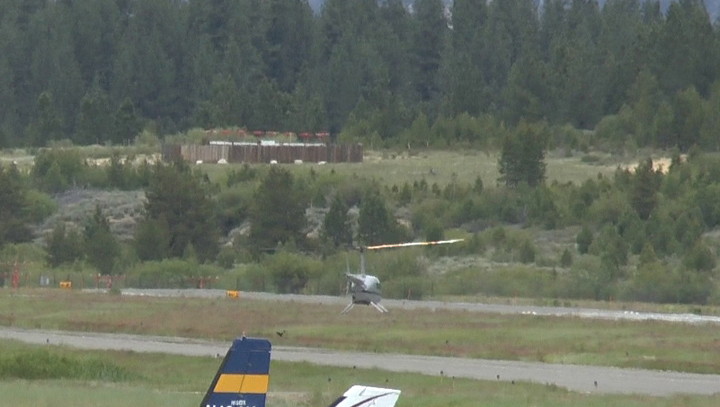-
Posts
8,142 -
Joined
-
Last visited
-
Days Won
16
Content Type
Profiles
Forums
Gallery
Downloads
Store
Everything posted by FastCargo
-

F-18 Flight Training Landing in Civilian Airport (LAX)
FastCargo replied to Skyviper's topic in Military and General Aviation
Skyviper, Not bad, the only thing you got wrong there is that you can't 'cut across' directly from Victor to Yankee 1. You have to take a left at Papa, then right on Whiskey, then left on Yankee 1. FC -

F-18 Flight Training Landing in Civilian Airport (LAX)
FastCargo replied to Skyviper's topic in Military and General Aviation
Tactically, it's actually not that useful to fly that close (what we call fingertip) to lead. The problem is simple...when you're that close, the majority of your attention is focused on maintaining position. To the point where your SA outside of that focus is low...you can't clear lead's 6, nor your own, nor help with threat reaction, sort, etc. Here's a sad example of what that can lead to: 1982 Thunderbirds Crash There are a few reasons that it is flown though. 1) It looks good. 2) It is good practice for air refueling. 3) It allows lead to bring multiple aircraft through the weather (cloud, fog, etc). Otherwise, if the aircraft are not in sight of each other, you have to get altitude or significant distance separation so as to not risk collision, which stretches out your 'space' you take up in crowded airspace. When the weather is clear, it's not a big deal to fly all sorts of formations at varying distances to help with clearing and checks. But, when the weather sucks, you HAVE to be close, or be far away. Flying into a busy international airport can be very challenging, especially for single seaters, where one person is managing the aircraft and all the systems. I've flown in some of the busiest civilian airspaces and airports, in both crew and single seat aircraft. It is not a time for dicking around...controllers will have no hesitation to boot you out if you aren't on your 'A' game. And taxiing at some of the larger airports is a challenge in and of itself. Check out this taxi diagram: Imagine you've just landed on Runway 9 and you've got to taxi to US Customs but taxiway Z is closed between runways 12 and 8R including the intersections, so now you've got to go through the terminal area. Your instructions are 'Roper XX, taxi via Victor, cross 12, Papa, Whiskey, Yankee 1, Yankee, hold short taxiway Mike'. That only takes you halfway...and you can't turn in the wrong direction or you could find yourself beak to beak with a A380. And most aircraft don't have a 'reverse' gear... And just imagine the fun at airports where instead of using a alpha numeric combo, taxiways use alpha alpha combo (ie instead of W1, W2, you get WA, WB, WC, etc...). FC -
Oh we figured that....I don't plan on driving anywhere. The exceptions MIGHT be for areas that are unreachable by tube, train or bus and prohibitively expensive taxi. Even then I'm not sure I'd trust myself driving...other side of the road and all that. FC
-
Keep 'em coming folks...those are some good ideas there! Also, my wife (who visited London 25 years ago) says that there is so much to do and see that 5 days really isn't enough, so we're increasing to 7 days plus a travel day on each end. FC
-
Alrighty folks, looks like the fam and I are going to be visiting England for about a week at the end of June, and looking for some tourist kind of advice. Here is the plan so far. Assuming a week in GB, one day of arrival, one day of departure, which leaves 5 days free. After evaluation, we decided we would like to stay in London, with one large day trip and one small trip (local London area) every day. Some things we are already planning: Royal Air Force Museum Cosford - West Midlands (hello TSR2!) Natural History Museum Stonehenge Cambridge and some local London stuff London Eye City of London perimeter walk So, for you local folks, what would you consider checking out? I'll have an 11 year old who likes aircraft, space, science, and other typical stuff for a boy his age. I'll also have my wife along. We enjoy most of that stuff. The only thing we probably wouldn't enjoy as much is pure art museums. So, ideas? Including a 'base of operations' for the week in London? FC
-
Heh, makes you wonder considering the timing of the GOG release of Falcon barely a few weeks ago... FC
-
Honestly, I probably won't be going back...mainly because of expense. I had a blast, even though I probably worked harder on that flight than I have in a long time in almost any other airframe. Most fixed wing flying is fairly consistent across different types of airframes. If you are a decent pilot in one type airframe, you can probably be functional (note, NOT an expert) in most others with very little training. Other than things like tail draggers or floatplanes/amphibians, you'd probably get the basics in a particular airframe pretty quickly. Helicopter flying, for as much of a cliché as it sounds, is fundamentally different once you slow below translational speed. It really does involve a different set of priorities, especially for things that require precision positioning. In a light helo, like the R44, it's more noticeable because you are dealing with positional references in fractions of individual meters. You can get away with some slop in a Cessna or an ultralight...not so much when you're trying to hover within a foot of a reference position in all 3 dimensions. It really was a lot of fun, and I did find it a true challenge. But it wouldn't be cheap and between the expense and time needed to get comfortable, I just don't think it's going to happen. FC
-
How a supersonic pilot flies at 0 knots (a hint...not well). Back last year, during vacation time, my significant other 'gifted' me with an introductory helicopter lesson for my birthday. Said vacation time including the flight would be done in Lake Tahoe, Nevada/California. The school willing to take on this monumental task of taking a fast jet operator and slow him down is (redacted due to embarrassment of actually letting me fly with them). This is the story of that 30 minutes. As with all flying stories, it will conform to the fighter pilot 'rule' that at least 10% of the story is true. Your author here has had real world experience in many types of fixed wing aircraft, from soloing a glider to operating supersonic multi-ton bombers, with just about every type of fixed wing in between. Pictured: God's gift to aviation. Rotary wing? Well, I grew up in the world of LHX, Apache, Jane's Longbow, Black Shark and several other PC based helo simulations. So I was well prepared, right? Pffft...helo's are easy. My steed for today would be the Robinson R44, a 4 seat, piston powered light helicopter. Specifically, THIS helicopter. The R44 has proven to be very popular all over the world due to its price, ease of maintenance and relatively benign flight characteristics. But my helo simming has all been combat aircraft, so I felt it needed some 'improvements'. Seems legit. Now that I was in the proper mindset, i was introduced to my instructor, an older gentleman by the name of TC. He spoke with an Eastern European accent, and as we got to talking, I found out he had flown helos back before 'the wall' fell. He named what he had flown 'stackin' which I didn't understand at the time. Unfortunately, I have no good pictures of him because the withering look he would give the camera caused it to glitch every time. I found out after my flight that TC is a nickname given to him by the other instructor pilots and means 'Taught Christ' (to hover). And that 'stackin' was actually 'Stakan' or 'Стакан'...which roughly translates as "Drinking Glass"...a name given by Mi-24 pilots to early models. Perfect container to hold some fine wine. With the preliminaries out of the way, TC asked what kind of flight I wanted...a general 'forward motion' flight over Lake Tahoe, operating the helicopter like a light aircraft but getting to see the sights, or actual 'hover' instruction, where the majority of the flight would be only about 10 feet off the taxiway. Of course, I selected the 'hover' instruction...what's the point of a helo flight if you don't hover. I immediately received the warning that the 'hover' flight was a lot more work. How little did I know. After that, I was given a FAA mandated brief on the dangers of unloaded flight. In a nutshell, in a two bladed helicopter, during forward flight, if the cyclic is suddenly pushed forward, the aircraft will unload much the same way a fixed wing aircraft would. The difference is that an uncommanded roll can occur, and the initial reaction of using cyclic to counter the roll may A) not work at all and B) cause the rotor to flex past limits and hit the rotor mast or another part of the fuselage. Noted here in the Robinson Safety Notice SN-11 (revised November 2000): Which basically is saying that if you push too far forward too quickly, you may cause spontaneous disassembly of the aircraft. Of course, I was assured that this would take some effort to achieve and so rarely happens. Sure. And they were so glad I still wanted to fly with them that they even wanted my autograph! The paper I signed had wording on it, something about "hold harmless"... Now we were off to the helo! As I recalled from my flight sims, the collective was like a handbrake, with a throttle thumb wheel, the cyclic and rudders were controlled by a stick and pedal arrangement similar to most fighter type aircraft. Annnnd...not so much in the R44. Is that a yoke? I've never heard of a helo controlled by a yoke... And why is there just one stick and it's between the front seats?? What kind of crazy helo is this?!? Who signed me up for this flight anyway??? Did I mention I had recently increased my life insurance coverage? Turns out, the 'v' part of the 'yoke' doesn't actually do anything directly. It's a clever way to have dual flight controls without having dual control sticks. Instead, there is one cyclic control stick, and the 'v' merely places a handle the pilot holds in front of him as it would be in a conventional helicopter or aircraft. In practice, it doesn't feel any different than a normal flight stick (except you can't fly it with your knees). It was time to get flying! Startup reminded me of my initial training in a Cessna...even down to keeping the door open and calling 'Clear!' before engine start. The initial part of the flight was a 'box' pattern at the standard VFR altitudes in an aircraft. TC flew most of this part, with me taking the controls at altitude to start getting familiar with how the aircraft felt. The procedures during this part were similar to how you would fly something like a Cessna, with the exception that 'taxiing' a helocopter is still an airborne exercise. I found for the most part, the helo felt lighter than a Cessna in overall mass, and at speed, seemed to fly like you would expect a light prop to fly. The exception was if I was ham handed with the cyclic (lots of overshoots). The rotor would audibly create a 'slapping' sound, with an associated vibration. A combination of aerodynamics and physics unique to a flexible rotary wing causes this phenomenon. If you're rattling like that, you're not being smooth. Opening a carbonated drink would not have been a good idea on my flight. Don't be this guy. After the initial intro to the aircraft, we came back to the airport and settled on the taxiway...way the hell away from any buildings. Almost like we had to give me plenty of room... My wife and friends stopped taking pictures after a while because I was more or less sitting there, from 0 to about 10 feet, and not moving much at all. In the cockpit, it was a different story. Something that still has not been able to be conveyed completely successfully in a PC based flight simulator is the feeling of inertia and mass. Oh sure, lots of PC sims have tried to a lessor or greater extent to mimic this using physics models. Even multi-million professional simulators have limitations in this regard, and the comment is always how the "sim" doesn't quite fly right. Nothing yet has quite been able to truly master the combination of inputs your somatosensory, semicircular canal, and otolith organs provide to augment the visual picture. My actual flight experience has mostly been in aircraft that weigh at least 9,000 pounds, with the majority being either 10,000 - 12,000 lb aircraft or 200,000 - 350,000 lb aircraft. I've had experience in aircraft outside of those ranges, but they are mostly outliers. The feeling of mass behind my inputs is a tangible factor in my crosscheck. A R44 grosses out at 4,000 lb. We were probably closer to 3,000 lb all total. My typical fuel loads in one tank are higher than the entire weight of this helo. I swear that I would just belch and the damn thing would change its flight characteristics. We started with one axis at a time. Collective only first, then rudder only, then cyclic only, while TC would hold the other controls. Then combinations...collective and rudder, cyclic and collective, cyclic and rudder. And finally, all 3 together. This was all needed to just try to keep the helo on the same spot on the taxiway, holding a heading, and staying somewhere within +3 feet of altitude. Any twitching on one axis immediately required an input on another axis. There were small triumphs...momentarily keeping it in the same general space. "I've got it in a steady hover!" "Holding 50 degrees off heading." "Dammit!" I was basically doing the whole 'patting my head, rubbing my stomach' thing, while on a tightrope over a lake of fire. Balancing a pencil on its point...which is also on fire. TC was infinitely patient..."Relax your grip", "Small inputs", "Keep your crosscheck, don't channelize". Yea, yea, I know that, sheesh!! Wait, that's almost the exact instruction phrasing I used to use on my students back in the day. Dammit, I sounded like a giant pain in the ass. So this helo flight not only was humbling me in the present, it was retroactively giving me grief for the past. "I suck." "You have always sucked." After about 15 minutes of this "exercise" (so called because I lost 10 lbs of water weight), TC decided it was time for some instructor demos. He shows me a rapid acceleration, where he uses of combination of collective and cyclic to move forward quickly. Of course, as anyone knows most helos will nose over dramatically to do this...which we did at 10 feet altitude. All I could see was taxiway, really close going by really fast. I swear I saw ants that were blue shifted whizzing by. Pic corrected for redshift. Then, he did a demo of flying backward...again at 10 feet. Next, a demo of landing and taking off of a hill. Yep, first land one ski and then let the helo 'tilt'. Taking off is the reverse...enough collective to get the helo level first with one ski still on the ground, then lift off straight up. The final demo was going back out to the pattern, where I got to fly the helo some more at altitude, then he showed me an auto-rotation. Here's what it felt like: The timing for the flare has to be fairly tight...too soon and you'll run out of lift before you're close enough to the ground. Too late...well, that's self critquing. It was an eye opening demo...though not as abrupt as I thought it would be. It helps that the R44 is pretty light overall. After that, I practiced hovering a few more times (which I sorely needed) and finally, TC 'taxied' us back to the ramp. As we staggered out of the helo, I asked TC what the requirements are for getting a private helo license. He said fifty hours is the minimum before a checkride. But then he looked me in the eye to say some people probably need more hours than that. The only helicopter they would trust me with...right up until I dropped it. And thus ended the adventure of me flying a helo. It was a great experience, that reinforces the lesson that less speed doesn't always mean less challenge. It also shows that although we have come a long way in PC based simulation, it is still better as a supplement than a substitute for the real thing. I would recommend that anyone go out to try the real thing...most flight schools (fixed wing or helicopter) offer the 'intro' lesson at a substantial discount. Keep 'em flying!
- 18 replies
-
- 14
-

-
Awesome! No more do you have to search for dodgy torrents, or buy an old F4 disk off of eBay (not like I had to worry about either of those, but still). Agreed, insta-buy! FC
-

Russian fighter to close to US plane
FastCargo replied to MAKO69's topic in Military and General Aviation
Interception of aircraft in international airspace was a staple of the Cold War. However, even in international airspace, there are rules that are followed. One of the most important is the idea of 'well clear', a distance of 500 feet. Inside that distance, maneuvers need to be controlled and slow. If you are doing wild acro maneuvers and closing to within 100 feet of an aircraft that isn't part of your formation in a peacetime situation. .you are being reckless, and are putting everyone at risk. And understand, you as the fighter are primarily responsible if you collide with the other aircraft. I guarantee if you eat a wingtip, it's because you were stupid. Large aircraft aren't interested in playing chicken because most of them don't have loud handles. FC -

I Broke Down and....
FastCargo replied to Dave's topic in Digital Combat Simulator Series General Discussion
Bummed that I missed it. FC -

LOD Viewer
FastCargo replied to mue's topic in Thirdwire: Strike Fighters 2 Series - Mods & Skinning Discussion
Nothing that is for public knowledge. Please do not solicit such advice here. FC -
I saw it last week and it rocked! I personally don't think of the Mad Max universe in the "All the stories must fit in the timeline" way. I'd rather think of them as "stories from the Mad Max universe". I mean, lets face it, in the post apocalypse, who is going to bother with a metal guitar player with a flamethrower as his fret? FC
-

Hacker claims he controlled a plane's engine in midair..
FastCargo replied to Nesher's topic in Military and General Aviation
I was wondering myself because he got physical access. But now I have serious doubts based on my own research. http://www.appy-geek.com/Web/ArticleWeb.aspx?regionid=1&articleid=41917536 FC -
I really want to see this movie....I've heard nothing but good things about it from everywhere. FC
-

WOV Max Bomb Load
FastCargo replied to eightlein's topic in Thirdwire: Strike Fighters 1 Series - Mods/Skinning Discussion
Is this only a WOV limitation? I seem to remember we could get 28 per bay in the B-1Bs for SF2. FC -

Airbus A400M down at Sevilla
FastCargo replied to B52STRATO's topic in Military and General Aviation
Contamination of the fuel filters would do it. In the DC-10, if you got a 'Fuel Filter' light...that was shorthand for a 'land right the hell NOW' because the next signal would be an engine failure. If the aircraft was being built in Sevilla, all the fuel lines would have been open. It could literally have been some sort of adhesive, etc, that was accidentally left in the main fuel tank that broke up into tiny grains when it was filled with jet fuel. Those grains would act like sand in a car gas tank...clog the fuel filters...and that would be it. However, this is all VERY early speculation. FC -
That's really going to be different for every aircraft and engine combination. Not to mention altitude, temperature...etc. FC
-

LOD Viewer
FastCargo replied to mue's topic in Thirdwire: Strike Fighters 2 Series - Mods & Skinning Discussion
No. An ini edit does NOT alter the LOD...it takes advantage of the quirk of the game to not show a particular mesh. The FakePilot method also does not alter the LOD, it adds a new part using a different LOD via an ini edit. What you are proposing the LODViewer to do does alter the LOD because you are rewriting its structure. Not the same thing. It is the difference between putting a tarp over a wing of a house to hide it and bulldozing the wing of the house. And realize that this is all a legally gray area. BMPs, JPGs, ini files use standard nomenclatures and file structures...their formats are not proprietary. You can create new OR altered versions of said files using legal and free tools like photo editors, paint programs, text editors, etc. LODs on the other hand are a specific proprietary format. The creator of that format has not provided ANY legal tools to alter the structure of the LODs once created. He has provided tools to create LODs of your own, but not to alter the LODs that already exist. This strongly implies that those LODs are inviolate and the intent is not to mess with or redistribute the ones already created. FC -

LOD Viewer
FastCargo replied to mue's topic in Thirdwire: Strike Fighters 2 Series - Mods & Skinning Discussion
The difference in the ini/fakepilot method is that the original LOD is not altered and is not redistributed in any way. Your proposal is exactly that. No. What mue has done here is fantastic as it is. If he wants to do more development that's great, but there have to be limits. FC