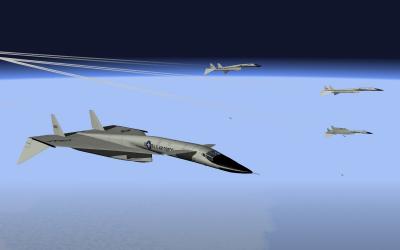-
Posts
8,142 -
Joined
-
Last visited
-
Days Won
16
Content Type
Profiles
Forums
Gallery
Downloads
Store
Everything posted by FastCargo
-

F-35A/B/C Lightning II V 2.3
FastCargo replied to Dave's topic in Thirdwire: Strike Fighters 2 Series - File Announcements
The doors are meant to be fully automatic. You've just disabled the automatic function. Fixed in version 2.1. B model limits are lower on those particular pylons. Make a change in the loadout.ini for smaller/lighter weapons. FC -
INI edits like what you are mentioning won't affect the visual model at all. All it does is change the 'size' of the bomb as the sim sees it. Basically, it works like you think...the sim looks at the bomb's dimensions in the weapondata ini file and compares those numbers to the weapon station limit numbers in the aircraft data.ini. If it fits, it'll allow you to place the bomb there, if not, you can't load it (expect for possibly forcing a load using the loadout.ini file), normally won't even let you select it as an option. FC
-
7,112 downloads
F-35 A/B/C for the 2nd Generation ThirdWire sims...beta Version 2.1. Very similar to Version 2.0, reformatted to SF2 standards with Weapons, Guns, Decals. Also, several bugs fixed in all 3 models, including nozzle animations, carrier operations, etc. Please contact us at CombatAce if you have issues not addressed in the readme or previous releases. 23 May 09 FastCargo Version 2.2 The weapon editor for SF2 did not like the naming convention for the F-35 drop tanks. So I changed the names, edited the data.inis and now they are fixed. Also there is an avionics fix in there that goes in each versions folder as well. Delete the old drop tanks in your SF2 weapons folder and drop these in. Then drop the data.inis and the avionics.inis in each version of the F-35 and overwrite. F-35C sound fixed. Various ini fixes by Crusader Dave (USAFMTL) 29 May 2009 Version 2.3 Fixed gun naming issue. Dave (USAFMTL) 3 Jun 2009 Version 2.4 Feb 2010 Updates By Jat Version 2.5 Apr 2010 RWR fix F-35A Engine Sound Fix -
View File F-35A/B/C Lightning II V 2.5 for SF2 F-35 A/B/C for the 2nd Generation ThirdWire sims...beta Version 2.1. Very similar to Version 2.0, reformatted to SF2 standards with Weapons, Guns, Decals. Also, several bugs fixed in all 3 models, including nozzle animations, carrier operations, etc. Please contact us at CombatAce if you have issues not addressed in the readme or previous releases. 23 May 09 FastCargo Version 2.2 The weapon editor for SF2 did not like the naming convention for the F-35 drop tanks. So I changed the names, edited the data.inis and now they are fixed. Also there is an avionics fix in there that goes in each versions folder as well. Delete the old drop tanks in your SF2 weapons folder and drop these in. Then drop the data.inis and the avionics.inis in each version of the F-35 and overwrite. F-35C sound fixed. Various ini fixes by Crusader Dave (USAFMTL) 29 May 2009 Version 2.3 Fixed gun naming issue. Dave (USAFMTL) 3 Jun 2009 Version 2.4 Feb 2010 Updates By Jat Version 2.5 Apr 2010 RWR fix F-35A Engine Sound Fix Submitter FastCargo Submitted 05/24/2009 Category F-35
-

YAP2 Drag chute for F-4
FastCargo replied to mppd's topic in Thirdwire: Strike Fighters 1 Series - Mods/Skinning Discussion
Add the following lines to any weapon station you plan to make a bomb bay: Where X is the animation slot of your 'bomb bay' And X.XX is the time it takes to open or close in seconds. The sim doesn't care what part gets animated if the animation is hard coded...you don't have to designate a part at all. It DOES care for parts the TW engine has to animate (flight controls, etc). FC -

OMG, MontyCZ is a STAR!
FastCargo replied to Wrench's topic in Thirdwire: Strike Fighters 1 Series - Mods/Skinning Discussion
Just be careful...if you don't load anything on that 'pylon', it won't show up at all. In other words, if you name the wing as the pylon, then don't load anything...the whole wing won't show up! FC -

OMG, MontyCZ is a STAR!
FastCargo replied to Wrench's topic in Thirdwire: Strike Fighters 1 Series - Mods/Skinning Discussion
Wrench, Silly question, but did you make sure to name the pylon each bomb is attached to? FC -

YAP2 Drag chute for F-4
FastCargo replied to mppd's topic in Thirdwire: Strike Fighters 1 Series - Mods/Skinning Discussion
Mike, Why don't you just assign the animation to the bomb bay that holds the chute? After all, it's not like the F-4 has a bomb bay... FC -

YAP2 Drag chute for F-4
FastCargo replied to mppd's topic in Thirdwire: Strike Fighters 1 Series - Mods/Skinning Discussion
Problem with that method is then you can't 'fire' the weapon (ie detach the drag chute) when you clear the runway. No, I suspect it's like any other weapon, able to be jettisioned so it can be 'fired'. FC -

YAP2 Drag chute for F-4
FastCargo replied to mppd's topic in Thirdwire: Strike Fighters 1 Series - Mods/Skinning Discussion
Actually, I figured out pretty quickly how this works...didn't even have to research the ini's. It has to do with how the TW sim deals with internal bays. When a weapon station is designated as INTERNAL, any weapons do not appear when the bomb bays are closed. Therefore, you can make a chute in the 'deployed' condition as a weapon and mount it. As long as the bay remains 'closed', the weapon (ie chute or refueling probe) won't appear. Then, when you 'drop' the weapon (ie drag chute), you activate the 'deflating chute' animation (weapons release animation) and the chute collaspes to the ground. The downsides is that you have to load the chute (or refueling probe) and if you hit a 'jettison all' key, you'll lose them. A very clever way to have a drag chute without making it part of the model. Of course, this will cause some oddness with any aircraft with non-automatic internal bombbays... FC -

F-35A/B/C Lightning II V 2.3
FastCargo replied to Dave's topic in Thirdwire: Strike Fighters 2 Series - File Announcements
Don't make me come up there! Glad you're enjoying it...now get that X-32 done will ya? FC -

Screenshot Thread
FastCargo replied to Dave's topic in Thirdwire: Strike Fighters 1 Series - General Discussion
Eric, Awesome! That almost looks like it could go on a LockMart ad... FC -

Air Refueling
FastCargo replied to JRA's topic in Thirdwire: Strike Fighters 1 Series - General Discussion
Nope. Air refueling (in the strictest sense) isn't available in the TW sims. There is a way of doing it, but it's not true air refueling. Run a search to find the various threads on it. FC -

F-35A/B/C Lightning II V 2.3
FastCargo replied to Dave's topic in Thirdwire: Strike Fighters 2 Series - File Announcements
As it says in the readme, not built to be compatible with SF2 or it's follow ons. Yes, very little change to A model. FC -

F-35A/B/C Lightning II V 2.3
FastCargo replied to Dave's topic in Thirdwire: Strike Fighters 2 Series - File Announcements
Yep, full auto only. FC -

Screenshot Thread
FastCargo replied to Dave's topic in Thirdwire: Strike Fighters 1 Series - General Discussion
-

B-52 upgrade pack 3.0
FastCargo replied to gbreuder's topic in Thirdwire: Strike Fighters 1 Series - File Announcements
They don't exist in final form yet. FC -
Simple, it's my opinion that you were attempting to start a flame war with your last statement in your post about the PS3. I warned you that it wouldn't be tolerated here. Do not ever assume you have freedom to say what you want when you want and how you want...this is a privately run website, not subject to the laws of free speech. We try to give members a wide leeway, but baiting, starting flame wars, etc, are most definitely not part of the menu. Don't bother bringing up the subject of why you were warned...it was explained and that part of the subject is now closed. Feel free to discuss the merits/debits of the various gaming platforms all you want in a civilized manner. FC
-
Uh uh, Do NOT start this stuff here. You want to talk trash, go somewhere else. Only warning. FC
-

SF2 and SFV2 Issues
FastCargo replied to James Fox's topic in Thirdwire: Strike Fighters 1 Series - General Discussion
Well, I can tell you that that view in an F-105 (or most century series fighters) is in fact unrealistic. So most clipping issues are artifical in nature. FC -
What makes this even more interesting is the idea of a 'generic' cockpit. I believe Lexx you had brought this up already somewhere a while ago. The problem with moving stuff around to make a cockpit 'fit' inside an aircraft using either the Lexx 'clip' distance method or the 'OpenCockpit' method is that: A) Because of the way the cockpit is constructed, certain parts that you want out of the way may take parts that you want to keep (the F-105 cockpit is an example)...or worse, the mesh is of one piece, not 2 pieces. B) You can normally only move the particular mesh you want in one axis (ie you cant move a guage left/right AND up/down, and/or rotate). However, what I would propose is something fairly radical. The idea is that future aircraft would be built as I stated above in the first post, except more detailed. There would be the proper dimensions, functioning flight controls, HUD, dashboard, glareshield, etc. Non functioning switches, (if you really want) etc. But no functioning gauges. And that there would be 2 LODs....one with all those details, one without, so as to not bog down machines with all the extra textures and polygons (limited to one aircraft). And then, there would be the cockpit LOD. It would be generic...no walls, controls, seat. All the guage bezels would have invisible links behind them, to allow arrangement in all 3 dimensions with cockpit.ini edits ONLY. You could literally build your own cockpit with ini edits. The really hard part about the whole thing is the initial build of the generic cockpit, with all the different guage types. But after that, anyone with a modicum of knowledge could use the cockpit. But after the initial effort, any future modeler of aircraft could get a reasonable emulation of their aircraft's specific cockpit just by building the frame work in the external model...and then using the 'generic' cockpit, ini edits, and texture edits to get a functional version of their aircraft's cockpit...eliminating the eye bleeding detail needed usually needed to build a cockpit from scratch. Musings from a mad modder... FC
-
Not quite the same thing. Parts can be added by building separate LODs and adding them via the FakePilot method. However, they'll do nothing but sit there. What I show is different. You can actually enhance cockpits by providing working controls...as long as you can include them in the original aircraft LOD. And most importantly, you do not have to have access to the original cockpit MAX file. FC