-
Posts
305 -
Joined
-
Last visited
Content Type
Profiles
Forums
Gallery
Downloads
Store
Everything posted by Nicholas Bell
-
Anyone experts know if there is a maximum number of squadrons allowed in a campaign. And is there perhaps a "dividing line" between friendly and enemy squadrons? That is, you cannot list friendly, enemy, then friendly squadrons? I've got 157 squadrons total in my latest WOE campaign, but not all are showing. Thanks for the help!
-
View File Radar Screen Relocation Radar Screen Relocation This tiny edit helps my tired old eyes see the radar screen by increasing it's size, making it non-transparent and putting in the lower middle of the screen where it doesn't interfere with seeing the outside world. If you like looking at your instrument panel closely or prefer to use the radar screen in the cockpit, this is not for you (and I envy your eyesight!). Unzip and copy the HUDDATA.INI file into your Flight Folder. If you already have one there because of other modifications, you can simply copy and paste the following section: [Display004] DisplayType=RADAR PosX=0.4 PosY=0.78 ;PosX=0.865 ;ORIGINAL VALUE ;PosY=0.015 ;ORIGINAL VALUE Width=0.165 Height=0.22 ;Width=0.125 ;ORIGINAL VALUE ;Height=0.16666667 ;ORIGINAL VALUE Alpha=1.00 InitTime=0.0 ;Alpha=0.60 ;ORIGINAL VALUE ;InitTime=2.0 ;ORIGINAL VALUE If you don't like the modification, simply delete the HUDDATA.INI file. Enjoy being able to discern your radar returns! Nick Bell NicholasBell@verizon.net July 20, 2007 Submitter Nicholas Bell Submitted 07/20/2007 Category Ini Edits
-
278 downloads
Radar Screen Relocation This tiny edit helps my tired old eyes see the radar screen by increasing it's size, making it non-transparent and putting in the lower middle of the screen where it doesn't interfere with seeing the outside world. If you like looking at your instrument panel closely or prefer to use the radar screen in the cockpit, this is not for you (and I envy your eyesight!). Unzip and copy the HUDDATA.INI file into your Flight Folder. If you already have one there because of other modifications, you can simply copy and paste the following section: [Display004] DisplayType=RADAR PosX=0.4 PosY=0.78 ;PosX=0.865 ;ORIGINAL VALUE ;PosY=0.015 ;ORIGINAL VALUE Width=0.165 Height=0.22 ;Width=0.125 ;ORIGINAL VALUE ;Height=0.16666667 ;ORIGINAL VALUE Alpha=1.00 InitTime=0.0 ;Alpha=0.60 ;ORIGINAL VALUE ;InitTime=2.0 ;ORIGINAL VALUE If you don't like the modification, simply delete the HUDDATA.INI file. Enjoy being able to discern your radar returns! Nick Bell NicholasBell@verizon.net July 20, 2007 -
Here's a good article on Constant Peg with some interesting information on the MiG's. >>Constant Peg Article<< In the mid-80's while stationed in Germany I got to touch and climb into a Flogger as part of my intro to 32nd AADCOM (I was in a IHAWK unit). The thing that really struck me was how poorly manufactured the plane was (as mentioned in the article above). I remember the rivets. I also remember a fuselage fuel tank which was integral with the aircraft skin. They told me it they leaked all the time and were not self-sealing. Tapping on it sounded like hitting an empty steel drum. The cockpit was pretty low tech. I saw a lot of Soviet equipment and was uttered shocked at how bad it was. Maybe it was all export stuff. The point of the program was to show incoming officers the reality of enemy - "that Soviets were not 10 feet tall" and that we could defeat them despite their supposed numerical superiority. Events a few years later seemed to prove that out. Now Typhoid, you must tell us a bit more of your combat experience! :yes:
-

F-111 Aardvark?
Nicholas Bell replied to Nicholas Bell's topic in Thirdwire: Strike Fighters 1 Series - General Discussion
Thanks - I must be more blind than I thought! -

MiG-9 WIP
Nicholas Bell replied to Timmy's topic in Thirdwire: Strike Fighters 1 Series - Mods/Skinning Discussion
Thanks for working on this, Timmy. Looks good and will be a great addition. Just what we need for attacking the Berlin Airlift -
In the air. It saves a few minutes. When I have time I prefer to fly the waypoints - or off the waypoints in order to have the "battle" develop differently. Usually compress time some to get closer, faster. I also like to use the map to see where the other flights are (using the modification to be able to zoom out far enough to see the entire map) and F6 to watch the action elsewhere. If you fly off the waypoints and use the map it is possible to catch the bad guys "out of sorts". Nothing like blasting them as they take off or as the move to where they think you are supposed to be. Or after a boring mission roaming around looking for guys low on fuel or odd transport shuttling parts between bases. When time is tight I ALT-N if flying a CAP or intercept mission if the range isn't too far (see below). Can't do this when I'm moving mud though because I like to hit the target after the friendly sweeps and SEAD flights have actually arrived on target. It's been discussed before and I know the "old timers" are aware, but it is worth repeating - the mission generator often (usually) has the player's flight on target before all others - no matter what the player's role is. So it makes sense to slow down or take a longer alternative route when you're carrying the bombs so your support flights can do their job. On a related note, isn't it frustrating on an intercept or CAP mission to "fail" even before engaging? A lot of those missions make it impossible to engage the enemy before they drop their bombs. When you see a long range CAP or intercept, it may make sense to drop the intermediate waypoints and fly as fast as you can (wing leveler and time compression help), not at cruise speed, to get to the target area before the enemy does. ALT-N doesn't help here, nor does "Near the target" setup.
-
Squadron Editor V0.6 View File Squadron Editor version 0.6 For Campaigns in Third Wire Series Flight Simulators: Strike Fighters, Wings over Vietnam, Wings over Europe, First Eagles V.6 Adds the ability to edit the Player's Pilot Name Rank Air and Ground Kills Missions You can edit the following for AI Pilots only: Pilot Names Rank Air and Ground Kills Missions Pilot Characteristics (Skill, Experience, Morale and Condition) Pilot Status (Active, WIA, MIA, POW, KIA) You can also change the: Current Date Number of Available Aircraft Squadron Supply Level Please note you must have MS Excel 2000 or newer installed to use this editor. Please read the Readme file included for complete instructions. Submitter Nicholas Bell Submitted 07/11/2007 Category SF/WO* Utilities/Editors
-
748 downloads
Squadron Editor version 0.6 For Campaigns in Third Wire Series Flight Simulators: Strike Fighters, Wings over Vietnam, Wings over Europe, First Eagles V.6 Adds the ability to edit the Player's Pilot Name Rank Air and Ground Kills Missions You can edit the following for AI Pilots only: Pilot Names Rank Air and Ground Kills Missions Pilot Characteristics (Skill, Experience, Morale and Condition) Pilot Status (Active, WIA, MIA, POW, KIA) You can also change the: Current Date Number of Available Aircraft Squadron Supply Level Please note you must have MS Excel 2000 or newer installed to use this editor. Please read the Readme file included for complete instructions. -
LOL! Yeah, a little busy Although I like the "immersion factor" of a campaign, nothing beats a fine handcrafted mission for realism. I used to not really understand this "for myself" aspect, thinking, well, why not share it with everyone? But now I understand...I'm got so many modifications and tweaks of my own and by others I'd have to post most of my WOE directory for anyone else to make heads or tails of it. Not to mention attempting to give credit to/get permission from all those who have "contributed" to my modified campaigns. Me too! And some of those planes deserve only to be flown once! Recently tried Boopidoo's absolutely stunning Su-15 Flagon and learned quickly that this plane (at least with me flying it) should stay away from the front and stick with intercepting unescorted bombers deep in the Motherland. Of course, that's what the plane was designed for!
-
Or maybe just work on mods and tweaks? There seems to be precious little talk anywhere about actually flying - other than the ever-present YAP mission AAR advertisements? I wonder why this is? Are we all talk and no action? I am also a wargamer and I know that there is more action on the various forums than there is on the tabletop or computer screen. In like manner, my wife's sewing/tailoring/fashion forums are full of talk but very little actual sewing getting done. Not that any of this is bad - I don't want to think I'm condemning anyone. Just curious if "we" are similar. I have a number of projects ongoing involving damage modeling, revising campaigns. and my air defense mods. However, work on these is slow because I find I prefer to spend more time flying Shame on me, I know! I recently completed a 1962 campaign in NATO fighters - flying Canadair Sabre Mk6 in 444 Squadron. Actually the first campaign I ever survived. When my pilot becomes a permanent casualty do not refly the mission and that's where it ends. Anyway, I "won" the war and had 32 kills. I nursed some of my wingmen along - man, was I angry when a 6 victory AI ace was shot down. After flying a couple of dozen of missions I get kind of "connected" to these "men." When I lose a wingman I get a good deal of enjoyment of blasting the offending MiG to a burning hell. (a few days short of 48 years old and still playing make-believe). Since completing that campaign I have had started 2 very short 1962 campaigns flying F-100. Life for a Thud driver is measured in hours. The plane has seeming nothing going for it against MiGs. I know, I know, I should be moving mud - but that's not the only thing that comes down the pike. On the flip side of the coin, flying F-15's in 1979 is like being a flying butcher. A bit too "easy" for gaming purposes (although I am sure if I were an Eagle driver I wouldn't have minded ) So what do you think is a good plane & campaign to fly in that is challenging but not too easy? What are you flying? Or are we all just talking & tweaking
-

Shot down by SA-7
Nicholas Bell replied to Tantobot's topic in Thirdwire: Strike Fighters 1 Series - General Discussion
Definitely would remove any "fun" factor from the sim, since we don't have stand-off jamming capability to counter. Modern SAM's, Slammers, off-boresite AAM's etc take all the fun out of flying. -

Shot down by SA-7
Nicholas Bell replied to Tantobot's topic in Thirdwire: Strike Fighters 1 Series - General Discussion
I am slowly working on continuing the next version of my air defense mod, and have tweaked the SA-7 so that they at least fire. Have also created a Redeye unit, and tweaked the Stinger too. It's a little more dangerous, but not much of a threat for fast movers. The problem is that by the time any MANPADS unit acquires you, you're already moving out of optimal engagement range. If you use my HAWK air defense mod and fly for the Reds you will definitely "see" the missiles coming due to the smoke trail. Doing anything to dodge them is another matter, since many Soviet aircraft lack countermeasures of any sort. Dive fast and turn hard! -
Regarding why one can break up the Stuka formations but not the bomber formations may have something to do with AircraftRole. The Ju-87 has an ATTACK role and the others are BOMBERS. Might want to change that and see what happens. The waypoint "mission" problem will still be there. It's a real immersion killer when a flight of fighters or fighter-bombers flies straight and level after completed their bombing mission totally ignoring all threats. Like shooting clay pigeons.
-
Nele- I really appreciate your work and enjoy flying your birds. At bit harder to fly than earlier FM's, and it makes surviving in them even more difficult. They do seem to bleed energy a lot faster! Now only if we could convince you to tighten up the FM's of the NATO aircraft so everyone would be flying on the "same sheet of music".
-
Fire Suppression stops any chance of the plane flaming. Self-healing nearly does too. Been doing a lot of testing on the damage models lately. The only way to get a balance between flaming with 1 bullet and never flaming at all is to keep self-healing and fire suppression false and armor the tanks with steel. 20-30 mm seems to work as a reasonable balance considering machine guns and cannon are such radically different animals when it comes to damage modeling. Increasing structural integrity of the tanks or the assembly they are in (fuselage, wing) doesn't impact the chance of a tank flaming. Apparently there are critical hits modeled unaffected by this. If you want to tweak the DM yourself I recommend setting up an "all friendly" mission and have at your buddies rather than attempting to see minor differences while actually dogfighting the enemy. Thanks for the convergence tweaks!
-
My parents put it on my birth certificate.
-

Dumb question
Nicholas Bell replied to Blakrain's topic in Thirdwire: Strike Fighters 1 Series - General Discussion
If ugly is familiar Man, what an nasty looking "aircraft"! More like a beached dead whale. No style at all. Pregnant looking with a fat tail. Thank goodness we ended up with only the "Warthog" - what would the A-9 have been nick-named? -
I don't have the Kosovo terrain, but the method is similar for all terrain maps. First, you have to add it to the _TYPES.INI file found in the the terrain folder. Then you can place it on the map by modifying the _TARGETS.INI file. If you open these files and examine them, and follow the pattern for other objects, you should not have a problem. What is a bit more tiresome is getting the map coordinates so you can place the object correctly. Kreelin's mission builder is a good tool to use, but you will probably have to "fly" in game to confirm the specific coordinate location. Do this by creating a mission using KMD with just one plane and place it in the air in the vicinity of where you want to work. Edit the HUDDATA.INI in the Flight Folder to read: [Debug] DisplayDebug=TRUE In sim, customize the keyboard control HUD Information toggle so that it works. I use ALT-D. Start the mission and pause it. CNTRL F12 to get out of the plane. Point the view toward the ground and you will get a lot of information, including the coordinates of the location you are looking at. Use these to edit the _TARGETS.INI file. Always exit the game and restart to refly the "mission" to confirm the location. In _TARGET.INI you can either add the object to an existing TargetArea and offset from it or create a new Target Area if none is near. This sounds more difficult than it is, although it is time-consuming. I figured it out looking at other terrain map files, so I am sure you can too! :yes: