-
Content count
27,290 -
Joined
-
Last visited
-
Days Won
145
Content Type
Profiles
Forums
Calendar
Gallery
Downloads
Store
Everything posted by Wrench
-

Help for updating Dassault-Breguet Super Étendard
Wrench replied to denissoliveira's topic in Thirdwire: Strike Fighters 2 Series - Mods & Skinning Discussion
fuel tanks should be BURIED inside the wing and fuselage structures, not hanging out in space. Example: see the recent Sabres I uploaded this last week (also, any of the other 150+ aircraft that I repaired over the last few years)- 13 replies
-
- dassault
- dassault-breguet super étendard
-
(and 1 more)
Tagged with:
-

Help for updating Dassault-Breguet Super Étendard
Wrench replied to denissoliveira's topic in Thirdwire: Strike Fighters 2 Series - Mods & Skinning Discussion
I assume this is some new build of the SE? Not for the original from 2005? Also, kind of hard to when there's no lod included, eh?? Nothing in the zip file but inis. seriously, how hard is it to read and copy (write) the numbers out of the left hand panel into the aircraft's data ini?? Just curious- 13 replies
-
- 1
-
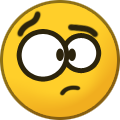
-
- dassault
- dassault-breguet super étendard
-
(and 1 more)
Tagged with:
-

Look what I found...
Wrench replied to Wrench's topic in Thirdwire: Strike Fighters 2 Series - Mods & Skinning Discussion
I'd have to reinstall MAX, which I haven't bothered to do after the HD crash in December, and subsequent rebuild (since i never learned to use it!!). I'd also have to find the disc where MAX is stored!!! May take a bit. I do know I sent it to Raven, when he was still around, for finishing, final skinning, and so forth. But that was 3-4 years ago. I remember looking at it IN MAX, the wing fold, canopy opens, hook and gear to their things. The base "body" was a -5, and Raven was going to cut the aft windows to also make the -3. -

Modding Tutorials?
Wrench replied to OncomingStorm1984's topic in Thirdwire: Strike Fighters 2 Series - General Discussion
THAT's the guy! Thanks Ed, I just couldn't remember his name! -

Look what I found...
Wrench replied to Wrench's topic in Thirdwire: Strike Fighters 2 Series - Mods & Skinning Discussion
no, Russ, it not mapped at all --- CL: is that Imhotep's Sabre??? -

Adding spread to the GPU-5 gun pod?
Wrench replied to Stratos's topic in Thirdwire: Strike Fighters 2 Series - Mods & Skinning Discussion
s'truth! -

Modding Tutorials?
Wrench replied to OncomingStorm1984's topic in Thirdwire: Strike Fighters 2 Series - General Discussion
Modding (as in adding 3rd party add-ons) or MODELING (as in building 3d objects)? The original post seems to be asking about both. Modding is easy; usually just a copy/paste, as outlined in the read-me that (should) be in EVERY add on. For Modeling one must have a deep and full understanding of the program used to create the physical model (or LOD). There are notes, iirc, in the 3rd Wire exporter. Yes, it only works on MAX2009. But knowing how to use MAX is the basic key. And it isn't just about building the physical 3d model. If an aircraft, all the points and world centers must be correctly established (well, that goes for anything from plane to a tank or truck or ship), animations set, model unwrapped for texturing, the textures built (skinning the model). Then, the data ini containing all the flight model parameters must be created. And everything tested and tested and tested again in game. There are tutorials on using MAX all over the web. There was a series (we're talking min-2000s here) by someone who's name I've forgotten (Cowboy? something?) that gave basic instruction on aircraft building. So, which exactly are we asking about??? -

Adding spread to the GPU-5 gun pod?
Wrench replied to Stratos's topic in Thirdwire: Strike Fighters 2 Series - Mods & Skinning Discussion
No; bullet stream is from a "single" barrel, so there's no way to adjust aim angles -
View File SF2 F-86A Sabre, 115th FIS, California ANG Skin Pack SF2 F-86A Sabre, 115th FIS, California ANG Skin Pack 6/9/2019 -For SF2, Any and All (Full Merged Reccomended) This is a NEW skin for the F-86A Sabre. It is designed to be used on the SF2 KAW Sabres Pack, for the F-86A-5 available therein. The Sabres are to be found at the following URL: https://combatace.com/files/file/13604-sf2-korean-war-era-f-86-sabre-pak/ Also included is a new data ini, with updated hit and collision boxes, and some meshes now correctly named. Honestly, I'd never noticed they were 'way off' until Mue's LOD Viewer! Please note, that Crusader's fix-its have already been applied to THIS versions' data ini. A backup copy of the original (2012) data ini is supplied, so as to lessen End User (tm) workload, and provide a safety net 'just in case'. This skin repesents the 115th Fighter Interceptor Squadron of the California Air National Guard from 1954 through 1959-ish. The skin is in jpg format, and 26 all NEW serial number decals have been created for it. While the serial numbers are historically correct for the A model, they should beconsidered generic in nature as they don't actually represent aircraft from this particular unit. However, at least 9 of these ARE actual aircraft used by the 115th; the rest =were= used by other CA ANG units. Decal randomization is TRUE. Squadron color markings are 'painted on' the skin maps. On the skin selection menu, on the Loadout Page, you'll see: 115th FIS, CA ANG (54-59) The SF2 "date switch" =IS= active on this skin. It will automatically be chosen for years of 1954 and later. As is always reccomended, unzip to a temp folder or your desktop to give easy access to the rest of this readme for it's install instructions. Happy Landings! Wrench Kevin Stein Submitter Wrench Submitted 06/11/2019 Category F-86
-
Version 1.0.0
59 downloads
SF2 F-86A Sabre, 115th FIS, California ANG Skin Pack 6/9/2019 -For SF2, Any and All (Full Merged Reccomended) This is a NEW skin for the F-86A Sabre. It is designed to be used on the SF2 KAW Sabres Pack, for the F-86A-5 available therein. The Sabres are to be found at the following URL: https://combatace.com/files/file/13604-sf2-korean-war-era-f-86-sabre-pak/ Also included is a new data ini, with updated hit and collision boxes, and some meshes now correctly named. Honestly, I'd never noticed they were 'way off' until Mue's LOD Viewer! Please note, that Crusader's fix-its have already been applied to THIS versions' data ini. A backup copy of the original (2012) data ini is supplied, so as to lessen End User (tm) workload, and provide a safety net 'just in case'. This skin repesents the 115th Fighter Interceptor Squadron of the California Air National Guard from 1954 through 1959-ish. The skin is in jpg format, and 26 all NEW serial number decals have been created for it. While the serial numbers are historically correct for the A model, they should beconsidered generic in nature as they don't actually represent aircraft from this particular unit. However, at least 9 of these ARE actual aircraft used by the 115th; the rest =were= used by other CA ANG units. Decal randomization is TRUE. Squadron color markings are 'painted on' the skin maps. On the skin selection menu, on the Loadout Page, you'll see: 115th FIS, CA ANG (54-59) The SF2 "date switch" =IS= active on this skin. It will automatically be chosen for years of 1954 and later. As is always reccomended, unzip to a temp folder or your desktop to give easy access to the rest of this readme for it's install instructions. Happy Landings! Wrench Kevin Stein -

SF2 F-86E Sabre, 144th FIS, Alaska ANG Skin Pack
Wrench posted a topic in Thirdwire: Strike Fighters 2 Series - File Announcements
View File SF2 F-86E Sabre, 144th FIS, Alaska ANG Skin Pack SF2 F-86E Sabre, 144th FIS, Alaska ANG Skin Pack 6/5/2019 -For SF2, Any and All (Full Merged Reccomended) This is a complete revamp of a 1stGen Sabre skin by Dave "USAFMTL" Slavins from June, 2003. It is designed to be used on the SF2 KAW Sabres Pack, for the F-86E-10 available therein. The Sabres are to be found at the following URL: https://combatace.com/files/file/13604-sf2-korean-war-era-f-86-sabre-pak/ Also included is a new data ini, with updated hit and collision boxes, and some meshes now correctly named. Honestly, I'd never noticed they were 'way off' until Mue's LOD Viewer! Please note, that Crusader's fix-its have already been applied to THIS versions' data ini. A backup copy of the original (2013) data ini is supplied, so as to lessen End User (tm) workload, and provide a safety net 'just in case'. This skin repesents the 144th Fighter Interceptor Squadron of the Alaska Air National Guard from 1955 through 1957-ish, when their mission changed from Air Defense to Airlift. The skin is in jpg format, and 26 all NEW decals have been created for it. While the serial numbers are historically correct for the E model, they should beconsidered generic in nature as they don't actually repsent aircraft from this particular unit. Decal randomization is TRUE. On the skin selection menu, on the Loadout Page, you'll see: 144th FIS AK ANG (1954-58) The SF2 "date switch" is NOT active on this skin. You'll have to select this skin for your flightmates by hand. However it is easily added by a simple text edit. As is always reccomended, unzip to a temp folder or your desktop to give easy access to the rest of this readme for it's install instructions. Happy Landings! Wrench Kevin Stein Submitter Wrench Submitted 06/10/2019 Category F-86 -
Version 1.0.0
69 downloads
SF2 F-86E Sabre, 144th FIS, Alaska ANG Skin Pack 6/5/2019 -For SF2, Any and All (Full Merged Reccomended) This is a complete revamp of a 1stGen Sabre skin by Dave "USAFMTL" Slavins from June, 2003. It is designed to be used on the SF2 KAW Sabres Pack, for the F-86E-10 available therein. The Sabres are to be found at the following URL: https://combatace.com/files/file/13604-sf2-korean-war-era-f-86-sabre-pak/ Also included is a new data ini, with updated hit and collision boxes, and some meshes now correctly named. Honestly, I'd never noticed they were 'way off' until Mue's LOD Viewer! Please note, that Crusader's fix-its have already been applied to THIS versions' data ini. A backup copy of the original (2013) data ini is supplied, so as to lessen End User (tm) workload, and provide a safety net 'just in case'. This skin repesents the 144th Fighter Interceptor Squadron of the Alaska Air National Guard from 1955 through 1957-ish, when their mission changed from Air Defense to Airlift. The skin is in jpg format, and 26 all NEW decals have been created for it. While the serial numbers are historically correct for the E model, they should beconsidered generic in nature as they don't actually repsent aircraft from this particular unit. Decal randomization is TRUE. On the skin selection menu, on the Loadout Page, you'll see: 144th FIS AK ANG (1954-58) The SF2 "date switch" is NOT active on this skin. You'll have to select this skin for your flightmates by hand. However it is easily added by a simple text edit. As is always reccomended, unzip to a temp folder or your desktop to give easy access to the rest of this readme for it's install instructions. Happy Landings! Wrench Kevin Stein- 1 review
-
- 5
-

-

-

Help need with game knowledge
Wrench replied to GKABS's topic in Thirdwire: Strike Fighters 2 Series - Mods & Skinning Discussion
that major glitch of "direct calls" (as I call it) of SAM/Radars is a serious issue. When one has a map that shows EXACTLY what type of AD units (SAM & Radars) in a given location in a specific country**, and the game chooses NOT to have them fire -- they'll just sit there looking useless, is something that's never going to be fixed. And it pisses me off to no end! **example: my build of the Gepard's Persian Gulf map -- I've placed the exact type of unit where they go in Iran, and do (sometimes) show up, but lay there like a dead camel. -

P-40T Twin WarHawk
Wrench replied to Veltro2k's topic in Thirdwire: Strike Fighters 2 Series - File Announcements
WE WANT CRIMSON -SF2-SKIES!!! LOL!!! -

Templates
Wrench replied to Trotski's topic in Thirdwire: Strike Fighters 2 Series - General Discussion
I would KILL to get a new Havoc/Boston in the hangar... the "other one" has a lot of flaws. Somewhere around here I have the early work up MAX files for A-20 that Cocas started ... but, well, you know the story... I just wish the B-26 didn't have the mesh & shadow issues it does. Speaking of the Marauder, don't forget the RAF anti-shipping units in the Eastern Med (THEY have the 2-tone desert camo in their North Africa mod. It would be easy to copy it on the new template, but I don't like being accused of plagerism (sp?) ) I like the B-25 more the B-26, probably because my father saw lots of them in 44/45 when he was in the Phillipines (US Army). AND 50% of them were built just south of me near it is now LAX. Well, here they are ... all layers are intact with those from my skins, so enjoy! B-25 - veltro2k.7z b-26 marauder -v2k.7z -

Templates
Wrench replied to Trotski's topic in Thirdwire: Strike Fighters 2 Series - General Discussion
We're talking about Veltro's B-26 and B-25 right?? who do you thing did the (original) skins for the Mitchell??? and, I have a full set of home-growns for the B-26 as well and new data inis with fully corrected hit boxes for all versions (ETO, MTO, PTO) for both aircraft (I STILL am the main ww2 guy around here, even if i'm haven't done anything new in a while) -

P-40T Twin WarHawk
Wrench replied to Veltro2k's topic in Thirdwire: Strike Fighters 2 Series - File Announcements
It's cool! btw, the FNum & FLet decals are mine. Might want to update the credits (yah, I a glory hog!!! ) -

new Tornado 3d model
Wrench replied to guuruu's topic in Thirdwire: Strike Fighters 2 Series - General Discussion
anti-airfield denial weapon. VERY NASTY -

Calling Geezer
Wrench replied to Trotski's topic in Thirdwire: Strike Fighters 2 Series - General Discussion
Never heard of Nazis that DIDN'T move in lockstep!!! -

Cockpits coming to Mobile Strike Fighters
Wrench replied to MigBuster's topic in Thirdwire: Strike Fighters 2 Series - General Discussion
I agree with Coupi.... once they're finished, one can only hope for SF2 DLCs for those birds. Would be an addition to the revenue stream, as I know MANY of us would jump at the chance to add them to the stock 3W Hanger. Mobile games, I just can't see they're value/use. (of course, I've never tried any of them ... so my opinion is not fully valid) -

Calling Geezer
Wrench replied to Trotski's topic in Thirdwire: Strike Fighters 2 Series - General Discussion
well, shoot, now I don't know who to credit. I guess I can find the old thread, and see who it was! btw, it works... used the ww2 pilot skin, renamed to match, did NOT hex edit the lod, only renamed. Tested in the B-25J I've attached the "TGunner" zip file. Good thing SF2 uses individual folderized pilots!! Makes having differing models with 'same names' easier and safer! TGunner.7z -
My condolences, DA. Hope it all turns out ok. Prayers and thoughts to you, brother!!
-

Calling Geezer
Wrench replied to Trotski's topic in Thirdwire: Strike Fighters 2 Series - General Discussion
Menrva (iirc) made me a backwards facing pilot (navigator) for the A-3B (that never got finished. Let me see if I can reskin him and it "works". He did it via hex editing (I have NO idea how!), and I hope that I don't screw up what he did when I go into the LOD and rename the skin maps. I'll get back to you in a few days, bro. -

stupid question..
Wrench replied to sophocles's topic in Thirdwire: Strike Fighters 2 Series - Mods & Skinning Discussion
it's still classed a "BOMB" -

Does anyone know what happened to my Spad?
Wrench replied to citizen67's topic in Thirdwire: Strike Fighters 2 Series - General Discussion
Dude, just get it. You know you want to.

