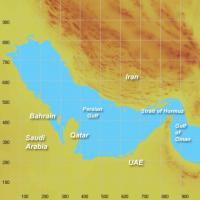-
Content count
27,290 -
Joined
-
Last visited
-
Days Won
145
Content Type
Profiles
Forums
Calendar
Gallery
Downloads
Store
Everything posted by Wrench
-

looking for a GAZ
Wrench replied to whiteknight06604's topic in Thirdwire: Strike Fighters 2 Series - General Discussion
Also found the URAL trucks, in 1stGens. again, will need conversion to SF2 styles. Both truck will need userlists ... I know I'd built some, but have to browse my mods folders and backups (still haven't fully rebuilt since the HD crash in December) -

looking for a GAZ
Wrench replied to whiteknight06604's topic in Thirdwire: Strike Fighters 2 Series - General Discussion
Matt, looking for GAZ or HAVE GAZ???? (I crack myself up sometimes!) Did you check the 1stGen dowloads?? Here: You will need to update all the inis to SF2 style, but here ya go! -

editor of mues in IcelandNA
Wrench replied to jack33's topic in Thirdwire: Strike Fighters 2 Series - General Discussion
the TAE can only read HFD based terrains. As IcelandNA is lod based ... it don't work. If you want to do things to it (like I did, and it's in the D/L section) you have to do it the old fashioned way (tm). -

Why do some mods show enemy planes in map mode
Wrench replied to 1Patriot-of-many's topic in Thirdwire: Strike Fighters 2 Series - General Discussion
renaming those 2 files will also return the icons. (ie: xHUDDATA.ini) ------------------------------------- usually, and hopefully, the mod maker says something in their read mes to the effect "this mod contains modified inis that remove enemy icons from the in-flight map". Unfortunately, that's not always the case -

Strike Fighters 2 Screenshots Thread
Wrench replied to Wrench's topic in Thirdwire: Strike Fighters 2 Series - Screen Shots
Indeed, let's NOT post real-life (tm) photos/pictures in a SCREENSHOT thread. They will be edited ---------- required screenshot -
Version
1,614 downloads
Persian Gulf Terrain for SF2 (Original Beta by Gepard) == For SF2, Any/All -Full 4/5 Merged, @ May 2012 Patch Level == *Note: should be usable at April 2012 level, but will have issues with Primary Targets for Anti-ship, CAS and Armed Recon. The May 2012 patch fixes this* This is a finalized, completed version of Gepard's Persian Gulf terrain. It replaces the Beta in it's entirety. A companion terrain for the Iran/Iraq2003 Op Darius terrain, or a 'stands by itself' terrain. This terrain covers the eastern end of the Persian Gulf; from southern Iran & the Straits of Hormuz, west to the UAE/Qatar/Bahrain and Saudi Arabia. Consult the planning maps for a full view of the region. It should be noted that Kuwait and Iraq are unsable, due to their proximity to The Wall. There is one 'carrier station' (ie: using the SF2NA style water bmp marker) for Friendly usage. This is a higly detailed terrain, with many new custom tiles and TODs. Due to the large number of terrain and ground objects used, you may experience long loading times. It has been fully tested in a full-5 merged SF2 install, at the May, 2012 patch level. Geophysical Disclaimer: some rivers and other water features may not follow their Real Life courses, be placed in their Real Life locations, or exist at all. Several cities and other physical features, and target areas will also fall into that classification. Some target areas (cities, etc) exist only as named places, with no strategic or tactical values. Just someplace to fly over. As always, unzip this to a temp folder or your desktop, and you'll have access to the rest of the readme for it's instructions. It's reccomended (ie: REQUIRED!!!) you read the document through after unzipping, but BEFORE installing. As always, the Notes and Other Nonesense section may make for entertaining reading. It's also VERY IMPORTANT to read the Legal Statement at the bottom, as it reflects changes in policy to ALL my terrain works (even if finishing someone elses). Good Hunting! Wrench kevin stein -
Version
1,456 downloads
Afghanistan (Modern - 2003 & Later) Terrain == For SF2, Full-4 Merged -ONLY- (and/or SF2:I) == MINIMUM REQUIREMENTS are SF2 and SF2:I, as it uses the IsraelME tileset -- the tiles are NOT included. However, during the rebuild process I did test it with Stary's enhanced IME tile set. Several new tiles have been added for his specific tile set. They ARE included. But DO NOT USE THEM if using the STOCK IME tiles -- there are 'matching tiles' for the stock set, already set up to be used. See the "To Install" for more information. (meaning: right now, it's pointing to the IsraelME.cat) This is a small update/upgrade of Gepard's Afghanistan terrain, bringing it more up-to-date "Modernish", with regards to Allied Operations against the Taliban and other various Bad Guys . All airfields have been replaced with 'stock', more Western/NATO looking, as (re)constructed by Western Forces after their arrival in-theatre. (unfortunately, when matching the airfiled types to 'real world' types, you now lose the ability to base aircraft needing the LARGE Runway 4 - B-52s, B-1s, etc) You =MUST= have the Gepard's original terrain to install this to. You can download it from the following URL: http://combatace.com/files/file/10404-afghanistan-terrain-version-10/ It will be needed for the various theatre-specific GroundObjects, and Nation.ini modifications. It should also be noted, that EricJ's 'enhanced targets' ini is NOT incorporated into this mod. Due to changes in the types of runways used now, that mod is, unfortunately, NO LONGER COMPATIBLE with this one. The "LimitedNations" and "AllowedMissonTypes" statements have been edited to more reflect the 2003 and later timeframe (I'm sure a left out a NATO component or 2; please feel free to add whichever country I've missed! And let me know which ones!) Remember -- this is just a small, minor overhauling. No real major changes. Good Hunting! Wrench Kevin Stein Special Thanks to EricJ, who asked for this upgrade, and his invaluable assistance. And to all our Fighting Forces in the far-flung regions of the world. -
you only need to enter the objects in the _types ini, if you're hand placing them on the terrain. As long as their GrondObjectRole= is stated as "AAA" they'll automatically generate in locations defined in the _targets ini as "AAA"
-

Modders: Please Define Your Mod Between FE 1 And FE 2
Wrench replied to RIBob's topic in Thirdwire - First Eagles 1&2
Actually, a simple text edit by the modder (uploader) to the 1st header and in the info "advert" is very possible. Then, one of us moderators or admins just re-approve it.- 1 reply
-
- 1
-

-
Well, it looks like it's time to think about a new machine. Been having issues with this box since the end of October -- some weird issues with freezing on the desktop after startup, just before ESET loads. Yesterday (for those that haven't seen my post on FB) I really hosed myself over by doing a Window update. Now, for reasons unknown (well, not really -- it's a combination of software AND probable hardware, everything but the HD is from 2008), the machine won't even GET to the desktop! So, taking the original HD from 2008, which is "known bad" (makes noise), I've been able to get it up and running. But now, I've got to shop for a new machine. At least I don't need peripherals; just the main box. Been looking at either a Dell gaming rig or (a bit more expensive) one of the mid-range Alienware. What I really hate is now, is having to learn a totally new OS, and try to get all my SF, StarWars and other games installed and running. Just have to choose a machine and order it. Hopefully this one will last a few weeks more. So, if you all have some thoughts on the matter (machine) let me hear 'em! Price range is a max of 2200-ish USD (I'm still very angry with myself!!)
-

Some questions
Wrench replied to RustyKurnass's topic in Thirdwire: Strike Fighters 2 Series - General Discussion
and if anglep ever comes back, maybe we can finish the 3 versions we're sitting on (not including the KA or Elint models) -

decals question
Wrench replied to UllyB's topic in Thirdwire: Strike Fighters 2 Series - General Discussion
whoever told you that was full of shit. What you describe is more video driver issue. And yes, my first installs were XP also. And I really DO know what I'm talking about. and why do we have to go to some other site to view your images? Just attach them to your post. Remember, the very last person you want to call out, is one of the Admins. So watch your tone -

SF2 plane hangar jpg file
Wrench replied to UllyB's topic in Thirdwire: Strike Fighters 2 Series - Mods & Skinning Discussion
to further correct this, ONLY Player Flyable aircraft (tm) have hangar screens. None of the AI-only aircraft have ever had hangar/loading screens. For obvious reasons. And yes, in SF2, for stock aircraft (the F-4 series being the most pervasive), each skin has it's own matching hangar screen. Just look at the F-4B/J/N -
if it's on the ground, it might be something with the airfield's ini. (I'm assuming FE/FE2 uses them like SF2 does - i don't remember!). I missed it above, but are you using the stock terrains, or 3rd party (meaning both!). Does it happen on ALL terrains? Just for grins, rename the formation ini so the game reverts back to stock. and test again. I've seen this in SF/SF2 when the airfield inis (we have 6 different airfields there) are mis-matched on to another. Their take-off slots can vary quite a bit based on airfield size. Just my idears! I know this may not help on FE's grass fields...
-

SF2 plane hangar jpg file
Wrench replied to UllyB's topic in Thirdwire: Strike Fighters 2 Series - Mods & Skinning Discussion
in the downloads section, there should be a buttload of "base templates" for all the stock screens (photoshop psd files). I should know, I built them. -

Change the Path of Mod Folder
Wrench replied to Foxtrott's topic in Thirdwire: Strike Fighters 2 Series - General Discussion
I hope this might help..maybe? -

decals question
Wrench replied to UllyB's topic in Thirdwire: Strike Fighters 2 Series - General Discussion
I can merge ALL these into one massive thread it that's necessary.... we've done it before. ----------------- I'm just curious to know WHY in hell you think hangar and loading screens require a alpha channel? I first started modding in 2004 by building hangar/loading screens . They were always single layer bitmaps (and now jpgs). -

little issue here
Wrench replied to one4five's topic in Thirdwire: Strike Fighters 2 Series - General Discussion
might help to know what or which terrains. there have been several that have had issues with Lats/Longs being reversed and creating the sun issue. One can assume you HAVE selected the "time of day" off the menu screen? -

decals question
Wrench replied to UllyB's topic in Thirdwire: Strike Fighters 2 Series - General Discussion
just follow the instructions I wrote... this keeps all the pathways in their correct order and syntax yes, you will need a /Decals/*name of aircraft folder*/*name of skin folder*/D/ folder each and every single aircraft and each one of their skins, unless said aircraft use a "pool" of common decals. -

Changing Mission Date in Single Mission
Wrench replied to HerkDriverJ's topic in Thirdwire: Strike Fighters 2 Series - General Discussion
I guess the Knowledge Base must be broken..... This is a global fix, that will allow usage over and above what is written in the terrain's ini -

newbie questions
Wrench replied to UllyB's topic in Thirdwire: Strike Fighters 2 Series - General Discussion
sf2 has it's own specific cat extractor. and, as has been said numerous time before, there are NO extractable LODS is sf2. They are locked away in objectdata002.cat. OTH, Mue's viewer works perfectly well, when it's set up properly. as to "how things work", you've missed the most important information in the KB In other words the core install remains untouched. Everything is in the mods folder, in the /SavedGames folder. Most importantly, don't go fucking around adding and tweeking and modifying things until you are COMPLETLY familiar with how the new SF2 system works. Give it a month or two. You won't be an expert overnight. -

E-2 Hawkeye pit recommendations?
Wrench replied to fallenphoenix1986's topic in Thirdwire: Strike Fighters 2 Series - General Discussion
or my pack from 2013 -

Some more models for the new AB completed
Wrench replied to GKABS's topic in Thirdwire: Strike Fighters 2 Series - Mods & Skinning Discussion
Super! Now, all we need are destroyed aircraft to stick inside!!! -

gunsight
Wrench replied to UllyB's topic in Thirdwire: Strike Fighters 1 Series - General Discussion
ok, let's settle this... Not to belittle the FE2 community (of which you all have my greatest respects), it is so small, TK didn't/hasn't bothered with patchs/updates/upgrades since 2010-ish. The last patch for 1stGens (SF/WoV,WoE) was 2008. I'm not counting the WoI upgrade/dlc/whatever that added a few aircraft and almost brought ONLY that game to the initial release level of SF2. SF2 has had (more than) 2 patches since then; one of those (2012 or 2013) moved ALL lods from every cat file in the game -including the terrain cats- to ObjectData002.cat. And locked them up. Simply to remove the possibillity of sharing (piracy). Mue's lod viewer only gives us the ability to "look at" the lod and it's textures. One dosen't need to extract anything to use it. As others have said, it's main purpose is to obtain mesh and texture names. As to all this nonsense of 'moving the gunsight reticle', it's fixed in place; it's hardcoded. You think the experts haven't tried over the last 15 years? The only things you can do with it, are move it down via the Depression Angles, or have it partly track via Lead Computing = TRUE, and change it's color by repainting the tga. The utter lack of clarity on what is actually trying to be accomplished here by the OP is astounding. Just simply state WHAT the hell you're trying to do, and perhaps someone will then chime in with the correct answer, if it's doable at all.