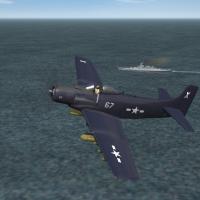-
Content count
27,315 -
Joined
-
Last visited
-
Days Won
146
Content Type
Profiles
Forums
Calendar
Gallery
Downloads
Store
Everything posted by Wrench
-

Speed in SF2 is slower than reality ?
Wrench replied to Velo's topic in Thirdwire: Strike Fighters 2 Series - Mods & Skinning Discussion
Permission Granted, my friend! !!!!!!!!!!!!!!!!!!!!!!!!!!!! -

Speed in SF2 is slower than reality ?
Wrench replied to Velo's topic in Thirdwire: Strike Fighters 2 Series - Mods & Skinning Discussion
very interestering discussion!! -

SF2 WW2 BT2D "Skyraider" (AD-1)
Wrench replied to Wrench's topic in Thirdwire: Strike Fighters 2 Series - File Announcements
You're welcome! next one, will be the (corrected) WW2 version of the F8F-1 Bearcat (in answer to your question in the screenshots thread, that's the ASM-1 "Bat" radio controlled glide bomb. Lindr made it several years ago, and that is my SF2 upgraded version) -
Version
168 downloads
SF2 WW2 BT2D "Skyraider" (AD-1) 7/21/2016 "A Somewhat What If aircraft for WW2 PTO '46" **Note: consider this 'version 3.0', replacing the SF/Wo* version based on MontyCZ Skyraider I'd done many years ago. THIS version replaces that one completely. Delete it if you still have it.** *Note you =MUST= have SF2:V as part of your merged install, as the mod references the stock A-1H lod for the aircraft.* The is a semi-what if aircraft, as the BT2D did exist (and was renamed the AD-1 in 1947). This mod assumes that the aircraft WAS deployed to the Western Pacific in WW2, in the event that the development and/or usage of the A-Bombs was curtailed for some reason. The aircraft comes with three skin/decal sets (although only one actual skin residing in the main folder; the "Brain32 trick".) VB-14 (USS WASP) VT-88 (USS YORKTOWN) VB-19 (USS CORAL SEA) The skin remains in bmp format. All markings are decals and decal randomization is TRUE. All Aircraft carry the new style (post-July 1945) "letter code" ship identification tags. These ARE correct for the time from 7/45 - 12/46(ish). VT88 & VB19 also make use the "hundreds" series modex numbers, which also started usage 7/45. VB14 remains with is double digit modex numbers. Several other ship ID code decal are provided, for those wishing to replace other SB2C & TBM units with the BT2D. Other units can be easily made if one knows their code letters (I do!) Other units may require new, different sequenced modex number decals. All weapons, sounds and a pilot figure are included. The canopy opens with the standard keystroke, Shift/0 (zero). Wingfold is active, by using it's standard keystroke, Shift/9, but it's not reccomended to fold the wings when loaded, as due to some sort of game limitation, the weapons will NOT move with the wing (no matter how much I've tried to fix that). The aircraft has been given a "start date' of of June, 1945. The aircraft is equipped with radar, (AN/APS-4) in an external pod, and is speced to carry and deploy just about all USN weapons of the period, including "Bat" glide bombs, and torpedos. As always, unzip this to a temp folder somwhere, and you'll have access to the rest of the readme for it's instructions. Happy Landings! Wrench Kevin Stein -

WW2 Screenshots Thread
Wrench replied to Wrench's topic in Thirdwire: Strike Fighters 2 Series - Screen Shots
(although slightly What-If, I couldn't resist...) "I'm taking my Bat, and NOT going home!" -
Gmax won't accept the 3rd Wire exporter. Otherwise, we'd have been using it 10+ years ago!!!
-

A video from my latest install
Wrench replied to ShrikeHawk's topic in Thirdwire: Strike Fighters 2 Series - World War II Forum
it's "usable" but has MANY flaws (not the least of with is a double prop arc for some unexplained reason) See image below I don't release things when I'm not sure who the original creator is (as was seen recently with the nastyness caused by DNSDesigns with Denis Olivera and the Tucano) -

A video from my latest install
Wrench replied to ShrikeHawk's topic in Thirdwire: Strike Fighters 2 Series - World War II Forum
squadron color markings (matching modex number sequence -100, 200, etc) didn't come into play until 1948-ish or so. However, the 100, 200, etc squadron numbering would be correct for July 45. Oddly, in early 46 the Navy went back to the old pre-war numbering -- *squadron number* -type of squadron- *plane-in-squadron* example: 20-F-5 or 19-B-12 BT2Ds would definately be equiped with the AN/APS-4 radar pods, as seen on nearly all period strike birds (TBM, SB2C, some twins like PBJ) Also lets us use Dels superb radar equipped cockpit!!! not to self: change the C code letter back to the EE, correct for August 45 on the Dauntlas II what's also missing on ALL Skyraiders is the water injection (WEP) statements, as they had it from the very beginning, so the "current" power statements are fairly correct. The only thing that isn't correct, are the additional antennas on the spine, found only on A-1H/J models. Unfortunately, these are part of the fuselage mesh, and not removable via the ini trick in the very near future, I'll be releasing the entire BT2D Dauntless II, with several other decals for other CVGs -

A video from my latest install
Wrench replied to ShrikeHawk's topic in Thirdwire: Strike Fighters 2 Series - World War II Forum
how about a Bearcat with the correct (Aug 1945) markings?? VF-3, aboard the new CVB, USS Coral Sea (also corrected guns back to 50 cals, --still researching the correct lighting-- It's doubtful that VF-19 on board USS LANGLEY (CVL-27), enroute to the war zone in the Real Historical world, would have have used the older "G" system markings, as depicted on this aircraft since it was released in 2006. More than likely, they would have started using the new numbering system (as still used today) and the new code letters, as per a BuAir directive of July 45 -
This post cannot be displayed because it is in a password protected forum. Enter Password
-

Installing multiple modules
Wrench replied to LDSaint's topic in Thirdwire: Strike Fighters 2 Series - General Discussion
each is a "seperate"* game, requiring a shortcut for each exe this should help: http://combatace.com/topic/62302-what-is-the-mod-folder/ * = while using the same core files, allows for 4 seperate game "mods folders". You do NOT need to run the exes, after installation of Expansion Packs 1 & 2, as those mods folders would be more than redundat. -
you can add each individual unit if you want, but if their Data ini states "AAA" of any kind, they'll still randomly generate. the only reason you'd want to list them in the types ini, is if you want to rebuild any target areas, and have specific guns show up
-

A video from my latest install
Wrench replied to ShrikeHawk's topic in Thirdwire: Strike Fighters 2 Series - World War II Forum
I already have a 3W BT2D-1; it appears that I'd neglected to release it. this skin carriers Coral Sea markings, circa 1946, but ... well ya know.... -

Attempting bringing the A-37B into SF2 Vietnam
Wrench replied to Jug's topic in Thirdwire: Strike Fighters 2 Series - Mods & Skinning Discussion
the American ones are http://combatace.com/files/file/16196-usaf-a-37b-pack/ -
Version
172 downloads
SF2 "Civil/Firefighter" Mod Part 1 1/13/2016 = For SF2, Full 4/5 Merged RECCOMENDED*! = *-SF2NA is NOT a requirement, but having SF2:E is, as the terrain references objects in the GermanyCE.cat, as well as several aircraft. There are no "naval units" needed for this. HOWEVER!!! SF2:V is REQUIRED, as the Skyraider is used in this mod. Hence, at minimum, a FUll-4 Merged install in required!!* This is part 1 of the incomplete "civil mod" as discussed on the CombatAce message boards. I've done, and gone, as far as I can, and instead of sitting on what I have, am uploading EVERYTHING in several parts in the hopes that someone will pick up the ball and run with it. A full civilian style flght sim may not even be possible, due to the game's central programing as a "combat flight sim", but you never know. These packages will be broken down into their various components, and will include the (incomplete) "Forest Bowl" terrain, aircraft, skins and decals, ground objects, what few "weapons" are needed, effects, sounds, and all. Basically, my entire "Civil" mods folder, minus the stock 3W combat aircraft and ground objects. Part 1 contains the following items: Effects Flight Menu Missions Sounds As always, (hopefully!) easy to follow, yet detailed install instructions are included. PLEASE read them!!! It is HIGHLY reccomended you download ALL the parts first, and then unzip them together in a temp folder to assemble. I've tried, as best as possible, to keep each part a managable size. You WILL be creating a seperate, stand-alone mods folder for this. If unsure how to build one, consult the CombatAce SF2 Knowledge Base. Good Luck! Wrench Kevin Stein -

loadout behaviour
Wrench replied to UllyB's topic in Thirdwire: Strike Fighters 1 Series - General Discussion
you're talking to THE terrain guru, one of the loadout gurus, so this is all old news. when adding a loadout, one must also add the mission type tasking to the data ini, does one not? :). Make sure the aircraft carries BOTH. btw, are you forgetting that even in 1stGen WoI, the IsrealME map has limited nations = TRUE on it??? If it ain't Arab or Israeli (as defined by the "local" map) additional nations may not work, or work properly. You'll have to check the decelrations in the IsrealME_Nations.ini. Even in single missions -

loadout behaviour
Wrench replied to UllyB's topic in Thirdwire: Strike Fighters 1 Series - General Discussion
no, the files are specific to each terrain. if there's no shipping routes, you can't load anti-shipping weapons (or use the A-S loadout specs), as there's nothing to drop it on. to be blunt, you really aren't giving us much of anything to go on to assist you. We'd need all the information .. what plane, what year, what terrain, etc and so forth. Otherwise, we're just guessing. -

A video from my latest install
Wrench replied to ShrikeHawk's topic in Thirdwire: Strike Fighters 2 Series - World War II Forum
the BT2D-1 already exists, based on the 3rd Wire A-1H -

Texture missing on one aircraft
Wrench replied to 1977Frenchie's topic in Thirdwire: Strike Fighters 2 Series - Mods & Skinning Discussion
have you check OTHER skins for this bird, and are ALL the skin maps named the same??? (in SF2 bmp or jpg makes no difference. DDS is only used on certain 3rd party aircraft, and their lods are "speced" only for DDS) -

loadout behaviour
Wrench replied to UllyB's topic in Thirdwire: Strike Fighters 1 Series - General Discussion
or not supported on that TERRAIN usually, defaults to the RECON loadout -

How do I modify targeted aircraft info fonts ?
Wrench replied to UllyB's topic in Thirdwire: Strike Fighters 1 Series - Mods/Skinning Discussion
same for all 3W games.. HUDData.ini, 2nd section down. extract, and place in the /Flight folder -
doesn't FE/FE2 use more of the "Static_AAA" types entry, as opposed to "Mobile_AAA"?? as to the targets list for a terrain, any object slot listed as "AAA" in they data ini (of any type) can have any number of guns show up. They'll show up as long as their in service years and nations match the time frame and countries on any given terrain. While FE/FE2 isn't as sophisticated in air defense units, as say SF/SF2, using the generic tag of "AAA" will give a nice totally random generation of AD units
-

Messerschmitt Me 262 Schwalbe
Wrench replied to Veltro2k's topic in Thirdwire: Strike Fighters 2 Series - File Announcements
ww2 weapons pack, located someplace in the downloads section -

Former Tuskegee Airman Capt Roscoe C. Brown, Jr. Passes away
Wrench replied to SkyStrike's topic in The Pub
S!