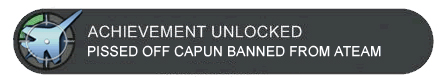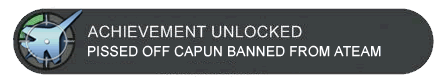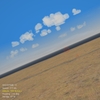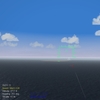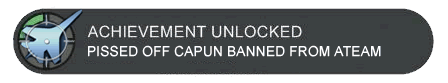-
Content count
27,326 -
Joined
-
Last visited
-
Days Won
146
Content Type
Profiles
Forums
Calendar
Gallery
Downloads
Store
Everything posted by Wrench
-
-
From the album Wrench's Stuff
-
actually, it wouldn't. but that's a long, involved convoluted story with a cast of thousands, produced by CB DeMille. It goes further much further back... yes, that is definitely, the word of the month! Good for trotski!!
-
I'm gonna ask the dumb question.. how do I get the image into my sig?? (hangs head in shame)
-
run malwarebyes once a week... you should be able to set a time, even on the free version
-

Chinese territorial claims
Wrench replied to Ice Man's topic in Thirdwire: Strike Fighters 2 Series - Mission & Campaign Building Discussion
is that a '1 tile' island? looks GREAT!! -

Modifying an old terrain to use updated tilesets
Wrench replied to LightningIII's topic in Thirdwire: Strike Fighters 2 Series - Mods & Skinning Discussion
easy way to get around the neutral issue, is simply remove all the target areas in Sweden (sorry, JRL!!) -
those adaptor kits are f**ing LIVESAVERS!! I've had a hd crash or two, and having one of those saved thousands of good files off the old worn out drive to the new one. well worth the investment!!
-
trotski, preaching to the choir, man. NO one is immune to his vagaries; not even some of the most important people to sf2 community.
-

LOD Viewer
Wrench replied to mue's topic in Thirdwire: Strike Fighters 2 Series - Mods & Skinning Discussion
really?? shoot, and here I thought I'd found something important!!! -

LOD Viewer
Wrench replied to mue's topic in Thirdwire: Strike Fighters 2 Series - Mods & Skinning Discussion
while goofing around, just experimenting with correcting hit boxes, I noticed something quite interesting the lod viewer is showing.. knowing the aircraft as well as I do, having helped build it, I knew there was a small shadow rope from somewhere in the nose region. The lod viewer shows where (more or less) it comes from! (indicated by the red arrow) This could be quite helpful to 3d modelers! By hiding and unhiding nodes, the offending mesh may be able to be run down, and repaired. -
Malwarebytes Anti-Malware https://www.malwarebytes.org/ there's both freeware and payware versions it's good to have this anyway -- trust me! another one, for just clearing out crap in Cleanup http://www.stevengould.org/index.php?option=com_content&task=view&id=28&Itemid=70
-

Modifying an old terrain to use updated tilesets
Wrench replied to LightningIII's topic in Thirdwire: Strike Fighters 2 Series - Mods & Skinning Discussion
yes, find out WHICH tiles they are, and make new ones to match. I can tell you right now, they're ***50.tga, a just by looking at their positions. Might want to make see if they're city/sea or farm/sea. Zoom in on the missing tile, and hit (whichever key it is for "info" and it'll tell you what tile it is. you (usually) cannot simply copy/paste tile statments form one data ini to another, due to the differing naming conventions, and positions in data ini, which are writtein to the TFD. Which means, they should only be added via the TE. Which will require the full texture list ini for that terrain. terrain work is the single, hardest thing around (after cockpit modeling). It is NOT something the inexperienced should attempt. also, to lower the frustration index, you might want to get in contact with Gepard, who built it, and is working on a camaign mod. (see Missions and Campaigns Forum, "Panslavic Wars" thread. Perhaps he's updated the terrain? -

XvT/BoP Imperial Mission Set: "The Shieldtech Resarch Project"
Wrench posted a topic in Star Wars File Announcements
File Name: XvT/BoP Imperial Mission Set: "The Shieldtech Resarch Project" File Submitter: Wrench File Submitted: 25 January 2016 File Category: Star Wars Games XvT/BoP Imperial Mission Set: "The Shieldtech Resarch Project" 1/12/2016 (works with original CD version and new GoG version) For XvT =w/Bop= Addon, or GoG version (must have the BW available, hence the need for BoP) Imperial researchers have begun testing a newer, smaller shield generator for use on TIE class starfighters. It is up to YOU to begin field testing under actual combat conditions. You will fly your shielded TIE Interceptor (and other craft) in various real-world scenarios. But, as always, there are forces working against The Empire, conspiring to end the project... This 6 mission set is to be used/placed into your ...Balence of Power/Combat folder. Many of these missions have additional goals, messages (which are used as in-game hints and information), and "eye candy" added. Some are QUITE difficult, but all are winnable. As always, PLEASE read this enclosed readme for full, detailed install instructions. Give the "Notes" section a read too, for well, notes! Good Luck and Good Huntng! Wrench Kevin Stein original set for TFCD by Michael 'Vyper' Stauber, 1995 Click here to download this file -

XvT/BoP Imperial Mission Set: "The Shieldtech Resarch Project"
Wrench replied to Wrench's topic in Star Wars File Announcements
zip discs -from "back in the day"-, and a USB zip drive!! (thank the gods for USB!!) plus, countless hours scouring the net for any surviving mission sites. most of which, have all the same 10 or 12 sets I've already converted. not bad for a 4 door!! thanks for sharing! :) -

Question about decals
Wrench replied to Sheriff001's topic in Thirdwire: Strike Fighters 2 Series - Mods & Skinning Discussion
as said, the white border is an artifact of the game itself. long ago, you just needed the background and alpha (1stGens). at some point in time, in SF2, it began creating these artifacts -and not all the time either! best and quickest is the "tk fix", have a solid color surrounding the image, and let the alpha act as a "hold out mask" (examples below) left to right -- (serial numbers) full view, alpha & rgb channels rgb channels off alpha off -

Strike Fighters 2 on Windows XP?
Wrench replied to hawker111's topic in Thirdwire: Strike Fighters 2 Series - General Discussion
yes. however...you may experience problems with NA and they will only run in dx9, so you'll be losing out on a lot of visuals that use the dx10 shaders -

Panslavic War
Wrench replied to Gepard's topic in Thirdwire: Strike Fighters 2 Series - Mission & Campaign Building Discussion
if I may make a suggestion... the TFD tool is excellent for generating all 3 planning maps. That way, you don't have to use the ***.bmp the TE generates. Give all the relief (mountains, valleys, etc). And they LOOK really good. -

3D Construction
Wrench replied to Constellation1710's topic in Thirdwire: Strike Fighters 2 Series - Mods & Skinning Discussion
well, to make a long story short... yes. the finalization exporter is only for max. models can be built in other programs, but then need to be imported to MAX, EVERYTHING checked (meshes, animations, etc) then exported. -

Bombs and rockets
Wrench replied to Veltro2k's topic in Thirdwire: Strike Fighters 2 Series - Mods & Skinning Discussion
yes, indeed! I trust your work!! :) If it fixed, just upload the data ini, saying it's a replacement -

Bombs and rockets
Wrench replied to Veltro2k's topic in Thirdwire: Strike Fighters 2 Series - Mods & Skinning Discussion
yes, all taken care of in the data ini (cloned/duplicated bay) and the loadout ini -- Attack mission statement with rockets only [Attack] Loadout[01].WeaponType=HVAR Loadout[01].Quantity=8 at least, that's how I tested it. unless of course, just having the mount on the same "locations", and the rocket stubs hidden under the bombs when they're loaded. (normal statement) [bombBay] SystemType=WEAPON_STATION StationID=1 StationGroupID=1 StationType=INTERNAL AttachmentPosition=0.0,0.0,0.0 AttachmentAngles=0.0,0.0,180.0 LoadLimit=5000 AllowedWeaponClass=BOMB,RCKT AttachmentType=USAF NumWeapons=8 AttachmentPosition001=0.503,4.921,-3.563 AttachmentPosition002=-0.494,4.921,-3.563 AttachmentPosition003=-0.002,3.059,-3.57 AttachmentPosition004=-0.494,3.059,-3.57 AttachmentPosition005=0.503,3.059,-3.57 AttachmentPosition006=-0.002,1.212,-3.549 AttachmentPosition007=0.503,1.212,-3.549 AttachmentPosition008=-0.494,1.212,-3.549 this will really mess with people's heads, huh, Ed? !!! LOL!! -

XvT/BoP Imperial Mission Set: "The Shieldtech Resarch Project"
Wrench replied to Wrench's topic in Star Wars File Announcements
than you'll love this... I recently found a set called "New TIE Battles", originally for TFCD. it contains 147 missions, broken down into 20 battles averaging 6-8 missions each, covering the time frame from before Yavin to (shortly?) after the Fall of the Empire. Unfortunately, as having been built for TFCD, has things like T/D, MIS, Carracks, container transports, C3 liner -- in short, all the ships we DON'T have (without a ship patch for GOG XvT/BoP). I've started converting the first 5 battles, and will try and figure out something for the later ones. Some of them look REALLY interestering! -

TMF F-14 Tom V1.1 2005 / Column5?
Wrench replied to Tappedops's topic in Thirdwire: Strike Fighters 2 Series - General Discussion
my advice exactly... everything on C5's site has not been updated in at LEAST 6-8 years. all the newest and bestest is here at CA BUT.. sf2na is a requrement