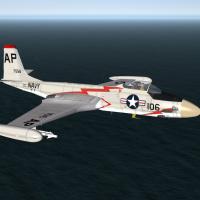-
Content count
27,288 -
Joined
-
Last visited
-
Days Won
145
Content Type
Profiles
Forums
Calendar
Gallery
Downloads
Store
Everything posted by Wrench
-

Strike Fighters 2 Screenshots
Wrench replied to Dave's topic in Thirdwire: Strike Fighters 2 Series - Screen Shots
while doing research for the earlier versions (pictured above), I came across an interesting photo. So, being as nuts as I am, had to try it out. Yes, definitely, the Skyraider can carry more bombs than a B-17. Just not as far 12 250# outboard, 10 500# inboard, 6 500# centerline -

LOD Viewer
Wrench replied to mue's topic in Thirdwire: Strike Fighters 2 Series - Mods & Skinning Discussion
a dumb question just occurred to me... does this tool see objectdata002 cat? and how do we open it?? that's the locked cat, where all the lods are kept. I haven't seen anyone asking about that, or if they've used it. -

The future of SF?
Wrench replied to streakeagle's topic in Thirdwire: Strike Fighters 2 Series - General Discussion
isn't that called "Catch 22"??? -
that crashed ISD is awesome!!!
-
Version
133 downloads
SF2 F2H-4 Banshee Tweeks Pak -for Razbam Banshees 4/12/2015 = For SF2, Full-5 Merged (Reccomended/Preferred) = ***PLEASE NOTE: You must have the original Razbam Payware Banshee set for all the necessary items!!! If you can't purchase the item from the Razbam Store, do =NOT= download this mod; it will do you NO good. This package =ONLY= includes those items modded by me.*** This package contains a few (partly) repainted skin maps for the original skins. They now carry decals for Modex and BuNums. These are =ONLY= for the F2H-4, as used in the mid 1950s through early 1960s by the USN and USMC. Included are new decals, decal inis, number lists, etc. The repainted skin maps for the 2 original skins are: Fuselage_t Main_t Wing2_t You'll find all these items in their appropriate skin subfolders. You are also getting 2 brand new skins, for the "early" paint schemes. They are: VF-114 (NM) VMF-533 (DGNB) This was done because the 2 original skins are for AFTER the switch to Gull Grey & White. The aircraft operations years predate this, and these skins were needed for histerical accuracy. These 2 skins carry no painted on marking, other than the star-and-bar (and the fin top color for VF-114), making it a fairly easy proposition for other texture artists to create other units via decals for CVG letters or Modex numbers (and painting out or changing the color of the fin topper). Skins remain in bmp format. Decal randomization is TRUE for all skins. All aircraft use a "pool" of BuNum decals. VMF-533 uses the same numbers, but residing in their own folder, as they are white in color. The BuNum decals, while correct for this model, should be considered 'generic' in nature, as they represent only the aircraft itself, not specific aircraft in any particular unit. National insignia, and CVG code letters remain painted on for the originals. The SF2 'date switch is used for the gull grey/white skins, activating them in 1956, for their respective services. The other 2 early skins will show when years BEFORE 1956 are selected. Modified data, loadout, and main (F-2H2.ini) inis are included. The cockpit ini has had a few small adjustments, as has the data ini (see "Notes" for more information). A new SF2 userlist.ini has also been created. Operational dates (including export start and stop) have been adjusted to 'closest year'. A brighter gunsight tgs is included as well. Shadows have been turned OFF, due to 'tractor beam' issues. NEW damage tgas are supplied as well. It may be advisable for you to back up ALL the original inis, just for safetys sake (read: DO IT!!). When in game, you'll see F2H-4 Banshee (Raz) on the aircraft selection drop down menu. The aircraft is carrier-capable (after a fashion) with SF2NA coding for deck 'parking'.However, as the wings do =NOT= fold, you will probably NOT see them parked on the boat. More information in the "Notes" section. The Standard Animation Keystroke is used for the canopy, (Shift/0) No weapons are included, using all stock in-game itmes. Nor are sounds, pilots, etc included. These are Razbam copyright items, and are included in his package. Those End Users that have NOT updated their pilot to the SF2 folderized standard, should do so soonest. Further work is required by those FM Gurus to bring it all the way home. I've done what I can with it. As always, fairly easy to follow, yet detailed install instructions are included. So, please read them BEFORE installing (but after unzipping, of course). Also, give the "Notes" section a read too. It, as usual, contains important operational information. Full credits are listed in the usual place, down with the "Notes". Good Hunting, and Happy Landings! Wrench Kevin Stein -

WIP Mega THREAD!
Wrench replied to ErikGen's topic in Thirdwire: Strike Fighters 2 Series - Mods & Skinning Discussion
AV-8S, Spanish and Thai http://combatace.com/topic/64741-av-8s-matador-spanish-navy-harrier/ -
File Name: SF2 F2H-4 Banshee Tweeks Pak -for Razbam Banshees File Submitter: Wrench File Submitted: 16 April 2015 File Category: Other SF2 F2H-4 Banshee Tweeks Pak -for Razbam Banshees 4/12/2015 = For SF2, Full-5 Merged (Reccomended/Preferred) = ***PLEASE NOTE: You must have the original Razbam Payware Banshee set for all the necessary items!!! If you can't purchase the item from the Razbam Store, do =NOT= download this mod; it will do you NO good. This package =ONLY= includes those items modded by me.*** This package contains a few (partly) repainted skin maps for the original skins. They now carry decals for Modex and BuNums. These are =ONLY= for the F2H-4, as used in the mid 1950s through early 1960s by the USN and USMC. Included are new decals, decal inis, number lists, etc. The repainted skin maps for the 2 original skins are: Fuselage_t Main_t Wing2_t You'll find all these items in their appropriate skin subfolders. You are also getting 2 brand new skins, for the "early" paint schemes. They are: VF-114 (NM) VMF-533 (DGNB) This was done because the 2 original skins are for AFTER the switch to Gull Grey & White. The aircraft operations years predate this, and these skins were needed for histerical accuracy. These 2 skins carry no painted on marking, other than the star-and-bar (and the fin top color for VF-114), making it a fairly easy proposition for other texture artists to create other units via decals for CVG letters or Modex numbers (and painting out or changing the color of the fin topper). Skins remain in bmp format. Decal randomization is TRUE for all skins. All aircraft use a "pool" of BuNum decals. VMF-533 uses the same numbers, but residing in their own folder, as they are white in color. The BuNum decals, while correct for this model, should be considered 'generic' in nature, as they represent only the aircraft itself, not specific aircraft in any particular unit. National insignia, and CVG code letters remain painted on for the originals. The SF2 'date switch is used for the gull grey/white skins, activating them in 1956, for their respective services. The other 2 early skins will show when years BEFORE 1956 are selected. Modified data, loadout, and main (F-2H2.ini) inis are included. The cockpit ini has had a few small adjustments, as has the data ini (see "Notes" for more information). A new SF2 userlist.ini has also been created. Operational dates (including export start and stop) have been adjusted to 'closest year'. A brighter gunsight tgs is included as well. Shadows have been turned OFF, due to 'tractor beam' issues. NEW damage tgas are supplied as well. It may be advisable for you to back up ALL the original inis, just for safetys sake (read: DO IT!!). When in game, you'll see F2H-4 Banshee (Raz) on the aircraft selection drop down menu. The aircraft is carrier-capable (after a fashion) with SF2NA coding for deck 'parking'.However, as the wings do =NOT= fold, you will probably NOT see them parked on the boat. More information in the "Notes" section. The Standard Animation Keystroke is used for the canopy, (Shift/0) No weapons are included, using all stock in-game itmes. Nor are sounds, pilots, etc included. These are Razbam copyright items, and are included in his package. Those End Users that have NOT updated their pilot to the SF2 folderized standard, should do so soonest. Further work is required by those FM Gurus to bring it all the way home. I've done what I can with it. As always, fairly easy to follow, yet detailed install instructions are included. So, please read them BEFORE installing (but after unzipping, of course). Also, give the "Notes" section a read too. It, as usual, contains important operational information. Full credits are listed in the usual place, down with the "Notes". Good Hunting, and Happy Landings! Wrench Kevin Stein Click here to download this file
-

Strike Fighters 2 Screenshots
Wrench replied to Dave's topic in Thirdwire: Strike Fighters 2 Series - Screen Shots
some folks really give (it to) a dam... (and for once, the markings really ARE correct!) -

WIP Mega THREAD!
Wrench replied to ErikGen's topic in Thirdwire: Strike Fighters 2 Series - Mods & Skinning Discussion
go for it brother!! then, IF that work, the hard part it finding one of our MAX Guru's to fiddle with it... -

[WIP] Target Area Editor
Wrench replied to mue's topic in Thirdwire: Strike Fighters 2 Series - Mods & Skinning Discussion
thanks KB!! To KB one should listen!! He KNOWS things!! one thing I didn't list, in the UseGroundObject=TRUE. If it's a stock item (ship, tank, truck etc) an hard placed, like docked ships or vehicles parked, THOSE come from the various object cats. But will still need a listing in the _types.ini. They're simply considered just another GO. The Terraformer* must ALWAYS be very aware of which (or what?) stock vehicles, ships, etc are available in the varying games. Now, with SF2 and the way all 5 games merge, each individual mods folder will ALWAYS have access to ALL objects, based upon the start and end service dates, and sometimes via their user lists. Sometimes, regardless of the fact that "country xzy" actually had them or not. That's, yet again, another engine fault However, "terrain specific" items should be carefully noted. For instance, you probably wouldn't see Leopard tanks running around on the IsraelMe map . So, each individual terrain has it's own specific set of Objects it should, and can use. (for the most part). This is where, along with locating each and every city on the terrain via coastline tiles or mountain and vallies, and WHAT is in that city (industrial, political, waterways, military, etc), the literally hundreds and hundreds of hours of research -just to make one terrain!!!- come into play. Having accurate, and if possible era specific, charts is also a MUST. Google Earth can help, but not always. Especially if one is trying to replace the past (ww2 japan, or 1960s Vietnam --there ARE differences!! and sometimes major ones!!) Placing targets is actually quite easy (well, maybe because I've been doing it so long!! ..). Finding WHERE to place them is trick. (and even I've gotten it wrong a few times.) *not only the TE tile placer, but the target builder. all things are interrelated. best if they're the same person, -

Strike Fighters 2 Screenshots
Wrench replied to Dave's topic in Thirdwire: Strike Fighters 2 Series - Screen Shots
ya, still trying to figure out the over the should toss, and being able to survive. very low probablitly ------------------ require screenie parked and ready -

Strike Fighters 2 Screenshots
Wrench replied to Dave's topic in Thirdwire: Strike Fighters 2 Series - Screen Shots
Is MacArthur about to get his wish?? -

Wings over Korea all-in-one pak?
Wrench replied to Do335's topic in Thirdwire: Strike Fighters 2 Series - Mods & Skinning Discussion
the text files and no lods is normal. Because it's a stock item (like the ****_3W Skyraiders), it references the LOD pulled from the cat files this IS damned odd! -

SF2 KAW Hawker Sea Fury (SB) Pack
Wrench posted a topic in Thirdwire: Strike Fighters 2 Series - File Announcements
File Name: SF2 KAW Hawker Sea Fury (SB) Pack File Submitter: Wrench File Submitted: 04 April 2015 File Category: Other SF2 KAW Hawker Sea Fury (SB) Pack 4/4/2015 = For SF2, Full-5 Merged (Reccomended/Preferred) = *Note: There is a distinct probability that this mod will =NOT= work in SF/Wo* 1stGen game installs at any patch level. End Users that attempt it, do so at their own risk. A Full 5 Merged install is reccomened at the LATEST patch level.* This package contains a NEW aircraft for SF2, the Hawker Sea Fury FB.11 by Skippybing. We've been waiting a long time for this, and through the work of some damn good people, finally have it operaional for the game. Skins included are for the following units: FAA: 801 (HMS Glory, 1951 -with stripes) 802 (HMS Theseus, early 1951 -no stripes) 807 (HMS Ocean, 1952, -wth stripes) RAN: 805 (HMAS Sydney) All skins are in bmp format, and Decal Randomization is TRUE. All markings are decals (from PauloPanz' excellent upgrade of the orginal Sea Fury by Simon Porter). This will allow for easy creation of other FAA or other countries markings (as long as it's in the standard FAA camo). The usual 'box art' hangar screen is included, revamped for SF2. Canopy and wingfold operate via the 'standard animation keystrokes' (shift/0 for the window, and Shift/9 for the wings). Weapons are NOT included (all those used are in the KAW weapons pak), other than the drop tank. However, the pilot figure and AvHistory engine sound is. For the skinners, I've included the partial template I had to create. Those with the talent, time and inclination are encourged to expand my work, and use it to create other the countries and squadron users various paint schemes. The user list included has almost all listed. Expansion there is also encouraged. The template folder itself, as you'll see after unzipping, is OUTSIDE the to-be-installed /Objects folder. Put it somewheres safe, eh? As an extra added bonus, some ships. HMAS Sydney, from eburger's SF2NA CV SuperPack is included for the RAN flyers. It's had a few minor changes. See notes for details. Also, My "stand in" Tribal DD, with expanded userlist and some minor corrections (also usable for WW2!!). As well as RAN "Battle" class DDs, stand-ins bases off Stephan1918s V/W class DDs (closest fit), for you Battle Grouping pleasure. When in-game, on the aircraft selection menu you'll see: Sea Fury FB.11 [sb] This not only tags is as "skippybing", but will diferentiate it from Simon Porter's older one. As always, fairly easy to follow, yet detailed install instructions are included. So, please read them. Also, take note of the "Legal and Usage Disclaimer', it's been changed for this aircraft. Good Hunting! Wrench Kevin Stein Click here to download this file -

Animated afterburner flames
Wrench replied to russouk2004's topic in Thirdwire: Strike Fighters 2 Series - Mods & Skinning Discussion
what about the emmitters? wouldn't it need it's on "flame ini", or something like that? -

WIP Mega THREAD!
Wrench replied to ErikGen's topic in Thirdwire: Strike Fighters 2 Series - Mods & Skinning Discussion
I wish we had pasko's max files to make a proper Mk.XII, XIII and XiX and the rest. The NF Mk.II is pretty correct, as the Serrate antenna are 'fake piloted' in -

Wings over Korea all-in-one pak?
Wrench replied to Do335's topic in Thirdwire: Strike Fighters 2 Series - Mods & Skinning Discussion
quite simple ... you're missing the actual carrier itself. Or there's something very wrong the campaign ini? in single missions, ARE the carriers turning up? Do you actually HAVE the SCB-125 folder within you /GroundObjects folder? Again, if you don't have SF2V you aren't going to have the Essex at all Can you post a screenie of your GroundObject folder? -

SF2 KAW Hawker Sea Fury (SB) Pack
Wrench replied to Wrench's topic in Thirdwire: Strike Fighters 2 Series - File Announcements
oddly, the AP doesn't turn the engine back on!! I tested a couple of cat shots last night. Used Cntrl/I to shut down the engine, the prop spun down (forgot to notice an oddities -sorry), then hit the A key to launch.... as I expected, with no engine and prop pulling, the aircraft described a beautiful ballistic arc, from the momentum of the cat shot, and went into the drink. Under no power at all. (it actually was interesting to watch). So yes, the aircraft WILL take off with no engine power from the deck It just wont go very far. (and I tested a couple of jets as well ... same results. Arc up under the cat shot power, and ker-plonnk -- into the drink!) -

Wings over Korea all-in-one pak?
Wrench replied to Do335's topic in Thirdwire: Strike Fighters 2 Series - Mods & Skinning Discussion
did you install the modified SCB-125 data ini, that backdates it to 1943? edit: this one has Kjakkers' mod with the working 5" in the '4 corners' -

Operation Rabid Dingo (working name)
Wrench replied to Viggen's topic in Thirdwire: Strike Fighters 2 Series - Mission & Campaign Building Discussion
in the main ini .... a simple text edit will fix that right up!! [AllowedDates] StartDate=1945 EndDate=2050 -

WIP Mega THREAD!
Wrench replied to ErikGen's topic in Thirdwire: Strike Fighters 2 Series - Mods & Skinning Discussion
shouldn't that use the Mk.III RAF sight (the 2 circles?) when that's done, I want it!! Gonna have to update the WW2 NF Mossies with it!! -

Wings over Korea all-in-one pak?
Wrench replied to Do335's topic in Thirdwire: Strike Fighters 2 Series - Mods & Skinning Discussion
The SCB-125 is the STOCK Essex class carrier, provided by 3rdWire, via SF2:V Which is why it's been said that a Full-5 merged install is required to create the KAW mods folder, FROM the SF2NA exe. I've never had a problem with any of the Skyraiders, but not launching from a carrier would definitely cause a KER-plonk into the drink!! -

[WIP] Target Area Editor
Wrench replied to mue's topic in Thirdwire: Strike Fighters 2 Series - Mods & Skinning Discussion
[TargetAreaXXX] "XXX" being the number, the numerical sequence of the area's occurance (MUST be sequential, and always 3 digits -- 001, 025, 316, etc) Radius= defines the distance from the 0/0 point of the target area, radius in KM Location= given as a number, 1 is always friendly, 2 is always enemy. any other can be defined by the by the terrain's nations ini. For example: from those, the alignement can be set Alignment=FRIENDLY There are actually 3 alignments, FRIENDLY ENEMY NEUTRAL Neutral will, for some reason, always show as "red". Don't know why UseGroundObject= is TRUE or FALSE. As in the screenshots above of the Calcutta harbors, there are several cargo ships that are 'terrain objects'. These reside within the terrain folder itsetl. Therefore, UGO = FALSE When set to TRUE, the terrain engine will "pull" said object from the /Objects/GroundObject/*name-of-object" folder. It should be noted, that "used" ground objects will only spawn within a 50km radius of the player's aircraft, during game play. They 'despawn' when the player exits that 50km radius. TargetType = describes, in this case for air defense units, what TYPE of object. Those headers (AAA, SAM_RADAR, etc) are set in the objects' data ini (GroundObjectRole=). These are the 'generic' terms that the game and terrain (and possibly avionics) engines use to place the object. When we got the ability to have "networked" air defense units, the allows the engine to populate SAM sites by matching the correct launcher to it's radar (SA-2 ---> Fansong, SA-6 --> Straight Flush, etc). 90% of the time it actually works as advertised. This, however, is one of the major faults of the system, for on modern terrains (post-1970s, say) where aircraft are equipped with RWR, of all types, where calling a direct object (Fansong, Firecan, SquarePair), turns them invisible to ALL the RWRs (vector, 3-ring, TEWS). But that's a game engine problem, NOT a targets and types problem, and not relevant to THIS discussion as always, the descriptor listing in the target ini for that location Example, using the standard generic tags: hope this helps -

WW2 Screenshots Thread
Wrench replied to Wrench's topic in Thirdwire: Strike Fighters 2 Series - Screen Shots
ok... a Mossie pit!!! OUTSTANDING!! I have the Modeller's Datafile on the Mosquito, if that'd be any help... -

**UPDATE 1.3** 300t -- 30Mt Nuclear Weapon Effects
Wrench replied to Lexx_Luthor's topic in Thirdwire: Strike Fighters 1 Series - File Announcements
not really would need a lot of ini editing to get it functional would be quicker, easier, and simplier to just download an SF2 weapons pak, like the Gunny Pak