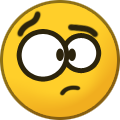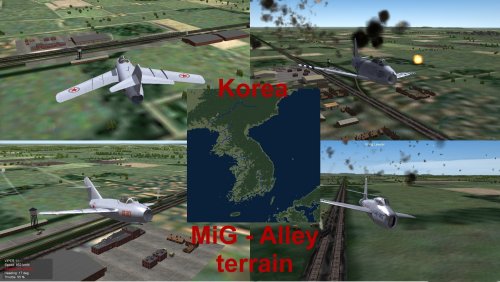-
Content count
1,296 -
Joined
-
Last visited
-
Days Won
25
Content Type
Profiles
Forums
Calendar
Gallery
Downloads
Store
Everything posted by Geary
-

Do Smoke Marker Rockets work in SF2?
Geary replied to Geary's topic in Thirdwire: Strike Fighters 2 Series - Mods & Skinning Discussion
KJakker, Where can I find MISSILEOBJECT.INI in SF2? -

Strike Fighters 2 Screenshots Thread
Geary replied to Wrench's topic in Thirdwire: Strike Fighters 2 Series - Screen Shots
Over the years I've heard rumors that the reason there were so many MiG-17's is because they reproduce through mitosis. Here's a picture of the process: -

Korean War Texans Updates or skins?
Geary replied to Stratos's topic in Thirdwire: Strike Fighters 2 Series - Mods & Skinning Discussion
I'm interested. -

Are there Operation Pierce Arrow missions here?
Geary replied to Geary's topic in Thirdwire: Strike Fighters 2 Series - Mission & Campaign Building Discussion
Sundowner, Thanks. YAP may be where I saw the missions. Will take a close look. -

NVIDIA driver 419.17 as of Feb 22 does not work on SF2
Geary replied to stingray77's topic in Thirdwire: Strike Fighters 2 Series - General Discussion
I did the same thing to get it back to normal. The 419.17 driver works if you keep graphics detail level settings to high, but won't allow unlimited settings. EDIT: SF1 works with unlimited settings with these drivers. -

Fleet Coordinates for VietnamSEA Terrain?
Geary replied to Geary's topic in Thirdwire: Strike Fighters 1 Series - Mission/Campaign Building Discussion
alexis99, I have some coordinates I got from a few single missions. I'm just not sure where I would put them; terrain targets.ini; campaign data.ini... I haven't had time to try anything yet. Hope to get time soon. Until then, the carriers are on their own in campaigns. -

T-flight Hotas X not working with SF2?
Geary replied to Spellbound's topic in Thirdwire: Strike Fighters 2 Series - General Discussion
I had one working with SF1 and SF2 a few years ago. I don't recall it being difficult to set up in the Strike Fighters series. Did you load the software for it? That's about all I can think of besides checking to see if it's working, ie. calibrated, working in any other games, etc... -

Need help with installing campaigns
Geary replied to Geary's topic in IL-2 Series / Pacific Fighters / Cliffs of Dover: General Discussion
Sky High, I will try DBW and BAT with the patch versions you suggest. I tried them before but had no luck. Probably something I did wrong. Also plan on VPMod and HSFX installs. Lots of great looking campaigns for all these mods just a bit confusing trying to sort out all the details between SAS and Mission4Today. Thanks for the help. -
So... I've had IL-2/IL-2 1946, etc. since their respective releases years back. I've dabbled with the games and added self-installing payware addons but never got serious about setting this game up. Now I've been trying to install a couple of AVG campaigns, Flying Tigers over Rangoon and over Burma by CzechTexan from the SAS and Mission4Today sites . The install instructions say to install lines into my all.ini file and the maps into a Mapmods/Maps folder that doesn't exist. So I created these folders but have no idea which/where all.ini file is or goes. Also have no idea where the required planes, KI-48 and KI-51 go. I get a CDT when the Burma campaign seems to load and an error msg about the map not loading when I try to load the Rangoon campaign. Anyone have these campaigns up and running or know how/where to install all this? I have been trying to install them into a clean install updated to 4.13.4. Any help is appreciated, Geary
-

Need help with installing campaigns
Geary replied to Geary's topic in IL-2 Series / Pacific Fighters / Cliffs of Dover: General Discussion
Thanks for the info. I've been browsing SAS and Mission4Today when I get time. It might be a while before I learn how the sites are set up and how to install mods, etc. Might just have to contact the author of the AVG campaigns to see if he can help me get them running. I spent a couple of days downloading and installing files for DBW and BAT. BAT starts up randomly. Sometimes it starts in one era then doesn't. Then starts in the era it didn't start before and won't start in one it started in before. DBW won't start at all. Looks like I'm going to have to work for my pleasure with these mods. -
My FE2 runs fine on Windows 10 64-bit. My FE1 also runs on Windows 10 64-bit with a few additional apps.
-

WOE CTD, even already installed October2008b Patch
Geary replied to Josh275's topic in Thirdwire: Strike Fighters 1 Series - General Discussion
Josh275, You may want to put DirectX 9.0c on your Windows 10 computer to get SF1 generation games to work. DirectX 9 will not interfere with DirectX 10. Use the latest DX 9 version. I've attached a copy of directx_June10_redist.7z to this post. Then try using FalconC45's HDR mod from here: This worked for me. directx_Jun2010_redist.7z -

Strike Fighters 2 Screenshots Thread
Geary replied to Wrench's topic in Thirdwire: Strike Fighters 2 Series - Screen Shots
Pappychksix, You're right. It is your skin. I intended to credit you and thought I had, but it seems to have fallen through the cracks... in my brain. I apologize. I also love this skin. That's why I used it. Thanks for the skin and the correction. -

Strike Fighters 2 Screenshots Thread
Geary replied to Wrench's topic in Thirdwire: Strike Fighters 2 Series - Screen Shots
NATO F-84F Thunderstreaks (The Mirage Factory's F-84F with updated lines, rivets, etc. Original skins by Pappychksix, Thierry-As, Sony Tuckson, USAFMTL, Carlo ´´Soulfreak`` Vecchi, WhiteKnight06604) -

Screenshot Thread
Geary replied to Dave's topic in Thirdwire: Strike Fighters 1 Series - General Discussion
(The Mirage Factory's F-84F with new lines, rivets, skin... Based on pappychksix's templates and whiteknight06604 and Spinners fictional Thunderstreak FGA2 SEA Skins.) -

whats your modding plans for the new year?
Geary replied to daddyairplanes's topic in Thirdwire: Strike Fighters 2 Series - Mods & Skinning Discussion
I plan to improve my skinning and campaign making skills. Maybe create a couple of 1950's era fictional campaigns such as one in Central America. Would like to make a French vs. Viet Minh campaign then lead up to 1964 US Vietnam War. -

What If Screenshot Thread.......
Geary replied to Dave's topic in Thirdwire: Strike Fighters 2 Series - Screen Shots
USAF F-84F Desert Thunderstreak (The Mirage Factory's F-84F with fictional desert skin.) -

Strike Fighters 2 Screenshots Thread
Geary replied to Wrench's topic in Thirdwire: Strike Fighters 2 Series - Screen Shots
USAF F-84F Thunderstreak WIP. New Lines, Rivets, skin, etc based on PappyChkSix's template. Built on The Mirage Factory's F-84F Thunderstreak by:3D : Thierry-As, BPAo. Original Textures : Thierry-As, Sony Tuckson, USAFMTL, Carlo ´´Soulfreak`` Vecchi, WhiteKnight06604. FM : Column5, Kreelin. Cockpit used is from Zur's F-86 series. Tanks3D : Crab_02. Camo : Crab_02 -
Great graphics. I'd like to see these when they're complete. Wish they could turn this into a flight sim game.
-

Strike Fighters 2 Screenshots Thread
Geary replied to Wrench's topic in Thirdwire: Strike Fighters 2 Series - Screen Shots
USAF C-130A Hercules, Vietnam 1966. (TW's old SF1 C-130A with new lines, rivets, etc...) -

Armstrong Whitworth Meteor NF.13
Geary replied to paulopanz's topic in Thirdwire: Strike Fighters 2 Series - File Announcements
Thanks so much for these, especially the Suez skins. I dreaded having to make my own. -