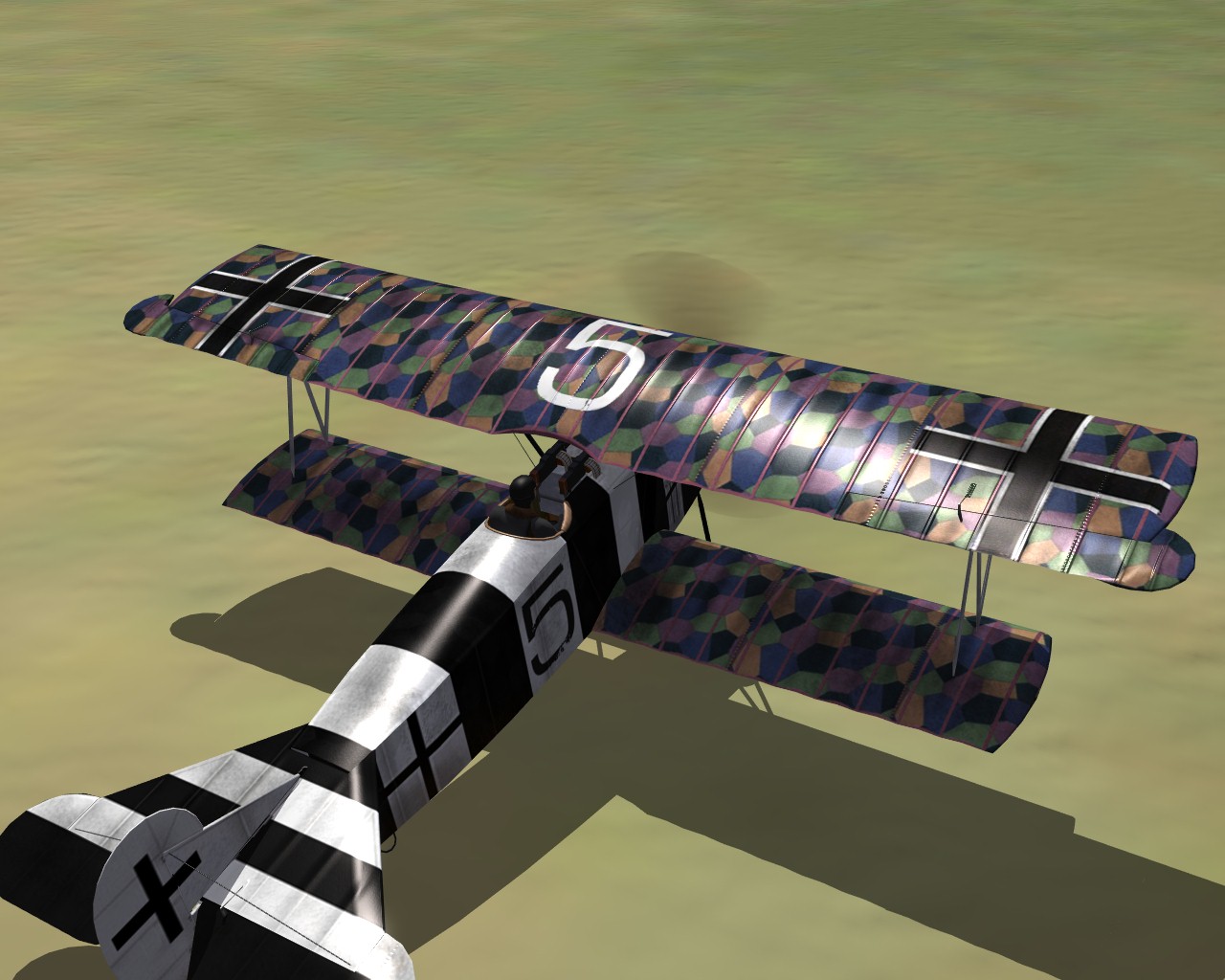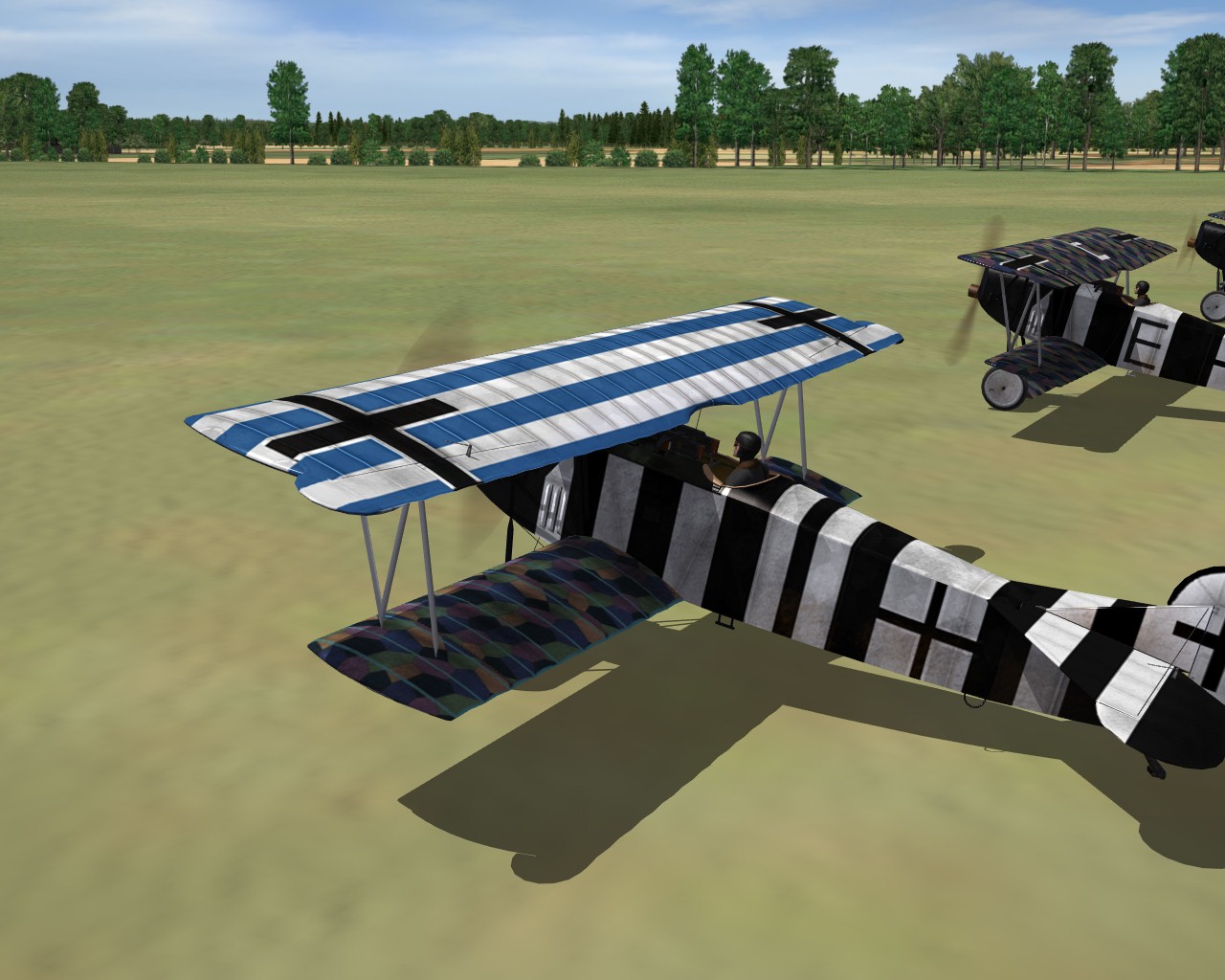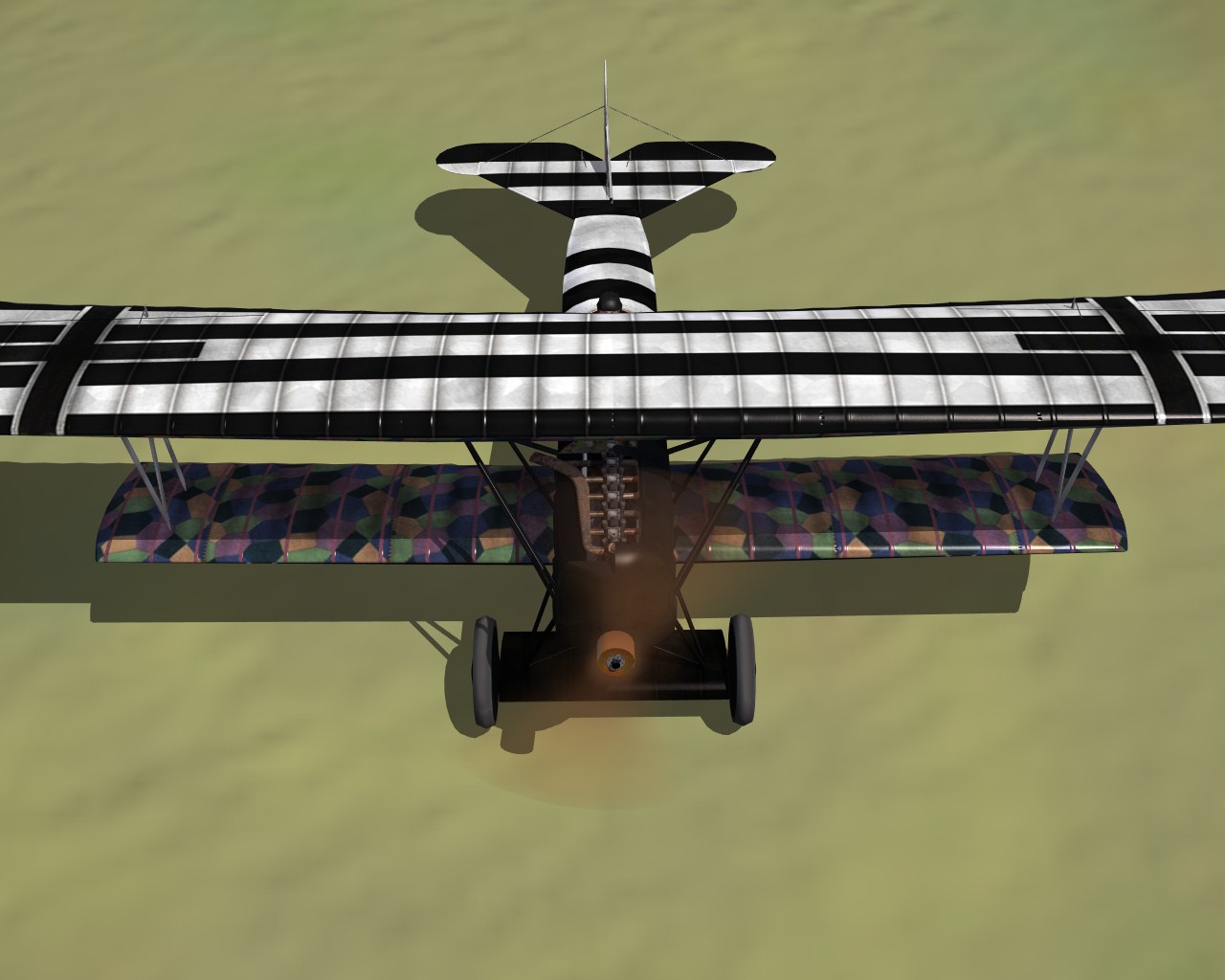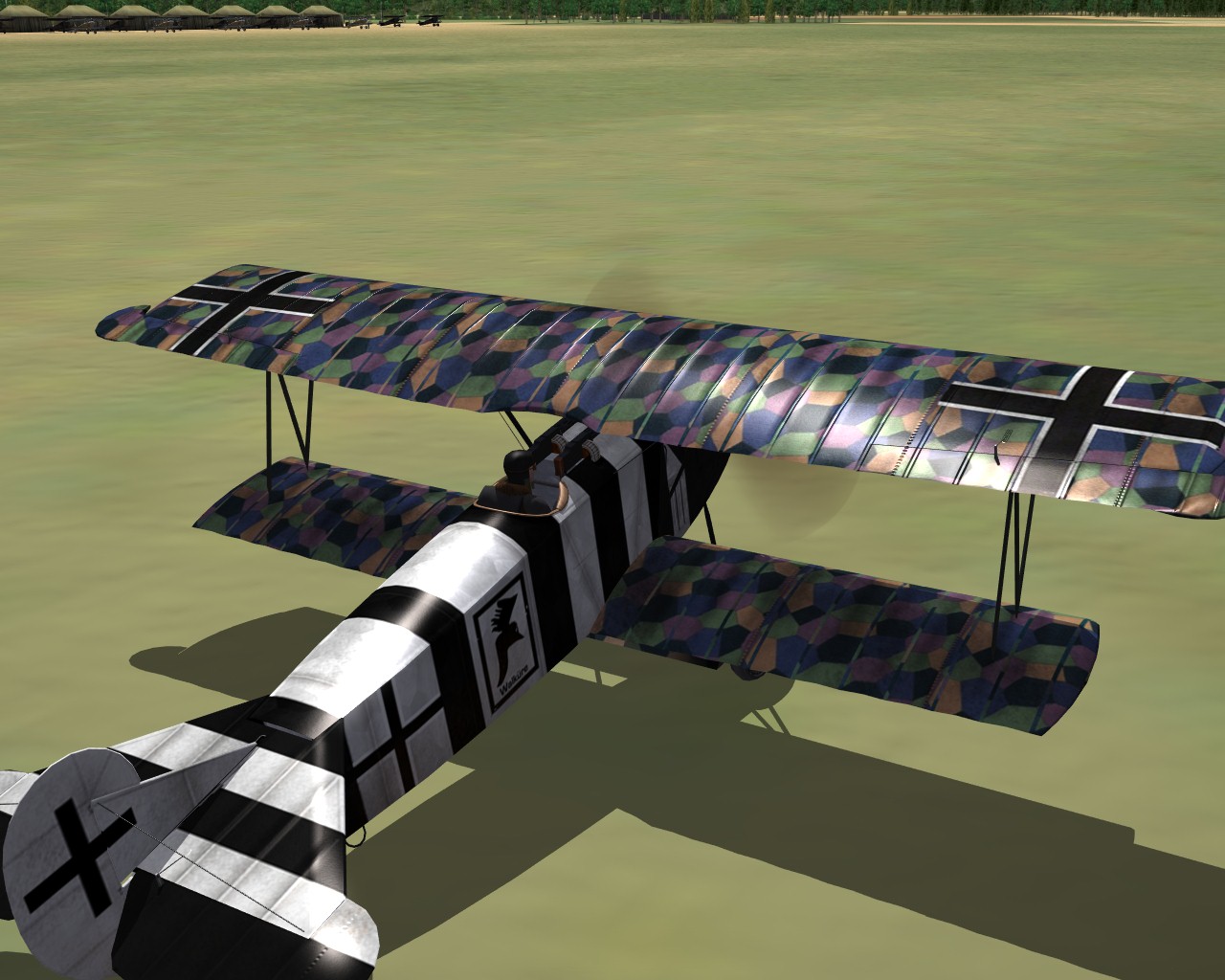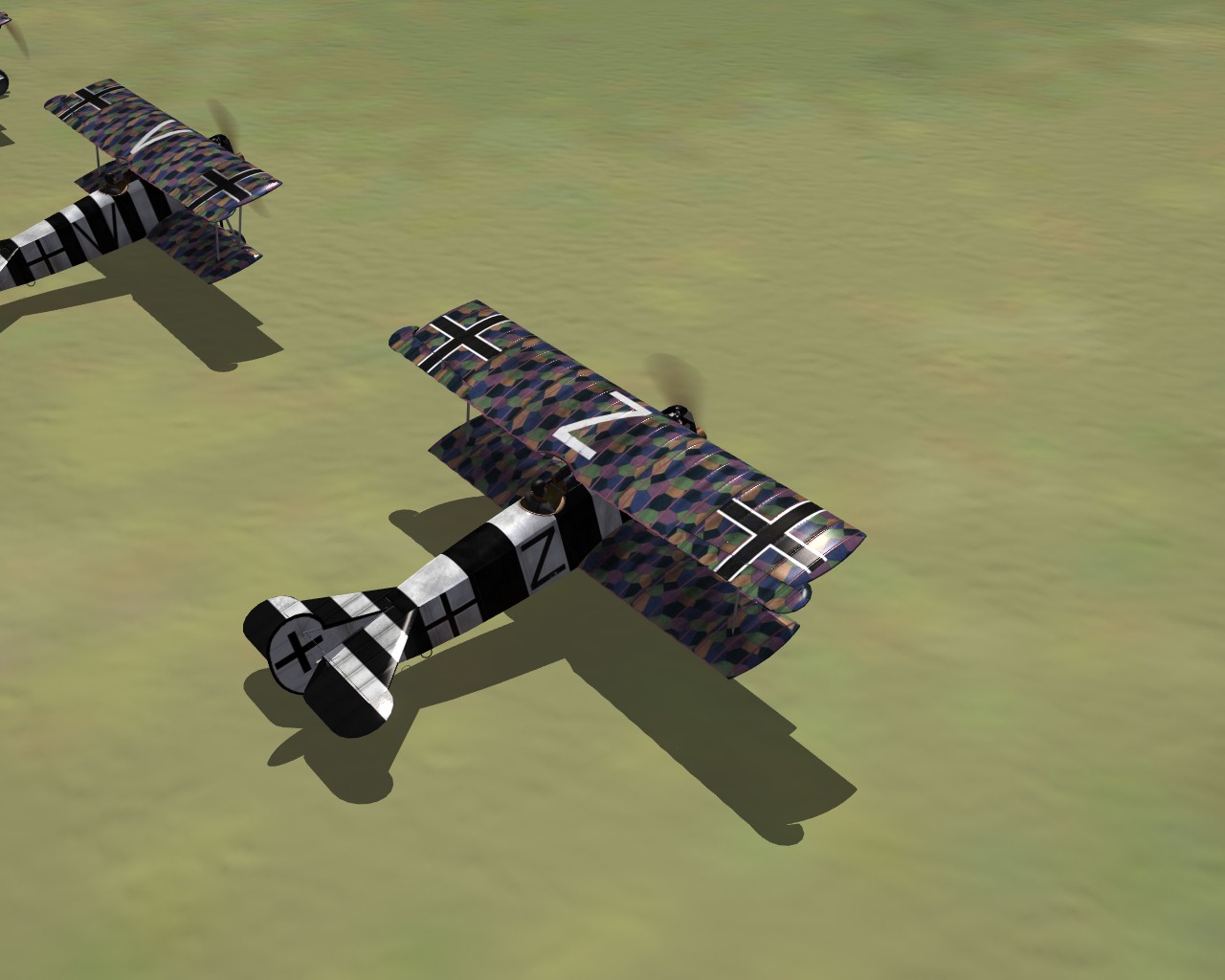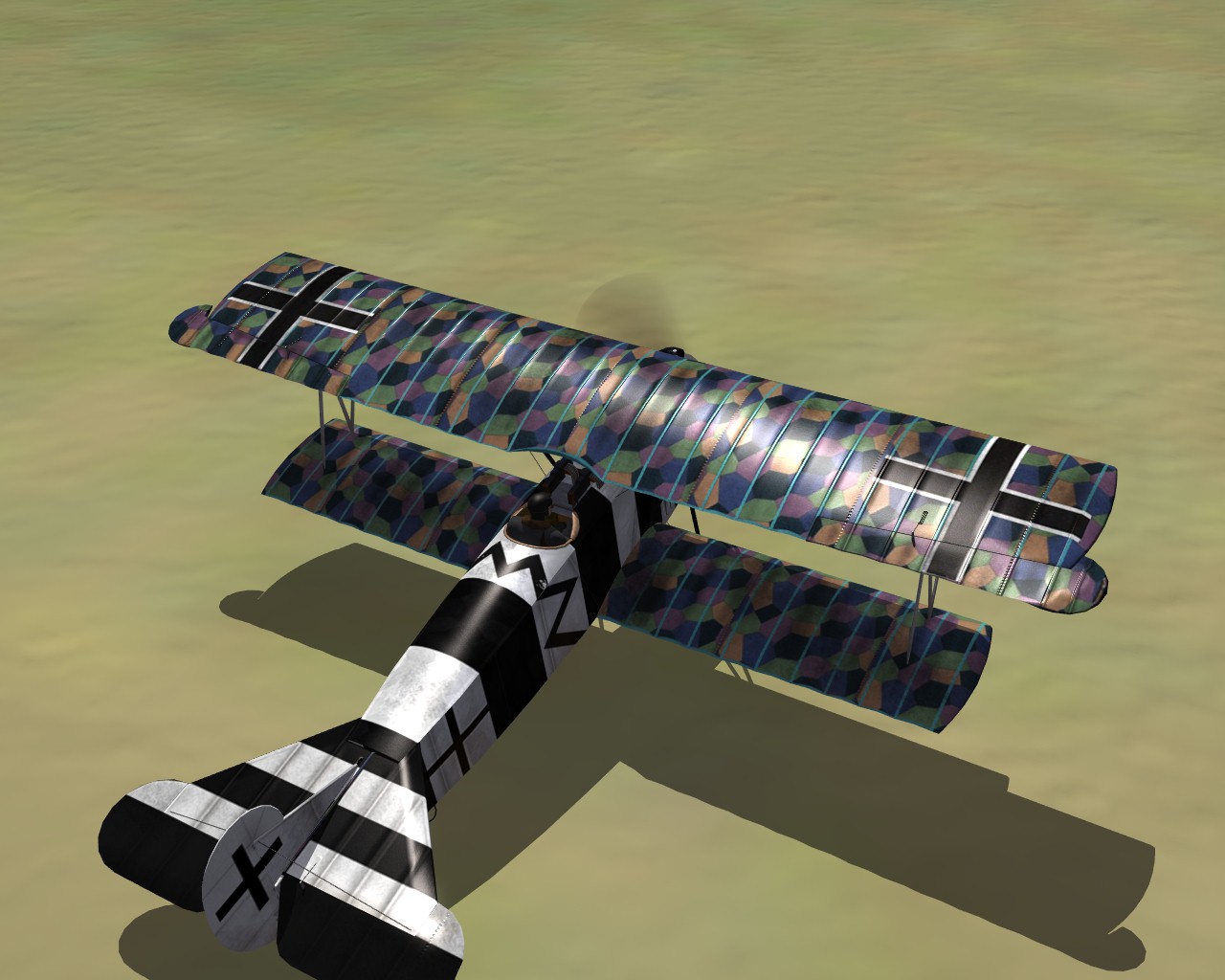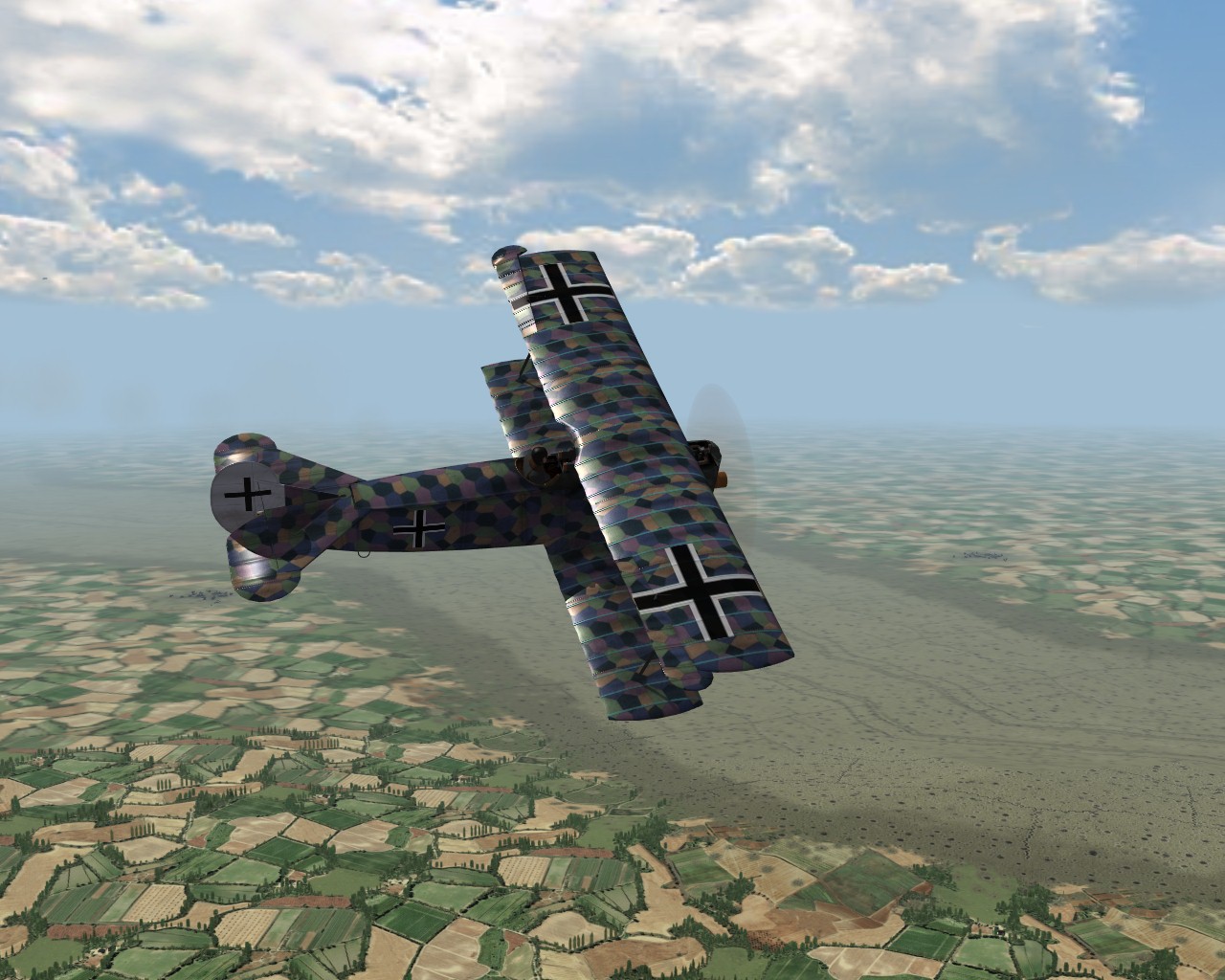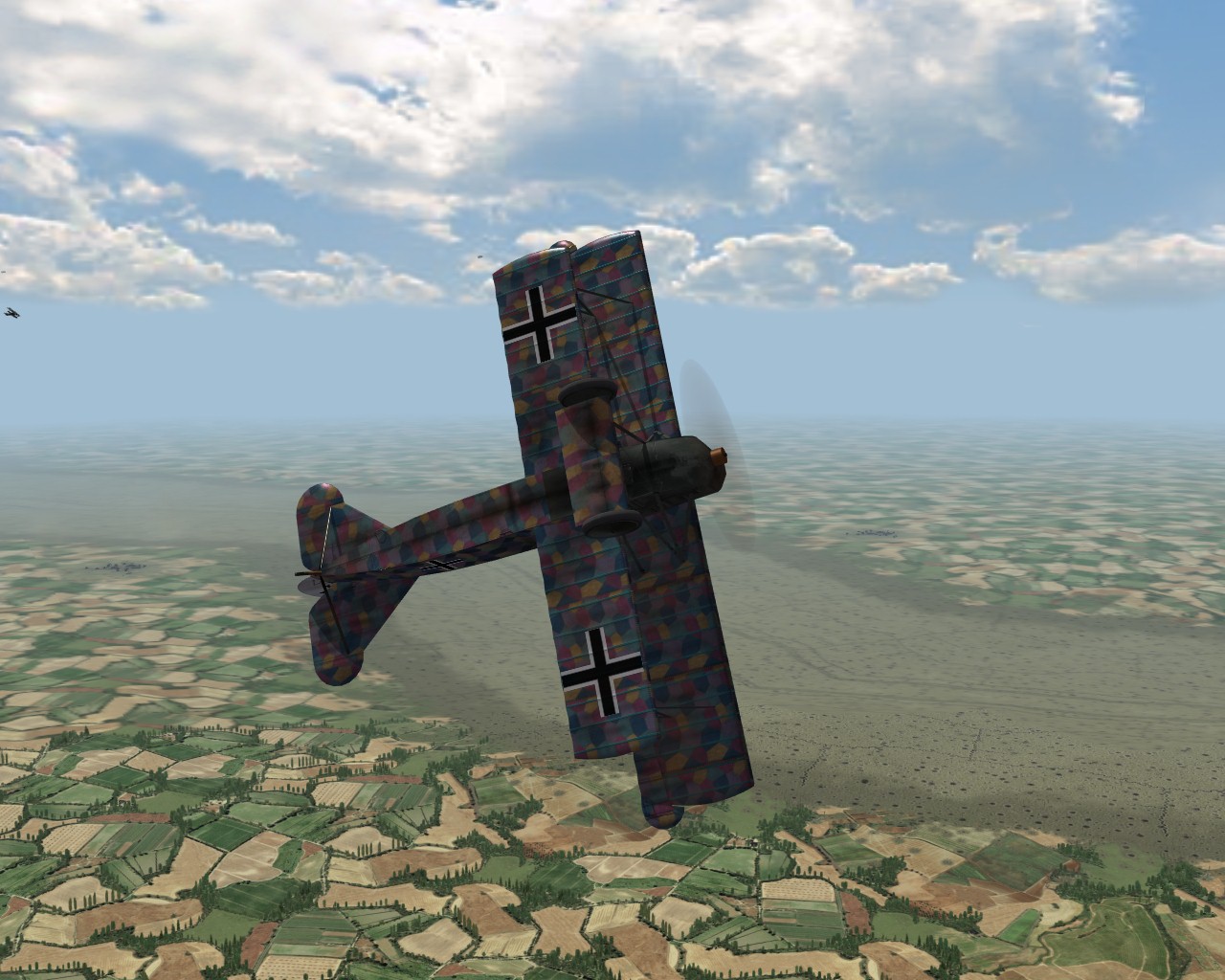-
Posts
2,009 -
Joined
-
Last visited
-
Days Won
4
Content Type
Profiles
Forums
Gallery
Downloads
Store
Everything posted by quack74
-
I've been trying to create a static aircraft from the "Aircraft" folder and placing it into the "Ground Objects" folder. I would like to place this "Static" aircraft around airfields in campaigns. I'm trying to do the remove mesh trick to create an AlbatrosDVa with no wings to be placed around hangar tents or corners of airfeilds. But....I cant get the aircraft to show up. I've created the "Types.ini" and placed it in the "Targets.ini" in the terrain folder. I've created a ground objects folder named AlbD5a_Static and placed it into the ground objects folder.I've edited much of the AlbD5a_Static's data.ini by removing cockpit data and altering engine info. Still cant get it to show. Can this be done? Has anyone done this before?
-

My new little girl gets to come home today
quack74 replied to quack74's topic in Thirdwire - First Eagles 1&2
Congrats to you as well JediMaster! Since we've been home and since all is well it almost makes us forget about the last two and a half months. But it's such a good feeling to have a little baby in the house again. They get so big so fast. I cant believe my first daughter is going to be three in a couple of months. Enjoy it all! -

My new little girl gets to come home today
quack74 replied to quack74's topic in Thirdwire - First Eagles 1&2
Thanks a lot fellas It was our first full day home together today. It's so nice not having to drive to the hospital for a change! -
Well it's been two and a half months and finally my little girl gets to come home. She was born 2 and a half months ago in Manhatten (thank God). She was three months premature. But all is well and she's ready to come home. My poor wife was at the hospital every day for 12 straight weeks. She was admitted two weeks prior (Bed rest). No one knows way it happened this way but it did. Thank God and all the Docs and nurses for their knowledge and kindness. They were all great. We on the other hand were a mess in the begining. We didnt know what to expect. But it all worked out in the end (or the beginning) It will be a good day today. We can all be home together. My two year old is sooo excited! It's a beautiful day here in NY. Good day to come home.
-
Here are some pics of Jasta 26 Fokker D.VII's with new 5-color Lozenge fabric. Note the different colors of rib taping.
-
I dont ever remember seeing that one being available for download
-

5-Color Lozenge for Fokker D.VII's
quack74 replied to quack74's topic in Thirdwire - First Eagles 1&2
The skin is for FE1 and FE2. But the 3D "Bumps" on the wing ribs are only FE2 using DirectX10 or higher. That "Bump"Mapping is an awsome effect. Even the terrain uses it. -

5-Color Lozenge for Fokker D.VII's
quack74 replied to quack74's topic in Thirdwire - First Eagles 1&2
Thanks guys. Indeed I will have my hands full. Two girls now -
Here are some pics of a Fokker D.VII with 5-Color Lozenge camo I created. I'm trying to get a more accurate looking D.VII. This one shows pale blue rib taping and I'll make one with Lozenge rib taping too. If this one works out I'll make one with 4-Color Lozenge too. It's a long process doing all the parts and getting the lozenge to line up. But it seems to be working out fine. Any input from you guys would be welcomed ofcourse. Ive been out of sorts the last couple of months due to family issues. My wife and I had a baby girl two months ago. She was a bit premature so she had to spend the last two months in the hospital. She's ok and doing just fine. She was just too small to bring home. But.....She's coming home this coming thursday. Will be good time around here to have things back to normal. Once thing get back I'll be posting a hole bunch of skins I've been working on. Obviously I havnt been able to do write-ups and post these things yet. But I'll post lots of good stuff in a couple of weeks. I promise
-

Help with FE Skinning please?
quack74 replied to UK_Widowmaker's topic in Thirdwire - First Eagles 1&2
For any custom skin that you're going to paint on the Roundels or crosses ( or any artwork for that matter) you obviously dont need the stock decals anymore. So what I do is just edit out the Decal name in the decal.ini file. Ex: [Decal001] MeshName=Wing Upper Middle L DecalLevel=0 DecalFacing=TOP FilenameFormat=Insignia <------------Delete "Insignia" where it says FileFormat Position=-3.14,-0.32 Scale=1.5 DecalMaxLOD=4 [Decal002] MeshName=Wing Upper Outer L DecalLevel=0 DecalFacing=TOP FilenameFormat=Insignia Position=-3.14,-0.32 Scale=1.5 DecalMaxLOD=4 [Decal003] MeshName=Aileron L DecalLevel=0 DecalFacing=TOP FilenameFormat=Insignia Position=-3.14,-0.32 Scale=1.5 DecalMaxLOD=4 If you know for sure you dont need this decal anymore you can delete the whole "Decal001" paragraph. But remember ALL the parametes need to be in number order like the above example. If you delete [Decal002] Than # 3 has to become #2 and #4 has to become #3 and so on and so on. For aircraft that have a lot of decals it can be a big PITA. Thats why I just delete the decal name in the "FileFormat=" parameter. -

Help with FE Skinning please?
quack74 replied to UK_Widowmaker's topic in Thirdwire - First Eagles 1&2
In each skin folder there is a "TextureSet.ini" Here you have to type in the new name of the skin as well as renaming the main skin folder. The loadout screen uses the TextureSet name. Nice skin BTW -
In every aircrafts' DATA.ini there is a parameter for "Crew". This is where you type in the type of pilot "texture" you want to use. Some third party aircraft use a pilot model thats not a stock pilot with FE. All pilot files should be in ( or put into ) the "Aircraft" folder. NOTE: some third party pilots positioning might have to be adjusted to fit right in the cockpit. Use X,Y,Z coordinates to get it right. DATA.ini: scroll down and find these lines // Crew --------------------------------------------------------- [Pilot] SystemType=PILOT_COCKPIT PilotModelName=wwiPilotNew1 <-----------type of pilot from the aircraft folder PilotHeadNodeName=head Position=0.00,-0.275,0.784 <-----------------XYZ coordinates for pilot position looking down on aircraft MinExtentPosition=-0.29,-0.50,-0.03 MaxExtentPosition= 0.29, 0.01, 0.84
-
Look under "Aircraft" and "Skins" in the download section
-
I'm aware of the need for 3DMax to create, or add, the Bump.bmp to the models texture meshes. I know a bunch of guys out there have 3d Max and do a lot of third party modding with it. So I'm really asking if anyone with 3Dmax would try adding some bump mapping to thirdparty FE models. easier said than done I know. It's such a cool feature, it would be nice to add it to the other aircraft in FE
-
I can make the "Normal" bump maps for texture templates but I dont have a way of attaching them to the model via .LOD's. Can someone do this if I make the bump maps for model's texture .bmps?
-

Jasta 34b is running out of pilots, Herr General...
quack74 replied to 33LIMA's topic in Thirdwire - First Eagles 1&2
If you open the Campign's DATA.ini you can mod just about all of it. Including replacement time. You might have to unpack the Campaign's folders first. [CampaignData] StartDate=10/24/1917 StartDateDeviation=0 EndDate=02/01/1918 StartTime=08:00 ForceWithInitiative=0 MaxMissions=45 NormalMissionRate=0.75 <--------------------------how many missions per day or days. The higher the number the more the missions are spread out NormalMissionRateDeviation=0.75 OffensiveMissionRate=0.1 OffensiveMissionRateDeviation=1.0 StartWeather=CLEAR WeatherChangeInterval=0.5 CampaignEndWinScreen=wwiCampEnd.JPG CampaignEndLoseScreen=wwiCampEndKIA.JPG CampaignEndStallScreen=wwiCampEnd.JPG CampaignEndWinText=Battle of CaporettoEnd.txt CampaignEndLoseText=Battle of CaporettoEnd.txt CampaignEndStallText=Battle of CaporettoEnd.txt [Force001] Alignment=FRIENDLY Nation=ITALY BaseArea=Werk 4 Festung Belfort AirOffensive[001].Primary=LARGE_RUNWAY,AAA,HANGAR AirOffensive[001].Secondary=MISC,LARGE_RUNWAY,AAA,HANGAR AirOffensive[002].Primary=MISC AirOffensive[002].Secondary=LARGE_RUNWAY,HANGAR AirOffensive[003].Primary=LARGE_RUNWAY,BRIDGE AirOffensive[003].Secondary=LARGE_RUNWAY,HANGAR,AAA AirOffensive[004].Primary=WAREHOUSE,MISC AirOffensive[004].Secondary=LARGE_RUNWAY,MEDIUM_RUNWAY,AAA AirOffensive[005].Primary=LARGE_RUNWAY,HANGAR,BRIDGE AirOffensive[005].Secondary=LARGE_RUNWAY,MISC AirOffensive[006].Primary=BRIDGE,MISC AirOffensive[006].Secondary=LARGE_RUNWAY,HANGAR,AAA AirOffensive[007].Primary=LARGE_RUNWAY,MEDIUM_RUNWAY,BRIDGE AirOffensive[007].Secondary=WAREHOUSE,MISC AirOffensive[008].Primary=WAREHOUSE,MISC AirOffensive[008].Secondary=LARGE_RUNWAY,HANGAR,AAA AirOffensive[009].Primary=LARGE_RUNWAY,MEDIUM_RUNWAY,MISC AirOffensive[009].Secondary=ANY AirOffensive[010].Primary=ANY AirOffensive[010].Secondary=ANY StartGroundOffensive=1 StartInterdiction=1 Morale=60 Supply=50 NormalSupplyRate=25 OffensiveSupplyRate=-5 DefensiveSupplyRate=-5 SupplyForOffensive=60 AircraftReplacementTime=14 <------------------these lines will change replacement time and amount. AircraftReplacement=60 GroundUnitReplacementTime=5 GroundUnitReplacement=10 RandomTransportType=ANY WeaponResupplyTime=7 It's all trial and error. Just make small changes to the parameters first. My Austrian campaign has 2-3 missions per day and then will skip a couple of days. I too have lost a campaign because I ran out of supplies. There are many ways to alter your campaign to make it the way you want it. -
Sorry, I accidently deleted the pics
-
Very nice. It's nice to have so many Belgian skins now. Thanks
-
Make sure in the Decal.ini for what ever skin you want to use, the decal level is set to "DecalLevel=2" for the mesh you intend to use the serial numbers. [Decal019] MeshName=Vertical Stabilizer DecalLevel=2 <--------------------------here DecalFacing=RIGHT FilenameFormat=AlbatrosD5a/D/Serial Position=-3.83,0.45 Scale=0.7 DecalMaxLOD=3 [Decal020] MeshName=Vertical Stabilizer DecalLevel=2 DecalFacing=LEFT FilenameFormat=AlbatrosD5a/D/Serial Position=-3.87,0.45 Scale=0.7 DecalMaxLOD=3 hope this is what you were talking about
-
As far as I can remember, all my FEG stuff (Add-ons) work just fine with FE2. As for the weapons, You'll need to get the latest "Weapons Editor" from Thirdwire as a free download and the "Gun Editor". The editors create DAT files for the game to use when you alter the original files. FE2 is much better if you're able to use DirectX10 or 11. Lots of graphic enhancments. FM's are better too. I original installed FE2 into my older windowsXP and didnt really have too many problems. But now I have Windows7 64bit and FE2 is great. I'm waiting for a possible patch from TW. But not sure if thats going to happen. Somethings could use some tweaking as far as gameplay goes. But I love FE2. BTW I think you can download the Editors here at CA as well in the FE download section. Make sure you download the right ones. FE and FE2 use different editors I believe. It has been so quiet here for the last month and a half. Hmmm. not good. I've been away for personal reasons but I'll be up and running again with lots of new sknins in a couple of weeks
-
Make sure you have the latest patches from Thirwire. I know this was fixed a long time ago. If you really want to get back into FE, buy FE2. its much better.
-

Nieuport 16 - Foxtrot Paint
quack74 replied to Hermann the Hun's topic in Thirdwire - First Eagles 1&2 File Announcements
Thanks for all the Belgain skins. -

Belgian Nieuport 17bis Skins
quack74 replied to Hermann the Hun's topic in Thirdwire - First Eagles 1&2 File Announcements
Ditto. Those Belgains are much forgotten.