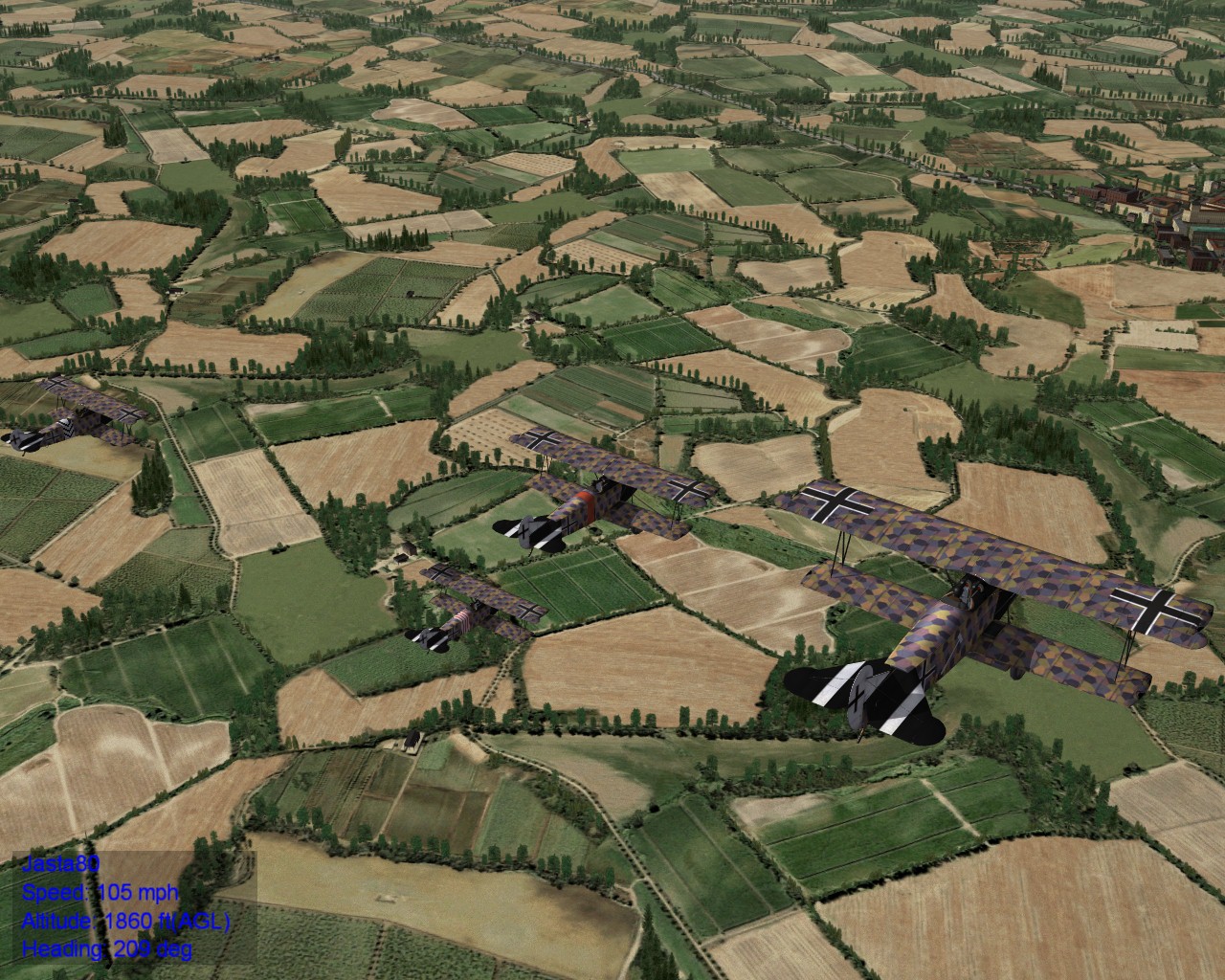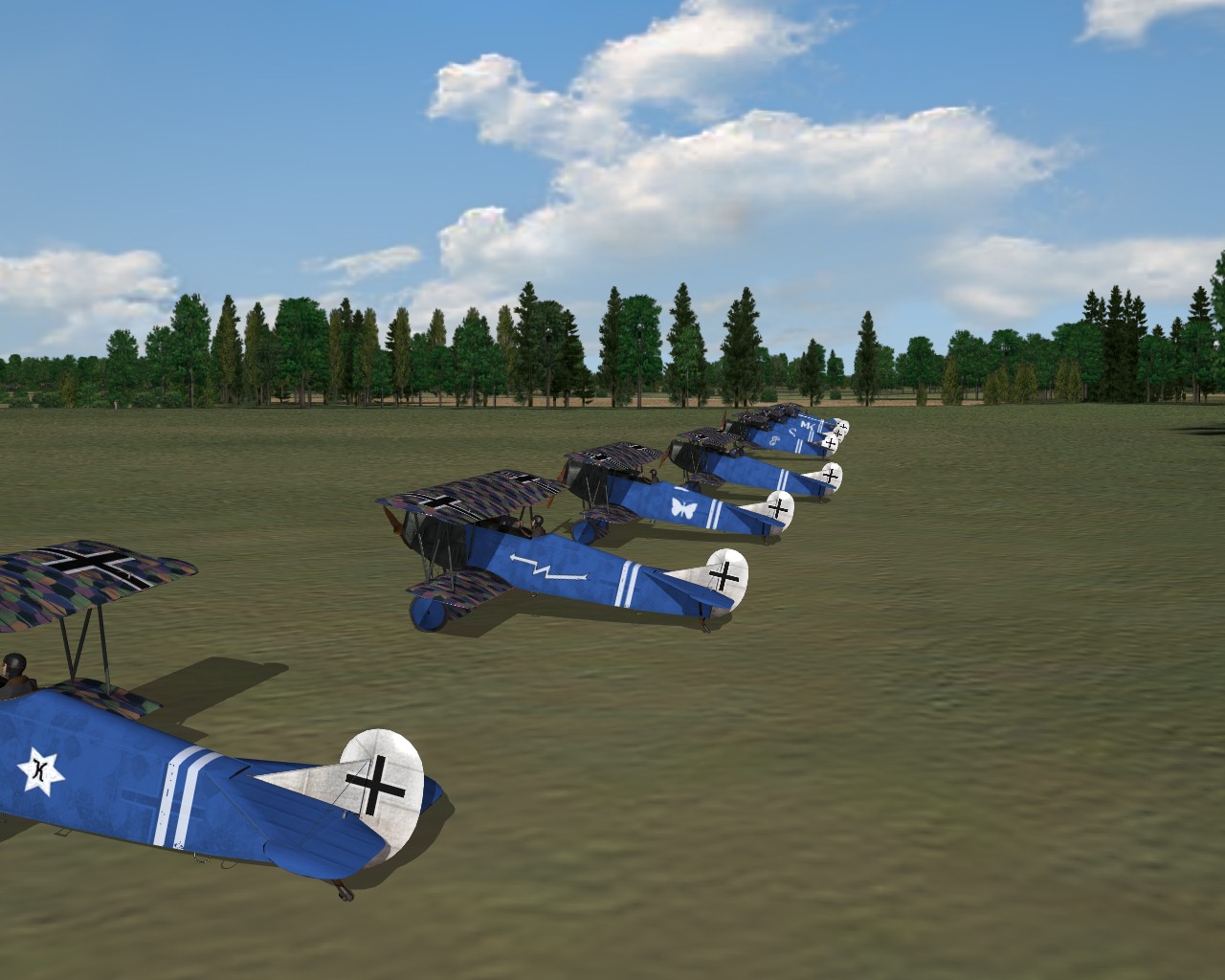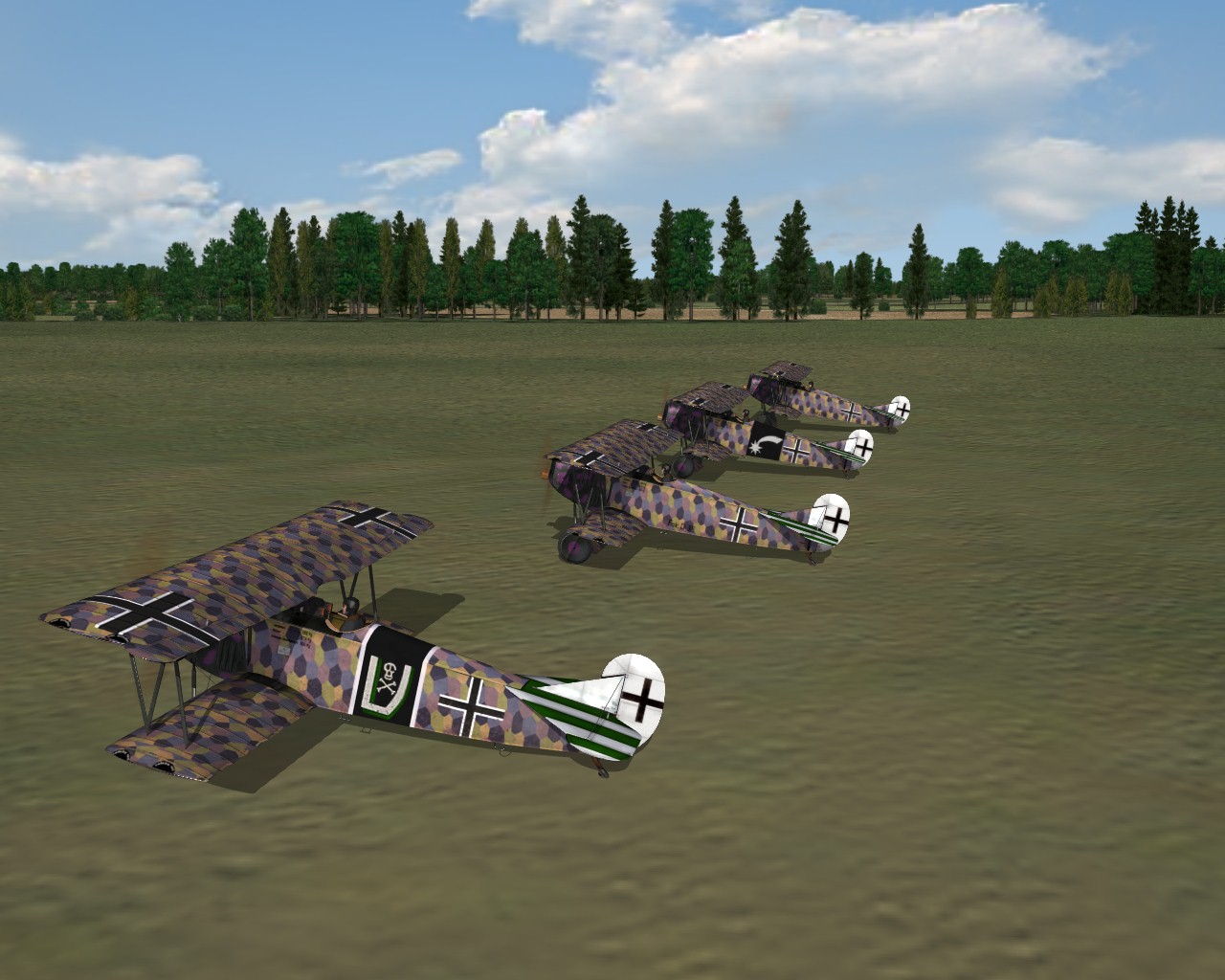-
Posts
2,009 -
Joined
-
Last visited
-
Days Won
4
Content Type
Profiles
Forums
Gallery
Downloads
Store
Everything posted by quack74
-

Anti-aircraft Guns
quack74 commented on Stephen1918's file in First Eagles - WWI and Early Years - Object Mods
-

Aviatik D.I skins Part 1 Needs PART 2
quack74 replied to quack74's topic in Thirdwire - First Eagles 1&2
You're making me blush I know it takes a while to download too. But I just wanted people to know that the Aviatik D.I package had to be split into two parts because of size. I think PART 1 is only half the stuff.. I hope everyone installs them ok. I did the README files holding my 1yr old daughter and trying to intertain my 3yr old daughter at the same time. I hope it makes sence. I would like to know that it works. Anyone please post back that its ok or not. -
I see a bunch of you downloaded Part 1 of my Aviatik D.I skin Pack. But only half of you Downloaded Part 2. You need both packs for it to work correctly and to get all the skins and decals. Just a litlle FYI
-
Finally finished most of the Phonix D.II and D.IIa skins for you. Still working on Flik55J. Lots of artwork on them. Anyway Imade the the same way as my recent downloads. Each Flik is its' own individual aircraft. I included most of the files needed eccept for the .LOD's and the Cockpit folders. These you just need to copy from your original PhonixD.II and D.IIa models. Or download them if you havnt already. Thanks to Stephen1918 for the original Phonix models And thanks to Ojcar for the flight model work
-
View File Phonix D.IIa Skin Pack Thanks to Stephen1918 for the Phonix D.IIa model. Thanks to Ojcar for the Flight model. This pack contains 7 new aircraft folders (not just skins) of different Austrian Fliks that utilized the Phonix D.IIa including one skin for Naval use. It's all in the readme file inside. Enjoy! Quack74 Submitter quack74 Submitted 04/24/2012 Category Other Central Powers Aircraft Skins
-
View File Phonix D.II Skin Pack Thanks to Stephen1918 for the Phonix D.II model. Thanks to Ojcar for the Flight model. This pack contains 7 new aircraft folders (not just skins) of different Austrian Fliks that utilized the Phonix D.II. It's all in the readme file inside. Enjoy! Quack74 Submitter quack74 Submitted 04/24/2012 Category Other Central Powers Aircraft Skins
-
95 downloads
Thanks to Stephen1918 for the Phonix D.IIa model. Thanks to Ojcar for the Flight model. This pack contains 7 new aircraft folders (not just skins) of different Austrian Fliks that utilized the Phonix D.IIa including one skin for Naval use. It's all in the readme file inside. Enjoy! Quack74 -
-
View File AviatikD1 Skins and Decals pack PART 2 This is PART 2 of Quack74's Aviatik D.I skin pack PART 1. Multiple Skins for Stephen1918's AviatikD1 model It contains the rest of the Aircraft files and Decals. It was all too big to post into one download. PART 1 is needed for it all to work properly. Follow the README files and send me a PM for any questions. Or even post in the FE forum so all can see. I'm sure there will be questions. Thanks to Stephen1918 for the awsome Aviatik D.I model And thanks to Ojcar for the FM's Enjoy! Quack74 Submitter quack74 Submitted 04/23/2012 Category Other Central Powers Aircraft Skins
-
126 downloads
This is PART 2 of Quack74's Aviatik D.I skin pack PART 1. Multiple Skins for Stephen1918's AviatikD1 model It contains the rest of the Aircraft files and Decals. It was all too big to post into one download. PART 1 is needed for it all to work properly. Follow the README files and send me a PM for any questions. Or even post in the FE forum so all can see. I'm sure there will be questions. Thanks to Stephen1918 for the awsome Aviatik D.I model And thanks to Ojcar for the FM's Enjoy! Quack74 -

AviatikD1 Skin Pack PART 1
quack74 posted a topic in Thirdwire - First Eagles 1&2 File Announcements
View File AviatikD1 Skin Pack PART 1 Aviatik D.I aircraft and skin pack for Stephen1918's AviatikD1 model. This is only Part 1 of 2. The file was too big to include all in one download. I guess I got a little carried away. Try to follow the readme files. There will be some work on your part to get these to work. But it's all easy stuff. I promise Instead of just skins I've created new Aircraft folders for every Flik. Each Flik has multiple skins inside. Flight models are by Ojcar with altered gun locations (false painted on guns w corrected muzzle flashes) by me. You have to have Part 2 for these to work properly. It's well worth the effort. There are skins, Decals, Hangar and Loading screens, and a new Nation to add to the "NATIONS.INI". Lots of stuff. To much to explain here. Thanks to Stephen1918 for this long awaited model and thanks to Ojcar for the Flight Models. Ejoy them all! Quack74 Submitter quack74 Submitted 04/22/2012 Category Other Central Powers Aircraft Skins -
139 downloads
Aviatik D.I aircraft and skin pack for Stephen1918's AviatikD1 model. This is only Part 1 of 2. The file was too big to include all in one download. I guess I got a little carried away. Try to follow the readme files. There will be some work on your part to get these to work. But it's all easy stuff. I promise Instead of just skins I've created new Aircraft folders for every Flik. Each Flik has multiple skins inside. Flight models are by Ojcar with altered gun locations (false painted on guns w corrected muzzle flashes) by me. You have to have Part 2 for these to work properly. It's well worth the effort. There are skins, Decals, Hangar and Loading screens, and a new Nation to add to the "NATIONS.INI". Lots of stuff. To much to explain here. Thanks to Stephen1918 for this long awaited model and thanks to Ojcar for the Flight Models. Ejoy them all! Quack74 -
Nevermind. It seems to work now. Sorry
-
I'm unable to upload anything to the download section for FE. Says I need to register. I'm a member already Is it me or is there a problem w uploading today? [#108111] ERROR:(ADD-PERMCA01B) REASON CODE: User type is not permitted to add files. Guests please register an account to use this feature.
-
I finally finished the Aviatik D.I skins for Sephen1918's AviatikD1 model. There are a few things that you will need to do to get the Aviatiks to work right. I created all new Aviatik D.I aircraft folders for each Flik. DATA.INI, Config.INI, skins, Hangar screens and Loading screens. Pretty much everything you need for a new aircraft. I didnt include any .LOD's though. I dont like to post some else's 3D work. You'll need to copy your AviatikD1 .LOD's and paste into each new aircraft folder. It only takes 30seconds or so. I did it this way because there are so many different Flik markings and skins for the Aviatiks. Now if you fly for the Italians you may come across Flik14J, Flik60J or even Flik63J. All as their own aircraft. I do this now with almost all of my Skins for different Jasta's, Fliks, or Squadrons. This way you will always encounter a new Foe in single missions. I also had to create a new nation in the "NATIONS.INI". I called it "Austria2". I did this because the markings for the Austrian aircraft like the Aviatiks and Phonix all had somewhat different markings. And unlike Germany, Austria really didnt start changing their Iron Cross markings till the summer of 1918. Some had the Iron crosses with white borders and some where just black. So I created all new Decal.INI's for every skin and all new Decal.tga's to be placed directly into the main Decals folder. The only big job on your part will be to renumber the the new "Austria2" nation in the NATIONS.INI and then renumber all the new Decals to match the Austria2's new numbers. Ex: my Austria2 starts at 040-042 because thats how many nations I have. So yours would have to be numbered to what ever you last nation is in you "NATIONS.INI" [Nation040] Name=Austria2 DisplayName=Austrian2 Army Air Service Alignment=ENEMY PilotNameList=NamesGerman.lst RankList=RanksGAS.lst CallsignList= Formation.Fighter=Fighter Formation.Attack=Attack Formation.Bomber=Bomber Formation.Transport=Bomber Formation.Tank=TankSpread Formation.MobileAD=AD PilotTrainingStandard=NORMAL GenderRatio=0 DebriefSuccessMusic=DebriefSuccess.wav DebriefFailMusic=DebriefFail.wav DebriefKilledMusic=DebriefKilled.wav SpeechFile= SpeechTextFile= Medals=MedalsGAS.ini MedalTextFile=MedalsWWI.str ActiveDate=09/01/1918 AlternateDecal=Austria2_TEMP [Nation041] Name=Austria2_TEMP ActiveDate=07/01/1918 AlternateDecal=Austria2_Old [Nation042] Name=Austria2_Old Then all the new decals will have to be numbered accordingly. INSIGNIA040, INSIGNIA041, and INSIGNIA042 will have to be renumbered 023, 024, 025 if you have an unaltered NATIONS.INI I think it's VERY important the numbers be changed in the proper consecutive order. like above 040 changes to 023, 041 changes to 024, etc, etc. It's all in the readme file which seems pretty involved. But it's well worth it. The PhonixD.II and D.IIa's are next. Just finishing up all the new loading and hangar screens for FE2 use.
-

Russian Nieuport 10 WIP( updated)
quack74 replied to whiteknight06604's topic in Thirdwire - First Eagles 1&2
Awsome! -
Just wondering if that Attack Formations download is working for everyone who have tried it. I slapped the readme together pretty quick.
-

Stephen1918 any interest....and time?
quack74 replied to whiteknight06604's topic in Thirdwire - First Eagles 1&2
Saddly none of them have any interest in WWI. Flying around at 70mph just isnt exciting for most people I guess . Even for terrain building. I do feel bad asking Stephen for stuff. His plate is probably full right now. He puts them out so fast he almost makes it look easy. Lol, I'm writing like he's not reading this! I should say "Stephen, sorry for all the requests. Your plate is probably full right now. But you are the only one that can help us these days buddy. And you have, big time! -

Stephen1918 any interest....and time?
quack74 replied to whiteknight06604's topic in Thirdwire - First Eagles 1&2
I've made my own version w the two guns in the engine cowl sides. Painted on ofcourse. I also moved the gun flash to the new gun barrel location. But the original guns still show in the cockpit. Maybe if Stephen1918 could at least add a little bit more top fuselage to the forward cockpit or something. I've removed the guns via the "hide mesh trick" but it just doesnt look right with a big hole there. Anyway the guns show up in the cockpit view from the cockpit .LOD. So he would have to change that too. Sorry Stephen1918 -
The Decals.INI are in the Aircrafts' skin folders. Users/ name/ saved games/ FE2/ Objects/ Aircraft/ ex: Neiuport17/ No.60 Squadron/ Decals.INI , Texturset.INI , and .bmp's for the skin. For the stock aircraft you'll need to unpack the "ObjectData" (security Cats) folders first. Found in the games main location: C:/ Program files/ Thirdwire/ FE2/ Objects/ ObjectData001, 002, 003, 004. What i did was copy all 4 of these files and paste them into my Users/ ../../Objects/ folder then unpack them. That way it's easier to place all data that you want to into their proper locations.
-
View File New formation for Attack aircraft This will show you how to create a new formation for all of your attack aircraft. It will create three Squads with six elements per flight. They will appear to be in somewhat of a Vee formation with slight differences in altitude from one another. This works for FEG and FE2. Enjoy, Quack74 Submitter quack74 Submitted 04/15/2012 Category First Eagles - WWI and Early Years - Object Mods
-
153 downloads
This will show you how to create a new formation for all of your attack aircraft. It will create three Squads with six elements per flight. They will appear to be in somewhat of a Vee formation with slight differences in altitude from one another. This works for FEG and FE2. Enjoy, Quack74 -

Luftschiff Zeppelin 63...up close and too personal
quack74 replied to Grinseed's topic in Thirdwire - First Eagles 1&2
Well I've tried many times to get the Zeps to be farther apart too. I even created a new nation in the "Nations.ini" and called it "German Zeppelin". So in the L63's data.ini the nation name should be changed to German Zeppelin. In that new nation I called the formation type "Bomber3". And in the "Formations.ini" I created a [formation_type] called "Bombers3" and set up the x,y,and z coordinates to spread out the Zeps in the formation. 1 squadron, 1 flight and 1 element (trying to create just one Zep to appear). I've tried to do this with other aircraft aswell. No matter what 1 to 2 aircraft will appear randomly even if the Formation.ini calls for 1 aircraft in the formation. Just the way TK programed it I guess. I hope you follow what I'm saying. If you want to fly the L63, in the loadout menu just delet the other L63's in your flight so you will be the only L63. If you want my data that I explained above I'll send it to you. But even if the L63's are AI they will randomly be 1 or 2 max. But when there is 2 they're stacked ontop of eachother. Nothing I can do about that...I think. I've tried doing the new nation thing w Verner Voss' triplane. So if I fly for the RAF i could possibly see a lone Tripe that would have Voss' custom skin. I could create a start and end date for the new (Voss) nation. But I cant get just one Tripe to appear all the time when I edit the new Formation.ini. again nomatter what 1 to 2 planes will appear randomly. So sometime I would come across two Verner Voss Triplanes. Kind of defeats the purpose. I'm still trying to figure something out to get one aircraft to appear for the Zeppelin and any solo pilots out there. -
Some pics of Fokkers to shoot down those DH-4's and 9's. These planes will be in my "Independent Air Force" campaign using Stephen1918's new DH aircraft. Thanks so much for these Stephen1918. These arent pretty pics just stuff Im working on for you.