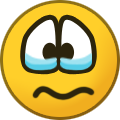Gatling20
ENTHUSIAST-
Posts
661 -
Joined
-
Last visited
-
Days Won
5
Gatling20 last won the day on November 28 2022
Gatling20 had the most liked content!
About Gatling20

Recent Profile Visitors
The recent visitors block is disabled and is not being shown to other users.
Gatling20's Achievements
-
It is fairly easy to introduce named aces into campaigns. For example, in the 1941 Operation Crusader campaign on the WW2 North Africa terrain, if you open the 1941_Crusader_Data.INI you will see the following text at the end of the entry for 33 Sqn RAF: [AirUnit002] AircraftType=Hurricane1 Squadron=33_RAF StartDate=11/18/1941 ForceID=1 Nation=RAF ... UpgradeType=NEVER KnownAce[01].LastName=Pattle KnownAce[01].FirstName=Marmaduke "Pat" KnownAce[01].RankID=3 KnownAce[01].NumMissions=90 KnownAce[01].AirKills=41 KnownAce[02].LastName=Vale KnownAce[02].FirstName=William "Cherry" KnownAce[02].RankID=1 KnownAce[02].NumMissions=37 KnownAce[02].AirKills=5 You can add as many or as few aces as you like to your campaign squadrons, and they will show up in campaign missions. Don't know if it can be done for single missions, though. .
-
Great terrain, thanks Gepard. Amazingly detailed and realistic-looking.
- 2 replies
-
- 1
-

-
- 1960th
- battle of britain
-
(and 1 more)
Tagged with:
-

Bomb bay do not open
Gatling20 replied to combatace444's topic in Thirdwire: Strike Fighters 2 Series - General Discussion
I meant no new version of these aircraft: AFAIK those Il-28s in the Download section are all mods which use the stock Thirdwire Il-28 LODs. -

Bomb bay do not open
Gatling20 replied to combatace444's topic in Thirdwire: Strike Fighters 2 Series - General Discussion
I have flyable versions of the Il-28 and the Tu-16 in one of my SF2 setups, and the bomb bays of both open without any problem. There is no version of these aircraft in the Downloads section as far as I know, so I assume that you are flying the stock SF2 aircraft. The stock animation ID for the Il-28 bomb bay is BombBayAnimationID=3, and for the Tu-16 it is BombBayAnimationID=5. Check that the Data.INI you are using has these numbers correct. There is a great Il-28 cockpit made by Stary back in 2013 which should be in the Downloads section. You can get a stock aircraft which doesn't come with a cockpit folder flying in other ways, but Stary's cockpit is a work of art and improves the flying experience. I use it for both the Il-28 and the variousTu-16s. The stock command to open a bomb bay is CTRL+O (Control and the letter O), but check it in the Default.INI file in your Controls folder. So if you can fly the Il-28 and have Stary's cockpit (see below), and the Il-28 Data.INI says BombBayAnimationID=3, then CTRL+O should open the bomb bay without any problem. -
If you look in the Hunter's Data.INI file you will see lines: EngineSoundName=JetEngine AfterburnerSoundName=JetBurner These are stock SF sounds, which are in one of the CAT files. The sim extracts and uses these if there is no sound WAV file of the same name in your Sounds folder. To change the Hunter's engine sound, edit the Hunter's Data.INI to read EngineSoundName=JetEngineHunter (or whatever you want to call it), then copy the sound file you want to use to your Sounds folder and name it as JetEngineHunter.wav (or whatever you called it). ..
- 6 replies
-
- 2
-

-
- file structure
- modding
-
(and 4 more)
Tagged with:
-
There is a World Cup on right now, in New York (the T20 Cricket World Cup, that is). Scotland has been knocked out in the 1st round, by Australia. England is still in the comp, having thrashed Oman and Namibia. .
-
You could try reducing your screen resolution in the sim, under Graphics options, to 1280 x 720, or even 1024 x 768, and see if that helps. The sim is a decade or more old now, and probably wasn't designed for such hi-res as 3840x2160.
- 16 replies
-
- 1
-

-
Another possibility (perhaps the most obvious one) - have you checked your game Graphics Options settings?
- 16 replies
-
What aircraft have you noticed this with? If it is just one or two, you might have a mismatch between that aircraft's INI file and the LODs in that aircraft's folder. For example, in the F8F-1B Bearcat folder, you will see: [LOD001] Filename=F8f.LOD Distance=100 [LOD002] Filename=F8f.LOD Distance=250 [LOD003] Filename=F8f_001.LOD Distance=1000 [LOD004] Filename=F8f_001.LOD Distance=2000 [LOD005] Filename=F8f_001.LOD Distance=10000 If the F8f_001.LOD is not present in that folder, or if for some reason there is a typo in the INI file in the name of the longer-distance LOD, the Bearcat will disappear when 250m or more away. The names have to match exactly, or you won't see the aircraft.
- 16 replies
-
- 2
-

-

Poland 1939 terrain?
Gatling20 replied to Gatling20's topic in Thirdwire: Strike Fighters 2 Series - General Discussion
Hmm... on second thoughts, I am not sure that a Poland 1939 terrain would be all that challenging. I have been playing around with some test missions on the stock desert terrain, using the available 1939 Polish and German aircraft (PZL P.11c, Bf-109D and E, Bf-110, Ju-87B, Do-17P and He-111), and it is all fairly one-sided. The Polish fighter is completely outclassed by either variant of the Bf-109, and even by the Bf-110, and the only German aircraft it can (sometimes) catch is the Ju-87. So I think it would be an interesting terrain from the historical point of view, but unless you like lop-sided contests, it would not get much regular use. -

Poland 1939 terrain?
Gatling20 replied to Gatling20's topic in Thirdwire: Strike Fighters 2 Series - General Discussion
Well, if you are asking for opinions, my vote would be for a terrain based on the 1939 Polish-German borders and cities (since we already have terrains for the 1941-45 Russian Front, and for WW2 Finland and Murmansk). Not much room for a few Soviet airbases to the east of Poland in that Ostpreussen TFD, though. -

Poland 1939 terrain?
Gatling20 replied to Gatling20's topic in Thirdwire: Strike Fighters 2 Series - General Discussion
Understood, making a terrain is way beyond my skill, and I appreciate the work of those who can do it.