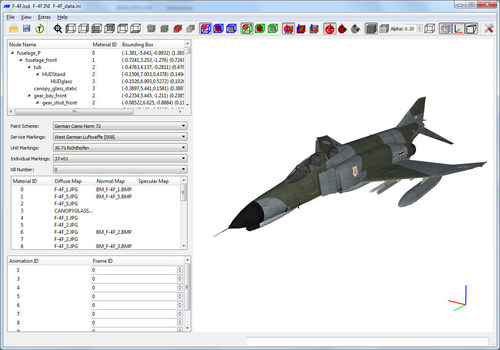-
Content count
403 -
Joined
-
Last visited
-
Days Won
8
Content Type
Profiles
Forums
Calendar
Gallery
Downloads
Store
Everything posted by mue
-
LOD Viewer
mue replied to mue's topic in Thirdwire: Strike Fighters 2 Series - Mods & Skinning Discussion
It's already there: View->Show Pivot Points of Selected Nodes (or via the icon in the toolbar) Regarding adding edititing functionalities: I don't plan to implement any of that. -
Is there any way to increase visibility range/distance ?
mue replied to muhammad's topic in Thirdwire: Strike Fighters 2 Series - General Discussion
No problem. Sometimes it's not easy to even know the proper keywords to search for. For your problem it would be e.g. "draw distance". Sometimes I use Google to search in combatace.com, e.g. with "draw distance site:combatace.com". I remember I already wrote something about extending the drawing distance: TL;DR in options.ini set ObjectsFade=false and in flightengine.ini increase DetailMeshSize If you want the fading effect (now for longer distances) re-added then apply the shader mod from the above post. TL;DR To extend the draw distances of target objects (e.g. airbases, ...) you must for each object in <terrain>_types.ini increase MaxVisibleDist and in <targetobject>.ini increase (LOD) Distance -
In Grief and Sadness...Our Greatest Loss...GodSpeed Marty.
mue replied to swambast's topic in CombatACE News
RIP NIELS. My condolences to the family and loved ones. -
LOD Exporter for Blender
mue replied to mue's topic in Thirdwire: Strike Fighters 2 Series - Mods & Skinning Discussion
Apply Scale to all objects before exporting the model. -
What Cat are A-4B cockpit textures in?
mue replied to dtmdragon's topic in Thirdwire: Strike Fighters 2 Series - Mods & Skinning Discussion
BTW, @Menrva already posted that info in his post above. -
What Cat are A-4B cockpit textures in?
mue replied to dtmdragon's topic in Thirdwire: Strike Fighters 2 Series - Mods & Skinning Discussion
With my CATExtractor you can search for files in all CAT and DLC files at once without open every CAT/DLC file separately: https://combatace.com/forums/topic/98056-stock-decals-and-insignias-extrection/?do=findComment&comment=803209 -
Thanking 'Logan4'(F-5E, another unfinished work, since 2020)
mue replied to ace888's topic in Thirdwire: Strike Fighters 2 Series - Mods & Skinning Discussion
Thank you guys for the compliments. It means a lot to me that some programs and tools I wrote are appreciated by you modders. But back to topic: I second that too. Logan4 helped me a lot by providing me with numerous specific LOD file examples, so that I could investigate the LOD file format in more detail and was eventually able to create the LOD exporter plugin for blender. -
Stock decals and insignia's extrection
mue replied to toot's topic in Thirdwire: Strike Fighters 2 Series - Mods & Skinning Discussion
With the CATExtractor from Mue's Toolbox you can search for files (in all CAT and DLC files at once) by applying a filter, e.g. "insign*tga": -
No .ini File Made
mue replied to wasteboy's topic in Thirdwire: Strike Fighters 2 Series - General Discussion
The "Saved Games" folder is one of the Special Folders in Windows: https://en.wikipedia.org/wiki/Special_folder. It's default location is %USERPROFILE%\Saved Games, but it can be changed by the user: https://www.windowscentral.com/how-move-default-user-folders-new-drive-windows-10. I assume in your case that the Special Folder "Saved Games" is located in C:\Saved Games. And SF2NA creates the mod folder there. Unfortunately all other SF2 games (SF2 Europe, SF2 Vietnam, ...) seem to use an incorrect implementation of how to retrieve the location of the Saved Games folder. They always use the default location %USERPROFILE%\Saved Games. -
No .ini File Made
mue replied to wasteboy's topic in Thirdwire: Strike Fighters 2 Series - General Discussion
The *.ini files will not be created automatically in the SF2 install directory (at least it didn't do that on my system). You have to create a copy manually. Just as the install instructions for the Korea mod you already quoted say: 5. Mod specific .ini configs a. In your SF2 installation directory where all the game .exe resides, make a copy of StrikeFighters2 Israel.ini (or any other similar ini) and rename it StrikeFighters2 Korea.ini. .... -
LOD Viewer
mue replied to mue's topic in Thirdwire: Strike Fighters 2 Series - Mods & Skinning Discussion
That aren't shadows. The "darkening" is caused by (diffuse) lighting: The more a part of the object faces the light source (in the LODViewer the light is at eye position) the brighter is becomes, and vice versa. The LODViewer GUI hasn't an option to enable/disable lighting (yet). But as a workaround you can adapt the fragment shader diff_decal.frag in the LODViewer's shaders directory to decrease or disable the diffuse lighting. The attached shader completely disables the diffuse lighting. HTH. diff_decal.frag -
Version 0.6.3
1,641 downloads
This is the newest version of the LODViewer. New features: -decal support -display of collision and pivot points -added transparency and wireframe display mode -user definable background color -view manipulation via keyboard -64 bit application -uses the OpenSceneGraph library and Qt 5.9.5 Install instructions: Extract the content of the zip package to a convenient location. The LODViewer depends on the Microsoft Visual Studio 2017 C++ libraries. If not already installed on the computer (e.g. by other applications) it has to be installed by running vcredist_x64.exe (you can find it in the redist subfolder of this package). Have fun! And report bugs Update 29.03.2025: I think it's best for the community if my tools are freely downloadable for everyone. External download link: https://www.dropbox.com/scl/fi/a4ah52r9gb2cm3rwhi3iz/LODViewer-0.6.3.zip?rlkey=e1l9jlvagiroyoc88xy5jahr3&st=si329dc9&dl=0 Mue -
export with decals problem
mue replied to GKABS's topic in Thirdwire: Strike Fighters 2 Series - Mods & Skinning Discussion
The export with decals option only disables vertex sharing (this is (sometimes?) needed to prevent decal bleeding). But that of course increases the vertex count. I think there is a vertex limit per mesh. Maybe you hit that limit here? -
Thanks @Menrva for digging this up. It's an interesting nice project. Quotes from the project's website and gitlab: and I totally can relate to both. Although I would replace Janes Fighters Anthology with SF2
-
All hail Mue!
mue replied to Major Bloodnok's topic in Thirdwire: Strike Fighters 2 Series - Mods & Skinning Discussion
I assume you mean TOD objects: In the TODEditor you can save a selected object with right mouse button -> Save Object as *.obj or *.3ds files (saving as *.lod file doesn't work (yet)). Afterwards you can load the object with File->Object Manager...->Load Object and place it on a (new) TOD. But note: the texture coordinates (texture mapping) of the object were not changed. That means the texture of the object must be located on the new texture (atlas) at the same position as on the original texture (atlas). Alternatively the texture mapping of the object (*.obj or *.3ds file) can be changed/adapted with a 3D modeler program, i.e. blender or 3D Max. -
Correct code format of game files?
mue replied to Loriaaaaane's topic in Thirdwire: Strike Fighters 2 Series - General Discussion
Yes, your file seems corrupted. What games incl. patch level (e.g. SF2 Vietnam Jul 2013, SF2 Europe Jul 2013 , ...) have you installed? What tool have you used to extract the files (the official TW extractor or the extractor from Mues Toolbox)? Try to reextract the file. Maybe your file got corrupted by opening and saving the file with an editor. -
Correct code format of game files?
mue replied to Loriaaaaane's topic in Thirdwire: Strike Fighters 2 Series - General Discussion
What exactly is shown in Notepad++'s status bar? I don't think it shows "unicode". Can you post your NAMESGERMAN.lst file here. Not with copy-paste but as attachment. -
Correct code format of game files?
mue replied to Loriaaaaane's topic in Thirdwire: Strike Fighters 2 Series - General Discussion
My Notepad++ says it's UCS-2 LE BOM. Maybe you experience a font problem. Try to select a font that contains german umlauts, e.g. Courier New. In Notepad++ you can select the fonts with Settings->Style Configurator... . Try changing the Default Style. -
LOD Viewer & Cockpits
mue replied to Piecemeal's topic in Thirdwire: Strike Fighters 2 Series - Mods & Skinning Discussion
Yes, this workaround is required because the author of the LODViewer was to lazy to implement this feature into the tool. Maybe he will find some time (and motivation) in the future .- 11 replies
-
- 11
-

-

-

-
Mainly to motivate myself, I made an initial test regarding using 3D assets from SF2 in the open source flight simulator FlightGear. Since FlightGear uses the same 3D graphics library (OpenSceneGraph) that I also use in the LODViewer, I could easily reuse my LOD file loader plugin with only minor modification. This is only an initial test. There are still a lot things to do regarding 3D models: animations, shader adaption, .... not to mention reimplementing the SF2 FDM in FlightGear. But maybe some day... TWs P-51D at Honolulu International (the current FlightGear default airport). Note the missing landing gear caused by nonworking animations: Cockpit view:
-
My next terrain project
mue replied to Gepard's topic in Thirdwire: Strike Fighters 2 Series - Mods & Skinning Discussion
Isn't the only difference between Unlimited and High shadow setting that TOD objects cast shadows or differ the shadow settings in more stuff? -
import airplanes into flightgear
mue replied to Rumisa's topic in Thirdwire: Strike Fighters 1 Series - General Discussion
With some effort it should be possible. Regarding the 3D model you either need the 3D source as Wrench said and convert it into a format that FG understands. Or you need a loader plugin for FG that accepts the LOD file. I've done some experiments in the past: https://combatace.com/forums/topic/93840-strike-fighters-2-meets-flightgear/ Further you must (re)create the flight model in FG. Maybe this information can help you: https://combatace.com/forums/topic/93571-further-fm-questions/?do=findComment&comment=759727 -
My next terrain project
mue replied to Gepard's topic in Thirdwire: Strike Fighters 2 Series - Mods & Skinning Discussion
Correct. Moreover while testing the TODEditor I noticed that after the number of TOD objects (or vertex/triangle count, I'm not sure) on a tile exceeds a limit the shadows stop working anyway. -
All hail Mue!
mue replied to Major Bloodnok's topic in Thirdwire: Strike Fighters 2 Series - Mods & Skinning Discussion
This bug is fixed in version 0.1.1. -
All hail Mue!
mue replied to Major Bloodnok's topic in Thirdwire: Strike Fighters 2 Series - Mods & Skinning Discussion
Oops, It seems the texture coordinates are flipped vertically. I'll investigate where exactly the bug is. As a workaround I think you can flip the texture vertically.