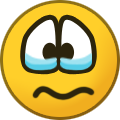-
Content count
395 -
Joined
-
Last visited
-
Days Won
8
Content Type
Profiles
Forums
Calendar
Gallery
Downloads
Store
Everything posted by mue
-
Trying to cure rudder
mue replied to OlWilly's topic in Thirdwire: Strike Fighters 2 Series - Mods & Skinning Discussion
Nice find. I could reproduce this bug. First I feared that all CDdc calculations (e.g. for ailerons, elevator and flaps) were bugged too. But tests showed me that they work correctly (i.e. the drag increases and the aircraft slows when these control surfaces are deflected). It seems that ReverseInput=True in the Rudder section triggers the bug (the ReverseInput option is absent in the other control surface sections). -
Trying to cure rudder
mue replied to OlWilly's topic in Thirdwire: Strike Fighters 2 Series - Mods & Skinning Discussion
Of course the game engine's FDM does take this into account. CGPosition= does not do what you think it does. The cog inside the FDM is fixed at 0,0,0 (in the FDM coordinate system). CGPosition= then positions the FDM in relation to the 3D Model by moving the FDM (cog) to the given position (in 3D model coordinate system). If you want to change the cog position in relation to the aerodynamic surfaces inside the FDM you have to change the x coordinates of the aerodynamic surfaces instead by altering the Xac*TableData. Since the (real) F-16 is aerodynamic unstable and requires a FBW system, and the game engine does not simulate FBW, I assume that the FDM is adapted to be more aerodynamic stable instead. -
Trying to cure rudder
mue replied to OlWilly's topic in Thirdwire: Strike Fighters 2 Series - Mods & Skinning Discussion
Of course does the elevators contribute to the total lift force. It's basic rigid body physics (keyword: equivalent force systems): e.g. an upward force at the elevator is equivalent to the same force applied to the cog and an additional moment around the cog with moment = force x cog-elevator-distance. Sure, the lift contribution from the elevators is nearly neglectable compared to the main wings, but it's there. But that is rolling moment due to slip angle beta Clb (of the wings) and not Cldc (of the rudder). That would be drag due to beta Cdb. Unfortunately this coefficient is indeed missing in the SF games. I tested a side slip maneuver with the F-100A: full rudder and opposite aileron to keep the wings level. And indeed the heading doesn't change. That means that either Cydc (of the rudder) is too big or (the absolute value of negative) Cyb (of the fuselage and tail) are to small, or both. Therefore you can try to decrease Cydc of the rudder (maybe until 0.0) and/or increase the abolute value of negative Cyb (of fuselage and tail). -
Trying to cure rudder
mue replied to OlWilly's topic in Thirdwire: Strike Fighters 2 Series - Mods & Skinning Discussion
Here you got it wrong. Cydc is the coefficient of side force due to control surface (rudder) deflection. E.g. when applying right rudder the rudder generates 'lift' at the tail in the left direction and therefore 'pushes' the aircraft to the left (the original positive Cydc is correct, but maybe too high). Since the tail is behind and above the cog additionally a rolling moment (counter clock wise) and a yawing moment (tail to the left, or front to the right) is generated. Both moments a defined by Cldc and Cndc. I think the coefficient you are looking for is side force due to slip angle beta: Cyb. Main contributors are fuselage and tail. You can try to increase this coefficient if you think the side slip force is too low. -
LOD Exporter for Blender
mue posted a topic in Thirdwire: Strike Fighters 2 Series - Mods & Skinning Discussion
This is the first release of the LOD Exporter for blender. A main reason for this release is to get feedback / bug reports from you users (3D Modeler). I'm not a 3D Modeler myself. I only tested the exporter with rather simple object (hierarchies). I tried to implement the exporter only based on the information I found by investigating LOD files. Thanks again to logan4 and angelp who provided me with specific lod files that helped me to understand the lod file format better. The Bottom line is that I have no idea if the exporter works for you. So please give feedback. The Exporter Script: Update: The latest version can be found in the download section: https://combatace.com/files/file/16747-lod-exporter-for-blender/ 1.) Installation Open the Blender User Preferences - Add-ons Tab (File -> User Preferences... -> Add-Ons) Click "Install from File..." Browse to and select the exporter python script "io_export_sf2_lod.py" Click "Install from File..." (or double click on the script name) In the Add-Ons Tab under Supported Level select Testing and enable "Import-Export: Strike Fighters 2 LOD Exporter" The LOD exporter is now installed and enabled. Under File -> Export you should see the menu item "Strike Fighters 2 LOD (.lod)". It's greyed out until an exportable object is selected. 2.) Usage Select the object you want to export and click File -> Export -> Strike Fighters 2 LOD (.lod) The file browser opens. In the lower left area you see the LOD exporter options. Currently there is only one option: enable/disable writing the out file (text file with information about the exported object(s)). The selected object and all child objects are exported. Please note! The objects must meet the following requirements: -No scaling in the Transform Properties allowed (that means: scale x = y = z = 1.0). If your object has scaling, it should be applied to the mesh (Ctrl-A) -A material must be assigned to the object. Only the first material of an object is exported. Only the following material parameters are exported: -Diffuse Color (the lod file format also contains ambient color. Currently the exporter set ambient color = diffuse color) -Specular Color -Specular Intensity -Specular Hardness (I think in 3ds Max it's called glossiness) -if "Shading -> Emit" > 0.0 then self illumination is enabled -Transparency (if transparency is enabled, then the object doesn't cast and doesn't catch shadow. if transparency is disabled, then the object cast and catch shadow. The specific LOD format version the exporter writes, doesn't support arbitrary cast/catch shadow combinations. The other LOD formats I don't understand enough (yet). Sorry!) -Alpha -Mirror Reflectivity -Diffuse texture image name (as diffuse texture the exporter uses the texture where "Influence -> Diffuse -> Color" is enabled) -Normal map texture image name("Influence -> Geometry -> Normal" is enabled and the Normal value is also exported) -Specular map texture image name("Influence -> Specular -> Intensity" is enabled) -Normal and specular map can only be used together with a diffuse map. (If I exported a normal or specular map without diffuse map, then the LOD wasn't shown in the game or the game crashed. I don't know why...) The exporter supports no animation yet- 69 replies
-
- 11
-

-

-
Strike Fighters 2
mue replied to mysticbrave123's topic in Thirdwire: Strike Fighters 2 Series - General Discussion
Yes, as I wrote, (because of a bug) the other games ignore the non-default saved games folder location on drive G and put the mod folder always in the default saved game folder location, i.e. C:\Users\<your user name>\Saved Games\Thirdwire\<game name>. If you want the mod folders of the other games also in the non-default saved games folder location, you can use a workaround by modifying C:\Users\<your user name>\Saved Games\Thirdwire\<game name>\Options.ini: [Mods] Directory=G:\<path to non-default saved games folder>\Thirdwire\<game name> After running the game, a new mod folder will be created at the new location. At the old mod folder location you only need to keep Options.ini and Version.ini, all other files can be deleted here. -
Strike Fighters 2
mue replied to mysticbrave123's topic in Thirdwire: Strike Fighters 2 Series - General Discussion
Is by any chance your saved games folder in a different place than the default location (c:\Users\<your username>\Saved Games)? North Atlantic will create the mod folder here, but (because of a bug?) the other games will create their mod folders in the default saved games folder location. -
FlightGear: Thoughts, Tips & Tweaks (especially for AMD vid.)
mue replied to VonS's topic in General Flight Sim Discussion
Always nice to see FlightGear mentioned here on this site. I'm a big fan of this open source flight simulator and I already tried to combine my love for the Thirdwire sims with my love for FlightGear: https://combatace.com/forums/topic/93840-strike-fighters-2-meets-flightgear/. I'm still working on and off on a tool that in the end should be able to automatically convert SF2 (and FE2) aircraft into FlighGear aircraft (with a JSBSim flight model).- 5 replies
-
- 1
-

-
- suggestions
- amd video cards
- (and 5 more)
-
All hail Mue!
mue replied to Major Bloodnok's topic in Thirdwire: Strike Fighters 2 Series - Mods & Skinning Discussion
Yes, you first have to load objects (*.obj, *.3ds or *.lod) into the TOD editor with File->Object Manager->Load Objects... . Then you can place those object with RMB -> Add or by pressing 'A' onto a TOD. As a 'workaround' to use 'stock' TOD objects you can load a TOD with 'stock' objects, select an object and save this object with RMP -> Save Object. Then you can later load that object as described above. -
IAS and TAS related to air density
mue replied to AcariaPlainum's topic in Thirdwire: Strike Fighters 2 Series - General Discussion
The info box in the corner shows KIAS. If you enable debug output with DisplayDebug=true in HUDDATA.INI, then you get a lot of additional infos, including KTAS. You can circle with ALT-D through the various display modes. I assume that TK implemented a model of the standard atmosphere that gives the air density at any given altitude and from there IAS is calculated.- 1 reply
-
- 4
-

-
- air density
- tas
-
(and 1 more)
Tagged with:
-
Increasing Roll Rate on Aircraft
mue replied to TheStig's topic in Thirdwire: Strike Fighters 2 Series - Mods & Skinning Discussion
You can also try to increase the Cldc coefficient (Roll moment due to control surface deflection). That coefficient is usually in the [LeftAileron] and [RightAileron] sections. -
All hail Mue!
mue replied to Major Bloodnok's topic in Thirdwire: Strike Fighters 2 Series - Mods & Skinning Discussion
If anyone experience the same problem as Sundowner did (TODEditor freezing after opening/saving some TOD files): I uploaded a minor update (version 0.1.2) of the TODEditor. It now uses the native Windows file dialog. That should fix the freezing issue. -
All hail Mue!
mue replied to Major Bloodnok's topic in Thirdwire: Strike Fighters 2 Series - Mods & Skinning Discussion
I haven't experienced any problems on my system yet. What graphic card do you have? Does it always happen after editing 3-4 TODs? When does the freeze happen: after loading, after saving or while editing? -
STRIKE FIGHTERS 3 REQUEST
mue replied to PJB's topic in Thirdwire: Strike Fighters 2 Series - General Discussion
I can relate to that: https://combatace.com/forums/topic/93840-strike-fighters-2-meets-flightgear/ I'm still working on and off on this project/experiment: currently working an a script that automatically converts SF2 flight models into the FlighGear (JSBSim) flight models.- 69 replies
-
- 3
-

-

-
- strike fighters 3
- strike fighters 2
-
(and 1 more)
Tagged with:
-
Air Density in Game?
mue replied to AcariaPlainum's topic in Thirdwire: Strike Fighters 2 Series - General Discussion
I'm still not sure what do you want to achieve or what do you expect? Where do the input parameter coming from?- 8 replies
-
- combat ace
- air density in strike fighters 2
- (and 3 more)
-
Air Density in Game?
mue replied to AcariaPlainum's topic in Thirdwire: Strike Fighters 2 Series - General Discussion
Your numbers are consistent regarding the drag force equation. Therefore I think one or more of your input parameters are wrong. Since you want to calculate air density I assume the other parameter are the input. What seems odd with your input parameters is a drag force of 34 kN on an area of 0.46 cm^2 (=0.000046 m^2).- 8 replies
-
- 1
-

-
- combat ace
- air density in strike fighters 2
- (and 3 more)
-
Strike fighters lightning 2
mue replied to hi ho silver's topic in Thirdwire: Strike Fighters 2 Series - General Discussion
I too have difficulties to understand what he is actually doing. But what I noticed is, that in one of his posts he provides a google drive download link to a (I assume pirated) full version of Strike Fighter 2. -
I wrote a tool that someone may find useful: a LOD viewer. I tested it on Windows 7 and 8. Unfortunately it doesn't run on Windows XP. From the readme.txt: LODViewer Version 0.1 Author: mue Use at your own risk. The program is free for personal, non-commercial use. Usage: LOD files are loaded with File->Open... The program also tries to read the ini file with the same basename (eg. tank.lod -> tank.ini) for textureset information. The texture directory can then be selected via the texture directory combo box. If no ini file is found or it does not contain textureset information then the texture files are assumed in the lod file directory. The left upper window shows the node structure: node names and material ids. Nodes can be selected with left click and deselected with ctrl+left click. The lower left window shows the texture file names of the materials. The right graphic window displays the 3D view of the lod object. The view can be manipulated with the mouse: rotation: left click + move translation: right click + move zoom: mouse wheel reset view: middle click Nodes can be selected with ctrl+left click, and deselected with ctrl+left click on a blank area. Selected nodes are highlighted in red. Nodes whose texture couldn't be read are displayed in green. Known issues, missing features, bugs: -simplistic lighting (no specular, glossiness, reflection, bump mapping,...) -no transparency -no decals -problems with reading some tga files Screenshot: (Download link temporarily redacted)
-
LOD Viewer
mue replied to mue's topic in Thirdwire: Strike Fighters 2 Series - Mods & Skinning Discussion
It's already there: View->Show Pivot Points of Selected Nodes (or via the icon in the toolbar) Regarding adding edititing functionalities: I don't plan to implement any of that. -
Is there any way to increase visibility range/distance ?
mue replied to muhammad's topic in Thirdwire: Strike Fighters 2 Series - General Discussion
No problem. Sometimes it's not easy to even know the proper keywords to search for. For your problem it would be e.g. "draw distance". Sometimes I use Google to search in combatace.com, e.g. with "draw distance site:combatace.com". I remember I already wrote something about extending the drawing distance: TL;DR in options.ini set ObjectsFade=false and in flightengine.ini increase DetailMeshSize If you want the fading effect (now for longer distances) re-added then apply the shader mod from the above post. TL;DR To extend the draw distances of target objects (e.g. airbases, ...) you must for each object in <terrain>_types.ini increase MaxVisibleDist and in <targetobject>.ini increase (LOD) Distance -
In Grief and Sadness...Our Greatest Loss...GodSpeed Marty.
mue replied to swambast's topic in CombatACE News
RIP NIELS. My condolences to the family and loved ones. -
LOD Exporter for Blender
mue replied to mue's topic in Thirdwire: Strike Fighters 2 Series - Mods & Skinning Discussion
Apply Scale to all objects before exporting the model. -
What Cat are A-4B cockpit textures in?
mue replied to dtmdragon's topic in Thirdwire: Strike Fighters 2 Series - Mods & Skinning Discussion
BTW, @Menrva already posted that info in his post above. -
What Cat are A-4B cockpit textures in?
mue replied to dtmdragon's topic in Thirdwire: Strike Fighters 2 Series - Mods & Skinning Discussion
With my CATExtractor you can search for files in all CAT and DLC files at once without open every CAT/DLC file separately: https://combatace.com/forums/topic/98056-stock-decals-and-insignias-extrection/?do=findComment&comment=803209 -
Thanking 'Logan4'(F-5E, another unfinished work, since 2020)
mue replied to ace888's topic in Thirdwire: Strike Fighters 2 Series - Mods & Skinning Discussion
Thank you guys for the compliments. It means a lot to me that some programs and tools I wrote are appreciated by you modders. But back to topic: I second that too. Logan4 helped me a lot by providing me with numerous specific LOD file examples, so that I could investigate the LOD file format in more detail and was eventually able to create the LOD exporter plugin for blender.