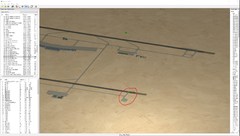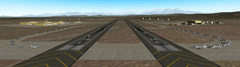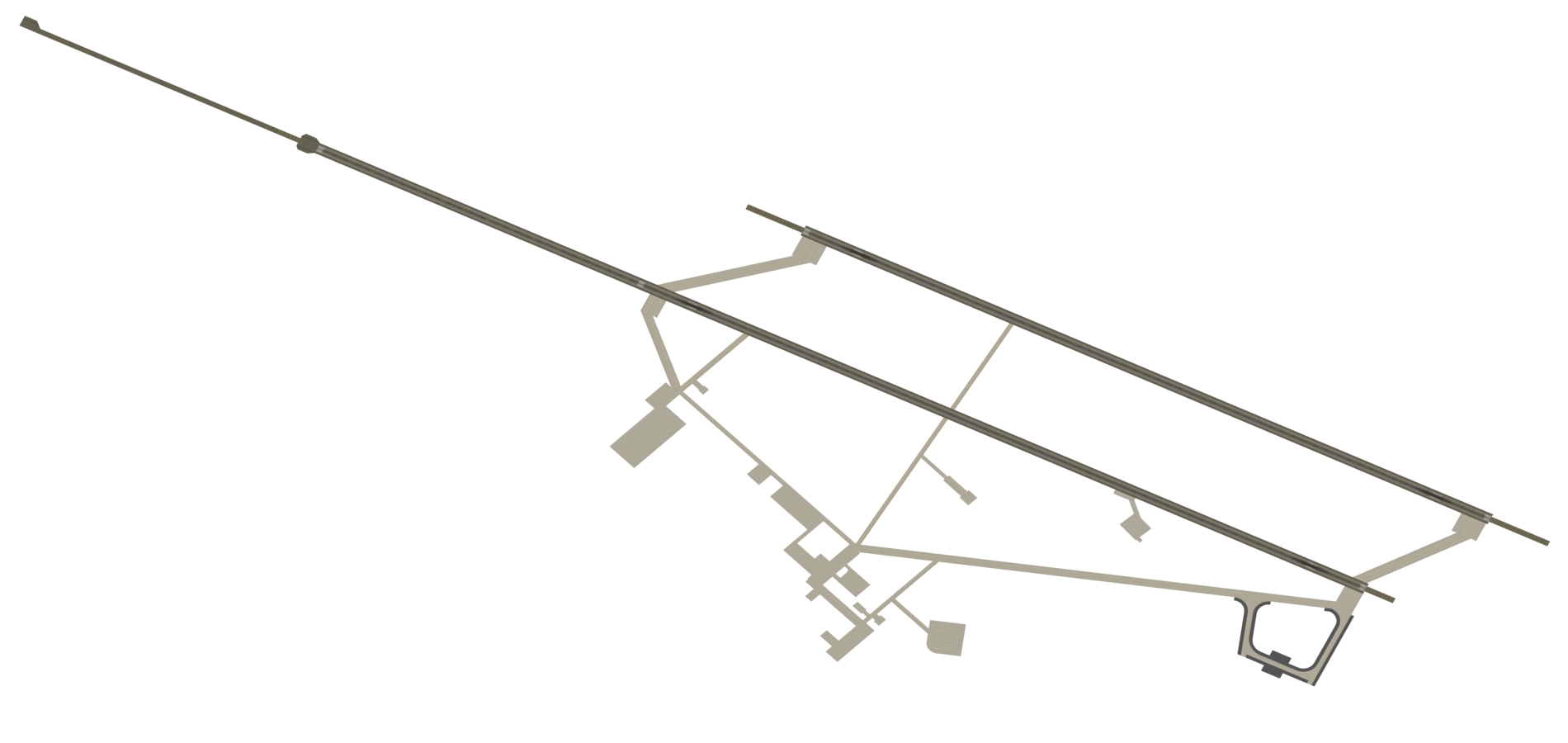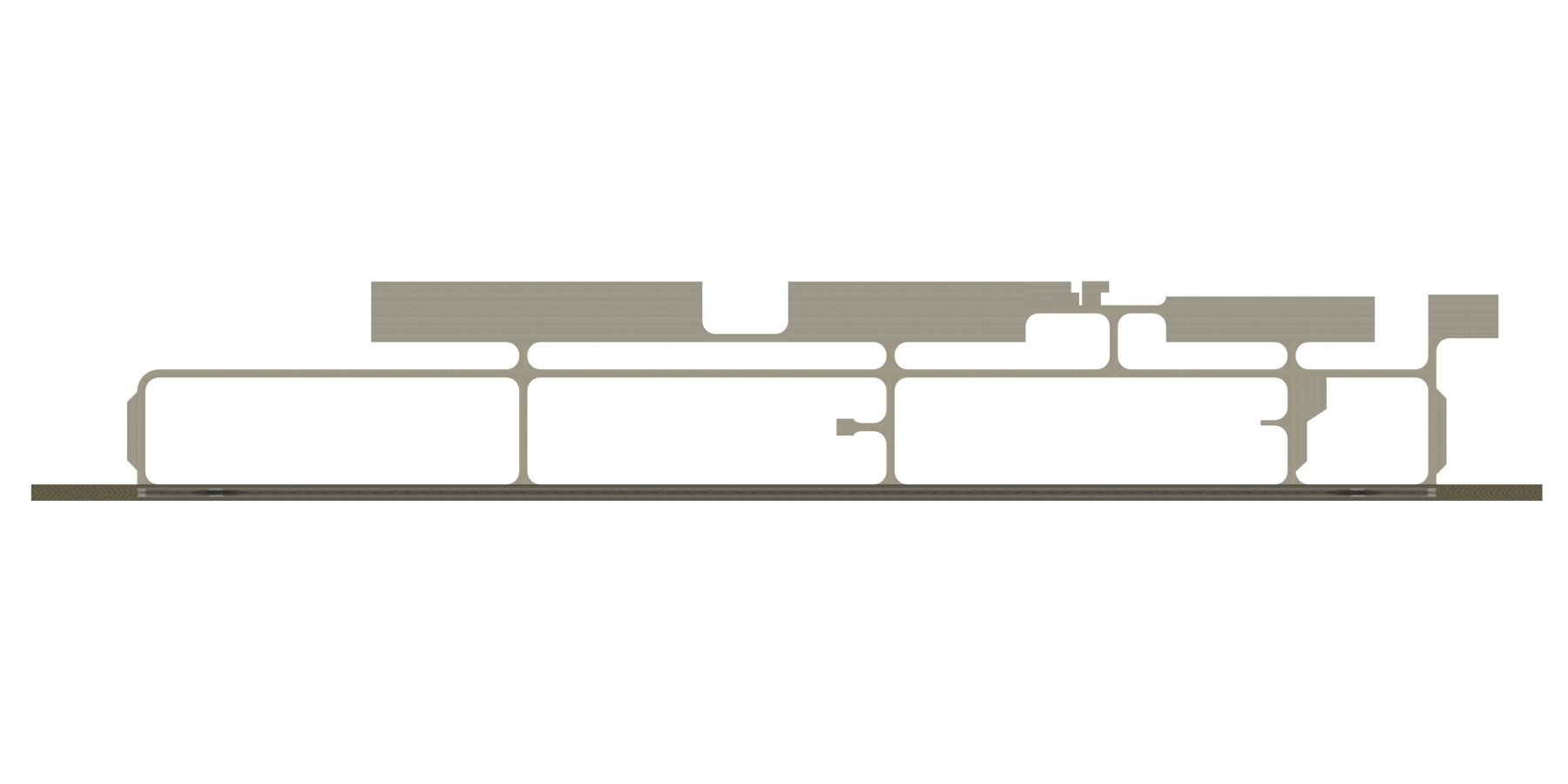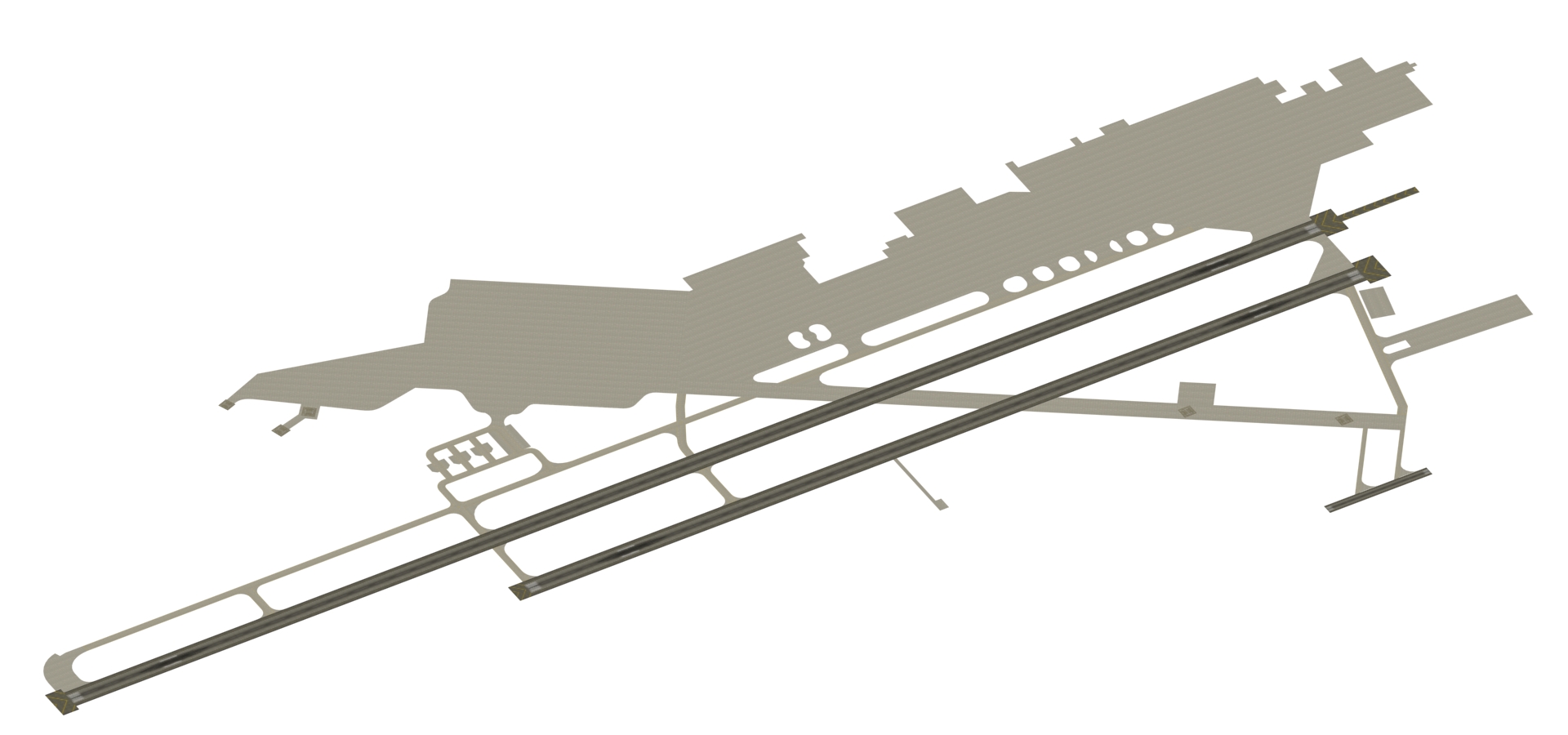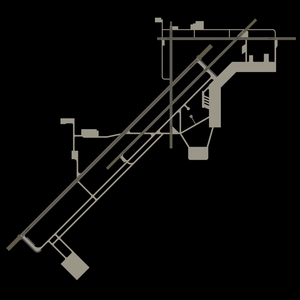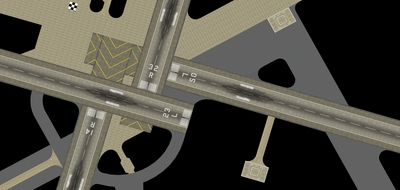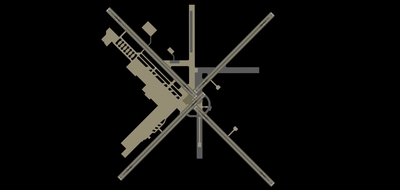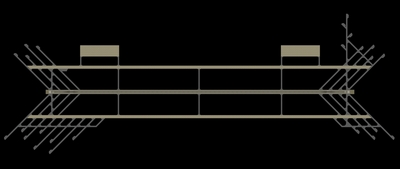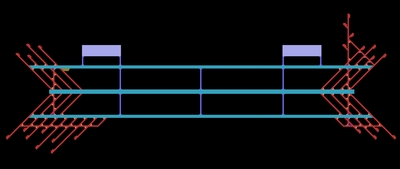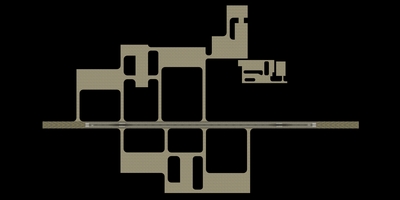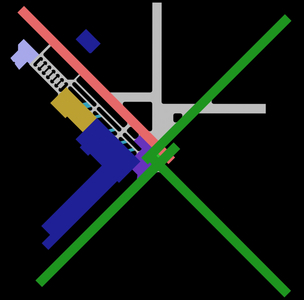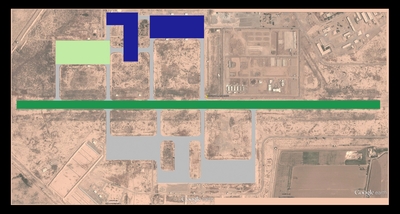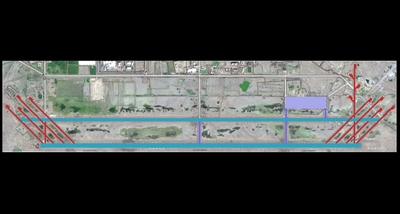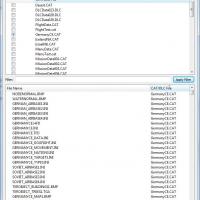-
Posts
226 -
Joined
-
Last visited
-
Days Won
2
Content Type
Profiles
Forums
Gallery
Downloads
Store
Everything posted by umm
-
this is a new house just worked on today it is my house. lol Soon I will have it completed, but I have one request please don't do air strike on it lol
-
This is my new Stadium. and I will be releasing the 3ds max file for free for everyone to do with it whatever they need.
-
- 6
-

-

-
Yes the model is solid one I try to make it a simple as I can, as the tower is time consuming to make. i will take your advice into consideration. Thank you all for your replay and help.
-
I have tried to make the tga file for Eiffel tower but I keep getting this can some one take a look at my tga file Eiffel.rar
-
-
Locking really nice.
-
Excellent work, and team effort thank you all.
-
-

Position Coordinates and the Offset Coordinates numbers
umm replied to umm's topic in General Discussion
Your explanation cleared everything -

Position Coordinates and the Offset Coordinates numbers
umm replied to umm's topic in General Discussion
Thanks a million -

Position Coordinates and the Offset Coordinates numbers
umm replied to umm's topic in General Discussion
Thank you for your assistance in explaining how to further work with the program. I tweaked with the controls via your advice and eventually figured it out. -

Position Coordinates and the Offset Coordinates numbers
umm replied to umm's topic in General Discussion
Hi Wrench Thanks for your help. I did get the TFDtool and I found out the position Coordinates but I didn't understand hot to find out the Offset Coordinates numbers it tried a lot of numbers but it didn't show in the map Thanks for your help I did look in the knowledge forum but didn't find it forgive an old man please can you but the URL for me. Thanks -
Hello, Can someone please give me some hint to how to find out the correct position Coordinates and the Offset Coordinates numbers in _TARGETS.ini file. I looked but couldn't find an explanation [TargetArea071] Name=HAWK Battery Position=605375,91250 <---------- Alignment=FRIENDLY Location=1 ActiveYear=0 Radius=800 Target[001].Type=HAWK_HIPIR Target[001].Offset=40.000,90.000 <---------- Target[001].Heading=45 Target[002].Type=HAWKL Target[002].Offset=-10.000,180.000 Target[002].Heading=315
-
Thank you for your support and help
-
Hello, Can someone help me I have the 3ds Max export utility tool and I have 3ds Max 2009 32-bit but I can't find the exporter when I go to export the file to .old I am missing something I know but I can't but my hand on it Thanks
-

Oculus rift VR headsets in strike fighters?
umm replied to Spudknocker's topic in General Discussion
It would be really nice to fly SF2 with VR headset. may be one day soon -

Oculus rift VR headsets in strike fighters?
umm replied to Spudknocker's topic in General Discussion
Thanks for sharing the information and looking forward to any update. -

Oculus rift VR headsets in strike fighters?
umm replied to Spudknocker's topic in General Discussion
Thanks noted -

Oculus rift VR headsets in strike fighters?
umm replied to Spudknocker's topic in General Discussion
Any news regarding the use of HTC Vive with the game? -
Hi daddyairplanes , Thanks a lot for you help on the way to the download section
-
Thank you very much. Your post helped locate the issue I was having and make some progress. With regards to your question, its just that its been a while since I've played and so I don't remember how to do things. One more question if you don't mind me asking; SquadronList.ini is this something that automatically gets created? or am I supposed to do something to get the squadron list to update with the new squads? Thank you very much.
-
I tried but it didn't understand
-
Gentlemen do I extract the files to the game folder or this C:\Users\*username*\Saved Games\ThirdWire\StrikeFighters2 I tried both but with not lock