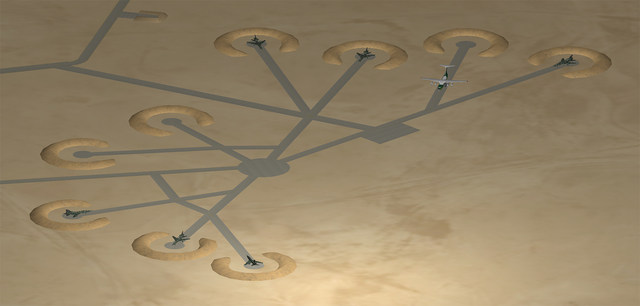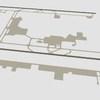-
Content count
1,429 -
Joined
-
Last visited
-
Days Won
5
Jimbib last won the day on February 24 2021
Jimbib had the most liked content!
Community Reputation
728 +500 Reputation
About Jimbib

-
Rank
I like.... rivets.
Profile Information
-
Gender
Male
-
Location
UK
Recent Profile Visitors
-

Strike fighters 2 expansion pack 3?
Jimbib replied to 1Patriot-of-many's topic in Thirdwire: Strike Fighters 2 Series - General Discussion
Yup, unfortunately the fundraiser did not meet it's target, TK mentioned in an update on the following webpage that the money that was gathered would go towards funding an eventual windows 10 update but sadly it has not materialised since. A big shame, was looking forward to it. https://fundrazr.com/31YZNe?ref=ab_5VbhvRz81op5VbhvRz81op P.S. good to see you back around @russouk2004, hope you're keeping well. -

Does any body want these....
Jimbib replied to Sundowner's topic in Thirdwire: Strike Fighters 2 Series - General Discussion
Would love to see these in game, they look great Ant! -

Strike fighters 2 expansion pack 3?
Jimbib replied to 1Patriot-of-many's topic in Thirdwire: Strike Fighters 2 Series - General Discussion
Expansion Pack 3 would have added the Mirage F1 as a flyable aircraft, however like Coupi says there are some fantastic mods that the very talented ludo.m54 and Mirage F-1 team have produced available here: https://combatace.com/files/category/649-mirage-f1/ -
Welcome to CA
-

Skin Making
Jimbib replied to omegaeleven's topic in Thirdwire: Strike Fighters 2 Series - Mods & Skinning Discussion
Inside the LODViewer directory there's a folder called "doc", within that is a readme text that mue wrote that should help with all the controls, how it works etc. -

Skin Making
Jimbib replied to omegaeleven's topic in Thirdwire: Strike Fighters 2 Series - Mods & Skinning Discussion
I don't think any templates for Centurion's F-5E ever got uploaded here (although the download does contain a grey Honduras skin), I did a quick check on the mapping compared to the Mirage Factory F-5E (which Centurion's was developed from and does have templates available), but unfortunately the UV's don't match. That might necessitate making your own templates, but I say go for it! The best way to learn is trial and error. Make sure to grab mue's LOD Viewer, it really speeds up reviewing your skin on the model instead of constantly launching and shutting the game down: -

Skin Making
Jimbib replied to omegaeleven's topic in Thirdwire: Strike Fighters 2 Series - Mods & Skinning Discussion
A few resources that may be of use: The skin templates downloads section here at CA - there are tonnes of excellent skin templates uploaded by other modders here, would recommend opening some in GMIP (I believe it can use .psd photoshop file format), have an explore and see how other modders lay out their layers. Usually, there are separate layers for base paint, camo patterns, panel lines, rivets, stencils, dirt, aircraft parts, markings etc. A couple of discussion threads worth reading: https://combatace.com/forums/topic/81503-need-experts-advice-on-creating-a-template/ https://combatace.com/forums/topic/76264-skin-templates-sf2/ A couple of tutorial threads on making skins and decals specifically in GIMP: https://combatace.com/forums/topic/83470-creating-a-skin-step-by-step-with-gimp/ https://combatace.com/forums/topic/76701-making-decals-using-gimp/ and finally a gratuitous mention of the Knowledge Base section of the forums here at CA, there are tonnes of useful tips and tricks written out in detail by other modders over the years, it is well worth the time browsing through: https://combatace.com/forums/forum/268-thirdwire-strike-fighters-2-series-knowledge-base/ -

My Projects (EricJ)
Jimbib replied to EricJ's topic in Thirdwire: Strike Fighters 2 Series - Mods & Skinning Discussion
Would Windows Game Bar work for you maybe? It's probably a bit less sophisticated than the others you have mentioned and settings are fairly limited but it should do the trick, I've used it before on Windows 10 and it records SF2 just fine. Guide here: https://support.microsoft.com/en-gb/windows/record-a-game-clip-on-your-pc-with-game-bar-2f477001-54d4-1276-9144-b0416a307f3c -

Operation Desert Storm: 30th Anniversary Edition - v0.9.8 Release Announcement
Jimbib replied to Menrva's topic in Thirdwire: Strike Fighters Series News
Good to see you around Kreelin! Lots of helis to play with here: https://combatace.com/files/category/447-helicopters/ -

My next terrain project
Jimbib replied to Gepard's topic in Thirdwire: Strike Fighters 2 Series - Mods & Skinning Discussion
The static aircraft I've made so far are all conversions of existing models, some of them from open source models on the web, others are from here at CA... e.g. I have converted YEYEYE's Mi-24 from the Modders Repository into a static that can be placed onto a terrain - I wanted one for my MCAS Yuma and Tonopah Test Range airfields. For a lot of the airliners I have manually re-mapped them to aircraft mods here at CA to take advantage of the great skins that already exist and as the eagle-eyed @daddyairplanes spotted, this is why my static DC-9 looks like Veltro's as it shares the texture, but is in fact a far lower poly model. That would be the dream, but alas I don't think there is a way to do it with the gear animation extended etc. placed as terrain objects. The LOD can be referenced as a terrain object but they appear half sunked in the ground. Alternatively, I seem to recall it's possible to make 'engine-less' duplicate aircraft and place them as static flights in single missions, but that's a very long-winded way of just wanting to see some eye candy around airfields. I much prefer the hybrid option of terrain object method (for specific aircraft in specific locations - think 737s on the Janet ramp at Groom Lake) combined with airfield parking for generic statics placed by the sim engine. -

Mirage5F (TMF) WIP
Jimbib replied to Wrench's topic in Thirdwire: Strike Fighters 2 Series - Mods & Skinning Discussion
Great solution Cliff! Didn't know that was possible with two meshes with the same name, this would be a good addition to the knowledge base. -

Mirage5F (TMF) WIP
Jimbib replied to Wrench's topic in Thirdwire: Strike Fighters 2 Series - Mods & Skinning Discussion
This may or may not be the cause... but it looks like in the main LOD I grabbed from the link below there are two 'tacan' meshes in the model, one linked to the fuselage and another linked to the VertTail, could that be it? -

Is there a way to get default game Lod files?
Jimbib replied to AcariaPlainum's topic in Thirdwire: Strike Fighters 2 Series - Mods & Skinning Discussion
What Gepard said... you cannot access the .LOD files directly per se, but you can view them via Mue's excellent LOD Viewer tool, it's packed full of useful features: -

WIP Mega THREAD!
Jimbib replied to ErikGen's topic in Thirdwire: Strike Fighters 2 Series - Mods & Skinning Discussion
Yep it's a fair shout, I recall when the SF engine got updated with the ability to have individual carriers identified via decals so these statics could take advantage of that, although they would then need to be coded as ship groundobjects and I wouldn't want them showing up errantly in missions in the middle of the ocean as targets. I appreciate the thought though, in the first instance I intend to get some packs together as terrain objects that are as Wrench said "close enough for goberment work", and then I might play around with what's possible after.