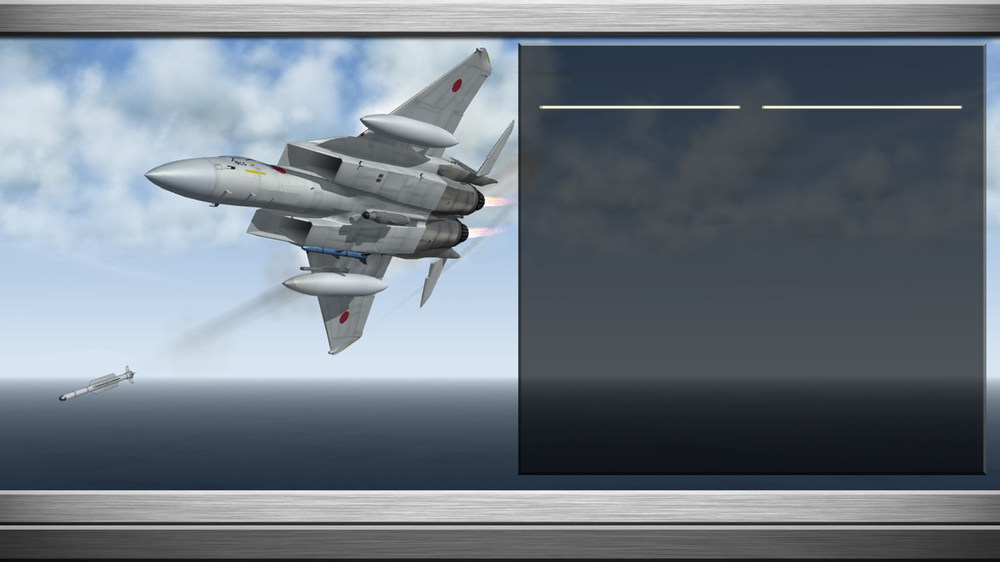When I have fun flights, I kinda like jumping into the US jets (and Tornadoes) of the Cold War. Not too happy with the lack of a CCIP in the @FastCargo & @viper63a F-111s so I have crafted my own.
Here are a few pictures of the end result:
It's not perfect and I don't terribly like the reticle. But at least this lets me simulate radar bombing with CBUs and slicks. Yes, back before the modern "smart weapon" era where it's click-point-shoot-boom.
Here's the current code that works in the F-111s' Avionics.INI and I put it at the very bottom:
// F-111 avionics 1.1 by MJ with JosefK CCIP add-on 2020-02-09
[HUD]
HUDMaterial=HUDMaterial
HUDColor=0.18,1.0,0.48,0.80
BoresightOffset=0.0,0.0
ViewportTopLeft=-0.105,-0.105
ViewportBottomRight=0.105,0.155
[HUDMaterial]
EffectShaderName=fltHUD.fx
DepthBufferCheck=FALSE
DepthBufferWrite=FALSE
RenderedInOrder=FALSE
AlphaTestEnabled=TRUE
CullMode=NO_CULL
LightEnabled=FALSE
UseLightLevel=FALSE
SpecularEnabled=FALSE
EmissiveEnabled=FALSE
FogEnabled=FALSE
AmbientColor=1.000000,1.000000,1.000000,1.000000
DiffuseColor=1.000000,1.000000,1.000000,1.000000
ZBufferOffset=0
PriorityLevel=1
BlendOp=BLEND_SRC_ALPHA
NumTextureStages=1
TextureStage[01].TextureName=
TextureStage[01].MipMap=FALSE
TextureStage[01].FilterEnabled=TRUE
TextureStage[01].StageColorOp=TEXTURE_MODULATE_DIFFUSE
TextureStage[01].StageAlphaOp=TEXTURE_MODULATE_DIFFUSE
[HUDFont]
TextFontName=Arial
TextSize=9
TextBold=TRUE
[HUDModeNav]
Symbol[01]=HUD_CASText
Symbol[02]=HUD_AttitudeBars
Symbol[03]=
Symbol[04]=HUD_AirspeedScale
Symbol[05]=HUD_AltitudeScale
Symbol[06]=HUD_RADText
Symbol[07]=
Symbol[08]=
Symbol[09]=HUD_waterline
Symbol[10]=HUD_TD
Symbol[11]=
[HUDModeAA]
Symbol[01]=HUD_CASText
Symbol[02]=HUD_AttitudeBars
Symbol[03]=
Symbol[04]=HUD_AirspeedScale
Symbol[05]=HUD_AltitudeScale
Symbol[06]=HUD_LCOS
Symbol[07]=HUD_TD
Symbol[08]=HUD_SRM
Symbol[09]=HUD_RADText
Symbol[10]=
Symbol[11]=
Symbol[12]=
Symbol[13]=HUD_RadarRange
Symbol[14]=HUD_ASE_SRM
Symbol[15]=HUD_ASE_MRM
Symbol[16]=HUD_guncross
[HUDModeAG]
Symbol[01]=HUD_CASText
Symbol[02]=HUD_AttitudeBars
Symbol[03]=
Symbol[04]=HUD_AirspeedScale
Symbol[05]=HUD_AltitudeScale
Symbol[06]=HUD_CCIP
Symbol[07]=HUD_RADText
Symbol[08]=HUD_LaserTarget
Symbol[09]=HUD_guncross
[HUD_CASText]
SymbolType=TEXT
Text=CAS
TextPosition=-0.070,0.120
HorizontalAlignment=RIGHT
VerticalAlignment=CENTER
[HUD_RADText]
SymbolType=TEXT
Text=RAD
TextPosition=0.069,0.120
HorizontalAlignment=LEFT
VerticalAlignment=CENTER
[HUD_AttitudeBars]
SymbolType=ATTITUDE_BARS
ImageFilename=cockpit\Harrier1_attitude_bars%d.tga
ImagePosition=0.0,0.00
ImageSize=0.150
StepInterval=30
StepHeight=0.25
[HUD_AirspeedScale]
SymbolType=AIRSPEED_SCALE
ImageFilename=cockpit\F-16A_vel_scale_caret.tga
ImagePosition=-0.065,0.023
ImageSize=0.0125
ScaleImageFilename=cockpit\F-15A_vel_scale.tga
ScaleImagePosition=-0.080,0.023
ScaleImageSize=0.125
Scale=160.0
MaxValue=999
MinValue=60
HorizontalAlignment=RIGHT
VerticalAlignment=CENTER
ScaleTextInterval=50
ScaleTextUnit=1
ScaleTextPosition=-0.079,0.023
ScaleTextFormat=%0.0f
DisplayUnit=KNOTS
[HUD_AltitudeScale]
SymbolType=ALTITUDE_SCALE
ImageFilename=cockpit\F-16A_alt_scale_caret.tga
ImagePosition=0.062,0.023
ImageSize=0.0125
ScaleImageFilename=cockpit\F-15A_alt_scale.tga
ScaleImagePosition=0.077,0.023
ScaleImageSize=0.125
Scale=1600.0
MaxValue=99000
MinValue=0
HorizontalAlignment=LEFT
VerticalAlignment=CENTER
ScaleTextInterval=500
ScaleTextUnit=1
ScaleTextPosition=0.076,0.023
ScaleTextFormat=%0.0f
DisplayUnit=FEET
[HUD_LCOS]
SymbolType=LCOS
[HUD_CCIP]
SymbolType=CCIP
FallLineImage=cockpit\F-15A_FallLine.tga
ImageSize=0.100
[HUD_TD]
SymbolType=TD_RADAR
ImageFilename=cockpit\F-15A_TD_radar.tga
ImageSize=0.050
StayOnHUD=TRUE
[HUD_SRM]
SymbolType=TD_HEAT
ImageFilename=cockpit\F-15A_srm_seeker.tga
ImageSize=0.050
ImagePosition=0.00,0.023
[HUD_waterline]
SymbolType=IMAGE
ImageFilename=cockpit\F-15A_waterline.tga
ImageSize=0.025
[HUD_guncross]
SymbolType=IMAGE
ImageFilename=cockpit\F-15A_guncross.tga
ImageSize=0.025
[HUD_RadarRange]
SymbolType=RADAR_RANGE_TEXT
TextPosition=0.074,0.120
HorizontalAlignment=LEFT
VerticalAlignment=CENTER
TextFormat=%0.1f
DisplayUnit=NM
[HUD_ASE_SRM]
SymbolType=ASE_HEAT
ImageFilename=cockpit\F-15A_ase_srm.tga
ImageSize=0.100
ImagePosition=0.00,0.023
[HUD_ASE_MRM]
SymbolType=ASE_RADAR
ImageFilename=cockpit\F-15A_ase_mrm.tga
ImageSize=0.200
ImagePosition=0.00,0.023
[HUD_LaserTarget]
SymbolType=TD_LASER
ImageFilename=cockpit\F-15A_laser_target.tga
ImageSize=0.025
Once I get something I'm 100% happy and not 80% with, hope it's okay to upload the details here for grins. Already operationally tested this with cluster bombs and MK 82s as well as a LGB before posting here.
Thoughtfully;
@JosefK