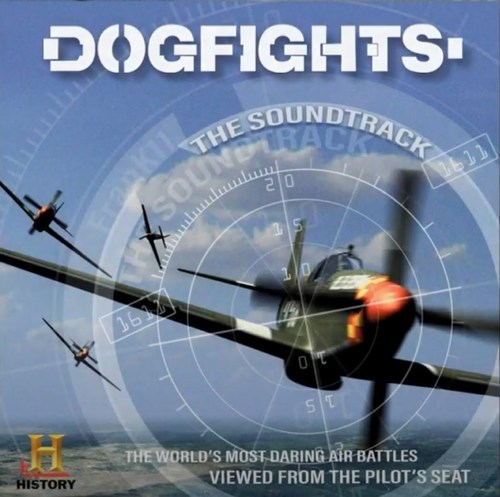-
Content count
1,388 -
Joined
-
Last visited
Content Type
Profiles
Forums
Calendar
Gallery
Downloads
Store
Everything posted by JosefK
-
Version 1.0.0
95 downloads
DOGFIGHTS Soundtrack Converted to WAV by JosefK Although this is my conversion, all the credit really should go to FranK11 on YouTube who put both volumes of the two "Dogfights" episodic series soundtrack there plus YouTuber Mobius 176 who placed "Dogfights History Channel Soundtrack Deadly Skies Main Theme" on YouTube also. I just downloaded the clips and converted to MP3, then WAV. If the WAV is insufficient, I have the MP3s. Of course, you're going to have to rename the files to which background music you want in SF2. That's up to you, but some pointers from recent experience & going over Viper63's awesome work: 1) You will want to put a WAV in the Flight folder to call "Loading.wav" and a screen called "LoadingScreen.jpg" 2) You will want to rename these files to the names below and park in the Menu folder: *BaseScreen.wav *CampaignScreen.wav *CreditsScreen.wav *DebriefFail.wav *DebriefKilled.wav *DebriefSuccess.wav *HangarScreen.wav *LoadoutScreen.wav *MainScreen.wav *OptionsScreen.wav *RecordScreen.wav *SingleMissionScreen.wav You also should create many JPGs for the menu folder like at the least: *CampaignScreen.jpg *CreditsScreen.jpg *DebriefScreen.jpg *DefaultBaseScreen.jog *DefaultEndScreen.jpg *LoadoutScreen.jpg *MainScreen.jpg *MissionEditor.jpg *OptionsScreen.jpg *PilotRecordScreen.jpg *PlanningMapScreen.jpg *RosterScreen.jpg *SingleMissionScreen.jpg *Titles.jpg There you go. Probably more information than you wanted, but information you need in modding menus for SF2. -

Splash screen not showing.
JosefK replied to pcpilot's topic in Thirdwire: Strike Fighters 2 Series - General Discussion
Well now I get a black screen for the init screen, so there's that. Current ini: StrikeFighters2 Nihon Hitori 2020.ini I have a suspicion after the above years ago, the code got changed to hard-wire to the standard SF2 boot-up screen. With that, unless any better ideas come forward, going to move along to address bigger issues than what the initscreen is! -

Strike Fighters 2 Screenshots Thread
JosefK replied to Wrench's topic in Thirdwire: Strike Fighters 2 Series - Screen Shots
Hey @GunnySonics that's nice but there were no Arleigh Burkes in 1984. That said, happy flying... -
-

Splash screen not showing.
JosefK replied to pcpilot's topic in Thirdwire: Strike Fighters 2 Series - General Discussion
OK I've got the BMP in the NA menu, the SF2 menu and then the NH2020 menu folders. If this doesn't work later today after I get done w/ this 7 AM zoom call, I'm now in SMH mode. -

Heberth's F-22A Raptor Project
JosefK replied to Menrva's topic in Thirdwire: Strike Fighters 2 Series - Mods & Skinning Discussion
No rush, but I've been thinking of this project lately... -

Splash screen not showing.
JosefK replied to pcpilot's topic in Thirdwire: Strike Fighters 2 Series - General Discussion
I can't seem to get this to work for the July 2013 SF2 upgrade. First, here is what I have in the ini: StrikeFighters2 Nihon Hitori 2020.ini Second, here is the init screen: NH2020InitScreen.bmp Third I've tried to reverse the order of StartupScreen & LoadingScreen - no joy. So what the heck am I missing? -
-

"Nihon Hitori 2020" Single Mission Pak Development Thread
JosefK replied to JosefK's topic in Thirdwire: Strike Fighters 2 Series - Mission & Campaign Building Discussion
Well this is your weekly update. First, a good chunk of my weekend was spent putting this together: Second, finishing up the screens & sounds today/Sunday. Will slide some of the above in. Below are some new screens: Loading Screen Options Screen Mission Editor Screen (Because I had to get somehow a F-35 in!) Titles Screen (Hope this gets rid of the SF2 traditional intro screen!) Third, there is a surprise I want to keep from you as long as possible. But let's just say you can expect a new Russian jet in the game... -

menu music Dogfights Soundtrack for Menus
JosefK posted a topic in Thirdwire: Strike Fighters 2 Series - File Announcements
View File Dogfights Soundtrack for Menus DOGFIGHTS Soundtrack Converted to WAV by JosefK Although this is my conversion, all the credit really should go to FranK11 on YouTube who put both volumes of the two "Dogfights" episodic series soundtrack there plus YouTuber Mobius 176 who placed "Dogfights History Channel Soundtrack Deadly Skies Main Theme" on YouTube also. I just downloaded the clips and converted to MP3, then WAV. If the WAV is insufficient, I have the MP3s. Of course, you're going to have to rename the files to which background music you want in SF2. That's up to you, but some pointers from recent experience & going over Viper63's awesome work: 1) You will want to put a WAV in the Flight folder to call "Loading.wav" and a screen called "LoadingScreen.jpg" 2) You will want to rename these files to the names below and park in the Menu folder: *BaseScreen.wav *CampaignScreen.wav *CreditsScreen.wav *DebriefFail.wav *DebriefKilled.wav *DebriefSuccess.wav *HangarScreen.wav *LoadoutScreen.wav *MainScreen.wav *OptionsScreen.wav *RecordScreen.wav *SingleMissionScreen.wav You also should create many JPGs for the menu folder like at the least: *CampaignScreen.jpg *CreditsScreen.jpg *DebriefScreen.jpg *DefaultBaseScreen.jog *DefaultEndScreen.jpg *LoadoutScreen.jpg *MainScreen.jpg *MissionEditor.jpg *OptionsScreen.jpg *PilotRecordScreen.jpg *PlanningMapScreen.jpg *RosterScreen.jpg *SingleMissionScreen.jpg There you go. Probably more information than you wanted, but information you need in modding menus for SF2. Submitter JosefK Submitted 06/20/2020 Category Menu Music -

Single Aircraft Sun Shelter
JosefK replied to JSF_Aggie's topic in Thirdwire: Strike Fighters 2 Series - Mods & Skinning Discussion
Thanks for the details. I will make a note to create .7z backups of everything I edit. -

Single Aircraft Sun Shelter
JosefK replied to JSF_Aggie's topic in Thirdwire: Strike Fighters 2 Series - Mods & Skinning Discussion
How do I generate coordinates then? -

Single Aircraft Sun Shelter
JosefK replied to JSF_Aggie's topic in Thirdwire: Strike Fighters 2 Series - Mods & Skinning Discussion
How does one put a hangar on an airport? Frankly I have an airport I'd like to modify with more parking... -

"Nihon Hitori 2020" Single Mission Pak Development Thread
JosefK replied to JosefK's topic in Thirdwire: Strike Fighters 2 Series - Mission & Campaign Building Discussion
Another little update - maybe a nuisance update but just made two kick-ass JPGs to replace the SF2 screens more appropriate for the 1960s & 1970s... New debrief screen of a parked F-15J: Be nice if one could use a different debrief screen for each jet... New F-15J Loading screen that should get your heart going: Yes, in one of the missions the Russians are more than likely to take out a radar while you're taking off. I want intense, not point-click-shoot. After all if we just had point-click-shoot we could just go to AWACS recon missions instead of FPS in a F-15J. Finally, all my screens are 1920x1080. If that's problematic to enough of you, I'll see what I can do but it's 2020 so we should all be widescreen. -

Strike Fighters 2: Windows 10 Edition up for pre-order
JosefK replied to MigBuster's topic in Thirdwire: Strike Fighters Series News
Sometimes I wonder if a group of us could a) Buy the source code to the PC version of TW b) Get a Win10 version + bug fixed version going and sell that on Steam c) Use the profits to keep adding modules, jets, weapons, ships, maps, etcetera. Not everybody has time for DCS: World. Nor is it easy to mod for DCS.- 183 replies
-
- 1
-

-
- sf2
- windows 10
-
(and 2 more)
Tagged with:
-

Strike Fighters 2: Windows 10 Edition up for pre-order
JosefK replied to MigBuster's topic in Thirdwire: Strike Fighters Series News
Speaking of communication make sure to get a clear answer to: a) Can we just port over all the expansion packs and more importantly all our mods to this new version? b) If not, then what? How? Thanks.- 183 replies
-
- 1
-

-
- sf2
- windows 10
-
(and 2 more)
Tagged with:
-

"Nihon Hitori 2020" Single Mission Pak Development Thread
JosefK replied to JosefK's topic in Thirdwire: Strike Fighters 2 Series - Mission & Campaign Building Discussion
Just a little update since I've been so busy with RW stuff. 1) I added some @viper63a music to the game plus a special song. Not just to genuinely add more immersion... but to also get as much stock SF2 stuff out. 2) I think after the below, it might be possible to add an AWACS mission at a later date - maybe as an additional "What If": -

Question re: AWACS & JSTARS
JosefK replied to Trent0001's topic in Thirdwire: Strike Fighters 2 Series - General Discussion
It's just good aesthetics at this point... -
Posted to my Scribd a reliable 2020 Order of Battle of the world's air forces: https://www.scribd.com/document/465124535/Flight-International-World-Air-Forces-2020 Enjoy.
-
Also relevant to this discussion: Enjoy!
-
-

"Nihon Hitori 2020" Single Mission Pak Development Thread
JosefK replied to JosefK's topic in Thirdwire: Strike Fighters 2 Series - Mission & Campaign Building Discussion
I'm doing the Japanese side of this first. It wouldn't be hard to make a Russian side after the What-Ifs are done. -
-

Russian Navy Su-30SM(by frtn) Skin
JosefK commented on simonmiller416's file in 4th/5th Generation Skins
-

B-1B Train LRASM Capability During USAF Bomber Mission Across The Black Sea
JosefK posted a topic in Military and General Aviation
Wondering where the best place is to post this Naval News article is. Hoping it's here. First, recently I posted here a SF2 missile file that is the Long Range Anti-Ship Missile or LRASM. It's intended to provide a long-range stick - like over 300 miles - to deal with modern warships. With that, this might interest us all: The whole article is worth a read.