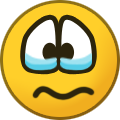-
Content count
4,468 -
Joined
-
Last visited
-
Days Won
46
Content Type
Profiles
Forums
Calendar
Gallery
Downloads
Store
Everything posted by Menrva
-

Operation Desert Storm: 30th Anniversary Edition
Menrva replied to Menrva's topic in Thirdwire: Strike Fighters 2 Series - File Announcements
You have the latest if you downloaded it after January 19, 2022. A new version with many additions and improvements hopefully happens by the end of the year. I might include the complete change logs of all released and unreleased versions in it, if users are so keen to know about its development history. -

Cockpit Shadows
Menrva replied to muhammad's topic in Thirdwire: Strike Fighters 2 Series - Mods & Skinning Discussion
Not just that. Site rules do not allow to edit LODs and share them, either third-party and stock ones. I wish we could fix them all one by one, it'd be a game changer. I guess the concern is more about third-party ones. To share a fixed LOD for stock cockpits wouldn't worry me as much. A stock cockpit LOD with no textures is of no use, it would require the users to own the game to experience it as it's meant to be. In any case, it cannot be done so it's case closed.- 9 replies
-
- 1
-

-
- cockpit
- cockpit_shadows
-
(and 2 more)
Tagged with:
-

Cockpit Shadows
Menrva replied to muhammad's topic in Thirdwire: Strike Fighters 2 Series - Mods & Skinning Discussion
Clever. I never thought of doing that, but after all it's a LOD like everything else. Even for terrain objects the same thing applies, if we want shadows for the 300 custom ground objects, 300 such .ini files are required to be added. The only major issue about shadow casting is that it would require cockpit 3d models without holes in them. Unfortunately many third-party and even stock cockpit 3d models feature holes, either to the front or back of the cockpit. For proper shadow casting those holes would need to be fixed, but we cannot edit LODs.- 9 replies
-
- 1
-

-
- cockpit
- cockpit_shadows
-
(and 2 more)
Tagged with:
-

Any idea where is this Su-24 from?
Menrva replied to simonmiller416's topic in Thirdwire: Strike Fighters 2 Series - Mods & Skinning Discussion
You're in good faith, and I'm glad the situation was soon solved in the best possible way with the other modders involved. This isn't the first time that something that shouldn't be uploaded gets approved indiscriminately. As much as you're at fault for uploading it, someone else is to blame for approving it without the proper consideration. @FLOGGER23 I can surely wait, it's not my work and you decide what to do with it. If anything, this thread shows there's interest by many about an updated Su-24 so it may offer even more motivation to get it done. It's harder to work on something when nobody wants it, I know for experience. That being said, keep up the great work! -

Capability to fire more than 1 AAM at one time
Menrva replied to Gepard's topic in Thirdwire: Strike Fighters 2 Series - Mods & Skinning Discussion
I don't know who opposes this here at CA. I would certainly be happy to do it, but I entirely lack skills to do any reverse engineering. We've discussed this countless times; this is not programming in a specific language (something which I can do), this is on a different level really. And if nothing happened in twenty years (we've seen programmers much more capable than me produce tools to mod Strike Fighters better than ever) then chances are very slim that the game's coding could be reverse engineered successfully. Find someone who would do it and everyone would be happy. Sadly I don't know anyone with those skills that's interested in such an old game; if and when I get to meet such a person, that's the only contribution I could give aside from the knowledge I have about the game engine's limitations. If TK really wanted to help, he could have been more involved with the healthy bit of the community and shared such info. He has no interest in doing that and I'm not planning to beg him after what I consider very poor marketing decisions. -

Any idea where is this Su-24 from?
Menrva replied to simonmiller416's topic in Thirdwire: Strike Fighters 2 Series - Mods & Skinning Discussion
That's much appreciated, I like when things are improved even more. The author of the cockpit should be Centurion-1, he hasn't been around in a long while. With due credits to all modders involved, I think it could be released as standalone. -

Any idea where is this Su-24 from?
Menrva replied to simonmiller416's topic in Thirdwire: Strike Fighters 2 Series - Mods & Skinning Discussion
I remember YEYEYE had a personal website, I recall I downloaded incomplete Su-47 and X-32 models for Strike Fighters from it. I don't recall anything about a Su-24 cockpit, I'm surprised it found its way somehow without a public release. If the plane and cockpit can be released with due credits to the authors, I'd be happy to include this new Su-24 in the ODS 30AE mod as a flyable aircraft. -

Any idea where is this Su-24 from?
Menrva replied to simonmiller416's topic in Thirdwire: Strike Fighters 2 Series - Mods & Skinning Discussion
That cockpit's 3d modeling and texturing style... it reminds me a lot of cockpits created by YEYEYE, maybe it's from him? I don't know. No idea where this Su-24 model comes from, I'd be happy to know if it's something legit that we can use. -

In Grief and Sadness...Our Greatest Loss...GodSpeed Marty.
Menrva replied to swambast's topic in CombatACE News
I'm terribly sad to hear these news. It's been a while since last time I heard from Marty via email... I'm as shocked and saddened as much as I'm honored to have known him. One of the kindest men I've ever known. I'm keeping all posts from him with care. Our chats and his positive posts and comments made my day more than once. I lack the words to truly express how I feel about this loss. My deepest condolences to his family and loved ones, and to the guys of the CombatACE community who, like me, had the pleasure of chatting and collaborating with him. Rest in peace, Marty. -

Strike Fighters 2 Operation Desert Storm problem
Menrva replied to combatace444's topic in Thirdwire: Strike Fighters 2 Series - General Discussion
You need a GPU with at least 4GB VRAM. The mod does not work on Intel UHD integrated graphics cards. I already posted all possible suggestions and solutions to known issues in the mod's download page. -

Unused Blending Operations
Menrva posted a topic in Thirdwire: Strike Fighters 2 Series - Knowledge Base
These are unused but working BlendOp options as found inside the GraphicsEngineDX10.dll: MODULATE_AND_ADD_SRC MODULATE_AND_ADD_DST MODULATE_MUL_2 MODULATE_INV_SRC MODULATE_INV_DST My discovery was dictated by my hunger of finding a proper solution to the DTV filter which does not work properly in-game with night environments, especially with the much darker nights of my realSKY mod. Below you'll find a comparison between stock filter material data and the custom one using another BlendOp: Stock MODULATE, day Stock MODULATE, night Unused MODULATE_MUL_2, day Unused MODULATE_MUL_2, night The main drawback of MODULATE_MUL_2 is that it doubles the MODULATE option, so at day the image is lightened too much than the stock MODULATE. Mind you, the screenshots were taken with the realSKY mod on Unlimited settings, so the post processing effect adds bloom to already bright areas. However, at night MODULATE_MUL_2 brings a big improvement as you can finally see the ground and its objects more easily. PS: Please admins, pin this topic. The unused BlendOps I found work just fine, and may be useful to other modders willing to experiment with them. -

F-22A "Chrome Raptor" skin, 422d Test and Evaluation Squadron
Menrva reviewed simonmiller416's file in F-22
-

Enjoy the site!
Menrva replied to TSgtT's topic in Thirdwire: Strike Fighters 2 Series - General Discussion
Posts like this mean a lot, believe me. We modders create so much but we rarely get any feedback after dozens and dozens of downloads. Glad to hear your voice, you're welcome! -

Did chaff and flare launch sounds ever exist?
Menrva replied to simonmiller416's topic in Thirdwire: Strike Fighters 2 Series - Mods & Skinning Discussion
You're confused about WoE. The first generation of Strike Fighters games never had sounds for chaff and flares. Strike Fighters 2 never added them either. Sounds are probably the worst part of Strike Fighters. If you're hit, deploy countermeasures or drop bombs, there's no sound associated with those events. Nothing we can do, it's another limitation of the game engine. -

Su-7/Su-17 cockpit variant + new cockpit for M4
Menrva replied to OlWilly's topic in Thirdwire: Strike Fighters 2 Series - File Announcements
The Su-22M4 cockpit by Farid is nicely detailed! It just misses a working mirror glass on the top, centre strut of the canopy. It'd be awesome if Farid could add that and even make the M3 cockpit by reworking the M4 one. Strike Fighters very rarely gets new cockpits these days, so I'm thankful for this addition. -

Anyone know what the Location.bmp file does?
Menrva replied to Gatling20's topic in Thirdwire: Strike Fighters 2 Series - General Discussion
It's not clear what the file exactly does but it does not seem to have any visible effect. The game already knows if a target area is Friendly or Enemy and in which specific Location thanks to the _targets.ini and nations.ini files. Even if we understand how this additional file works, we'd know colors only for a limited number of nations. On terrains having more countries, who knows which colors are exactly needed for that file. Simply put, I'd move on. -

Weaponspack 3
Menrva replied to ravenclaw_007's topic in Thirdwire: Strike Fighters 2 Series - Mods & Skinning Discussion
I think everyone using mods and not having a PC with NASA specs has the issue. Never managed to find an exact cause apart from the game's management of VRAM; it's also random, doesn't matter which weapon, even with the same one, sometimes it's an issue, sometimes FPS is decent. I'd classify it as a stock game engine issue, nothing that could be fixed. In the stock game it won't happen, but as soon as you add mods, custom effects, custom terrains and/or a third-party aircraft, then it happens. -
My condolences to you and your family. My thoughts are with you all.
-
They must add this kind of mission as well in MSFS 2024: https://www.instagram.com/p/Csz3-eDrPca/?igshid=Y2IzZGU1MTFhOQ== Airlifting cows with a helicopter from Swiss mountains to the vet.
-

City Night Light - Has anyone tried this before?
Menrva replied to orsin's topic in Thirdwire: Strike Fighters 2 Series - Mods & Skinning Discussion
@orsin There's another experiment using TODs and tweaked shader done by Stary for his Korea/Taiwan tileset. Basically the texture for TOD buildings would be a TGA and windows would be made transparent. With the tweaked shader Stary provided, windows wouldn't be affected by darkness and would be visible from a long distance, thus simulating lit interiors of the buildings. There's one major issue with this approach; you'd have to set ObjectsFade=FALSE in the Options.ini and MipMap=FALSE for SolidObjectTextureMaterial in the terrain's data.ini or else it won't work at all, and by doing so you'd get lots of very noticeable flickering which cannot be fixed. Mip mapping exists for that exact purpose and so disabling it is not ideal at all. With either mip mapping or fading enabled, this trick by Stary no longer works. This would be the best solution if the flickering could be solved somehow, but mip mapping is a necessity. -

City Night Light - Has anyone tried this before?
Menrva replied to orsin's topic in Thirdwire: Strike Fighters 2 Series - Mods & Skinning Discussion
It can be done, but each city has its own size and tiling so many variations might be needed. The object requires to be set up as a ground object (as a downside, it would appear in the mission editor), not placed as a terrain object because the light effect would flicker very much otherwise. I know this since me and Jimbib added floodlights to new airbases made for the ODS 30AE mod, together with a light effect. Speaking of which, I haven't thought about using horizontal polygons for the light, we can simply use SF2's effects to create such lights, as done already on carriers and vehicles of the ODS 30AE mod. About making them destroyable, the way the game works, you'd have to make each lamp post separate sadly. Make one huge object with 50 of them and destroying one would destroy them all. All in all, it's worth a try, but there are side issues and limitations to take into account. -

Crude Lantirn workaround
Menrva replied to TaktischesGenie's topic in Thirdwire: Strike Fighters 2 Series - General Discussion
Nope, it's just the HUD texture that was given a green color and it makes darker areas more noticeable in-game, it's just a normal consequence to our eyes, there's a deeper scientific reason as to why green is used in real life for NVGs. The effect of the green on the HUD texture also depends a lot on the quality of the screen panel on which you play games. On my end, without cockpit, I couldn't see the terrain on the horizon at night with the realSKY mod. By enabling the cockpit, then I could distinguish the terrain from the sky thanks to the HUD's reworked texture. There is no way to add such a FLIR shader effect to the 3d model of the cockpit. Hell, we don't even have a proper FLIR shader in the game for the DTV in cockpits, which is the cheap reason why TK made nights unrealistically bright. We've been there already, we've been modding the game for two entire decades (considering SFP1 days) so we know all about the engine limitations, there's nothing new to discover about it. The only realistic solution (apart from using Unlimited Effects, thus having TW's post processing shader kick-in all the time) is to use a shader injection method like Reshade, but that one eats a lot of resources and can decrease FPS by a lot depending on the system on which you run it. I've been looking for lighter alternatives but nothing good that works in SF2 so far. All that is needed is to reproduce the shader done by simonmiller416 for use on such a shader injector (the TW .FX shader cannot be re-used as is, the shader injector usually requires its own syntax and/or language). -

WIPs by amariani
Menrva replied to amariani's topic in Thirdwire: Strike Fighters 2 Series - Mods & Skinning Discussion
You can select and hide nodes in LODViewer as well before taking screenshots, it can be a useful function in this case. Keep up the great work, this is an awesome project! We could make some time trial missions on the smaller NL terrains I released a while ago, if only we had proper towers acting as route checkpoints. -

Strike Fighters 2 Screenshots Thread
Menrva replied to Wrench's topic in Thirdwire: Strike Fighters 2 Series - Screen Shots
A small island in the Gulf for a friend... -

What Cat are A-4B cockpit textures in?
Menrva replied to dtmdragon's topic in Thirdwire: Strike Fighters 2 Series - Mods & Skinning Discussion
Hey Eric, I wasn't referring to you, so don't worry! Also, things like these tend to happen, RL these days makes us do everything faster. I'd lie if I say I have never read a post in a hurry without misunderstanding it. No worries, mate, it happens. Also, daddyairplanes pointed out a good reason, the pic I uploaded was certainly distracting. The most important info wasn't given a clear space in the post I made, so this is my mistake as well. Looking forward to seeing what you'll do with those textures, it must be an interesting project!