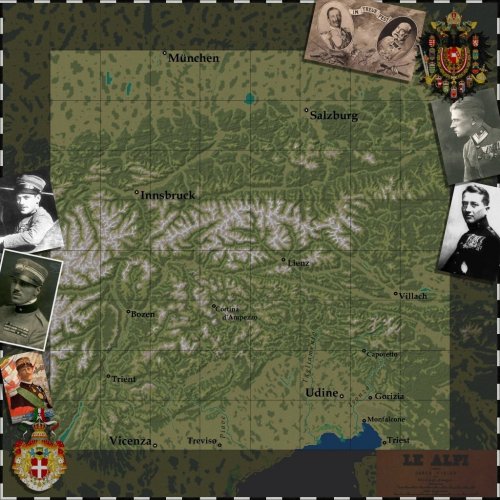-
Content count
1,106 -
Joined
-
Last visited
-
Days Won
6
Content Type
Profiles
Forums
Calendar
Gallery
Downloads
Store
Everything posted by bazillius
-

TU-160
bazillius replied to d3prelau's topic in Thirdwire: Strike Fighters 2 Series - General Discussion
So how Putin will fly to Venezuela in SF2 to scare USA? -

newbie questions
bazillius replied to UllyB's topic in Thirdwire: Strike Fighters 2 Series - General Discussion
Frustration? it's impossible )) The best arcade sim in the world can't be a reason for frustration. Whatever you do, nothing can cause it. Moreover, all airplanes have long been converted to a new format. The only difference is in a more convenient modification method and the F12 key. NO FEAR, man) -

Aircraft serials website (old soviet planes)
bazillius replied to FLOGGER23's topic in Thirdwire: Strike Fighters 2 Series - General Discussion
May be it is useless for you but here on russian language. some have photos https://russianplanes.net/regsearch/?search=&setyp=t121&sefactory=&airline=&airline2=&status=&status2=&therearephotos=&date= -

same label, two LODs issue
bazillius replied to UllyB's topic in Thirdwire: Strike Fighters 2 Series - General Discussion
i just want to say that real Su-30 is not the same than real Su-30SM. This is different aircrafts and differents not only in canards. But you saying to me about distance in game. Only the way is to wait that somebody do and share Su-30SM -

same label, two LODs issue
bazillius replied to UllyB's topic in Thirdwire: Strike Fighters 2 Series - General Discussion
Rename not texture but model and folder of canards. for example, you have in your aircraft data file [Canards] SystemType=PILOT_COCKPIT Position=0.0,0.0,0.0 PilotModelName=FakePilot SeatModelName=Su30SMCanards <----------------------------- SeatPosition=0.0,1.9,0.47 SeatID=2 Copy from your Pilots folder folder Su30SMCanards and rename it for example Su30SMCanards2 and go into this folder and rename ini, lod and out files. recolor your bitmaps. go into SU-30MKI and in datafile fix [Canards] SystemType=PILOT_COCKPIT Position=0.0,0.0,0.0 PilotModelName=FakePilot SeatModelName=Su30SMCanards2 <----------------------------- SeatPosition=0.0,1.9,0.47 SeatID=2 copy your new Su30SMCanards2 folder into Pilots folder I did it for myself some years ago. But i deleted it from my Mod Folder. This canards itself do not do the Su-30 to a Su-30SM these aircraft is to different and not only canards. i an its seen even from distance. I do not use them at all. It is better to wait till somebody will do Su-30SM and upload it. The chance is not 0% -
If he could be a 3d modeller on combatace we'd have a lot of detailed aircraft. Its a pity he is not a 3d modeller here. But he is cool. I am impressed.
-

Best of 2018 in the Mach-loop, Low-Level Flying
bazillius replied to KJakker's topic in Digital Recon
I always watch F-15 and always think that aircraft can't be done by human. its made by Gods! Very beautiful- 4 replies
-
- 1
-

-
- flight video
- 2018
-
(and 2 more)
Tagged with:
-

realSKY Environment Enhancement
bazillius replied to Menrva's topic in Thirdwire: Strike Fighters 2 Series - Mods & Skinning Discussion
i will wait for it -

Caporetto Terrain
bazillius reviewed gterl's file in First Eagles - WWI and Early Years - Terrain and Environmental Mods
-
All we have personal preferences working on computer. In times Windows 7 I didnt turn off PC AT ALL! It was up time by month without turning off. it always was doing something, rendering, playing youtube, showing and recording TV programs, reading mp3 books. I forgot about blue scrin of death that times. i forgot about reloading. i forgot about backing up my work files. All changed with Windows 10 Home. It need reloads like... like Windows 98! And in Windows 10 HOME i googled a lot of time, i tried modify Reg, i tryed to use many Updatekillers, all that useless for Windows HOME. i do not say that Windows 10 is a bad system, i just said that Windows 10 HOME it is EVIL! Any other windows but HOME edition is good i think.
-
As to Windows 10 Home. You doing something. You doing something long time, phoitoshop or else, or you playing. Windows write to you "so i am updated and i need to restart!" you click "later", and continue playing. After some time its again "i am updated and i need to restart!" you click "later". you are playing and windowas write "i do not care what are you doing, i will restart myself" and begins to restart. You are siting and thinking, who is main it this room, me or Windows 10? And there is no way to turn this off on Home edition. It is rare now. but year befor it was wery often and was killing my psychik.
-
Ооооор! you play MicropRose Tank Patoon 2 too? You toched the strings of my soul. I am so sentimental today)) It runs perfect on PCEMv14. No crashes, no lag, no artifact. This is not stupid virtualmachine kinda useless VMware or else, this is virtual PC! After it runs your computer begins to think that he is.... Pentium II MMX! With Voodoo 2! And you can install Windows 98 on it for example if you have its CD. and play TP2 without patches, miracles and other things. Video is not mine, just have found it in internet to show how it looks like. Sorry for offtop. Youtube link - How to Install Windows 98 on PCEM V11
-
Oh my goshhhh!!!! Oh my gosh...... It means you will use Windows 10 now? Oh boy... You will past this way alone without any help i think and it will be full of sorrow and pain. I can only send you a hug to support you a little. Sorry for offtop. 2200$ ? Enough for any adequate machine. i play on Intel Core i7 7700HQ Kaby Lake, RAM 8 GB DDR4 SDRAM, NVIDIA GeForce GTX 1060 6 GB GDDR5 and it was price about 900$. I can plays on this machine Tomb Rader, Falout 4 Far Cry Primal etc. on High Graphics without troubles. But if you like to play Tank Platoon 2, Armored Fist 2, Comanche 4, DID EF2000, DID F-22 on Windows 10 it is a pain... i Use DOS BOX for it and PCEMv14. It works on Windows 10, DOS BOX i mean. SF2 works on Windows 10
-

Settings location for in game map
bazillius replied to sciammarco's topic in Thirdwire: Strike Fighters 2 Series - General Discussion
So... delete 2 files: MAPENEMYICON.TGA HUDDATA.INI here c:\Users\yourusername\Saved Games\ThirdWire\yourmodname\Flight\ and thats all folks -

Settings location for in game map
bazillius replied to sciammarco's topic in Thirdwire: Strike Fighters 2 Series - General Discussion
From my huddata ini [HUDLabels] EnableLabels=TRUE LabelFriendlyAir=TRUE LabelFriendlyGround=TRUE LabelEnemyAir=TRUE LabelEnemyGround=TRUE [MapLabels] EnableLabels=TRUE LabelFriendlyAir=TRUE LabelFriendlyGround=TRUE LabelEnemyAir=TRUE LabelEnemyGround=TRUE you can just delete it too and game wil use default file. back up if you want. -

Settings location for in game map
bazillius replied to sciammarco's topic in Thirdwire: Strike Fighters 2 Series - General Discussion
have you this file in your MOD folder "MAPENEMYICON.TGA"? Just delete it. -

Settings location for in game map
bazillius replied to sciammarco's topic in Thirdwire: Strike Fighters 2 Series - General Discussion
never change things here in game folder! Only in mod folder! -

Settings location for in game map
bazillius replied to sciammarco's topic in Thirdwire: Strike Fighters 2 Series - General Discussion
The meaning is that game looks for files first at folder with MOD and find HUDDATA.INI in mod folder and use it. if gme do not find this file it begins to use default HUDDATA.INI builded in game engine. And if you do not see at some mods enemy aircrafts, trully they are at a map, but they are "transparent". Modmaker did file transparent and puted it in his modfolder. So you can just delete the "HUDDATA.INI" and that transparent aircraf icon in your modfolder and game will use own default files. -

Settings location for in game map
bazillius replied to sciammarco's topic in Thirdwire: Strike Fighters 2 Series - General Discussion
File c:\Users\yourusername\Saved Games\ThirdWire\yourmodname\Flight\HUDDATA.INI you need to change all strings kinda "LabelEnemyAir=FALSE" to TRUE and delete an empty .TGA file. Sorry, i do not remember the name it could be kinda "enemyaircraft.tga" or something about it/ I am to lazy to see its name. Its for moded game. -
- 1 comment
-
- not paulo
- edwards afb
-
(and 2 more)
Tagged with:
-
-

airbase radar Airbase Radar
bazillius replied to GKABS's topic in Thirdwire: Strike Fighters 2 Series - General Discussion
Do not forget to do destroed model))) -

airbase radar Airbase Radar
bazillius replied to GKABS's topic in Thirdwire: Strike Fighters 2 Series - General Discussion
LOOKS NICE!!! i wanna bomb it !!!!!!!!!!!!!!!!!! -

Help with animation glitch
bazillius replied to GKABS's topic in Thirdwire: Strike Fighters 2 Series - Mods & Skinning Discussion
Yes. Work in progress. still alot to do. Pylons, Cocpit interiyer, tunes... I am going to upload it asap. I am doing about 15-40 minutes everyday just for personal pleasure, so i do not know when i can finish it this month or this century ))) I will ask you if i need something. you realy helped me. -