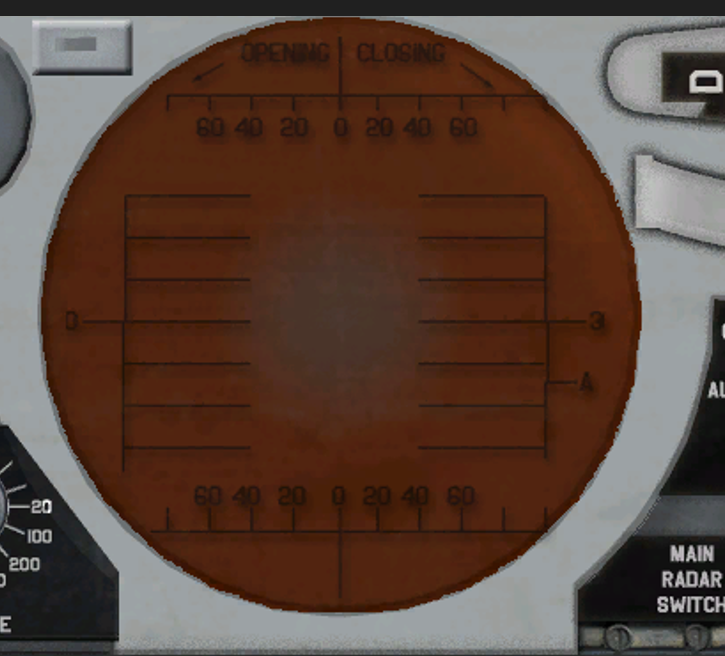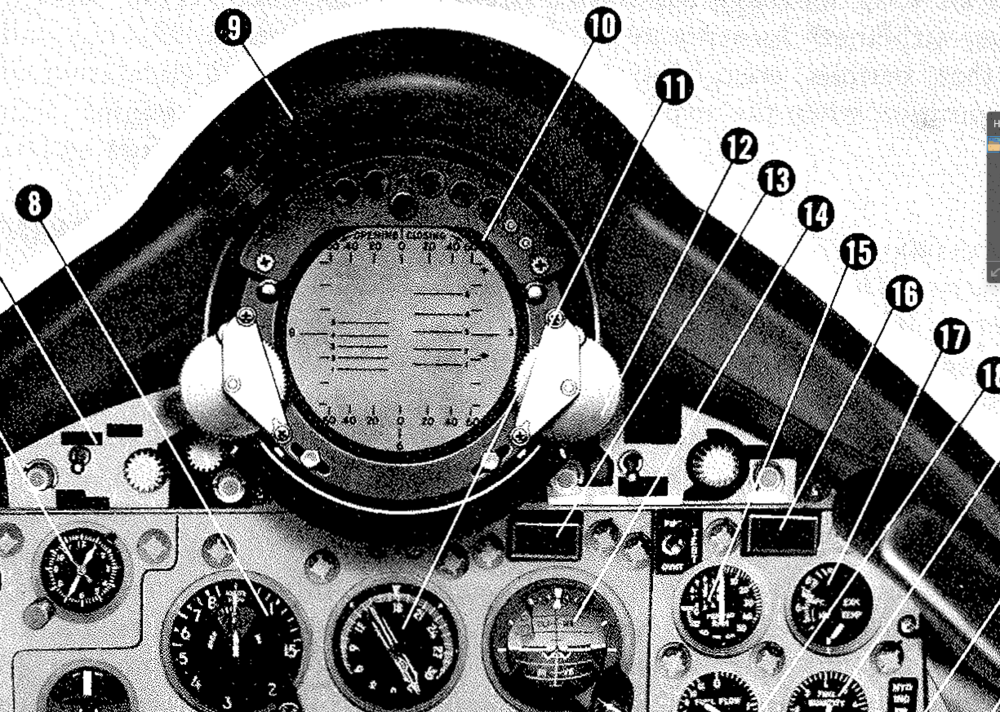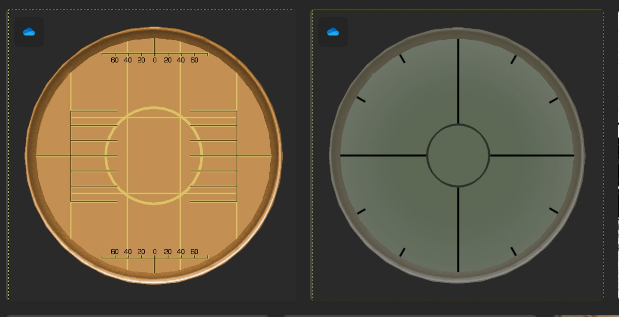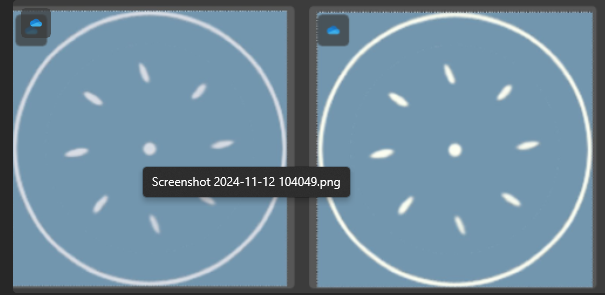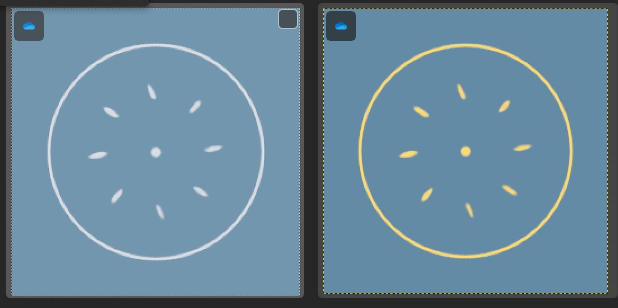-
Posts
1,074 -
Joined
-
Last visited
-
Days Won
23
Content Type
Profiles
Forums
Gallery
Downloads
Store
Everything posted by Eagle114th
-
I am sadden to hear that. I wish him speedy recovery. I hope he can come back and join us with our modding hobbies. Eagle114th
-
PERFECT! you have the picture what I NEEDED for more accruate radar scope overhaul! Here is what is included in Rambam F-102 update pack: You bought me a HUGE joys! I am now re-working on the MG-10 radar scope! The next version of SF2; ACP will have MG-3 and MG-10 radar scope for F-102s! You just made my day! By the way, when you said it is 'almost perfect'. With the fixes of gunpod and accurate radar scope (MG-3 and MG-10), it will become 100 percent perfect within the limitatino of SF2 sim. Do you have any plans on updating F-106s too because F-106s deserve to be polished and ujpdated like F-102s for SF2. And noteda bout V2K's F-102s. Eagle114th Cheers!
-
Hello everyone! The works on F-102's MG-3 and MG-10 FCS radar scope is almost completed. It is one of most challenging research, after being unable to find the exact color fo scope. If the color is incorrect, please let me know and I will fix it. What gave me clues about MG-3 and MG-10 is by tracking back to the older technology of Hughes E and MG series FCS used by F-89s and F-94s. By seeing how F-89A / B / C and F-94s used Hughes' E-1 FCS paired with An/APG-33 radar. The scope is gray. (I am starting to realize that the radar scope may be glowing grayish green when powered ??? I am stil learning more about radar.) Then F-89D, with more advanced E-6 paired iwth AN/APG-33 and another system, still shows gray radar scope. Then comes F-89H, which uses E-9 FCS, still show , which seems to be gray scope (I can be wrong, due to the an ture of black - white pictures from manual)). However, what is noted is that FCS after E-9, such as MG-3 and MG-12 is modified version of E_9. I noticed that MG-12 have dark olive-greenish gray scope while MG-3 used by F-102, shows dark gray ccovered by a radar lid that shows lines on top of it. Here is picture of what I think, could be MG-3. Because it makes sense, MG-3 is modifeid E-9 FCS while MG-10 is digitalized, more advanced that comes after MG-3. Then found next images, which I believe is MG-10 FCS: From flight manual: And based on what is seen form Rambam F-102s for DCS trailers, it makes sense that it looks like this: Finally, here is the MG-10 and MG-3 radar scope (WIP): Feedback nare always helpful and appreciated. Eagle114th
-
Thank you fofr the link! I appreciate all the files and supports! I am giong to look into the files. By the way, we can work togehter ot finish the F-102s proejct you worked on. You can use avonics that is being created for SF2 - ACP. I also would like to request to work with you on F-106s projects too, if you are interested. I am almost donewith the new texture scope for MG-3 and MG-10 for F-102s. I will post the spictures of it soon. I am happy that you like F-89 avioonics! Cheers! Eagle114th
-
Hello everyone, The new version of SF2 - ACP v0.2 is now rele3ased in combatace download. The link is posted in the first post. I am currenlty researching on F-102s and F-106s for avionics overhaul. I am still trying to find the color and desigsn they ahve on F-102s and F-106s radar scope. What I relearend is that F-102A started with Hughes MG-3 FCS, then upgraded to Hughes MG-10 FCS. F-106, in other hand, uses Hughes MA-1 FCS. What I noticed from Rambam's F-102 mdos for both SF2 and DCS uses oragne CRT scope. Veltro2K, at the same itme, uses orange CRT screen too. I awnt to find the sources of that too. The flight manual of F-102s always is in black and white color,s o Ican't tell the actual colros of radar scope. The actual picture of Ff-102 does not help either since there is alwyas radarr scope hood which blocks the direct view of radar scope. Anyone who have the information or pictures, please share here. I aim to work on F-102s, F-106s, and F-101 that uses Hughes FCS as well carries AIM-4 series AAMs. Thank you for enjoying the mods and for the supports! Eagle114th
-
View File SF2 Avionics Community Pack (SF2: ACP) - Beta ---------------------------------------------------------- STRIKE FIGHTER 2: AVIONICS COMMUNITY PACK (SF2: ACP) v0.4 ---------------------------------------------------------- Welcome to SF2: ACP first release of alpha. Before I explain about the pack, I want to express big thank to the wonderful communities and modders of Combatace and Combat Flight Sim Tavern (Discord), including Thirdwire for the simulation. You all are the reasons why this pack exists. I want to use the passions to improve SF2 into next level with avionics. This requires a lot of research, reading flight manual, and tons of tweaking the texture, and avionics and cockpit ini, along with countless of testing in-flight in SF2. The mods is not perfect, we do our best with the mods. We do it with the joys of our hobbies! This pack includes the following features: - New gunsight / optical sight - New texture for radar, RWR, and another avionic equipment - Improved cockpit and radar through cockpit and avionics ini tweaks for semi-realism (See note #2) - Improves glass texture (If possible) - Accessibility - Optional, includes the AAM firing cue on gunsight for people who can not hear the sounds of missile locking on targets. - Improved night lights inside cockpits - Tweaks to the view angle around cockpit NOTE #1: As mentioned in note #1, due to little resources (Information / data) on early cold war era radar, at least half or most of tweaks are based on an educated guess. For exampe, AN/APG-33 radar that is used with E-1 FCS in F-89B and C, there are some data on it, but no data on elevator nor azimuth angle limitation. ---------------------------------------------------------- ----------------- HISTORICAL VS FICTIONAL ---------------- ---------------------------------------------------------- Avionics overhaul for Historical vs fictional aircraft I am dong overhaul for both historical and 'what if' fictional aircraft. For example, in this alpha version, there are avionics overhaul for F-8A to F-8K, along with France F_8s. It also includes 'what if' JASDF F-8EJ Crusader. ---------------------------------------------------------- ---------------------- INSTALLATION ---------------------- ---------------------------------------------------------- There are readme inside each aircraft folder, please read the instruction to install the mods. NOTE: There is a folder "_OPTIONAL - RWR", by default, RWR always have texture. If you want TW style version of RWR, you can replace the RWR with the provided RWR texture from that folder. ---------------------------------------------------------- ------------- GUNSIGHT / OPTICAL SIGHT SYSTEM ------------ ---------------------------------------------------------- The new version of SF - CAP now have new gun system (texture and MILs) From now on, all guns have texture of 512 x 512, which is 150 MILs. In order, to use the new gunsight / optical sight, you MUST set MILs to 150 in cockpit.ini or ImageSize=0.2025 in avionics (HUD) When I created the optical sights, I measured the MILs of gunsight by pixels For example 512 pixel width is 150 MILs For example: For 100 / 50 / 25 MILs, it is 341 / 171 / 85 pixels ---------------------------------------------------------- ------------------- TEMPLATES SITUATION ------------------ ---------------------------------------------------------- Due to steer size of projects, I am more focused on creating texturs for avionics overhaul. It is taking a lot of my time and I rather to focus and finish the projects in time. Therefore, from SF - CAP v0.4 onward, it no longer have TEMPLATE folder. And to add, with the new gunsight / optical sight, it requires new templates too. However, if any of you want the templates for certain aircraft's avoinics, you can contact me by posting in SF - CAP thread or PM me in CombatAce. I can clean up the mess in the templates and send it to you to use for modding SF2. ---------------------------------------------------------- ----------------------- CHANGE LOGS ---------------------- ---------------------------------------------------------- v0.01 - First release of SF2: ACP v0.02 - Includes avionics overhaul for A-1s, A-4s, F-8s, F-89s, and MiG-15s v0.03 - MAJOR updates, > gunsight and radar are now in higher resolution. > Tweaked cockpit panning angles > Tweaked night lights for night mission > New texture to add 'Old CRT' effect to early cold war aircraft's DTV v0.04 - MAJOR UPDATES > New gunsight / optical sight system (texture and MILs) > Changed the orginzation of files structures > SF2 - CAP has evolved from a modder’s asset pack to a streamlined avionics overhaul for Strike Fighters 2 and add-on aircraft mods, ---------------------------------------------------------- ----------------- CURRENT / FUTURE PLANS ----------------- ---------------------------------------------------------- I am currently workong on adding more A-4s and F-4s to SF - CAP while is workong on another early cold war aircraft. f you have any feedback or request for aircraft avionic overhaul, please post in CombatAce forum discussion: https://combatace.com/forums/topic/99178-sf2-avionics-community-pack-wip-alpha-release-v01/ ----------------------------------------------------------------------------- ----------------------------- FREEWARE LICENSING ---------------------------- ----------------------------------------------------------------------------- The SF2 - CAP mod is a collaborative project featuring the exceptional work of various modders from the CombatAce community, alongside the contributions of my works. This mod is strictly FREEWARE and not to be used for commercial purposes or as payware. Distribution and hosting of this mod are exclusive to CombatAce, and it may not be hosted or shared on any other websites without explicit permission. ---------------------------------------------------------- ------------------------ CREDITS ------------------------ ---------------------------------------------------------- I want to give big thanks to the people who have suported me, helped me with the project, shared the books, mods, information, and gave me the advice on various aircraft avionics, especially giving me the feedbck. I also want to thank to the modders for the excellent mods that makes SF2 the greater sims. I use the various mods as part of this projects too. Thank you Lex2Limit, Ravenclaw_007, dtmdragon, Stary, Wrench, Menrva, FANATIC MODDERS, KJakker, Crusader, daddyairplanes, FalconCAF, Gunfighter6, Nightfall, Centurian (Outlaw), USNRaptor, and the rest of awesome fellow people of Combatace and Combat flight sim tavern! I also want to credit the great works of the developer teams who develops Wing over Korea, The Mirage Factory for great quality cockpits and other files, and the great communities from Combatace and Combat flight sim tavern. Finally, Thakk you Thirdwire (TK) for the Strike fighter 2 simulation. To anyone who is missing from the credit part, please let me know ASAP. I will update the credit page. Thank you for enjoying the mods! Eagle114th / Flowing Dragon Submitter Eagle114th Submitted 11/15/2024 Category Avionics
-
Version 0.5
440 downloads
---------------------------------------------------------- STRIKE FIGHTER 2: AVIONICS COMMUNITY PACK (SF2: ACP) v0.4 ---------------------------------------------------------- Welcome to SF2: ACP first release of alpha. Before I explain about the pack, I want to express big thank to the wonderful communities and modders of Combatace and Combat Flight Sim Tavern (Discord), including Thirdwire for the simulation. You all are the reasons why this pack exists. I want to use the passions to improve SF2 into next level with avionics. This requires a lot of research, reading flight manual, and tons of tweaking the texture, and avionics and cockpit ini, along with countless of testing in-flight in SF2. The mods is not perfect, we do our best with the mods. We do it with the joys of our hobbies! This pack includes the following features: - New gunsight / optical sight - New texture for radar, RWR, and another avionic equipment - Improved cockpit and radar through cockpit and avionics ini tweaks for semi-realism (See note #2) - Improves glass texture (If possible) - Accessibility - Optional, includes the AAM firing cue on gunsight for people who can not hear the sounds of missile locking on targets. - Improved night lights inside cockpits - Tweaks to the view angle around cockpit NOTE #1: As mentioned in note #1, due to little resources (Information / data) on early cold war era radar, at least half or most of tweaks are based on an educated guess. For exampe, AN/APG-33 radar that is used with E-1 FCS in F-89B and C, there are some data on it, but no data on elevator nor azimuth angle limitation. ---------------------------------------------------------- ----------------- HISTORICAL VS FICTIONAL ---------------- ---------------------------------------------------------- Avionics overhaul for Historical vs fictional aircraft I am dong overhaul for both historical and 'what if' fictional aircraft. For example, in this alpha version, there are avionics overhaul for F-8A to F-8K, along with France F_8s. It also includes 'what if' JASDF F-8EJ Crusader. ---------------------------------------------------------- ---------------------- INSTALLATION ---------------------- ---------------------------------------------------------- There are readme inside each aircraft folder, please read the instruction to install the mods. NOTE: There is a folder "_OPTIONAL - RWR", by default, RWR always have texture. If you want TW style version of RWR, you can replace the RWR with the provided RWR texture from that folder. ---------------------------------------------------------- ------------- GUNSIGHT / OPTICAL SIGHT SYSTEM ------------ ---------------------------------------------------------- The new version of SF - CAP now have new gun system (texture and MILs) From now on, all guns have texture of 512 x 512, which is 150 MILs. In order, to use the new gunsight / optical sight, you MUST set MILs to 150 in cockpit.ini or ImageSize=0.2025 in avionics (HUD) When I created the optical sights, I measured the MILs of gunsight by pixels For example 512 pixel width is 150 MILs For example: For 100 / 50 / 25 MILs, it is 341 / 171 / 85 pixels ---------------------------------------------------------- ------------------- TEMPLATES SITUATION ------------------ ---------------------------------------------------------- Due to steer size of projects, I am more focused on creating texturs for avionics overhaul. It is taking a lot of my time and I rather to focus and finish the projects in time. Therefore, from SF - CAP v0.4 onward, it no longer have TEMPLATE folder. And to add, with the new gunsight / optical sight, it requires new templates too. However, if any of you want the templates for certain aircraft's avoinics, you can contact me by posting in SF - CAP thread or PM me in CombatAce. I can clean up the mess in the templates and send it to you to use for modding SF2. ---------------------------------------------------------- ----------------------- CHANGE LOGS ---------------------- ---------------------------------------------------------- v0.01 - First release of SF2: ACP v0.02 - Includes avionics overhaul for A-1s, A-4s, F-8s, F-89s, and MiG-15s v0.03 - MAJOR updates, > gunsight and radar are now in higher resolution. > Tweaked cockpit panning angles > Tweaked night lights for night mission > New texture to add 'Old CRT' effect to early cold war aircraft's DTV v0.04 - MAJOR UPDATES > New gunsight / optical sight system (texture and MILs) > Changed the orginzation of files structures > SF2 - CAP has evolved from a modder’s asset pack to a streamlined avionics overhaul for Strike Fighters 2 and add-on aircraft mods, ---------------------------------------------------------- ----------------- CURRENT / FUTURE PLANS ----------------- ---------------------------------------------------------- I am currently workong on adding more A-4s and F-4s to SF - CAP while is workong on another early cold war aircraft. f you have any feedback or request for aircraft avionic overhaul, please post in CombatAce forum discussion: https://combatace.com/forums/topic/99178-sf2-avionics-community-pack-wip-alpha-release-v01/ ----------------------------------------------------------------------------- ----------------------------- FREEWARE LICENSING ---------------------------- ----------------------------------------------------------------------------- The SF2 - CAP mod is a collaborative project featuring the exceptional work of various modders from the CombatAce community, alongside the contributions of my works. This mod is strictly FREEWARE and not to be used for commercial purposes or as payware. Distribution and hosting of this mod are exclusive to CombatAce, and it may not be hosted or shared on any other websites without explicit permission. ---------------------------------------------------------- ------------------------ CREDITS ------------------------ ---------------------------------------------------------- I want to give big thanks to the people who have suported me, helped me with the project, shared the books, mods, information, and gave me the advice on various aircraft avionics, especially giving me the feedbck. I also want to thank to the modders for the excellent mods that makes SF2 the greater sims. I use the various mods as part of this projects too. Thank you Lex2Limit, Ravenclaw_007, dtmdragon, Stary, Wrench, Menrva, FANATIC MODDERS, KJakker, Crusader, daddyairplanes, FalconCAF, Gunfighter6, Nightfall, Centurian (Outlaw), USNRaptor, and the rest of awesome fellow people of Combatace and Combat flight sim tavern! I also want to credit the great works of the developer teams who develops Wing over Korea, The Mirage Factory for great quality cockpits and other files, and the great communities from Combatace and Combat flight sim tavern. Finally, Thakk you Thirdwire (TK) for the Strike fighter 2 simulation. To anyone who is missing from the credit part, please let me know ASAP. I will update the credit page. Thank you for enjoying the mods! Eagle114th / Flowing Dragon -
Hello everyone! the A-4s and F-8s HUD with missile firing cue is successfully implemented. You can see it in this link: F-89D, H, and J accessiblity HUD is working perfectly now. Instead of using inner circle, the outer circle is used for firing cue since it much easier to see it. If using inner circle and adot, it i smore difficult to see, unlike Mark 8 gunisght. However, F-89B and C with A-1CM gunsight are being worked on for firing cue verison. Deafult N-9 Optical sight N--9 Optical Sight with firing cue when switching to AAM: I am going to release the next version of SF2 - ACP in combatace download section as next vesion of alpha. the next version wilb e posetd in that place from now on. Eagle114th
-
Hello everyone, It is true that everyonoe have their own ways of using various tools for texture / graphic editing. I use GIMP, the finest tools that I gerw so used to. I use it for all texture and effect (texture) editing. By the way, I am getitng used to HUD editing, here is working 'IRM" tracking with inner circle in F-8 Crusader. The most important part is that when switching between gun and IRM, HUD system changes from native gunsight (LOCS) and custom sights (Main and secondary gunsight) EXAMPLE: WHen switching to 20mm cannons in F-8 Crusader And when you switch to AAM, the 'lead' small circle disappears while the inner circle will act as 'missile lock cue" From now on, I will start postin gin main avionics thread. Thank you everyone for the supports and shaing ideas that got this system working. I've decided to use HUD methods, it's most practical as stated before. Cheers! Eagle114th
-
That is noted, I also sw another hole in the cockpit; no polygon on front of gunsight reflector glass, which mean not possible to apply texture on the glass. I hope someday someone can build the cockpits for A-4s series. If that day ever come, I will be more than happy to work on glass texture. Cheers
-
Hello everyone, While workign on further improving A-4 series cockpit, I noticed that the gunisght, by default, always peek past the glass reflector. to fix this, I wanted ot re-adjust the view positio by editing offset, just like I did with MiG-15s. [CockpitSeat001] ModelName=A-4B_pit Offset=0.0,-0.10,-0.03 <------------ Changed the value Position=0.0,3.06,0.63 ViewAngles=0.0,0.0,0.0 MaxYaw=152 MinYaw=-152 MaxPitch=90 MinPitchFront=-43 MinPitchRear=-20 LightRange=1.5 After making the changes to Offset= and test in game, turns out that it does not make any changes. After seveal testing, it seem that offset have no effect on view position in cockpit of A-4s. Anyone have same issues?? Eagle114th
-
Hello everyone, I actually think it is more flexible and practical to go with 'HUD'methods for shoot cue. I am getting used to adjusting and udnerstanding the conversation between 256 to 'HUD size" in-game. Despite that the gunisght become less bright, it is only for IRM / AAM though. Other than that, the HUD is back to being bright. Here is screenshot of A-4s and Mark 8 gunsight When having a lock on MiGs with AIM-9B, the inner circle moves to MiGs ti infor me that there is missile lock: It is still more 'immersive' this way, therefore "lore friendly' ways of implementing accessbility. This is awesome! I also realize that I can re-adjust the seat position so the gunsight does not appear beyond the reflector glass. Eagle114th
-
Hello everyone! Here is updated gunsight, one is realistic and another is bright version, based on A-4s and F-8s gunsights: And based on the actual picture, noticed htat the gunsight is tilted a little darker Here is the result with deafult (bright) gunsight Anothe version with realistic gunsight Inside the cockpits, there are two options to choose for gunsights while it is defaulted to bright recticle. Thank you Wrench, EricJ, and Daddy airplanes for the advice> From now on, for any gunisghts that seem difficult to see with realistic colors / brightness, I will make two version, one with default (bright) and realistic. Cheers!
-
@Wrench @EricJ @daddyairplanes That makes perfect sense. Here is what I realized and decided to do this methods by default: Use bright yellow like used on another gunsight. This will be deafult for all sights. For anyonoe who want more realistic gunsight colors, there will be an optional folder to replace deafult gunsight. I, personally, prefer playability too. All of your feedback are excellent and very helpful. Ironically, I am in the same shoe as you all are, I have some challenges seeing certain things and I love the ywllow gunsight colors too. by the way, Wrench, amY I ask for your advice on cockpits since you have tons of experiences with it. I posted it (how to clone instrunment and change posiiton). By the way, I am also looking into adding the 'tilt' color to gunsight glasses. If it works well, I can consdier appplying it on another plane, if it helps wwith seeing gunisght even better, any thoughts on that? Cheers! Eagle114th
-
Hello everyone, MiG-15 new gunsight is being worked on, there are two colors. I am still thinking of which one to go with. Eagle114th
-
Hello everyone, I hae a questiona bout cockpit, I am very confused about the position_X/Y/Z and other codes under it. After successfully used one of an existing light as shoot cue for early cold war aircraft, you can see my post here: I would like to ask for advice on this. Currenlty what I did is making a copy of CAUTION light at last part of the list, matching the incrementing numbers: Then added this codes: I would like to leave the light setting intact since it is already functional as shoot cue for any AAMs, including IRM. What I wanted to do is to move them by X, Y, and Z, then if possible, re-size them. Thank you Eagled114th
-
Hello everyone! I managed to implement two methods of firing cue for IRM! Took me a while to figure out and many testings. First method - Cockpit instructment. Since I would require to have max file for cockpits to add an extra insructment, so instead of that, I thought what if I could take over one of insstrument and turn it into "shoot cue". It worked perfectly! There are two caution lights, so I used one of that and changed the codes: Here is screenshot: See the light that turns on when IRM is armed! This is more lore friendly, semi-realistic in experiences inthe 40s - 60s tech. However, the second methods I did, as suggested by Falcon (Thank you!) By studying A-7C which still uses avionics60.dll, I am able to implement 'firing cue' while keeping the original gunsight. However, unfortunately, the gunisght seem to be less visiblity, more 'transparent' instead of orignial bright gunisght, making it a little difficult to read. this is the codes I used from "HUD' part: Screenshot: After experimenting with both methods, I find method #1 to be more simple and solid. However I am going to do further experiment by seenig if I can make a copy of 'CAUTION" light and, re-size and move it to left or right side of HUD, on the cockpit frame, that way the original caution light are left intact functional as caution lights. I woudl like feedback on bothth methods please. Cheers! Eagle114th
-
Hello everyone, I think I am getting closer to the solution; By flying A-7C I noticed that it uses Avoinics60.dll which is what I need for early cold aircraft. It have a symbol on HUD that would lock on plane if IR have the lockon target. THAT is what I needed. Right now I am looking through which .tga that is used for locking on plane with IRM and study the cockpit.ini and other files to see how to activate that on F-89D / H / J cockpits. UPDATE: BINGO! I think I have found it, here is codes from A-7C Eagle114th
-
That have been my experiences for many years in SF1 and SF2 in early cold war aircraft. So therefore, for once and all, I decide to do something about it, then finally, no more "shot and pray' that the IRM already had lock on the targets. This especially make it difficult to experiment with various early cold war IRMs too. Now if "shoot cue" get implemented, it will make the huge difference for me and anyone who can't hear the growing sounds in-game.