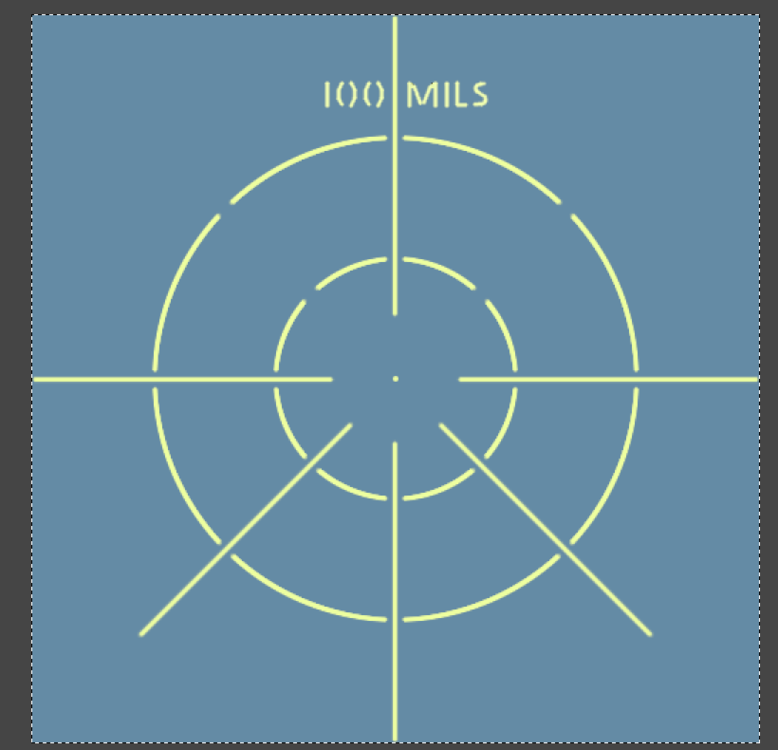-
Posts
1,074 -
Joined
-
Last visited
-
Days Won
23
Content Type
Profiles
Forums
Gallery
Downloads
Store
Everything posted by Eagle114th
-
Hello everyone! I have been very busy on this very interesting projects which kept me from updating the projects for a while. I have been working on F-4 Phantom II series avionics projects. Spent a lot of times searching for fligh tmanusla nd docunments, and searching for the information on the opticals sighs and radar information. I have a lot of supports from our fellow modders and community! This projects requires a lot of time due to the great complexicity of the Phantom avionics. Therefore, I am focused on one aspect of aavionics a time before doing the next. Right now i am focused on doing optical sights for both US Navy / Marine Corps and US Air Force Phantoms. Here is information about the optical sights used by F-4B / J / N: ately the A-1C is created in 25 and 50 MIls for F_86 series, so I amusing that to implement the fixed A-1 sight for early F-4B and J. Next information about the next optical sights used by later version of F-4B and J, along with F-4N: Here is new sigh recenlty created, direclty based on A-1 optical sight: NOTE: Both A-1 (50 MILs) and modifeid A-1 (with 60 / 40 / 20 MILs) are fixed sight. They are not computing lead gyro sights. Next, I am surprised about how advacned this next optical sgiht used by later version of F-4J, which were used by UK's Phantom FG MK I and GFR MK II, it is known as SOS, which stands for "Served Optical Sight": Please note that the cross and dot symbol is moving computing lead sight and it also act as guide for rocket and bombs for air to ground mode. the 4 lines acta s level / horizontal line while the 70 MIL circle is fixed. SOS is intergrated with AWG-10B FCS / MCS. I have a lot of works to do implementing the SOS sights. Based on the research and studiyng the production list of Phantoms, with an educated guess and what makes snese, it seem tthat F-4J start using SOS around 1970 or so, with AWG-10B FCS / MCS. The next post will cover US Air Force Phantoms. Eagled114thh
-
UPDATE: After attempts to try to get computing gyro gunsight working with air to air uniguded rockets, it won't show up. Turns out it is tied to the guns. So therefore, tehre are two version of F_86L (Wrench and Yakarov79). However, without thhe gyro sight, the fixed sight still works well wit theh rockets: Eagle114th
-
Hello everyone! The projects on F-86L have beern interesting work with the optical sights. F-86L's optical sight is known as NAFFARS. From what i cans ee, I beleive it stand for "Norhth America FFAR Sight", it seem like that I think. However, to my surprise, it is 100 MILs fixed sighth with whaht seem like K-14 computing gyro sight. Here is a page from F-86L flight manual: Note that it shows the radius of 50 MILs from center to bottom, therefore diameter of 100 MILs. By starting with Wrench's F-86L with Yakarov79's cockpits (Due to large optical sight), I am able to implement the both sights. It works very well! I am currenlty woking on another modder's F-86Ls at the moment. In-game screenshots: Eagle114th
-
Hello everyone! Just finshhed workiong on F-86K avionics overhaul. F-86K uses Hughes MG-4 FCS with AN/APQ-37 radar, along with A-4 optical sight. F-86L is b eing worked on. Eagle114th
-
Hello everyone! The F-86D above is tehh work of Yakarov79 and just recenlty, did the overhhaul on Wrench's version. Here is Wrench's F-86D with new optical sight and radar texture: And the Wrench's method of using rocket as gun works well with thhe new sight too: And managed to shoot down MiG-17 with it, just like I did with Yakarov79's F-86-25 and 45: In the next versino of SF2 - CAP, You will see the folders with various modder names for Sabre Dog series, just like F-102 have. Eagle114th
-
Hello everyone! It have been quite interesting working on avionics for Sabre Dog seriesa fter finishing the gunsights for Sabre series. Let's focus on Hughes E-4 FCS and note that the F-86D uses AN/APQ-36 while F-86K and L uses AN/APQ-37 with the same FCS of E-4. however, the early F-86D-1 usesa earlier E-3 FCS though. By the way, here is preview image of E-4 radar scope textured and TW style: In-game screenshots: NOTE: There are various Sabre DSogs made by various modders. There will be multi versions for various modder's Sabre Dogs. Now let's talk about gunsight, accolrding to the flight manual, this sight is known as "Stand-by" sights and F-86D series uses N-9-I sight: Based on N-9, the sight is 60 MILs and made various changes to match the actual N-9-i optical sight. By further learning about tweaking the rocket launch angle (angle of attack), by tweaking the aircraft data ini file, the rocket launch just happens to align bottom of the N-9-I sight: To test the accuracy of the gunsight and rocket, even though F-86D is meant to be pure interceptor, I can't help it but wanted to try dogfrighting enemy aircraft with F-86D. It wasn't easy but managed to score a shitu with uniguided air to air rockets! No idea why SF2 decides to bring up UK Meteor against American F-86D, it's funny how it happens. However, at least sight and FFAR works well with practices and patience. The Sabre Dog series of K and L are being worked on. Eagle114th
-
Hello everyone, It have been quite fun researching, in order, to understand the sub variants of F-86s Sabre and Sabre Dogs. Here is a quick notes which came from the flight maanuals, docunments, and website searching: I am currenlty working on A-4 gunsights for F-86 Sabre series before movin gon to Sabre Dog series. At the same time, I am researching on A-1B gunisght. Mark 18 and A-1C is working well in SF2. What I found so interesting about MMark 18 is that it looks almost exactly like K-14A, however, it appear ot be a bit more thicker and have specific sy mbols as described on F-86A flight manual. Here is Mark 18 Gunsight Computing leading symbol, which is just like K14 and it comes in 25 MILs and 50 MILs for anyoen to choose from: In-game screenshot of Mark 18 on air to air mode: Air to ground mode: Next, is A-1C radar gunsight I look forward workong with the rest of F-86 packs. Managd to obtain the detailed information on E-3 and E-4 FCS, as well Modified A-4 and NAFFARS stand-by sight and radar scope for E-4. I am still researching on Hughes E-3 FCS and hope to find the radar scope information. Eagle114th
-
Thank you and can I aask wehre I can find your version of the air to air rockets? Like I said, your feedback is rthe raesons why I am able to improve ane xisting N-9 with rocket versino of N-9, which actually existed. And with the improved gunsight, ti can use with the rockets with and without drops. Cheers!
-
BINGO! Turns out the N-9 reticle version for rocket actauly aligns with the air ot air unguidedc rockets: Eagle114th
-
@Wrench I have a great news! Thank you for feedback, that is important one because it got me re-thinking how to implement the guidance for air to air rockets without functional hughes FCS. It is true that F-89 never had depressed gunsight for air to air uniguided rockets. The flight manual had a brief description of the modified N-9 optical sight. And then I came across this very interesting youtube video of actually N-9 with recticle showing up. I also learned that there are time when recticle get modified for specifci aircraft, especailly F-89D. Anyway, according to N-9, it also have the recticel for rocket usage. Here: UPDATE: Posted the result with modified N-9 reticle in the next post below. This is why ffeedback alwasy help! Cheers!
-
Excellent question! The reason? Because originally F-89D onward have guidiance for rockets by radar, but SF2 does not hahve that, nor the functions where Hughes FCS sytem also would automatically fire rockets when it meets the ideal firing condition. In SF2, we had to spray the rockts all over the sky and pray they hit the targets. Because of that situation, I came up with this idea how to assist pilot with the air to air rockets to have better chance of hitting targets with depressed gunsights. I would like feedback on this idea too. UPDATE: I have an idea for an alternative solution: Instead of depressing the sunight for Air to Air rockets, an additional symbol (dot) could appear the area below gunsight to 'simulate' guide from FCS / Radar? That way it appear a bit closer to F-89 avionic? Eagle114th
-
Hello everyonem, After finally finished updating F-102 / F-106 / MiG-15 gunsight, started working on P-51s / F-51s gunsight and I am happy with the results! According to the fligh tmanual, the K-14A is 70 MILs. And the K-14 computing gunsight, are made in either 25 or 50 MILs, you can choose either in the next version of SF2 - CAP. There are three mode: NAV -> GUNSIGHT OFF AA -> small crosshair (from center of K-14A / K-14B) plus computing gunsight AG -> K-14A or K-4B without computing gunsight Here is K-14 computng gunsight with small crosshair K-14A gunsight K-14B gunsight Seeing tha the new gunsight / optical sight system works well, I am finaly back workong on F-86s series avionics overhaul. Eagle114th
-
hello everyone! The new A-1C and N-9 (Modified for F-89) are looking great, especaily with the further twaked Depression for rockets taht aligns with the rocket when firing them. The unguided rockets used by F-8B / C and F-8D / H / J (Their wingtip pod) have different drops. Here is F-89B / C with new A-1C: NOTE: The A-1C, by standard, is 50 MILs, just like M-4 due to non features of expanding / shrinking gunsight for ranging in SF2. The Rocket Depression is at 75 for unguided rockets: Next, here is new gunsight for F-89 D / H / J and please note, I am still missing information on M169 optical sight for F-89H and J. So if anyone have informatino on these, please share with us here. With that, I will happily make changes to F-89H and J. The rocket depression for this one is 28, which aligns with F-89's wingtip rockets: F-102s and F-106sa re next. Eagle114th
-
A quick testing iwth new gunsight system, I am happy with the result on ADs / A-1s. More planes to go (A-4s, F-8s, F-89s, etc..) Eagle114th
-
Hello Lex2Limit, your work is truly great! Can I request for your files, so I can add it to the pack! And I agree, the more people work together on avionics overhaul, th merrier! Eagle114th
-
Hello everyone, I want toa dd a few more screenshots, recenlty stared workong on A-4 radar gunsight for F-86E and F-89F series taht uses it: NOTE: For clarifying, I am talkinga bout A-4 radar gunsight, not aircraft such as A-4 Skyhawk. A-4 - 25 MILs A-4 - 50 MILs Eagle114th
-
Hello everyone! While working on A-4, I realized I would like to start wokriongon K-14 computing gyro gunsight first, since both uses same shapes. However, what I realize is taht in SF2, there is no methods of expanding / shriniing of the circular gunsight, therefore, there are two version of K-14 gunsight for F-51s, F-80s, etc.. Before i show the screenshot, I also noted that originally K-14 have 6 of diamond shape dots surrounding the dot at center. However, when the diamond moves away or toward the center, the diamond start to become thinner. Here is video that shows this: (Starting at 0:50) By finding the balance between thin 'line' and diamond shape, here is 25 MILs version of K-14: is 50 MILs version: And here Anyone will have the options to use either 25 MILs or 50 MILs version. Now next, for main (caged) gunsight, there are three version: Crosshair, K-14A, and K-14B. By using HUD, you will bea ble to toggle between Crosshair only or K-14A, as well Crosshair only and K-14B, depending ona ircraft. For preview purpose, I put K-14 and crosshair together os you can get idea what it looks like: Next, K-14A with K-14 computing gunsight. NOTE: According to the flight manual, K-14A is 70 MILs) Next, K-14B and K-14 computing gunsight: Eagle114th
-
Hello everyone! Surprisely it did not take me that long time to re-work on the gunsight and I realy like this system very much. Fromn now on, I will be using 512 x 512 for all gunsight and use it to create various gunsight in differensize in MILs while the image itself remaind the same size. By using maths to calculate the location of the MILs for each section of gunsight, the edge of 512 x 512 is 150 MILs. NOTE: For in-game, the gunsight is set to 150 MILs, For example, for A-1C gusnight, whch is 50 MILs, using 150 MILs image (512 x 512), and in-game, by usiign 150 MILs, will show up as 50 MILs. I hope i make sense toy ou. This, in my opinion works better than re-adjusting MILs for differnt images in differen texture size. That way, all gunsight have the same qquality as each other without having some gunisght hat is higher in quality while some lower quality. Anyway, this wil give you an idea how I set up template to draw the gunsights: What you wills ee is red lines for position from center to corner of texture border, which gives me 45 degree. There are three circles: 25 / 50 / 100 MILs ANd youc an see how Mark 8 gunsight is made: NOTE: I am using both flight manual and the photo of gunsight recticle to as reference while using the template to create gunsights accurately as possible. Which results in this: What I didnot realize before is that the line from Mark 8 actualy start from 25 MILs and end at 150 MILs. That is so interesting! However, I am very hapy with the result of re-worked gunsight for all aircraft in the current version of SF2 - CAP v0.3 and the next version wil start using the new gunsight / optical sight system. Note you wil see each gunsight being correctly scaled according to gunsight they were designed for. Except for radar gunsight, due to SF2 not having moving gunsight in circule ways, like A-1C and A-4, so they are made in 50 MILs. Mark 20 Mod 4 Mark 11 Mod 1 (This image includes boht caged and computing leading gunsight) Mark 11 Mod 7 (This image includes boht caged and computing leading gunsight) N-9 (Unique version for F-89D) Unknown gunsight type - A-4 Skyhawk Unknown gunsight type - F-106 Delta Dart ASP-3N (MiG-15s and MiG-17s) I am now back workong on Mark 18 Gunsight for F-86s, along with A-1C and A-4 radar gunsights. Cheers!
-
Hello everyone, While workong on Mark 18 gunsight for early series of F_86A, this is when I realize that the current methods of creating gunsight does not work well. Therefore, I am doing a new method that will make it work with any gunsights in any size of MILs. By standard, all gunsight will use 512 xz 512, which is 150 MILs and with that, I can create any gunsight of any size from small (25 MILs) to large (150 MILs) without worrying about adjsuting the MILs or image size for gunsight. And this time, with growing experiences and skills, I am able to make more accurate gunsight. Here is new Mark 8 gunsight which I will use as base for Mark 8, Mark 20, and another gunsight that uses Mark 8 base design By using the maths based on 512 width / height to carefully find the right spot for 25 / 50 / 100 MILs to create the circle and line with precise. What I found out that the line starts from 25 MILs and end at 150 MILs. i wil be very busy creating various gunsight before moving on to Mark 18. At least, I no longer have to worry about any shapes being slight off or being incorrect. Eagle114th
-
Hello everyone! The new version is now released! I am working on F-86 Sabre series avionic overhaul now. I am looking forward to see what I will learn from it, especialy the different type of gunsight used by variants of F-86s!



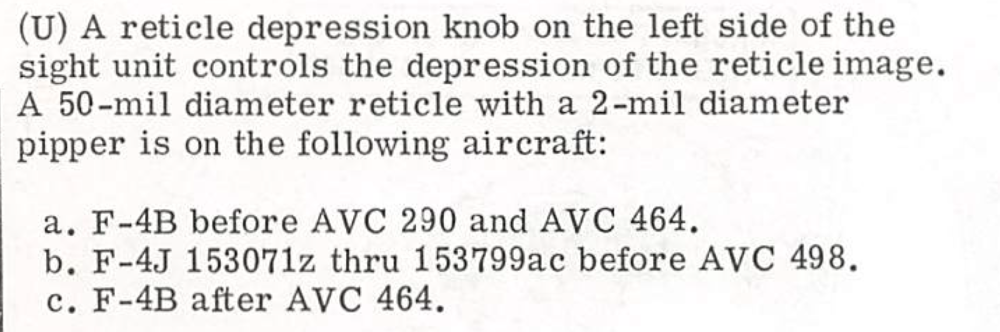
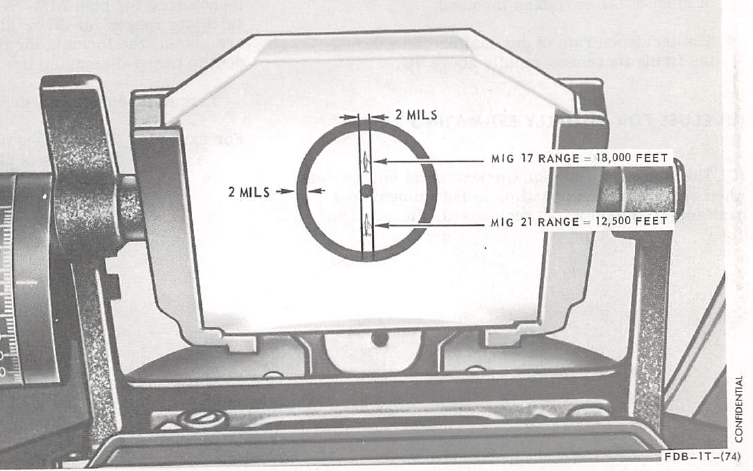
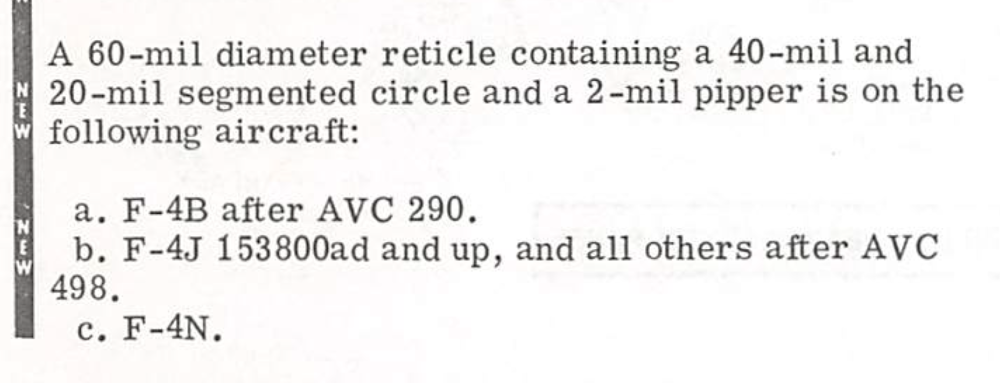
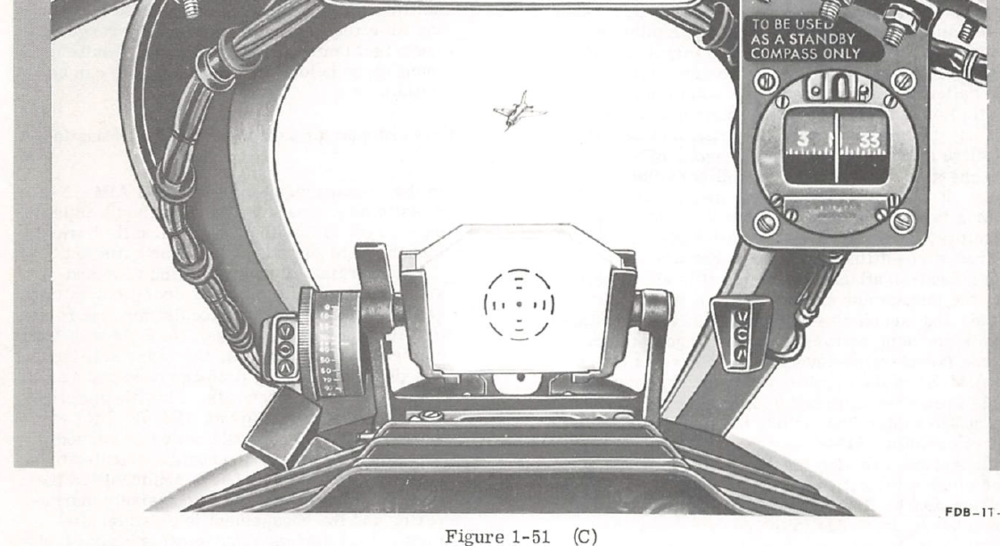
.png.7403a13d3b93855cb95c67794bd4391b.png)
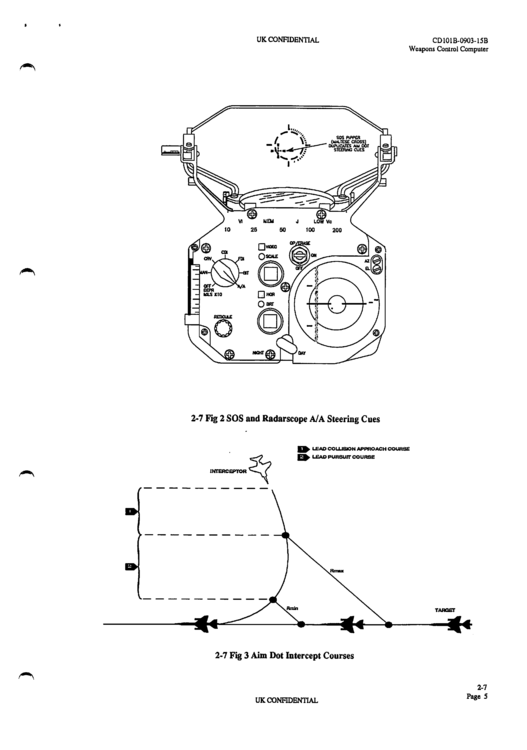
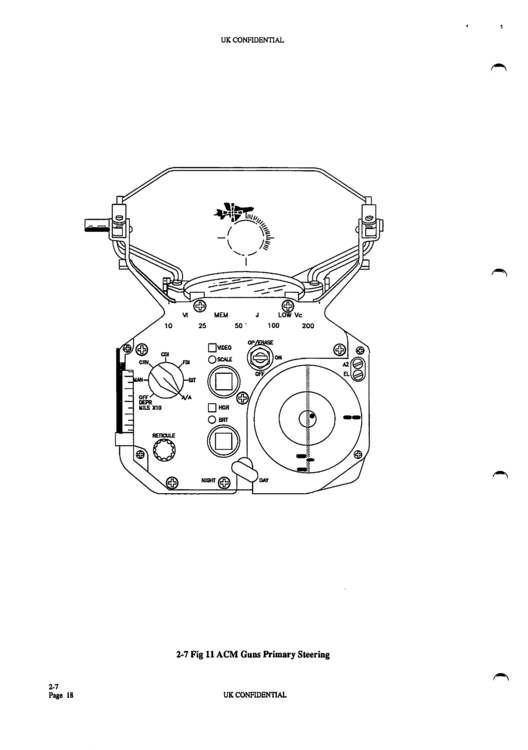



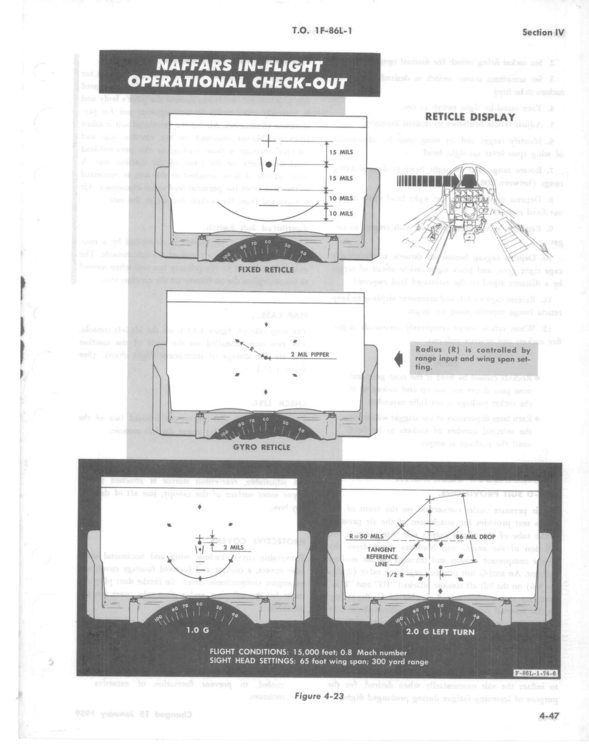




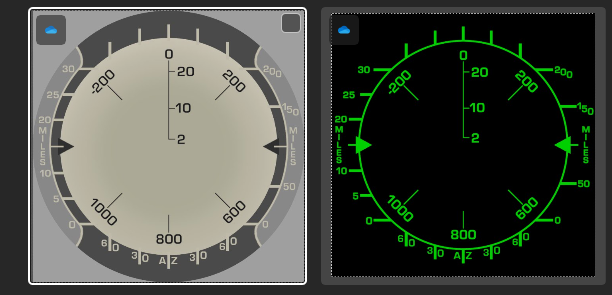

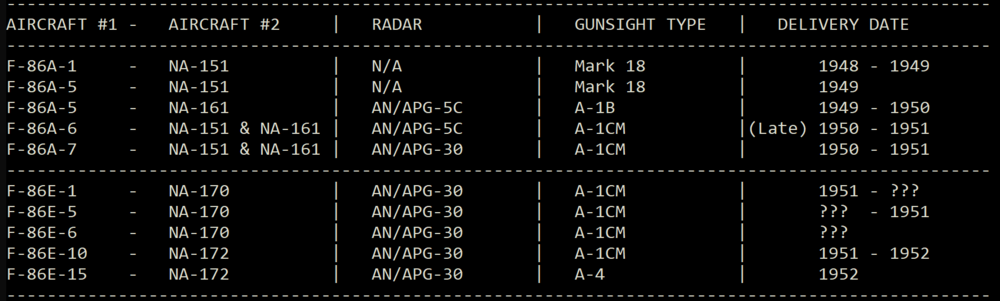
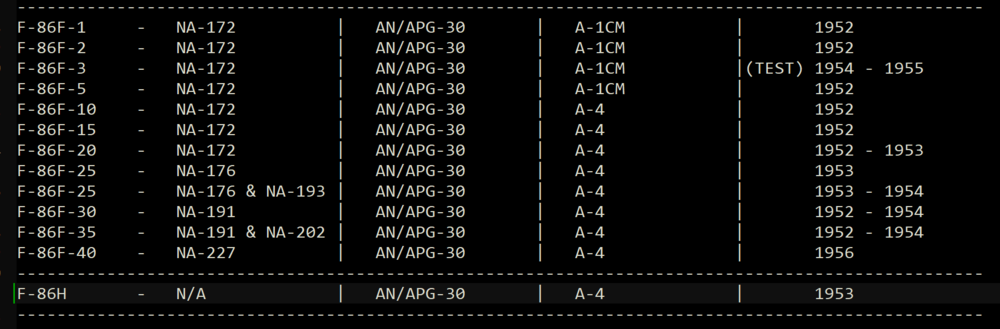


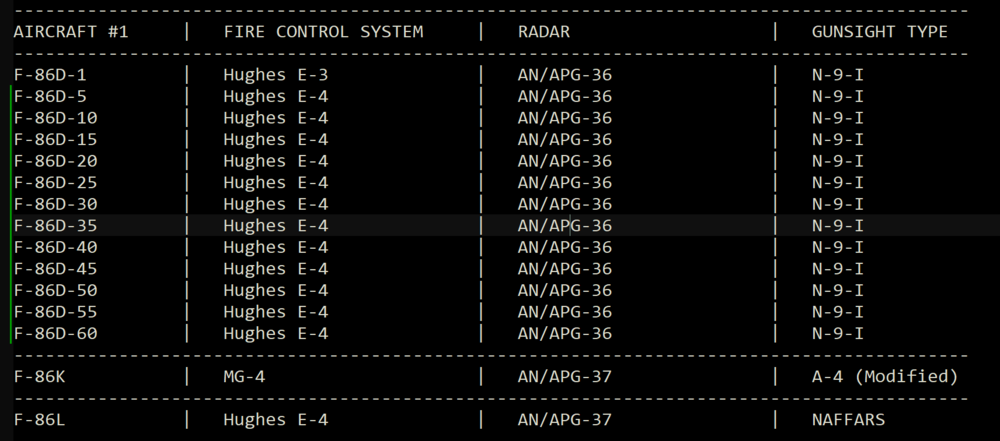

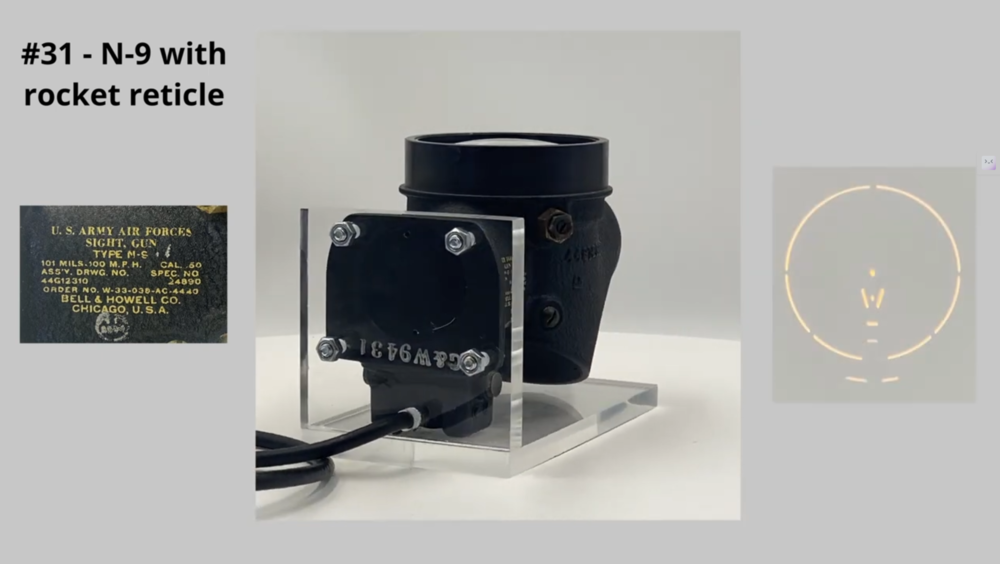







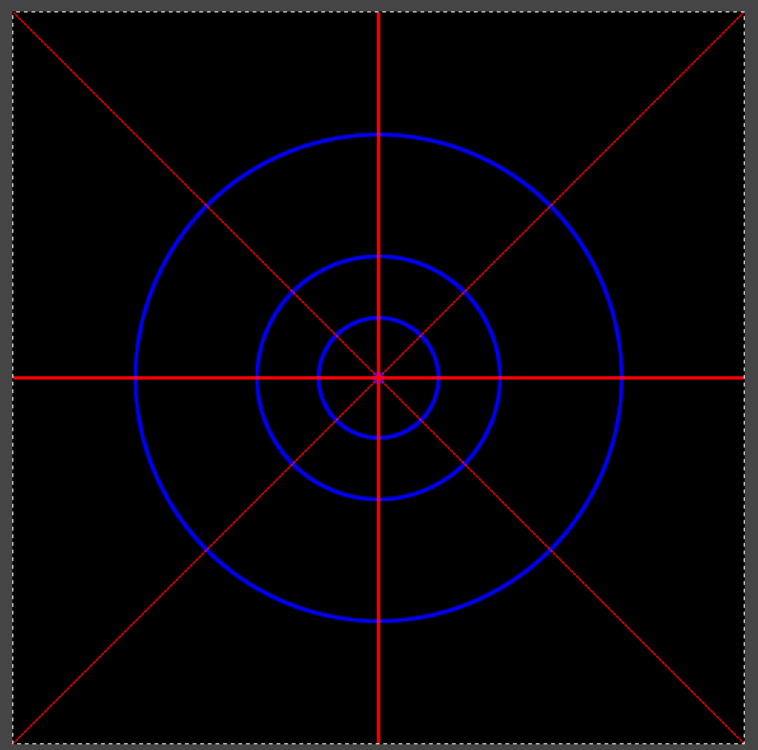
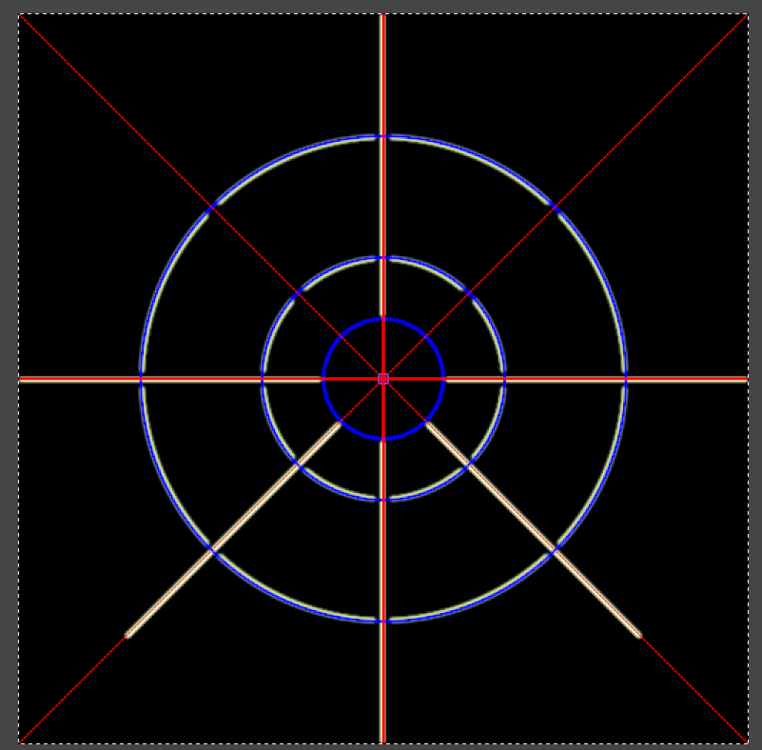
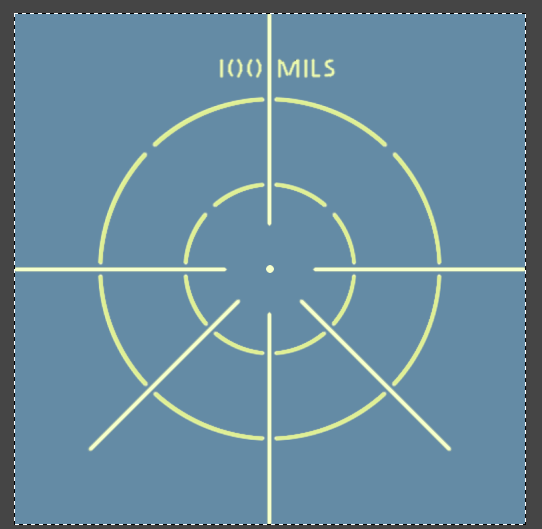
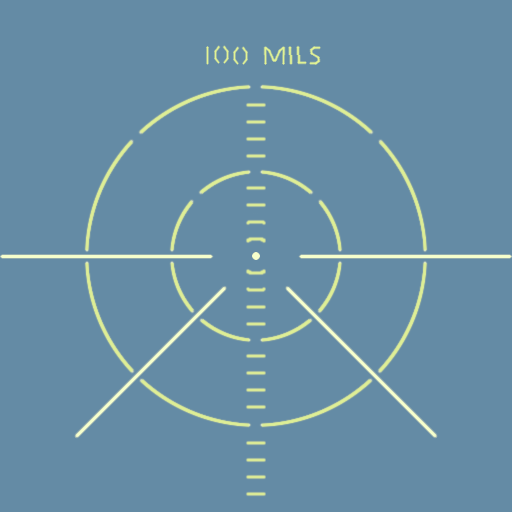
.png.5abe39bc30df4b96782546a148835ce1.png)