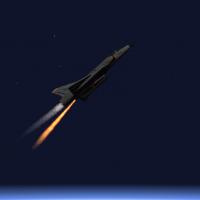-
Posts
190 -
Joined
-
Last visited
-
Days Won
10
Content Type
Profiles
Forums
Gallery
Downloads
Store
Everything posted by leodagan76
-

Mi-28 with a moped noise
leodagan76 replied to leodagan76's topic in Thirdwire: Strike Fighters 2 Series - General Discussion
Oh sorry, I mean Mi-24 in fact... @Snailman, I've tried to reduce the parameter maxrpm of [JetEngine1] and [JetEngine2] from 1.00 to 0.70, it doesn't fix the problem... @Wrench, I don't use SF2 NA. The exe I used to generate this mod is Vietnam. -
Hi everyone! I experience a strange problem with the mi-28 (included in India Pakistan mod). At low rpm, the engine and rotor sound is realistic, but when throttle and rpm increase, the sound goes to high frequencies and make me think about... an old moped! I guess this have to deal with the rpm parameters in the data.ini. I tried to change some values, without succes. Any idea? Here is the data.ini:
-
Hi everyone! I have a problem I can't solve alone, so I need your help. I'm trying to change the nation of the DLC F-21 lion to Red_forces. I have used the extractor, and changed the data.ini. It works, but the decals becomes to RAF instead of USN or USMC... it seems that the DLC use the "standard" decals: /////////////////////////////////////////////////////////////// [Decal001] MeshName=fuselage_P DecalLevel=0 DecalFacing=RIGHT FilenameFormat=InsigniaLVFuseR Position=2.90,-0.20 Rotation=0.0 Scale=0.65 DecalMaxLOD=3 [Decal002] MeshName=fuselage_P DecalLevel=0 DecalFacing=LEFT FilenameFormat=InsigniaLVFuseL Position=2.90,-0.20 Rotation=0.0 Scale=0.65 DecalMaxLOD=3 [Decal003] MeshName=outer_wing_L DecalLevel=0 DecalFacing=TOP FilenameFormat=InsigniaLVWingL Position=-2.45,-3.01 Rotation=0.0 Scale=0.80 DecalMaxLOD=3 [Decal004] MeshName=outer_wing_R DecalLevel=0 DecalFacing=TOP FilenameFormat=InsigniaLVWingR Position=2.45,-3.01 Rotation=0.0 Scale=0.80 DecalMaxLOD=3 [Decal005] MeshName=inner_wing_L DecalLevel=0 DecalFacing=TOP FilenameFormat=InsigniaLVWingL Position=-2.45,-3.01 Rotation=0.0 Scale=0.80 DecalMaxLOD=3 [Decal006] MeshName=inner_wing_R DecalLevel=0 DecalFacing=TOP FilenameFormat=InsigniaLVWingR Position=2.45,-3.01 Rotation=0.0 Scale=0.80 DecalMaxLOD=3 [Decal007] MeshName=outer_wing_L DecalLevel=0 DecalFacing=BOTTOM FilenameFormat=InsigniaLVWingR Position=-2.45,-3.01 Rotation=0.0 Scale=0.80 DecalMaxLOD=3 [Decal008] MeshName=outer_wing_R DecalLevel=0 DecalFacing=BOTTOM FilenameFormat=InsigniaLVWingL Position=2.45,-3.01 Rotation=0.0 Scale=0.80 DecalMaxLOD=3 [Decal009] MeshName=inner_wing_L DecalLevel=0 DecalFacing=BOTTOM FilenameFormat=InsigniaLVWingR Position=-2.45,-3.01 Rotation=0.0 Scale=0.80 DecalMaxLOD=3 [Decal010] MeshName=inner_wing_R DecalLevel=0 DecalFacing=BOTTOM FilenameFormat=InsigniaLVWingL Position=2.45,-3.01 Rotation=0.0 Scale=0.80 DecalMaxLOD=3 [Decal011] MeshName=fuselage_P DecalLevel=0 DecalFacing=RIGHT FilenameFormat=NationName Position=-3.74,0.08 Rotation=0.0 Scale=1.50 DecalMaxLOD=3 [Decal012] MeshName=fuselage_P DecalLevel=0 DecalFacing=LEFT FilenameFormat=NationName Position=-3.74,0.08 Rotation=0.0 Scale=1.50 DecalMaxLOD=3 [Decal013] MeshName=tail DecalLevel=0 DecalFacing=RIGHT FilenameFormat=NationName Position=-3.74,0.08 Rotation=0.0 Scale=1.50 DecalMaxLOD=3 [Decal014] MeshName=tail DecalLevel=0 DecalFacing=LEFT FilenameFormat=NationName Position=-3.74,0.08 Rotation=0.0 Scale=1.50 DecalMaxLOD=3 [Decal015] MeshName=fuselage_P DecalLevel=0 DecalFacing=RIGHT FilenameFormat=SqName_VMFT401_N Position=-3.74,-0.11 Rotation=0.0 Scale=1.00 DecalMaxLOD=3 [Decal016] MeshName=fuselage_P DecalLevel=0 DecalFacing=LEFT FilenameFormat=SqName_VMFT401_N Position=-3.74,-0.11 Rotation=0.0 Scale=1.00 DecalMaxLOD=3 [Decal017] MeshName=tail DecalLevel=0 DecalFacing=RIGHT FilenameFormat=SqName_VMFT401_N Position=-3.74,-0.11 Rotation=0.0 Scale=1.00 DecalMaxLOD=3 [Decal018] MeshName=tail DecalLevel=0 DecalFacing=LEFT FilenameFormat=SqName_VMFT401_N Position=-3.74,-0.11 Rotation=0.0 Scale=1.00 DecalMaxLOD=3 [Decal019] MeshName=tailfin DecalLevel=0 DecalFacing=RIGHT FilenameFormat=VMFT401_N Position=-5.50,2.00 Rotation=0.0 Scale=0.4 DecalMaxLOD=3 [Decal020] MeshName=tailfin DecalLevel=0 DecalFacing=LEFT FilenameFormat=VMFT401_N Position=-5.50,2.00 Rotation=0.0 Scale=0.4 DecalMaxLOD=3 [Decal021] MeshName=fuselage_front DecalLevel=2 DecalFacing=LEFT FilenameFormat=USNAggNumRed Position=5.14,-0.15 Rotation=0.0 Scale=0.7 DecalMaxLOD=2 [Decal022] MeshName=fuselage_front DecalLevel=2 DecalFacing=RIGHT FilenameFormat=USNAggNumRed Position=5.14,-0.15 Rotation=0.0 Scale=0.7 DecalMaxLOD=2 [Decal023] MeshName=tailfin DecalLevel=2 DecalFacing=RIGHT FilenameFormat=USNAggNumRed Position=-6.05,2.30 Rotation=0.0 Scale=0.4 DecalMaxLOD=2 [Decal024] MeshName=tailfin DecalLevel=2 DecalFacing=LEFT FilenameFormat=USNAggNumRed Position=-6.05,2.30 Rotation=0.0 Scale=0.4 DecalMaxLOD=2 [Decal025] MeshName=nose_gear_door3 DecalLevel=2 DecalFacing=BOTTOM FilenameFormat=USNAggNumRed Position=0.0,3.98 Rotation=0.0 Scale=0.6 DecalMaxLOD=2 [Decal026] MeshName=rudder DecalLevel=0 DecalFacing=LEFT FilenameFormat=RudderStripes Position=-5.90,1.47 Rotation=0.0 Scale=1.15 DecalMaxLOD=3 [Decal027] MeshName=rudder DecalLevel=0 DecalFacing=RIGHT FilenameFormat=RudderStripes Position=-5.90,1.47 Rotation=0.0 Scale=1.15 DecalMaxLOD=3 [Decal028] MeshName=tailfin DecalLevel=0 DecalFacing=LEFT FilenameFormat=FinFlashL Position=-5.20,1.70 Rotation=0.0 Scale=1.3 DecalMaxLOD=3 [Decal029] MeshName=tailfin DecalLevel=0 DecalFacing=RIGHT FilenameFormat=FinFlashR Position=-5.20,1.70 Rotation=0.0 Scale=1.3 DecalMaxLOD=3 /////////////////////////////////////////////////////////////// Any idea? Leodagan
-
-

Strike Fighters 2 Screenshots
leodagan76 replied to Dave's topic in Thirdwire: Strike Fighters 2 Series - Screen Shots
76.IAP-Blackbird : So beautiful!, Trop beau! -

Mirage Milan S
leodagan76 replied to denissoliveira's topic in Thirdwire: Strike Fighters 2 Series - File Announcements
Very nice, thanks ! -
-

Strike Fighters 2 Screenshots
leodagan76 replied to Dave's topic in Thirdwire: Strike Fighters 2 Series - Screen Shots
Pictures over Bering Strait... -

SR-71A UPGRADE PACKAGE
leodagan76 replied to X RAY's topic in Thirdwire: Strike Fighters 2 Series - File Announcements
Have found, the issue was in the .ini : [LOD001] Filename=SR71-R1b.LOD <-------- Is not correct in the upgrade pack, so you have to check the name of the orginial LOD you have uplaod from the A-team. Distance=8000 -

SR-71A UPGRADE PACKAGE
leodagan76 replied to X RAY's topic in Thirdwire: Strike Fighters 2 Series - File Announcements
I did of course. And copy/paste the LOD file in the aircraft folder. But I still experience the described problem (invisible plane and oriented cockpit). -

SR-71A UPGRADE PACKAGE
leodagan76 replied to X RAY's topic in Thirdwire: Strike Fighters 2 Series - File Announcements
Hi everyone! I experience exactly the same! Both invisible plane and oriented cockpit. Somebody can help, please? Thanks in advance! -

Strike Fighters 2 Screenshots
leodagan76 replied to Dave's topic in Thirdwire: Strike Fighters 2 Series - Screen Shots
Hi! If I good remenber, it's that effect: http://combatace.com/topic/83173-nuke-effects/?hl=nukeexplosioneffect&do=findComment&comment=670352 Dogfight with the last of the gun fighter... -

Strike Fighters 2 Screenshots
leodagan76 replied to Dave's topic in Thirdwire: Strike Fighters 2 Series - Screen Shots
Mirage 2000N Nuke mission with ASMP... Escape... -

Les 24 Heures Motonautiques de Rouen, 1-2 mai 2015
leodagan76 replied to Cliff7600's topic in Digital Recon
Exactly Ciff7600... So next time we could have a cofee, don't hesitate to send a MP! A plus Leodagan76 -

Les 24 Heures Motonautiques de Rouen, 1-2 mai 2015
leodagan76 replied to Cliff7600's topic in Digital Recon
Did you were there? -

MiG-23 MF/ML/MLD/etc generic interceptor cockpit
leodagan76 commented on Stary's file in Jet Cockpits
-

Mirage IIIB
leodagan76 replied to denissoliveira's topic in Thirdwire: Strike Fighters 2 Series - File Announcements
Ok, anyway that's a great mod, thanks! -

Mirage IIIB
leodagan76 replied to denissoliveira's topic in Thirdwire: Strike Fighters 2 Series - File Announcements
Good work, many thanks ! I rate it 5 stars ! I have just notice a small white area under the nose that should be black...