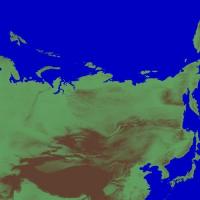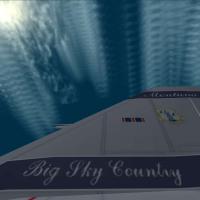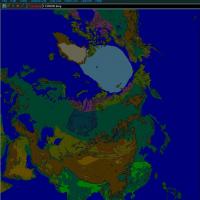****Hi res replacement tiles for DBS terrain v0.99b****
This is a simple repaint of tiles for DBS terrain, the reasons this is not v1.00 are following
- I am not happy with the transition from "SeaIce" to "Sea" area and need to make transition tiles to smooth it up, for that I will need original texturelist of the first DBS terrain...
- As you will notice theese tiles are done in 1024x1024, I have been making such tiles on all my recent work anyway then downsizing them to 512, after a few days if there will be enough intrest in this I will post a poll on CA to see if anybody actually notices significant enough visual improvement for me to continue with 1024 tiles, yes I need test bunnies lol
INSTALLATION:
Simply unzip into DBS terrain folder and overwrite when asked, I recommend backing it up in case you want to revert to the old ones.
NOTES ON PERFORMANCE:
I didn't expirience any performance loss even with higher resolution tiles(2048) however, mission loading times will probably increase!

*****GermanyCE Terrain Tiles REPAINT v1.0*****
by Brain32
Terrain objects, trees and houses by CA_Stary
1.Requirements - Wings Over Europe are required in order for this mod to work!!!
2. Installation.
Un-ZiP "GermanyCE" folder into terrain folder(X:\....\Wings Over Europe\Terrain) of your Wings Over Vietnam installation.
As before with my VietnamSEA repaint I offer trees and objects in separate folder to enable simpler instalation for users that either don't want it or can't take the performance hit :)
To install the trees and objects, simply copy all the files from "Objects" folder to x:\...\Wings Over Europe\Terrain\GermanyCE.
2. Overview.
The tiles are made with help of satelite imagery taken mostly from central - west Germany, mountain tiles were taken from Alps area, and shoreline tiles...well, from German coast lol. Nothing was hand drawn, all those shapes exist in nature but were violently connected together so they fit...
3. Known issues
First ofcourse it will have some errors, however the number of those is on par with default terrain if not even better, if however you do find some eye-poking errors please report them with a small image in file announcment thread.
Again same as with VietnamSEA, I didn't work much with the cities, you will notice some improvement in transition city texture but nothing dramatic, it is planned for future update though I simply didn't have time for it now and didn't want a completely functional mod sit on my HDD for maybe months at 99% completition
4. Did I forgot something?
I sure hope not...
Original cirrus clouds, replaced by these newer effects here...
~> combatace.com/files/file/6567-siberian-sky-cirrus-clouds-for-missions-and-terrains/
----
original description...
:
:
*Beta* test, updated for SP3 and SP4 generation of Patches, of very large layers of high altitude cirrus clouds that can move across SF/WoV maps and can be set to any desired altitude (you can fly through these clouds). Cloud effects are created by a type of "ship" object that follows a waypoint across a map. Read the Install file, it describes what's going on here.
The website is a thread on this at the ThirdWire SF/WoV forums.
Thanks to TK/ThirdWire and all the modders who made this Aw-Sim possible. Thanks to Polak for encouraging me in this.
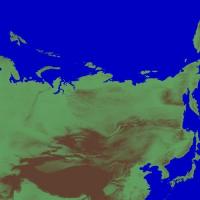
Currrently correct Texturlist file. Download includes only the tiles needed for "simple" version without complications of the Alpine biome attempted earlier.
6000km in size and purely experimental, this map is the beginning of a long term terrain project that hopefully may generate some interest in classical era strategic air warfare.
USE REQUIREMENT: Be complete Master of the Terrain Editor (TE)....well the map could be used in the game as-is to experiment with, and a few example SAC and PVO airfields are located in interesting locations although some (x > 2400km) don't show up correctly in KMD which was not made for this type of oversize map.
As far as I know, TE by itself can generate a maximum size map of 4800km with four GTOPO30 DEM files. This map is made of several pasted smaller maps, thus allowing a larger size. The included terrain tiles (4km size) are development blanks -- solid colours -- which are required for visibility at full zoomed out views in Terrain Editor. Included are a working Texturelist file and only the needed 71 tile blanks.
Both Texturelist and the CityList filenames begin with "0" -- a zero -- so they appear first in the tiny TE open file box.
A 6000 pixel import map is included. But most simple is to just "open" the HFD file (called "Baikal"), or one may import the 6000 pixel bmp file.
If importing, use this in TE ini file...
[bitmapImport]
HeightScale=41.5
MinLandHeight=1
Before importing, in the TE choose File-New and use the following values...
Terrain Map Size 6000
Texture Tile Resolution 4000
Height Field Resolution 1000
MANY thanks to Gepard for sharing this tip in the Brain Base terrain tutorials ~> http://forum.combatace.com/index.php?showforum=191
The 6000 pixel bmp was developed by importing many GTOPO30 DEM files at 25% height scale, then exporting them each at the TE default's 10, then importing the final cut-n-pasted 6000 pixel bmp at height scale of 41.5. This results in 456m height for Lake Baikal which is my reference, and allows a few Himalaya peaks nearing 8800m.
The 4km textures and 1km height field scale are double SF standard, resulting in some loss of terrain detail but the great advantage is a reasonable map size on hard disk and in game loading. A standard detailed map is easily possible, but at four times the size -- a whopping 275MB HFD file. Also, a vastly higher horizon distance can be used without performance loss. I'm currently running 250km horizon distance with an old ATI-9200 video card.
Ideas for terrain tileage came from World Biomes website ~> http://www.blueplanetbiomes.org/world_biomes.htm

This is purely experimental, rather deep, and is a first attempt at roughly modelling a moving warm front.
This project is off the deep end and assumes success in setting up the cirrus mod here ~> http://forum.combatace.com/index.php?autoc...p;showfile=6567
The different types of clouds almost cover a standard size 1000km map. I try to have the clouds evolve to the storm area in the following manner...
Cirrus in clear skies.
Cirrocumulus in clear skies.
Cirrostratus filling out the sky.
High altostratus covering the sky.
Low altostratus covering the sky.
Low large puffy dark clouds in the storm area (I call it "stratus" but its not really stratus).
Rapid clearing behind the front (assume fast cold front).
For "stratus" and altostratus, I use the Smoke3 and Smoke4 tga files which are NOT in the ThirdWire sims. They can be found in older Bunyap Weapons packs.
I hopefully will be discussing ideas about this at the ThirdWire thread here, probably starting page 7...
~> http://bbs.thirdwire.com/phpBB/viewtopic.p...e1544904e1856b4

Updated aurora 2.0 completely replacing previous versions, hopefully with better instructions and a deeper understanding of how these effects work. There are now two methods of aurora creation:
(1) A terrain target object that generates aurora effects. This was derived from the stock power plant generator and the smokestack effect.
(2) A moving ship that generates aurora effects during ship motion. This was derived from the stock Tanker ship and the ship movement effect.
The aurora are vertical hanging sheets -- vertical sprites -- at roughly correct height and colours, and these can be changed easily. Red only and green only also look great. The aurora images or "particles" fade into and out of view in about 20 seconds -- speed up game time to see a most pretty thing. This effect was made for my new 6000km strategic map, but can be used in any standard size map. Other aurora ideas will be covered at the ThirdWire thread below...
page 6 ~> http://bbs.thirdwire.com/phpBB/viewtopic.p...=a&start=40

By introducing additional camera lensflares, I created a very hard and brilliant tiny sun surrounded by a large glare. In optimizing the brightness of the sun and glare, I was pushed to deeply modify much of the Enviro file more than I thought was needed. One result has been the development of a different philosphy on aircraft lighting and its relation to terrain, sky, and cirrus clouds, appropriate to early Cold War strategic operations at high altitude. Another result has been a focus on improving terrain shading at low sun elevation angles.
Included are a number of Enviro files with varying levels of changes, two grafix tga files, and instructions to get started. This is an experimental mod and will be continually developed for my own use, but with some work can be adapted to any taste for any use by anyone. I don't know where to start here, as this goes far beyond just the sun effect. I've started a thread at the ThirdWire webboard with screenshots and will try to describe what I'm doing. If any are interested, it would be helpful if you poast your changes to your Enviro system and screenshots in the ThirdWire thread.
ThirdWire Siberian Sun thread ~> http://bbs.thirdwire.com/phpBB/viewtopic.php?p=25572#25572
Several topics will be covered as listed below; all of them related to each other which requires a tricky balance among them to optimize the overall environmental effect.
Sky colours.
Intense sun and large sun glare.
Terrain shadowing at low sun elevation angles.
Sun glare effect on cirrus clouds and new contrails.
Ambient lighting, and direct sun lighting and sun reflections on aircraft.
Appearance of aircraft, objects, and exhaust/weapon effects against the terrain and blue sky.
Moonlight effects on all the above.
* INSTRUCTIONS *
The project assumes the latest SF1 version (currently, v.08.30.06) and the WoV/WoE equivalents.
Extract into a seperate folder for downloads. Then copy the 3 Enviro files and the two tga files into the sim Flight folder. To select an Enviro file to test with, rename it Environmentsystem. In the game grafix options menu, Camera Lens Flares must be turned ON for the Siberian sun to work, although in each Enviro file listed below at the location of the lensflare data, there are instructions on how to turn OFF the normal camera lensflares if desired while still using the new sun effect. The included Enviro files are...
Environmentsystem-0 --- Fully modded Siberian Sun Enviro file as developed currently, with full functionality of the stock Enviro file except the old sun.
Environmentsystem-1 --- the stock ThirdWire Enviro file with only the Siberian sun added, and the ThirdWire sun taken out. The hard intensity of the Siberian sun effect is rather washed out by the bright sky colours of the stock Enviro file, so...
Environmentsystem-2 --- the above Enviro-1 file with my current changes to the sunheight environment colour blocks (...[Day], [Day1], [Twighlight2], etc...). This offers darker sky colours so allows a relatively more intense sun effect.
In the fully changed Enviro-0, I use a new star tga file (ss-Star), and added changes to the stock [stars] data block. One may easily return to the stock Star tga file or the stock star Enviro data if desired. If you are now running a modded Enviro file, re-name it Environmentsystem-sav or otherwise BACK IT UP so you still have it.
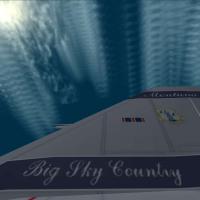
This mod is an extension of my original cirrus tests from 2006 and produces multiple large layers of flat clouds at varying high altitudes, scattered across a map, and that can move with the wind defined in mission file. There are two methods of cirrus creation:
(1) A terrain target object that generates cirrus effects. This was derived from the stock power plant generator and the smokestack effect. This may be more suitable for the campaigns. Once installed in a terrain, it will be used automatically in all missions.
(2) A moving ship, with beginning and final waypoints, that generates cirrus effects during ship motion. This was derived from the stock Tanker ship and the ship movement effect. This method is useful in hand made missions, and I hope to extend this to large scale moving weather systems.
The cirrus are most brilliant with the Siberian Sun mod where the deep blue sky offers great contrast with the white ice crystal cirrus, and the large sunglare causes the cirrus to shine bright around the sun.
I will explore this in detail, probably on page 7 of this ThirdWire thread ~> http://bbs.thirdwire.com/phpBB/viewtopic.php?f=14&t=4964
....this is version 1.0 until I discover one of my standard mistakes in installation or content....
==========================================================
Original test cirrus mod from April 2006 here ~> http://forum.combatace.com/index.php?autoc...p;showfile=2471

Purely experimental effects for radical hardcore fans of generals Curtiss LeMay and Yevgeniy Savitskiy ONLY.
This is an exhaust effect mod that can change the large scale visual environment across a map, so I hope its okay to put this in the Environment mod section.
Included are experimental contrails that attempt to model both quickly evaporating and persistent spreading ice crystals clouds that shine brightly near the sun, and range in lifetime from 5 seconds to 1240 seconds, which is about 20 minutes. The contrail tga uses the same game grafix calls as my Cirrus clouds, which makes sense since contrails can become cirrus clouds over time. Best used with the blue sky and sunglare ideas in the Siberian Sun mold.
Instructions and advice on game limits of the longer contrails are found in the Instructions file.
Pics and words soon available at this ThudWire forum thread ~> http://bbs.thirdwire.com/phpBB/viewtopic.php?f=14&t=4964
======================================================
UPDATE EDIT: Somewhat reduced max visible distances. Contrails 320 and 640 had 1000x too great a max visible distance for testing vs cirrus. Now reduced. Will update later if improved methods are found.
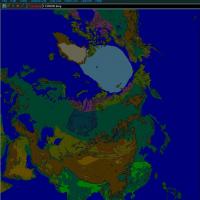
This is a prototype 12,000km tiled, but not textured, map called Baikal, for summer season. The downloaded file is Baikal.7z. Unzip it with 7zip into a new folder not in the game folder. Copy the unzipped Baikal folder into the Terrain folder. The 99MB download is mostly very large bmp files used for development.
I am using SF-1, patched to October 2008.
The files in the Baikal folder are alphabetically ordered. This is essential for easy viewing of the folder contents. Folder set to view "list" helps me see the whole folder in one screen.
Tiles are 3km on a side, which is a minimum for this size map. There are no "real" textures for the prototype map.
I can't texture. I tried, but...
Only blank colour coded tiles are here, for tile mapping development, and blank tiles allow easy viewing in Terrain Editor zoomed out view. This terrain is made for paleo-antiquity classical high altitude strategic operations, and terrain variation is over a vastly greater scale than normal SF maps -- which means less detail seen from the cockpit at normal low altitude SF gaming, unless one expands their horizon distance to see more of less. The good news is that 3km tiles allows a modest 1.5x increase in framerate or 1.5x increase in HorizonDistance over the SF standard 2km tile sizes. I am currently running 200km horizon distance with ATI 4850 video card, and other game tweaks.
Much more info is in the readme file called " = 12m3 notes " . Also, the Viewlist readme is useful for exploring the map quickly.
No tile was left behind.