-
Subscription required to download files
-
- 128 replies
- 7,583 views
-
-
Available Subscriptions
-
Our Picks
-

R 91 FS Charles de Gaulle
SF2 Sea Objects Package -


MiG-19P/PF cockpit
SF2 Cockpit Package -
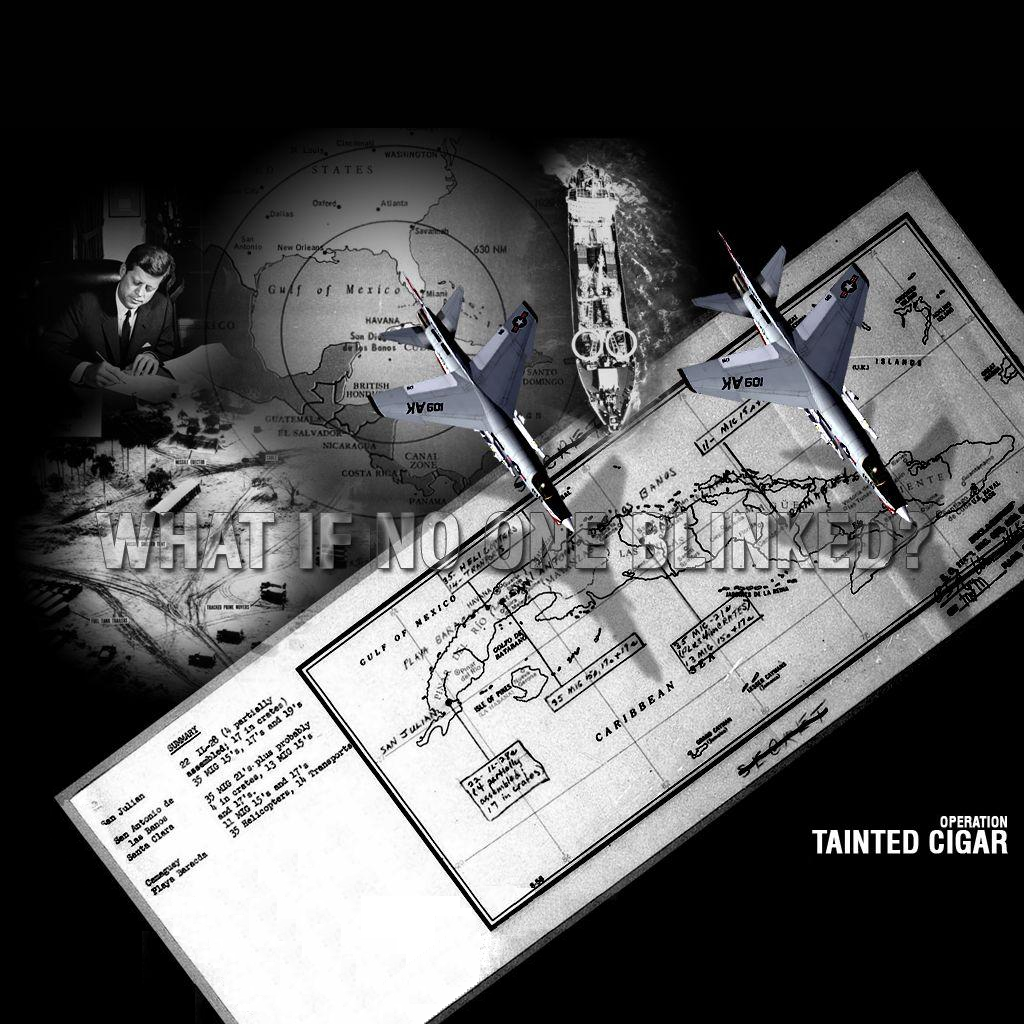

Operation Tainted Cigar for SF2 - Part 1 of 2
SF2 Campaign Package -


Operation Desert Storm: 30th Anniversary Edition
SF2 Campaign Package -

Royal Meteors. 1944-1970.
SF2 Aircraft Package -


South East Asia 1964-74
SF2 Terrain Package -


NATO Fighters 5 - Part 1 of 8
SF2 Campaign Package -
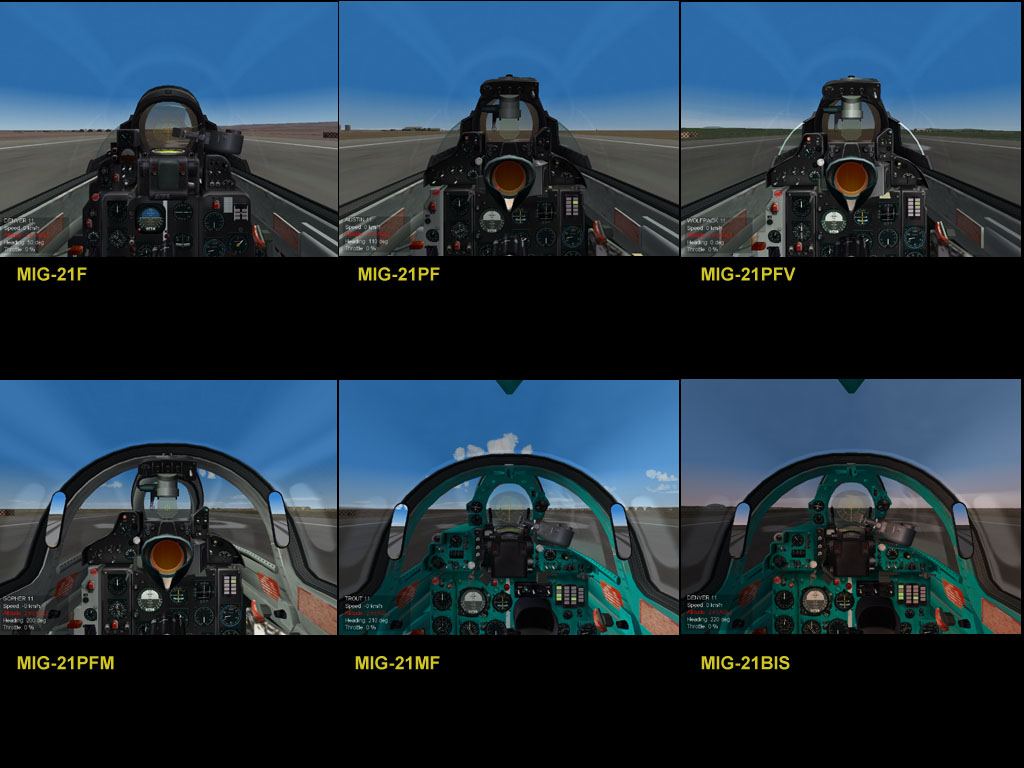

Mig-21 Complete Pack SF2 1.8
SF2 Aircraft Package -


C-130 Hercules Megapack
SF2 Aircraft Package -


SF2 Vietnam Scooters
SF2 Aircraft Package
-
Wings Over Flanders Fields by OBD Software
Downloads available for Wings Over Flanders Fields
- Aircraft Skins
- Aircraft Models
- Scenery and Ground Objects
- Maps, Missions, and Campaigns
- Modding Tools and Add-on Software
- OFFice / OFFbase / OFFworld
-
119 0
-
128 0
-
135 0
-
127 0
-
143 2
-
84 0
-
60 0
-
138 0
-
126 0
-
158 0
-
172 0
-
132 0
-
175 3
-
77 0
-
48 0
-
68 0
-
35 0
-
115 1
-
26 0
-
29 0
-
102 0
-
260 0
-
247 0
-
255 0
-
Download Statistics













