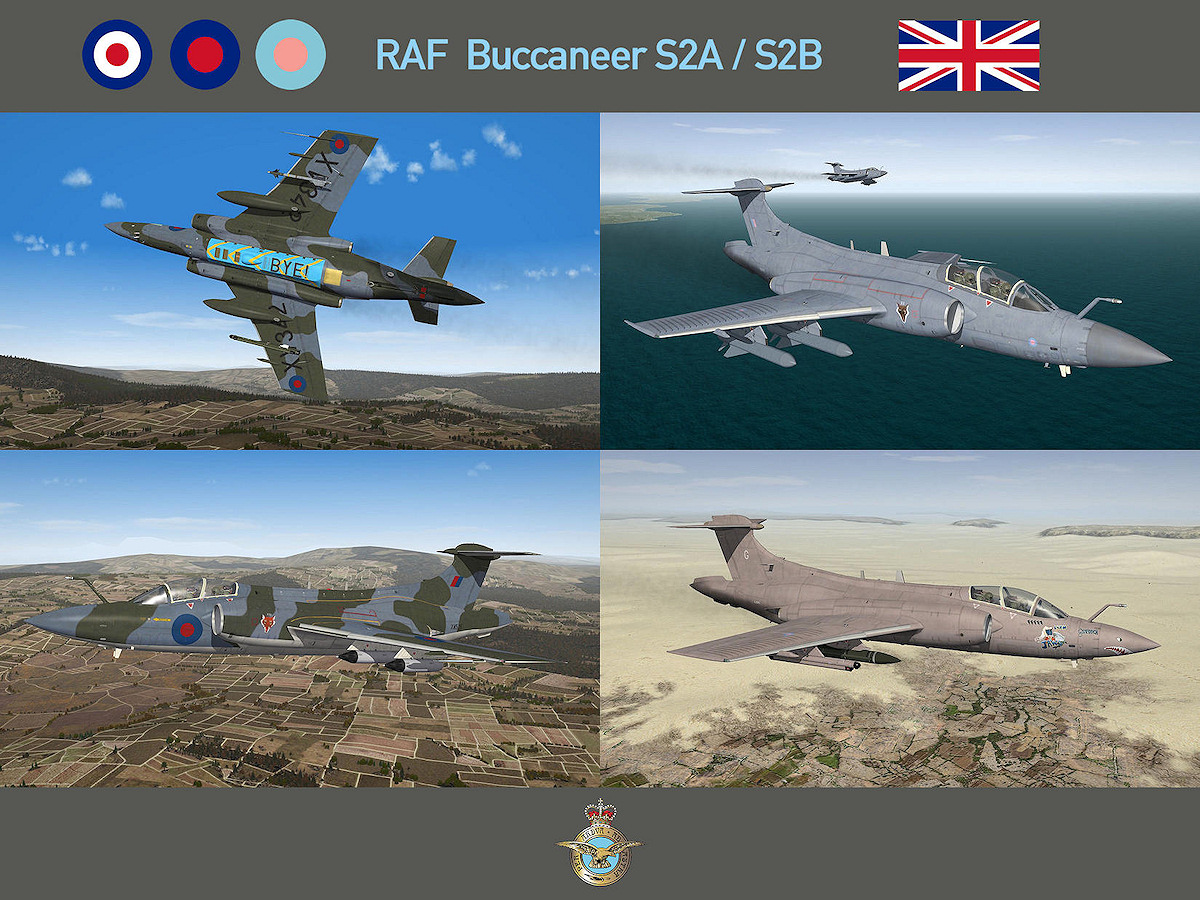-
Subscription required to download files
-
- 130 replies
- 8,192 views
-
-
Available Subscriptions
-
Our Picks
- First Eagles - General Files
- First Eagles - WWI and Early Years 1914 - 1920
- First Eagles - Golden Era 1920 to 1940
-
293 0
-
345 0
-
322 0
-
493 0
-
653 0
-
313 0
-
163 0
-
671 0
-
699 0
-
245 0
-
151 0
-
222 0
-
393 0
-
227 0
-
255 0
-
355 0
-
1,241 0
-
196 0
-
266 0
-
193 0
-
238 0
-
227 0
-
283 0
-
184 0