About This File
SF2 USAF F-15C "Aggressors" from the 65th AGRS based out of Nellis AFB.
by Viper63a
This mod contains "fly-able" F-15C "Aggressors" from the "Red Flag Nellis AFB Pack". I intended this pack to be an expansion to FastCargo's (Excellent) F-15 Super Pack, but while I was testing the pack, it evolved into a fully contained stand-alone pack. However, let there be no doubt that this pack could not have been possible without foundation laid out by FastCargo and the people in his "Credits" list.
If you're interested in Fastcargo's F-15 Super Pack, you can down load it here.
http://combatace.com/files/file/10443-f-15-super-pack-version-24/
This mod is NOT compatible with the "Red Flag Nellis AFB Pack". These planes are already installed in that pack as AI Enemies. If you install these F-15s into the "Red Flag" pack, the F-15C Aggressors will switch sides to become "friendlies" as the Nation will switch back to "USAF" from "AGRS". Unless that is what you want to do, I don't recommend installing these F-15s into that pack. Unless you want to fly these Aggressors against the other Aggressors in that pack.
If you're interested in the "Red Flag Nellis AFB Pack", you can down load it here.
http://combatace.com/files/file/15827-sf2-usaf-red-flag-nellis-afb-proving-grounds/
-------------------------------------------------------------------------------------------
This pack includes F-15c with 10 different paint schemes. These are NOT accurate (for the purists out there), but close enough. See pix on the download page. This is full (self contained) pack with Hangars, loading and other screens. It should work in any SF2 installs that support the F-15s.
IMPORTANT NOTE: The default sizes of the skins are in 4096 resolution. It may strain some slower systems, If you experience performance issues, I included some 2048 resolution skins in the "Extra" folder. See the installation section for more info.
-------------------------------------------------------------------------------------------
To Install,
1) Back up your current mod folder, incase you want to go back to your original configuration.
2) Copy the un-compressed contents of the "To_Mod_Folder" into your SF2 Mod folder. Over-write any conflicts.
3) Go fly...
NOTE: If the default 4096 skin resolution is too much for your computer, copy the contents of the "\Extras\2048_Skins\To_Mod_Folder" to your SF2 mod folder and Over-write.
-------------------------------------------------------------------------------------------
Credits: Fastcargo and et all for the EXCELLENT mods in CombatAce!
-------------------------------------------------------------------------------------------
That's it! Enjoy!
=Viper63a=
What's New in Version Version 1
Released
- * Version 1
- Initial Release
-
 1
1

















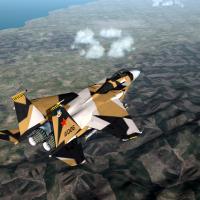







Recommended Comments
Create an account or sign in to comment
You need to be a member in order to leave a comment
Create an account
Sign up for a new account in our community. It's easy!
Register a new accountSign in
Already have an account? Sign in here.
Sign In Now