About This File
Algunos objetos terrestres, para enrriquecer las misiones mapas y campañas.
Instalacion: en el erchivo esta el ini_TYPE con los elementos, copiar los lod y las texturas dentro de la carpeta del mapa que cada uno desee; estan los lod del objeto y los lod de daño, luego agregar los TYPES en el mapa segun el orden que requieran.
Algunas texturas estan sacadas de trabajos de modders de la comunidad, para agradecer y dar credito a sus correspondientes creadores.
Espero que les guste
pueden reformarlos como deseen
Some land objects, to enrich the missions maps and campaigns.
Installation: in the erchivo this ini_TYPE with the elements, to copy the lod and the textures inside the folder of the map that each one wishes; Are the lod of the object and the lod of damage, then add the TYPES on the map in the order they require.
Some textures are taken from the work of community modders, to thank and credit their creators.
Hope you like
Can be reformed as you wish




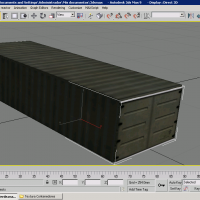
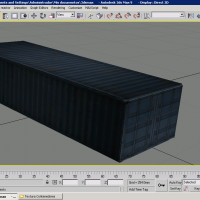
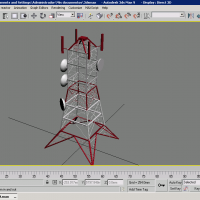
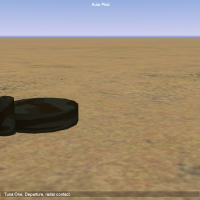
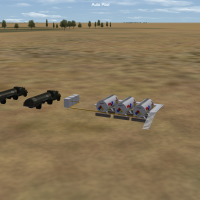
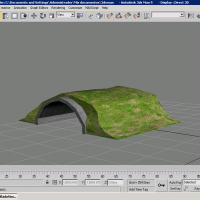
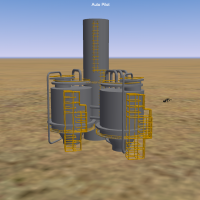
Recommended Comments
Create an account or sign in to comment
You need to be a member in order to leave a comment
Create an account
Sign up for a new account in our community. It's easy!
Register a new accountSign in
Already have an account? Sign in here.
Sign In Now