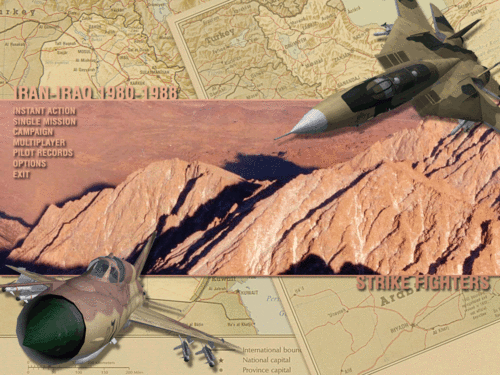-
Posts
1,303 -
Joined
-
Last visited
-
Days Won
26
Content Type
Profiles
Forums
Gallery
Downloads
Store
Everything posted by Geary
-
Thanks for the suggestion, Guys, I have every Third Wire game produced and looking forward to future releases. Just trying to get a bunch of my SF1 installs cleaned up and running the way I want them before I put them aside and start in on SF2 I also enjoy learning about the internal works of these games and much of what I learn in SF1 transfers to SF2.
-
Wrench, After staring stupidly for about an hour at the 'remove component' and other kb posts regarding removing components, a fitful night of Hitchcockesque dreams of ini entries and an hour of making ini entry changes in the plane data.ini file, the outer-limits fuel tanks are banished. I can feel brain cells growing like a chia pet. It makes me dizzy. I think I need a break. Maybe I'll just fly around now dropping bombs. Thanks for the help in teaching me. Geary
-
Have and love your Iran-Iraq campaign. One of my favorites. But can't get the MiG-25PD to fly. Keeps CTDing. Tried every combination/change in the plane's folder that I can think of, but still crashes the game. The same plane flys in about a half dozen other installs I have with no problems. Any ideas why or how to fix this? Thanks for your efforts and work in this sim.
-
This is absolutely beautiful. One on my favorite campaigns and terrains to fly. But, can't get the MiG-25 flyable. Keeps CTDing. Tried changing everything in the folder for hours. Still CTD. Have and installed the update to this campaign. Still CTD. Anyone else have this problem or know how to fix it. Thanks for this work.
-
With the help of a few knowledgeable and kind souls from this site, today I've managed to convert the SF2 Alpha Jet to SF1. But, the jet has fuel tanks that won't go away permanently. I've deleted all entries to ANY fuel tanks in the loadout and data ini files. I've deleted the called for tank entries from the out file and the weaponsdata.ini file and the weapons files from the weapons folder. Then ran the weapons editor. I've deleted the FT weapons entry on the weapons stations entries in the data.ini. And rem'd out any and all entries to fueltankname and node in the data.ini in the weapon stations area of the data.ini. The tanks don't show up as a choice in the amaments loadout screen. If I Ieave the weapons stations empty, the tanks don't show up on the plane. BUT!!! If I choose ANY weapon for the wingstations the tanks AND the weapon show up in the same places. SO... I suspect the tanks are in the lod. I may be wrong. If so, can they be removed or hidden so I can choose other weapons and get on with my close air support missions? Any help is appreciated. Geary
-
ianh755, It was a joke. The ECM box is in the back seat in that model. I'm wondering how many other people are checking the back seat of that model? Thanks for the hex editor. I'll give it a try. Although currently I'm using Hex Editor Neo' free version, many of the bits I like to use, like 'Replace' aren't active in the free version. Thus my search for a new hex editor. Thanks, again, Geary
-
ianh755, Thanks, apparently the step I was missing was hex-editing the lod file. Yours works great. Even got the main gun working. But, the back-seat pilot is missing. Don't know if you just didn't want him to fly with you or he stepped out for a nature call. Gepard, PureBlue and Wrench, Think I understand now. Thanks for the help. Can anyone suggest a good, simple hex editor for Windows 7-64bit? Preferably free but will pay if it's worth it. Thanks, again, Geary
-
ianh775, Thanks, But I'm ither doing something wrong, it can't be done, or this jet just doesn't like me. Your bmp files didn't work. I also discovered I can't get the pure SF2 version to show up in my SF2/SF2 Merged installs. More to research to do. allenjb42, Just about to look into my old CFS2/FS9 files for that program.
-
Thanks, But DDS Converter 2 doesn't seem to like my Windows 7-64bit. Installs, starts, but won't convert. Just shuts itself off when I push the convert button. I used ImageConverter Plus to convert the .dds files. Converts one .dds file to multiple-sized .bmp files. Don't know if the conversion is the problem or if someting else is stopping the textures from showing.
-
I've converted the SF2 AlphaJet to show up in SF1. But can't get the .dds skin textures to convert to .bmp to skin the plane in SF1. The Cockpit, Pilots and country insignia show up in color, but no color on the plane. I've converted the .dds files to different sized .bmp files with different paint programs and tried many differnt sizes, but still no color. I've also changed the .dds callout in the planes .out file to .bmp, but that didn't work either. Is it possible to convert these SF2 .dds files for use in SF1? Thanks for any help, Geary
-
-

Main Internal Gun Won't Fire
Geary replied to Geary's topic in Thirdwire: Strike Fighters 1 Series - Mods/Skinning Discussion
Thank you, Fubar512, Another ini-bit mystery solved for me. The fuselage entry and the main gun entry names didn't match. Matched them up and Voila! Guns galore. Now to adjust them to a more correct position. Geary -

Main Internal Gun Won't Fire
Geary replied to Geary's topic in Thirdwire: Strike Fighters 1 Series - Mods/Skinning Discussion
OOPS, Posted in the wrong generation. Meant to post in SF1 Series. -
I've downloaded a few planes over the years that have internal gun data in the plane's data.ini file, but the main gun won't fire. I have one now. The gun data is in the gundata.ini file; ran the gundata editor and still won't fire. I changed out the gun data with other guns that work in the same install. Still won't work. Where else besides the Internal Gun entry in the plane data.ini file should I look? Thanks, Geary
-
Hi all, Is there a tutorial available to teach idiots how to skin airplanes? Or is anyone willing to try to teach me? Two friends in other sims have tried to teach me to skin but they are currently unavailable. One checked himself into an asylum indefinitely and the coroner is undetermined whether the other shot himself on purpose or by accident. OR... if anyone has a Vietnam Era camo skin for the F-106 Delta Dart they're willing to share, we can avoid unpleasant tramatic experiences all together. ( I know the F-106 didn't fly in Vietnam, but it was of that era and I would like one suitably skinned in my WoV install.) I'm willing to learn. Any help is greatly appreciated. Geary
-

WOV using Nvidia SLI-Surround?
Geary replied to J. Skibo's topic in Thirdwire: Strike Fighters 1 Series - General Discussion
J. Skibo, What motherboard are you using here? Is it set up for 2 PCI-E video cards? VERY Nice set up. Geary -
The Tank100_Hunter is the default tank in Wings Over Europe used by the AV-8A Harrier. It's there after a clean install and update. It disappears after any weapons pack update(s). It's selectable in the arming screen but doesn't show up on the plane. Been loading and reloading WoE with different weapons packs in different configurations for hours. Still not there after updating the weapons. Yes, I always run the weapons editor afterwards. There are no Tank100_Hunter files in the Object.cat file. Anyone know which files make these tanks visible? Or where I can get them separately? Thanks,
-

Tank_F-84G
Geary replied to Geary's topic in Thirdwire: Strike Fighters 1 Series - General Discussion
Here's the F-84G loadout.ini from the SF1 F-84G.rar file here at CA: // Station 1 = Left Wing Station // Station 2 = Right Wing Station [AirToAir] Loadout[01].WeaponType=Tank_F-84G Loadout[01].Quantity=1 Loadout[02].WeaponType=Tank_F-84G Loadout[02].Quantity=1 [AirToAirLongRange] Loadout[01].WeaponType=Tank_F-84G Loadout[01].Quantity=1 Loadout[02].WeaponType=Tank_F-84G Loadout[02].Quantity=1 [Attack] Loadout[01].WeaponType=Tank_F-84G Loadout[01].Quantity=1 Loadout[02].WeaponType=Mk81 Loadout[02].Quantity=1 [Recon] Loadout[01].WeaponType=Tank_F-84G Loadout[01].Quantity=1 Loadout[02].WeaponType=Tank_F-84G Loadout[02].Quantity=1 Loadout[01].WeaponType=mk82 Loadout[01].Quantity=1 Loadout[02].WeaponType=mk82 Loadout[02].Quantity=1 [sEAD] Loadout[01].WeaponType=Mk81 Loadout[01].Quantity=1 Loadout[02].WeaponType=Mk81 Loadout[02].Quantity=1 So...if you see the same thing as I did regarding that tank, possible you're right and it is a mass hallucination. Although I'm not sure two constitutes a mass. P.S. I'm thinking of going with your SF2 F-84E for my Korea install as well as your SF2 F-84G. -
ezlead, I would have thought the same thing you explained, but... I downloaded an older campaign that only half worked. It had been added to a former campaign. The unit id's in the campaign.ini didn't match up with the AirUnit numbers in the campaigndata.ini. So, I changed the unit id number in one of the campaign.ini entries repeatedly and started the campaign for that unit until I matched each unit id to a an AirUnit number. So what you tell me and I'd thought to be true, isn't for this campaign. Hence, my question. Thanks for the answer. Gives me more to look into. Any idea if there's a campaign writing tutorial out there any where? Geary
-

Tank_F-84G
Geary replied to Geary's topic in Thirdwire: Strike Fighters 1 Series - General Discussion
Wrench, Already did that. Like the missile rack that comes with it. But haven't spent much time looking at skins. I need this for my SF1 Korea install. Are there skins for Korea? I'm wondering if the TANK_F-84G is a mistake. Searched every weapons pack I can get my hands on, but no joy. The readme states, "Requires the latest Weapons Pack,to use the F84G Fuel tanks,and weapons.,available here...http://www.max-gs.com/adave/weaponsdev/." So... began my search for the elusive TANK_F-84G that's listed in the loadout.in. If I can find a better plane with a Korea skin, I'll probably go with that. Youre SF2 TJet looks mighty good. Thanks, Geary -

Tank_F-84G
Geary replied to Geary's topic in Thirdwire: Strike Fighters 1 Series - General Discussion
NeverEnough, Thanks, But the F-84F Mega Pack doesn't have the Tank_F-84G. rscsjsuso5, Thanks, again, but these are not the correct tanks for the F-84G model I have. They don't attach. Apparently this plane was released without the tanks called for in it's data.ini and loadout.ini. OR... I just missed something. Thanks for both your efforts. Geary -
Hi all, I'm trying to learn a bit about campaign files organization and would like to know what assigns unit id numbers to units and where the list is kept in/for a campaign file. For instance, I have a downloaded campaign. The campaign.ini file lists several units with a unit id number. I see a corresponding unit in the campaigndata.ini file. But I can't find what assigns the unit id number or where it's kept. Can I change the unit id number? Is so, where? Thanks, Geary
-
Anyone know where I can find this tank for the F-84? I have and F-84G that requires this tank in it's loadout.ini but I can't find it in any weapons packages or F-84 plane files.