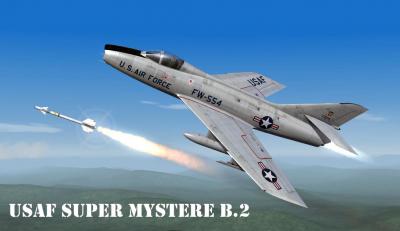-
Posts
1,303 -
Joined
-
Last visited
-
Days Won
26
Content Type
Profiles
Forums
Gallery
Downloads
Store
Everything posted by Geary
-
Just picked up the Third Wire DLC A-4G Skyhawk Royal Australian Navy and the A-4K Royal New Zealand Air Force. Finally feel like I have some defense against enemy fighters while flying an A-4. The A-4G carries 4 Aim-9 missiles. Just for Fleet Defense. No ground attack. And the A-4k can carry 2 Aim-9, and with some tweaking 2 AGM-65 AGM or 2 GBU-16 Paveway laser guided bombs. That's after the Project Kahu upgrades, according to my favorite questionable information source, Wikipedia. Currently I have only been able to install AGM2-Walleyes and GBU-11 Paveway. Trying to run down the hangup in not being able to carry AGM-65 and GBU-16 munitions. Now I don't feel so exposed flying these Skyhawks. Can actually guide the paveway to the target and turn and fire A2A Sidewinders at those annoying MiG's.
-

Practicing carrier landings
Geary replied to bras's topic in Thirdwire: Strike Fighters 2 Series - General Discussion
There's a stock mission that comes with the game for carrier landings and another for take offs. Go to Single Missions, then instead of Create Mission, choose Load Mission and there should be a few stock missions to choose from, one being carrier landings. Good luck on those. -
'Aren't we supposed to be going the other way?'
-

What If Screenshot Thread.......
Geary replied to Dave's topic in Thirdwire: Strike Fighters 2 Series - Screen Shots
Just picking easy near-year style numbers to Americanize them. Easy enough to change once they're placed. Skins aren't mine. All I'm doing is re-decaling mostly stock skins. And as you guessed, with stock decals. Just learning how to do this and building the USFAF (United States Foreign Air Force) while I'm at it. Soon I may try a skin with color/camo. Maybe even make a decal or two. P.S. I think one or two have F-100 numbers. -

What If Screenshot Thread.......
Geary replied to Dave's topic in Thirdwire: Strike Fighters 2 Series - Screen Shots
-

What If Screenshot Thread.......
Geary replied to Dave's topic in Thirdwire: Strike Fighters 2 Series - Screen Shots
-

What If Screenshot Thread.......
Geary replied to Dave's topic in Thirdwire: Strike Fighters 2 Series - Screen Shots
-

What If Screenshot Thread.......
Geary replied to Dave's topic in Thirdwire: Strike Fighters 2 Series - Screen Shots
-

On the Hunt for...
Geary replied to Geary's topic in Thirdwire: Strike Fighters 2 Series - General Discussion
FC, I had looked in that weapons pack. That's where I found the panther tank/napalm bomb. Decided to use the F-86 drop tanks on both the Panther and Cougar. The actual Panther tank is shorter and fatter and the actual Cougar tank is longer and slimmer, so the F-86 tank works for me as a middle-ground tank untill I find something more fitting to each plane. Thanks. Ericj and Soulfreak, Looks like you both shop at the same font shop. The reason I'm interested in column5's USAAF code font is because he states it's the font used for the stock decals. Thanks for link and fonts. Wrench, Got fonts. Will try not to stand under drop tanks or bombs. -
Hi all, I’m looking for a few items that have eluded me through numerous eye-blurring searches. Tank150_Cougar and or Tank-FR1: I downloaded a F9J and TF9J Cougars. The F9J references the Tank150_Cougar and the TF9J references the Tank-FR1. The read me files state I should have the ‘latest weapons pack’ installed but don’t mention which ‘latest weapons pack’ these tanks are in. I searched all the weapons packs I could find. These tanks aren’t in any of them. The F9F-5 Panther references the PantherTank. I found a PantherTank, but it turns out to be a BLU-1 Napalm bomb masquerading as a drop tank. Looks nice on the plane, just afraid of the consequences when I drop them. The USAAF Code font: Column5 references this font in his Decals 101 tutorial. He states it can be found at the McFly Aviation site. I searched for about a half hour. I didn’t find it. I realize it could just be me and these items are easily found by most people but I always appreciate help and could use some finding these esoteric little buggars. Geary
-
L_L, I usually back up everything multiple times, but seem to have missed older cat extractors. Wrench, If the 08 level extractor is in the SF/WO* tools and Utilites section, I can't find it. Could you please upload it. I reworked another Mustang into the F-51D for my Korea install. Have a ROK and USAAF skin for it, but for Wolf's mustang there's a skin pack with skins of four countries that flew the F-51 in Korea. I want to use it for AI eye candy.
-
Gepard, The resolution is set to unlimited. But I experimented with it by changing it to different resolution settings and none of them fixed the blurry problem. Deleting the flightengine.ini file cleared up the blurry problem. I think I placed a third-party flightengine.ini file in there that caused the problem. But now I can't extract a new flightengine.ini file because none of the cat file extractors I have works.
-
Deleting the flightengine.ini file cleared up the fuzziness. Now the just look sun faded. Need to figure out how to darken the entire skin. What cat file extractor are you using for SPF1. None of the extractors I have work with the Nov. 2008 SPF1 installs I have. Could also be my operating system. If I can extract the flightengine.ini file again, I'll try your setting on the default .ini file and see what happens. Need a cat file extractor that works first.
-
LL, Neither of those textureset settings worked but gave me something to think about and tinker with. Strange that these skins went blurry this way in SP1 and look great in SP2, so I'm also guessing it may have something to do with the way the different games and/or DX versions for XP and Win 7 (64-bt) render the skins.
-
Does anyone know what causes some SF1 planes to go blurry in SF1? They look great in SF2. I've updated my video card to the latest drivers. I've tried different resolution settings and screen ratios in the game's options menu. I've changed the skin bmp's resolution both up and down. Still blurry. My Computer stats: - Intel QuadCore i5-2310 3.1GHz CPU - Asus P8H61-M 1155 FC-LGA Socket Intel Sandy Bridge- DT IMC / Cougar Point H61 Chipset - 8GB DDR3-1333 PC3-10600 667MHz RAM (2x4GB) - 2GB Nvidia GeForce GTX 560 PCI-E Video Card - MS Windows 7 Ultimate 64-bit Any ideas? This plane is Wolf's SF1 P-51D-30 from way back when.
-

What If Screenshot Thread.......
Geary replied to Dave's topic in Thirdwire: Strike Fighters 2 Series - Screen Shots
-

How to Place Decals Tutorial
Geary replied to Geary's topic in Thirdwire: Strike Fighters 1 Series - Mods/Skinning Discussion
Wrench, That got it. Thanks for the 'Level=2' item and the decal tutorial. I was half sure I'd seen something like that here. Thanks,