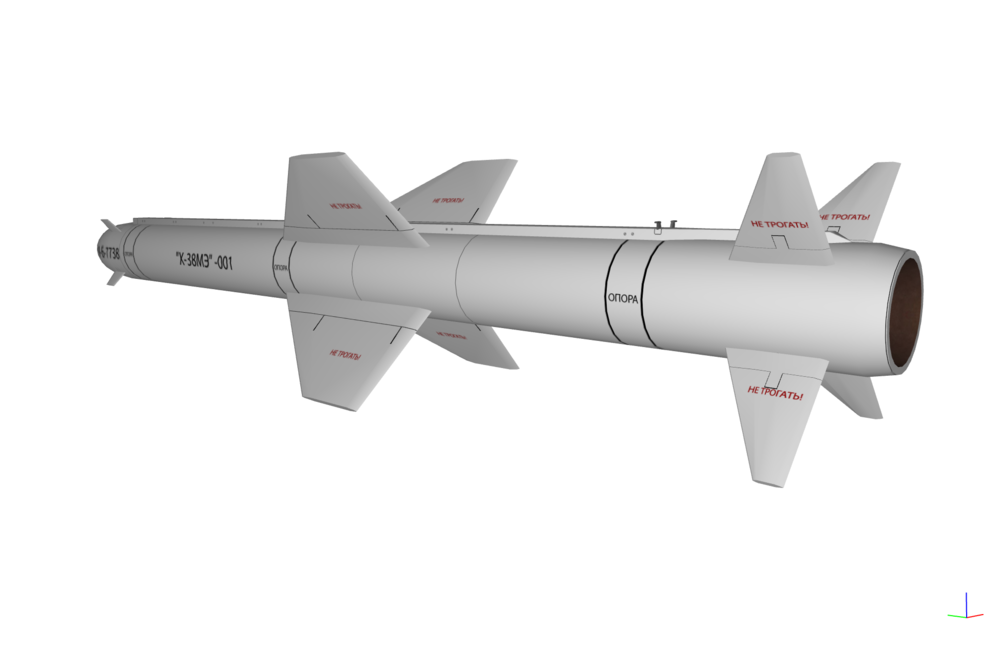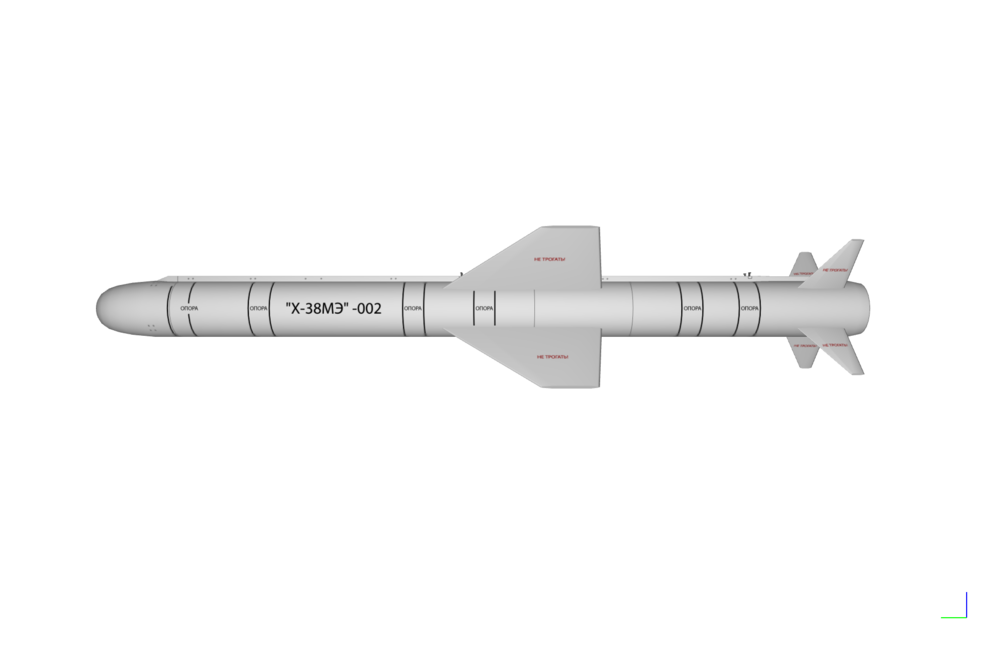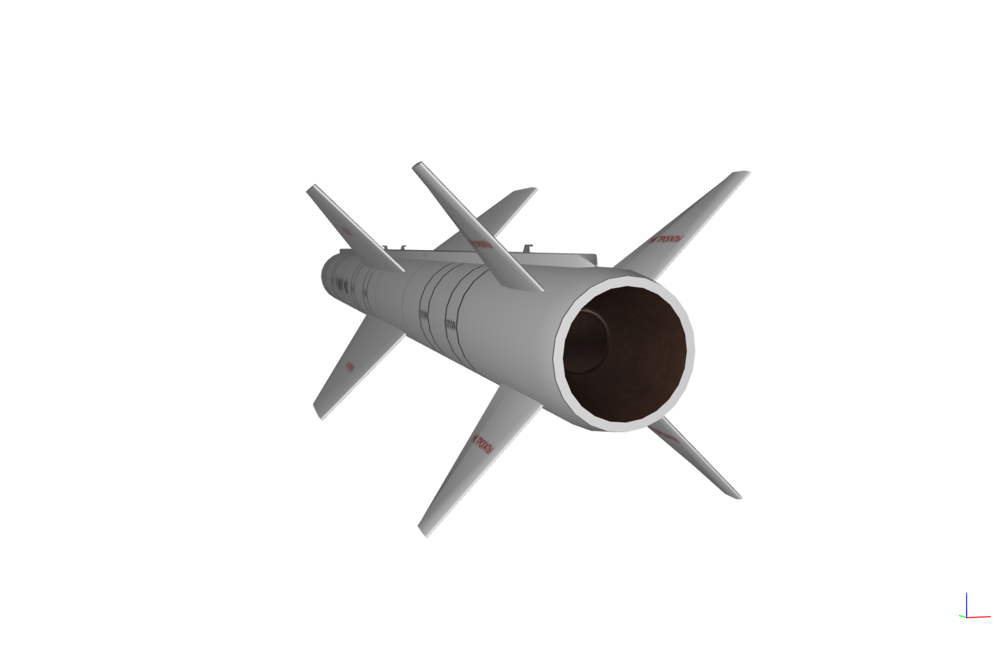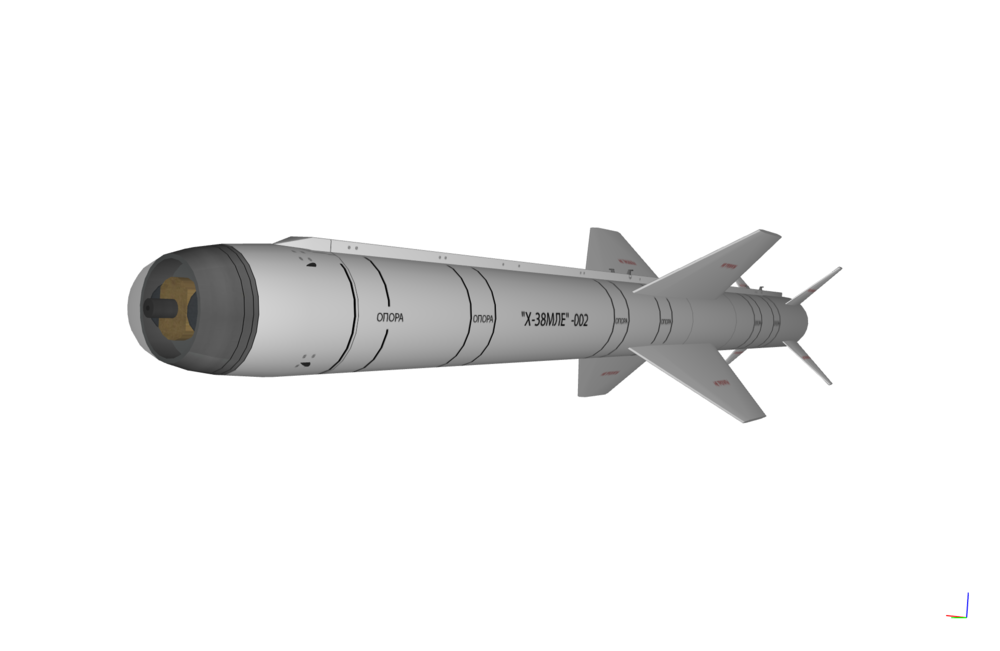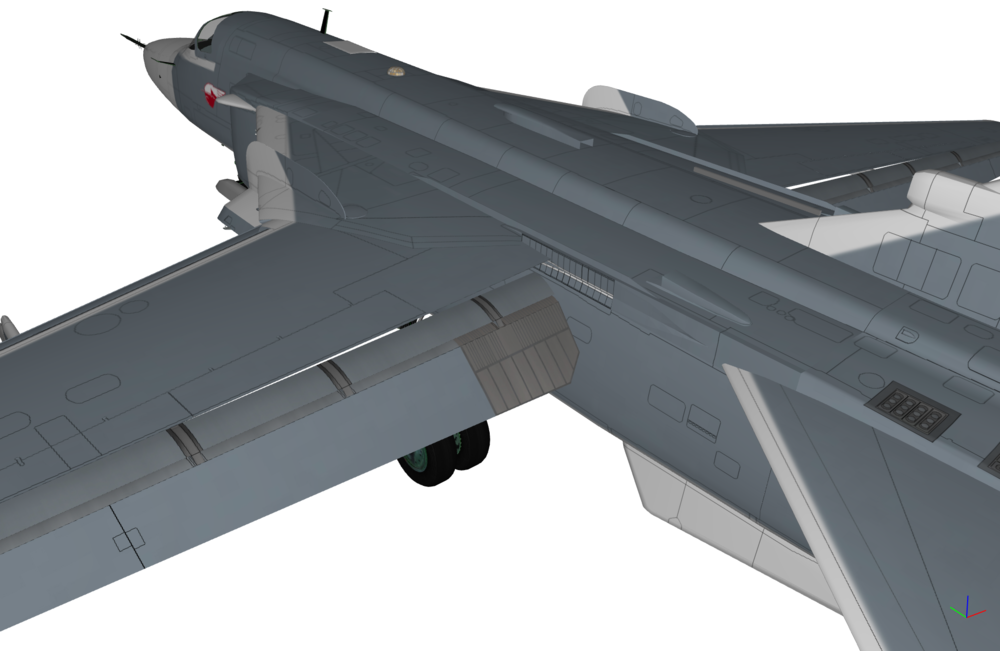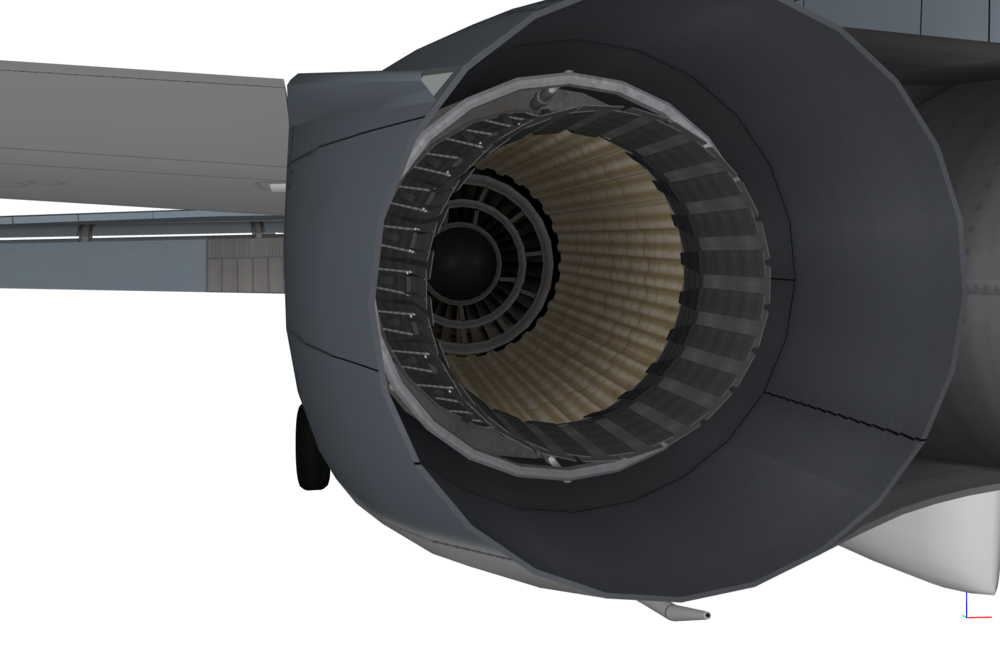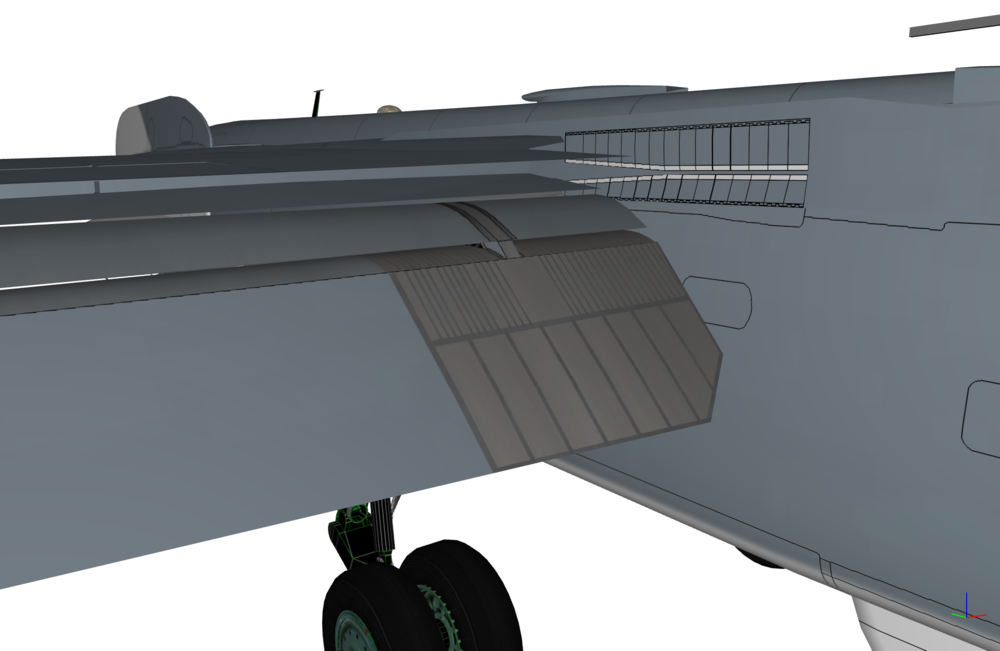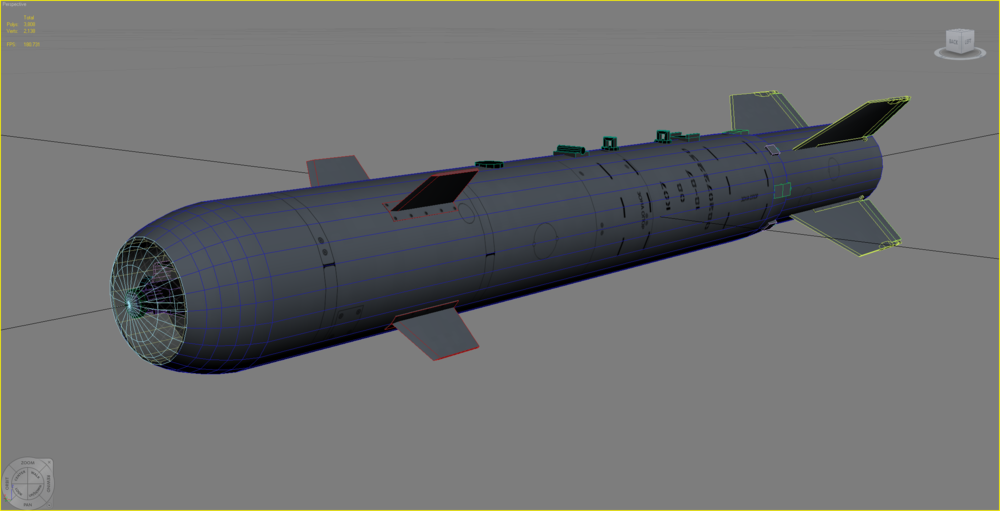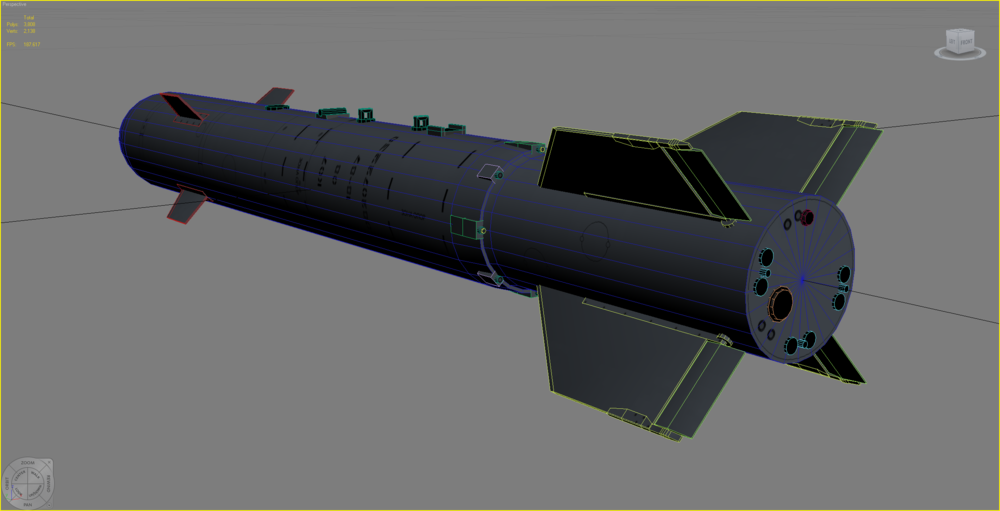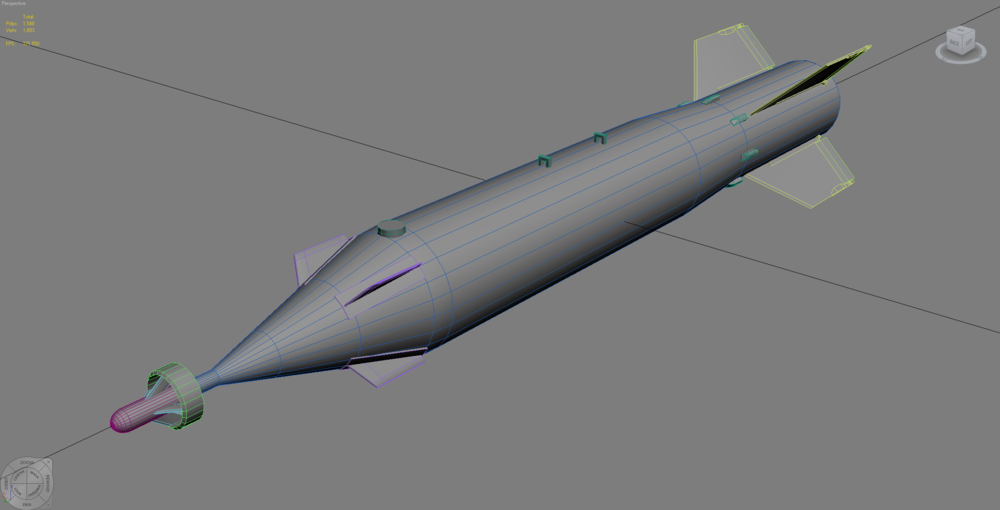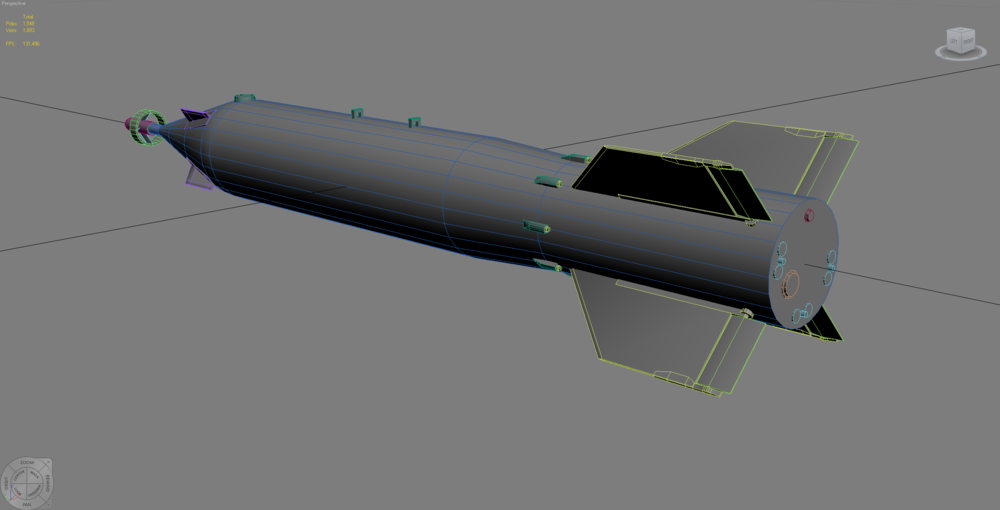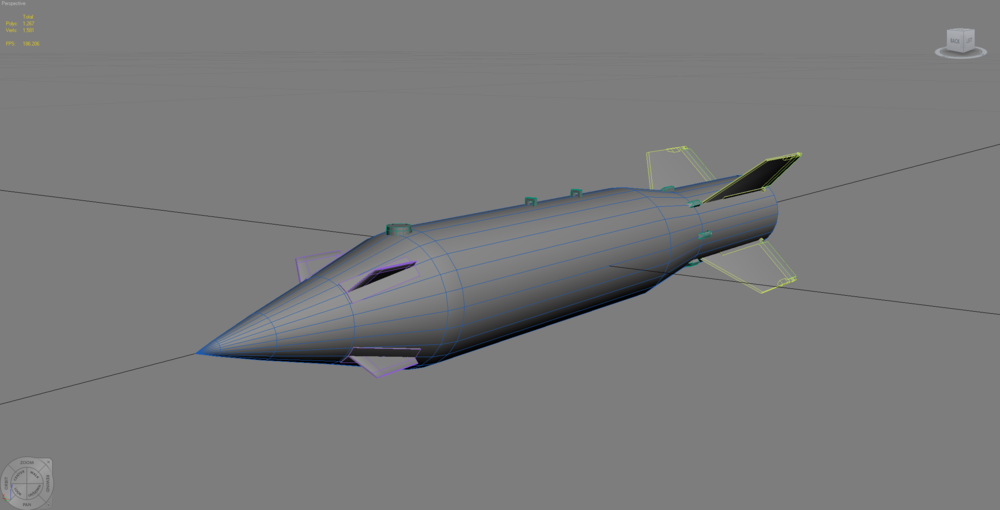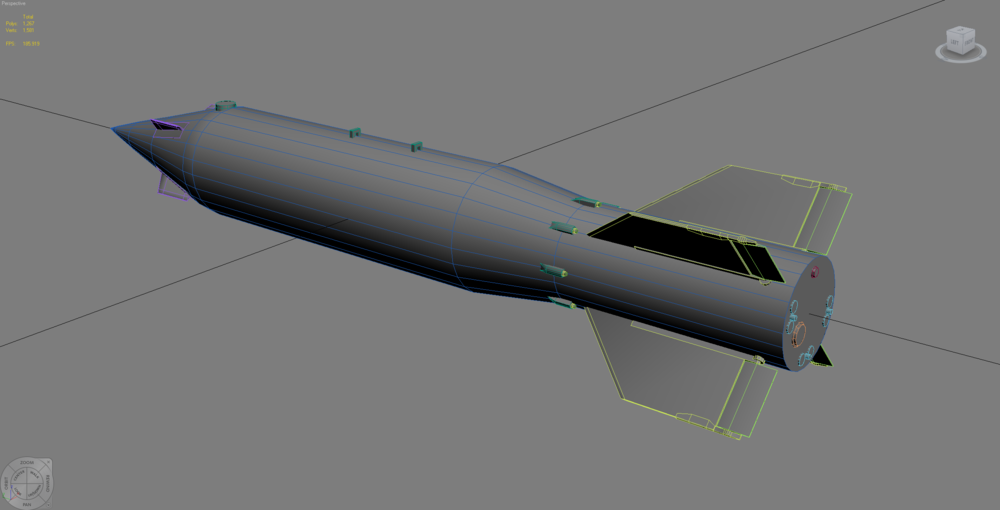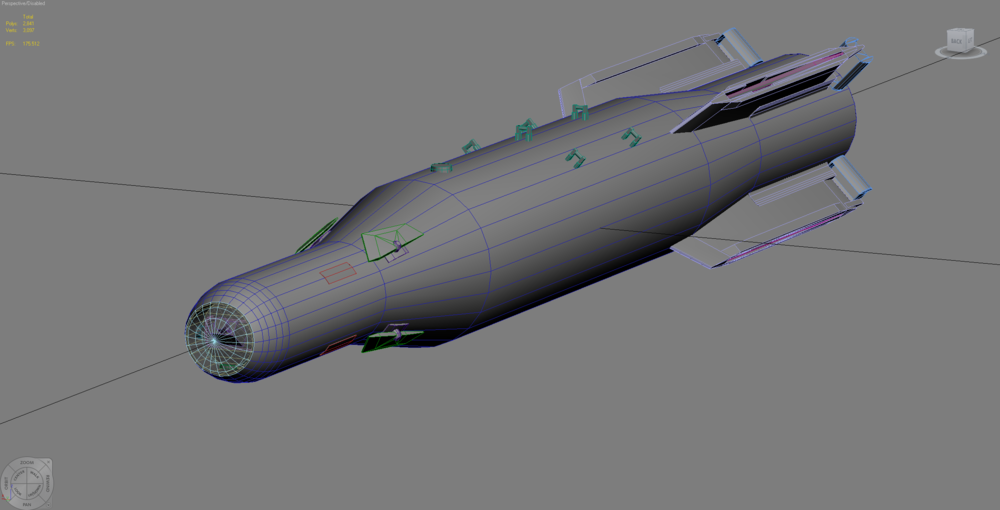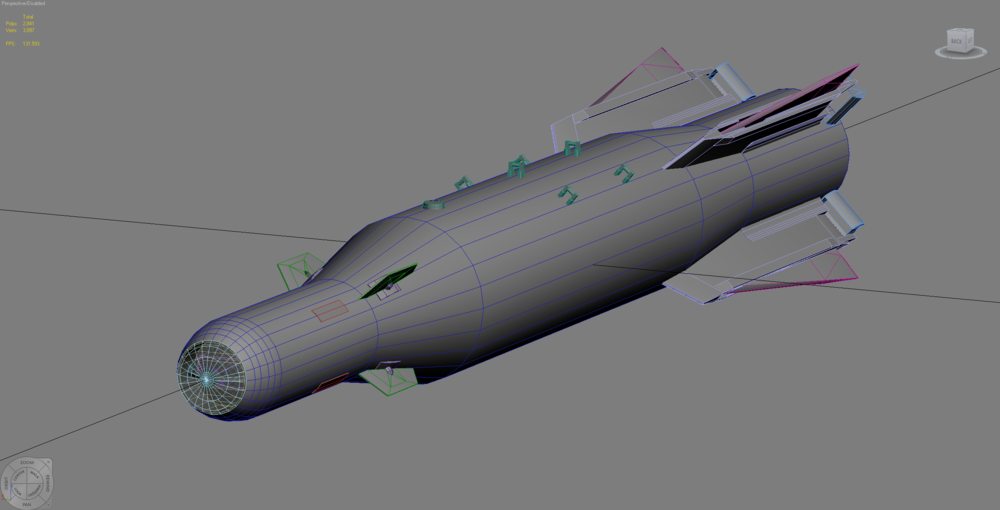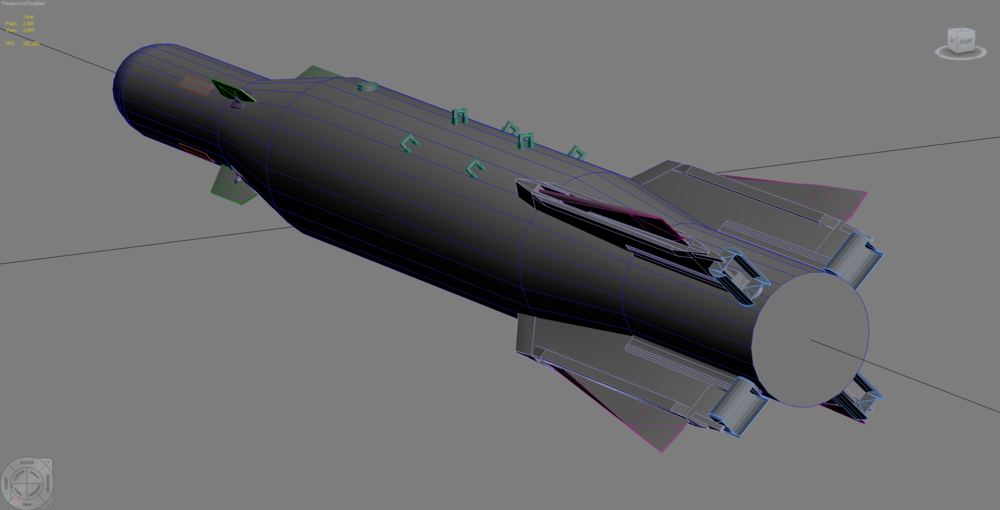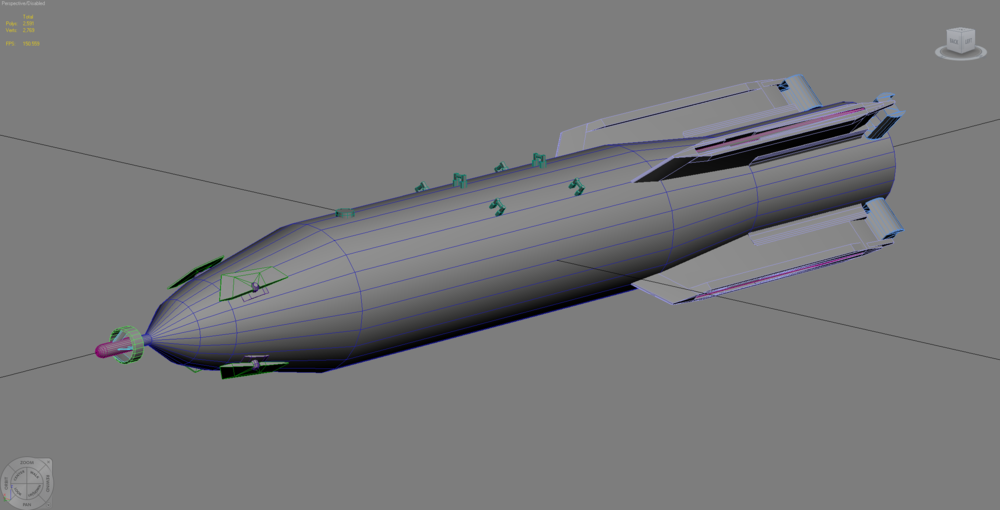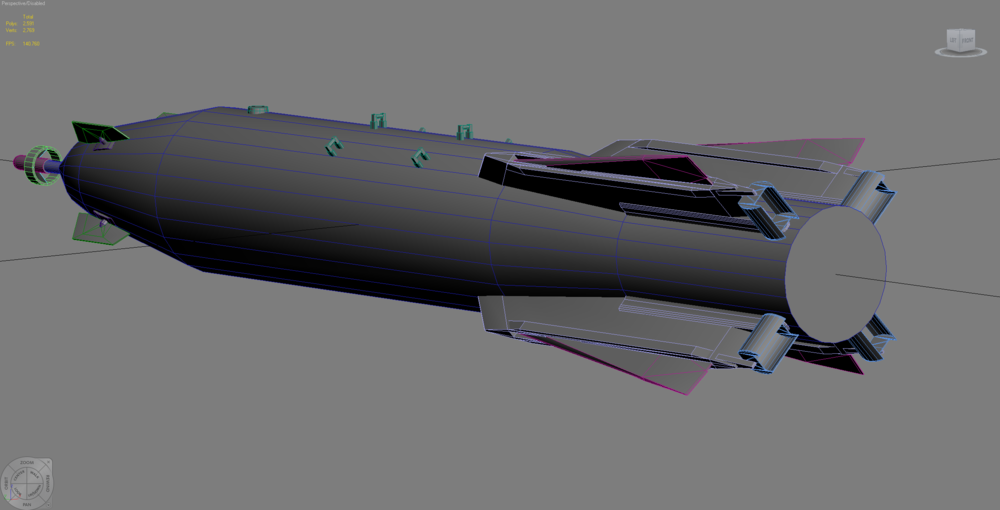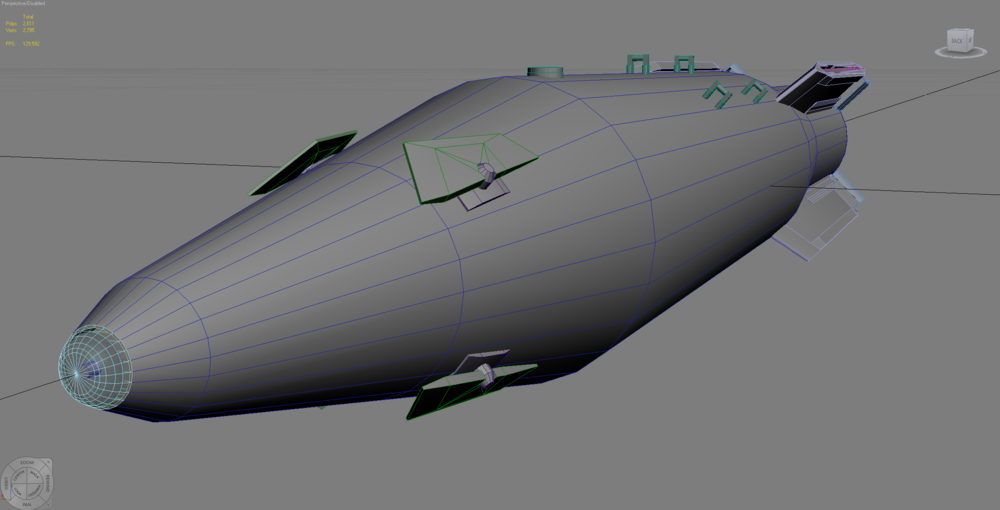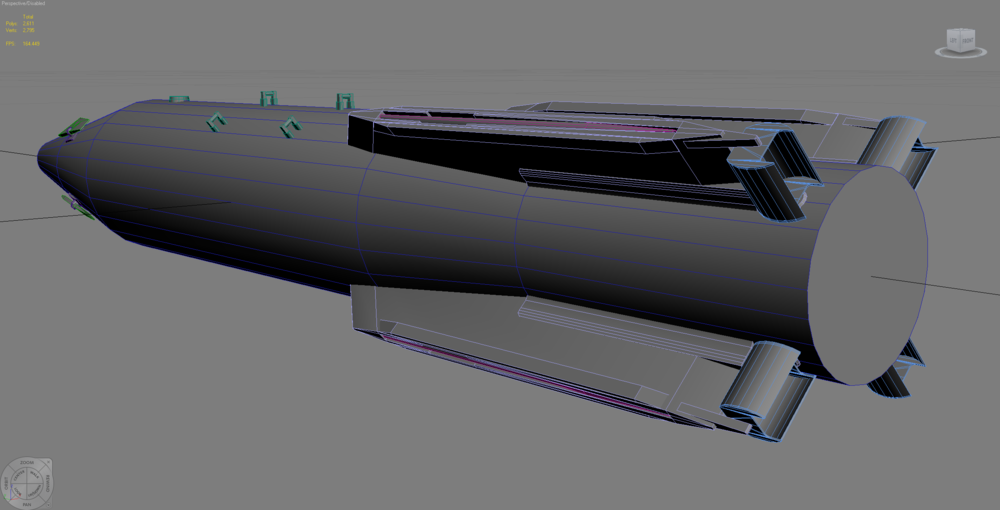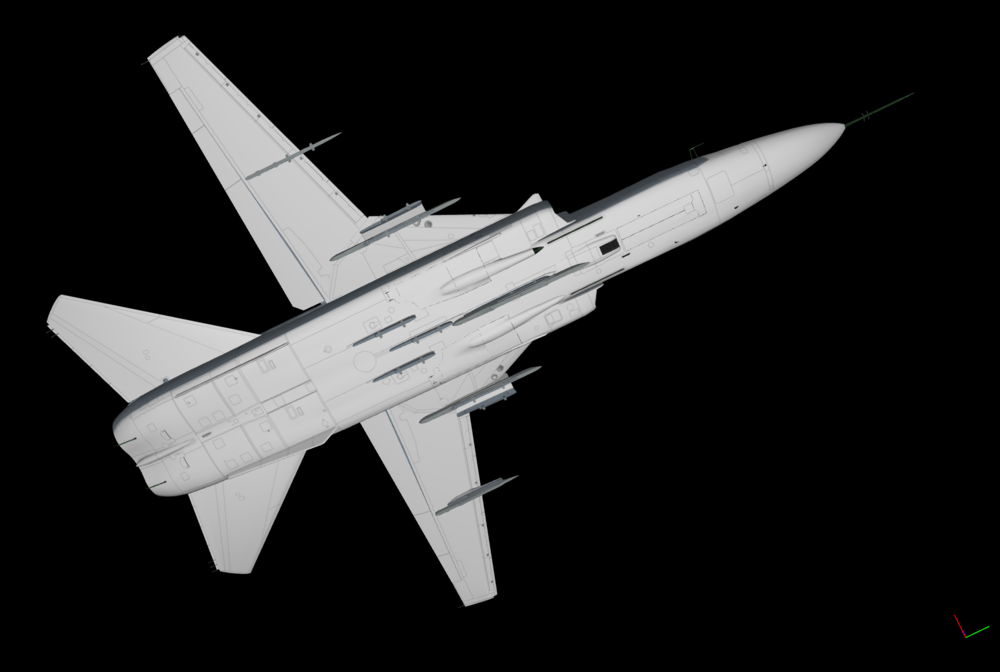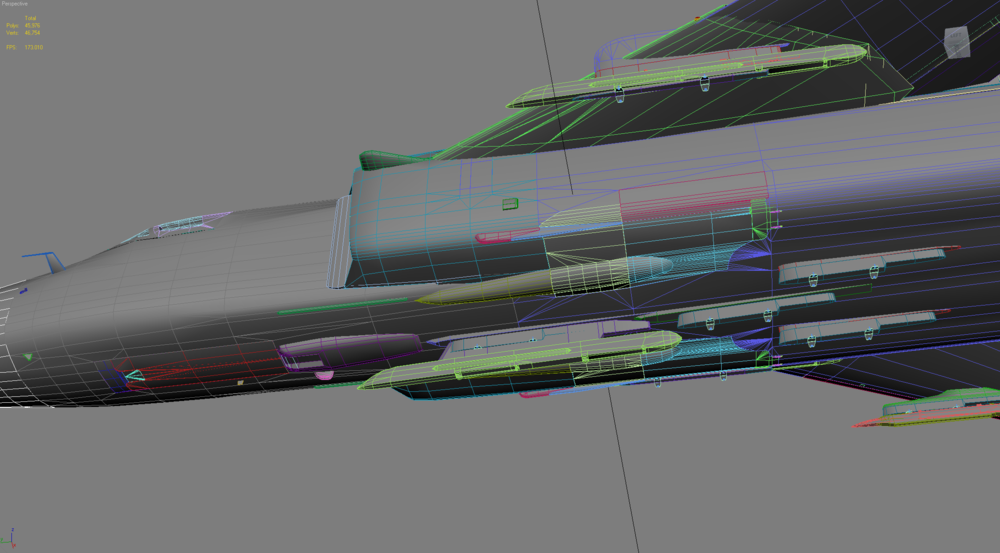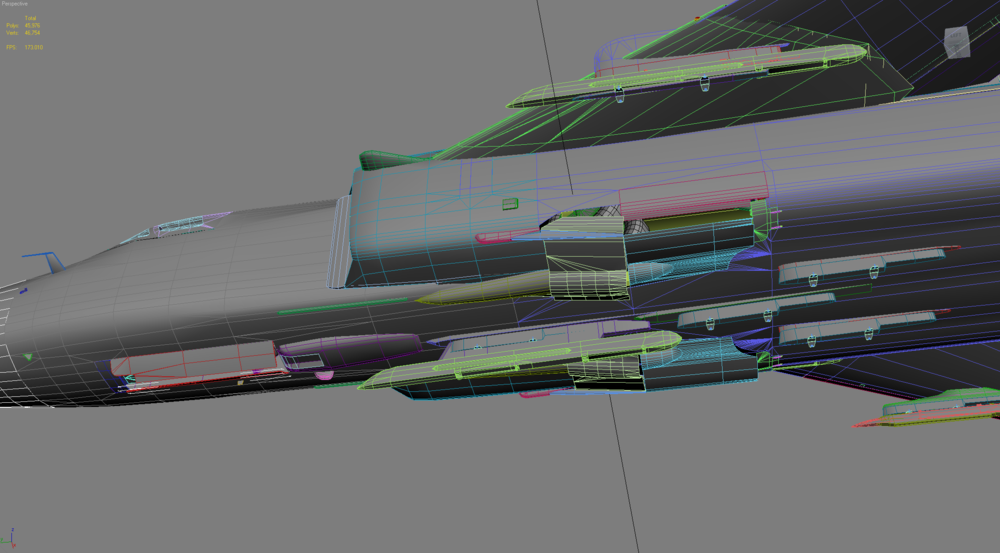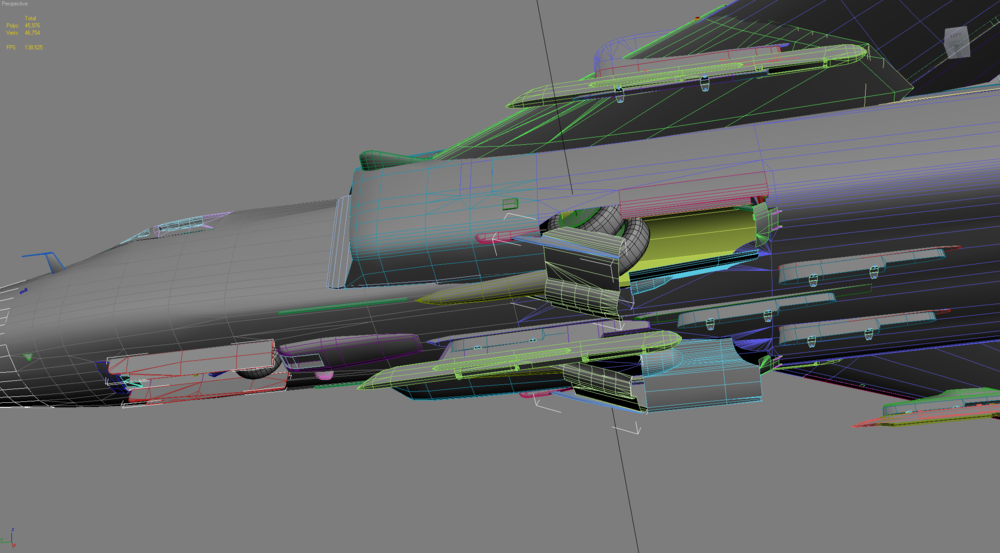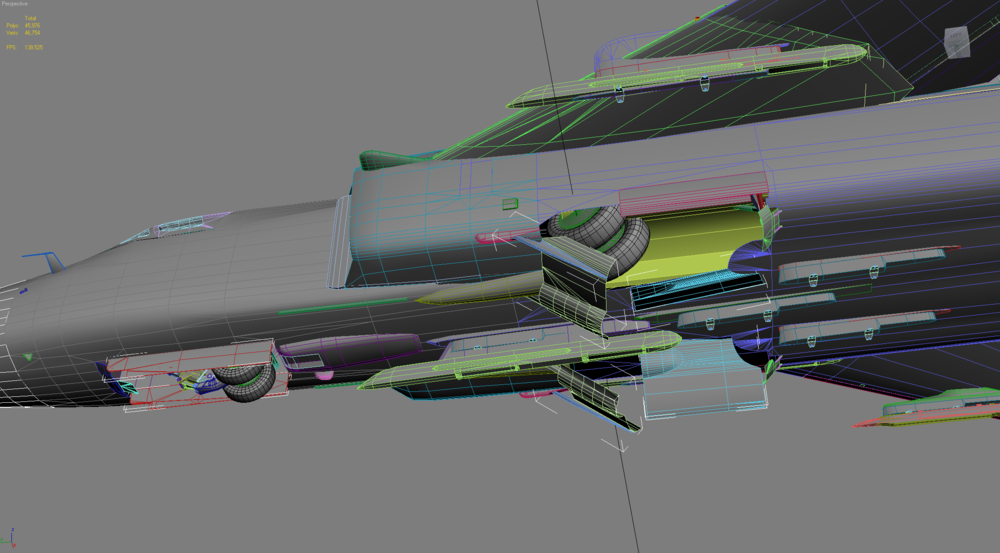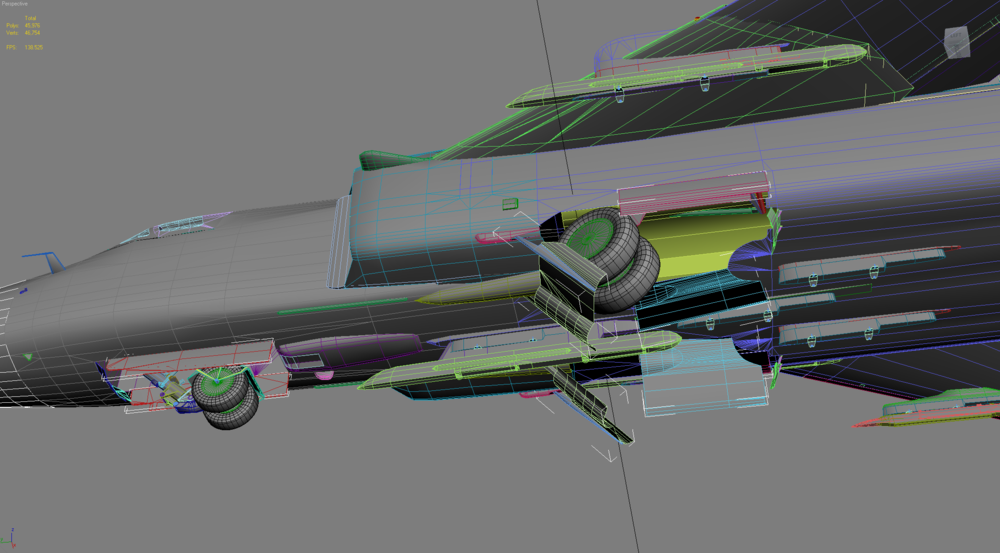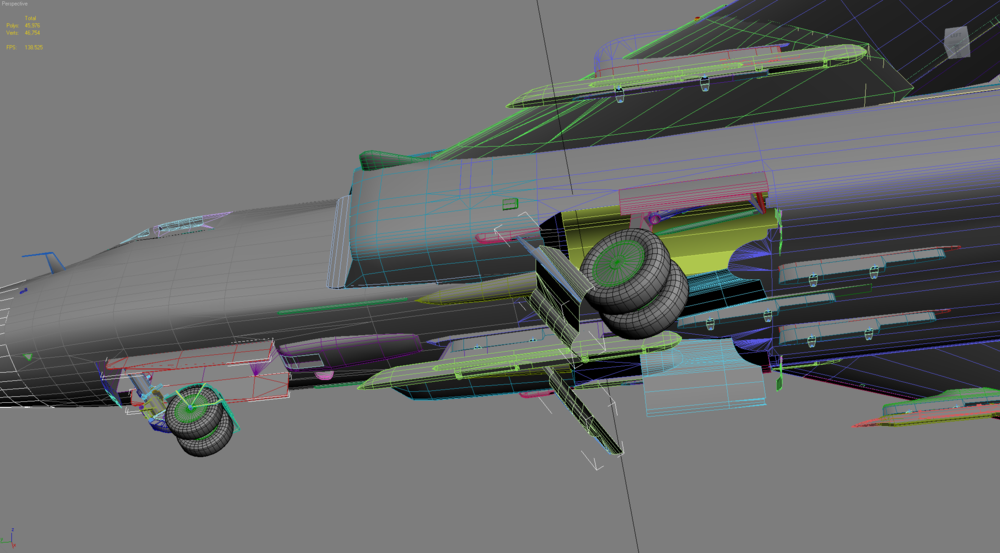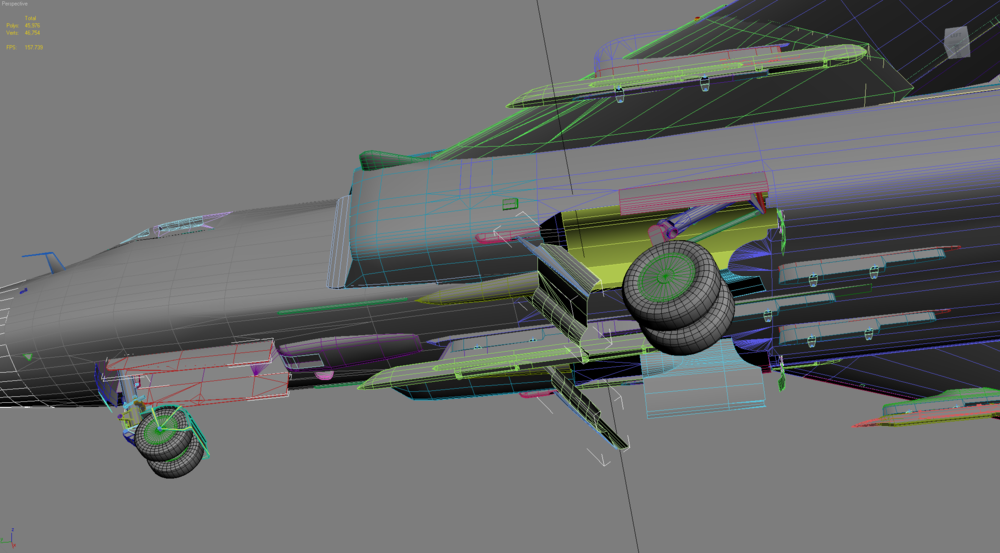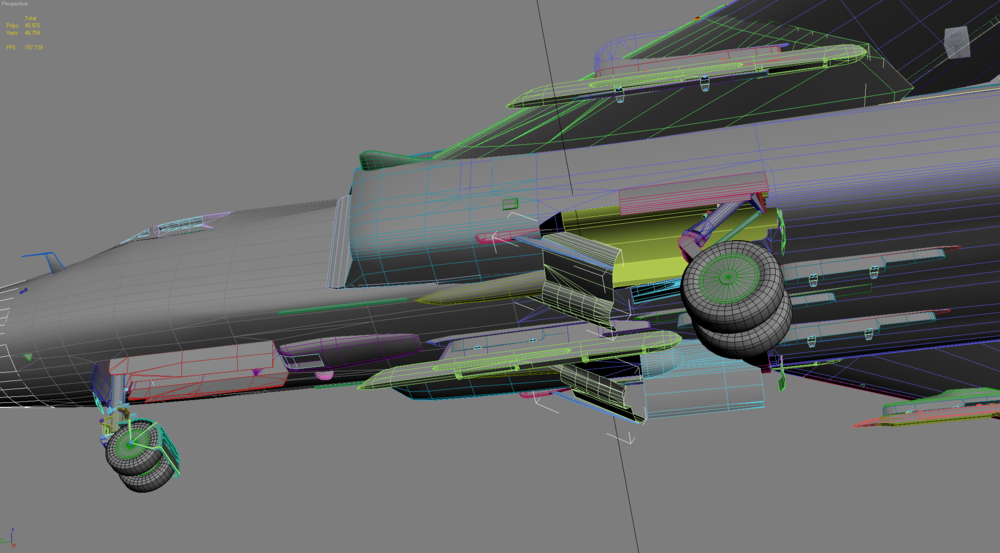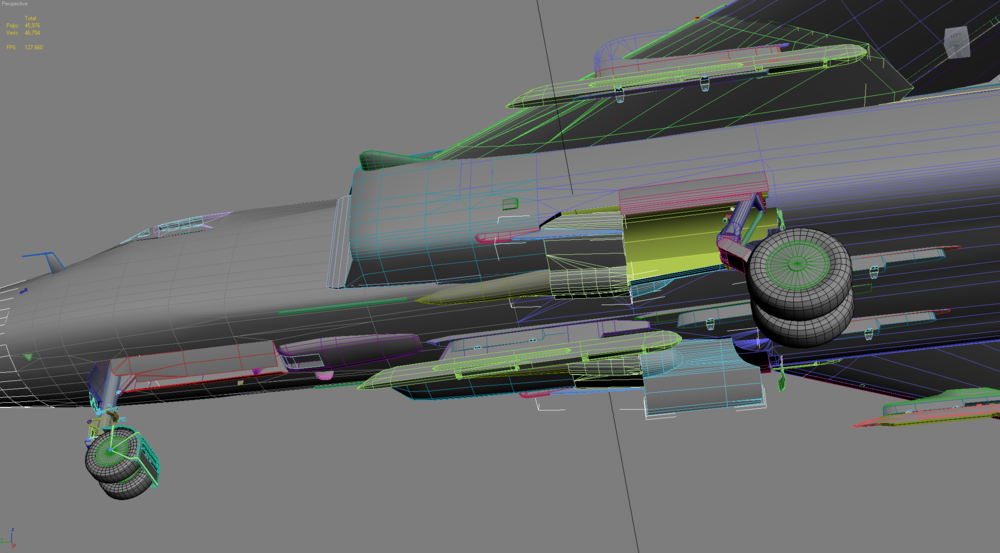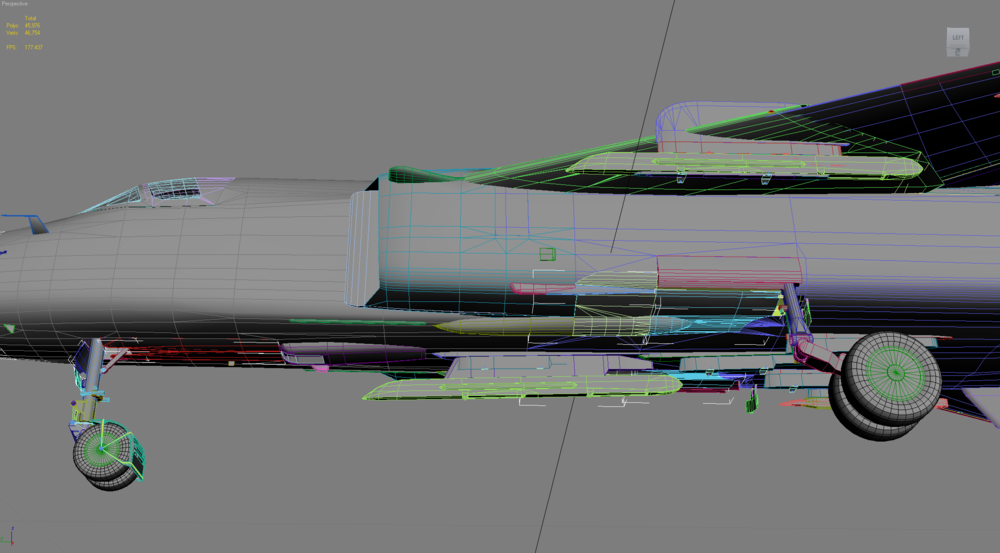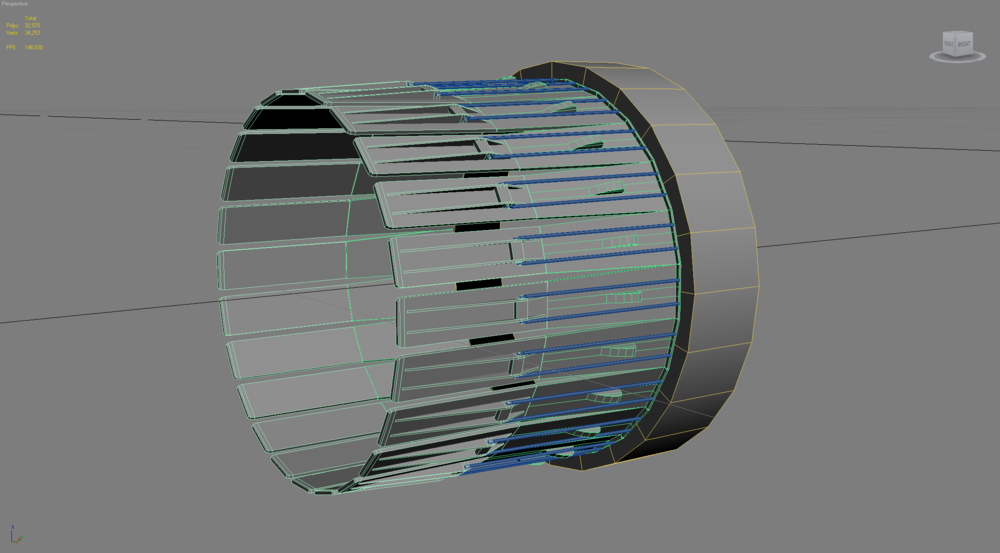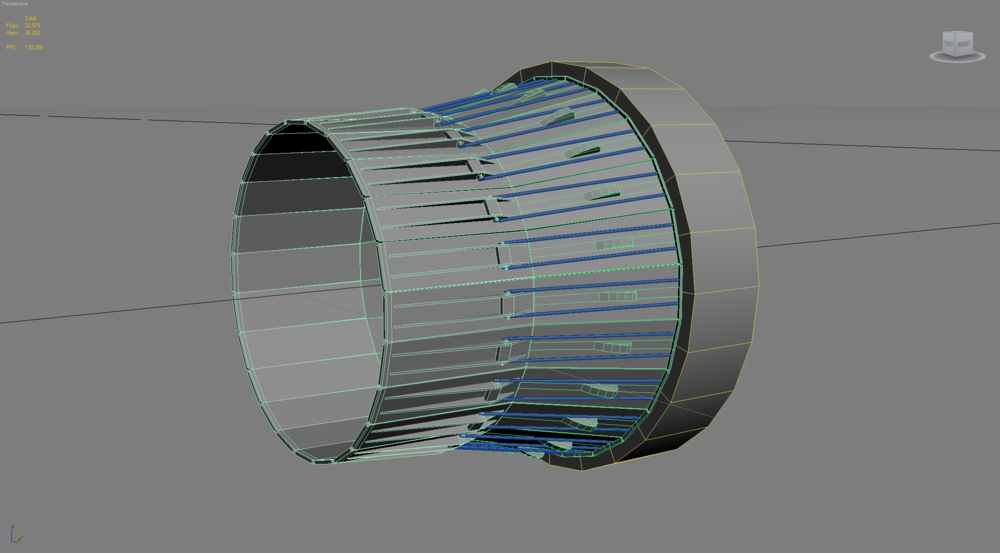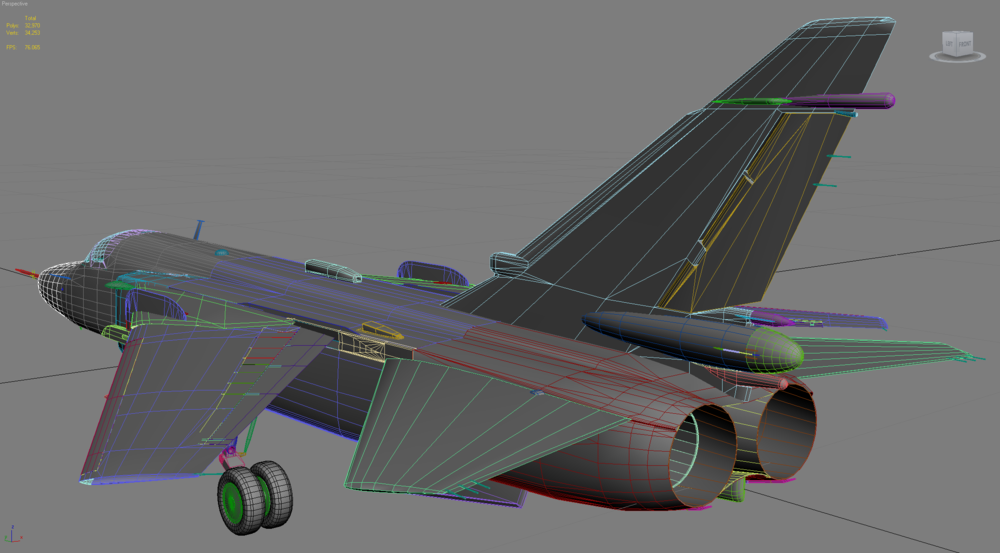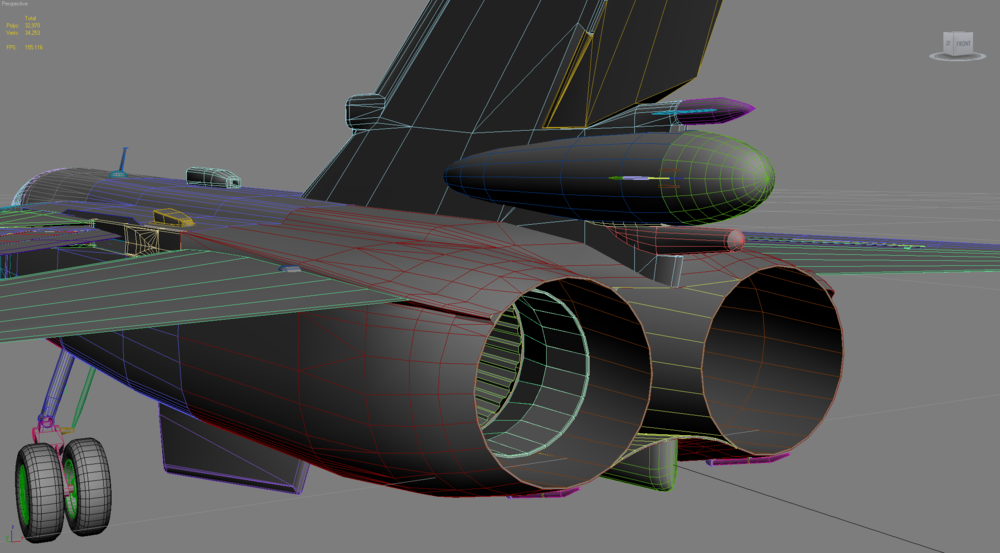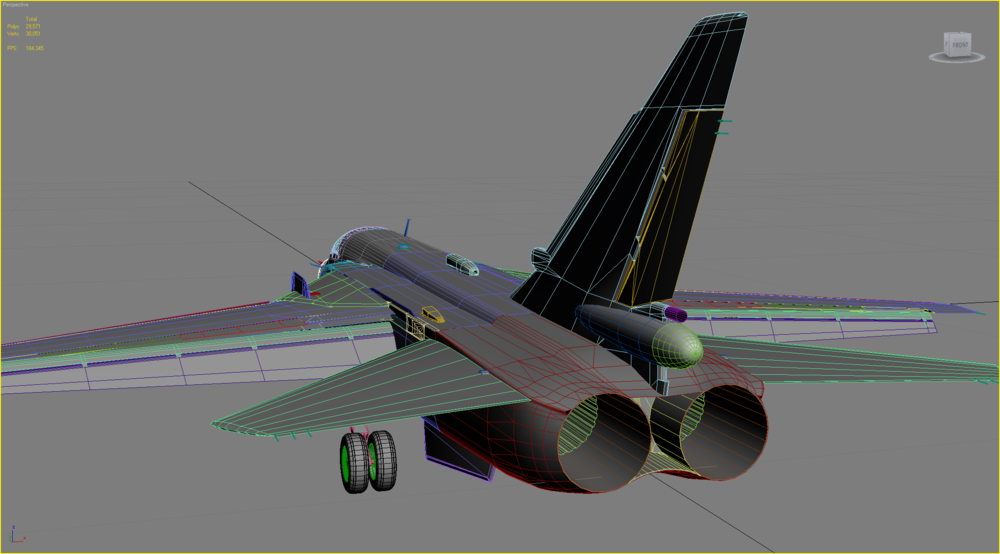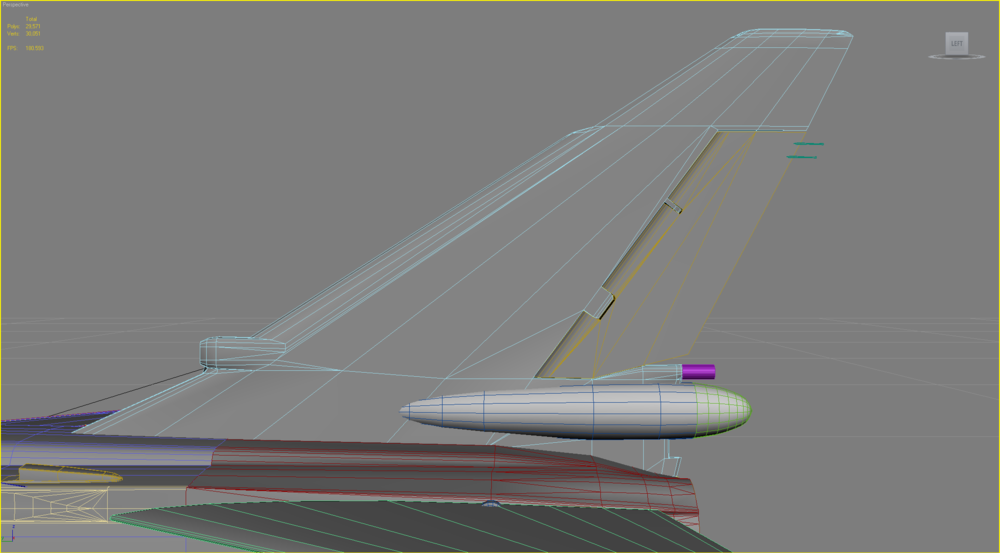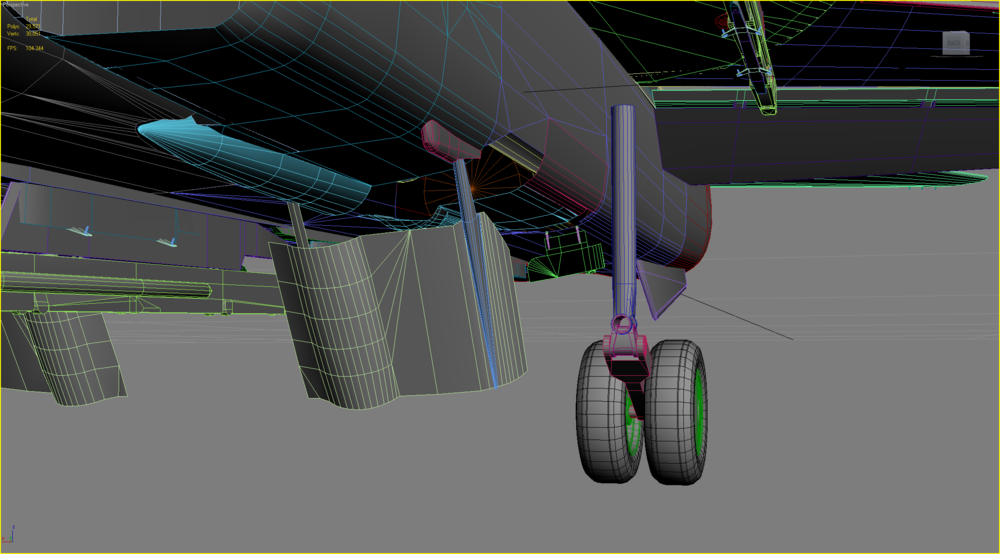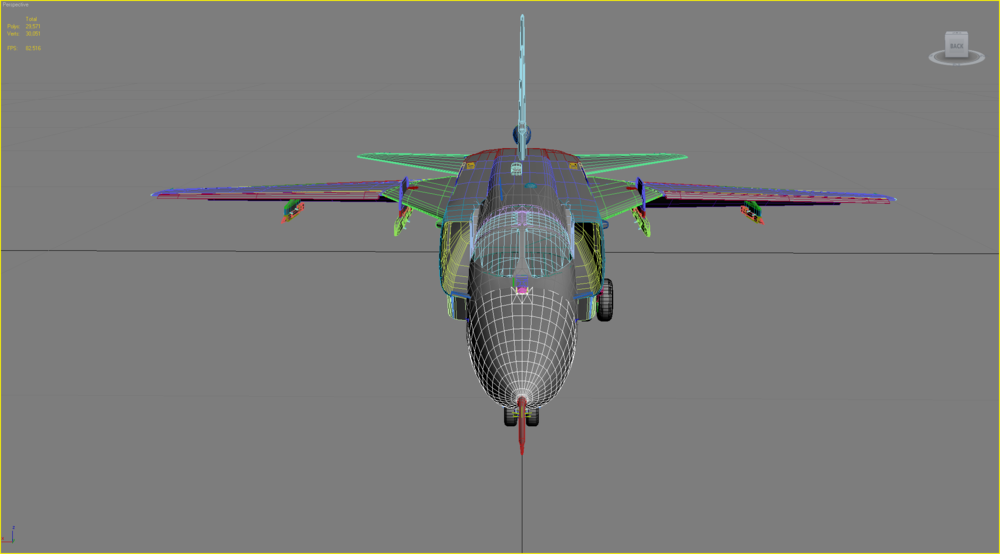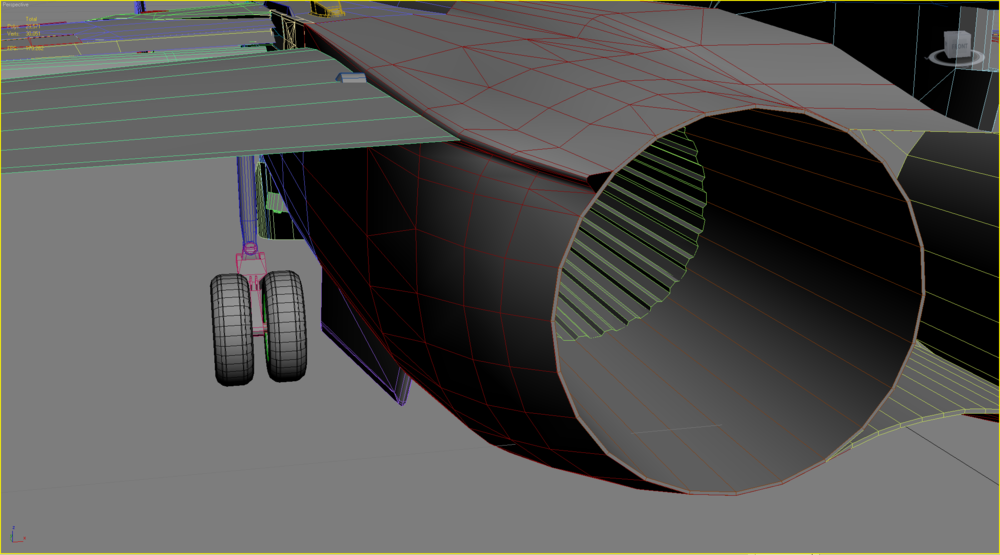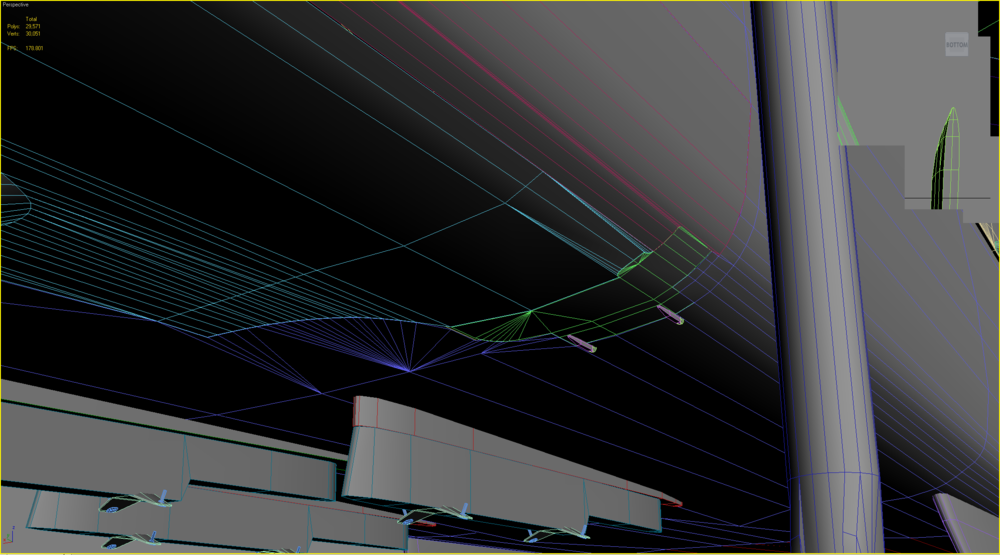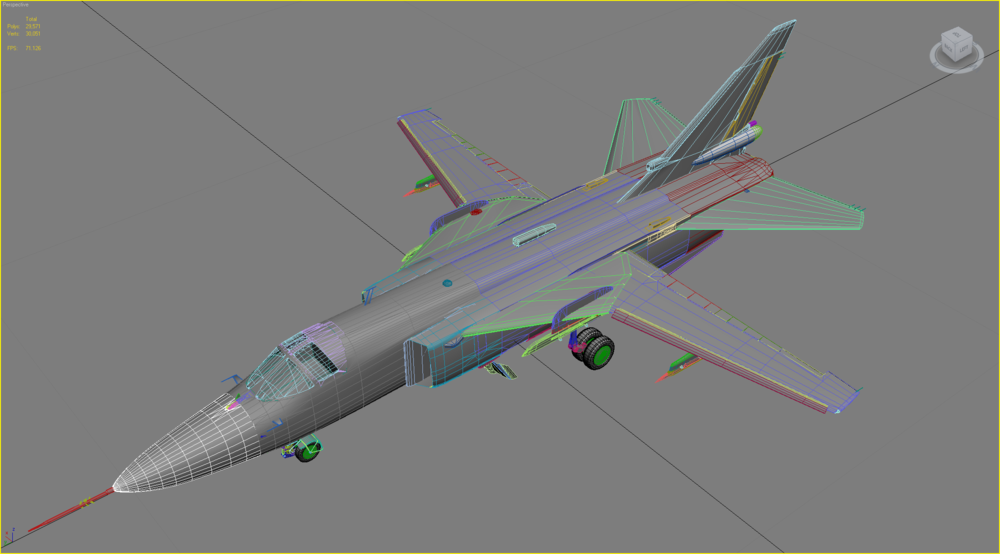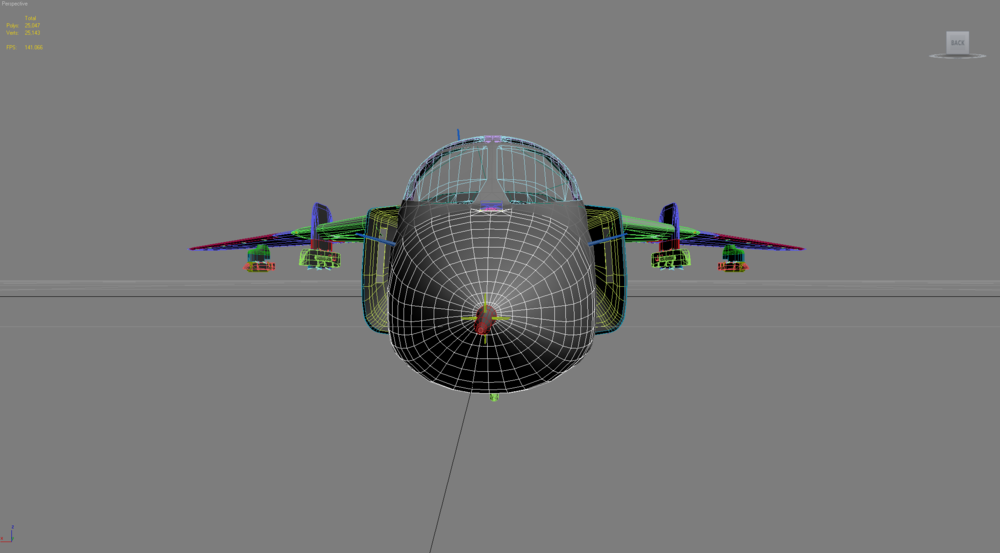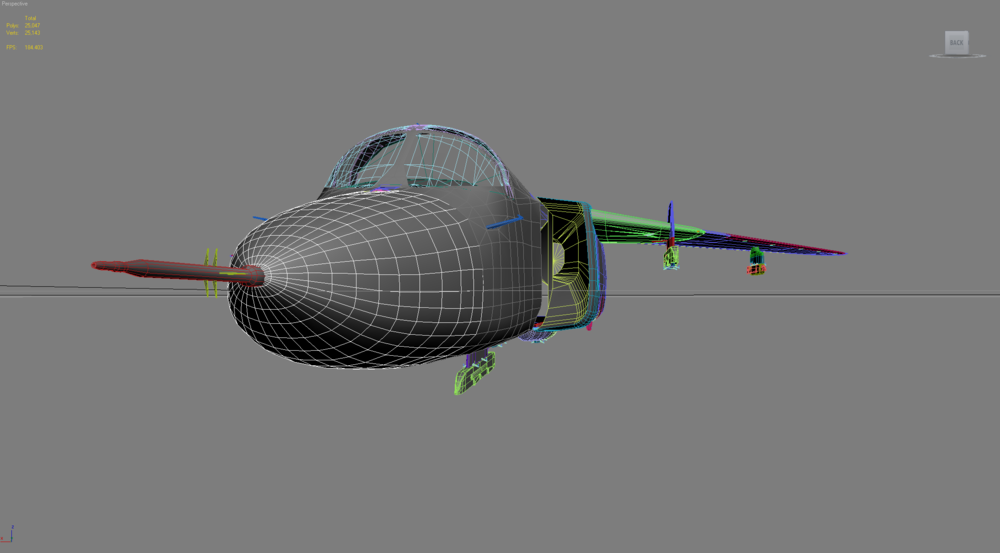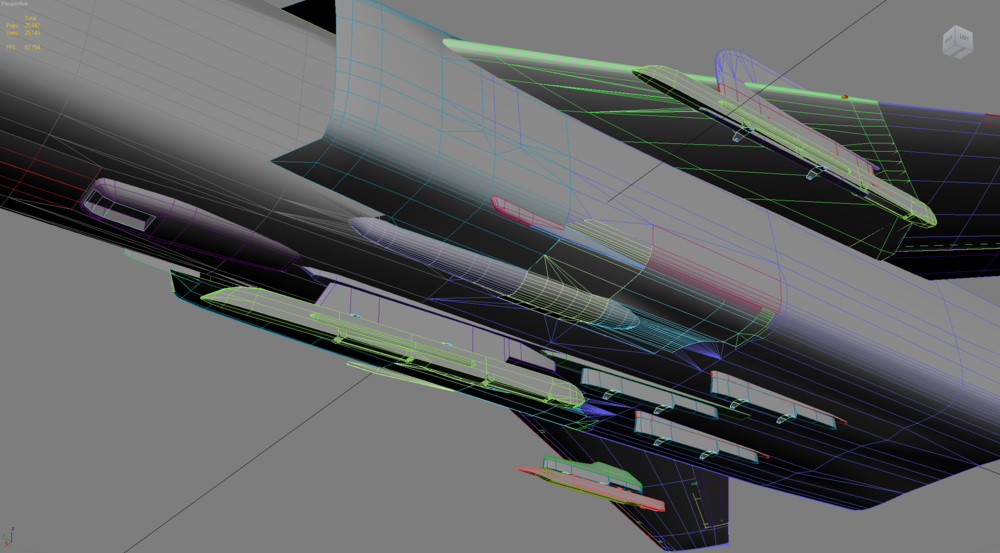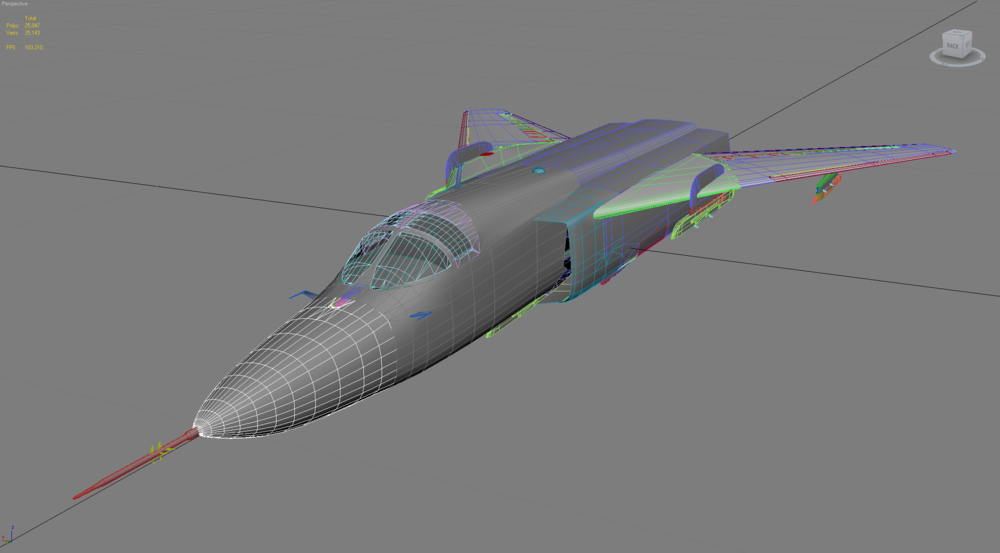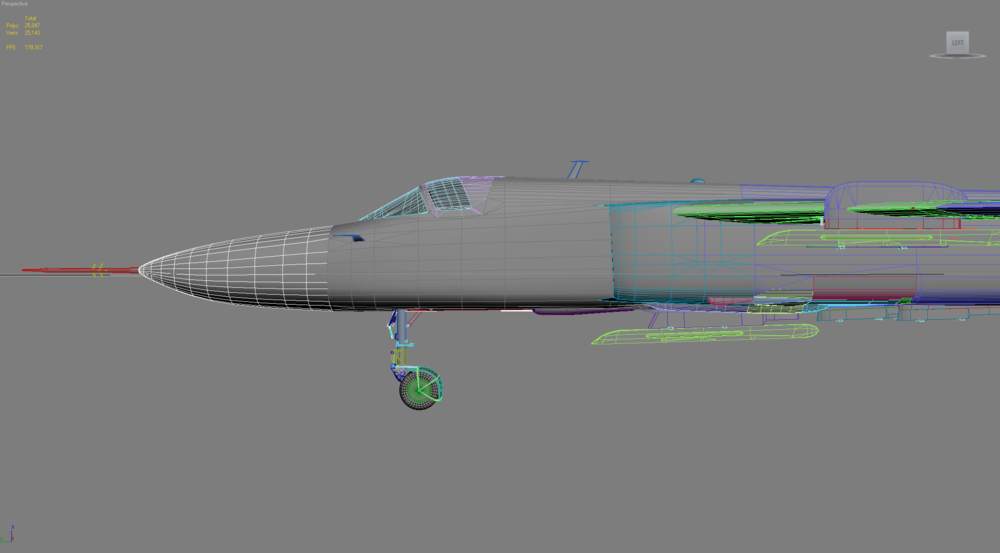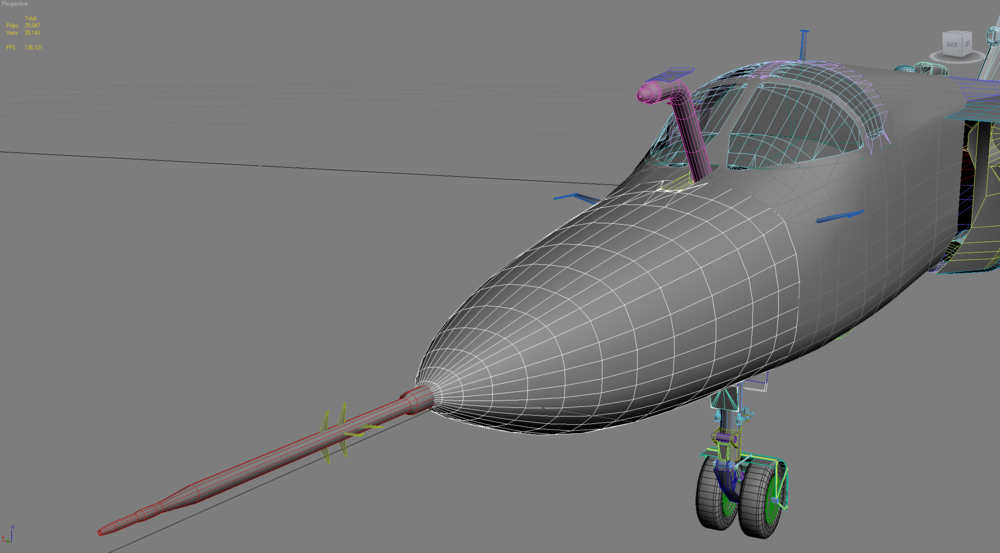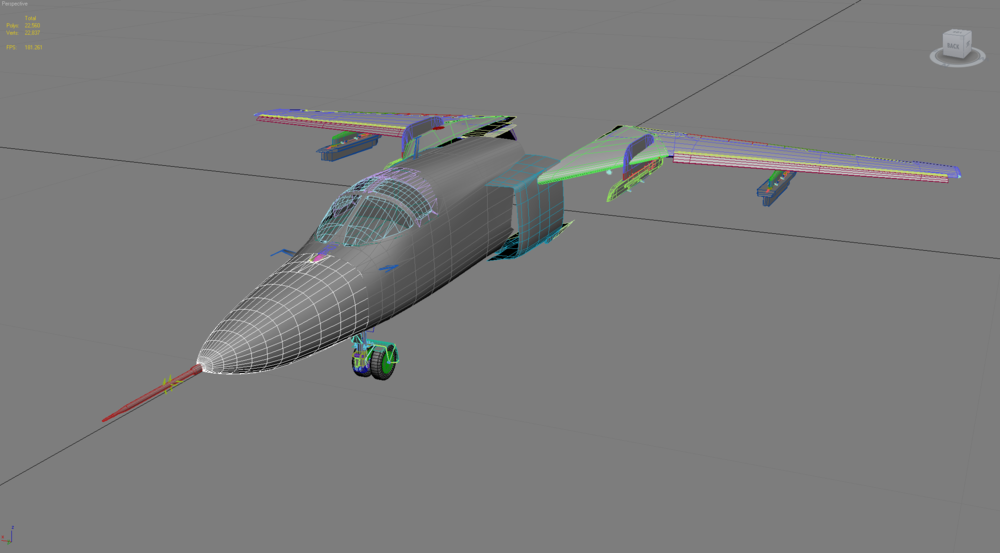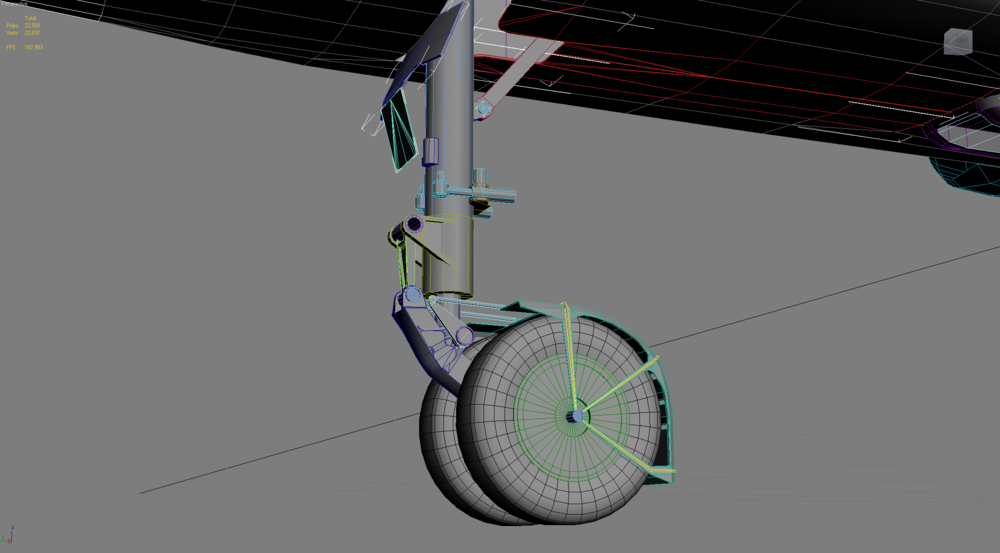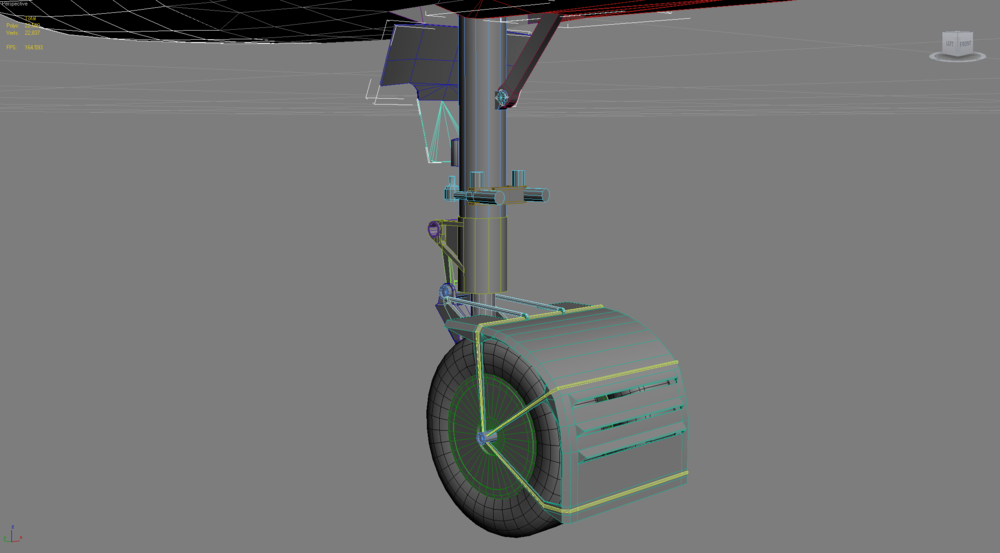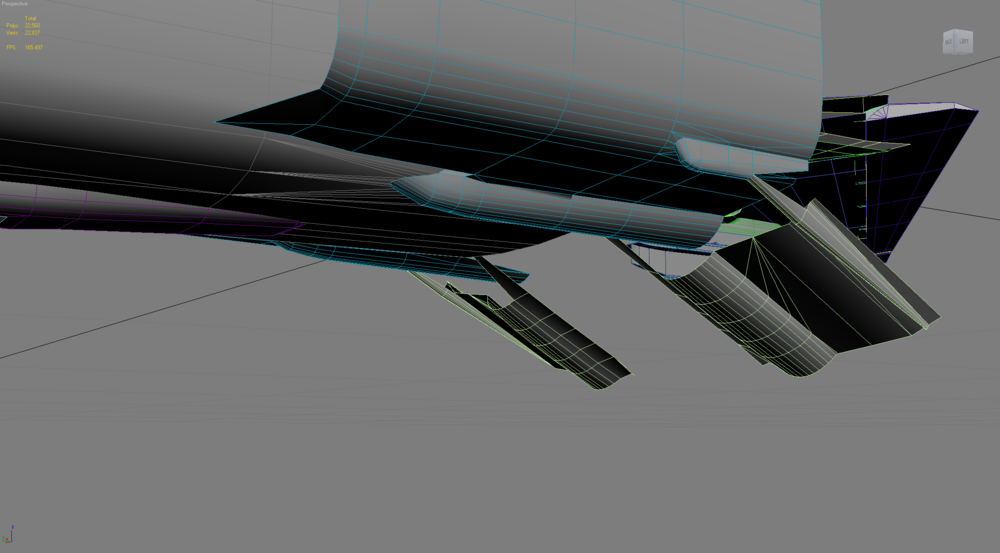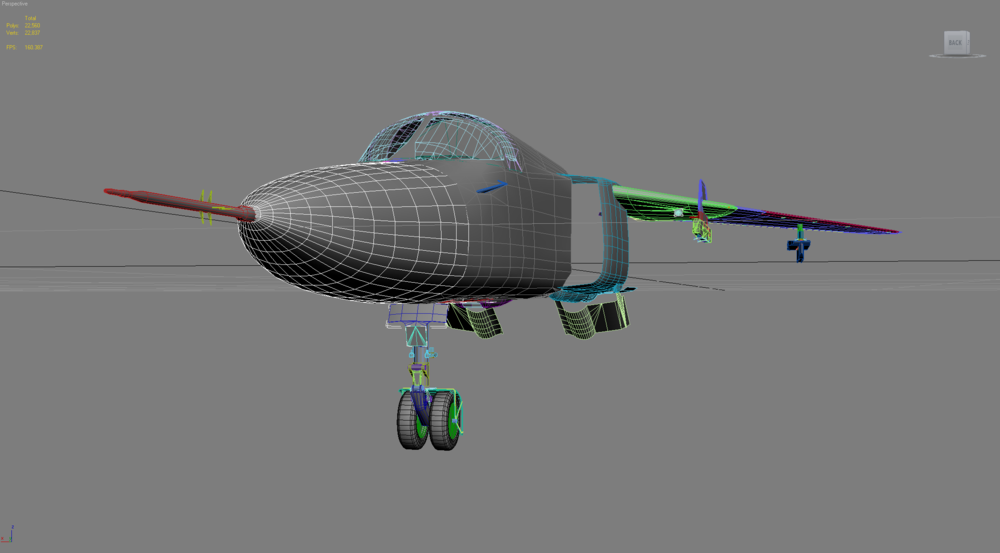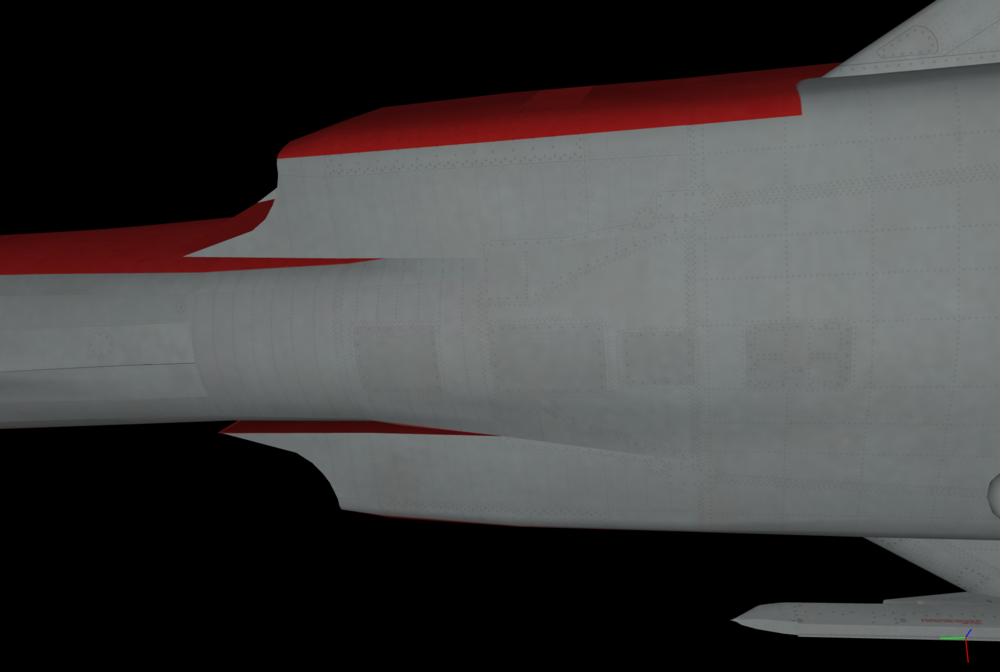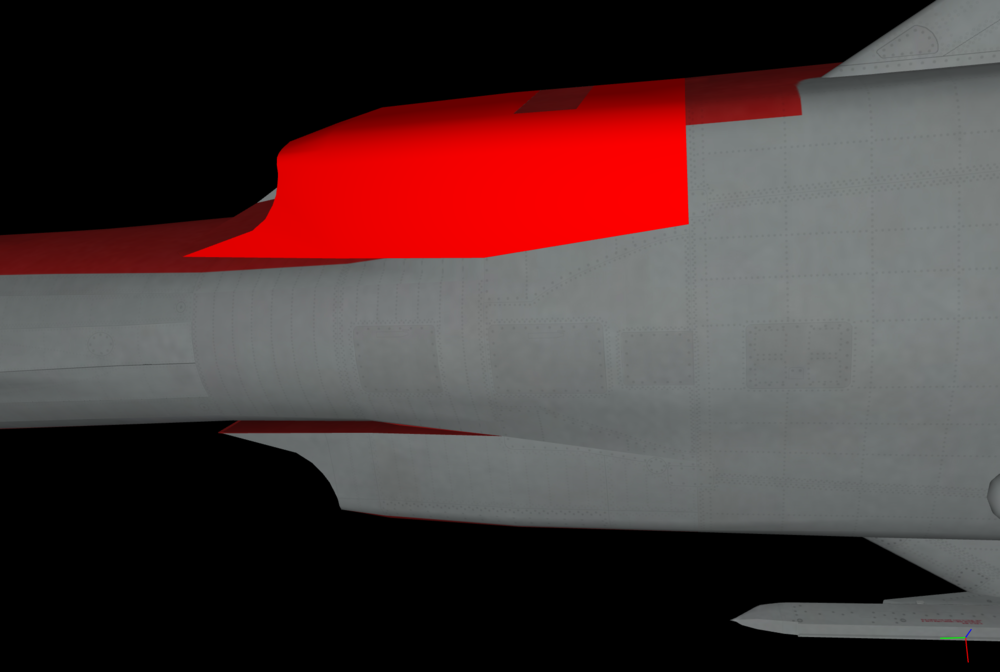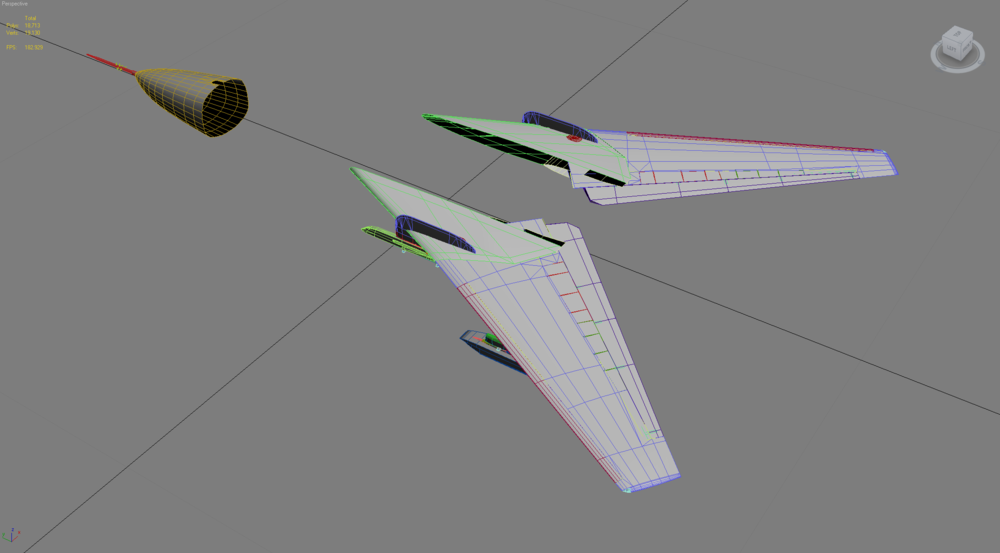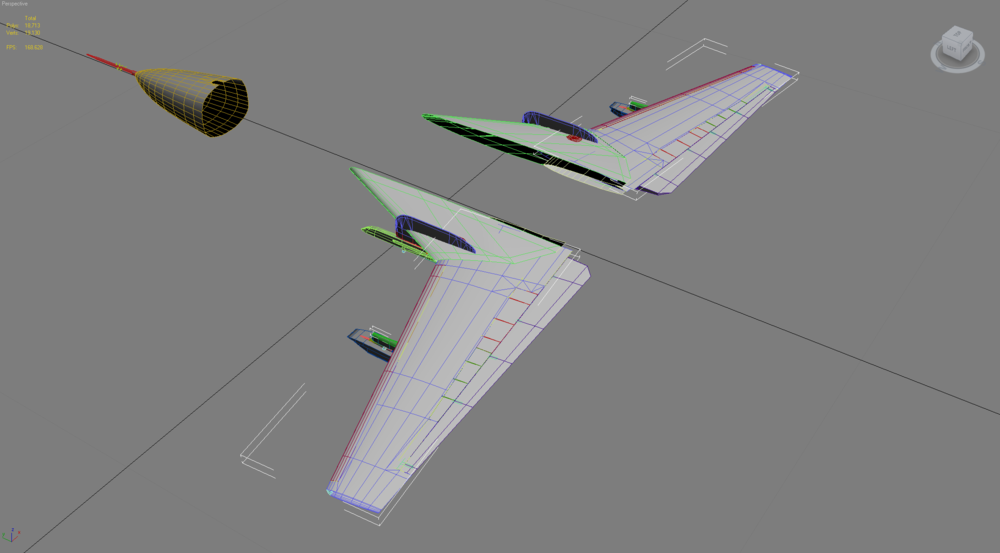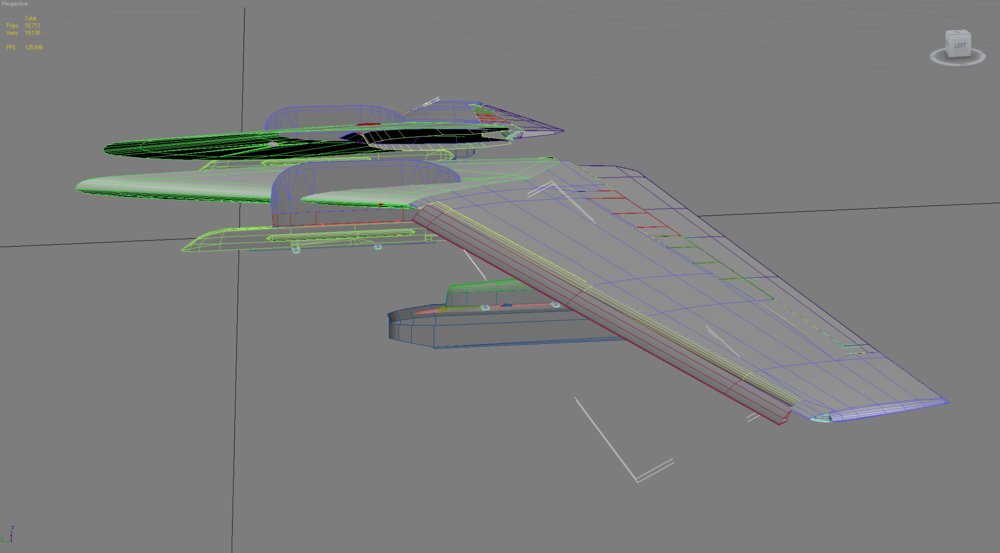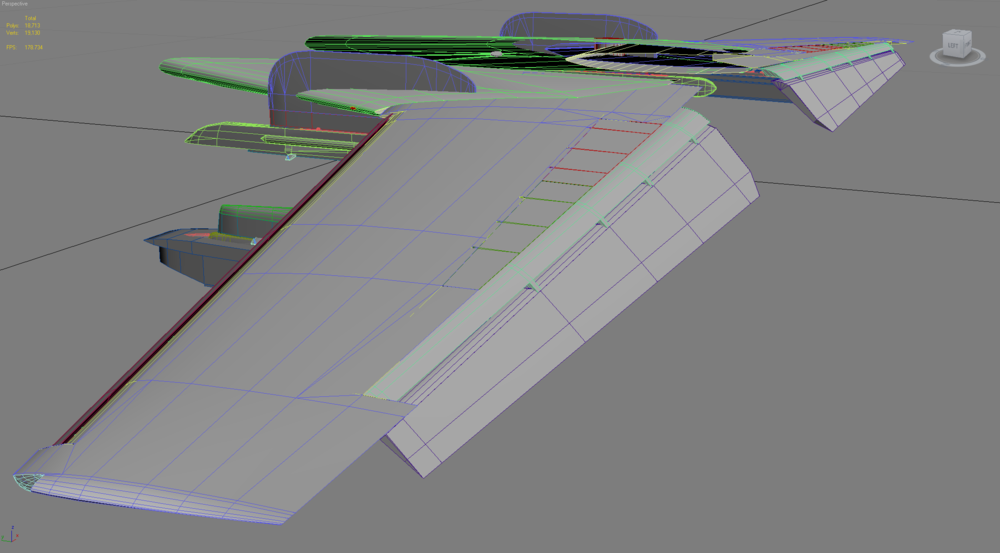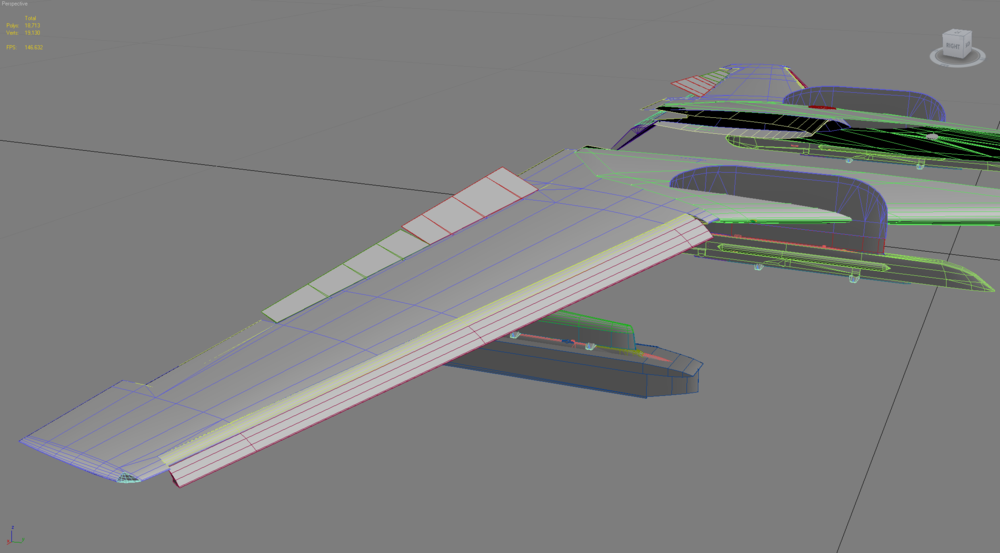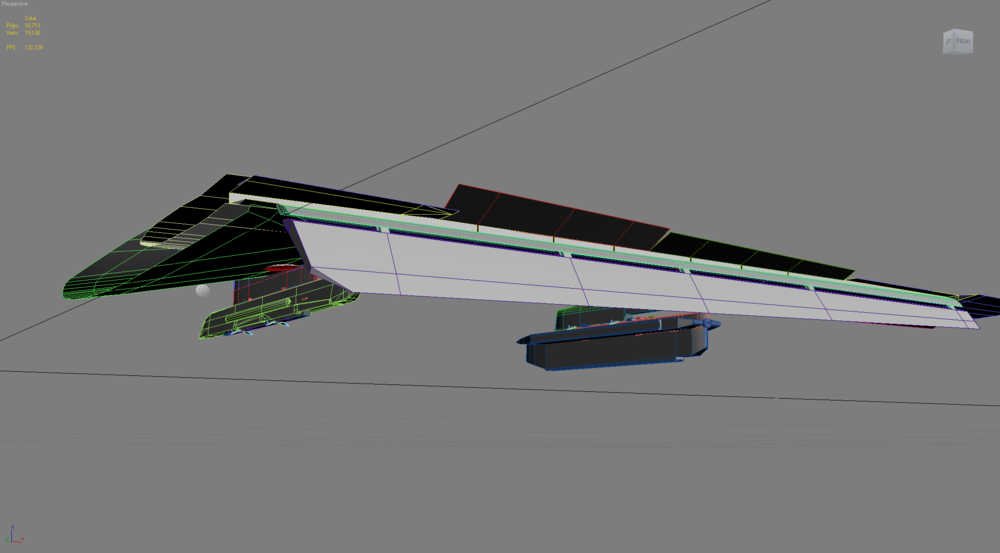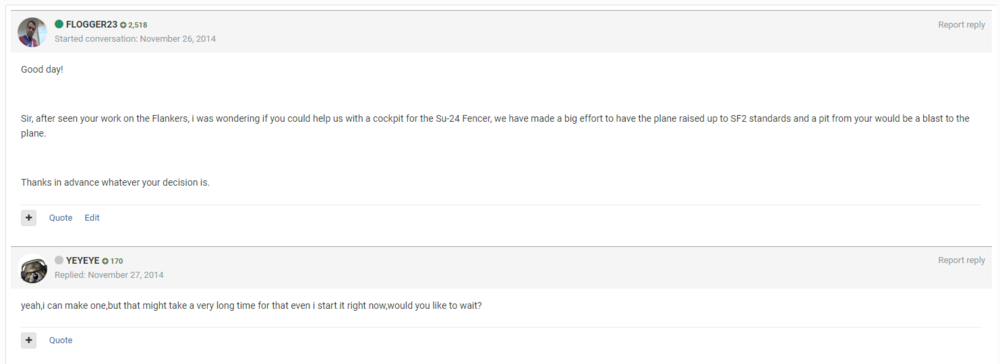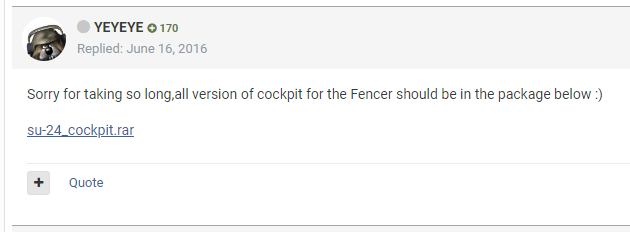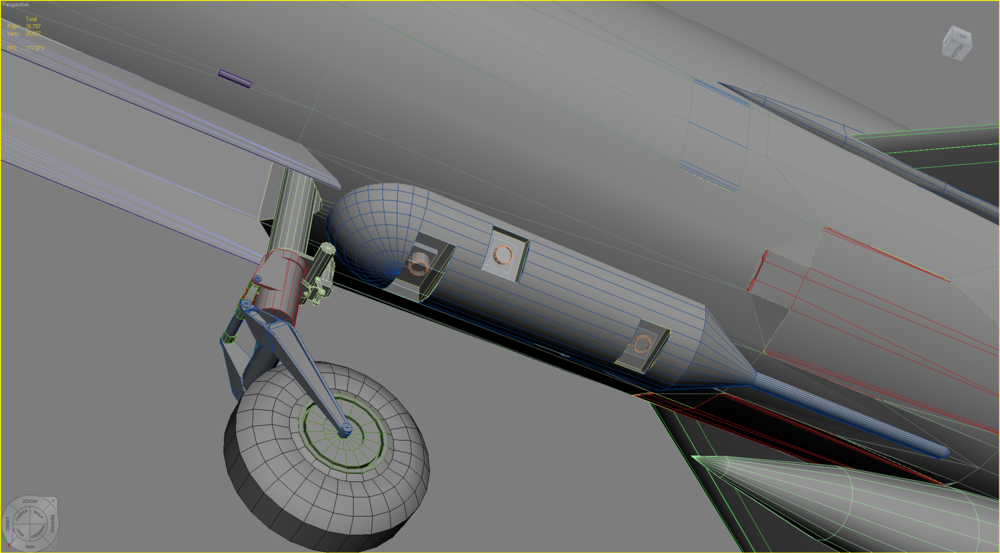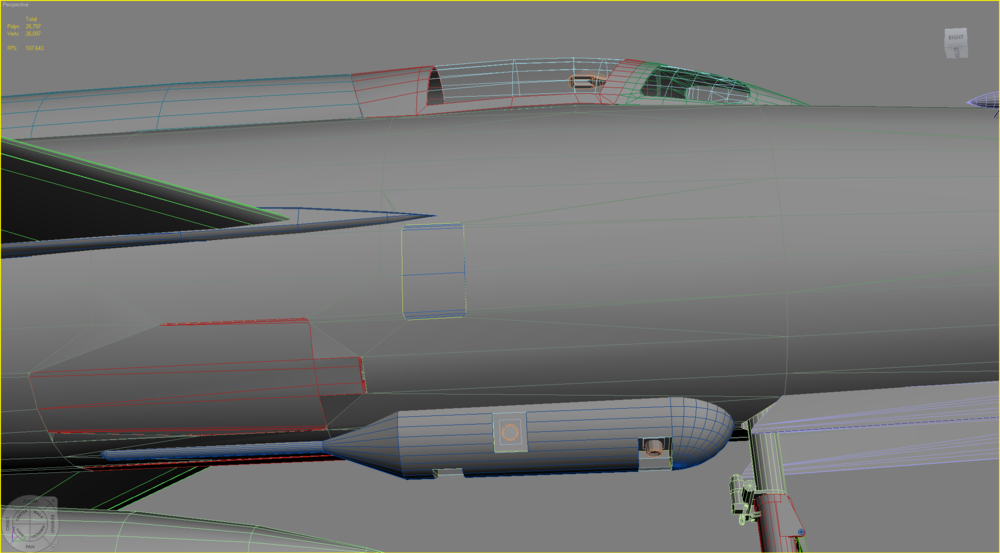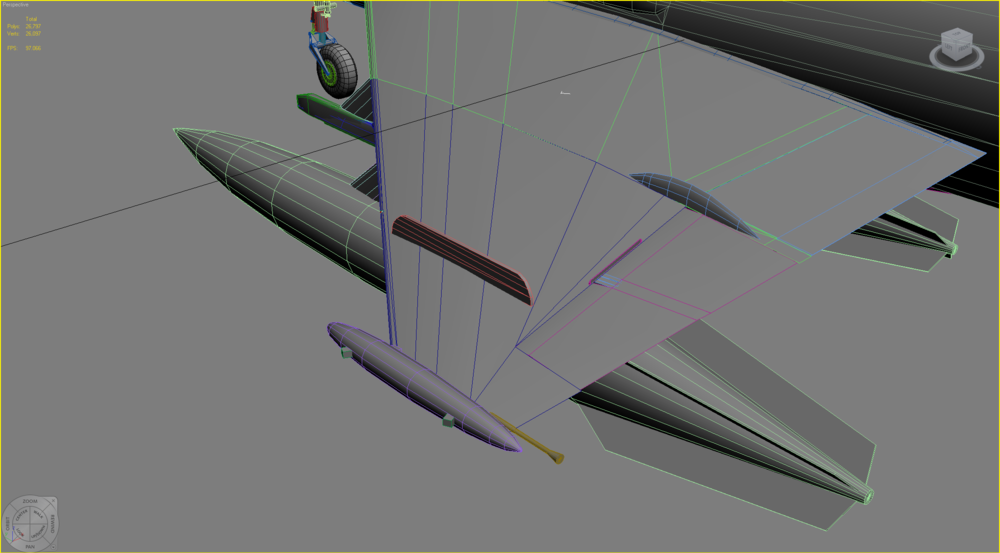-
Posts
1,688 -
Joined
-
Last visited
-
Days Won
54
Content Type
Profiles
Forums
Gallery
Downloads
Store
Everything posted by FLOGGER23
-

WIP Mega THREAD!
FLOGGER23 replied to ErikGen's topic in Thirdwire: Strike Fighters 2 Series - Mods & Skinning Discussion
-

WIP Mega THREAD!
FLOGGER23 replied to ErikGen's topic in Thirdwire: Strike Fighters 2 Series - Mods & Skinning Discussion
Latest about the Fencer LOT'S OF DETAILING TO DO so far It Looks a bit of a Fencer, does it not? And now, some appendices are to be added... KAB-500KR KAB-500L KAB-500S-E KAB-1500KR KAB-1500L KAB-1500LG And there will be many more as time allows, Hope you liked it so far... -
Merry Xmas Kev! wish you all the best to everybody!
-
Happy holidays for you guys, hoping you are having a blast there!!!
-

WIP Mega THREAD!
FLOGGER23 replied to ErikGen's topic in Thirdwire: Strike Fighters 2 Series - Mods & Skinning Discussion
-

Sukhois
FLOGGER23 replied to 76.IAP-Blackbird's topic in Thirdwire: Strike Fighters 2 Series - Mods & Skinning Discussion
Oh my... HAHAHAHAHAHA!- 471 replies
-

SU 57 and SU 34 Aircraft
FLOGGER23 replied to jodandawg's topic in Thirdwire: Strike Fighters 2 Series - General Discussion
Adding on what Laszlo (and thanks for the support, man) stated, you need to consider: Making a good model takes time, researching, downloading data and pictures, creating it and polishing every detail, considering the polys to use, animating it, skinning it, adding weathering, creating the decals, and spending your time positioning them, checking weapons positions, making the FM, and there is a lot of things still to mention it. So, all in all, IT TAKES TIME, and it will still be this way. We are an open community, and we are also open to new modelers to show their abilities, so, the invitation is open to you also. Regards. -

WIP Mega THREAD!
FLOGGER23 replied to ErikGen's topic in Thirdwire: Strike Fighters 2 Series - Mods & Skinning Discussion
Fencer Update: Landing gear animation is figured out, Gun is done, the LG secuence is below, veeeeeeeery funny: -

WIP Mega THREAD!
FLOGGER23 replied to ErikGen's topic in Thirdwire: Strike Fighters 2 Series - Mods & Skinning Discussion
-

WIP Mega THREAD!
FLOGGER23 replied to ErikGen's topic in Thirdwire: Strike Fighters 2 Series - Mods & Skinning Discussion
A bit of Su-24 Advance: Now it looks like a Fencer Elevons are completed now Bumps and lumps for the tail still on the to-do's The pain... i mean... the landing gear is started Corrected windshield glass Aft fuselage is added detail More polys for the main landing gear doors, the insides are still to be made Shape is beautiful! Hope you have patience guys... It will be worth!!! -

WIP Mega THREAD!
FLOGGER23 replied to ErikGen's topic in Thirdwire: Strike Fighters 2 Series - Mods & Skinning Discussion
-

WIP Mega THREAD!
FLOGGER23 replied to ErikGen's topic in Thirdwire: Strike Fighters 2 Series - Mods & Skinning Discussion
-

WIP Mega THREAD!
FLOGGER23 replied to ErikGen's topic in Thirdwire: Strike Fighters 2 Series - Mods & Skinning Discussion
After a brief and fruitful discussion, decided to work on this birdie @Jimbib and @simonmiller416 will recall it very well, thanks for trust in me Jim, hope not to disappoint you :D BTW, These are the most difficult wings i have ever done (by now) all other meshes are a real mess, so, they are a no show (also, by now) hope they are good enough. -
Sorry man, time limitations, priorities, and RL sometimes do this, so, basically, the answer is: Yes! The main idea is to make a (again, no offense) more decent plane to go with the cockpit YEYEYE gave me... but it takes time... So, I invite you to join the painstaking world of modding my friend, and help us have more toys to play with...
-
As I am at work now, I may share what I have, the plane is full of tricks, landing gears are a nightmare to model, animations must be considered, as well as poly counts. Will post some pics and BEWARE, the plane is CRUDE AT BEST... Aye, Sir, you gave it to me anyways, fair enough ;) Maybe you did something good at the end, my man... Thanks all!!!
-
@Jimbib at this point I am the only one working on it (interesting how you got the pit from YEYEYE as this was a personal request and it was his last CA job)... That being said, I will continue my own set of Fencers as part of a re-vamp of the red plane series, the plane is crude at best (no offense) that needs more details, and the WIPs I have, haven't given me a chance to work on. If all agree to it and for fun matters, you may keep it. "Damage" is done already, hahahahahahahahahaha What you guys say?
-

In Grief and Sadness...Our Greatest Loss...GodSpeed Marty.
FLOGGER23 replied to swambast's topic in CombatACE News
My deepest condolences to the family! Big loss for us too. -

WIP Mega THREAD!
FLOGGER23 replied to ErikGen's topic in Thirdwire: Strike Fighters 2 Series - Mods & Skinning Discussion
-

SU- 27 Flanker
FLOGGER23 replied to torno's topic in Thirdwire: Strike Fighters 2 Series - Mods & Skinning Discussion
- 51 replies
-
- 2
-

-
- sukhoi su-27
- flanker
-
(and 1 more)
Tagged with: