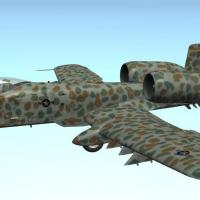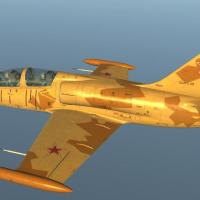-
Announcements
-

26 September - Maintenance Notification 09/21/2024
CombatACE.com will be offline this upcoming Thursday morning, September 26, 2024. The duration of this event will be 4-5 hours. Our website will be unavailable and return an error during that time. Maintenance of our equipment is unavoidable, and this downtime will allow the opportunity to replace worn and damaged fans, power supply units, and thermal paste throughout all our equipment. Thank you for reading our maintenance advisory.
-
-
Content count
11,076 -
Joined
-
Last visited
-
Days Won
60
Files posted by EricJ
-
EA-6B Century of Naval Aviation Skin
This is a VAQ-129 skin of the EA-6B.
DISCLAIMER:
The skin is not exact due to mainly texture mapping limitations of the SF2:NA Prowler, particularly around the intake area and nose area. I want to thank Wrench and HomeFries for supplying me with the necessary templates in order for me to make this happen.
That said, the skin is only for the TW Prowler, which comes with SF2:NA. Just drop the folder in the appropriate directory and it can be selected as "CoNA" for the AI if so configured. If you are using the EA-6B Super Pack by HomeFries then it would go in the EA-8B_98 folder (ICAP III) but can be used in any of the versions in that pack.
Eric Johnson
2013
80 downloads
-
A-10A JAWS No.1 Skin
By EricJ in A-10A/C Skins
A-10A JAWS 75-262
This represents (as close as possible given various sources) the JAWS (Joint Attack Weapons System) A-10A Warthog from the 57th Wing, Nellis Air Force Base, Nevada.
Installation: Simply unzip the folder and extract the file into your Bazar\Liveries\A-10A (or optionally the C, though the only oddity noticed is the antenna behind the cockpit, otherwise it’s identical mapping) directory and go into the simulation go to the Payload section and for the Liveries drop down menu select “JAWS Skin No.1” and go fly.
31 downloads
(3 reviews)0 comments
Updated
-
A-10A Pre-Production Scheme No. 4
By EricJ in A-10A/C Skins
A-10A Pre-Production No. 4
73-1667
This scheme is a proposed coloration (which obviously was not used, instead the “European 1” and “Ghost Grey” schemes became the standard scheme for the aircraft).
Installation: Simply extract the folder and place it in the Bazar/Liveries/A-10A or C folder, go into the mission folder and in the Payload section and for Liveries select Pre-Production No. 4 and go fly.
21 downloads
(2 reviews)0 comments
Submitted
-
A-10A Pre-Production Scheme No. 1
By EricJ in A-10A/C Skins
Pre-Production No. 1
Before the Camouflage legacy of the A-10, this was one of the proposed schemes.
Installation: Simply unzip the folder and extract the file into your Bazar\Liveries\A-10A (or optionally the C, though the only oddity noticed is the antenna behind the cockpit, otherwise it’s identical mapping) directory and go into the simulation go to the Payload section and for the Liveries drop down menu select “Pre-Production No. 1” and go fly.
20 downloads
(1 review)0 comments
Submitted
-
F/A-18C VFA-94 Retexture
By EricJ in Misc/AI Aircraft Skins
VFA-94 Retexture
This is a simple retexture of the default VFA-94 F/A-18C skin that’s provided with the templates.
Installation, simply put this in your fa-18c (or A if you want), and in the Paint Schemes drop down menu, select “VFA-94 Retexture”.
38 downloads
(2 reviews)0 comments
Submitted
-
A-10A Peanut Scheme, 47th TFS, 91 TFG
By EricJ in A-10A/C Skins
A-10A Peanut Scheme Barksdale, CA (Aircraft 78-552)
This aircraft was painted in the “Peanut” scheme, a test pattern prior to deployment to the Persian Gulf for Desert Shield/Storm. However, the USAF decided against the scheme and left the European 1 scheme as standard. Given the various references I have I chose to depict the aircraft as such, as the serial number and pattern was more accurate rather than unit markings. Some did not have the green tips while one did, so I chose to make it more “assigned” to the 47th TFS, 917th TFG, Barksdale AFB, LA. Despite this I gave it a “used” look anyway as it added a lot of atmosphere to the aircraft.
Installation: Simply unzip the folder and extract the file into your Bazar\Liveries\A-10A (or optionally the C, though the only oddity noticed is the antenna behind the cockpit, otherwise it’s identical mapping) directory and go into the simulation go to the Payload section and for the Liveries drop down menu select “47th TFS, 917th TFG” and go fly.
44 downloads
(1 review)0 comments
Updated
-
A-10A JAWS No.2 Skin
By EricJ in A-10A/C Skins
JAWS 75-260
This is one of the other schemes of the JAWS (Joint Attack Weapons System) program.
For installation simply drop this in your DCSWorld\Bazar\Liveries\A-10A or A-10C folders, open the simulation and in the Payload Window, select “JAWS Skin No.2” and go fly.
EricJ on the SimHQ Forums
EricJ562 (Steam ID)
http://www.facebook.com/EricJ56
flanker56@hotmail.com
I also write Military Science Fiction books, if interested you can check them out here:
http://www.amazon.com/Eric-Johnson/e/B003NQA7QK/?_encoding=UTF8&camp=213733&creative=393193&linkCode=shr&tag=hupa08e-20&linkId=KLGFFABHB5ZLOXPS
Eric Johnson, 2014
35 downloads
(2 reviews)0 comments
Submitted
-
A-10A FT 75-308
By EricJ in A-10A/C Skins
FT 75-308
This skin represents an A-10A from the 75th Fighter Squadron, 23rd Fighter Group (“Flying Tigers”) in an European 1 scheme.
To install this skin simply cut and paste the “FT 75-308” folder in your DCSWorld\Bazar\Liveries\A-10A or if preferred, A-10C folder. In the Payload Editor select “23rd FG, 75th FS, Pope AFB” and go fly.
Disclaimer: The original supplied artwork was used to trace the outline of the Shark Mouth.
26 downloads
(1 review)0 comments
Submitted
-
Su-25 European 1 Blank
By EricJ in Su-25 Skins
Su-25 European 1 Blank Skin
A blank skin for you to modify and at the minimum credit me of my work and that’ll be good for me.
To install extract the folder to the DCSWorld\Bazar\Liveries\Su-25 and in the Su-25 Payload Scheme (set for Russia by default) and select “European 1”
25 downloads
-
F/A-18E VFA-35 Blk II CAG [Fictional]
The same style as below, this is a "later" skin for a Block II Super Hornet as opposed for the previous Blk I version. This too can be used on the F version (though slight differences in fuselage will of course change the appearance).
59 downloads
-
F/A-18E VFA-35 CAG [Fictional]
This is a skin specifically developed for the F/A-18E Blk I and therefore can work on a Blk II aircraft, only that due to the ECS stacks will look weird. I will upload a version for the Blk II version.
However it should be noted that there is no such thing as a "VFA-35" (the "parent' unit would have been VA-35, which was disestablished in early 1995) but given I liked the tail insignia I decided to make a fictional version just to shake off the rust.
44 downloads
(1 review)0 comments
Updated
-
VFA-35 Line Blk I [Fictional]
The "line" versions of the Fictional VFA-35 series, set specifically for the Blk I F/A-18E. Note this can of course be used for the Blk I F/A-18F as well.
47 downloads
-
VFA-35 Line Blk II [Fictional]
Much like the Blk I version, this represents a Block II jet, with appropriately changed tail insignia to represent a "change" and so on. Also can be used on the F version if preferred.
48 downloads
-
A-10 Ferris Splinter [Fictional]
By EricJ in A-10A/C Skins
A-10 Ferris Splinter [Fictional]
This is a basic Splinter scheme based on an F-15C design modified for the A-10 airframe, and also some artistic liberties as well. While the A-10C is shown, this can also be used on the A-10A, simply copy and paste the folder into the Bazar\Liveries\A-10A or A-10C and select “Ferris Splinter No.1” in the Payload Menu and go fly.
23 downloads
(2 reviews)0 comments
Updated
-
F/A-18C Fight's On
By EricJ in Misc/AI Aircraft Skins
Modeled on the F/A-18C, this livery from the USMC VMFA-312 is one of the more unique schemes devised based on Heather Ferris’s work. To use for the AI simply copy and paste the “Fights On” folder into the fa-18c folder, and let the AI go fly (or until the DCS: Hornet module comes out).
29 downloads
(2 reviews)0 comments
Submitted
-
L-39C Fictional Russian Desert Splinter
By EricJ in Misc/AI Aircraft Skins
Based on an MIG-29 Prototype SMT scheme, this represents a fictional skin for the new L-39 Module. To install simply copy and paste the Livery folder in DCSWorld/CoreMods/aircraft/L-39/Liveries folder, select Russia and in the Payload Editor select “Fictional Russian Desert Splinter” and go fly
7 downloads
(2 reviews)0 comments
Submitted
-
L-39C FIctional Russian White Splinter
By EricJ in Misc/AI Aircraft Skins
Based on a Prototype MIG-29 SMT scheme, this represents a fictional skin for the new L-39 Module. To install simply copy and paste the Livery folder in DCSWorld/CoreMods/aircraft/L-39/Liveries folder, select Russia and in the Payload Editor select “Fictional Russian White Splinter” and go fly.
11 downloads
(1 review)0 comments
Submitted
-
L-39C Fictional South East Asia Scheme
By EricJ in Misc/AI Aircraft Skins
This scheme is a simple “blank” scheme that I felt like doing for fun. To install simply copy and paste the Livery folder in DCSWorld/CoreMods/aircraft/L-39/Liveries folder, select USA and in the Payload Editor select “Fictional SEA Scheme” and go fly.
6 downloads
(1 review)0 comments
Submitted
-
L-39C FIctional Venezuelan Aggressor
By EricJ in Misc/AI Aircraft Skins
This scheme is a simple “Aggressor” scheme that I felt like doing for fun. To install simply copy and paste the Livery folder in DCSWorld/CoreMods/aircraft/L-39/Liveries folder, select USA and in the Payload Editor select “Fictional Venezuelan Aggressor” and go fly.
10 downloads
(1 review)0 comments
Submitted
-
L-39C Fictional European 1
By EricJ in Misc/AI Aircraft Skins
This scheme is a simple “Aggressor” scheme that is based on the basic European 1 scheme found on early A-10s. To install simply copy and paste the Livery folder in DCSWorld/CoreMods/aircraft/L-39/Liveries folder, select USA and in the Payload Editor select “Fictional European 1” and go fly.
6 downloads
(1 review)0 comments
Submitted
-
Guided Weapons Tutorial
By EricJ in Utilities / Editors
This has been out "unofficially" for a few years, finally got off my butt and uploaded it. While it was made in February 2010 it still is a handy little guide on how to drop guided weapons that the game supports.
587 downloads
-
Low Level tutorial for WoX/SF2
By EricJ in Utilities / Editors
Again an old tutorial, just thought I'd get it uploaded as well.
305 downloads
-
L-39C VFC-12 Aggressor Splinter
By EricJ in Misc/AI Aircraft Skins
This scheme is an adaptation of an F/A-18A VFC-12 scheme. To install simply copy and paste the Livery folder in DCSWorld/CoreMods/aircraft/L-39/Liveries folder, select USA and in the Payload Editor select “VFC-12 Aggressor Splinter” and go fly. Additional help from HomeFries, particularly his adjusted decals and warning stickers.
7 downloads
(1 review)0 comments
Submitted
-
VMFA (AW) -225 F/A-18D skin
This skin is a "best fit" skin to the Hornet Team F/A-18D. To install the skin simply drop in the FA-18D folder and go fly. It can be found under VMFA(AW)-225 in the dropdown menu.
79 downloads
(1 review)0 comments
Submitted
-
VFA-125 F/A-18D skin
I'm not sure if it was an F/A-18B or D that this skin goes on, but in either case drop this in the appropriate folder and go fly. In the drop down menu it is under VFA-125 Desert
62 downloads
(1 review)0 comments
Submitted