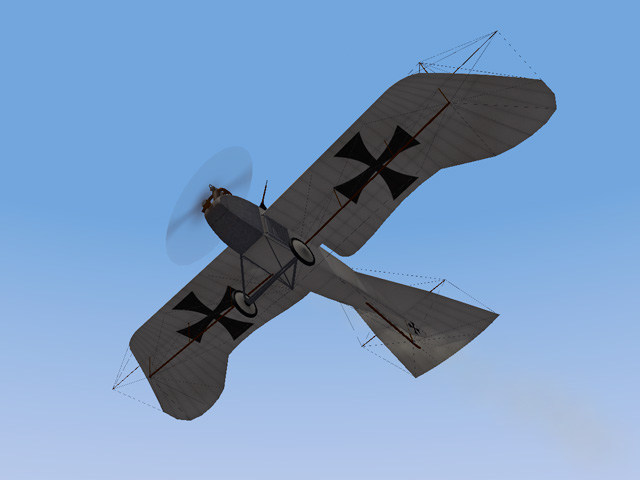-
Posts
1,169 -
Joined
-
Last visited
-
Days Won
19
Content Type
Profiles
Forums
Gallery
Downloads
Store
Everything posted by Stephen1918
-

Work-In-Progress Heinkel He.51
Stephen1918 replied to Stephen1918's topic in Thirdwire - First Eagles 1&2
The cockpit is still getting skins, I'll post some screen shots when it's more finished. I did forget about the drop tank, but I think I can make it a separate part that can be added with a loadout. I want to get some more planes so we can start flying the SCW! -
Another plane for the Spanish Civil War, the Heinkel He.51 was used by Nationalist forces as a fighter, escort, interceptor and ground attack plane. The plane itself and cockpit are mostly finished. I'm still working on skins and the LODs.
-
Big Al, I made the gunner so he only shoots over the prop, you need to be under and behind your enemy before the gunner shoots. Remember the Taube is not a fighter, the gunner is just there to pose a threat more than to score a victory. In the Forum, VonS has posted revisions to the data.ini to make the gunner more aggressive (post #6) - which I think may help you: http://combatace.com/topic/90636-taube-with-rifleman/
-
Nice! The reason the gunner is so ineffective in my version is that I tried to prevent him from shooting through the prop, so you need to come up under your enemy before the gunner reacts. But you will definitely see him shoot more often by using VonS's revisions. Enjoy!
-
For historical realism (and to keep the game challenging) you probably don't want to make the gunner too accurate. Changing the the Pitch and Yaw values will affect how the gunner moves. If you have a guy whose feet are poking through the fuselage sometimes, then change the min and max numbers (these are measured in degrees) Changing the angle rate will determine how fast the gunner moves. He'll be able to track an enemy plane better if he moves faster, but this can get unrealistic because the guns were moved by muscle power alone and probably couldn't rotate very fast. Changing the Aim Offset and Gun Fire Chance will affect how accurate the gunner is. I don't know how much you want to distort the game, but the gun data ini has settings for accuracy, most guns seem to be set to 70, but some are lower.
-
Today I uploaded a Taube for First Eagles. There were many versions of the Taube produced in the years leading up to World War I. When the war began different versions were being used in large numbers, on all fronts for recon missions. This is the Kondor Taube, which I think is representive of the "classic" Taube. I have added a rifle for the observer, which he will aim and fire. I have made significant changes to the wires on the front to give the gunner more room to move. Ojcar made the FM, and he made signifuicant improvements to the way the gunner moves and fires.
-
View File Taube There were many versions of the Taube produced in the years leading up to World War I. When the war began different versions were being used in large numbers, on all fronts for recon missions. This is the Kondor Taube, which I think is representive of the "classic" Taube. It has the typical wing shape, uses wing warping for both the aileron and elevator surfaces, and has a six cylinder 100HP engine. I have added a rifle for the observer, which he will aim and fire. I have made significant changes to the wires on the front to give the gunner more room to move. Ojcar has created a fake machine gun for the pilot, which causes the AI plane to be more aggressive in pursuing enemy planes. I have installed that gun on this plane. Ojcar's "DummyMachineGun" data is included with this download, in case you don't already have it. Some flyers wore simple crash helmets in WWI, especially in the early days. I am using a pilot with a helmet in this plane. The pilot and installation instructions are included in the download, in case you don't already have it. The download includes my skinning templates, data for the guns and the German pilot with helmet. Credits Thanks to Ojcar for making the data file for the Taube, and for greatly improving the gunner. Ojcar also made the data for the dummy machine gun. Thanks to Crawford for identifying a problem with the elevators. Installation Instructions For FE1 - Unzip the file. Move the folder named "Taube" into your FirstEagles/Objects/Aircraft folder. For FE2 - Unzip the file. Move the folder named "Taube" into your FirstEagles/Objects/Aircraft folder. Then in the FirstEagles/Objects/Decals folder, create a new folder named "Taube". Move the folder named "D" from your Aircraft/Taube folder into the Decals/Taube folder you just made. You may not need to install the dummy machine gun, it has been used on other planes and you may already have it. If you don't already have it, I have included the gun and instructions for installing in a separate folder included in this download. You may not need to install the infantry, it has been used on ground units and you may already have it. If you don't already have it, I have included the gun and instructions for installing in a separate folder included in this download. You may not need to install the pilot with helmet, it has been available for download for some time and you may already have it. If you don't already have it, I have included the pilot and instructions for installing in a separate folder included in this download. Submitter Stephen1918 Submitted 05/14/2017 Category Other Central Powers Aircraft
-
Version v2
202 downloads
There were many versions of the Taube produced in the years leading up to World War I. When the war began different versions were being used in large numbers, on all fronts for recon missions. This is the Kondor Taube, which I think is representive of the "classic" Taube. It has the typical wing shape, uses wing warping for both the aileron and elevator surfaces, and has a six cylinder 100HP engine. I have added a rifle for the observer, which he will aim and fire. I have made significant changes to the wires on the front to give the gunner more room to move. Ojcar has created a fake machine gun for the pilot, which causes the AI plane to be more aggressive in pursuing enemy planes. I have installed that gun on this plane. Ojcar's "DummyMachineGun" data is included with this download, in case you don't already have it. Some flyers wore simple crash helmets in WWI, especially in the early days. I am using a pilot with a helmet in this plane. The pilot and installation instructions are included in the download, in case you don't already have it. The download includes my skinning templates, data for the guns and the German pilot with helmet. Credits Thanks to Ojcar for making the data file for the Taube, and for greatly improving the gunner. Ojcar also made the data for the dummy machine gun. Thanks to Crawford for identifying a problem with the elevators. Installation Instructions For FE1 - Unzip the file. Move the folder named "Taube" into your FirstEagles/Objects/Aircraft folder. For FE2 - Unzip the file. Move the folder named "Taube" into your FirstEagles/Objects/Aircraft folder. Then in the FirstEagles/Objects/Decals folder, create a new folder named "Taube". Move the folder named "D" from your Aircraft/Taube folder into the Decals/Taube folder you just made. You may not need to install the dummy machine gun, it has been used on other planes and you may already have it. If you don't already have it, I have included the gun and instructions for installing in a separate folder included in this download. You may not need to install the infantry, it has been used on ground units and you may already have it. If you don't already have it, I have included the gun and instructions for installing in a separate folder included in this download. You may not need to install the pilot with helmet, it has been available for download for some time and you may already have it. If you don't already have it, I have included the pilot and instructions for installing in a separate folder included in this download. -
A few weeks ago Mike Dora contacted me about a problem with the gunner in the RAF BE 2c. I looked into it and discovered some problems with the LODs and with model node names in the FM. I made some corrections, he did some testing and we worked out a solution. (His discussion about Aim Offset Parameters was related to that.) Since I was making changes anyway, Ii improved the skins a little and incorporated the hit box corrections that Nicholas Bell provided some time ago. Last night I uploaded new versions of the RAF BE 2c and 2e. The new versions have a much improved gunner, better skins and correct hit box coordinates. I replaced the old versions rather than make a new upload, so they're buried in the downloads section: http://combatace.com/files/file/14468-raf-be2c/ http://combatace.com/files/file/15111-raf-be2e/
- 6 replies
-
- 10
-

-
Another project I had started some time ago and just finished - the Anatra D with a gun for the pilot. The stock Anatra D only had a gun for the observer. I have taken some liberties and made a version with a gun for the pilot, which I am calling a "field mod". This may be fictitious, but it's more fun to fly.
- 1 reply
-
- 6
-

-

Anatra D - "Field Mod"
Stephen1918 posted a topic in Thirdwire - First Eagles 1&2 File Announcements
View File Anatra D - "Field Mod" The Anatra D was a predecessor to the Anatra DS. The stock plane was powered by a Gnome rotary engine and armed with a single machine gun for the observer. I have made a "field mod" version with a fuselage mounted machine gun for the pilot. Anades with additional machine guns are known to have existed, but I haven't found any photos of them. I added the gun for the pilot in what seemed to be a logical position. The Anatra D was used mostly for reconnaissance, but also as a fighter and light bomber. After overcoming some initial design problems, it entered service in May, 1916 and was produced in relatively large numbers. Many of them survived the war and were used in the fighting in Eastern Europe after the end of World War I. I have included three skins, two linen and a grey paint. A full set of number decals and a loadout for light bombs are included. I have also included my skinning templates for those who wish to make their own skins. Credits: My thanks to Ojcar for making the original data.ini for this plane. I have modified Ojcar's file to include the additional gun. Installation instructions: For FE1: Unzip the file and move the folder named "AnatraDMod" into the FirstEagles/Objects/Aircraft folder. For FE2: Unzip the file and move the folder named "AnatraDMod" into the FirstEagles/Objects/Aircraft folder. Then in the FirstEagles/Objects/Decals folder, create a new folder named "AnatraDMod". Move the folder named "D" from the Aircraft/AnatraDMod folder into the Decals/AnatraDMod folder you just made. Submitter Stephen1918 Submitted 05/09/2017 Category Other Entente Aircraft -
88 downloads
The Anatra D was a predecessor to the Anatra DS. The stock plane was powered by a Gnome rotary engine and armed with a single machine gun for the observer. I have made a "field mod" version with a fuselage mounted machine gun for the pilot. Anades with additional machine guns are known to have existed, but I haven't found any photos of them. I added the gun for the pilot in what seemed to be a logical position. The Anatra D was used mostly for reconnaissance, but also as a fighter and light bomber. After overcoming some initial design problems, it entered service in May, 1916 and was produced in relatively large numbers. Many of them survived the war and were used in the fighting in Eastern Europe after the end of World War I. I have included three skins, two linen and a grey paint. A full set of number decals and a loadout for light bombs are included. I have also included my skinning templates for those who wish to make their own skins. Credits: My thanks to Ojcar for making the original data.ini for this plane. I have modified Ojcar's file to include the additional gun. Installation instructions: For FE1: Unzip the file and move the folder named "AnatraDMod" into the FirstEagles/Objects/Aircraft folder. For FE2: Unzip the file and move the folder named "AnatraDMod" into the FirstEagles/Objects/Aircraft folder. Then in the FirstEagles/Objects/Decals folder, create a new folder named "AnatraDMod". Move the folder named "D" from the Aircraft/AnatraDMod folder into the Decals/AnatraDMod folder you just made. -

Two Armored Cars for the Eastern Front
Stephen1918 replied to Stephen1918's topic in Thirdwire - First Eagles 1&2
I want to say that I consider Crawford one of my good friends here at Combat Ace. Although I admit there have been times when I simply didn't want to hear it, I must say that his comments have always been honest, accurate, and delivered with respect. I believe that nobody is above learning, so I try to welcome all comments. I don't approve of the "take it or leave it" attitude that some modders seem to have. Crawford and others here have helped me improve my contributions to FE. I hope that everyone here will feel free to suggest improvements to my projects, as long as you understand that I will decide if and when to make changes. -

Two Armored Cars for the Eastern Front
Stephen1918 replied to Stephen1918's topic in Thirdwire - First Eagles 1&2
I agree that realism is important. There seems to have been quite a bit of improvisation during WWI, so I make a distinction between "Real" and "Realistic" This especially comes in to play when more detail starts impacting game performance, or when time becomes a factor (will a detail be worth the time I need to spend?) Also, I must admit that sometimes I do things just because it "feels' right, as long as it seems reasonably realistic. Of course, I have a much different attitude when I'm working professionally. -

Two Armored Cars for the Eastern Front
Stephen1918 replied to Stephen1918's topic in Thirdwire - First Eagles 1&2
Ojcar - Good catch! I didn't even think of the SCW, but now that you pointed it out, I see the similarity. I'm adding it to my install of SCW. Crawford - Thanks for your comments. I did take some liberties for the sake of the game, and I added a spare tire to the side, just because I thought it looked good! -
I've been pretty busy for the last month or so, and haven't worked much on my big FE projects. But I did manage to get some little things finished. Today i uploaded two new armored cars. These were produced in pretty low numbers, but I'm adding them so we can get some variety in the ground forces. The Austro-Hungarian car was also used on the Italian Front.
-
View File Two Armored Cars for the Eastern Front Two new armored cars for the Eastern Front. Both cars were produced in relatively low numbers, I'm including them for the sake of variety. The Russo-Balt Type C was produced by the Russo-Baltique motor car company. About 15 were built. The armored car was built on a automobile chassis and had four gun ports, each with a Vickers machine gun. It had a crew of 4 or 5, had a top speed of 20 kph with a range of about 100km. The Russo-Balt Type C was used throughout the war and was used in the Civil War. The Junovicz P.A.1 was built on a truck chassis. There were different versions based on different trucks, about 5 were built. The armored car had six gun ports with 3 or 4 Schwartzlose machine guns. It had crew of 5, a top speed of 35 kph, and a range of 350km. The Junovicz P.A.1 was used on both the Galician and Italian Fronts. In First Eagles, the armored cars take the role of a tank, drop them into your ground object folder and First Eagles will randomly assign them to some of your Army Co-operation missions. Installation Instructions Unzip the file and open my "GroundObject" folder. Copy the folders named "AustrianArmoredCar" and "RussBaltCar" to your FirstEagles/Objects/GroundObject folder. Both armored cars use the same skin for damage as my other armored cars. If you have already installed any of my armored cars, you may already have the file. If not, copy the file named "DestroyedArmoredCar.bmp" into your GroundObject folder. Note that the "DestroyedArmoredCar.bmp" file should not be inside any other folder. Submitter Stephen1918 Submitted 05/05/2017 Category First Eagles - WWI and Early Years - Object Mods
-
70 downloads
Two new armored cars for the Eastern Front. Both cars were produced in relatively low numbers, I'm including them for the sake of variety. The Russo-Balt Type C was produced by the Russo-Baltique motor car company. About 15 were built. The armored car was built on a automobile chassis and had four gun ports, each with a Vickers machine gun. It had a crew of 4 or 5, had a top speed of 20 kph with a range of about 100km. The Russo-Balt Type C was used throughout the war and was used in the Civil War. The Junovicz P.A.1 was built on a truck chassis. There were different versions based on different trucks, about 5 were built. The armored car had six gun ports with 3 or 4 Schwartzlose machine guns. It had crew of 5, a top speed of 35 kph, and a range of 350km. The Junovicz P.A.1 was used on both the Galician and Italian Fronts. In First Eagles, the armored cars take the role of a tank, drop them into your ground object folder and First Eagles will randomly assign them to some of your Army Co-operation missions. Installation Instructions Unzip the file and open my "GroundObject" folder. Copy the folders named "AustrianArmoredCar" and "RussBaltCar" to your FirstEagles/Objects/GroundObject folder. Both armored cars use the same skin for damage as my other armored cars. If you have already installed any of my armored cars, you may already have the file. If not, copy the file named "DestroyedArmoredCar.bmp" into your GroundObject folder. Note that the "DestroyedArmoredCar.bmp" file should not be inside any other folder. -

Streamers (Squadron Leader, etc.)
Stephen1918 replied to gterl's topic in Thirdwire - First Eagles 1&2
I tried making a streamer as a pilot. No luck. The pilot does not have a built-in animation, the game engine controls his head motion, and it moves it 'way too much, about 180 degrees side-to-side. The streamer was swinging all over the place, not realistically at all. I think the answer will be a weapon/gun pod/fuel tank kind of attachment. Maybe Geezer will have more luck. -
-
Last night I uploaded a new version of the Lloyd C.II. This was one of my first planes and I have learned a lot over the years. This version has better details around the nose, and better component structure. I have made all new LODs and all new skins. Ojcar has also revised the FM. http://combatace.com/files/file/12079-lloyd-cii/
- 6 replies
-
- 11
-

-

Streamers (Squadron Leader, etc.)
Stephen1918 replied to gterl's topic in Thirdwire - First Eagles 1&2
Making something to attach as a loadout shouldn't be too hard (like the Le Prieur tubes) but I don't know how you would get the game to run the animation. Does anyone know how to make a weapon animate? -
CrazyhorseB34 - have you tried Nippy's Dogfight editor for FE1 and FE2? It lets you select the types of planes (up to 4 types for each side) - but you cannot set targets or waypoints. I have used it for making simple missions.
-
Trotski00 - I have an M7/B.I in the download section. It's very similar to the M10E/B.II (with single bay wings) and it is unarmed. Bortdafarm has a B.I with two bay wings, so it's similar to the M10Z/B.II. Maybe those will work for you? Gterl - The "remove component trick" does work in FE1/Gold. I learned about it in the SF forums (which uses the same game engine as FE.) Search on Combat Ace for "remove component trick" and you'll find several threads that mention it.