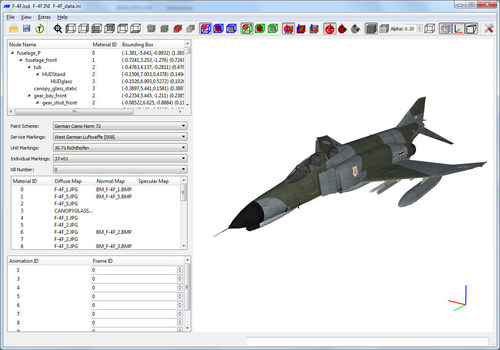-
Content count
4,443 -
Joined
-
Last visited
-
Days Won
45
Content Type
Profiles
Forums
Calendar
Gallery
Downloads
Store
Everything posted by Menrva
-

Calling Geezer
Menrva replied to Trotski's topic in Thirdwire: Strike Fighters 2 Series - General Discussion
Nope, that wasn't me, Wrench, sorry. -
My condolences, man. Wish you and family the best.
-

Heberth's F-22A Raptor Project
Menrva replied to Menrva's topic in Thirdwire: Strike Fighters 2 Series - Mods & Skinning Discussion
Calling the FM guru modders; we need help to fix the flight model on the new F-22; there are some issues with it, and it would be a pity if it flies bad, while it looks extremely good! Solved, help received from expert FM modder! @Crusader Your avionics mod will be included with due credits: https://combatace.com/files/file/15086-sf2_f-22a_new_avionics_10/ Since you say it's not fully finished and you would have liked to complete it one day, I guess now it's the perfect time -
I couldn't agree more with your thoughts, I couldn't have expressed them better. I am at a loss for the world future generations will live in. I am a 24 year old and I see this careless behaviour in my generation as well. Not to hijack the thread, but the recent anti-abortion laws in some American states also scare me a lot. If we give birth to children irresponsibly, without the basic needs for their health and future development, we shouldn't be called human beings. We must strive to create a better future for our kids. To give birth to new creatures and then abandon them to their (unlucky) destiny void of love, is a huge sin in my view.
-

Heberth's F-22A Raptor Project
Menrva replied to Menrva's topic in Thirdwire: Strike Fighters 2 Series - Mods & Skinning Discussion
Hi, Heberth! First of all, thank you for creating such 3d model. Good to see you're still around. We found the 3d model in the modders' arena time ago, and we're working on it. I'm in the process of adding decals to the aircraft, and I am making some fictional skins for it as well. -

AI and external ECM/Chaff-flare dispenser
Menrva replied to guuruu's topic in Thirdwire: Strike Fighters 2 Series - General Discussion
Not really. They most likely tend to spawn more on Naval terrains, alongside the AWACS aircraft; with no fleets on the terrain, certain mission types are surely avoided by the engine, such as Cruise_Missile (I might be wrong though). Other than that, stock terrains have no limitations on allowed mission types. Mission types can be limited for both Blue and Red side. This allowed some of my custom terrains not to CTD anymore. If a certain mission won't work (due to missing large runways for bombers, etc.) I disable that mission type. NavalMap=True affects single missions only! You can have a NavalMap=False, yet you can create a working Naval Campaign for it via NavalCampaign=True in the campaign's .ini files. That's great because in campaigns you have to specify the coordinates of fleets on the terrain. So even when a terrain has limited water areas, you can have fully working fleets not sailing over land. Single missions are "broken" when there is not much water space. So I usually set NavalMap=False. Naval maps are meant for huge fights between carrier groups. Sorry for the little off-topic. Keep us posted with your findings, Crusader! -

I'm considering...
Menrva replied to GKABS's topic in Thirdwire: Strike Fighters 2 Series - Mods & Skinning Discussion
Windows 10 is okay though; TK's TerrainEditor works just fine.- 40 replies
-
- airbase designs
- airbase
-
(and 1 more)
Tagged with:
-

Nations & Medals Expansion
Menrva replied to Menrva's topic in Thirdwire: Strike Fighters 2 Series - File Announcements
I will not repeat myself again; Dhimar and Paran do NOT exist in the original _nations.ini from SF2. Dhimar and Paran are created in the desert_nations.ini file, in fact they are not flyable, they are AI only. AI planes are using the correct decals on my install, as long as you have not edited the original desert_nations.ini file from SF2. I have not changed anything to Paran or Dhimar, so this is not my issue. You must be doing something wrong with your installation, because eveything works fine on my end. You must install all that is included, not just the Flight folder, but also the Menu and Objects folder. If you're using modded terrains and/or other files, there's nothing I can do. My mod is simple, unzip and play it. It has no bugs on a clean SF2 installation. EDIT: if you do not believe me, here's the screenshots. The planes are using my hires decals. If you're using a modded Desert terrain, it's your issue, not mine. Attached here the stock desert_nations.ini file extracted from the SF2 game, this is how it has to be: DESERT_NATIONS.INI I will not provide more help than this. Your issues are due to your custom mod folder. Nobody else has reported such a bug to me, and I cannot replicate it with my own, clean mod folder. For over 100 users, this mod seems to be fine. -

Nations & Medals Expansion
Menrva replied to Menrva's topic in Thirdwire: Strike Fighters 2 Series - File Announcements
Not my problem. This mod does not change stock nations, Dhimar and Paran exist as in the stock SF2 game, they are not flyable. If you want to fly for Paran and Dhimar, you'll have to make your modifications to it. This file is an extension of the stock _nations.ini, it does not remove anything. -

A "Total Air War" for the F-22
Menrva replied to Menrva's topic in Thirdwire: Strike Fighters 2 Series - Sci-Fi/Anime/What If Forum
You can still play it, it's available here: https://community.combatsim.com/topic/20202-f-22-total-air-war-230-final-released/ It's a community updated version, with many custom missions and modifications to improve it. I recently rediscovered it and I am also making a small mod for it. It works on Windows 10, thanks to included codecs and glide wrappers. The concepts of that game were interesting indeed. The dynamic campaign system was much promising, although it was unfinished and unpolished (due to Atari pressing DID to release the game). The F-22 is exported to Egypt and Saudi Arabia for the sole reason that the US needs strong allies in an area which saw economic growth and new regional powers arise. In a twist of events, the F-22 becomes an opponent in some of the proposed scenarios (for instance, Egyptian F-22s against Saudi Arabia and/or the US forces). -

Heberth's F-22A Raptor Project
Menrva replied to Menrva's topic in Thirdwire: Strike Fighters 2 Series - Mods & Skinning Discussion
Fictional skins are in the works for this beautiful plane. Have a look at the following thread for some screens. -
What the title says. What a twist of events down there... Here's the info: https://www.janes.com/article/88109/libyan-national-army-identifies-mercenary-pilot And here: https://www.janes.com/article/88421/second-mercenary-pilot-identified-in-libya
-

North Cape WW2
Menrva replied to TheWarrior's topic in Thirdwire: Strike Fighters 2 Series - World War II Forum
As Wrench has said, short answer is no. Baltika's North Cape terrain is for a Cold War and post Cold War scenario. Wrench is humble and forgot to mention that there is this WW2 terrain he released time ago, it contains a bit of Norway, and you might want to have a look at it: https://combatace.com/files/file/14545-sf2-ww2-northern-europenorth-sea-terrain-v2/ Also, an update for said terrain is here: https://combatace.com/files/file/14547-sf2-ww2-northen-europenorth-sea-fix-it-pak/ -

"Nihon Hitori 2020" Single Mission Pak Development Thread
Menrva replied to JosefK's topic in Thirdwire: Strike Fighters 2 Series - Mission & Campaign Building Discussion
Take your time, I look forward to it! Oh, BTW, I noticed from your screenshots that some Sukhois are still using the old Soviet Red star insignia. Since 2010 the Russian Air Force is using a new one. With my decals mod, stock SF2 aircraft dynamically change the Soviet star insignia according to the chosen mission year. However, third-party aircraft might use fixed decals, hence why you see the old Soviet star on them. Might be worth looking at. -

Advantages to Not Using SF2:NA?
Menrva replied to PFunk's topic in Thirdwire: Strike Fighters 2 Series - General Discussion
Yes. Use NAVAL_CAMPAIGN=FALSE in the campaign's .ini file, and add carrier stations as in the SF2 Vietnam campaigns. The terrain's ini can still have NavalMap=TRUE, it affects single missions only. -

Canberra B(I).58
Menrva replied to paulopanz's topic in Thirdwire: Strike Fighters 2 Series - File Announcements
@paulopanz Something I noticed, the main .ini lists the following: [LOD001] Filename=Canberra_B-I-Mk8.lod Distance=120 [LOD002] Filename=Canberra_B-I-Mk8_002.lod Distance=400 [LOD003] Filename=Canberra_B-I-Mk8_003.lod Distance=800 [LOD004] Filename=Canberra_B-I-Mk8_004.lod Distance=2000 [LOD005] Filename=Canberra_B-I-Mk8_005.lod Distance=12000 However, the other distance LODs are not included. This applies to other Canberra packages based on the Canberra_B-I-Mk8.lod as well. Apart from this "bug" reporting, much thanks for completing the Canberra series! -

Wings Over World Menu Screens
Menrva replied to Menrva's topic in Thirdwire: Strike Fighters 2 Series - File Announcements
Mod package has been updated to Version 1.2; unimportant changes to some menu strings. -

SF2 Nations Expansion Pack
Menrva replied to Menrva's topic in Thirdwire: Strike Fighters 2 Series - Mods & Skinning Discussion
I just released the mod. By no means it is complete. I have decided to upload it now rather than never. I will make updates and improvements in the future. For now, enjoy it as it is. -

Nations & Medals Expansion
Menrva replied to Menrva's topic in Thirdwire: Strike Fighters 2 Series - File Announcements
This mod is by no means complete. It was sitting on my HD for quite a while, so I have decided to upload it now rather than never. Future updates are to be expected, as I have plans to improve and expand it even more. -

Advantages to Not Using SF2:NA?
Menrva replied to PFunk's topic in Thirdwire: Strike Fighters 2 Series - General Discussion
Exactly. Also to remember the NavalMap=TRUE statement inside a terrain's .ini file, which affects the behaviour of single missions, particularly those involving strikes and bombings. IMHO there is no advantage in not merging SF2NA with the other titles. It's actually a loss. To merge SF2NA with the older titles gives more features at your disposal, which can be used or not. -

Escort Mission Odd AI Behavior
Menrva replied to Pensy101's topic in Thirdwire: Strike Fighters 2 Series - Mission & Campaign Building Discussion
That's what I wanted to hear! Thank you for sharing the info. It what Pensy says it's confirmed to be true, I think there are a number of stock aircraft and weapons that need fixes. -

Escort Mission Odd AI Behavior
Menrva replied to Pensy101's topic in Thirdwire: Strike Fighters 2 Series - Mission & Campaign Building Discussion
Wow, that's very informative, actually. What I do not understand is that it happens on stock SF2 with stock planes and weapons! It's an annoying bug TK never fixed. Actually, I doubt it existed in SF1. I don't recall it happening to me in my WOE days. But, I don't think it has to do with FIGHTER or ATTACK profiles; planes assigned to the strike mission sometimes do not engage, they just fly over the given target area and keep flying forward, not even following waypoints. -

Escort Mission Odd AI Behavior
Menrva replied to Pensy101's topic in Thirdwire: Strike Fighters 2 Series - Mission & Campaign Building Discussion
It's a bug that happens on stock SF2. Replaying the same mission works most of the time, they engage their targets instead of flying on. What Major Bloodnock mentions is another problem that exists with third-party weapons. But in that case you'd see planes diving to attack the ground targets, yet they simply won't drop modern bombs unless they are dumb, unguided versions. -

NVIDIA driver 419.17 as of Feb 22 does not work on SF2
Menrva replied to stingray77's topic in Thirdwire: Strike Fighters 2 Series - General Discussion
As Happy308 said; in particular the Unlimited Effects setting uses the TWPOSTPROCESS.FX file which adds a horrible bloom effect in the stock game. Some mods (by Stary or even my realSKY mod) provide an alternative TWPOSTPROCESS.FX file, but I think the latest drivers simply hate those DX10 shaders used by SF2. I strongly suggest to set Effects to High. The Unlimited setting just eats FPS without adding anything that is worth. I am lucky as my low-end PC is stuck with older NVIDIA drivers. I am not able to play with effects set to Unlimited in any case.